Deck 5: Creating and Modifying Reports
Question
Question
Question
Question
Question
Question
Question
Question
Question
Question
Question
Question
Question
Question
Question
Question
Question
Question
Question
Question
Question
Question
Question
Question
Question
Question
Question
Question
Question
Question
Question
Question
Question
Question
Question
Question
Question
Question
Question
Question
Question
Match between columns
Question
Question
Question
Question
Question

Unlock Deck
Sign up to unlock the cards in this deck!
Unlock Deck
Unlock Deck
1/46
Play
Full screen (f)
Deck 5: Creating and Modifying Reports
1
A red triangle report error indicator appears on the report selector when the report's width exceeds the width of a page.
False
2
When you click a control in ____ view, an orange border appears around the text box and a dotted border appears around its attached label to indicate that the control is selected.
A) Layout
B) Query
C) Design
D) Print
A) Layout
B) Query
C) Design
D) Print
A
3
You can use the horizontal and vertical rulers at the top and left side of the report in Report Design view to place controls in the report.
True
4
If the report's controls all fit on the page, with the exception of the control in the Page Footer section, you can drag the control to the left so it fits on the printed page.

Unlock Deck
Unlock for access to all 46 flashcards in this deck.
Unlock Deck
k this deck
5
You can add new controls to a report by using the tools in the Query group.

Unlock Deck
Unlock for access to all 46 flashcards in this deck.
Unlock Deck
k this deck
6
When you close a report in Print Preview, Access displays the report in Design view.

Unlock Deck
Unlock for access to all 46 flashcards in this deck.
Unlock Deck
k this deck
7
When you use the Report tool to create a report, the report opens initially in Design view.

Unlock Deck
Unlock for access to all 46 flashcards in this deck.
Unlock Deck
k this deck
8
The Custom Print Wizard lets you create a report that you can use to print standard or custom labels.

Unlock Deck
Unlock for access to all 46 flashcards in this deck.
Unlock Deck
k this deck
9
The different options for creating reports are located in the Reports group on the Design tab.

Unlock Deck
Unlock for access to all 46 flashcards in this deck.
Unlock Deck
k this deck
10
To add a control to a report, click the button in the Controls group.

Unlock Deck
Unlock for access to all 46 flashcards in this deck.
Unlock Deck
k this deck
11
To create labels, select the record source in the ____, click the Create tab on the Ribbon, and then click the Labels button in the Reports group on the Create tab.
A) Datasheet Pane
B) Split Level Pane
C) Navigation Pane
D) Labels Pane
A) Datasheet Pane
B) Split Level Pane
C) Navigation Pane
D) Labels Pane

Unlock Deck
Unlock for access to all 46 flashcards in this deck.
Unlock Deck
k this deck
12
Controls in reports are not grouped in control layouts like they are in forms.

Unlock Deck
Unlock for access to all 46 flashcards in this deck.
Unlock Deck
k this deck
13
To draw a straight line, press and hold down the Tab key while drawing the line.

Unlock Deck
Unlock for access to all 46 flashcards in this deck.
Unlock Deck
k this deck
14
When ____ appear in a report, they appear in controls.
A) properties
B) datasheets
C) worksheets
D) fields
A) properties
B) datasheets
C) worksheets
D) fields

Unlock Deck
Unlock for access to all 46 flashcards in this deck.
Unlock Deck
k this deck
15
When you need to create a report quickly, you can use the Label Wizard , which asks you about the report you want to create and lets you select options in dialog boxes to specify the report's record source, layout, and style.

Unlock Deck
Unlock for access to all 46 flashcards in this deck.
Unlock Deck
k this deck
16
When a report contains more than one page, you can click the buttons on the ____ bar at the bottom of the Print Preview window to view additional pages in the report.
A) page navigation
B) print navigation
C) report navigation
D) none of the above
A) page navigation
B) print navigation
C) report navigation
D) none of the above

Unlock Deck
Unlock for access to all 46 flashcards in this deck.
Unlock Deck
k this deck
17
When you use a wizard to create a report, the report opens in Layout view.

Unlock Deck
Unlock for access to all 46 flashcards in this deck.
Unlock Deck
k this deck
18
Just as with forms, the tables or queries that contain the data used in a report are called the controls .

Unlock Deck
Unlock for access to all 46 flashcards in this deck.
Unlock Deck
k this deck
19
You cannot sort data in a report using a field that is already used to group records.

Unlock Deck
Unlock for access to all 46 flashcards in this deck.
Unlock Deck
k this deck
20
Just as with forms, the tables or queries that contain the data used in a report are called the ____.
A) record source
B) data source
C) primary document
D) main document
A) record source
B) data source
C) primary document
D) main document

Unlock Deck
Unlock for access to all 46 flashcards in this deck.
Unlock Deck
k this deck
21
To add a picture to a report, click the Insert ____ button in the Controls group on the Design tab.
A) Picture
B) Logo
C) Brand
D) Image
A) Picture
B) Logo
C) Brand
D) Image

Unlock Deck
Unlock for access to all 46 flashcards in this deck.
Unlock Deck
k this deck
22
Just like when used in forms, you can add text to a report by adding it in the ____ control.
A) text
B) address
C) comment
D) label
A) text
B) address
C) comment
D) label

Unlock Deck
Unlock for access to all 46 flashcards in this deck.
Unlock Deck
k this deck
23
Case AC 5-2 Eddie is working on a report, and when he switched to Print Preview he received an error message saying that his report contained blank pages. Eddie realizes he needs to change the width of the report. When resizing a control in ____ view, Eddie uses the outline of the control and drags it with the pointer to see the actual width of the control.
A) Design
B) Layout
C) Report
D) Print Preview
A) Design
B) Layout
C) Report
D) Print Preview

Unlock Deck
Unlock for access to all 46 flashcards in this deck.
Unlock Deck
k this deck
24
A(n) ____________________ is a database object that displays data from one or more tables or queries in a format that has an appearance similar to a printed report

Unlock Deck
Unlock for access to all 46 flashcards in this deck.
Unlock Deck
k this deck
25
The layout options for reports do NOT include ____.
A) Stepped
B) Block
C) Outline
D) Stacked
A) Stepped
B) Block
C) Outline
D) Stacked

Unlock Deck
Unlock for access to all 46 flashcards in this deck.
Unlock Deck
k this deck
26
To insert a line, click the Line button in the Controls group on the ____ tab. Move the pointer to the report, click the plus sign in the pointer where you want the line to begin, and then drag the pointer to the location where you want the line to end.
A) Design
B) Data
C) Format
D) Layout
A) Design
B) Data
C) Format
D) Layout

Unlock Deck
Unlock for access to all 46 flashcards in this deck.
Unlock Deck
k this deck
27
FIGURE AC 5-1 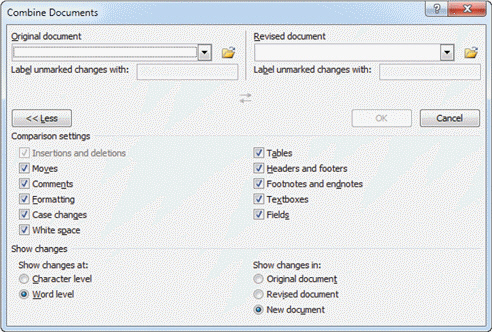 In the header of the report shown above, the date of January 29, 2013 is listed. This is the ____.
In the header of the report shown above, the date of January 29, 2013 is listed. This is the ____.
A) date the report was first viewed
B) date the report was created
C) current date
D) default date for computer system
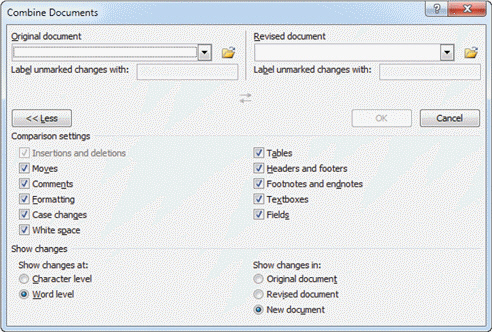 In the header of the report shown above, the date of January 29, 2013 is listed. This is the ____.
In the header of the report shown above, the date of January 29, 2013 is listed. This is the ____.A) date the report was first viewed
B) date the report was created
C) current date
D) default date for computer system

Unlock Deck
Unlock for access to all 46 flashcards in this deck.
Unlock Deck
k this deck
28
Case AC 5-2 Eddie is working on a report, and when he switched to Print Preview he received an error message saying that his report contained blank pages. Eddie wants to see the control's width in characters and size the control exactly. This information appears ____.
A) on the status bar
B) in the Quick Access Toolbar
C) in the Window footer
D) in the right-hand navigation pane
A) on the status bar
B) in the Quick Access Toolbar
C) in the Window footer
D) in the right-hand navigation pane

Unlock Deck
Unlock for access to all 46 flashcards in this deck.
Unlock Deck
k this deck
29
Another way to resize a report is to use the report ____, which appears in the upper-left corner of the report, where the horizontal and vertical rulers intersect.
A) editor
B) generator
C) selector
D) creator
A) editor
B) generator
C) selector
D) creator

Unlock Deck
Unlock for access to all 46 flashcards in this deck.
Unlock Deck
k this deck
30
Point to a button in the Controls group to display its name in a ____.
A) dialog box
B) menu
C) status bar
D) ScreenTip
A) dialog box
B) menu
C) status bar
D) ScreenTip

Unlock Deck
Unlock for access to all 46 flashcards in this deck.
Unlock Deck
k this deck
31
If the Field List pane opens when you change to Layout view, click the Add Existing Fields button in the Tools group on the ____ tab to close it.
A) Format
B) Layout
C) Design
D) Data
A) Format
B) Layout
C) Design
D) Data

Unlock Deck
Unlock for access to all 46 flashcards in this deck.
Unlock Deck
k this deck
32
Case AC 5-1 Monica is using the Label Wizard to help her in creating mailing labels. The first thing Monica does is to double-click First Name in the Available fields box. The First Name field is added to the Prototype label section. If the First Name field is enclosed in curly brackets, what does this mean?
A) This is how Access indicates a field name used in a label
B) This is how Access indicates an error in spacing
C) This is how Access indicates a data entry error
D) None of the above
A) This is how Access indicates a field name used in a label
B) This is how Access indicates an error in spacing
C) This is how Access indicates a data entry error
D) None of the above

Unlock Deck
Unlock for access to all 46 flashcards in this deck.
Unlock Deck
k this deck
33
To change the style of a selected line, click the ____ Outline button, point to Line Type, and then click one of the line styles.
A) Symbol
B) Character
C) Shape
D) Line
A) Symbol
B) Character
C) Shape
D) Line

Unlock Deck
Unlock for access to all 46 flashcards in this deck.
Unlock Deck
k this deck
34
Case AC 5-1 Monica is using the Label Wizard to help her in creating mailing labels. Monica wants to insert a space between the first and last name. What should she do before double-clicking the Last Name in the Available fields box?
A) insert a semi-colon
B) press the spacebar
C) press the tab key
D) insert a comma
A) insert a semi-colon
B) press the spacebar
C) press the tab key
D) insert a comma

Unlock Deck
Unlock for access to all 46 flashcards in this deck.
Unlock Deck
k this deck
35
You can add a(n) _____ to a report.
A) clip-art image
B) graphic you created using another program
C) digital image
D) all of the above
A) clip-art image
B) graphic you created using another program
C) digital image
D) all of the above

Unlock Deck
Unlock for access to all 46 flashcards in this deck.
Unlock Deck
k this deck
36
Click a control to select it, and then use the options in the Text Formatting group on the ____ tab to change the text's font, size, and style.
A) Format
B) Layout
C) Home
D) Data
A) Format
B) Layout
C) Home
D) Data

Unlock Deck
Unlock for access to all 46 flashcards in this deck.
Unlock Deck
k this deck
37
Just like in Form Design view, you can adjust the height of a section by dragging its bottom edge up or down, and you can select a section in a report by clicking its ____.
A) control icon
B) section bar
C) upper edge
D) lower edge
A) control icon
B) section bar
C) upper edge
D) lower edge

Unlock Deck
Unlock for access to all 46 flashcards in this deck.
Unlock Deck
k this deck
38
FIGURE AC 5-1 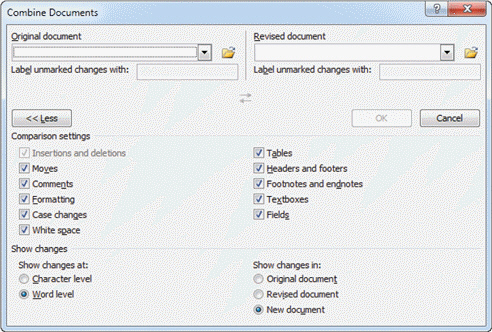 Referring to the figure above, in this report, ____ appear in controls.
Referring to the figure above, in this report, ____ appear in controls.
A) the Teacher ID label
B) the records shown below the Teacher ID label
C) both a. and b.
D) neither a. nor b.
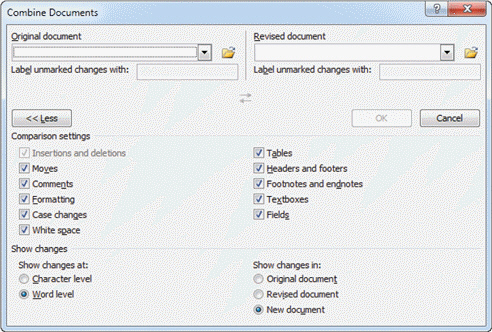 Referring to the figure above, in this report, ____ appear in controls.
Referring to the figure above, in this report, ____ appear in controls.A) the Teacher ID label
B) the records shown below the Teacher ID label
C) both a. and b.
D) neither a. nor b.

Unlock Deck
Unlock for access to all 46 flashcards in this deck.
Unlock Deck
k this deck
39
When you create a report using the Report Wizard, you might need to adjust the report's width to eliminate blank pages. You know that you need to make this change when you see ____ in the report.
A) blank lines
B) blank pages
C) a line of pound signs
D) a page of pound signs
A) blank lines
B) blank pages
C) a line of pound signs
D) a page of pound signs

Unlock Deck
Unlock for access to all 46 flashcards in this deck.
Unlock Deck
k this deck
40
You can remove a control from a control layout in a report just like you can for a form. Display the report in ____ view, click the control to select it, right-click the control to open the shortcut menu, point to Layout, and then click Remove Layout.
A) Format
B) Layout
C) Design
D) Data
A) Format
B) Layout
C) Design
D) Data

Unlock Deck
Unlock for access to all 46 flashcards in this deck.
Unlock Deck
k this deck
41
Match between columns

Unlock Deck
Unlock for access to all 46 flashcards in this deck.
Unlock Deck
k this deck
42
A(n) ____________________ organizes data based on one or more fields.

Unlock Deck
Unlock for access to all 46 flashcards in this deck.
Unlock Deck
k this deck
43
The ____________________ tool lets you add a line to a report.

Unlock Deck
Unlock for access to all 46 flashcards in this deck.
Unlock Deck
k this deck
44
The data in a report is ____________________, which means that you can view it but you cannot change it.

Unlock Deck
Unlock for access to all 46 flashcards in this deck.
Unlock Deck
k this deck
45
What steps do you take to add a picture to a report? Name a situation where you would want to add a picture to a report.

Unlock Deck
Unlock for access to all 46 flashcards in this deck.
Unlock Deck
k this deck
46
The ____________________ creates a simple report that includes all the fields in the selected table or query, uses a simple columnar format, and includes a title with the same name as the record source.

Unlock Deck
Unlock for access to all 46 flashcards in this deck.
Unlock Deck
k this deck



