Deck 24: Changing the Appearance of a Worksheet
Question
Question
Question
Question
Question
Question
Question
Question
Question
Question
Question
Question
Question
Question
Question
Question
Question
Question
Question
Question
Question
Question
Question
Question
Question
Question
Question
Question
Question
Question
Question
Question
Question
Question
Question
Question
Question
Question
Question
Question
Question
Question
Question
Question
Question
Match between columns
Question

Unlock Deck
Sign up to unlock the cards in this deck!
Unlock Deck
Unlock Deck
1/46
Play
Full screen (f)
Deck 24: Changing the Appearance of a Worksheet
1
The default number format is General, which displays numbers the way you type them.
True
2
You can change the width of several columns at one time. Select the columns you want to resize. Then, use the pointer to click and drag the ____ edge of one of the selected column headings.
A) top
B) left
C) right
D) bottom
A) top
B) left
C) right
D) bottom
C
3
You can use the Format Painter to copy formatting only to adjacent cells or ranges.
False
4
If you want to specify a precise column width, use the Column Width ____.
A) wizard
B) task pane
C) status bar
D) dialog box
A) wizard
B) task pane
C) status bar
D) dialog box

Unlock Deck
Unlock for access to all 46 flashcards in this deck.
Unlock Deck
k this deck
5
The Cell Styles library includes many predefined styles.

Unlock Deck
Unlock for access to all 46 flashcards in this deck.
Unlock Deck
k this deck
6
At times, you might need to remove, or clear, all the formatting applied to a cell or range of cells.

Unlock Deck
Unlock for access to all 46 flashcards in this deck.
Unlock Deck
k this deck
7
A format is the design of text.

Unlock Deck
Unlock for access to all 46 flashcards in this deck.
Unlock Deck
k this deck
8
Format Painter enables you to copy formatting from one worksheet cell to another without copying the cell's contents.

Unlock Deck
Unlock for access to all 46 flashcards in this deck.
Unlock Deck
k this deck
9
Press the Ctrl+B keys to apply bold.

Unlock Deck
Unlock for access to all 46 flashcards in this deck.
Unlock Deck
k this deck
10
Horizontal alignments do NOT include ____.
A) left
B) centered
C) right
D) bottom
A) left
B) centered
C) right
D) bottom

Unlock Deck
Unlock for access to all 46 flashcards in this deck.
Unlock Deck
k this deck
11
____ determines the best width for a column or the best height for a row, based on its contents.
A) MaxFit
B) FitAuto
C) FitNow
D) AutoFit
A) MaxFit
B) FitAuto
C) FitNow
D) AutoFit

Unlock Deck
Unlock for access to all 46 flashcards in this deck.
Unlock Deck
k this deck
12
Unless you specify otherwise, numbers you enter in a cell are lined up along the ____ side of the cell.
A) bottom-right
B) upper-right
C) bottom-left
D) upper-left
A) bottom-right
B) upper-right
C) bottom-left
D) upper-left

Unlock Deck
Unlock for access to all 46 flashcards in this deck.
Unlock Deck
k this deck
13
To resize a column, place the pointer on the right edge of the column heading until the pointer changes to a double-headed arrow. Click and drag to the right until the column expands to the width you want.

Unlock Deck
Unlock for access to all 46 flashcards in this deck.
Unlock Deck
k this deck
14
To change the background color of a cell, select the cell you want to change. On the Home tab of the Ribbon, in the Font group, click the Background Color button arrow.

Unlock Deck
Unlock for access to all 46 flashcards in this deck.
Unlock Deck
k this deck
15
Text that is too long to fit within a cell is displayed in the next cell, if it is empty.

Unlock Deck
Unlock for access to all 46 flashcards in this deck.
Unlock Deck
k this deck
16
The Format Cells dialog box also includes a Protection tab, which has options for locking and hiding cells in a protected workbook.

Unlock Deck
Unlock for access to all 46 flashcards in this deck.
Unlock Deck
k this deck
17
Number fills change the way data looks in a cell.

Unlock Deck
Unlock for access to all 46 flashcards in this deck.
Unlock Deck
k this deck
18
Standard accounting format uses a single border below a column of numbers and a double border below the total .

Unlock Deck
Unlock for access to all 46 flashcards in this deck.
Unlock Deck
k this deck
19
Numbers that do not fit in the cell are shown as a series of question marks (??????).

Unlock Deck
Unlock for access to all 46 flashcards in this deck.
Unlock Deck
k this deck
20
To remove a style from the selected cell, simply click Good in the Good, Bad and Neutral section of the Cell Styles gallery.

Unlock Deck
Unlock for access to all 46 flashcards in this deck.
Unlock Deck
k this deck
21
Excel ____ all numbers.
A) right-aligns
B) left-aligns
C) top-aligns
D) bottom-aligns
A) right-aligns
B) left-aligns
C) top-aligns
D) bottom-aligns

Unlock Deck
Unlock for access to all 46 flashcards in this deck.
Unlock Deck
k this deck
22
When you select the Merge & Center button, only the contents from the cell in the ____ corner of the range are kept. All other content is deleted from the worksheet.
A) upper-left
B) lower-left
C) upper-right
D) lower-right
A) upper-left
B) lower-left
C) upper-right
D) lower-right

Unlock Deck
Unlock for access to all 46 flashcards in this deck.
Unlock Deck
k this deck
23
A ____ is a preset collection of design elements, including fonts, colors, and other effects.
A) gallery
B) style
C) theme
D) group
A) gallery
B) style
C) theme
D) group

Unlock Deck
Unlock for access to all 46 flashcards in this deck.
Unlock Deck
k this deck
24
You can remove the borders from a selected cell by clicking ____ in the border style menu.
A) Transparent
B) Border Off
C) Blank
D) No Border
A) Transparent
B) Border Off
C) Blank
D) No Border

Unlock Deck
Unlock for access to all 46 flashcards in this deck.
Unlock Deck
k this deck
25
To open the Format Cells dialog box, you can click the Dialog Box Launcher in the Font, Alignment, or Number group on the Home tab of the Ribbon, or you can press the____ keys.
A) Ctrl+1
B) Ctrl+A
C) Ctrl+F
D) Ctrl+C
A) Ctrl+1
B) Ctrl+A
C) Ctrl+F
D) Ctrl+C

Unlock Deck
Unlock for access to all 46 flashcards in this deck.
Unlock Deck
k this deck
26
FIGURE EX 2-1 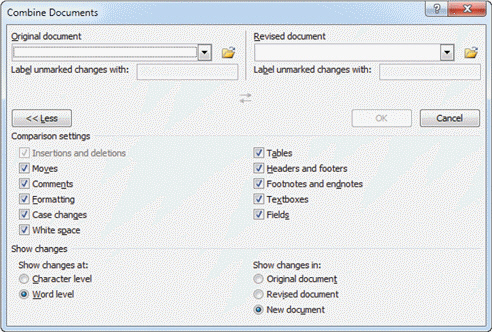 In Figure EX 2-1 above, you can see that when you wrap text, the ____increases automatically to display additional lines until all the text is visible.
In Figure EX 2-1 above, you can see that when you wrap text, the ____increases automatically to display additional lines until all the text is visible.
A) row width
B) row height
C) column width
D) column height
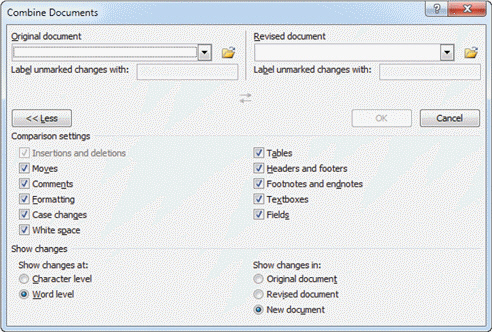 In Figure EX 2-1 above, you can see that when you wrap text, the ____increases automatically to display additional lines until all the text is visible.
In Figure EX 2-1 above, you can see that when you wrap text, the ____increases automatically to display additional lines until all the text is visible.A) row width
B) row height
C) column width
D) column height

Unlock Deck
Unlock for access to all 46 flashcards in this deck.
Unlock Deck
k this deck
27
As you format cells, ____ shows the results of the different formatting options you can choose.
A) Print Preview
B) Live Preview
C) Gallery Preview
D) Format Preview
A) Print Preview
B) Live Preview
C) Gallery Preview
D) Format Preview

Unlock Deck
Unlock for access to all 46 flashcards in this deck.
Unlock Deck
k this deck
28
Case EX 2-1 Tessa's boss has asked her to improve the appearance of a worksheet. Please answer the questions below. Tessa wants to find and replace italic text with bold text. Where can she find the dialog box to do this?
A) On the Home tab, in the Editing group, click the Find & Select button, and then click Replace.
B) On the Ribbon, in the Formatting group, click the Find & Select button, and then click Replace.
C) On the Home tab, in the Proofing group, click the Find & Select button, and then click Find.
D) None of the above.
A) On the Home tab, in the Editing group, click the Find & Select button, and then click Replace.
B) On the Ribbon, in the Formatting group, click the Find & Select button, and then click Replace.
C) On the Home tab, in the Proofing group, click the Find & Select button, and then click Find.
D) None of the above.

Unlock Deck
Unlock for access to all 46 flashcards in this deck.
Unlock Deck
k this deck
29
To change fonts and sizes, you must first select the cells you want to change. Then, on the Home tab of the Ribbon, in the ____ group, click the arrow next to the Font box to display a gallery of available fonts.
A) Font
B) Edit
C) Styles
D) Data
A) Font
B) Edit
C) Styles
D) Data

Unlock Deck
Unlock for access to all 46 flashcards in this deck.
Unlock Deck
k this deck
30
Case EX 2-1 Tessa's boss has asked her to improve the appearance of a worksheet. Please answer the questions below. Once the Find and Replace dialog box appears, with the Replace tab displayed, what button should Tessa click to expand the dialog box so that she can enter in the formatting styles she wants to find and replace?
A) Expand
B) More
C) Continue
D) Options
A) Expand
B) More
C) Continue
D) Options

Unlock Deck
Unlock for access to all 46 flashcards in this deck.
Unlock Deck
k this deck
31
FIGURE EX 2-1 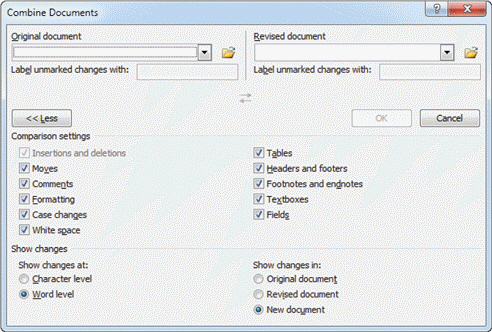 In Figure EX 2-1 above, the cell that shows wrapped text is ____.
In Figure EX 2-1 above, the cell that shows wrapped text is ____.
A) A16
B) A18
C) A19
D) A21
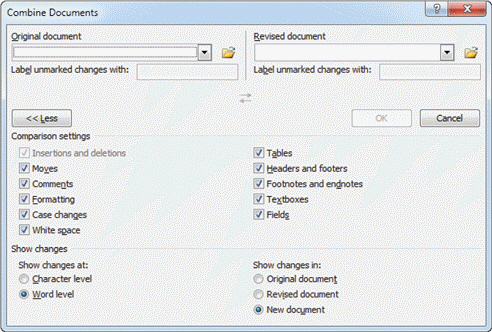 In Figure EX 2-1 above, the cell that shows wrapped text is ____.
In Figure EX 2-1 above, the cell that shows wrapped text is ____.A) A16
B) A18
C) A19
D) A21

Unlock Deck
Unlock for access to all 46 flashcards in this deck.
Unlock Deck
k this deck
32
To change text orientation, select the cells whose contents you want to rotate. Click the ____ button in the Alignment group on the Home tab of the Ribbon.
A) Move
B) Text
C) Orientation
D) Align
A) Move
B) Text
C) Orientation
D) Align

Unlock Deck
Unlock for access to all 46 flashcards in this deck.
Unlock Deck
k this deck
33
By default, the ____ theme is applied to each workbook.
A) Excel
B) Office
C) Business
D) Blank
A) Excel
B) Office
C) Business
D) Blank

Unlock Deck
Unlock for access to all 46 flashcards in this deck.
Unlock Deck
k this deck
34
Data can be indented (or ____ ) within cells to help distinguish categories or set data apart.
A) shifted to the right
B) shifted to the left
C) shifted up
D) shifted down
A) shifted to the right
B) shifted to the left
C) shifted up
D) shifted down

Unlock Deck
Unlock for access to all 46 flashcards in this deck.
Unlock Deck
k this deck
35
You can also center cell contents across several columns. Select the cells, and then click the ____ button in the Alignment group on the Home tab of the Ribbon.
A) Align
B) Merge
C) Center
D) Merge & Center
A) Align
B) Merge
C) Center
D) Merge & Center

Unlock Deck
Unlock for access to all 46 flashcards in this deck.
Unlock Deck
k this deck
36
Case EX 2-2 Josh wants to apply a cell style to certain cells in his worksheet. Josh wants to get to the Cell Styles gallery. How does he navigate to the Cell Style gallery?
A) In the Styles group on the Home tab of the Ribbon, click the Cell Styles button.
B) In the Editing group on the Themes tab of the Ribbon, click the Cell Styles button.
C) In the Editing group on the Home tab of the Ribbon, click the Cell Styles button.
D) None of the above
A) In the Styles group on the Home tab of the Ribbon, click the Cell Styles button.
B) In the Editing group on the Themes tab of the Ribbon, click the Cell Styles button.
C) In the Editing group on the Home tab of the Ribbon, click the Cell Styles button.
D) None of the above

Unlock Deck
Unlock for access to all 46 flashcards in this deck.
Unlock Deck
k this deck
37
Case EX 2-2 Josh wants to apply a cell style to certain cells in his worksheet. Josh previews some of the styles and clicks one to apply it to the cell. He now wants to remove it. To remove a style from the selected cell, he should simply click ____ in the Good, Bad and Neutral section of the Cell Styles gallery.
A) Neutral
B) Good
C) Bad
D) Normal
A) Neutral
B) Good
C) Bad
D) Normal

Unlock Deck
Unlock for access to all 46 flashcards in this deck.
Unlock Deck
k this deck
38
Press the ____ keys to apply underlining.
A) Ctrl+B
B) Ctrl+L
C) Ctrl+U
D) Ctrl+I
A) Ctrl+B
B) Ctrl+L
C) Ctrl+U
D) Ctrl+I

Unlock Deck
Unlock for access to all 46 flashcards in this deck.
Unlock Deck
k this deck
39
To change the alignment of a cell, select the cell, and then click an alignment button in the Alignment group on the ____________________ tab of the Ribbon.

Unlock Deck
Unlock for access to all 46 flashcards in this deck.
Unlock Deck
k this deck
40
You can select a different theme for your workbook. Click the ____ tab on the Ribbon. In the Themes group, click the Themes button to display a gallery of themes.
A) Page Layout
B) Layout
C) Format
D) Page Format
A) Page Layout
B) Layout
C) Format
D) Page Format

Unlock Deck
Unlock for access to all 46 flashcards in this deck.
Unlock Deck
k this deck
41
The default ____________________ (or background) color of cells is white, but you can change this background color to help accentuate certain cells, such as descriptive labels or totals.

Unlock Deck
Unlock for access to all 46 flashcards in this deck.
Unlock Deck
k this deck
42
You can add emphasis to a cell by placing a(n) ____________________ (or line) around its edges.

Unlock Deck
Unlock for access to all 46 flashcards in this deck.
Unlock Deck
k this deck
43
If the next cell already contains data, any text that does not fit in the cell is ____________________, or hidden from view.

Unlock Deck
Unlock for access to all 46 flashcards in this deck.
Unlock Deck
k this deck
44
The ____________________ format displays numbers with a dollar sign, a thousands separator, and two decimal places.

Unlock Deck
Unlock for access to all 46 flashcards in this deck.
Unlock Deck
k this deck
45
Match between columns

Unlock Deck
Unlock for access to all 46 flashcards in this deck.
Unlock Deck
k this deck
46
Please briefly describe these three ways to position data within cells: Orientation, Wrap Text, and Merge. Also, include an example of when you would use each type of positioning.

Unlock Deck
Unlock for access to all 46 flashcards in this deck.
Unlock Deck
k this deck



