Deck 52: Basic Editing
Question
Question
Question
Question
Question
Question
Question
Question
Question
Question
Question
Question
Question
Question
Question
Question
Question
Question
Question
Question
Question
Question
Question
Question
Question
Question
Question
Question
Question
Question
Question
Question
Question
Question
Question
Question
Question
Question
Question
Question
Question
Match between columns
Question
Question
Question
Question
Question

Unlock Deck
Sign up to unlock the cards in this deck!
Unlock Deck
Unlock Deck
1/46
Play
Full screen (f)
Deck 52: Basic Editing
1
If you select text, the status bar displays the number of words in the selection.
True
2
To select text with the mouse, position the I-beam pointer to the left of the first character of the text you want to select. Hold down the left button on the mouse, drag the pointer to the end of the text you want to select, and release the button. This is called ____.
A) dropping
B) copying
C) pasting
D) dragging
A) dropping
B) copying
C) pasting
D) dragging
D
3
You can keep clicking the Undo button to continue reversing recent actions, or you can click the arrow next to the Undo button to see a list of your recent actions.
True
4
When a toggle command on a menu is selected, a(n) ____ appears next to it.
A) asterisk
B) question mark
C) arrow
D) check mark
A) asterisk
B) question mark
C) arrow
D) check mark

Unlock Deck
Unlock for access to all 46 flashcards in this deck.
Unlock Deck
k this deck
5
To ____ text means to highlight a block of text.
A) select
B) choose
C) find
D) open
A) select
B) choose
C) find
D) open

Unlock Deck
Unlock for access to all 46 flashcards in this deck.
Unlock Deck
k this deck
6
Find ignores capitalization when finding words.

Unlock Deck
Unlock for access to all 46 flashcards in this deck.
Unlock Deck
k this deck
7
Clicking the Show/Hide ¶ button once displays paragraph and formatting marks.

Unlock Deck
Unlock for access to all 46 flashcards in this deck.
Unlock Deck
k this deck
8
On the Home tab, in the Editing group, click the arrow next to the Find button, and then click Go To on the menu. The Find and Replace dialog box opens with the Go To tab on top.

Unlock Deck
Unlock for access to all 46 flashcards in this deck.
Unlock Deck
k this deck
9
Unlike the Office Clipboard, which is available all the time, you must activate the system Clipboard to use it.

Unlock Deck
Unlock for access to all 46 flashcards in this deck.
Unlock Deck
k this deck
10
You cannot copy a chart you created in Excel to a report you are writing in Word.

Unlock Deck
Unlock for access to all 46 flashcards in this deck.
Unlock Deck
k this deck
11
The system Clipboard can hold only one selection at a time

Unlock Deck
Unlock for access to all 46 flashcards in this deck.
Unlock Deck
k this deck
12
To select text with the keyboard, press and hold down Tab, and then press an arrow key in the direction of the text you want to select.

Unlock Deck
Unlock for access to all 46 flashcards in this deck.
Unlock Deck
k this deck
13
The Office Clipboard is a special clipboard on which you can collect up to 12 selections.

Unlock Deck
Unlock for access to all 46 flashcards in this deck.
Unlock Deck
k this deck
14
To quickly select everything in a document, press and hold ____.
A) CTRL+A
B) CTRL+F3
C) CTRL+S
D) CTRL+T
A) CTRL+A
B) CTRL+F3
C) CTRL+S
D) CTRL+T

Unlock Deck
Unlock for access to all 46 flashcards in this deck.
Unlock Deck
k this deck
15
The ____ command allows you to see these hidden formatting marks.
A) Yes/No
B) On/Off
C) Marks/No Marks
D) Show/Hide ¶
A) Yes/No
B) On/Off
C) Marks/No Marks
D) Show/Hide ¶

Unlock Deck
Unlock for access to all 46 flashcards in this deck.
Unlock Deck
k this deck
16
To replace all instances of the Find what text with the Replace with text, click Replace Now.

Unlock Deck
Unlock for access to all 46 flashcards in this deck.
Unlock Deck
k this deck
17
When a toggle command on the Ribbon is selected, it is red .

Unlock Deck
Unlock for access to all 46 flashcards in this deck.
Unlock Deck
k this deck
18
To replace a word or phrase, type it in the Find what box, and then type the replacement word or phrase in the Swap for box.

Unlock Deck
Unlock for access to all 46 flashcards in this deck.
Unlock Deck
k this deck
19
When you click the Find button, the Navigation pane appears on the left side of the program window.

Unlock Deck
Unlock for access to all 46 flashcards in this deck.
Unlock Deck
k this deck
20
When you create a new paragraph, the default style is for no space to be added after the original paragraph.

Unlock Deck
Unlock for access to all 46 flashcards in this deck.
Unlock Deck
k this deck
21
When you cut selected text, it is removed from the document and placed ____.
A) on the Clipboard
B) on the Desktop
C) in the Recycle bin
D) in the System tray
A) on the Clipboard
B) on the Desktop
C) in the Recycle bin
D) in the System tray

Unlock Deck
Unlock for access to all 46 flashcards in this deck.
Unlock Deck
k this deck
22
FIGURE WD 2-1 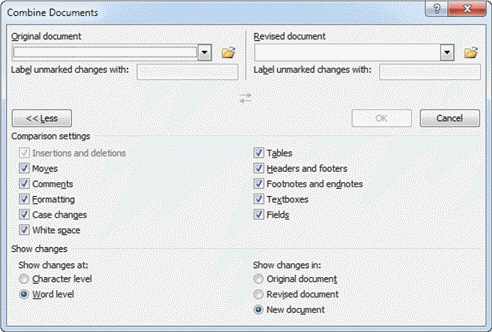 Referring to Figure WD 2-1 above, the pane on the left shows four boxes with text. These boxes show ____.
Referring to Figure WD 2-1 above, the pane on the left shows four boxes with text. These boxes show ____.
A) snippets from your last search
B) snippets containing the found word
C) suggested sentences using the word you searched for
D) recent Clipboard entries
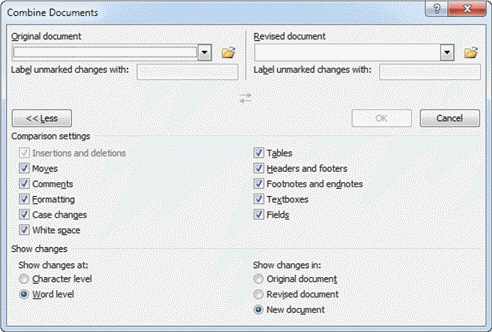 Referring to Figure WD 2-1 above, the pane on the left shows four boxes with text. These boxes show ____.
Referring to Figure WD 2-1 above, the pane on the left shows four boxes with text. These boxes show ____.A) snippets from your last search
B) snippets containing the found word
C) suggested sentences using the word you searched for
D) recent Clipboard entries

Unlock Deck
Unlock for access to all 46 flashcards in this deck.
Unlock Deck
k this deck
23
To select blocks of text that are not next to each other, select the first block of text, press and hold down ____, and then use the mouse to select additional blocks of text.
A) TAB
B) F3
C) CTRL
D) ALT+TAB
A) TAB
B) F3
C) CTRL
D) ALT+TAB

Unlock Deck
Unlock for access to all 46 flashcards in this deck.
Unlock Deck
k this deck
24
The Redo command reverses a(n) ____ action.
A) Restore
B) Undo
C) Help
D) Recycle
A) Restore
B) Undo
C) Help
D) Recycle

Unlock Deck
Unlock for access to all 46 flashcards in this deck.
Unlock Deck
k this deck
25
____ allows you to jump to a specific part of a document.
A) Jump To
B) Jump Now
C) Go To
D) Go Now
A) Jump To
B) Jump Now
C) Go To
D) Go Now

Unlock Deck
Unlock for access to all 46 flashcards in this deck.
Unlock Deck
k this deck
26
FIGURE WD 2-1 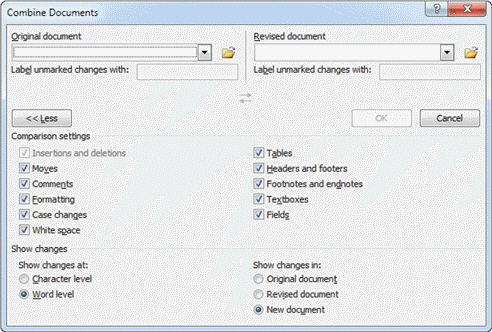 Referring to Figure WD 2-1 above, the word exercise ____.
Referring to Figure WD 2-1 above, the word exercise ____.
A) appears in the Search Document box
B) appears in the Navigation Pane
C) both a. and b.
D) neither a. nor b.
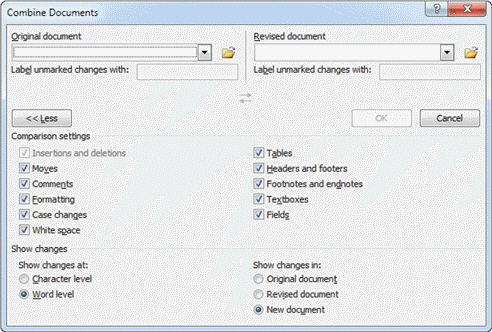 Referring to Figure WD 2-1 above, the word exercise ____.
Referring to Figure WD 2-1 above, the word exercise ____.A) appears in the Search Document box
B) appears in the Navigation Pane
C) both a. and b.
D) neither a. nor b.

Unlock Deck
Unlock for access to all 46 flashcards in this deck.
Unlock Deck
k this deck
27
Case WD 2-1 Julia has written a 30-page report on Best Childcare Practices for one of her college courses. She wants to rearrange several areas of text so that the report flows better and will make more sense to the reader. Julia now wants to move a set of characters. She would first click to the left of the first character, press and hold ____, and then click to the right of the last character she wants to select.
A) TAB
B) ALT
C) F3
D) SHIFT
A) TAB
B) ALT
C) F3
D) SHIFT

Unlock Deck
Unlock for access to all 46 flashcards in this deck.
Unlock Deck
k this deck
28
To replace text, click the Replace button in the Editing group on the Home tab to open the Find and Replace dialog box with the ____ tab selected
A) Format
B) Find
C) Replace
D) Update
A) Format
B) Find
C) Replace
D) Update

Unlock Deck
Unlock for access to all 46 flashcards in this deck.
Unlock Deck
k this deck
29
Case WD 2-2 Jon heard from a co-worker that he saves at least 10 minutes a day using the Redo, Undo, and Repeat commands. So, Jon is checking it out to see if he can also save time by using these commands. Jon wants to use the Redo button, but does not see it. That is because the Redo button does not appear on the Quick Access Toolbar until ____.
A) you have undone something
B) you have done something
C) you have changed a property
D) you have added it to the Quick Access toolbar
A) you have undone something
B) you have done something
C) you have changed a property
D) you have added it to the Quick Access toolbar

Unlock Deck
Unlock for access to all 46 flashcards in this deck.
Unlock Deck
k this deck
30
Case WD 2-2 Jon heard from a co-worker that he saves at least 10 minutes a day using the Redo, Undo, and Repeat commands. So, Jon is checking it out to see if he can also save time by using these commands. Jon types an underline and would like the line to extend further. He would choose to use the ____ command.
A) Redo
B) Repeat
C) Undo
D) Quick Access
A) Redo
B) Repeat
C) Undo
D) Quick Access

Unlock Deck
Unlock for access to all 46 flashcards in this deck.
Unlock Deck
k this deck
31
You can clear the Office Clipboard by clicking ____ at the top of the Clipboard task pane.
A) Clear
B) Clear All
C) Clear Now
D) Clear Clipboard
A) Clear
B) Clear All
C) Clear Now
D) Clear Clipboard

Unlock Deck
Unlock for access to all 46 flashcards in this deck.
Unlock Deck
k this deck
32
Clicking the Paste button or pressing Ctrl+V pastes the contents of the ____ Clipboard into the document.
A) system
B) Office
C) both a. and b.
D) neither a. nor b.
A) system
B) Office
C) both a. and b.
D) neither a. nor b.

Unlock Deck
Unlock for access to all 46 flashcards in this deck.
Unlock Deck
k this deck
33
Case WD 2-1 Julia has written a 30-page report on Best Childcare Practices for one of her college courses. She wants to rearrange several areas of text so that the report flows better and will make more sense to the reader. Julia wants to select a sentence to move to another area of the report. She would ____.
A) Press and hold down F3, and then click anywhere in the sentence
B) Press and hold down CTRL, and then click anywhere in the sentence
C) Press and hold down TAB, and then click anywhere in the sentence
D) Press and hold down ALT, and then click anywhere in the sentence
A) Press and hold down F3, and then click anywhere in the sentence
B) Press and hold down CTRL, and then click anywhere in the sentence
C) Press and hold down TAB, and then click anywhere in the sentence
D) Press and hold down ALT, and then click anywhere in the sentence

Unlock Deck
Unlock for access to all 46 flashcards in this deck.
Unlock Deck
k this deck
34
To find every occurrence of a specific word or phrase in a document, click in the ____ Document box in the Navigation Pane, and then type the word or phrase.
A) Find
B) Replace
C) Scan
D) Search
A) Find
B) Replace
C) Scan
D) Search

Unlock Deck
Unlock for access to all 46 flashcards in this deck.
Unlock Deck
k this deck
35
You can also find out the number of characters, paragraphs, and lines in a document by opening the ____ Count dialog box.
A) Character
B) Paragraph
C) Word
D) Text
A) Character
B) Paragraph
C) Word
D) Text

Unlock Deck
Unlock for access to all 46 flashcards in this deck.
Unlock Deck
k this deck
36
When you ____ selected text, it remains in its original location and a copy of it is placed on the Clipboard.
A) cut
B) copy
C) paste
D) move
A) cut
B) copy
C) paste
D) move

Unlock Deck
Unlock for access to all 46 flashcards in this deck.
Unlock Deck
k this deck
37
____ are special characters that represent other characters.
A) Logos
B) Placeholders
C) Shortcuts
D) Wildcards
A) Logos
B) Placeholders
C) Shortcuts
D) Wildcards

Unlock Deck
Unlock for access to all 46 flashcards in this deck.
Unlock Deck
k this deck
38
Clicking a button once to turn on a feature, and clicking it again to turn off a feature is known as ____________________.

Unlock Deck
Unlock for access to all 46 flashcards in this deck.
Unlock Deck
k this deck
39
Find and Replace are useful editing commands that let you locate specific words in a document quickly and, if you wish, change them instantly to new words. Both commands are located in the ____ group on the Home tab.
A) Review
B) Editing
C) Formatting
D) Grammar
A) Review
B) Editing
C) Formatting
D) Grammar

Unlock Deck
Unlock for access to all 46 flashcards in this deck.
Unlock Deck
k this deck
40
The easiest way to move text is to select it, position the pointer on top of the selected text, and then drag the selected text to the new location. This is called ____.
A) copy-and-paste
B) drag-and-paste
C) copy-and-drag
D) drag-and-drop
A) copy-and-paste
B) drag-and-paste
C) copy-and-drag
D) drag-and-drop

Unlock Deck
Unlock for access to all 46 flashcards in this deck.
Unlock Deck
k this deck
41
Match between columns

Unlock Deck
Unlock for access to all 46 flashcards in this deck.
Unlock Deck
k this deck
42
What is source and destination formatting and how do they differ? Please give an example of when you would use each.

Unlock Deck
Unlock for access to all 46 flashcards in this deck.
Unlock Deck
k this deck
43
The ____________________ is a temporary storage place in the computer's memory.

Unlock Deck
Unlock for access to all 46 flashcards in this deck.
Unlock Deck
k this deck
44
The number of words in a document appears in the ____________________ and is updated as you type.

Unlock Deck
Unlock for access to all 46 flashcards in this deck.
Unlock Deck
k this deck
45
To ____________________ text or paragraphs means to change its appearance.

Unlock Deck
Unlock for access to all 46 flashcards in this deck.
Unlock Deck
k this deck
46
If you want to replace text you find with other text, you can use the ____________________ command.

Unlock Deck
Unlock for access to all 46 flashcards in this deck.
Unlock Deck
k this deck



