Deck 3: Program Design and Coding
Question
Question
Question
Question
Question
Question
Question
Question
Question
Question
Question
Question
Question
Question
Question
Question
Question
Question
Question
Question
Question
Question
Question
Question
Question
Question
Question
Question
Question
Question
Question
Question
Question
Question
Question
Question
Question
Question
Question
Question
Question
Question
Question
Question
Question
Question
Question
Question
Question
Question
Question
Question
Question
Question
Question
Question
Question
Question
Question
Question
Question
Question
Question
Question
Question
Question
Question
Question
Question
Question
Question
Question
Question
Question
Question
Question
Question
Question
Question
Question

Unlock Deck
Sign up to unlock the cards in this deck!
Unlock Deck
Unlock Deck
1/107
Play
Full screen (f)
Deck 3: Program Design and Coding
1
A button must be ____ in order for the user to click it and cause an event.
A) enabled
B) compiled
C) indexed
D) executed
A) enabled
B) compiled
C) indexed
D) executed
A
2
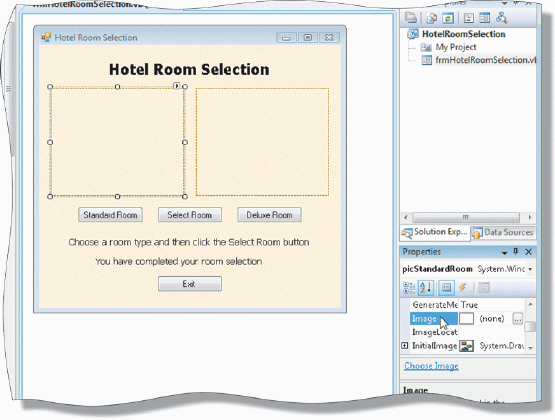 Figure 3-1 In the accompanying figure, clicking the Ellipsis button at the end of the Image property of the PictureBox object will display the ____ dialog box.
Figure 3-1 In the accompanying figure, clicking the Ellipsis button at the end of the Image property of the PictureBox object will display the ____ dialog box.A) Visuals
B) Select Resource
C) Graphics
D) Objects
B
3
To make an image available for display in a PictureBox object, the image should be imported into the ____ folder in the Visual Studio project.
A) Resources
B) Objects
C) Pictures
D) Forms
A) Resources
B) Objects
C) Pictures
D) Forms
A
4
The ____ property of a GUI object controls the color of text that appears in the object.
A) TextColor
B) ContentColor
C) ObjectColor
D) ForeColor
A) TextColor
B) ContentColor
C) ObjectColor
D) ForeColor

Unlock Deck
Unlock for access to all 107 flashcards in this deck.
Unlock Deck
k this deck
5
An event ____ takes care of the event that a user triggers by executing code that performs the required processing.
A) manager
B) executor
C) handler
D) guide
A) manager
B) executor
C) handler
D) guide

Unlock Deck
Unlock for access to all 107 flashcards in this deck.
Unlock Deck
k this deck
6
The ____ button on the Standard toolbar causes the program to be compiled and saved and then run on the computer.
A) Build
B) Start Debugging
C) Step Into
D) Step Over
A) Build
B) Start Debugging
C) Step Into
D) Step Over

Unlock Deck
Unlock for access to all 107 flashcards in this deck.
Unlock Deck
k this deck
7
Which of the following color palettes for the BackColor and ForeColor properties contains colors that are guaranteed to be displayed properly on every computer?
A) Artistic palette
B) Custom palette
C) System palette
D) Web palette
A) Artistic palette
B) Custom palette
C) System palette
D) Web palette

Unlock Deck
Unlock for access to all 107 flashcards in this deck.
Unlock Deck
k this deck
8
The ____ option of the SizeMode property of the PictureBox object will increase or decrease the size of the PictureBox object to accommodate the size of the image.
A) CenterImage
B) Normal
C) AutoSize
D) Zoom
A) CenterImage
B) Normal
C) AutoSize
D) Zoom

Unlock Deck
Unlock for access to all 107 flashcards in this deck.
Unlock Deck
k this deck
9
A ____ object is used to display an image on a Windows Form object.
A) FormImage
B) PictureBox
C) BoxImage
D) Graphic
A) FormImage
B) PictureBox
C) BoxImage
D) Graphic

Unlock Deck
Unlock for access to all 107 flashcards in this deck.
Unlock Deck
k this deck
10
Which of the following color palettes for the BackColor and ForeColor properties is restricted to colors selected in other areas of the computer system?
A) Web palette
B) Custom palette
C) System palette
D) Artistic palette
A) Web palette
B) Custom palette
C) System palette
D) Artistic palette

Unlock Deck
Unlock for access to all 107 flashcards in this deck.
Unlock Deck
k this deck
11
The ____ option of the SizeMode property of the PictureBox object will adjust the size of the image to match the size of the PictureBox object.
A) AutoSize
B) CenterImage
C) StretchImage
D) Zoom
A) AutoSize
B) CenterImage
C) StretchImage
D) Zoom

Unlock Deck
Unlock for access to all 107 flashcards in this deck.
Unlock Deck
k this deck
12
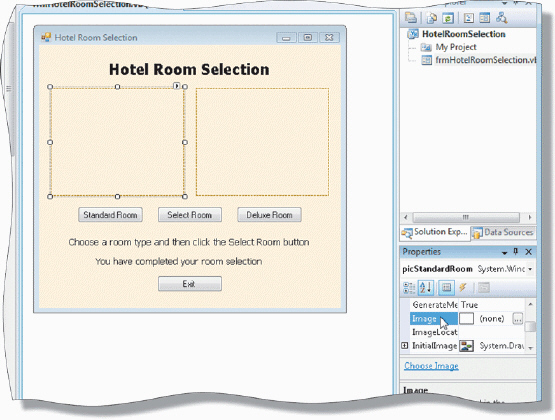 Figure 3-1 As shown in the accompanying figure, the Image property of the ____ object is used to specify the image that will be displayed.
Figure 3-1 As shown in the accompanying figure, the Image property of the ____ object is used to specify the image that will be displayed.A) Graphic
B) ClipArt
C) PictureBox
D) Visual

Unlock Deck
Unlock for access to all 107 flashcards in this deck.
Unlock Deck
k this deck
13
The ____ operator is used to separate an object name from the name of the property to set in a Visual Basic code statement.
A) assignment
B) dot
C) property
D) arithmetic
A) assignment
B) dot
C) property
D) arithmetic

Unlock Deck
Unlock for access to all 107 flashcards in this deck.
Unlock Deck
k this deck
14
Visual Studio 2008 offers three ____ of colors to use for the BackColor and ForeColor properties.
A) indices
B) grids
C) rosters
D) palettes
A) indices
B) grids
C) rosters
D) palettes

Unlock Deck
Unlock for access to all 107 flashcards in this deck.
Unlock Deck
k this deck
15
The Normal attribute of the SizeMode property places the image in the ____ corner of the PictureBox object without any changes.
A) upper-left
B) upper-right
C) bottom-left
D) bottom-right
A) upper-left
B) upper-right
C) bottom-left
D) bottom-right

Unlock Deck
Unlock for access to all 107 flashcards in this deck.
Unlock Deck
k this deck
16
The unit of measurement for a selected PictureBox object is ____.
A) picas
B) inches
C) pixels
D) millimeters
A) picas
B) inches
C) pixels
D) millimeters

Unlock Deck
Unlock for access to all 107 flashcards in this deck.
Unlock Deck
k this deck
17
To use an image in a program, the image first must be ____ into the program.
A) linked
B) attached
C) imported
D) synced
A) linked
B) attached
C) imported
D) synced

Unlock Deck
Unlock for access to all 107 flashcards in this deck.
Unlock Deck
k this deck
18
When you click the Start Debugging button, the program is first ____ and saved, and then is run on the computer.
A) executed
B) linked
C) compiled
D) imported
A) executed
B) linked
C) compiled
D) imported

Unlock Deck
Unlock for access to all 107 flashcards in this deck.
Unlock Deck
k this deck
19
The ____ option of the SizeMode property of the PictureBox object does not change the size of the image or the size of the PictureBox object, and places the image in the center of the PictureBox object.
A) AutoSize
B) CenterImage
C) Normal
D) Zoom
A) AutoSize
B) CenterImage
C) Normal
D) Zoom

Unlock Deck
Unlock for access to all 107 flashcards in this deck.
Unlock Deck
k this deck
20
A set of rules that specify how each code statement must be written is called the ____ of the programming language.
A) grammar
B) syntax
C) glossary
D) roster
A) grammar
B) syntax
C) glossary
D) roster

Unlock Deck
Unlock for access to all 107 flashcards in this deck.
Unlock Deck
k this deck
21
When build errors occur, Visual Studio will display the errors in the ____ window.
A) Command
B) Error List
C) Output
D) Task
A) Command
B) Error List
C) Output
D) Task

Unlock Deck
Unlock for access to all 107 flashcards in this deck.
Unlock Deck
k this deck
22
When you type the word ____ followed by a period in the code editor, IntelliSense displays a list of all the entries, including all the objects that can be specified in the statement.
A) Me
B) My
C) MyForm
D) VB
A) Me
B) My
C) MyForm
D) VB

Unlock Deck
Unlock for access to all 107 flashcards in this deck.
Unlock Deck
k this deck
23
When a user activates a Button object on a form, the Button's ____ event occurs.
A) Click
B) Activation
C) Display
D) Sync
A) Click
B) Activation
C) Display
D) Sync

Unlock Deck
Unlock for access to all 107 flashcards in this deck.
Unlock Deck
k this deck
24
The first code written for an event should be ____ code.
A) assignment
B) comment
C) enabling
D) disabling
A) assignment
B) comment
C) enabling
D) disabling

Unlock Deck
Unlock for access to all 107 flashcards in this deck.
Unlock Deck
k this deck
25
When the ____ property of a GUI object is set to False, the object will appear dimmed on the form.
A) Visible
B) Enabled
C) Targeted
D) Active
A) Visible
B) Enabled
C) Targeted
D) Active

Unlock Deck
Unlock for access to all 107 flashcards in this deck.
Unlock Deck
k this deck
26
The ____ sign is used in an assignment statement.
A) plus (+)
B) equal (=)
C) ampersand (&)
D) percent (%)
A) plus (+)
B) equal (=)
C) ampersand (&)
D) percent (%)

Unlock Deck
Unlock for access to all 107 flashcards in this deck.
Unlock Deck
k this deck
27
Comments are displayed (by default) with ____.
A) a green squiggly line
B) green text
C) blue text
D) a blue squiggly line
A) a green squiggly line
B) green text
C) blue text
D) a blue squiggly line

Unlock Deck
Unlock for access to all 107 flashcards in this deck.
Unlock Deck
k this deck
28
Open and close ____ immediately following the name of a procedure identify a Visual Basic statement as a procedure call statement.
A) curly braces
B) square brackets
C) quotation marks
D) parentheses
A) curly braces
B) square brackets
C) quotation marks
D) parentheses

Unlock Deck
Unlock for access to all 107 flashcards in this deck.
Unlock Deck
k this deck
29
The predefined procedure ____ will close the program.
A) Off
B) Sleep
C) Exit
D) Close
A) Off
B) Sleep
C) Exit
D) Close

Unlock Deck
Unlock for access to all 107 flashcards in this deck.
Unlock Deck
k this deck
30
A(n) ____ is used for denoting a comment statement.
A) semi-colon (;)
B) period (.)
C) apostrophe (')
D) comma (,)
A) semi-colon (;)
B) period (.)
C) apostrophe (')
D) comma (,)

Unlock Deck
Unlock for access to all 107 flashcards in this deck.
Unlock Deck
k this deck
31
When the ____ property of a GUI object is set to False, the object will not appear on the form at runtime.
A) Visible
B) Display
C) Show
D) View
A) Visible
B) Display
C) Show
D) View

Unlock Deck
Unlock for access to all 107 flashcards in this deck.
Unlock Deck
k this deck
32
Use the Print choice on the ____ menu to print the Visual Basic code.
A) File
B) Edit
C) View
D) Tools
A) File
B) Edit
C) View
D) Tools

Unlock Deck
Unlock for access to all 107 flashcards in this deck.
Unlock Deck
k this deck
33
____ comments appear at the beginning of the program, and contain the developer's name, the date, and the purpose of the program.
A) Final
B) Introductory
C) In-line
D) Same line
A) Final
B) Introductory
C) In-line
D) Same line

Unlock Deck
Unlock for access to all 107 flashcards in this deck.
Unlock Deck
k this deck
34
A(n) ____ is an action by the user that causes the program to execute specific code.
A) link
B) assignment
C) event
D) activation
A) link
B) assignment
C) event
D) activation

Unlock Deck
Unlock for access to all 107 flashcards in this deck.
Unlock Deck
k this deck
35
In the code editor, ____ is used to indicate the location of an error.
A) blue text
B) a blue squiggly line
C) green text
D) a green squiggly line
A) blue text
B) a blue squiggly line
C) green text
D) a green squiggly line

Unlock Deck
Unlock for access to all 107 flashcards in this deck.
Unlock Deck
k this deck
36
A(n) ____ document consists of a table that specifies an object in the user interface that will cause an event, the action taken by the user to trigger the event, and the event processing that must occur.
A) event handler
B) event planning
C) event coding
D) event specification
A) event handler
B) event planning
C) event coding
D) event specification

Unlock Deck
Unlock for access to all 107 flashcards in this deck.
Unlock Deck
k this deck
37
The ____ feature displays all allowable entries you can make in a Visual Basic statement each time a dot, equal sign, or other special character required for the statement is typed.
A) AutoComplete
B) AutoSense
C) IntelliComplete
D) IntelliSense
A) AutoComplete
B) AutoSense
C) IntelliComplete
D) IntelliSense

Unlock Deck
Unlock for access to all 107 flashcards in this deck.
Unlock Deck
k this deck
38
____ error messages indicate errors detected by the compiler.
A) Run
B) Compile
C) Build
D) Executable
A) Run
B) Compile
C) Build
D) Executable

Unlock Deck
Unlock for access to all 107 flashcards in this deck.
Unlock Deck
k this deck
39
Which of the following is the correct general format for assigning a value to a property?
A) propertyvalue = propertyname.objectname
B) propertyvalue = objectname.property
C) propertyname.objectname = propertyvalue
D) objectname.property = propertyvalue
A) propertyvalue = propertyname.objectname
B) propertyvalue = objectname.property
C) propertyname.objectname = propertyvalue
D) objectname.property = propertyvalue

Unlock Deck
Unlock for access to all 107 flashcards in this deck.
Unlock Deck
k this deck
40
A(n) ____ statement is used to set the value of an object's property with the desired value.
A) comparison
B) logical
C) assignment
D) remastered
A) comparison
B) logical
C) assignment
D) remastered

Unlock Deck
Unlock for access to all 107 flashcards in this deck.
Unlock Deck
k this deck
41
Changing the value of the Enabled property of an object in code statements can be used to make an object appear on the form during program execution.

Unlock Deck
Unlock for access to all 107 flashcards in this deck.
Unlock Deck
k this deck
42
The CenterImage attribute for the SizeMode property of a PictureBox object centers the image and stretches it to fit the PictureBox.

Unlock Deck
Unlock for access to all 107 flashcards in this deck.
Unlock Deck
k this deck
43
The property value specified in an assignment statement must be a valid value for the property identified on the left side of the equal sign.

Unlock Deck
Unlock for access to all 107 flashcards in this deck.
Unlock Deck
k this deck
44
You should match a light BackColor with a light ForeColor property for the best usability.

Unlock Deck
Unlock for access to all 107 flashcards in this deck.
Unlock Deck
k this deck
45
In order to run a program, it first must be executed .

Unlock Deck
Unlock for access to all 107 flashcards in this deck.
Unlock Deck
k this deck
46
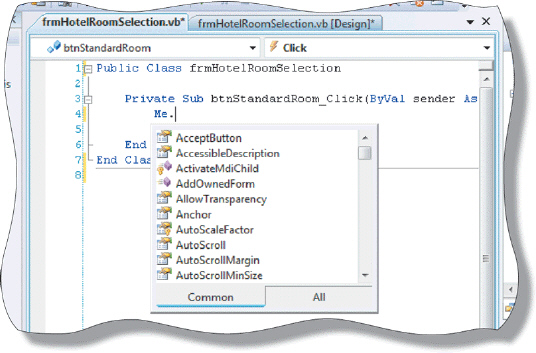 Figure 3-2 The feature in the accompanying figure displays all available options that will make the statement correct after a dot operator, an equal sign, or another special character required for the statement is entered in the code editor.
Figure 3-2 The feature in the accompanying figure displays all available options that will make the statement correct after a dot operator, an equal sign, or another special character required for the statement is entered in the code editor.
Unlock Deck
Unlock for access to all 107 flashcards in this deck.
Unlock Deck
k this deck
47
Image file names should not contain spaces.

Unlock Deck
Unlock for access to all 107 flashcards in this deck.
Unlock Deck
k this deck
48
A code handler is a section of the program that handles user actions by executing code.

Unlock Deck
Unlock for access to all 107 flashcards in this deck.
Unlock Deck
k this deck
49
The word, Me, followed by a period will activate the IntelliSense feature.

Unlock Deck
Unlock for access to all 107 flashcards in this deck.
Unlock Deck
k this deck
50
In order to write the code for an event handler, a developer first must identify the GUI object that will be used to trigger the event.

Unlock Deck
Unlock for access to all 107 flashcards in this deck.
Unlock Deck
k this deck
51
The Disabled property controls whether an object can trigger an event.

Unlock Deck
Unlock for access to all 107 flashcards in this deck.
Unlock Deck
k this deck
52
In Visual Basic, capitalization of words is important.

Unlock Deck
Unlock for access to all 107 flashcards in this deck.
Unlock Deck
k this deck
53
The ImageCollection folder holds all the images that the program uses.

Unlock Deck
Unlock for access to all 107 flashcards in this deck.
Unlock Deck
k this deck
54
Programming code is the set of rules used to specify how each statement must be written.

Unlock Deck
Unlock for access to all 107 flashcards in this deck.
Unlock Deck
k this deck
55
A set of braces at the end of a statement indicates that it is a procedure call statement.

Unlock Deck
Unlock for access to all 107 flashcards in this deck.
Unlock Deck
k this deck
56
The forward slash (/) is used to identify a statement as a comment.

Unlock Deck
Unlock for access to all 107 flashcards in this deck.
Unlock Deck
k this deck
57
IntelliSense was created primarily to speed up the development process for developers.

Unlock Deck
Unlock for access to all 107 flashcards in this deck.
Unlock Deck
k this deck
58
The AutoSize attribute of the SizeMode property of a PictureBox object may cause distortion of an image.

Unlock Deck
Unlock for access to all 107 flashcards in this deck.
Unlock Deck
k this deck
59
In an assignment statement, the value appearing on the right of the equal sign receives the value of the object appearing to the left of the equal sign.

Unlock Deck
Unlock for access to all 107 flashcards in this deck.
Unlock Deck
k this deck
60
Good coding practice dictates that elements within a statement should be separated by a space to make the statement easier to read, even though the space is not required.

Unlock Deck
Unlock for access to all 107 flashcards in this deck.
Unlock Deck
k this deck
61
Visual Studio 2008 does not contain a method for printing code.

Unlock Deck
Unlock for access to all 107 flashcards in this deck.
Unlock Deck
k this deck
62
The Enabled property has the same effect on a GUI object as the Visible property.

Unlock Deck
Unlock for access to all 107 flashcards in this deck.
Unlock Deck
k this deck
63
An event planning document details each object in the user interface that will trigger an event and what actions will be taken when that event occurs.

Unlock Deck
Unlock for access to all 107 flashcards in this deck.
Unlock Deck
k this deck
64
The Coding Problem window identifies the number of errors that occurred during compilation and displays a description of each error.

Unlock Deck
Unlock for access to all 107 flashcards in this deck.
Unlock Deck
k this deck
65
The ____________________ property sets the color displayed in the background of a Windows Form object.

Unlock Deck
Unlock for access to all 107 flashcards in this deck.
Unlock Deck
k this deck
66
A comment can exist on the same line as a code statement if the comment is placed first and then followed by another apostrophe.

Unlock Deck
Unlock for access to all 107 flashcards in this deck.
Unlock Deck
k this deck
67
The only valid procedures are the prewritten procedures included in Visual Studio 2008.

Unlock Deck
Unlock for access to all 107 flashcards in this deck.
Unlock Deck
k this deck
68
The developer should not begin to write code until after the events and tasks within the events have been identified.

Unlock Deck
Unlock for access to all 107 flashcards in this deck.
Unlock Deck
k this deck
69
The ____________________ property of the PictureBox object determines the manner in which an image is displayed in a PictureBox object.

Unlock Deck
Unlock for access to all 107 flashcards in this deck.
Unlock Deck
k this deck
70
A Button object that has been ____________________ will appear as a dimmed button on the form at runtime.

Unlock Deck
Unlock for access to all 107 flashcards in this deck.
Unlock Deck
k this deck
71
The ____________________ option of the SizeMode property of a PictureBox object will increase or decrease the image size to make it fit into the PictureBox object.

Unlock Deck
Unlock for access to all 107 flashcards in this deck.
Unlock Deck
k this deck
72
Visual Studio 2008 displays a pop-up message in the corner of the work area whenever it detects an error in your code.

Unlock Deck
Unlock for access to all 107 flashcards in this deck.
Unlock Deck
k this deck
73
The event planning document describes what processing must occur for each event as well as the manner in which to accomplish it.

Unlock Deck
Unlock for access to all 107 flashcards in this deck.
Unlock Deck
k this deck
74
____________________ is the set of instructions written by the developer that direct the program to accomplish its tasks.

Unlock Deck
Unlock for access to all 107 flashcards in this deck.
Unlock Deck
k this deck
75
To hide an object on a form, you should set the __________________ property to False.

Unlock Deck
Unlock for access to all 107 flashcards in this deck.
Unlock Deck
k this deck
76
The ___________________ option of the SizeMode property adjusts the size of the PictureBox object to fit the image precisely.

Unlock Deck
Unlock for access to all 107 flashcards in this deck.
Unlock Deck
k this deck
77
The ____________________ property determines whether or not an object can trigger an event.

Unlock Deck
Unlock for access to all 107 flashcards in this deck.
Unlock Deck
k this deck
78
Visual Studio 2008 does not provide a way to print form images.

Unlock Deck
Unlock for access to all 107 flashcards in this deck.
Unlock Deck
k this deck
79
The ____________________ property determines whether a GUI object is displayed on the Form object.

Unlock Deck
Unlock for access to all 107 flashcards in this deck.
Unlock Deck
k this deck
80
Using the ____________________ option of the SizeMode property of a PictureBox object may result in some distortion of the image.

Unlock Deck
Unlock for access to all 107 flashcards in this deck.
Unlock Deck
k this deck



