Deck 2: Creating a Comic Book Using Adobe Illustrator
Question
Question
Question
Question
Question
Question
Question
Question
Question
Question
Question
Question
Question
Question
Question
Question
Question
Question
Question
Question
Question
Question
Question
Question
Question
Question
Question
Question
Question
Question
Question
Question
Question
Question
Question
Question
Question
Question
Question
Question
Question
Question
Question
Question
Question
Question
Question
Question
Question
Question

Unlock Deck
Sign up to unlock the cards in this deck!
Unlock Deck
Unlock Deck
1/50
Play
Full screen (f)
Deck 2: Creating a Comic Book Using Adobe Illustrator
1
On the Layers panel, the target icon is used to select all items on that layer.
True
2
When a symbol is dragged to the artboard, it is known as an instance.
True
3
The middle of a story introduces the situation or conflict.
False
4
The Variable Width Profile applies to strokes.

Unlock Deck
Unlock for access to all 50 flashcards in this deck.
Unlock Deck
k this deck
5
The Merge Selected command merges the contents of selected layers or sublayers to the last layer clicked when the layers were selected for merging.

Unlock Deck
Unlock for access to all 50 flashcards in this deck.
Unlock Deck
k this deck
6
During the resolution of a story, the tension from the middle of the story disappears quickly.

Unlock Deck
Unlock for access to all 50 flashcards in this deck.
Unlock Deck
k this deck
7
It is possible to rearrange sublayers within a layer on the Layers panel using the Arrange commands.

Unlock Deck
Unlock for access to all 50 flashcards in this deck.
Unlock Deck
k this deck
8
A storyboard is less detailed than a comic strip.

Unlock Deck
Unlock for access to all 50 flashcards in this deck.
Unlock Deck
k this deck
9
Backstories help you write a more realistic story.

Unlock Deck
Unlock for access to all 50 flashcards in this deck.
Unlock Deck
k this deck
10
The color of the layer on the Layers panel indicates the fill color of the selected object(s) on the artboard.

Unlock Deck
Unlock for access to all 50 flashcards in this deck.
Unlock Deck
k this deck
11
The Blob Brush tool is a painting tool.

Unlock Deck
Unlock for access to all 50 flashcards in this deck.
Unlock Deck
k this deck
12
Backstories include character development.

Unlock Deck
Unlock for access to all 50 flashcards in this deck.
Unlock Deck
k this deck
13
Pattern is an example of a Brush Definition.

Unlock Deck
Unlock for access to all 50 flashcards in this deck.
Unlock Deck
k this deck
14
Bristle is an example of a Variable Width Profile.

Unlock Deck
Unlock for access to all 50 flashcards in this deck.
Unlock Deck
k this deck
15
Camera angles should not be included in the panels of a timeline.

Unlock Deck
Unlock for access to all 50 flashcards in this deck.
Unlock Deck
k this deck
16
The set-up of a story should include the story's settings.

Unlock Deck
Unlock for access to all 50 flashcards in this deck.
Unlock Deck
k this deck
17
It is easy to keep the reader's attention during the resolution of a story.

Unlock Deck
Unlock for access to all 50 flashcards in this deck.
Unlock Deck
k this deck
18
The climax of the story addresses the final conflict that addresses the character's goals.

Unlock Deck
Unlock for access to all 50 flashcards in this deck.
Unlock Deck
k this deck
19
Changing the order of artboards in the Layout panel is a quick way to change their order in the document window.

Unlock Deck
Unlock for access to all 50 flashcards in this deck.
Unlock Deck
k this deck
20
Different camera angles may convey the illusion of action.

Unlock Deck
Unlock for access to all 50 flashcards in this deck.
Unlock Deck
k this deck
21
When you scan an image that you will trace in Illustrator, you can use any of the following to obtain an acceptable scan of the image for tracing except :
A) Full color picture
B) Grayscale picture
C) Black-and-white picture
D) Text
A) Full color picture
B) Grayscale picture
C) Black-and-white picture
D) Text

Unlock Deck
Unlock for access to all 50 flashcards in this deck.
Unlock Deck
k this deck
22
Kate works as an illustrator for a publishing company. She provides illustrations for children's books and also creates animations for the company's website. Kate arranges all of the artwork she needs for her first illustration using the Layers panel. Whenever she needs to change the order of sublayers, she drags them manually or uses one of the ____ commands
A) Stack
B) Layer
C) Arrange
D) Move
A) Stack
B) Layer
C) Arrange
D) Move

Unlock Deck
Unlock for access to all 50 flashcards in this deck.
Unlock Deck
k this deck
23
All of the following are camera angles you might include in the panels of your comic book except :
A) Profile
B) Over-the-Shoulder
C) Bird's-eye view
D) Two shot
A) Profile
B) Over-the-Shoulder
C) Bird's-eye view
D) Two shot

Unlock Deck
Unlock for access to all 50 flashcards in this deck.
Unlock Deck
k this deck
24
You can use the _______________ panel to rearrange, add, and delete artboards.
A) Artboards
B) Layers
C) Properties
D) Arrange
A) Artboards
B) Layers
C) Properties
D) Arrange

Unlock Deck
Unlock for access to all 50 flashcards in this deck.
Unlock Deck
k this deck
25
The default drawing mode in Illustrator is _______________ .
A) Draw Behind
B) Draw Inside
C) Draw Outside
D) Draw Normal
A) Draw Behind
B) Draw Inside
C) Draw Outside
D) Draw Normal

Unlock Deck
Unlock for access to all 50 flashcards in this deck.
Unlock Deck
k this deck
26
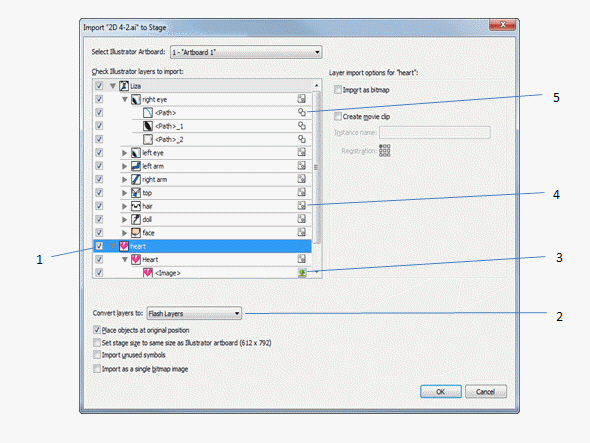 In the figure above, Item 2 points to the ____ button.
In the figure above, Item 2 points to the ____ button.A) Show Artboard
B) Delete Artboard
C) Artboard Options
D) New Artboard

Unlock Deck
Unlock for access to all 50 flashcards in this deck.
Unlock Deck
k this deck
27
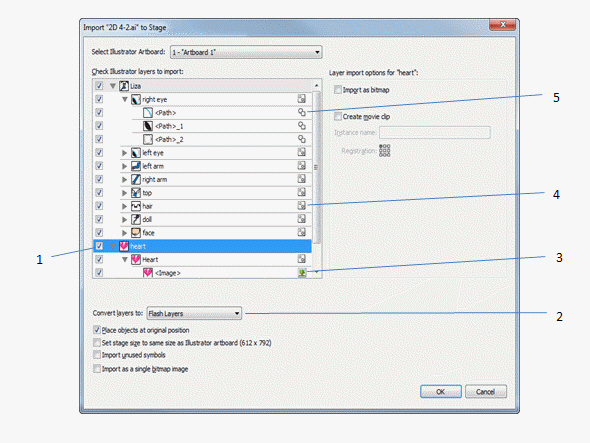 In the figure above, there is/are ____ artboards.
In the figure above, there is/are ____ artboards.A) 1
B) 2
C) 13
D) 12

Unlock Deck
Unlock for access to all 50 flashcards in this deck.
Unlock Deck
k this deck
28
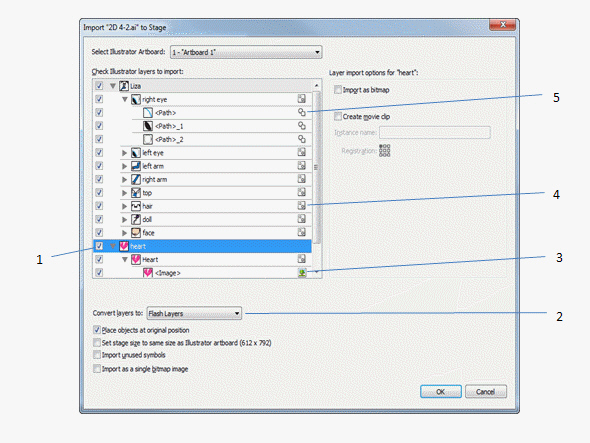 In the figure above, Item 1 points to the name of ____.
In the figure above, Item 1 points to the name of ____.A) The first artboard
B) The name of the Covers panel
C) The name of the first layer
D) The name of the Illustrator document that the layers and artboards are part of

Unlock Deck
Unlock for access to all 50 flashcards in this deck.
Unlock Deck
k this deck
29
You can customize the name of an artboard using the _______________ .
A) Layers panel
B) Artboards Options dialog box
C) Artboards panel
D) Edit Artboard dialog box
A) Layers panel
B) Artboards Options dialog box
C) Artboards panel
D) Edit Artboard dialog box

Unlock Deck
Unlock for access to all 50 flashcards in this deck.
Unlock Deck
k this deck
30
Kate works as an illustrator for a publishing company. She provides illustrations for children's books and also creates animations for the company's website. Kate's current project is to create cartoon-like illustrations for a new book. She decides to create camera _____ to display different views such as close-up and birds-eye.
A) Shots
B) Angles
C) Boards
D) Templates
A) Shots
B) Angles
C) Boards
D) Templates

Unlock Deck
Unlock for access to all 50 flashcards in this deck.
Unlock Deck
k this deck
31
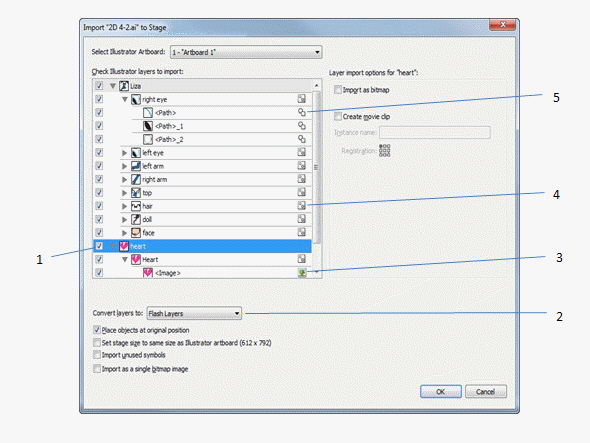 In the figure above, Item 3 points to the ____ icon.
In the figure above, Item 3 points to the ____ icon.A) Edit Artboard
B) New Artboard
C) New Layer
D) Delete Layer

Unlock Deck
Unlock for access to all 50 flashcards in this deck.
Unlock Deck
k this deck
32
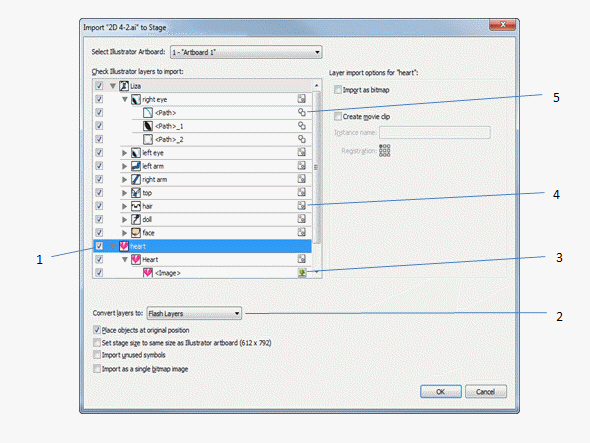 In the figure above, Item 4 is used to ____.
In the figure above, Item 4 is used to ____.A) Select the next layer in the Layers panel
B) Turn to the next artboard in the document
C) Move a layer down one level
D) Move an artboard down one level

Unlock Deck
Unlock for access to all 50 flashcards in this deck.
Unlock Deck
k this deck
33
The default symbol type in Illustrator is _______________ .
A) Graphic
B) Movie clip
C) Button
D) Instance
A) Graphic
B) Movie clip
C) Button
D) Instance

Unlock Deck
Unlock for access to all 50 flashcards in this deck.
Unlock Deck
k this deck
34
Kate works as an illustrator for a publishing company. She provides illustrations for children's books and also creates animations for the company's website. Kate wants to widen the stroke of the cactus drawing so she uses the ____ tool.
A) Ruler
B) Paintbrush
C) Width
D) Blob brush
A) Ruler
B) Paintbrush
C) Width
D) Blob brush

Unlock Deck
Unlock for access to all 50 flashcards in this deck.
Unlock Deck
k this deck
35
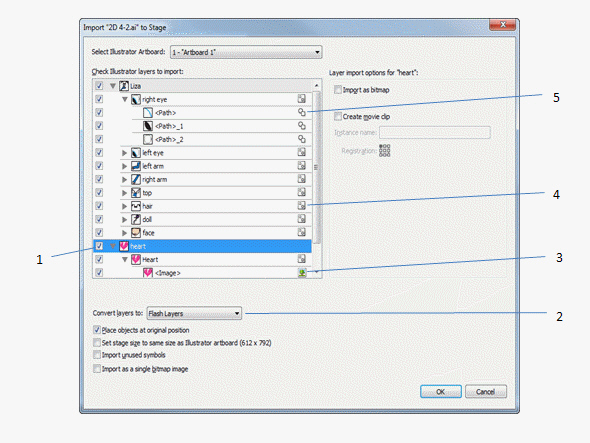 The figure above is an example of ____.
The figure above is an example of ____.A) The active Layers panel
B) The active Artboards panel
C) The options for the Cover artboard
D) The layers available in the Cover artboard

Unlock Deck
Unlock for access to all 50 flashcards in this deck.
Unlock Deck
k this deck
36
If you want to hide part of an image or change the shape of an image using another object, you can use _______________ .
A) A clipping set
B) A cropping mask
C) A clipping mask
D) The Draw Behind mode
A) A clipping set
B) A cropping mask
C) A clipping mask
D) The Draw Behind mode

Unlock Deck
Unlock for access to all 50 flashcards in this deck.
Unlock Deck
k this deck
37
Kate works as an illustrator for a publishing company. She provides illustrations for children's books and also creates animations for the company's website. Kate is ready to create her first illustration. She needs an image of a cactus so she decides to import a photo of a cactus to trace. In order to dim the photo, she makes the cactus a _____.
A) Template layer
B) Dimmed layer
C) Locked layer
D) Vector layer
A) Template layer
B) Dimmed layer
C) Locked layer
D) Vector layer

Unlock Deck
Unlock for access to all 50 flashcards in this deck.
Unlock Deck
k this deck
38
Kate works as an illustrator for a publishing company. She provides illustrations for children's books and also creates animations for the company's website. The ____ is useful for moving selected art from one layer to another layer.
A) Target icon
B) Selected art indicator
C) Pen tool icon
D) Eyeball icon
A) Target icon
B) Selected art indicator
C) Pen tool icon
D) Eyeball icon

Unlock Deck
Unlock for access to all 50 flashcards in this deck.
Unlock Deck
k this deck
39
All of the following are Shaping tools in Illustrator except :
A) Free Transformation tool
B) Warp tool
C) Rotate tool
D) Wrinkle tool
A) Free Transformation tool
B) Warp tool
C) Rotate tool
D) Wrinkle tool

Unlock Deck
Unlock for access to all 50 flashcards in this deck.
Unlock Deck
k this deck
40
The order of layers and sublayers on the Layers panel determines the arrangement of items on the artboard and is known as the _______________ .
A) Placement order
B) Arrangement order
C) Stacking order
D) Layers order
A) Placement order
B) Arrangement order
C) Stacking order
D) Layers order

Unlock Deck
Unlock for access to all 50 flashcards in this deck.
Unlock Deck
k this deck
41
To convert a Template layer to a regular layer, open the _______________ dialog box, then deselect the Template check box.

Unlock Deck
Unlock for access to all 50 flashcards in this deck.
Unlock Deck
k this deck
42
When you want to arrange artboards so they are in a single row and flow from left-to-right, you use the _______________ artboard layout option.

Unlock Deck
Unlock for access to all 50 flashcards in this deck.
Unlock Deck
k this deck
43
A(n) _______________ includes the clipping mask and the objects that are including in the mask.

Unlock Deck
Unlock for access to all 50 flashcards in this deck.
Unlock Deck
k this deck
44
You use the _______________ tools to add text to your artwork.

Unlock Deck
Unlock for access to all 50 flashcards in this deck.
Unlock Deck
k this deck
45
Once you convert text to _______________, the text will no longer be editable text, which means you can no longer change the style of the font or any of the text.

Unlock Deck
Unlock for access to all 50 flashcards in this deck.
Unlock Deck
k this deck
46
You can collect multiple layers into a single layer by selecting the desired layers, and then clicking the _______________ command on the Layers panel menu.

Unlock Deck
Unlock for access to all 50 flashcards in this deck.
Unlock Deck
k this deck
47
You create a(n) _______________, which is a series of drawings, direction, and dialogue used to show a story, however, it is not as detailed as a comic strip.

Unlock Deck
Unlock for access to all 50 flashcards in this deck.
Unlock Deck
k this deck
48
When you want to enter text on a path, you use the _______________ tool.

Unlock Deck
Unlock for access to all 50 flashcards in this deck.
Unlock Deck
k this deck
49
You use the _______________ tool to place a selected symbol on the artboard randomly.

Unlock Deck
Unlock for access to all 50 flashcards in this deck.
Unlock Deck
k this deck
50
You can use the _______________ to adjust kerning, horizontal and vertical scale, and leading.

Unlock Deck
Unlock for access to all 50 flashcards in this deck.
Unlock Deck
k this deck



