Deck 10: Powerpoint: Integrating Powerpoint With Other Programs and Collaborating With Workgroups
Question
Question
Question
Question
Question
Question
Question
Question
Question
Question
Question
Question
Question
Question
Question
Question
Question
Question
Question
Question
Question
Question
Question
Question
Question
Question
Question
Question
Question
Question
Question
Question
Question
Question
Question
Question
Question
Question
Question
Question
Question
Question
Question
Question
Question
Question
Question
Question
Question
Question
Question
Question
Question
Question
Question
Question
Question
Question
Question
Question
Question
Question
Question
Question
Question
Question
Question
Question
Question
Question
Question
Question
Question
Question
Question
Question
Question
Question
Question
Question

Unlock Deck
Sign up to unlock the cards in this deck!
Unlock Deck
Unlock Deck
1/137
Play
Full screen (f)
Deck 10: Powerpoint: Integrating Powerpoint With Other Programs and Collaborating With Workgroups
1
When you finish editing an embedded table and return to PowerPoint the changes that you make to the table will appear in PowerPoint only not in the original Word file used to create the table.
True
2
With information rights management the Full Control setting allows users to have full rights to do anything the author can do.
True
3
Word has an Outline view in which you can create outline text that automatically becomes the level-one text level-two text and so forth in the Word document.
True
4
An icon is anything in a presentation that you can manipulate as a whole.

Unlock Deck
Unlock for access to all 137 flashcards in this deck.
Unlock Deck
k this deck
5
The color scheme used in Word documents--usually just black text border lines and no color fill--is always legible on a PowerPoint slide with a dark background.

Unlock Deck
Unlock for access to all 137 flashcards in this deck.
Unlock Deck
k this deck
6
If you want to modify a graphic after importing it into PowerPoint you can make these changes in PowerPoint rather than in the graphics program.

Unlock Deck
Unlock for access to all 137 flashcards in this deck.
Unlock Deck
k this deck
7
When you import graphics and sounds into your presentations they automatically become part of the PowerPoint presentation.

Unlock Deck
Unlock for access to all 137 flashcards in this deck.
Unlock Deck
k this deck
8
When you present a slide show using a presentation with imported files those files must be available on a disk so that PowerPoint can access them.

Unlock Deck
Unlock for access to all 137 flashcards in this deck.
Unlock Deck
k this deck
9
All software allows you to embed and link objects.

Unlock Deck
Unlock for access to all 137 flashcards in this deck.
Unlock Deck
k this deck
10
A copy of an embedded or linked file is always included within the PowerPoint file itself.

Unlock Deck
Unlock for access to all 137 flashcards in this deck.
Unlock Deck
k this deck
11
You have to learn the Hypertext Markup Language to create HTML documents.

Unlock Deck
Unlock for access to all 137 flashcards in this deck.
Unlock Deck
k this deck
12
The Internet is a network of thousands of smaller networks all joined together electronically.

Unlock Deck
Unlock for access to all 137 flashcards in this deck.
Unlock Deck
k this deck
13
If you create a table in Word you must re-create it in PowerPoint in order to use it in your presentation.

Unlock Deck
Unlock for access to all 137 flashcards in this deck.
Unlock Deck
k this deck
14
You can specify the hyperlink color when you set the presentation theme color.

Unlock Deck
Unlock for access to all 137 flashcards in this deck.
Unlock Deck
k this deck
15
Text hyperlinks usually appear in a different color than the rest of the document.

Unlock Deck
Unlock for access to all 137 flashcards in this deck.
Unlock Deck
k this deck
16
The IRM comes with all of the versions of Microsoft Office 2007.

Unlock Deck
Unlock for access to all 137 flashcards in this deck.
Unlock Deck
k this deck
17
When you import an Excel spreadsheet the spreadsheet file must be available at all times to the PowerPoint presentation file.

Unlock Deck
Unlock for access to all 137 flashcards in this deck.
Unlock Deck
k this deck
18
When you use an embedded file the source program and the destination program do not communicate with each other in any way.

Unlock Deck
Unlock for access to all 137 flashcards in this deck.
Unlock Deck
k this deck
19
All Web sites contain a home page.

Unlock Deck
Unlock for access to all 137 flashcards in this deck.
Unlock Deck
k this deck
20
PowerPoint supports embedding and linking but not importing objects.

Unlock Deck
Unlock for access to all 137 flashcards in this deck.
Unlock Deck
k this deck
21
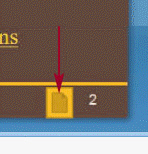 There are twelve predefined custom buttons (an example of which is shown in the accompanying figure)in PowerPoint for which you can define hyperlinks to other slides or documents.
There are twelve predefined custom buttons (an example of which is shown in the accompanying figure)in PowerPoint for which you can define hyperlinks to other slides or documents.
Unlock Deck
Unlock for access to all 137 flashcards in this deck.
Unlock Deck
k this deck
22
In PowerPoint an object is a ____.
A)word-processing document
B)spreadsheet chart
C)graphic
D)Any of the above
A)word-processing document
B)spreadsheet chart
C)graphic
D)Any of the above

Unlock Deck
Unlock for access to all 137 flashcards in this deck.
Unlock Deck
k this deck
23
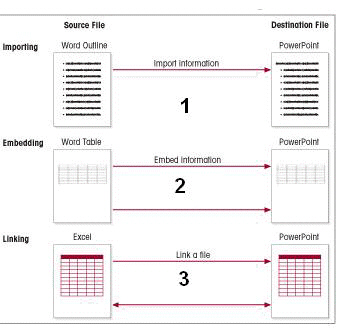 The integration technique marked ____ in the accompanying figure allows you to make changes using PowerPoint commands only.
The integration technique marked ____ in the accompanying figure allows you to make changes using PowerPoint commands only.A)1
B)2
C)3
D)all of the above

Unlock Deck
Unlock for access to all 137 flashcards in this deck.
Unlock Deck
k this deck
24
Part of the Internet is a global information-sharing system called FTP .

Unlock Deck
Unlock for access to all 137 flashcards in this deck.
Unlock Deck
k this deck
25
To use the IRM your computer and the computers of those with whom you are going to share sensitive information must have installed RMS .

Unlock Deck
Unlock for access to all 137 flashcards in this deck.
Unlock Deck
k this deck
26
To open the Insert Outline dialog box click Outline on the menu below the New Slide gallery.

Unlock Deck
Unlock for access to all 137 flashcards in this deck.
Unlock Deck
k this deck
27
If you want to identify features not supported by previous versions of PowerPoint use the Microsoft Office PowerPoint Feature Processor .

Unlock Deck
Unlock for access to all 137 flashcards in this deck.
Unlock Deck
k this deck
28
PowerPoint supports ____ objects.
A)embedding
B)importing
C)linking
D)All of the above
A)embedding
B)importing
C)linking
D)All of the above

Unlock Deck
Unlock for access to all 137 flashcards in this deck.
Unlock Deck
k this deck
29
PowerPoint is a(n)OLE -enabled program.

Unlock Deck
Unlock for access to all 137 flashcards in this deck.
Unlock Deck
k this deck
30
To open the Meeting Space window click the Start Button in the lower-left corner of the Vista screen click Conference Options and then click Windows Meeting Space.

Unlock Deck
Unlock for access to all 137 flashcards in this deck.
Unlock Deck
k this deck
31
Windows Meeting Space is a program that manages online meetings.

Unlock Deck
Unlock for access to all 137 flashcards in this deck.
Unlock Deck
k this deck
32
HTML is a text format that preserves most formatting and can be read by most word processors.

Unlock Deck
Unlock for access to all 137 flashcards in this deck.
Unlock Deck
k this deck
33
If you have important graphics such as charts and tables in your presentation Normal view is not an appropriate type of handout for your audience.

Unlock Deck
Unlock for access to all 137 flashcards in this deck.
Unlock Deck
k this deck
34
The intranet is a network of thousands of smaller networks all joined together electronically as part of a global information-sharing system.

Unlock Deck
Unlock for access to all 137 flashcards in this deck.
Unlock Deck
k this deck
35
A presentation will be delivered as an on-screen slide show; this is an example of the presentation's format .

Unlock Deck
Unlock for access to all 137 flashcards in this deck.
Unlock Deck
k this deck
36
To initiate an online meeting click the Start Button click All Programs and then click Windows Meeting Space.

Unlock Deck
Unlock for access to all 137 flashcards in this deck.
Unlock Deck
k this deck
37
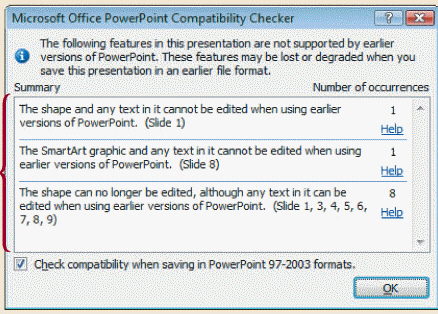 To check for features not supported by previous versions of PowerPoint using the dialog box in the accompanying figure click the Office Button point to Prepare and then click Compare to Previous .
To check for features not supported by previous versions of PowerPoint using the dialog box in the accompanying figure click the Office Button point to Prepare and then click Compare to Previous .
Unlock Deck
Unlock for access to all 137 flashcards in this deck.
Unlock Deck
k this deck
38
When you use a(n)____ file the source program and the destination program do not communicate with each other in any way.
A)imported
B)embedded
C)linked
D)All of the above
A)imported
B)embedded
C)linked
D)All of the above

Unlock Deck
Unlock for access to all 137 flashcards in this deck.
Unlock Deck
k this deck
39
RMS allows you to specify access permissions to your presentation.

Unlock Deck
Unlock for access to all 137 flashcards in this deck.
Unlock Deck
k this deck
40
A(n)____ graphic in PowerPoint has no relationship to the original one created in the graphic program.
A)imported
B)embedded
C)linked
D)All of the above
A)imported
B)embedded
C)linked
D)All of the above

Unlock Deck
Unlock for access to all 137 flashcards in this deck.
Unlock Deck
k this deck
41
____ view allows you to move slides.
A)Slide Show
B)Slide Sorter
C)Outline
D)Normal
A)Slide Show
B)Slide Sorter
C)Outline
D)Normal

Unlock Deck
Unlock for access to all 137 flashcards in this deck.
Unlock Deck
k this deck
42
If you ____ a table instead of importing it you can then edit it using Word's table commands.
A)import
B)export
C)remaster
D)embed
A)import
B)export
C)remaster
D)embed

Unlock Deck
Unlock for access to all 137 flashcards in this deck.
Unlock Deck
k this deck
43
When you ____ an Excel spreadsheet the spreadsheet file must be available at all times to the destination file.
A)embed
B)link
C)import
D)paste
A)embed
B)link
C)import
D)paste

Unlock Deck
Unlock for access to all 137 flashcards in this deck.
Unlock Deck
k this deck
44
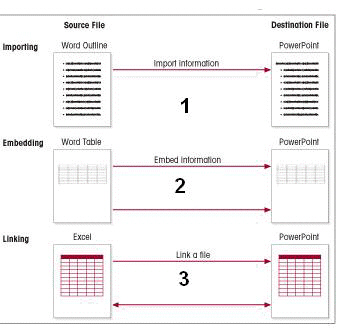 The integration technique marked ____ in the accompanying figure allows you to access the source program s commands to make changes in PowerPoint but not the other way around.
The integration technique marked ____ in the accompanying figure allows you to access the source program s commands to make changes in PowerPoint but not the other way around.A)1
B)2
C)3
D)all of the above

Unlock Deck
Unlock for access to all 137 flashcards in this deck.
Unlock Deck
k this deck
45
Each level-one heading in PowerPoint is also called Heading 1 or ____.
A)header A
B)1-head
C)head1
D)A head
A)header A
B)1-head
C)head1
D)A head

Unlock Deck
Unlock for access to all 137 flashcards in this deck.
Unlock Deck
k this deck
46
When you work in the ____ tab in PowerPoint each level-three heading automatically becomes a level-two bulleted paragraph.
A)Display
B)Schedule
C)Slide Show
D)Outline
A)Display
B)Schedule
C)Slide Show
D)Outline

Unlock Deck
Unlock for access to all 137 flashcards in this deck.
Unlock Deck
k this deck
47
Press the ____ keys to select all the text in a document.
A)Shift+A
B)Ctrl+A
C)Ctrl+S
D)Shift+S
A)Shift+A
B)Ctrl+A
C)Ctrl+S
D)Shift+S

Unlock Deck
Unlock for access to all 137 flashcards in this deck.
Unlock Deck
k this deck
48
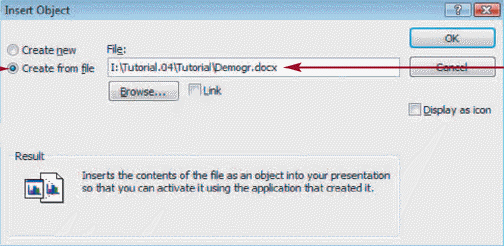 To ____ a Word file into a presentation click the Create from file option button in the accompanying figure.
To ____ a Word file into a presentation click the Create from file option button in the accompanying figure.A)embed
B)link
C)append
D)import

Unlock Deck
Unlock for access to all 137 flashcards in this deck.
Unlock Deck
k this deck
49
Microsoft Office 2007 is set up so that when you copy and paste a chart from Excel into PowerPoint the chart is automatically ____ in PowerPoint to Excel.
A)imported
B)embedded
C)linked
D)appended
A)imported
B)embedded
C)linked
D)appended

Unlock Deck
Unlock for access to all 137 flashcards in this deck.
Unlock Deck
k this deck
50
A(n)____ emphasizes change over a designated time period.
A)pie chart
B)scatter graph
C)XY graph
D)bar graph
A)pie chart
B)scatter graph
C)XY graph
D)bar graph

Unlock Deck
Unlock for access to all 137 flashcards in this deck.
Unlock Deck
k this deck
51
If you ____ an Excel spreadsheet PowerPoint uses the original Excel file not just a copy of it so that whether you modify the file from within Excel or from within PowerPoint the original file is also modified.
A)embed
B)link
C)import
D)paste
A)embed
B)link
C)import
D)paste

Unlock Deck
Unlock for access to all 137 flashcards in this deck.
Unlock Deck
k this deck
52
If you make subsequent changes to an original Word file while using Word the changes will not be reflected in the ____ Word table in PowerPoint.
A)embedded and linked
B)linked
C)embedded
D)pasted
A)embedded and linked
B)linked
C)embedded
D)pasted

Unlock Deck
Unlock for access to all 137 flashcards in this deck.
Unlock Deck
k this deck
53
Although similar to importing an object embedding allows a one-way connection to be maintained with the ____ program.
A)destination
B)origin
C)source
D)OLE
A)destination
B)origin
C)source
D)OLE

Unlock Deck
Unlock for access to all 137 flashcards in this deck.
Unlock Deck
k this deck
54
Only those programs that support ____ let you embed or link objects from one program to another.
A)HTML
B)FTP
C)OLE
D)HTTP
A)HTML
B)FTP
C)OLE
D)HTTP

Unlock Deck
Unlock for access to all 137 flashcards in this deck.
Unlock Deck
k this deck
55
When you click Slides from Outline in the New Slide gallery the ____ dialog box opens.
A)Add Outline
B)Insert Outline
C)New Outline
D)Outline Mode
A)Add Outline
B)Insert Outline
C)New Outline
D)Outline Mode

Unlock Deck
Unlock for access to all 137 flashcards in this deck.
Unlock Deck
k this deck
56
If you ____ a Word table in a PowerPoint presentation and then double-click the table you can use Word commands to edit the table while still in PowerPoint.
A)link
B)import
C)embed
D)paste
A)link
B)import
C)embed
D)paste

Unlock Deck
Unlock for access to all 137 flashcards in this deck.
Unlock Deck
k this deck
57
When an object is ____ you can open the source program from within the destination program make changes and the changes are reflected in both the source program and the destination program.
A)pasted
B)embedded
C)imported
D)linked
A)pasted
B)embedded
C)imported
D)linked

Unlock Deck
Unlock for access to all 137 flashcards in this deck.
Unlock Deck
k this deck
58
A(n)____ object is a copy of the original file not the file itself.
A)linked
B)remastered
C)embedded
D)indexed
A)linked
B)remastered
C)embedded
D)indexed

Unlock Deck
Unlock for access to all 137 flashcards in this deck.
Unlock Deck
k this deck
59
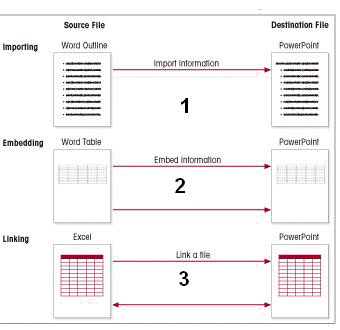 The integration technique marked ____ in the accompanying figure allows you to make changes in the source file from within the source program and the destination program.
The integration technique marked ____ in the accompanying figure allows you to make changes in the source file from within the source program and the destination program.A)1
B)2
C)3
D)all of the above

Unlock Deck
Unlock for access to all 137 flashcards in this deck.
Unlock Deck
k this deck
60
A method for linking an Excel chart with a PowerPoint presentation is to use the ____ command in the Clipboard group on the Home tab.
A)Link
B)Paste Special
C)Copy
D)Embed
A)Link
B)Paste Special
C)Copy
D)Embed

Unlock Deck
Unlock for access to all 137 flashcards in this deck.
Unlock Deck
k this deck
61
Press the ____ key in Slide Show view to return to Normal view.
A)Shift
B)Ctrl
C)Esc
D)Alt
A)Shift
B)Ctrl
C)Esc
D)Alt

Unlock Deck
Unlock for access to all 137 flashcards in this deck.
Unlock Deck
k this deck
62
Sound is an example of a(n)____ button in PowerPoint.
A)embedded
B)OLE
C)link
D)action
A)embedded
B)OLE
C)link
D)action

Unlock Deck
Unlock for access to all 137 flashcards in this deck.
Unlock Deck
k this deck
63
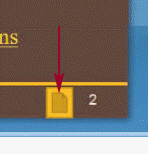 You can use one of the ____ predefined action buttons in PowerPoint one example of which is shown in the accompanying figure.
You can use one of the ____ predefined action buttons in PowerPoint one example of which is shown in the accompanying figure.A)3
B)6
C)12
D)18

Unlock Deck
Unlock for access to all 137 flashcards in this deck.
Unlock Deck
k this deck
64
A Web ____ is a dedicated network computer with high-capacity hard disks.
A)browser
B)server
C)pager
D)intranet
A)browser
B)server
C)pager
D)intranet

Unlock Deck
Unlock for access to all 137 flashcards in this deck.
Unlock Deck
k this deck
65
A(n)____ is a word phrase or graphic image that you click to "jump to" another location.
A)task link
B)template
C)embedded link
D)hyperlink
A)task link
B)template
C)embedded link
D)hyperlink

Unlock Deck
Unlock for access to all 137 flashcards in this deck.
Unlock Deck
k this deck
66
Click the Paste Special command on the Paste button arrow in the ____ group on the Home tab to open the Paste Special dialog box.
A)Clipboard
B)Paste
C)Tools
D)Options
A)Clipboard
B)Paste
C)Tools
D)Options

Unlock Deck
Unlock for access to all 137 flashcards in this deck.
Unlock Deck
k this deck
67
Which of the following is NOT a Link to option in the Insert Hyperlink dialog box?
A)E-mail Address
B)Public Web Site
C)Place in This Document
D)Create New Document
A)E-mail Address
B)Public Web Site
C)Place in This Document
D)Create New Document

Unlock Deck
Unlock for access to all 137 flashcards in this deck.
Unlock Deck
k this deck
68
When you embed or link a file a copy of the embedded or linked file often is not included within the PowerPoint file itself; only the ____ for accessing the linked file are there.
A)path
B)filename
C)object route
D)both A and B
A)path
B)filename
C)object route
D)both A and B

Unlock Deck
Unlock for access to all 137 flashcards in this deck.
Unlock Deck
k this deck
69
When you are changing an existing hyperlink's target and you click the Hyperlink button the ____ dialog box displays.
A)Insert Hyperlink
B)Edit Hyperlink
C)New Hyperlink
D)Change Link
A)Insert Hyperlink
B)Edit Hyperlink
C)New Hyperlink
D)Change Link

Unlock Deck
Unlock for access to all 137 flashcards in this deck.
Unlock Deck
k this deck
70
To end a slide show you can right-click any slide and click ____ on the shortcut menu.
A)Quit
B)End Show
C)Stop
D)Exit
A)Quit
B)End Show
C)Stop
D)Exit

Unlock Deck
Unlock for access to all 137 flashcards in this deck.
Unlock Deck
k this deck
71
If embedded or linked objects don't work you should edit the object ____ so that PowerPoint can find the objects on your disk.
A)origin
B)drive
C)connection
D)path
A)origin
B)drive
C)connection
D)path

Unlock Deck
Unlock for access to all 137 flashcards in this deck.
Unlock Deck
k this deck
72
Which of the following can be a hyperlink target?
A)a location within the presentation
B)a different document
C)a Web page
D)Any of the above
A)a location within the presentation
B)a different document
C)a Web page
D)Any of the above

Unlock Deck
Unlock for access to all 137 flashcards in this deck.
Unlock Deck
k this deck
73
Organizations and individuals make their Web pages available by placing them on a Web ____.
A)site
B)intranet
C)server
D)browser
A)site
B)intranet
C)server
D)browser

Unlock Deck
Unlock for access to all 137 flashcards in this deck.
Unlock Deck
k this deck
74
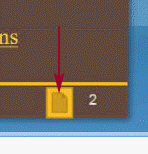 An action ____ like the one in the accompanying figure is a ready-made icon for which you can easily define hyperlinks to other slides or documents.
An action ____ like the one in the accompanying figure is a ready-made icon for which you can easily define hyperlinks to other slides or documents.A)link
B)icon
C)button
D)key

Unlock Deck
Unlock for access to all 137 flashcards in this deck.
Unlock Deck
k this deck
75
The location of a particular set of Web pages on a server is called a Web ____.
A)roster
B)index
C)window
D)site
A)roster
B)index
C)window
D)site

Unlock Deck
Unlock for access to all 137 flashcards in this deck.
Unlock Deck
k this deck
76
The ____ method is especially handy when you do not want to link an entire file to a PowerPoint presentation but instead want to link one object from the source file.
A)Insert Object
B)Normal View
C)Paste Special
D)Link
A)Insert Object
B)Normal View
C)Paste Special
D)Link

Unlock Deck
Unlock for access to all 137 flashcards in this deck.
Unlock Deck
k this deck
77
To add a hyperlink in a presentation begin by clicking the ____ tab on the Ribbon.
A)Add
B)Insert
C)New
D)Target
A)Add
B)Insert
C)New
D)Target

Unlock Deck
Unlock for access to all 137 flashcards in this deck.
Unlock Deck
k this deck
78
URL stands for ____.
A)Universal Ranking Link
B)Unique Resource Link
C)Uniform Resource Locator
D)Universal Resource Link
A)Universal Ranking Link
B)Unique Resource Link
C)Uniform Resource Locator
D)Universal Resource Link

Unlock Deck
Unlock for access to all 137 flashcards in this deck.
Unlock Deck
k this deck
79
You can access a particular Web site by specifying its address also called its ____.
A)HTTP
B)FTP
C)URL
D)HTML
A)HTTP
B)FTP
C)URL
D)HTML

Unlock Deck
Unlock for access to all 137 flashcards in this deck.
Unlock Deck
k this deck
80
Text links are usually ____.
A)boldface
B)italicized
C)underlined
D)All of the above
A)boldface
B)italicized
C)underlined
D)All of the above

Unlock Deck
Unlock for access to all 137 flashcards in this deck.
Unlock Deck
k this deck



