Deck 3: Access: Creating Custom Reports
Question
Question
Question
Question
Question
Question
Question
Question
Question
Question
Question
Question
Question
Question
Question
Question
Question
Question
Question
Question
Question
Question
Question
Question
Question
Question
Question
Question
Question
Question
Question
Question
Question
Question
Question
Question
Question
Question
Question
Question
Question
Question
Question
Question
Question
Question
Question
Question
Question
Question
Question
Question
Question
Question
Question
Question
Question
Question
Question
Question
Question
Question
Question
Question
Question
Question
Question
Question
Question
Question
Question
Question
Question
Question
Question
Question
Question
Question
Question
Question

Unlock Deck
Sign up to unlock the cards in this deck!
Unlock Deck
Unlock Deck
1/91
Play
Full screen (f)
Deck 3: Access: Creating Custom Reports
1
Records in a report may be sorted using only one sort field.
False
2
A custom report may be created using Layout view or Design view.
True
3
Yes/no and true/false fields are represented with check boxes in a report.
True
4
Design view should be used to modify a report when the user wants to add lines, rectangles, and other controls only available in Design view .

Unlock Deck
Unlock for access to all 91 flashcards in this deck.
Unlock Deck
k this deck
5
Labels can only be printed in an Access report using the across, then down sequence.

Unlock Deck
Unlock for access to all 91 flashcards in this deck.
Unlock Deck
k this deck
6
Page numbers must be added to a report in Design view.

Unlock Deck
Unlock for access to all 91 flashcards in this deck.
Unlock Deck
k this deck
7
A filter may be applied to data when a report is viewed using the Layout view .

Unlock Deck
Unlock for access to all 91 flashcards in this deck.
Unlock Deck
k this deck
8
Reports may only be viewed in Print Preview.

Unlock Deck
Unlock for access to all 91 flashcards in this deck.
Unlock Deck
k this deck
9
Layout view must be used to select all controls in a report and to remove an individual control from the selection.

Unlock Deck
Unlock for access to all 91 flashcards in this deck.
Unlock Deck
k this deck
10
A report sort field that includes a Group Header section and a Group Footer section is a grouping field.

Unlock Deck
Unlock for access to all 91 flashcards in this deck.
Unlock Deck
k this deck
11
The Count Values aggregate function must be selected from the Totals menu to calculate the grand total of a selected column in a report.

Unlock Deck
Unlock for access to all 91 flashcards in this deck.
Unlock Deck
k this deck
12
Use the Visible property in a report to hide a control when the control's value is the same as the value of the preceding record in the group.

Unlock Deck
Unlock for access to all 91 flashcards in this deck.
Unlock Deck
k this deck
13
A label control must be used when a report requires a specific date that is not the current date.

Unlock Deck
Unlock for access to all 91 flashcards in this deck.
Unlock Deck
k this deck
14
Access allows the creation of mailing labels based on manufacturer templates or custom formatted labels.

Unlock Deck
Unlock for access to all 91 flashcards in this deck.
Unlock Deck
k this deck
15
The Detail Section of a report usually contains most of the report contents.

Unlock Deck
Unlock for access to all 91 flashcards in this deck.
Unlock Deck
k this deck
16
Selected portions of a report may be copied to the Clipboard and pasted into a Word document when viewing a report in Report view.

Unlock Deck
Unlock for access to all 91 flashcards in this deck.
Unlock Deck
k this deck
17
The Currency control format adds comma separators and a maximum of two decimal places.

Unlock Deck
Unlock for access to all 91 flashcards in this deck.
Unlock Deck
k this deck
18
Live data is not visible in controls when making changes to a report in Design view.

Unlock Deck
Unlock for access to all 91 flashcards in this deck.
Unlock Deck
k this deck
19
It is best to wait until all objects of a database have been created before choosing a theme other than the default theme for a database.

Unlock Deck
Unlock for access to all 91 flashcards in this deck.
Unlock Deck
k this deck
20
The Group, Sort, and Total pane is used to select sort fields and grouping fields for a report.

Unlock Deck
Unlock for access to all 91 flashcards in this deck.
Unlock Deck
k this deck
21
A field's data type and the selected value determine the ____ options that appear on the shortcut menu in Report view.
A) control
B) filter
C) preview
D) properties
A) control
B) filter
C) preview
D) properties

Unlock Deck
Unlock for access to all 91 flashcards in this deck.
Unlock Deck
k this deck
22
Which report view is the best to use to see what a report will look like when it is printed?
A) Report view
B) Print Preview
C) Layout view
D) Design view
A) Report view
B) Print Preview
C) Layout view
D) Design view

Unlock Deck
Unlock for access to all 91 flashcards in this deck.
Unlock Deck
k this deck
23
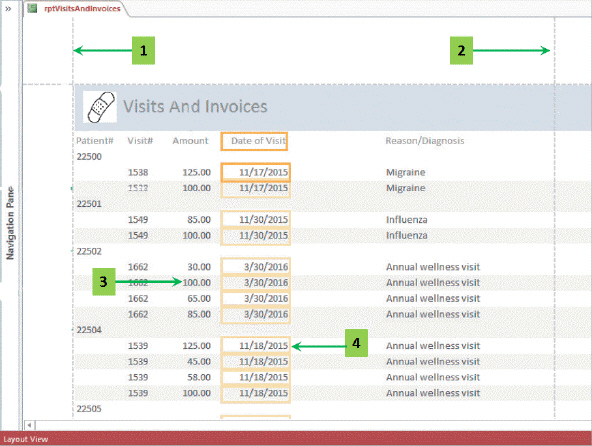
In the accompanying figure, which view is being used to view the report?
A) Report view
B) Design view
C) Print Preview
D) Layout view

Unlock Deck
Unlock for access to all 91 flashcards in this deck.
Unlock Deck
k this deck
24
The ____ section appears at the bottom of each page of a report and is used for page numbers and brief explanations of symbols or abbreviations, among other elements.
A) Group Footer
B) Page Footer
C) Report Footer
D) Detail
A) Group Footer
B) Page Footer
C) Report Footer
D) Detail

Unlock Deck
Unlock for access to all 91 flashcards in this deck.
Unlock Deck
k this deck
25
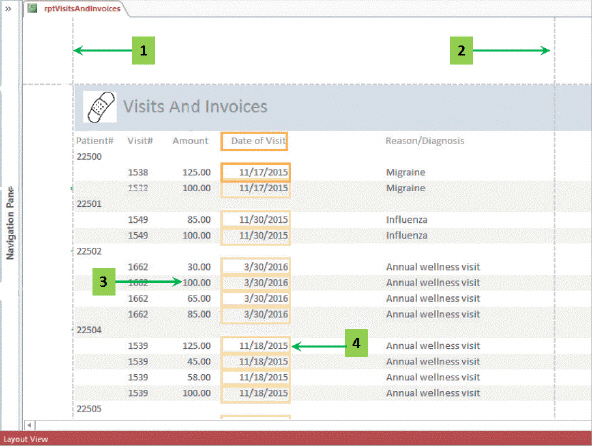
In the accompanying figure, which numbered arrow indicates the right margin guide.
A) 1
B) 2
C) 3
D) 4

Unlock Deck
Unlock for access to all 91 flashcards in this deck.
Unlock Deck
k this deck
26
A text box that is too narrow to display the full field value will display the pound sign (#), which means the ____ of the text box must be adjusted.
A) height
B) position
C) width
D) format
A) height
B) position
C) width
D) format

Unlock Deck
Unlock for access to all 91 flashcards in this deck.
Unlock Deck
k this deck
27
Which of the following is an advantage of using a query as a record source for a report?
A) a query contains only simple data fields
B) a query includes only one table
C) fields can easily be added to a query as report requirements change, including calculated fields
D) fields from a query record source do not require additional property changes
A) a query contains only simple data fields
B) a query includes only one table
C) fields can easily be added to a query as report requirements change, including calculated fields
D) fields from a query record source do not require additional property changes

Unlock Deck
Unlock for access to all 91 flashcards in this deck.
Unlock Deck
k this deck
28
Which control format property adds comma separators and two decimal places in report Design view.
A) Standard
B) Currency
C) Fixed
D) General Number
A) Standard
B) Currency
C) Fixed
D) General Number

Unlock Deck
Unlock for access to all 91 flashcards in this deck.
Unlock Deck
k this deck
29
A report created using the Report Wizard and modified in Layout view or Design view is a ____ report.
A) Wizard
B) custom
C) grid
D) auto
A) Wizard
B) custom
C) grid
D) auto

Unlock Deck
Unlock for access to all 91 flashcards in this deck.
Unlock Deck
k this deck
30
What is the maximum number of sort fields that can be included in a report?
A) 5
B) 10
C) 12
D) unlimited
A) 5
B) 10
C) 12
D) unlimited

Unlock Deck
Unlock for access to all 91 flashcards in this deck.
Unlock Deck
k this deck
31
Options for modifying a report's grouping fields, sorting fields, and report calculations for the groups are available using the ____.
A) Navigation pane
B) Group and Sort tab
C) Group, Sort, and Total pane
D) Group, Sort, and Total Wizard
A) Navigation pane
B) Group and Sort tab
C) Group, Sort, and Total pane
D) Group, Sort, and Total Wizard

Unlock Deck
Unlock for access to all 91 flashcards in this deck.
Unlock Deck
k this deck
32
A typical Group Footer section will include which type of data?
A) a count or subtotal for records in that group
B) the date and time the report was generated
C) the report page number
D) detail fields for all records included in the group
A) a count or subtotal for records in that group
B) the date and time the report was generated
C) the report page number
D) detail fields for all records included in the group

Unlock Deck
Unlock for access to all 91 flashcards in this deck.
Unlock Deck
k this deck
33
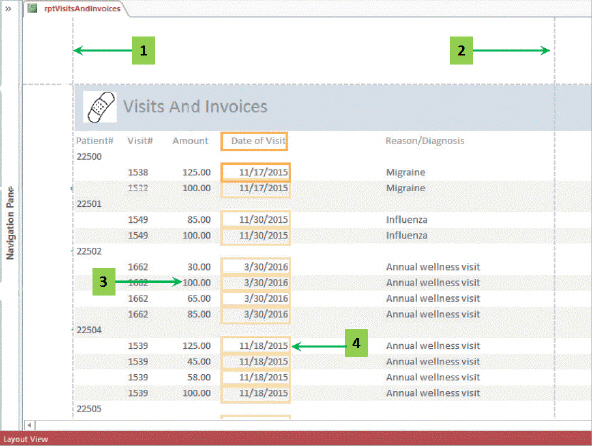
In the accompanying figure, which numbered arrow indicates a number formatted in the Standard format?
A) 1
B) 2
C) 3
D) 4

Unlock Deck
Unlock for access to all 91 flashcards in this deck.
Unlock Deck
k this deck
34
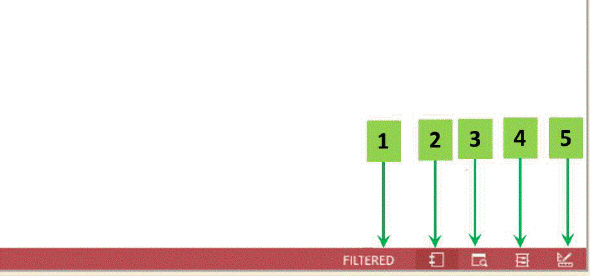
In the accompanying figure, which numbered arrow indicates the Layout view button?
A) 1
B) 2
C) 3
D) 4

Unlock Deck
Unlock for access to all 91 flashcards in this deck.
Unlock Deck
k this deck
35
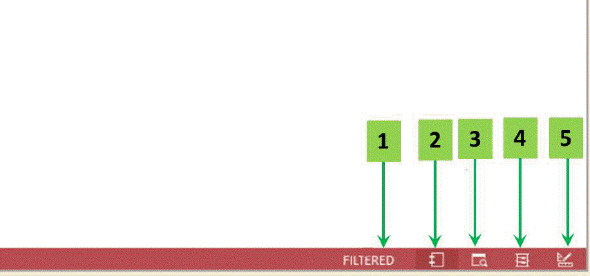
In the accompanying figure, which numbered arrow indicates the Report view button.
A) 2
B) 3
C) 4
D) 5

Unlock Deck
Unlock for access to all 91 flashcards in this deck.
Unlock Deck
k this deck
36
A section that appears once at the beginning of a report and is used for report titles and company logos, among other elements, is the ____ section in Design view.
A) Page Header section
B) Group Header section
C) Report Header Section
D) Detail section
A) Page Header section
B) Group Header section
C) Report Header Section
D) Detail section

Unlock Deck
Unlock for access to all 91 flashcards in this deck.
Unlock Deck
k this deck
37
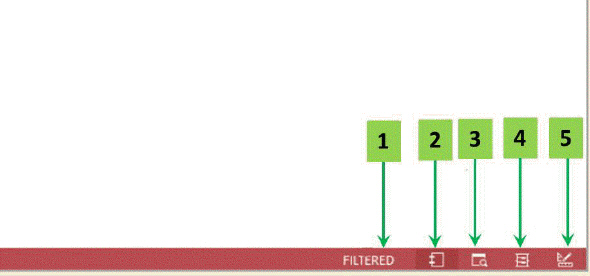
In the accompanying figure, which numbered arrow indicates the report results are filtered?
A) 1
B) 2
C) 3
D) 5

Unlock Deck
Unlock for access to all 91 flashcards in this deck.
Unlock Deck
k this deck
38
Using ____ to view a report allows the user to copy selected portions of the report to the Clipboard for use in another program.
A) Print Preview
B) Layout view
C) Design view
D) Report view
A) Print Preview
B) Layout view
C) Design view
D) Report view

Unlock Deck
Unlock for access to all 91 flashcards in this deck.
Unlock Deck
k this deck
39
To modify a report while viewing actual report data, use the ____ view.
A) Layout
B) Design
C) Print Preview
D) Report
A) Layout
B) Design
C) Print Preview
D) Report

Unlock Deck
Unlock for access to all 91 flashcards in this deck.
Unlock Deck
k this deck
40
To set a report's margins to Wide with 1" top and bottom margins and 0.75 left and right margins, click on the Margins button on the ____ tab in Report Design Tools.
A) Format
B) Print
C) Arrange
D) Page Setup
A) Format
B) Print
C) Arrange
D) Page Setup

Unlock Deck
Unlock for access to all 91 flashcards in this deck.
Unlock Deck
k this deck
41
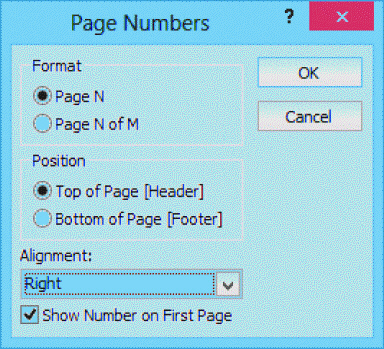
In the accompanying figure, how will the page number for the first page display on the report based on the Format chosen?
A) Page 1 of 3
B) 1
C) Page 1
D) Page 1 of 3 Pages

Unlock Deck
Unlock for access to all 91 flashcards in this deck.
Unlock Deck
k this deck
42
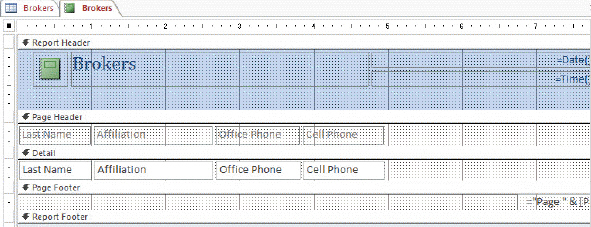
In the accompanying figure, which section of the report has a Height property set to zero?
A) Report Header
B) Report Footer
C) Page Header
D) Page Footer

Unlock Deck
Unlock for access to all 91 flashcards in this deck.
Unlock Deck
k this deck
43
Extra Light and Semi-Bold are examples of which feature available in the Label Wizard?
A) Font style
B) Font size
C) Font color
D) Font weight
A) Font style
B) Font size
C) Font color
D) Font weight

Unlock Deck
Unlock for access to all 91 flashcards in this deck.
Unlock Deck
k this deck
44
Which option will allow you to increase the height of the Page Header using the mouse?
A) change the Height property of the Page header section
B) set the Can Grow property to Yes
C) drag the Page Header border down to the desired height
D) click on the ruler at the desired height setting
A) change the Height property of the Page header section
B) set the Can Grow property to Yes
C) drag the Page Header border down to the desired height
D) click on the ruler at the desired height setting

Unlock Deck
Unlock for access to all 91 flashcards in this deck.
Unlock Deck
k this deck
45
The Select All button, which selects all controls in a report or group, is located on the ____ tab of the Report Design Tools.
A) DESIGN
B) ARRANGE
C) FORMAT
D) PAGE SETUP
A) DESIGN
B) ARRANGE
C) FORMAT
D) PAGE SETUP

Unlock Deck
Unlock for access to all 91 flashcards in this deck.
Unlock Deck
k this deck
46
The format for a label is displayed in the Prototype label box when using the ____.
A) Label Wizard
B) Repot Wizard
C) Form Wizard
D) Custom Label Wizard
A) Label Wizard
B) Repot Wizard
C) Form Wizard
D) Custom Label Wizard

Unlock Deck
Unlock for access to all 91 flashcards in this deck.
Unlock Deck
k this deck
47
In the accompanying figure, if the Format is changed to Page N of M, how will the page number be displayed for a 3 page report?
A) Page 1 of 3
B) Page 1 of 3 pages
C) Page 1 of 3 Pages
D) 1 of 3 Pages
A) Page 1 of 3
B) Page 1 of 3 pages
C) Page 1 of 3 Pages
D) 1 of 3 Pages

Unlock Deck
Unlock for access to all 91 flashcards in this deck.
Unlock Deck
k this deck
48
The ____ property prints a group header on a page only if there is enough room on the page to also print the first detail record for a group.
A) padding
B) keep whole group together on one page
C) keep header and first record together on one page
D) do not keep group together on one page
A) padding
B) keep whole group together on one page
C) keep header and first record together on one page
D) do not keep group together on one page

Unlock Deck
Unlock for access to all 91 flashcards in this deck.
Unlock Deck
k this deck
49
To avoid the look of missing data in a report, use the Hide Duplicates property on ____ fields.
A) visible
B) sorted
C) similar
D) formatted
A) visible
B) sorted
C) similar
D) formatted

Unlock Deck
Unlock for access to all 91 flashcards in this deck.
Unlock Deck
k this deck
50
The Page Numbers button, used to add a page number expression to a report, is found in the ____ group on the DESIGN tab.
A) Header/Footer
B) Arrange
C) Tools
D) Theme
A) Header/Footer
B) Arrange
C) Tools
D) Theme

Unlock Deck
Unlock for access to all 91 flashcards in this deck.
Unlock Deck
k this deck
51
By default, the Report tool and the Report Wizard include the page number control in the ____ section.
A) Page Footer
B) Report Footer
C) Group Footer
D) Page Header
A) Page Footer
B) Report Footer
C) Group Footer
D) Page Header

Unlock Deck
Unlock for access to all 91 flashcards in this deck.
Unlock Deck
k this deck
52
The text box property that allows the box to expand vertically to fit the field value is the ____ property.
A) Can Grow
B) Width
C) Can Shrink
D) Bottom Margin
A) Can Grow
B) Width
C) Can Shrink
D) Bottom Margin

Unlock Deck
Unlock for access to all 91 flashcards in this deck.
Unlock Deck
k this deck
53
Common properties for multiple controls may be set by performing which of the following tasks?
A) select each control separately and change the properties
B) select adjacent controls only using the Ctrl key and the mouse; then change the properties for adjacent controls one at a time
C) select adjacent and nonadjacent controls using the Ctrl key and the mouse; then change the properties for all controls at once
D) change the properties to apply to all controls then select the controls by clicking on the controls with the mouse
A) select each control separately and change the properties
B) select adjacent controls only using the Ctrl key and the mouse; then change the properties for adjacent controls one at a time
C) select adjacent and nonadjacent controls using the Ctrl key and the mouse; then change the properties for all controls at once
D) change the properties to apply to all controls then select the controls by clicking on the controls with the mouse

Unlock Deck
Unlock for access to all 91 flashcards in this deck.
Unlock Deck
k this deck
54
Spacing and punctuation for mailing labels is determined by spacing and punctuation inserted in the ____ box.
A) Label fields
B) Prototype label
C) Table fields
D) Source label
A) Label fields
B) Prototype label
C) Table fields
D) Source label

Unlock Deck
Unlock for access to all 91 flashcards in this deck.
Unlock Deck
k this deck
55
Which section contains content that will appear at the top of every page of a report?
A) Group Header
B) Report Header
C) Page Header
D) Document Header
A) Group Header
B) Report Header
C) Page Header
D) Document Header

Unlock Deck
Unlock for access to all 91 flashcards in this deck.
Unlock Deck
k this deck
56
The Line tool is accessed using the More button in the ____ group on the DESIGN tab.
A) Header/Footer
B) Themes
C) Tools
D) Controls
A) Header/Footer
B) Themes
C) Tools
D) Controls

Unlock Deck
Unlock for access to all 91 flashcards in this deck.
Unlock Deck
k this deck
57
Placing the report title, date, and page number on the same line in the ____ is a common report standard.
A) Report Header
B) Page Header
C) Report Footer
D) Page Footer
A) Report Header
B) Page Header
C) Report Footer
D) Page Footer

Unlock Deck
Unlock for access to all 91 flashcards in this deck.
Unlock Deck
k this deck
58
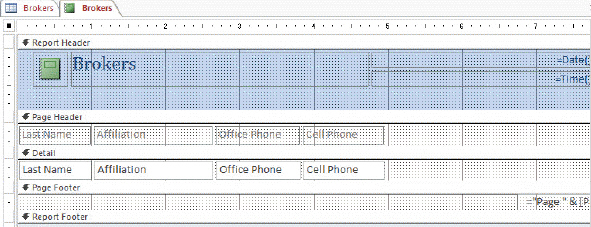
In the accompanying figure, which report section contains the data for the column Affiliation?
A) Page Header
B) Page Footer
C) Detail
D) Report Header

Unlock Deck
Unlock for access to all 91 flashcards in this deck.
Unlock Deck
k this deck
59
In the expression =Date(), used to return the current date, which portion of the expression is the name of the function?
A) =
B) Date()
C) Date
D) =Date
A) =
B) Date()
C) Date
D) =Date

Unlock Deck
Unlock for access to all 91 flashcards in this deck.
Unlock Deck
k this deck
60
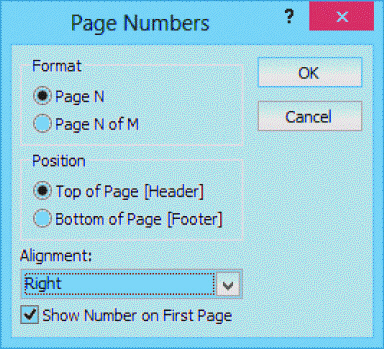
In the accompanying figure, the page number control is set to display the page number in which manner?
A) left aligned
B) right aligned
C) center aligned
D) outside alignment

Unlock Deck
Unlock for access to all 91 flashcards in this deck.
Unlock Deck
k this deck
61
Case Based Critical Thinking Questions Case 7- 2
Janise often has requests for specific pet sitters when clients request services. She has created a report that shows the sitter preferred by each client as well as the pet names, pet type, and special requests by the clients. Janise will keep the report handy in digital and printed form for reference when clients call so that she can offer personalized service to her clients. To make the report more user-friendly, Janise needs to make some adjustments.
Options for Janise to choose when adding the page number to the bottom of her report pages may be selected from the ____, available from the Page Numbers button in the Header/Footer group on the DESIGN tab.
A) Page Number button
B) Footer dialog box
C) Report Footer button
D) Page Numbers dialog box
Janise often has requests for specific pet sitters when clients request services. She has created a report that shows the sitter preferred by each client as well as the pet names, pet type, and special requests by the clients. Janise will keep the report handy in digital and printed form for reference when clients call so that she can offer personalized service to her clients. To make the report more user-friendly, Janise needs to make some adjustments.
Options for Janise to choose when adding the page number to the bottom of her report pages may be selected from the ____, available from the Page Numbers button in the Header/Footer group on the DESIGN tab.
A) Page Number button
B) Footer dialog box
C) Report Footer button
D) Page Numbers dialog box

Unlock Deck
Unlock for access to all 91 flashcards in this deck.
Unlock Deck
k this deck
62
To zoom in or out when viewing a report, use ____________________ to view the report.

Unlock Deck
Unlock for access to all 91 flashcards in this deck.
Unlock Deck
k this deck
63
The ____________________ option from the Size/Space button on the ARRANGE tab creates equal spacing between horizontal controls.

Unlock Deck
Unlock for access to all 91 flashcards in this deck.
Unlock Deck
k this deck
64
A sort field must also be designated as a____________________field in order to include a Group Header and a Group Footer section in the report for a group.

Unlock Deck
Unlock for access to all 91 flashcards in this deck.
Unlock Deck
k this deck
65
The ____________________ section in Design view appears at the top of each page of a report and usually contains page numbers, column headings, report titles, and report dates.

Unlock Deck
Unlock for access to all 91 flashcards in this deck.
Unlock Deck
k this deck
66
The combination of the keys ____________________on the keyboard will select all items in a report when viewing a report in Report view.

Unlock Deck
Unlock for access to all 91 flashcards in this deck.
Unlock Deck
k this deck
67
Values in a selected column may be summarized using any of eight ____________________ functions on the Totals menu from the DESIGN tab.

Unlock Deck
Unlock for access to all 91 flashcards in this deck.
Unlock Deck
k this deck
68
Case Based Critical Thinking Questions Case 7- 2
Janise often has requests for specific pet sitters when clients request services. She has created a report that shows the sitter preferred by each client as well as the pet names, pet type, and special requests by the clients. Janise will keep the report handy in digital and printed form for reference when clients call so that she can offer personalized service to her clients. To make the report more user-friendly, Janise needs to make some adjustments.
To further personalize her pet sitting service, Janise has decided to mail each client a postcard with a 10% discount for the month of each pet's birthday. She will be creating mailing labels from her Clients table. Janise will set the formatting for the mailing labels in the ____ of the Label Wizard.
A) Available fields box
B) Number across box
C) Prototype label box
D) Label type box
Janise often has requests for specific pet sitters when clients request services. She has created a report that shows the sitter preferred by each client as well as the pet names, pet type, and special requests by the clients. Janise will keep the report handy in digital and printed form for reference when clients call so that she can offer personalized service to her clients. To make the report more user-friendly, Janise needs to make some adjustments.
To further personalize her pet sitting service, Janise has decided to mail each client a postcard with a 10% discount for the month of each pet's birthday. She will be creating mailing labels from her Clients table. Janise will set the formatting for the mailing labels in the ____ of the Label Wizard.
A) Available fields box
B) Number across box
C) Prototype label box
D) Label type box

Unlock Deck
Unlock for access to all 91 flashcards in this deck.
Unlock Deck
k this deck
69
Case Based Critical Thinking Questions Case 7-1
Carlos is not familiar with creating Access reports and has asked his friend Nina to help him create some useful reports from his organic produce farm data. The organic farm currently has three tables, as illustrated below. Using the information provided, determine the best answers for the questions below.
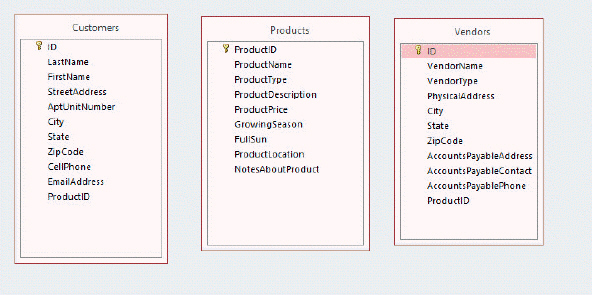
Nina successfully added the required fields to the report. Now she wants to sort the report alphabetically by the customer s last name. To Add a Sort Field, Nina must first be in ____ view.
A) Report
B) Design or Layout
C) Print Preview
D) Create
Carlos is not familiar with creating Access reports and has asked his friend Nina to help him create some useful reports from his organic produce farm data. The organic farm currently has three tables, as illustrated below. Using the information provided, determine the best answers for the questions below.
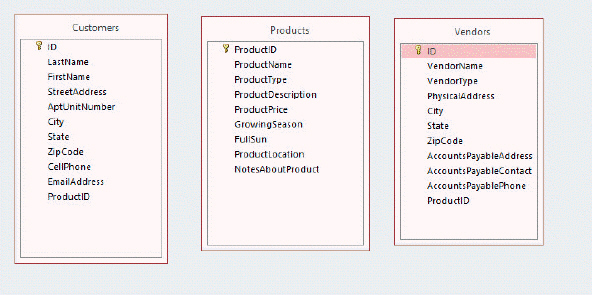
Nina successfully added the required fields to the report. Now she wants to sort the report alphabetically by the customer s last name. To Add a Sort Field, Nina must first be in ____ view.
A) Report
B) Design or Layout
C) Print Preview
D) Create

Unlock Deck
Unlock for access to all 91 flashcards in this deck.
Unlock Deck
k this deck
70
Case Based Critical Thinking Questions Case 7- 2
Janise often has requests for specific pet sitters when clients request services. She has created a report that shows the sitter preferred by each client as well as the pet names, pet type, and special requests by the clients. Janise will keep the report handy in digital and printed form for reference when clients call so that she can offer personalized service to her clients. To make the report more user-friendly, Janise needs to make some adjustments.
Janise notices, after viewing the report in Report view, that the Special Requests field does not show all of the data she needs to view. Which property should she change for the text box containing the Special Requests field information?
A) Height
B) Width
C) Can Grow
D) Display When
Janise often has requests for specific pet sitters when clients request services. She has created a report that shows the sitter preferred by each client as well as the pet names, pet type, and special requests by the clients. Janise will keep the report handy in digital and printed form for reference when clients call so that she can offer personalized service to her clients. To make the report more user-friendly, Janise needs to make some adjustments.
Janise notices, after viewing the report in Report view, that the Special Requests field does not show all of the data she needs to view. Which property should she change for the text box containing the Special Requests field information?
A) Height
B) Width
C) Can Grow
D) Display When

Unlock Deck
Unlock for access to all 91 flashcards in this deck.
Unlock Deck
k this deck
71
Case Based Critical Thinking Questions Case 7-1
Carlos is not familiar with creating Access reports and has asked his friend Nina to help him create some useful reports from his organic produce farm data. The organic farm currently has three tables, as illustrated below. Using the information provided, determine the best answers for the questions below.
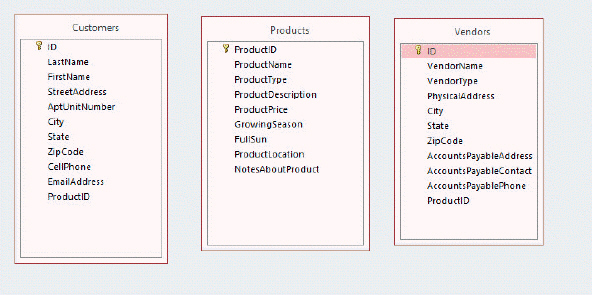
Nina has completed the report Carlos requested, but she notices that the columns of the report are not spaced equally. Nina can fix this problem quickly by selecting the entire report in Design view and choosing the Equal Horizontal option from the Size/Space button on the ____ tab.
A) DESIGN
B) PAGE SETUP
C) FORMAT
D) ARRANGE
Carlos is not familiar with creating Access reports and has asked his friend Nina to help him create some useful reports from his organic produce farm data. The organic farm currently has three tables, as illustrated below. Using the information provided, determine the best answers for the questions below.
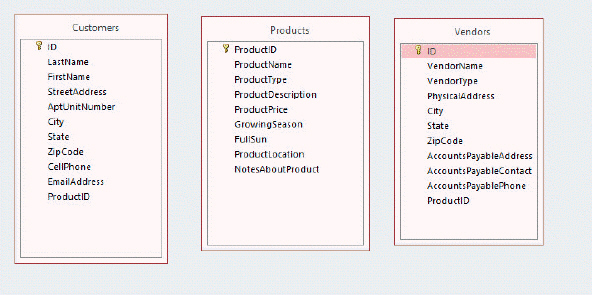
Nina has completed the report Carlos requested, but she notices that the columns of the report are not spaced equally. Nina can fix this problem quickly by selecting the entire report in Design view and choosing the Equal Horizontal option from the Size/Space button on the ____ tab.
A) DESIGN
B) PAGE SETUP
C) FORMAT
D) ARRANGE

Unlock Deck
Unlock for access to all 91 flashcards in this deck.
Unlock Deck
k this deck
72
Case Based Critical Thinking Questions Case 7- 2
Janise often has requests for specific pet sitters when clients request services. She has created a report that shows the sitter preferred by each client as well as the pet names, pet type, and special requests by the clients. Janise will keep the report handy in digital and printed form for reference when clients call so that she can offer personalized service to her clients. To make the report more user-friendly, Janise needs to make some adjustments.
After printing the report, Janise notices that there is no page number on her report. She would like to add the page number at the bottom of the report. She may add the page number to the bottom of her report in the ____ section of the report.
A) Group Footer
B) Page Footer
C) Detail Footer
D) Page Footer Property
Janise often has requests for specific pet sitters when clients request services. She has created a report that shows the sitter preferred by each client as well as the pet names, pet type, and special requests by the clients. Janise will keep the report handy in digital and printed form for reference when clients call so that she can offer personalized service to her clients. To make the report more user-friendly, Janise needs to make some adjustments.
After printing the report, Janise notices that there is no page number on her report. She would like to add the page number at the bottom of the report. She may add the page number to the bottom of her report in the ____ section of the report.
A) Group Footer
B) Page Footer
C) Detail Footer
D) Page Footer Property

Unlock Deck
Unlock for access to all 91 flashcards in this deck.
Unlock Deck
k this deck
73
Case Based Critical Thinking Questions Case 7-1
Carlos is not familiar with creating Access reports and has asked his friend Nina to help him create some useful reports from his organic produce farm data. The organic farm currently has three tables, as illustrated below. Using the information provided, determine the best answers for the questions below.
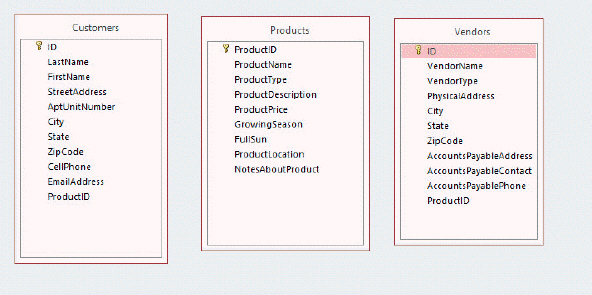
Next, Nina needs to add the fields FirstName, LastName, and EmailAddress to the report. She must select ____ from the DESIGN tab while in the Report Layout Tools section of the Ribbon.
A) Property Sheet
B) Themes
C) Add Existing Fields
D) Controls
Carlos is not familiar with creating Access reports and has asked his friend Nina to help him create some useful reports from his organic produce farm data. The organic farm currently has three tables, as illustrated below. Using the information provided, determine the best answers for the questions below.
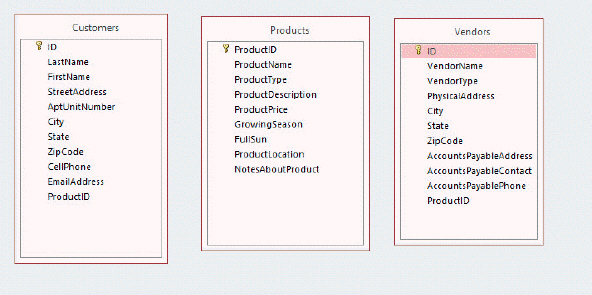
Next, Nina needs to add the fields FirstName, LastName, and EmailAddress to the report. She must select ____ from the DESIGN tab while in the Report Layout Tools section of the Ribbon.
A) Property Sheet
B) Themes
C) Add Existing Fields
D) Controls

Unlock Deck
Unlock for access to all 91 flashcards in this deck.
Unlock Deck
k this deck
74
To begin the process of removing the default alternate row color in a report, select the ____ Border Style after selecting all sections of the report from the FORMAT tab.
A) Solid
B) Transparent
C) None
D) All
A) Solid
B) Transparent
C) None
D) All

Unlock Deck
Unlock for access to all 91 flashcards in this deck.
Unlock Deck
k this deck
75
To obtain maximum report width, calculate the report width by subtracting the size of the ____ from the width of the page which will be used to view or print the report..
A) Report Header
B) Top and Bottom margins
C) Left and Right margins
D) Report Header and Footer
A) Report Header
B) Top and Bottom margins
C) Left and Right margins
D) Report Header and Footer

Unlock Deck
Unlock for access to all 91 flashcards in this deck.
Unlock Deck
k this deck
76
Case Based Critical Thinking Questions Case 7-1
Carlos is not familiar with creating Access reports and has asked his friend Nina to help him create some useful reports from his organic produce farm data. The organic farm currently has three tables, as illustrated below. Using the information provided, determine the best answers for the questions below.
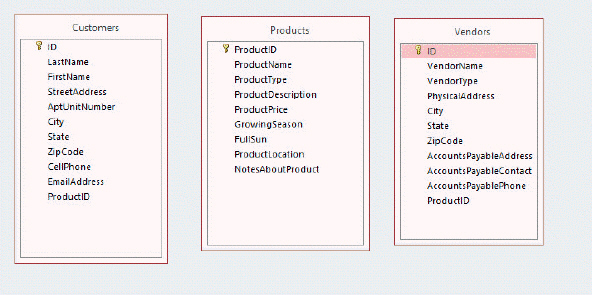
Carlos has asked Nina to create a report that will list all of his customers by last name with their email addresses. To begin creating the custom report after opening the database, Nina will choose the ____ from the CREATE tab on the Ribbon.
A) Report Design
B) Blank Report
C) Report
D) Report Wizard
Carlos is not familiar with creating Access reports and has asked his friend Nina to help him create some useful reports from his organic produce farm data. The organic farm currently has three tables, as illustrated below. Using the information provided, determine the best answers for the questions below.
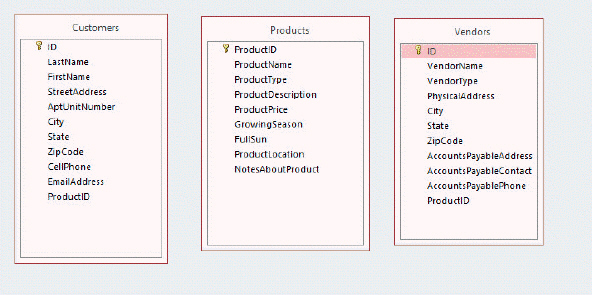
Carlos has asked Nina to create a report that will list all of his customers by last name with their email addresses. To begin creating the custom report after opening the database, Nina will choose the ____ from the CREATE tab on the Ribbon.
A) Report Design
B) Blank Report
C) Report
D) Report Wizard

Unlock Deck
Unlock for access to all 91 flashcards in this deck.
Unlock Deck
k this deck
77
Case Based Critical Thinking Questions Case 7- 2
Janise often has requests for specific pet sitters when clients request services. She has created a report that shows the sitter preferred by each client as well as the pet names, pet type, and special requests by the clients. Janise will keep the report handy in digital and printed form for reference when clients call so that she can offer personalized service to her clients. To make the report more user-friendly, Janise needs to make some adjustments.
Some of Janise's clients have more than one pet. The current version of the report shows the client's information for each pet the client has listed with Janise's pet sitting service. Janise would like for the client information to appear only once on the report but still see each pet and the pet's information listed. The report is sorted on the Client's last name. Which property should Janise set to YES for the client information fields to obtain the results she wants?
A) Hide Duplicate Values
B) Special Effect
C) Display When
D) Sort
Janise often has requests for specific pet sitters when clients request services. She has created a report that shows the sitter preferred by each client as well as the pet names, pet type, and special requests by the clients. Janise will keep the report handy in digital and printed form for reference when clients call so that she can offer personalized service to her clients. To make the report more user-friendly, Janise needs to make some adjustments.
Some of Janise's clients have more than one pet. The current version of the report shows the client's information for each pet the client has listed with Janise's pet sitting service. Janise would like for the client information to appear only once on the report but still see each pet and the pet's information listed. The report is sorted on the Client's last name. Which property should Janise set to YES for the client information fields to obtain the results she wants?
A) Hide Duplicate Values
B) Special Effect
C) Display When
D) Sort

Unlock Deck
Unlock for access to all 91 flashcards in this deck.
Unlock Deck
k this deck
78
Case Based Critical Thinking Questions Case 7-1
Carlos is not familiar with creating Access reports and has asked his friend Nina to help him create some useful reports from his organic produce farm data. The organic farm currently has three tables, as illustrated below. Using the information provided, determine the best answers for the questions below.

Nina does not see any fields available to add to the report after making the correct selection from the DESIGN tab on the Report Layout Tools Ribbon. What is most likely the problem?
A) no table was selected before beginning the report
B) there are no tables in the database
C) the tables are not visible in the Field List pane of the report design window and must be made visible
D) there are no fields created for the table selected
Carlos is not familiar with creating Access reports and has asked his friend Nina to help him create some useful reports from his organic produce farm data. The organic farm currently has three tables, as illustrated below. Using the information provided, determine the best answers for the questions below.

Nina does not see any fields available to add to the report after making the correct selection from the DESIGN tab on the Report Layout Tools Ribbon. What is most likely the problem?
A) no table was selected before beginning the report
B) there are no tables in the database
C) the tables are not visible in the Field List pane of the report design window and must be made visible
D) there are no fields created for the table selected

Unlock Deck
Unlock for access to all 91 flashcards in this deck.
Unlock Deck
k this deck
79
A ____________________ report prints the same collection of field values in two or more sets across a page.

Unlock Deck
Unlock for access to all 91 flashcards in this deck.
Unlock Deck
k this deck
80
The Keep Together property, which determines how group data will be printed, is set using the ____________________.

Unlock Deck
Unlock for access to all 91 flashcards in this deck.
Unlock Deck
k this deck



