Deck 12: Windows Store Apps
Question
Question
Question
Question
Question
Question
Question
Question
Question
Question
Question
Question
Question
Question
Question
Question
Question
Question
Question
Question
Question
Question
Question
Question
Question
Question
Question
Question
Question
Question
Question
Question
Question
Question
Question
Question
Question
Question
Question
Question
Question
Question
Question
Question
Question
Question
Question
Question
Question
Question
Question
Question
Question
Question
Question
Question
Question
Question
Question
Question
Question
Question
Question
Question
Question
Question
Question
Question
Question
Question
Question
Question
Question
Question
Question
Question
Question
Question
Question
Question

Unlock Deck
Sign up to unlock the cards in this deck!
Unlock Deck
Unlock Deck
1/112
Play
Full screen (f)
Deck 12: Windows Store Apps
1
Which of the following touch screen gestures is described as moving two fingers apart?
A) stretch
B) drag
C) press and hold
D) swipe
A) stretch
B) drag
C) press and hold
D) swipe
A
2
____ is a markup language that simplifies the layout of a user interface for a .NET Framework application.
A) XAML
B) AML
C) XML
D) MXL
A) XAML
B) AML
C) XML
D) MXL
A
3
Developer licenses that you acquire using a Microsoft account must be renewed every ____ days.
A) 15
B) 30
C) 45
D) 180
A) 15
B) 30
C) 45
D) 180
B
4
Windows 8 and subsequent versions of the Windows operation system are designed to be ____.
A) independent
B) touch-first
C) chromeless
D) dynamic
A) independent
B) touch-first
C) chromeless
D) dynamic

Unlock Deck
Unlock for access to all 112 flashcards in this deck.
Unlock Deck
k this deck
5
Which of the following touch screen gestures is described as pressing and holding one finger and then moving the finger horizontally or vertically on the screen?
A) tap
B) drag
C) press and hold
D) swipe
A) tap
B) drag
C) press and hold
D) swipe

Unlock Deck
Unlock for access to all 112 flashcards in this deck.
Unlock Deck
k this deck
6
The recommended way to close a Windows Store app is to touch or click the ____ area of the screen and drag the app toward the bottom of the screen.
A) top-left
B) bottom-center
C) bottom-left
D) top-center
A) top-left
B) bottom-center
C) bottom-left
D) top-center

Unlock Deck
Unlock for access to all 112 flashcards in this deck.
Unlock Deck
k this deck
7
Which of the following touch screen gestures scrolls the display?
A) dragging
B) tapping
C) swiping
D) pinching
A) dragging
B) tapping
C) swiping
D) pinching

Unlock Deck
Unlock for access to all 112 flashcards in this deck.
Unlock Deck
k this deck
8
As shown in the accompanying figure,most Windows 8 computers have a 10-point ____ display with a larger track pad. 
A) multitouch
B) tabbed
C) multigesture
D) quick tile

A) multitouch
B) tabbed
C) multigesture
D) quick tile

Unlock Deck
Unlock for access to all 112 flashcards in this deck.
Unlock Deck
k this deck
9
Which of the following touch screen gestures is described as pressing and holding one finger on an object and then moving the finger to the new location?
A) tap
B) drag
C) press and hold
D) swipe
A) tap
B) drag
C) press and hold
D) swipe

Unlock Deck
Unlock for access to all 112 flashcards in this deck.
Unlock Deck
k this deck
10
____ means the window displays no controls such as ribbons or toolbars.
A) Independent
B) Touch-first
C) Chromeless
D) Static
A) Independent
B) Touch-first
C) Chromeless
D) Static

Unlock Deck
Unlock for access to all 112 flashcards in this deck.
Unlock Deck
k this deck
11
Which of the following touch screen gestures runs an app?
A) dragging
B) tapping
C) swiping
D) pinching
A) dragging
B) tapping
C) swiping
D) pinching

Unlock Deck
Unlock for access to all 112 flashcards in this deck.
Unlock Deck
k this deck
12
Which of the following touch screen gestures displays a shortcut menu?
A) dragging
B) tapping
C) pressing and holding
D) pinching
A) dragging
B) tapping
C) pressing and holding
D) pinching

Unlock Deck
Unlock for access to all 112 flashcards in this deck.
Unlock Deck
k this deck
13
Which of the following touch screen gestures activates a link?
A) dragging
B) tapping
C) swiping
D) pinching
A) dragging
B) tapping
C) swiping
D) pinching

Unlock Deck
Unlock for access to all 112 flashcards in this deck.
Unlock Deck
k this deck
14
Free and paid apps can be acquired in the Windows Store as an app ____.
A) manifest
B) cluster
C) aggregate
D) package
A) manifest
B) cluster
C) aggregate
D) package

Unlock Deck
Unlock for access to all 112 flashcards in this deck.
Unlock Deck
k this deck
15
Which of the following touch screen gestures is described as moving two fingers together?
A) tap
B) drag
C) pinch
D) swipe
A) tap
B) drag
C) pinch
D) swipe

Unlock Deck
Unlock for access to all 112 flashcards in this deck.
Unlock Deck
k this deck
16
Which of the following touch screen gestures is described as quickly touching and releasing one finger one time?
A) tap
B) drag
C) press and hold
D) swipe
A) tap
B) drag
C) press and hold
D) swipe

Unlock Deck
Unlock for access to all 112 flashcards in this deck.
Unlock Deck
k this deck
17
When the user stops using an app or when Windows enters a low power state,the app is ____.
A) centered
B) freed
C) suspended
D) ranked
A) centered
B) freed
C) suspended
D) ranked

Unlock Deck
Unlock for access to all 112 flashcards in this deck.
Unlock Deck
k this deck
18
Which of the following touch screen gestures zooms out?
A) dragging
B) tapping
C) swiping
D) pinching
A) dragging
B) tapping
C) swiping
D) pinching

Unlock Deck
Unlock for access to all 112 flashcards in this deck.
Unlock Deck
k this deck
19
Windows users who have computers and other devices with touch screens can interact with the screen using ____.
A) bursts
B) indices
C) gestures
D) keys
A) bursts
B) indices
C) gestures
D) keys

Unlock Deck
Unlock for access to all 112 flashcards in this deck.
Unlock Deck
k this deck
20
Which of the following touch screen gestures selects an object?
A) dragging
B) tapping
C) swiping
D) pinching
A) dragging
B) tapping
C) swiping
D) pinching

Unlock Deck
Unlock for access to all 112 flashcards in this deck.
Unlock Deck
k this deck
21
When you run an app in the ____,you can choose the physical screen size and resolution that you want to emulate.
A) simulator
B) library
C) emulator
D) epicenter
A) simulator
B) library
C) emulator
D) epicenter

Unlock Deck
Unlock for access to all 112 flashcards in this deck.
Unlock Deck
k this deck
22
Microsoft recommends that closely adjacent controls should have at least ____ pixels separating them.
A) 2 pixels
B) 5 pixels
C) 15 pixels
D) 50 pixels
A) 2 pixels
B) 5 pixels
C) 15 pixels
D) 50 pixels

Unlock Deck
Unlock for access to all 112 flashcards in this deck.
Unlock Deck
k this deck
23
By default,the ____ image appears on the Start screen as a gray tile that displays the name of the app and a white X as a placeholder for an actual image.
A) StoreLogo."png"
B) SmallLogo."png"
C) Logo."png"
D) StartLogo."png"
A) StoreLogo."png"
B) SmallLogo."png"
C) Logo."png"
D) StartLogo."png"

Unlock Deck
Unlock for access to all 112 flashcards in this deck.
Unlock Deck
k this deck
24
Each app can be marketed within the Windows Store with a description of ____ characters or fewer.
A) 5,000
B) 10,000
C) 25,000
D) There is no limit.
A) 5,000
B) 10,000
C) 25,000
D) There is no limit.

Unlock Deck
Unlock for access to all 112 flashcards in this deck.
Unlock Deck
k this deck
25
____ your code prior to submission gives your app the best chance of passing certification.
A) Evidencing
B) Validating
C) Vindicating
D) Analyzing
A) Evidencing
B) Validating
C) Vindicating
D) Analyzing

Unlock Deck
Unlock for access to all 112 flashcards in this deck.
Unlock Deck
k this deck
26
A(n)____ is available so you can drag and drop objects onto the design surface of each page.
A) Object Manager
B) Object Controller
C) Key Kit
D) Toolbox
A) Object Manager
B) Object Controller
C) Key Kit
D) Toolbox

Unlock Deck
Unlock for access to all 112 flashcards in this deck.
Unlock Deck
k this deck
27
When you market an app with screenshots,you can post up to ____ screenshots of the app while it is running.
A) six
B) eight
C) nine
D) There is no limit.
A) six
B) eight
C) nine
D) There is no limit.

Unlock Deck
Unlock for access to all 112 flashcards in this deck.
Unlock Deck
k this deck
28
Microsoft recommends that touch controls should be at least ____ pixels.
A) 10 x 10
B) 10 x 20
C) 30 x 30
D) 40 x 40
A) 10 x 10
B) 10 x 20
C) 30 x 30
D) 40 x 40

Unlock Deck
Unlock for access to all 112 flashcards in this deck.
Unlock Deck
k this deck
29
In order to reserve a unique name for your app,you use the ____ of the Windows Store.
A) dictionary
B) Yellow Pages
C) dashboard
D) White Pages
A) dictionary
B) Yellow Pages
C) dashboard
D) White Pages

Unlock Deck
Unlock for access to all 112 flashcards in this deck.
Unlock Deck
k this deck
30
You can reserve a Windows Store app name for ____.
A) 30 days
B) 60 days
C) three months
D) one year
A) 30 days
B) 60 days
C) three months
D) one year

Unlock Deck
Unlock for access to all 112 flashcards in this deck.
Unlock Deck
k this deck
31
In the Solution Explorer,a(n)____ file includes information that describes your app and lists the files that your app contains
A) manifest
B) glossary
C) protocol
D) index
A) manifest
B) glossary
C) protocol
D) index

Unlock Deck
Unlock for access to all 112 flashcards in this deck.
Unlock Deck
k this deck
32
In the Solution Explorer,the ____ file contains all of the configuration,settings,and declarations for your application.
A) manifest
B) glossary
C) protocol
D) index
A) manifest
B) glossary
C) protocol
D) index

Unlock Deck
Unlock for access to all 112 flashcards in this deck.
Unlock Deck
k this deck
33
After an app generates its first $25,000 in sales,the fee for subsequent revenue is ____ percent in the Windows Store.
A) 60
B) 70
C) 80
D) 90
A) 60
B) 70
C) 80
D) 90

Unlock Deck
Unlock for access to all 112 flashcards in this deck.
Unlock Deck
k this deck
34
A unique app name that you reserve must be ____ characters or fewer.
A) 56
B) 128
C) 256
D) 526
A) 56
B) 128
C) 256
D) 526

Unlock Deck
Unlock for access to all 112 flashcards in this deck.
Unlock Deck
k this deck
35
Developers can write their own procedures to perform required processing and then store them in a(n)____ so they and other programmers can use those procedures.
A) index
B) table of contents
C) glossary
D) library
A) index
B) table of contents
C) glossary
D) library

Unlock Deck
Unlock for access to all 112 flashcards in this deck.
Unlock Deck
k this deck
36
You can post up to ____ images to promote your app.
A) four
B) six
C) seven
D) ten
A) four
B) six
C) seven
D) ten

Unlock Deck
Unlock for access to all 112 flashcards in this deck.
Unlock Deck
k this deck
37
You can use up to ____ keywords to describe your app.
A) four
B) six
C) seven
D) nine
A) four
B) six
C) seven
D) nine

Unlock Deck
Unlock for access to all 112 flashcards in this deck.
Unlock Deck
k this deck
38
The limit on copyright and trademark information is ____ characters or fewer.
A) 25
B) 30
C) 100
D) 200
A) 25
B) 30
C) 100
D) 200

Unlock Deck
Unlock for access to all 112 flashcards in this deck.
Unlock Deck
k this deck
39
The ____ file contains a public key that signs the package for approval to the Windows Store.
A) .cer
B) .win
C) .app
D) .key
A) .cer
B) .win
C) .app
D) .key

Unlock Deck
Unlock for access to all 112 flashcards in this deck.
Unlock Deck
k this deck
40
The image displayed on a splash screen must be ____ pixels.
A) 50 x 50
B) 50 x 320
C) 620 x 300
D) 300 x 620
A) 50 x 50
B) 50 x 320
C) 620 x 300
D) 300 x 620

Unlock Deck
Unlock for access to all 112 flashcards in this deck.
Unlock Deck
k this deck
41
Visual Studio 2012 allows anyone who wants to create a Windows Store app to do so,without their needing to get a license.

Unlock Deck
Unlock for access to all 112 flashcards in this deck.
Unlock Deck
k this deck
42
Which of the following is a touch screen gesture?
A) pinch
B) swipe
C) stretch
D) right-tap
A) pinch
B) swipe
C) stretch
D) right-tap

Unlock Deck
Unlock for access to all 112 flashcards in this deck.
Unlock Deck
k this deck
43
In their default form,tiles are simple opaque rectangles or squares arranged on the Start screen in a grid.

Unlock Deck
Unlock for access to all 112 flashcards in this deck.
Unlock Deck
k this deck
44
Windows 8 computers and smartphones changed how a user interacts with a device because of the introduction of dynamic touch._________________________

Unlock Deck
Unlock for access to all 112 flashcards in this deck.
Unlock Deck
k this deck
45
Like traditional desktop Windows applications,a Windows Store app has a single chromeless window that fills the entire screen with menus or minimize/maximize buttons by default.

Unlock Deck
Unlock for access to all 112 flashcards in this deck.
Unlock Deck
k this deck
46
Windows Store apps can only be written and executed using the Windows 7 operating system or newer versions.

Unlock Deck
Unlock for access to all 112 flashcards in this deck.
Unlock Deck
k this deck
47
Tiles on the Start screen are connected to ____.
A) people
B) folders
C) apps
D) websites
A) people
B) folders
C) apps
D) websites

Unlock Deck
Unlock for access to all 112 flashcards in this deck.
Unlock Deck
k this deck
48
The most important part of designing a Windows Store app for commercial success is mastering the art of immersive touch.

Unlock Deck
Unlock for access to all 112 flashcards in this deck.
Unlock Deck
k this deck
49
The image displays on a splash screen should use the transparent JPEG format._________________________

Unlock Deck
Unlock for access to all 112 flashcards in this deck.
Unlock Deck
k this deck
50
The Text property marker is blue to indicate that it is set to a resource._________________________

Unlock Deck
Unlock for access to all 112 flashcards in this deck.
Unlock Deck
k this deck
51
The page title appears in a(n)TextBlock object._________________________

Unlock Deck
Unlock for access to all 112 flashcards in this deck.
Unlock Deck
k this deck
52
Which of the following is a possible price for a paid app in the Windows Store?
A) $.49
B) $.99
C) $1.49
D) $999.99
A) $.49
B) $.99
C) $1.49
D) $999.99

Unlock Deck
Unlock for access to all 112 flashcards in this deck.
Unlock Deck
k this deck
53
You can write Windows Store apps in ____.
A) Visual Basic with HTML/CSS
B) Visual Basic and C# with XAML
C) C++ with XAML
D) C++ with HTML/CSS
A) Visual Basic with HTML/CSS
B) Visual Basic and C# with XAML
C) C++ with XAML
D) C++ with HTML/CSS

Unlock Deck
Unlock for access to all 112 flashcards in this deck.
Unlock Deck
k this deck
54
Before you place an image on a page within a Windows Store app,the image file must be placed in the Images folder in the Solution Explorer._________________________

Unlock Deck
Unlock for access to all 112 flashcards in this deck.
Unlock Deck
k this deck
55
In designing a Windows Store app,you should broaden your concepts as widely as possible in order to maximize the possible audience for your app.

Unlock Deck
Unlock for access to all 112 flashcards in this deck.
Unlock Deck
k this deck
56
In previous versions of Windows,applications were represented by tiles instead of icons.

Unlock Deck
Unlock for access to all 112 flashcards in this deck.
Unlock Deck
k this deck
57
Windows Store apps work with ____ input.
A) keyboard
B) pen
C) mouse
D) touch
A) keyboard
B) pen
C) mouse
D) touch

Unlock Deck
Unlock for access to all 112 flashcards in this deck.
Unlock Deck
k this deck
58
Windows Store apps run in a single window that fills the screen by default.

Unlock Deck
Unlock for access to all 112 flashcards in this deck.
Unlock Deck
k this deck
59
Most apps do not stop running just because the user stops using them.

Unlock Deck
Unlock for access to all 112 flashcards in this deck.
Unlock Deck
k this deck
60
When you submit an app you have developed to the Windows Store,it is checked to ensure that the declared capabilities match the app description.

Unlock Deck
Unlock for access to all 112 flashcards in this deck.
Unlock Deck
k this deck
61
The concept of ____________________ means that while traditional inputs such as keyboard and mouse are supported,other input methods such as touch and finger gestures are the primary interaction with the user interface.

Unlock Deck
Unlock for access to all 112 flashcards in this deck.
Unlock Deck
k this deck
62
The edges of the touch screen are an excellent place to position touch controls because they represent a good use of the screen's real estate.

Unlock Deck
Unlock for access to all 112 flashcards in this deck.
Unlock Deck
k this deck
63
When you install Visual Studio 2012 on a Windows 7 or Windows 8 computer,the developer tools used to create a Windows Store app are included automatically.

Unlock Deck
Unlock for access to all 112 flashcards in this deck.
Unlock Deck
k this deck
64
Prohibited app content includes adult topics,discrimination,illegal activities,slanderous speech,and excessive profanity.

Unlock Deck
Unlock for access to all 112 flashcards in this deck.
Unlock Deck
k this deck
65
When you declare an app as accessible,this means that you have tested it with high-contrast mode and with a screen reader.

Unlock Deck
Unlock for access to all 112 flashcards in this deck.
Unlock Deck
k this deck
66
Apps in the Windows Store cannot use custom controls.

Unlock Deck
Unlock for access to all 112 flashcards in this deck.
Unlock Deck
k this deck
67
The BackColor and ForeColor property color names listed under the Web tab of Visual Studio can be used as splash screen colors.

Unlock Deck
Unlock for access to all 112 flashcards in this deck.
Unlock Deck
k this deck
68
The MainPage.xaml file contains only a minimal amount of functionality.

Unlock Deck
Unlock for access to all 112 flashcards in this deck.
Unlock Deck
k this deck
69
The ____________________ is an online store when you shop for Windows 8 apps.

Unlock Deck
Unlock for access to all 112 flashcards in this deck.
Unlock Deck
k this deck
70
If you leave the default name for the Basic Page template,BasicPage1.xaml,the project will not build correctly.

Unlock Deck
Unlock for access to all 112 flashcards in this deck.
Unlock Deck
k this deck
71
A(n)____________________ is a motion you make on a touch screen with the tip of one or more fingers.

Unlock Deck
Unlock for access to all 112 flashcards in this deck.
Unlock Deck
k this deck
72
When you install an app from the Windows Store on a Windows 8 device,it appears as a(n)____________________ on the Start screen as shown in the accompanying figure. 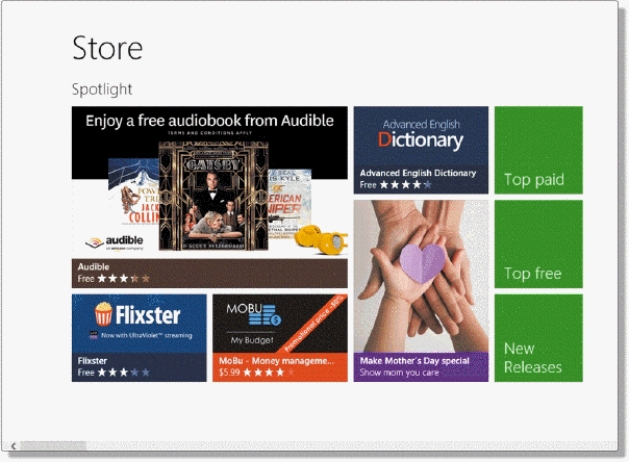
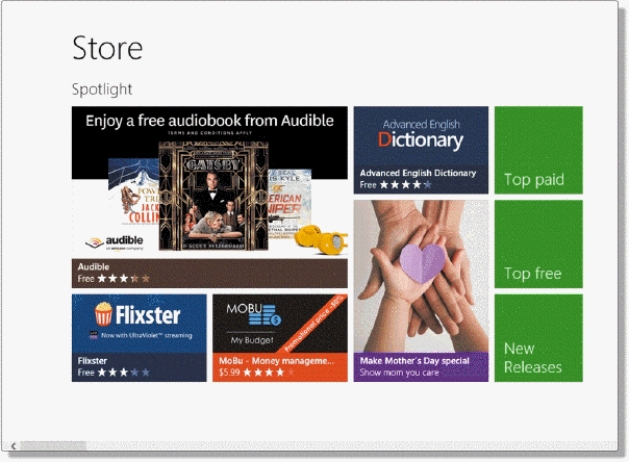

Unlock Deck
Unlock for access to all 112 flashcards in this deck.
Unlock Deck
k this deck
73
A(n)____________________ has the file extension a.ppx and contains a manifest and other files that are part of the app.

Unlock Deck
Unlock for access to all 112 flashcards in this deck.
Unlock Deck
k this deck
74
By default,your app runs on a remote machine of your choosing.

Unlock Deck
Unlock for access to all 112 flashcards in this deck.
Unlock Deck
k this deck
75
When you submit an app to the Windows Store,you must include screenshots of the app while it is running.

Unlock Deck
Unlock for access to all 112 flashcards in this deck.
Unlock Deck
k this deck
76
Every Windows Store app must have a splash screen that consists of a background color and a splash screen image.

Unlock Deck
Unlock for access to all 112 flashcards in this deck.
Unlock Deck
k this deck
77
Lengthy text input is especially difficult using touch.

Unlock Deck
Unlock for access to all 112 flashcards in this deck.
Unlock Deck
k this deck
78
In Windows applications,a TextBlock object displays text in the Windows form.

Unlock Deck
Unlock for access to all 112 flashcards in this deck.
Unlock Deck
k this deck
79
The Blank App template has a predefined layout.

Unlock Deck
Unlock for access to all 112 flashcards in this deck.
Unlock Deck
k this deck
80
The Visual Basic code for Windows Store apps is usually very different from the code for a Windows application.

Unlock Deck
Unlock for access to all 112 flashcards in this deck.
Unlock Deck
k this deck



