Deck 14: Integration Feature Unit
Question
Question
Question
Question
Question
Question
Question
Question
Question
Question
Question
Question
Question
Question
Question
Question
Question
Question
Question
Question
Question
Question
Question
Question
Question
Question
Question
Question
Question
Question
Question
Question
Question
Question
Question
Question
Question
Question
Question
Question
Question
Question
Question
Question
Question
Question

Unlock Deck
Sign up to unlock the cards in this deck!
Unlock Deck
Unlock Deck
1/46
Play
Full screen (f)
Deck 14: Integration Feature Unit
1
Copying and pasting data between programs or documents is very different than when copying and pasting text or other objects within a single document.
False
2
A chart pasted into a Word document can be modified in Word by double-clicking it.
True
3
An embedded object is dynamic.
False
4
When using an embedded object, if changes are made to the object in the source program, those changes are reflected in the object in the destination program.

Unlock Deck
Unlock for access to all 46 flashcards in this deck.
Unlock Deck
k this deck
5
The main advantage of embedding is that you have an independent copy of the data.

Unlock Deck
Unlock for access to all 46 flashcards in this deck.
Unlock Deck
k this deck
6
Regardless of what part of the source document you selected to embed, the entire source document is embedded in the target document.

Unlock Deck
Unlock for access to all 46 flashcards in this deck.
Unlock Deck
k this deck
7
To ensure that the data you send with an e-mail message is up-to-date, you should choose to embed the file.

Unlock Deck
Unlock for access to all 46 flashcards in this deck.
Unlock Deck
k this deck
8
You can embed or link all or part of an existing file.

Unlock Deck
Unlock for access to all 46 flashcards in this deck.
Unlock Deck
k this deck
9
An object cannot be a table or a chart.

Unlock Deck
Unlock for access to all 46 flashcards in this deck.
Unlock Deck
k this deck
10
A(n) ____ is the data or information that you want to share between the programs.
A) link
B) container
C) object
D) query
A) link
B) container
C) object
D) query

Unlock Deck
Unlock for access to all 46 flashcards in this deck.
Unlock Deck
k this deck
11
Microsoft Office provides three methods for inserting objects from one Office document into another Office document. These methods do NOT include: ____.
A) copying and pasting
B) embedding
C) linking
D) merging
A) copying and pasting
B) embedding
C) linking
D) merging

Unlock Deck
Unlock for access to all 46 flashcards in this deck.
Unlock Deck
k this deck
12
____ is a technology developed by Microsoft that lets you create a document or object in one program and then link or embed the data into another program.
A) OLD
B) OLC
C) OLE
D) OLA
A) OLD
B) OLC
C) OLE
D) OLA

Unlock Deck
Unlock for access to all 46 flashcards in this deck.
Unlock Deck
k this deck
13
When you double-click an embedded image object within your Word document, the ____ Tools tab is displayed on the Ribbon. You can use these tools to resize the clip art object, recolor it, and so on.
A) Picture
B) Page Layout
C) Data
D) Object
A) Picture
B) Page Layout
C) Data
D) Object

Unlock Deck
Unlock for access to all 46 flashcards in this deck.
Unlock Deck
k this deck
14
A disadvantage of embedding is: ____.
A) embedding requires more random access memory when updating the source object
B) the embedded object is not updated if the source is updated
C) embedding increases file size
D) all of the above
A) embedding requires more random access memory when updating the source object
B) the embedded object is not updated if the source is updated
C) embedding increases file size
D) all of the above

Unlock Deck
Unlock for access to all 46 flashcards in this deck.
Unlock Deck
k this deck
15
A(n) ____ object retains a connection to the original file; the source document displays a representation of the linked data.
A) linked
B) embedded
C) either a. or b.
D) neither a. nor b.
A) linked
B) embedded
C) either a. or b.
D) neither a. nor b.

Unlock Deck
Unlock for access to all 46 flashcards in this deck.
Unlock Deck
k this deck
16
An advantage of linking is that ____.
A) your files stay small
B) you maintain data in one place
C) both a. and b.
D) neither a. nor b.
A) your files stay small
B) you maintain data in one place
C) both a. and b.
D) neither a. nor b.

Unlock Deck
Unlock for access to all 46 flashcards in this deck.
Unlock Deck
k this deck
17
A disadvantage of linking is that the link really is only ____ a specific file.
A) a pointer to
B) a copy of
C) a report on
D) an independent copy of
A) a pointer to
B) a copy of
C) a report on
D) an independent copy of

Unlock Deck
Unlock for access to all 46 flashcards in this deck.
Unlock Deck
k this deck
18
Assume that you have a chart or worksheet in Excel and you want to add a copy of it to a Word document. In the Excel document you select and copy the content. Next, you open a Word document, click the location where you want to paste the copied data, and then click the ____ button.
A) Cut
B) Copy
C) Insert
D) Paste
A) Cut
B) Copy
C) Insert
D) Paste

Unlock Deck
Unlock for access to all 46 flashcards in this deck.
Unlock Deck
k this deck
19
Please use the figure below to answer the following two questions.
FIGURE 14-1
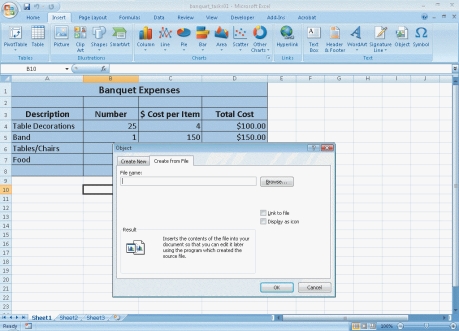
-Figure 14-1 shows the beginning stages of embedding a Word document into an Excel worksheet. In order to access the Object dialog box that is displayed, you would click the Insert tab, and then the ____ button while in Excel.
A) Picture
B) Text Box
C) Shapes
D) Object
FIGURE 14-1
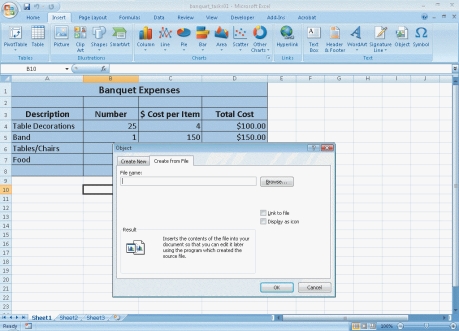
-Figure 14-1 shows the beginning stages of embedding a Word document into an Excel worksheet. In order to access the Object dialog box that is displayed, you would click the Insert tab, and then the ____ button while in Excel.
A) Picture
B) Text Box
C) Shapes
D) Object

Unlock Deck
Unlock for access to all 46 flashcards in this deck.
Unlock Deck
k this deck
20
Please use the figure below to answer the following two questions.
FIGURE 14-1
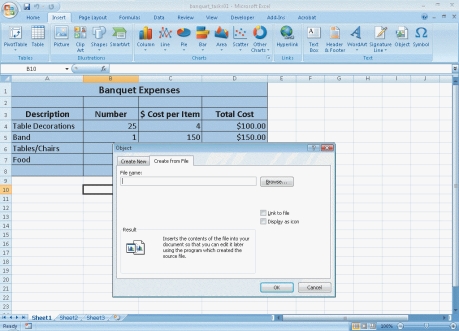
-Please refer to Figure 14-1 as you continue to work on embedding a Word document in an Excel worksheet. Once you have the Object dialog box open, your next step is to ____.
A) click the Browse button and navigate to your data file
B) click the Create New tab
C) click the Link to File check box and then click OK
D) click the Display as Icon check box and then click OK
FIGURE 14-1
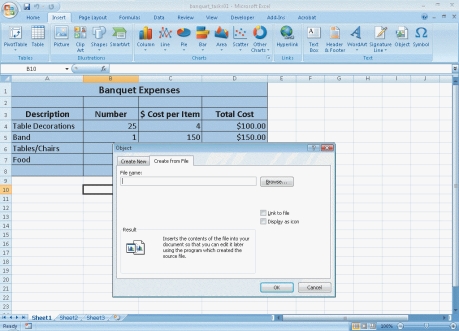
-Please refer to Figure 14-1 as you continue to work on embedding a Word document in an Excel worksheet. Once you have the Object dialog box open, your next step is to ____.
A) click the Browse button and navigate to your data file
B) click the Create New tab
C) click the Link to File check box and then click OK
D) click the Display as Icon check box and then click OK

Unlock Deck
Unlock for access to all 46 flashcards in this deck.
Unlock Deck
k this deck
21
A chart pasted into a Word document can be modified in Word by ____ it.
A) single-clicking
B) double-clicking
C) triple-clicking
D) none of the above
A) single-clicking
B) double-clicking
C) triple-clicking
D) none of the above

Unlock Deck
Unlock for access to all 46 flashcards in this deck.
Unlock Deck
k this deck
22
A shortcut you can use when copying data is ____.
A) Ctrl+V
B) Shift+V
C) Ctrl+C
D) Shift+C
A) Ctrl+V
B) Shift+V
C) Ctrl+C
D) Shift+C

Unlock Deck
Unlock for access to all 46 flashcards in this deck.
Unlock Deck
k this deck
23
To paste data, click the location where you want to paste the copied data, and then click the Paste button on the Home tab in the ____ group.
A) Styles
B) Font
C) Editing
D) Clipboard
A) Styles
B) Font
C) Editing
D) Clipboard

Unlock Deck
Unlock for access to all 46 flashcards in this deck.
Unlock Deck
k this deck
24
A shortcut you can use when pasting data is ____.
A) Ctrl+V
B) Shift+V
C) Ctrl+C
D) Shift+C
A) Ctrl+V
B) Shift+V
C) Ctrl+C
D) Shift+C

Unlock Deck
Unlock for access to all 46 flashcards in this deck.
Unlock Deck
k this deck
25
If you want to insert an Excel worksheet into a PowerPoint slide, you would start by opening PowerPoint. You would then click the Insert tab and then click ____ in the Text group.
A) Text box
B) Table
C) Symbol
D) Object
A) Text box
B) Table
C) Symbol
D) Object

Unlock Deck
Unlock for access to all 46 flashcards in this deck.
Unlock Deck
k this deck
26
A(n) ____ object is static.
A) embedded
B) linked
C) either a. or b.
D) neither a. nor b.
A) embedded
B) linked
C) either a. or b.
D) neither a. nor b.

Unlock Deck
Unlock for access to all 46 flashcards in this deck.
Unlock Deck
k this deck
27
The main advantage of embedding is that ____.
A) you have an independent copy of the data
B) your files stay small
C) you maintain data in one place for easy editing and updating
D) you can keep part of the source document private
A) you have an independent copy of the data
B) your files stay small
C) you maintain data in one place for easy editing and updating
D) you can keep part of the source document private

Unlock Deck
Unlock for access to all 46 flashcards in this deck.
Unlock Deck
k this deck
28
Jennifer is putting together a baby scrapbook in Microsoft Word that includes embedded and linked files. Please answer the questions below.
-Jennifer would like to add three pictures of her baby that are currently in Paint Shop Pro. In order to get these pictures into the Word document, Jennifer would ____.
A) embed and link them like any other file
B) convert them into a Microsoft friendly format
C) create a paper scrapbook to avoid these issues
D) none of the above
-Jennifer would like to add three pictures of her baby that are currently in Paint Shop Pro. In order to get these pictures into the Word document, Jennifer would ____.
A) embed and link them like any other file
B) convert them into a Microsoft friendly format
C) create a paper scrapbook to avoid these issues
D) none of the above

Unlock Deck
Unlock for access to all 46 flashcards in this deck.
Unlock Deck
k this deck
29
Jennifer is putting together a baby scrapbook in Microsoft Word that includes embedded and linked files. Please answer the questions below.
-When adding photographs to the scrapbook, would you recommend that Jennifer use linking or embedding?
A) linking so that the baby pictures are continually updated
B) embedding since the baby pictures will stay static
C) either a. or b.
D) neither a. nor b.
-When adding photographs to the scrapbook, would you recommend that Jennifer use linking or embedding?
A) linking so that the baby pictures are continually updated
B) embedding since the baby pictures will stay static
C) either a. or b.
D) neither a. nor b.

Unlock Deck
Unlock for access to all 46 flashcards in this deck.
Unlock Deck
k this deck
30
Mitch has been asked to describe the pros and cons to linking files to his new boss. Please answer the two questions below.
-As IT Administrator, Mitch's new boss is concerned about how large the files are when they are linked. Is this a valid concern?
A) No, with linking your files stay small
B) Yes, with linking your files are large
C) both a. and b.
D) neither a. nor b.
-As IT Administrator, Mitch's new boss is concerned about how large the files are when they are linked. Is this a valid concern?
A) No, with linking your files stay small
B) Yes, with linking your files are large
C) both a. and b.
D) neither a. nor b.

Unlock Deck
Unlock for access to all 46 flashcards in this deck.
Unlock Deck
k this deck
31
Mitch has been asked to describe the pros and cons to linking files to his new boss. Please answer the two questions below.
-Mitch also tells his boss that if the original file is ____, you would not be able to edit the file in the destination file.
A) deleted
B) renamed
C) moved
D) all of the above
-Mitch also tells his boss that if the original file is ____, you would not be able to edit the file in the destination file.
A) deleted
B) renamed
C) moved
D) all of the above

Unlock Deck
Unlock for access to all 46 flashcards in this deck.
Unlock Deck
k this deck
32
The program that will contain the linked or embedded object is called the destination program or ____________________ application.

Unlock Deck
Unlock for access to all 46 flashcards in this deck.
Unlock Deck
k this deck
33
A(n) ____________________ is the data or information that you want to share between the programs.

Unlock Deck
Unlock for access to all 46 flashcards in this deck.
Unlock Deck
k this deck
34
____________________ is a technology developed by Microsoft that lets you create a document or object in one program and then link or embed the data into another program.

Unlock Deck
Unlock for access to all 46 flashcards in this deck.
Unlock Deck
k this deck
35
The main advantage of ____________________ is that you have an independent copy of the data.

Unlock Deck
Unlock for access to all 46 flashcards in this deck.
Unlock Deck
k this deck
36
The program used to create the object is called the destination program. _________________________

Unlock Deck
Unlock for access to all 46 flashcards in this deck.
Unlock Deck
k this deck
37
When you insert a static image into a Word document from the Microsoft Clip Art collection, you add a(n) embedded object. _________________________

Unlock Deck
Unlock for access to all 46 flashcards in this deck.
Unlock Deck
k this deck
38
A(n) linked object is static. _________________________

Unlock Deck
Unlock for access to all 46 flashcards in this deck.
Unlock Deck
k this deck
39
When you double-click an embedded clip art object within your Word document, the Picture Tools tab is displayed on the Ribbon. You can use these tools to resize the clip art object, recolor it, and so on. _________________________

Unlock Deck
Unlock for access to all 46 flashcards in this deck.
Unlock Deck
k this deck
40
The program that will contain the linked or embedded object is called the source program. _________________________

Unlock Deck
Unlock for access to all 46 flashcards in this deck.
Unlock Deck
k this deck
41
Please identify the letter of the choice that best matches the numbered definitions below.
-Data or information to be shared between programs
A) embedded object
B) destination program
C) linked object
D) source program
E) object
-Data or information to be shared between programs
A) embedded object
B) destination program
C) linked object
D) source program
E) object

Unlock Deck
Unlock for access to all 46 flashcards in this deck.
Unlock Deck
k this deck
42
Please identify the letter of the choice that best matches the numbered definitions below.
-An object that is static
A) embedded object
B) destination program
C) linked object
D) source program
E) object
-An object that is static
A) embedded object
B) destination program
C) linked object
D) source program
E) object

Unlock Deck
Unlock for access to all 46 flashcards in this deck.
Unlock Deck
k this deck
43
Please identify the letter of the choice that best matches the numbered definitions below.
-The program used to create the object
A) embedded object
B) destination program
C) linked object
D) source program
E) object
-The program used to create the object
A) embedded object
B) destination program
C) linked object
D) source program
E) object

Unlock Deck
Unlock for access to all 46 flashcards in this deck.
Unlock Deck
k this deck
44
Please identify the letter of the choice that best matches the numbered definitions below.
-An object that retains a connection to the original file
A) embedded object
B) destination program
C) linked object
D) source program
E) object
-An object that retains a connection to the original file
A) embedded object
B) destination program
C) linked object
D) source program
E) object

Unlock Deck
Unlock for access to all 46 flashcards in this deck.
Unlock Deck
k this deck
45
Please identify the letter of the choice that best matches the numbered definitions below.
-The program that will contain the linked or embedded object
A) embedded object
B) destination program
C) linked object
D) source program
E) object
-The program that will contain the linked or embedded object
A) embedded object
B) destination program
C) linked object
D) source program
E) object

Unlock Deck
Unlock for access to all 46 flashcards in this deck.
Unlock Deck
k this deck
46
Please list the pros and cons of both embedding and linking files.

Unlock Deck
Unlock for access to all 46 flashcards in this deck.
Unlock Deck
k this deck



