Deck 8: Windows and File Management
Question
Question
Question
Question
Question
Question
Question
Question
Question
Question
Question
Question
Question
Question
Question
Question
Question
Question
Question
Question
Question
Question
Question
Question
Question
Question
Question
Question
Question
Question
Question
Question
Question
Question
Question
Question
Question
Question
Question
Question
Question
Question
Question
Question
Question
Question
Question
Question

Unlock Deck
Sign up to unlock the cards in this deck!
Unlock Deck
Unlock Deck
1/48
Play
Full screen (f)
Deck 8: Windows and File Management
1
A folder is a container to store and organize your files.
True
2
Windows Vista has several common Explorer folders, such as Documents and Pictures, to get you started managing your information.
True
3
The Documents, Music, and Pictures Explorer Print pane lets you preview the content of the files without opening the individual file.
False
4
Files and folders must have names so that you can find them.

Unlock Deck
Unlock for access to all 48 flashcards in this deck.
Unlock Deck
k this deck
5
Windows Vista displays filename extensions by default.

Unlock Deck
Unlock for access to all 48 flashcards in this deck.
Unlock Deck
k this deck
6
A comma separates the filename and extension.

Unlock Deck
Unlock for access to all 48 flashcards in this deck.
Unlock Deck
k this deck
7
When you delete a folder or file from a hard disk, it does NOT go to the Recycle Bin.

Unlock Deck
Unlock for access to all 48 flashcards in this deck.
Unlock Deck
k this deck
8
When you drag while holding the right mouse button and drop a file in a new destination, a menu appears giving you the options to Copy Here or Move Here.

Unlock Deck
Unlock for access to all 48 flashcards in this deck.
Unlock Deck
k this deck
9
The destination is the folder or disk containing the file to be copied.

Unlock Deck
Unlock for access to all 48 flashcards in this deck.
Unlock Deck
k this deck
10
You can use the scroll bars to move around the Explorer window when selecting files.

Unlock Deck
Unlock for access to all 48 flashcards in this deck.
Unlock Deck
k this deck
11
____ can include magnetic disks, optical discs, PC cards, and microfilm.
A) Source media
B) Storage media
C) Destination media
D) Management media
A) Source media
B) Storage media
C) Destination media
D) Management media

Unlock Deck
Unlock for access to all 48 flashcards in this deck.
Unlock Deck
k this deck
12
The ____ pane contains a variety of devices, including fixed and removable storage media.
A) Contents
B) Media
C) Storage
D) Files
A) Contents
B) Media
C) Storage
D) Files

Unlock Deck
Unlock for access to all 48 flashcards in this deck.
Unlock Deck
k this deck
13
Drive ____ typically represents the hard disk.
A) A
B) B
C) C
D) D
A) A
B) B
C) C
D) D

Unlock Deck
Unlock for access to all 48 flashcards in this deck.
Unlock Deck
k this deck
14
Partitioned hard disks and storage media such as CDs, DVDs, and USB drives usually are labeled ____ and so on.
A) A, B, C
B) C, D, E
C) D, E, F
D) F, G, H
A) A, B, C
B) C, D, E
C) D, E, F
D) F, G, H

Unlock Deck
Unlock for access to all 48 flashcards in this deck.
Unlock Deck
k this deck
15
When a drive icon is clicked, the disk drive is highlighted and information about the selected object appears in the ____ pane.
A) Object
B) Properties
C) Details
D) Command
A) Object
B) Properties
C) Details
D) Command

Unlock Deck
Unlock for access to all 48 flashcards in this deck.
Unlock Deck
k this deck
16
You would use the ____ folder for text and word processing files.
A) Documents
B) Pictures
C) Music
D) Videos
A) Documents
B) Pictures
C) Music
D) Videos

Unlock Deck
Unlock for access to all 48 flashcards in this deck.
Unlock Deck
k this deck
17
You would use the ____ folder to store digital pictures, such as photos and graphics.
A) Documents
B) Pictures
C) Music
D) Videos
A) Documents
B) Pictures
C) Music
D) Videos

Unlock Deck
Unlock for access to all 48 flashcards in this deck.
Unlock Deck
k this deck
18
The filename extension for a Microsoft Office Excel 2007 workbook is ____.
A) xlsx
B) xlsw
C) xlsd
D) xlst
A) xlsx
B) xlsw
C) xlsd
D) xlst

Unlock Deck
Unlock for access to all 48 flashcards in this deck.
Unlock Deck
k this deck
19
Please use the figure below to answer the following two questions.
FIGURE 8-1
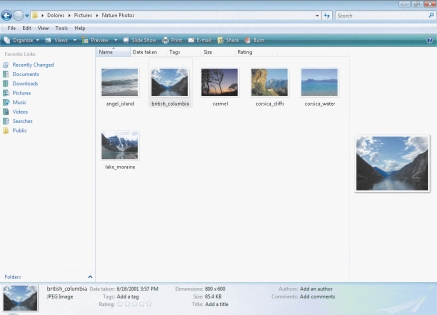
-Referring to Figure 8-1, if you wanted to choose the first row of photos, you would click on the first photo (angel_island), then hold down the ____ key, and then select the last photo (corsica_water).
A) Alt
B) F5
C) Shift
D) Ctrl
FIGURE 8-1
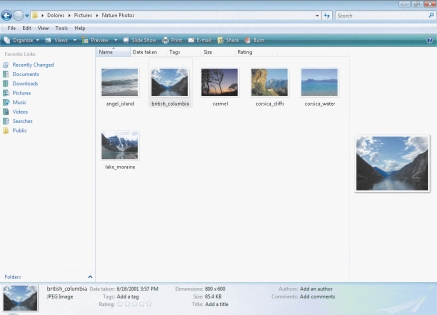
-Referring to Figure 8-1, if you wanted to choose the first row of photos, you would click on the first photo (angel_island), then hold down the ____ key, and then select the last photo (corsica_water).
A) Alt
B) F5
C) Shift
D) Ctrl

Unlock Deck
Unlock for access to all 48 flashcards in this deck.
Unlock Deck
k this deck
20
Please use the figure below to answer the following two questions.
FIGURE 8-1
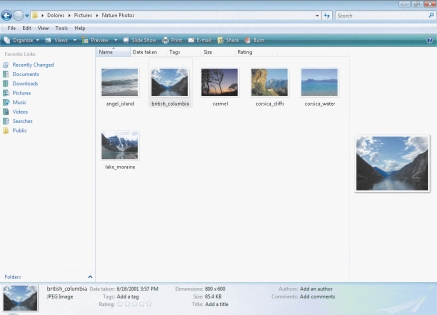
-Referring to Figure 8-1, if you wanted to choose only the first and last files in the first row, you would click angel_island, then hold down the ____ key, and click corsica_water.
A) Alt
B) F5
C) Shift
D) Ctrl
FIGURE 8-1
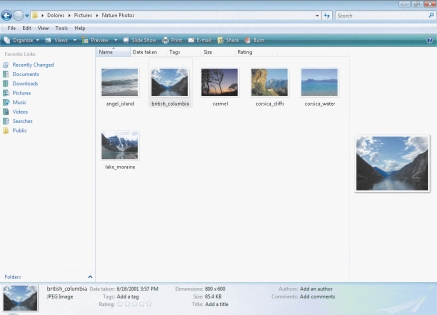
-Referring to Figure 8-1, if you wanted to choose only the first and last files in the first row, you would click angel_island, then hold down the ____ key, and click corsica_water.
A) Alt
B) F5
C) Shift
D) Ctrl

Unlock Deck
Unlock for access to all 48 flashcards in this deck.
Unlock Deck
k this deck
21
When using Windows Vista, if the menu bar is not displayed in the Computer window, press the ____ key.
A) Alt
B) Tab
C) Home
D) F9
A) Alt
B) Tab
C) Home
D) F9

Unlock Deck
Unlock for access to all 48 flashcards in this deck.
Unlock Deck
k this deck
22
If you unintentionally delete a file, you can restore it by double-clicking the ____ bin icon on the desktop.
A) Recycle Bin
B) Recycle Bag
C) Recycle Trash can
D) Recycle Zone
A) Recycle Bin
B) Recycle Bag
C) Recycle Trash can
D) Recycle Zone

Unlock Deck
Unlock for access to all 48 flashcards in this deck.
Unlock Deck
k this deck
23
To select two or more files that are adjacent to each other, click the first file in the series, press and hold down the ____ key, and then click the last file in the series.
A) F3
B) Shift
C) Tab
D) Alt
A) F3
B) Shift
C) Tab
D) Alt

Unlock Deck
Unlock for access to all 48 flashcards in this deck.
Unlock Deck
k this deck
24
When you ____ a file or folder, you place a duplicate of it in a different location and leave the original in place.
A) copy
B) cut
C) either a. or b.
D) neither a. nor b.
A) copy
B) cut
C) either a. or b.
D) neither a. nor b.

Unlock Deck
Unlock for access to all 48 flashcards in this deck.
Unlock Deck
k this deck
25
To move a file or folder to a new location on the same disk, you must hold down the ____ key as you drag it to the destination.
A) Alt
B) Shift
C) Tab
D) End
A) Alt
B) Shift
C) Tab
D) End

Unlock Deck
Unlock for access to all 48 flashcards in this deck.
Unlock Deck
k this deck
26
If you are searching for a file located in a common folder, such as the Pictures folder, use the ____ at the top of the folder window.
A) Search box
B) Search filter
C) Search script
D) Search folder
A) Search box
B) Search filter
C) Search script
D) Search folder

Unlock Deck
Unlock for access to all 48 flashcards in this deck.
Unlock Deck
k this deck
27
You can search for programs using the ____ box on the Start menu.
A) Start Search
B) Search Now
C) New Search
D) Vista Search
A) Start Search
B) Search Now
C) New Search
D) Vista Search

Unlock Deck
Unlock for access to all 48 flashcards in this deck.
Unlock Deck
k this deck
28
To access the Help feature, select Help and Support on the ____ menu.
A) File
B) View
C) Start
D) Edit
A) File
B) View
C) Start
D) Edit

Unlock Deck
Unlock for access to all 48 flashcards in this deck.
Unlock Deck
k this deck
29
Stephen is teaching his younger brother Nathan some of the basics regarding Windows Vista and using computers. Please answer the two questions below.
-Stephen starts by showing Nathan that the Computer Window has a right and a left pane. The right pane, or ____ pane, contains names and icons for a variety of devices including fixed and removable storage media.
A) Details
B) Gallery
C) Storage
D) Contents
-Stephen starts by showing Nathan that the Computer Window has a right and a left pane. The right pane, or ____ pane, contains names and icons for a variety of devices including fixed and removable storage media.
A) Details
B) Gallery
C) Storage
D) Contents

Unlock Deck
Unlock for access to all 48 flashcards in this deck.
Unlock Deck
k this deck
30
Stephen is teaching his younger brother Nathan some of the basics regarding Windows Vista and using computers. Please answer the two questions below.
-Stephen shows Nathan that when you save a file to the hard disk of a computer, you would generally save it to the ____ drive.
A) A
B) B
C) C
D) D
-Stephen shows Nathan that when you save a file to the hard disk of a computer, you would generally save it to the ____ drive.
A) A
B) B
C) C
D) D

Unlock Deck
Unlock for access to all 48 flashcards in this deck.
Unlock Deck
k this deck
31
Cheryl is learning how to create and rename folders. Please answer the two questions below.
-Cheryl double-clicks on the USB drive icon, since that is where she has her files stored. To create a new folder, she will click ____ on the menu bar, point to New, and then point to Folder.
A) File
B) Edit
C) Format
D) Document
-Cheryl double-clicks on the USB drive icon, since that is where she has her files stored. To create a new folder, she will click ____ on the menu bar, point to New, and then point to Folder.
A) File
B) Edit
C) Format
D) Document

Unlock Deck
Unlock for access to all 48 flashcards in this deck.
Unlock Deck
k this deck
32
Cheryl is learning how to create and rename folders. Please answer the two questions below.
-Cheryl wants to change the name of the file folder that she just created and named. She will click on the file folder, press the ____ key, and type in the new name.
A) F1
B) F2
C) F3
D) F4
-Cheryl wants to change the name of the file folder that she just created and named. She will click on the file folder, press the ____ key, and type in the new name.
A) F1
B) F2
C) F3
D) F4

Unlock Deck
Unlock for access to all 48 flashcards in this deck.
Unlock Deck
k this deck
33
Vista has default folders set up for you in Explorer. You would use the ____________________ folder to store digital music.

Unlock Deck
Unlock for access to all 48 flashcards in this deck.
Unlock Deck
k this deck
34
To delete a folder, click the folder to select it, and then select ____________________ on the File menu.

Unlock Deck
Unlock for access to all 48 flashcards in this deck.
Unlock Deck
k this deck
35
The ____________________ is the folder or disk containing the file to be copied.

Unlock Deck
Unlock for access to all 48 flashcards in this deck.
Unlock Deck
k this deck
36
The ____________________ is the location (folder or disk) where you are copying or moving the file.

Unlock Deck
Unlock for access to all 48 flashcards in this deck.
Unlock Deck
k this deck
37
You open the Folder Options dialog box by clicking ____________________ on the Computer menu bar.

Unlock Deck
Unlock for access to all 48 flashcards in this deck.
Unlock Deck
k this deck
38
You would use the Explorer folder called Internet to store programs and files that you download from the Internet. _________________________

Unlock Deck
Unlock for access to all 48 flashcards in this deck.
Unlock Deck
k this deck
39
The file extension for a Microsoft Office Word 2007 document is docw. _________________________

Unlock Deck
Unlock for access to all 48 flashcards in this deck.
Unlock Deck
k this deck
40
To rename a file, click the file to select it, press the F2 key, and then type the new name in the text box. _________________________

Unlock Deck
Unlock for access to all 48 flashcards in this deck.
Unlock Deck
k this deck
41
You can select all files in a folder with the Select All command accessed through the Format menu in the Computer window. _________________________

Unlock Deck
Unlock for access to all 48 flashcards in this deck.
Unlock Deck
k this deck
42
To select files that are not adjacent, press and hold down the Ctrl key, and then click each of the files. _________________________

Unlock Deck
Unlock for access to all 48 flashcards in this deck.
Unlock Deck
k this deck
43
Please identify the letter of the choice that best matches the numbered definitions below.
-Folder where you store files that you have downloaded from the Web
A) Documents
B) Pictures
C) Music
D) Videos
E) Downloads
-Folder where you store files that you have downloaded from the Web
A) Documents
B) Pictures
C) Music
D) Videos
E) Downloads

Unlock Deck
Unlock for access to all 48 flashcards in this deck.
Unlock Deck
k this deck
44
Please identify the letter of the choice that best matches the numbered definitions below.
-Folder where you store videos
A) Documents
B) Pictures
C) Music
D) Videos
E) Downloads
-Folder where you store videos
A) Documents
B) Pictures
C) Music
D) Videos
E) Downloads

Unlock Deck
Unlock for access to all 48 flashcards in this deck.
Unlock Deck
k this deck
45
Please identify the letter of the choice that best matches the numbered definitions below.
-Folder where you store digital music
A) Documents
B) Pictures
C) Music
D) Videos
E) Downloads
-Folder where you store digital music
A) Documents
B) Pictures
C) Music
D) Videos
E) Downloads

Unlock Deck
Unlock for access to all 48 flashcards in this deck.
Unlock Deck
k this deck
46
Please identify the letter of the choice that best matches the numbered definitions below.
-Folder where you store digital pictures
A) Documents
B) Pictures
C) Music
D) Videos
E) Downloads
-Folder where you store digital pictures
A) Documents
B) Pictures
C) Music
D) Videos
E) Downloads

Unlock Deck
Unlock for access to all 48 flashcards in this deck.
Unlock Deck
k this deck
47
Please identify the letter of the choice that best matches the numbered definitions below.
-Folder where you store text and word processing documents
A) Documents
B) Pictures
C) Music
D) Videos
E) Downloads
-Folder where you store text and word processing documents
A) Documents
B) Pictures
C) Music
D) Videos
E) Downloads

Unlock Deck
Unlock for access to all 48 flashcards in this deck.
Unlock Deck
k this deck
48
The Chapter explains that there are three options for renaming a file or folder. Please briefly describe each of these ways below.

Unlock Deck
Unlock for access to all 48 flashcards in this deck.
Unlock Deck
k this deck



