Deck 2: Formatting Workbook Text and Data
Question
Question
Question
Question
Question
Question
Question
Question
Question
Question
Question
Question
Question
Question
Question
Question
Question
Question
Question
Question
Question
Question
Question
Question
Question
Question
Question
Question
Question
Question
Question
Question
Question
Question
Question
Question
Question
Question
Question
Question
Question
Question
Question
Question
Question
Question
Question
Question
Question
Question
Question
Question
Question
Question
Question
Question
Question
Question
Question
Question
Question
Question
Question
Question
Question
Question
Question
Question
Question
Question
Question
Question
Question
Question
Question
Question
Question
Question
Question
Question

Unlock Deck
Sign up to unlock the cards in this deck!
Unlock Deck
Unlock Deck
1/100
Play
Full screen (f)
Deck 2: Formatting Workbook Text and Data
1
By default,Excel displays text in a(n) font color._________________________
True
2
A(n) is a collection of formatting options that include a specified font,font size,font styles,font color,fill color,and borders._________________________
False
3
Excel organizes into theme and non-theme fonts._________________________
True
4
Text and numbers are displayed within cells._________________________

Unlock Deck
Unlock for access to all 100 flashcards in this deck.
Unlock Deck
k this deck
5
values too large to fit into the cell are displayed in scientific notation._________________________

Unlock Deck
Unlock for access to all 100 flashcards in this deck.
Unlock Deck
k this deck
6
The Format Painter does not copy formatting applied to selected text within a cell,and it does not copy data.

Unlock Deck
Unlock for access to all 100 flashcards in this deck.
Unlock Deck
k this deck
7
The does not affect any cell's format or content._________________________

Unlock Deck
Unlock for access to all 100 flashcards in this deck.
Unlock Deck
k this deck
8
Conditional formats are dynamic,so a cell's appearance will change to reflect its current value.

Unlock Deck
Unlock for access to all 100 flashcards in this deck.
Unlock Deck
k this deck
9
A(n) applies formatting to a cell when its value meets a specified condition._________________________

Unlock Deck
Unlock for access to all 100 flashcards in this deck.
Unlock Deck
k this deck
10
By default,Excel sets the page margins to 0.5 on the left and right margins and 0.75 on the top and bottom margin.

Unlock Deck
Unlock for access to all 100 flashcards in this deck.
Unlock Deck
k this deck
11
A conditional format can make negative numbers red and positive numbers black.

Unlock Deck
Unlock for access to all 100 flashcards in this deck.
Unlock Deck
k this deck
12
The appearance of non-theme fonts,colors,and effects remains unchanged no matter which theme is applied to the workbook.

Unlock Deck
Unlock for access to all 100 flashcards in this deck.
Unlock Deck
k this deck
13
If you want to print only part of a worksheet,you can set a(n) ,which is the region of the worksheet that is sent to the printer._________________________

Unlock Deck
Unlock for access to all 100 flashcards in this deck.
Unlock Deck
k this deck
14
The cell reference for the merged cell is the cell reference._________________________

Unlock Deck
Unlock for access to all 100 flashcards in this deck.
Unlock Deck
k this deck
15
Formatting changes only the appearance of data-it does not affect the data itself.

Unlock Deck
Unlock for access to all 100 flashcards in this deck.
Unlock Deck
k this deck
16
Each header and footer has three sections-a left section,a center section,and a right section.

Unlock Deck
Unlock for access to all 100 flashcards in this deck.
Unlock Deck
k this deck
17
A(n) appears at the top of each printed page._________________________

Unlock Deck
Unlock for access to all 100 flashcards in this deck.
Unlock Deck
k this deck
18
Changing the number of decimal places displayed in a cell does not change the value stored in the cell.

Unlock Deck
Unlock for access to all 100 flashcards in this deck.
Unlock Deck
k this deck
19
Page Break Preview identifies manual page breaks with a dotted blue line and automatic page breaks with a solid blue line.

Unlock Deck
Unlock for access to all 100 flashcards in this deck.
Unlock Deck
k this deck
20
After you merge a range into a single cell,you cannot realign its content.

Unlock Deck
Unlock for access to all 100 flashcards in this deck.
Unlock Deck
k this deck
21
To add a _____ to a sheet tab,right-click a sheet tab,point to Tab Color on the shortcut menu,and then click a color.
A)fill color
B)tab setting
C)format color
D)formatting style
A)fill color
B)tab setting
C)format color
D)formatting style

Unlock Deck
Unlock for access to all 100 flashcards in this deck.
Unlock Deck
k this deck
22
MATCHING
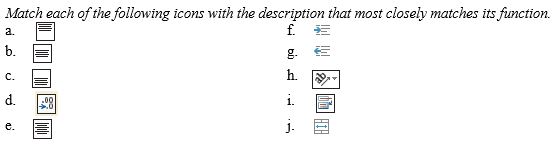
Forces the cell text to wrap within the cell borders
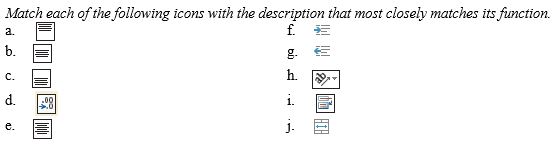
Forces the cell text to wrap within the cell borders

Unlock Deck
Unlock for access to all 100 flashcards in this deck.
Unlock Deck
k this deck
23
MATCHING
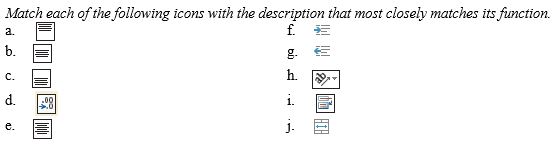
Aligns the cell content with the cell's bottom edge
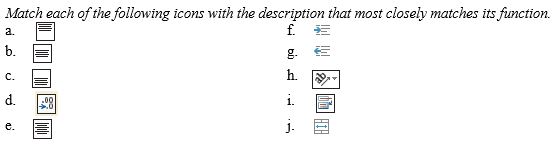
Aligns the cell content with the cell's bottom edge

Unlock Deck
Unlock for access to all 100 flashcards in this deck.
Unlock Deck
k this deck
24
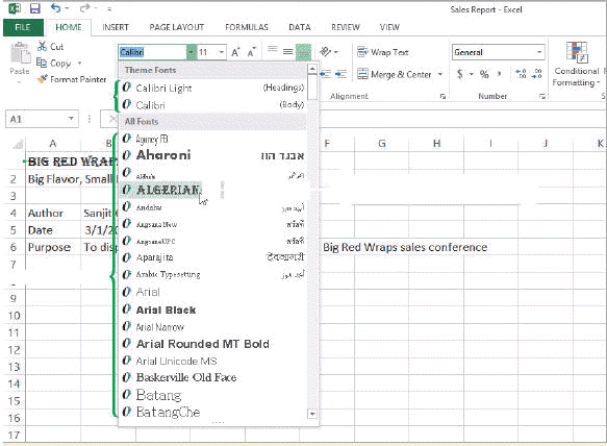
In the accompanying figure,it shows that _____ is the theme font used for headings.
A)Algerian
B)Batang
C)Cambria
D)Calibri Light

Unlock Deck
Unlock for access to all 100 flashcards in this deck.
Unlock Deck
k this deck
25
When creating an Excel document,you should avoid using _____ text and background together,since this is the most common form of color blindness.
A)red and green
B)yellow and blue
C)black and white
D)red and yellow
A)red and green
B)yellow and blue
C)black and white
D)red and yellow

Unlock Deck
Unlock for access to all 100 flashcards in this deck.
Unlock Deck
k this deck
26
MATCHING
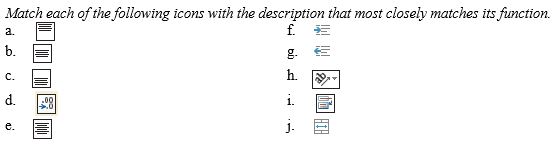
Vertically centers the cell content within the cell
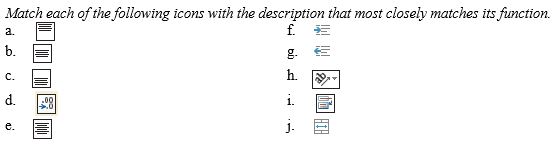
Vertically centers the cell content within the cell

Unlock Deck
Unlock for access to all 100 flashcards in this deck.
Unlock Deck
k this deck
27
MATCHING
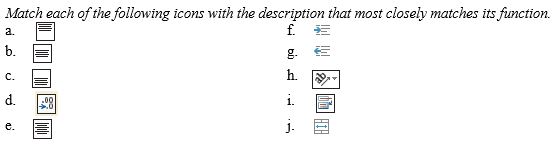
Increases the size of the indentation used in the cell
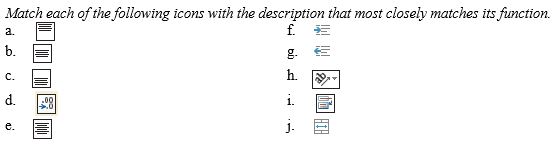
Increases the size of the indentation used in the cell

Unlock Deck
Unlock for access to all 100 flashcards in this deck.
Unlock Deck
k this deck
28
Italic,bold,bold italic,and underline are examples of _____.
A)font themes
B)font styles
C)graphics
D)character settings
A)font themes
B)font styles
C)graphics
D)character settings

Unlock Deck
Unlock for access to all 100 flashcards in this deck.
Unlock Deck
k this deck
29
MATCHING
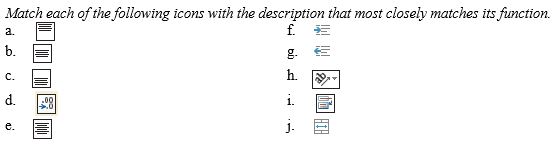
Decreases the size of the indentation used in the cell
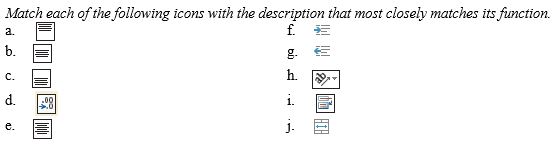
Decreases the size of the indentation used in the cell

Unlock Deck
Unlock for access to all 100 flashcards in this deck.
Unlock Deck
k this deck
30
In a workbook's theme,_____ colors are designated for text and background,_____ colors are used for accents and highlights,and _____ colors are used for hyperlinks.
A)Four, two, six
B)Two, four, six
C)Four, six, two
D)Six, four, two
A)Four, two, six
B)Two, four, six
C)Four, six, two
D)Six, four, two

Unlock Deck
Unlock for access to all 100 flashcards in this deck.
Unlock Deck
k this deck
31
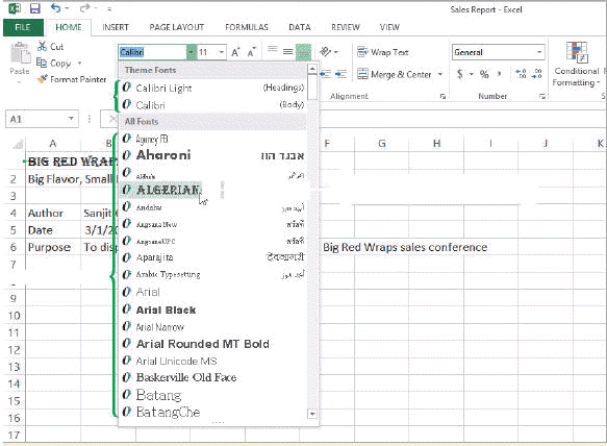
In the accompanying figure,an example of a theme font is _____.
A)Algerian
B)Calibri
C)Arial
D)Batang

Unlock Deck
Unlock for access to all 100 flashcards in this deck.
Unlock Deck
k this deck
32
MATCHING
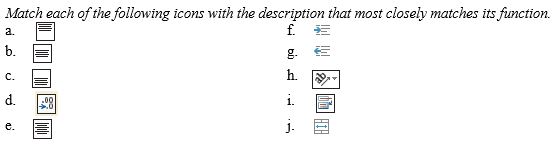
Aligns the cell content with the cell's top edge
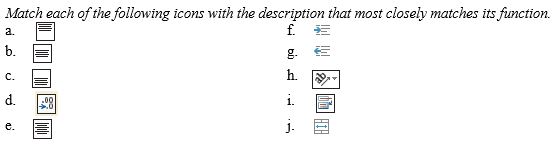
Aligns the cell content with the cell's top edge

Unlock Deck
Unlock for access to all 100 flashcards in this deck.
Unlock Deck
k this deck
33
MATCHING
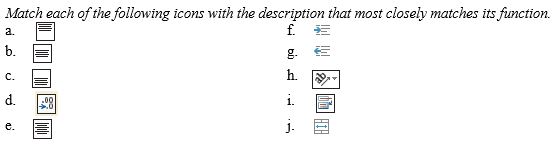
Merges the selected cells into a single cell
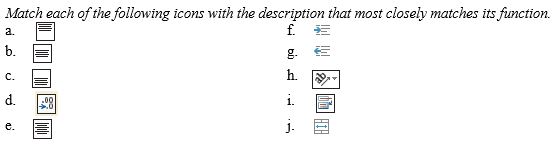
Merges the selected cells into a single cell

Unlock Deck
Unlock for access to all 100 flashcards in this deck.
Unlock Deck
k this deck
34
MATCHING
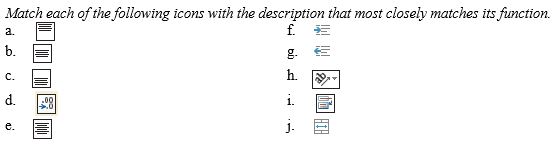
Horizontally centers the cell content within the cell
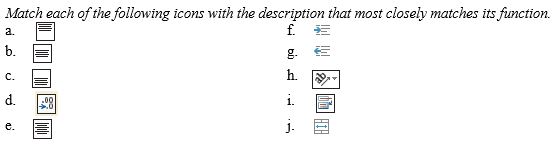
Horizontally centers the cell content within the cell

Unlock Deck
Unlock for access to all 100 flashcards in this deck.
Unlock Deck
k this deck
35
One of the benefits of Live Preview is that it _____.
A)lets you see and evaluate different formats as you develop your workbook
B)shows you what a document will look like when printed
C)applies thematic styles to your document
D)allows you to track changes in your document
A)lets you see and evaluate different formats as you develop your workbook
B)shows you what a document will look like when printed
C)applies thematic styles to your document
D)allows you to track changes in your document

Unlock Deck
Unlock for access to all 100 flashcards in this deck.
Unlock Deck
k this deck
36
MATCHING
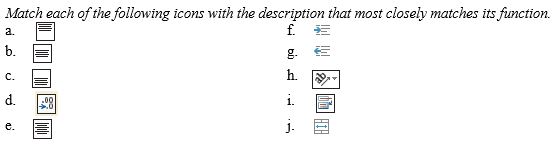
Decreases the decimal place
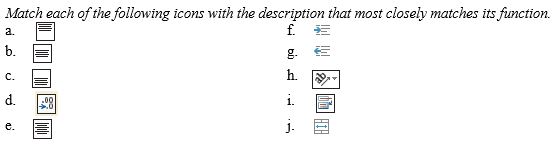
Decreases the decimal place

Unlock Deck
Unlock for access to all 100 flashcards in this deck.
Unlock Deck
k this deck
37
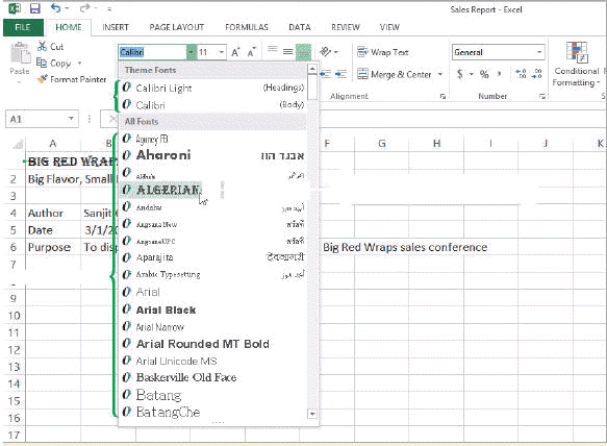
In the accompanying figure,the _____ indicates the font is 11pt.
A)Font arrow
B)Font size box
C)Font color
D)Font graphic

Unlock Deck
Unlock for access to all 100 flashcards in this deck.
Unlock Deck
k this deck
38
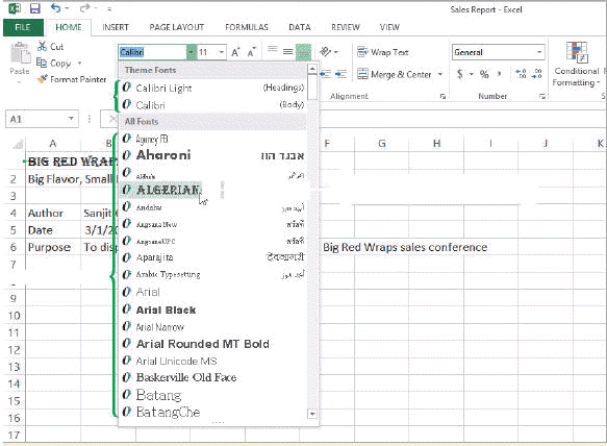
In the accompanying figure,the font in Live Preview is _____.
A)Algerian
B)Calibri
C)Arial
D)Calibri Light

Unlock Deck
Unlock for access to all 100 flashcards in this deck.
Unlock Deck
k this deck
39
When you don't want to associate a font with a particular design,you use a _____ font.
A)theme
B)serif
C)sans serif
D)non-theme
A)theme
B)serif
C)sans serif
D)non-theme

Unlock Deck
Unlock for access to all 100 flashcards in this deck.
Unlock Deck
k this deck
40
MATCHING
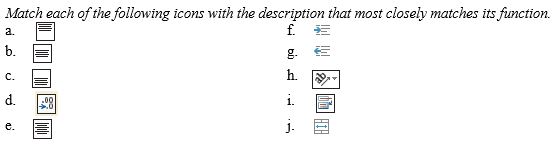
Rotates the cell content to any angle within the cell
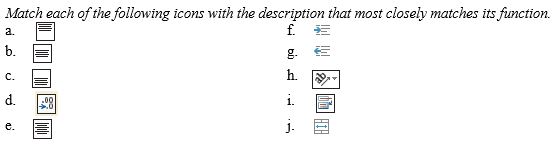
Rotates the cell content to any angle within the cell

Unlock Deck
Unlock for access to all 100 flashcards in this deck.
Unlock Deck
k this deck
41
In conditional formatting,to highlight only cells that contain a specific date,select the rule _____.
A)A Date Occurring
B)Duplicate Values
C)Text That Contains
D)Equal To
A)A Date Occurring
B)Duplicate Values
C)Text That Contains
D)Equal To

Unlock Deck
Unlock for access to all 100 flashcards in this deck.
Unlock Deck
k this deck
42
In Excel,to merge cells A1,B1,C1,D1,and E1,_____ is the correct reference for the merged cell.
A)A1!E1!
B)A1
C)E1
D)A1-E1
A)A1!E1!
B)A1
C)E1
D)A1-E1

Unlock Deck
Unlock for access to all 100 flashcards in this deck.
Unlock Deck
k this deck
43
A _____ is the space between the page content and the edges of the page.
A)margin
B)border
C)frame
D)ruler
A)margin
B)border
C)frame
D)ruler

Unlock Deck
Unlock for access to all 100 flashcards in this deck.
Unlock Deck
k this deck
44
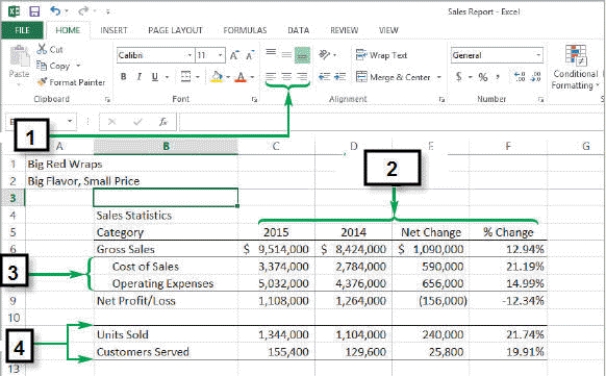
In the accompanying figure,the number 4 displays _____.
A)alignment buttons
B)indented text
C)borders added above and below cell content
D)centered text

Unlock Deck
Unlock for access to all 100 flashcards in this deck.
Unlock Deck
k this deck
45
Put the following five steps in the order in which you would perform them to use the Paste Special function.
1)Select and copy a range.
2)Click the Paste button arrow in the Clipboard group on the HOME Tab.
3)Specify exactly what you want to paste.
4)Click Paste Special to open the dialog box.
5)Select the range where you want to paste the Clipboard contents.
A)1, 2, 4, 3, 5
B)1, 2, 4, 5, 3
C)1, 5, 2, 4, 3
D) 1, 5, 2, 3, 4
1)Select and copy a range.
2)Click the Paste button arrow in the Clipboard group on the HOME Tab.
3)Specify exactly what you want to paste.
4)Click Paste Special to open the dialog box.
5)Select the range where you want to paste the Clipboard contents.
A)1, 2, 4, 3, 5
B)1, 2, 4, 5, 3
C)1, 5, 2, 4, 3
D) 1, 5, 2, 3, 4

Unlock Deck
Unlock for access to all 100 flashcards in this deck.
Unlock Deck
k this deck
46
Fonts,colors,and cell styles are organized in _____ categories.
A)theme and non-theme
B)numbers and text
C)color and black and white
D)form and function
A)theme and non-theme
B)numbers and text
C)color and black and white
D)form and function

Unlock Deck
Unlock for access to all 100 flashcards in this deck.
Unlock Deck
k this deck
47
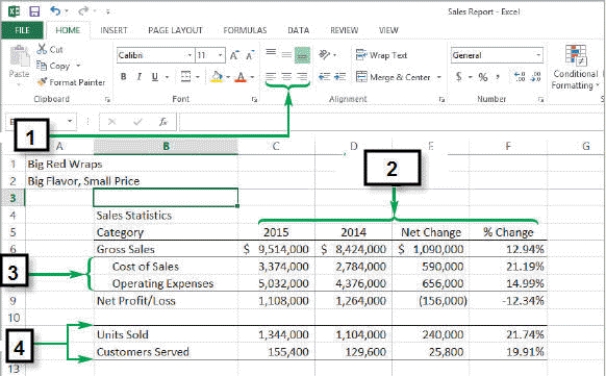
In the accompanying figure,the number 1 displays _____.
A)alignment buttons
B)centered text
C)indented text
D)borders above and below cell content

Unlock Deck
Unlock for access to all 100 flashcards in this deck.
Unlock Deck
k this deck
48
Because Excel stores dates and times as _____,you can apply different formats without affecting the date and time value.
A)numbers
B)text
C)universal numbers
D)Greenwich Mean Time
A)numbers
B)text
C)universal numbers
D)Greenwich Mean Time

Unlock Deck
Unlock for access to all 100 flashcards in this deck.
Unlock Deck
k this deck
49
In Excel,dates are _____-aligned in the cell by default,regardless of date format.
A)right
B)left
C)center
D)top
A)right
B)left
C)center
D)top

Unlock Deck
Unlock for access to all 100 flashcards in this deck.
Unlock Deck
k this deck
50
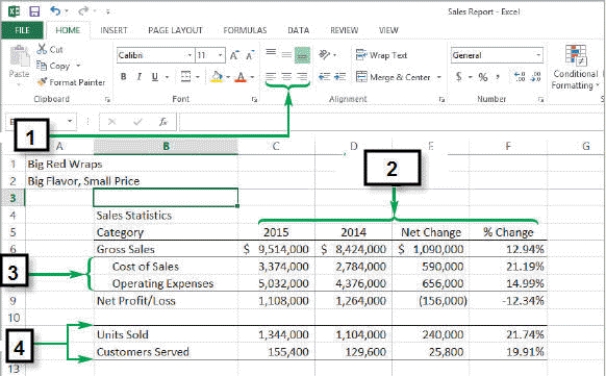
In the accompanying figure,the number 3 displays _____.
A)alignment buttons
B)centered text
C)indented text
D)left-aligned text

Unlock Deck
Unlock for access to all 100 flashcards in this deck.
Unlock Deck
k this deck
51
As a general rule,you should _____.
A)center column titles, left-align text, and right-align numbers
B)center column titles, right-align text, and left-align numbers
C)right-align column titles, left-align text, and right-align numbers
D)left-align column titles, left-align text, and right-align numbers
A)center column titles, left-align text, and right-align numbers
B)center column titles, right-align text, and left-align numbers
C)right-align column titles, left-align text, and right-align numbers
D)left-align column titles, left-align text, and right-align numbers

Unlock Deck
Unlock for access to all 100 flashcards in this deck.
Unlock Deck
k this deck
52
When using the Format Painter,double-click the Format Painter button to paste the same format multiple times and click the Format Painter again to _____.
A)turn it on
B)turn it off
C)copy formatting
D)paste formatting
A)turn it on
B)turn it off
C)copy formatting
D)paste formatting

Unlock Deck
Unlock for access to all 100 flashcards in this deck.
Unlock Deck
k this deck
53
_____ are an example of conditional formats in Excel.
A)Data bars
B)Quick Analysis tools
C)Font sets
D)Percentages
A)Data bars
B)Quick Analysis tools
C)Font sets
D)Percentages

Unlock Deck
Unlock for access to all 100 flashcards in this deck.
Unlock Deck
k this deck
54
The Format Cells dialog box has six tabs,including _____.
A)Decimals
B)Security
C)Border
D)Shading
A)Decimals
B)Security
C)Border
D)Shading

Unlock Deck
Unlock for access to all 100 flashcards in this deck.
Unlock Deck
k this deck
55
By default,numbers appear in the _____ and generally display values exactly as you type them.
A)Home tab
B)General format
C)General number toolbar
D)currency format
A)Home tab
B)General format
C)General number toolbar
D)currency format

Unlock Deck
Unlock for access to all 100 flashcards in this deck.
Unlock Deck
k this deck
56
You can open the Format Cells dialog box by right-clicking a cell or selected range,and then clicking _____ on the shortcut menu.
A)Format
B)Cells
C)Format Cells
D)Cells Style
A)Format
B)Cells
C)Format Cells
D)Cells Style

Unlock Deck
Unlock for access to all 100 flashcards in this deck.
Unlock Deck
k this deck
57
One way to ensure that you are using consistent formats is to copy and paste your formats using the Format _____.
A)Master
B)Gallery
C)Palette
D)Painter
A)Master
B)Gallery
C)Palette
D)Painter

Unlock Deck
Unlock for access to all 100 flashcards in this deck.
Unlock Deck
k this deck
58
Options to rotate cells in Excel are available using the _____ button in the Alignment group on the Home tab.
A)Format
B)Orientation
C)Sorter
D)Alignment
A)Format
B)Orientation
C)Sorter
D)Alignment

Unlock Deck
Unlock for access to all 100 flashcards in this deck.
Unlock Deck
k this deck
59
In the Format Cells dialog box,the _____ tab allows you to format currency by choosing decimal places,comma separators,and regular number displays.
A)Number
B)Font
C)Alignment
D)Fill
A)Number
B)Font
C)Alignment
D)Fill

Unlock Deck
Unlock for access to all 100 flashcards in this deck.
Unlock Deck
k this deck
60
_____ merges each of the rows in the selected range across the columns in the range.
A)Merge build
B)Merge and Center
C)Merge Across
D)Merge Cells
A)Merge build
B)Merge and Center
C)Merge Across
D)Merge Cells

Unlock Deck
Unlock for access to all 100 flashcards in this deck.
Unlock Deck
k this deck
61
The _____ command searches through the current worksheet or workbook for the content or formatting you want to locate.
A)Seek
B)Find
C)Locate
D)Search
A)Seek
B)Find
C)Locate
D)Search

Unlock Deck
Unlock for access to all 100 flashcards in this deck.
Unlock Deck
k this deck
62
When Antoinette shares her worksheet with other colleagues,she wants to ensure that everyone knows why certain cells are highlighted.To accomplish this,she will create a _____.
A)journal
B)documentation sheet
C)legend
D)formula sheet
A)journal
B)documentation sheet
C)legend
D)formula sheet

Unlock Deck
Unlock for access to all 100 flashcards in this deck.
Unlock Deck
k this deck
63
To avoid splitting a worksheet in awkward places,you can insert a _____ to specify a specific breaking point.
A)page insert
B)manual page break
C)print area
D)selection
A)page insert
B)manual page break
C)print area
D)selection

Unlock Deck
Unlock for access to all 100 flashcards in this deck.
Unlock Deck
k this deck
64
Antoinette is part of a college department creating a number of student files with Microsoft Excel. She is working on a student retention project and wants to produce a worksheet that can alert faculty of student progress and current grade status.
Each worksheet will contain a specific class with the students' grades for the entire term.In order to determine the current student grade,Antoinette would have to use the _____ function.
A)SUM
B)AVERAGE
C)COUNT
D)MEDIAN
Each worksheet will contain a specific class with the students' grades for the entire term.In order to determine the current student grade,Antoinette would have to use the _____ function.
A)SUM
B)AVERAGE
C)COUNT
D)MEDIAN

Unlock Deck
Unlock for access to all 100 flashcards in this deck.
Unlock Deck
k this deck
65
The code _____ will display the filename of the current workbook.
A)&name
B)&[File]
C)+name
D)+[File]
A)&name
B)&[File]
C)+name
D)+[File]

Unlock Deck
Unlock for access to all 100 flashcards in this deck.
Unlock Deck
k this deck
66
Antoinette is part of a college department creating a number of student files with Microsoft Excel. She is working on a student retention project and wants to produce a worksheet that can alert faculty of student progress and current grade status.
Antoinette's workbook has all the data entered and students' current grades displayed.She would like the current grade cells to display the value in red if it is less than 60.Antoinette needs to add _____ to the cell.
A)cell formatting
B)conditional formatting
C)highlighting
D)fill color
Antoinette's workbook has all the data entered and students' current grades displayed.She would like the current grade cells to display the value in red if it is less than 60.Antoinette needs to add _____ to the cell.
A)cell formatting
B)conditional formatting
C)highlighting
D)fill color

Unlock Deck
Unlock for access to all 100 flashcards in this deck.
Unlock Deck
k this deck
67
Antoinette is part of a college department creating a number of student files with Microsoft Excel. She is working on a student retention project and wants to produce a worksheet that can alert faculty of student progress and current grade status.
Antoinette wants all her worksheets to have the same formatting for text,colors,and graphical effects applied to create a specific look and feel.Antoinette needs to apply a _____.
A)theme
B)template
C)style
D)font
Antoinette wants all her worksheets to have the same formatting for text,colors,and graphical effects applied to create a specific look and feel.Antoinette needs to apply a _____.
A)theme
B)template
C)style
D)font

Unlock Deck
Unlock for access to all 100 flashcards in this deck.
Unlock Deck
k this deck
68
Harold has been working as a real estate agent. He has a lot of housing data to report and needs help organizing his data sheet for an effective presentation.
Harold wants to print ranges E6:F12 and E16:F22 of his worksheet.These are referred to as _____ cell ranges.
A)selective
B)nonadjacent
C)consecutive
D)specific
Harold wants to print ranges E6:F12 and E16:F22 of his worksheet.These are referred to as _____ cell ranges.
A)selective
B)nonadjacent
C)consecutive
D)specific

Unlock Deck
Unlock for access to all 100 flashcards in this deck.
Unlock Deck
k this deck
69
To set a page break in Excel,select the _____.
A)first cell below the row where you want to insert a page break
B)first cell above the row where you want to insert a page break
C)row above where you want to insert a page break
D)row below where you want to insert a page break
A)first cell below the row where you want to insert a page break
B)first cell above the row where you want to insert a page break
C)row above where you want to insert a page break
D)row below where you want to insert a page break

Unlock Deck
Unlock for access to all 100 flashcards in this deck.
Unlock Deck
k this deck
70
Harold has been working as a real estate agent. He has a lot of housing data to report and needs help organizing his data sheet for an effective presentation.
In one of Harold's columns there are too many numbers after the decimal place.Harold does not need this level of detail.It is distracting from the data and he really only needs two numbers after the decimal.How could Harold make the data appear cleaner in the most efficient way?
A)reenter all numbers and only enter two decimal places
B)decrease the column width
C)decrease the font size
D)use the Number group to decrease number of digits displayed
In one of Harold's columns there are too many numbers after the decimal place.Harold does not need this level of detail.It is distracting from the data and he really only needs two numbers after the decimal.How could Harold make the data appear cleaner in the most efficient way?
A)reenter all numbers and only enter two decimal places
B)decrease the column width
C)decrease the font size
D)use the Number group to decrease number of digits displayed

Unlock Deck
Unlock for access to all 100 flashcards in this deck.
Unlock Deck
k this deck
71
The Format Cells dialog box tab that provides options for locking or hiding cells to prevent other users from modifying their contents is _____.
A)Alignment
B)Font
C)Protection
D)Security
A)Alignment
B)Font
C)Protection
D)Security

Unlock Deck
Unlock for access to all 100 flashcards in this deck.
Unlock Deck
k this deck
72
Harold has been working as a real estate agent. He has a lot of housing data to report and needs help organizing his data sheet for an effective presentation.
Harold has chosen green as the background color for his workbook.He should not use _____ for any of the font or highlight colors.
A)red
B)white
C)black
D)gray
Harold has chosen green as the background color for his workbook.He should not use _____ for any of the font or highlight colors.
A)red
B)white
C)black
D)gray

Unlock Deck
Unlock for access to all 100 flashcards in this deck.
Unlock Deck
k this deck
73
Harold has been working as a real estate agent. He has a lot of housing data to report and needs help organizing his data sheet for an effective presentation.
Harold cannot increase the width of his worksheet because,if he does,he will not be able to print it on one sheet.However,his columns are truncating his content.What solution would be the best for Harold to use to make all his text visible without losing data?
A)abbreviate all text
B)change the font style
C)choose Wrap text for the columns
D)delete one column
Harold cannot increase the width of his worksheet because,if he does,he will not be able to print it on one sheet.However,his columns are truncating his content.What solution would be the best for Harold to use to make all his text visible without losing data?
A)abbreviate all text
B)change the font style
C)choose Wrap text for the columns
D)delete one column

Unlock Deck
Unlock for access to all 100 flashcards in this deck.
Unlock Deck
k this deck
74
The header and footer sections include a _____.
A)left and right section
B)center section only
C)top and bottom section
D)left, right, and center section
A)left and right section
B)center section only
C)top and bottom section
D)left, right, and center section

Unlock Deck
Unlock for access to all 100 flashcards in this deck.
Unlock Deck
k this deck
75
Harold has been working as a real estate agent. He has a lot of housing data to report and needs help organizing his data sheet for an effective presentation.
Harold needs to format several cells with 11pt Calibri font,two decimal places,right-aligned,and a blue font color.The most efficient way to accomplish this would be to _____.
A)use Format Painter
B)format each element using the Toolbar
C)select all cells and use the Formatting dialog box
D)apply a table style
Harold needs to format several cells with 11pt Calibri font,two decimal places,right-aligned,and a blue font color.The most efficient way to accomplish this would be to _____.
A)use Format Painter
B)format each element using the Toolbar
C)select all cells and use the Formatting dialog box
D)apply a table style

Unlock Deck
Unlock for access to all 100 flashcards in this deck.
Unlock Deck
k this deck
76
Header and footer elements such as worksheet name,current date,and time are _____ elements.
A)descriptive
B)dynamic
C)impact
D)required
A)descriptive
B)dynamic
C)impact
D)required

Unlock Deck
Unlock for access to all 100 flashcards in this deck.
Unlock Deck
k this deck
77
Information that prints on each page,like a company name or logo,may be set as a _____.
A)print setup
B)copied text
C)text header
D)print title
A)print setup
B)copied text
C)text header
D)print title

Unlock Deck
Unlock for access to all 100 flashcards in this deck.
Unlock Deck
k this deck
78
A _____ indicates a manual page break.
A)dashed blue line
B)solid blue line
C)dashed red line
D)solid red line
A)dashed blue line
B)solid blue line
C)dashed red line
D)solid red line

Unlock Deck
Unlock for access to all 100 flashcards in this deck.
Unlock Deck
k this deck
79
Setting the _____ to A1:L10 will print only data in those cells.
A)Page Format
B)Print Area
C)Page Break
D)Print Preview
A)Page Format
B)Print Area
C)Page Break
D)Print Preview

Unlock Deck
Unlock for access to all 100 flashcards in this deck.
Unlock Deck
k this deck
80
Harold has been working as a real estate agent. He has a lot of housing data to report and needs help organizing his data sheet for an effective presentation.
Harold would like to center a title across the top of his data.His data runs across five columns,from column A to column E.One way he could accomplish this is to _____.
A)type the data in A1 and Merge cells A1:A5
B)type the data in A1 and Merge cells A1:E1
C)type the data in C1
D)type the data in any column in row 1 and then choose Center from the Format menu
Harold would like to center a title across the top of his data.His data runs across five columns,from column A to column E.One way he could accomplish this is to _____.
A)type the data in A1 and Merge cells A1:A5
B)type the data in A1 and Merge cells A1:E1
C)type the data in C1
D)type the data in any column in row 1 and then choose Center from the Format menu

Unlock Deck
Unlock for access to all 100 flashcards in this deck.
Unlock Deck
k this deck



