Deck 10: Performing What-If Analyses
Question
Question
Question
Question
Question
Question
Question
Question
Question
Question
Question
Question
Question
Question
Question
Question
Question
Question
Question
Question
Question
Question
Question
Question
Question
Question
Question
Question
Question
Question
Question
Question
Question
Question
Question
Question
Question
Question
Question
Question
Question
Question
Question
Question
Question
Question
Question
Question
Question
Question
Question
Question
Question
Question
Question
Question
Question
Question
Question
Question
Question
Question
Question
Question
Question
Question
Question
Question
Question
Question
Question
Question
Question
Question
Question
Question
Question
Question
Question
Question

Unlock Deck
Sign up to unlock the cards in this deck!
Unlock Deck
Unlock Deck
1/150
Play
Full screen (f)
Deck 10: Performing What-If Analyses
1
Solver is an add-in,a program that adds customized commands and features to Microsoft Office programs such as Excel.
True
2
Two-variable data tables are often used to explore the impact of changing two values on a single result.
True
3
A limits report is best utilized when your problem contains integer constraints.
False
4
In a two-variable data table,the values of two result cells are displayed.

Unlock Deck
Unlock for access to all 150 flashcards in this deck.
Unlock Deck
k this deck
5
When you create a one-variable data table,you select the range that contains the data table,making sure to include the column headings.

Unlock Deck
Unlock for access to all 150 flashcards in this deck.
Unlock Deck
k this deck
6
If your input values are in a column,you will use the Row input cell option when you use the Data Table command.

Unlock Deck
Unlock for access to all 150 flashcards in this deck.
Unlock Deck
k this deck
7
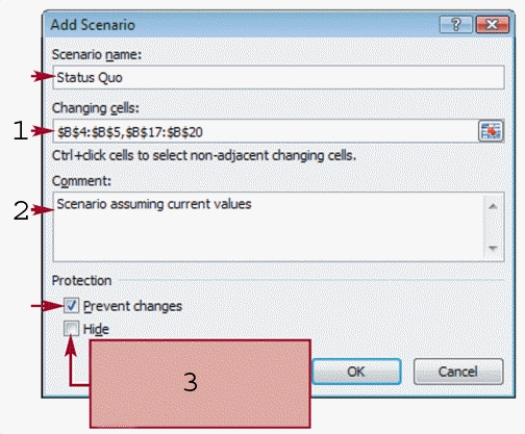
You cannot merge scenarios in situations involving multiple workbooks.

Unlock Deck
Unlock for access to all 150 flashcards in this deck.
Unlock Deck
k this deck
8
The sensitivity report is most often used in science and engineering environments.

Unlock Deck
Unlock for access to all 150 flashcards in this deck.
Unlock Deck
k this deck
9
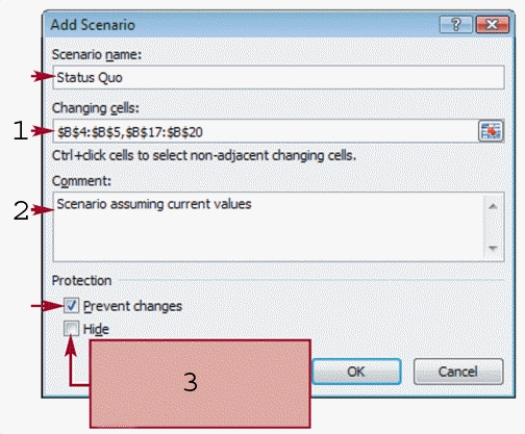
If the dialog box in the accompanying figure is used to unlock the changing cells in the scenario,and the worksheet is protected,users can show the scenario but not edit it.

Unlock Deck
Unlock for access to all 150 flashcards in this deck.
Unlock Deck
k this deck
10
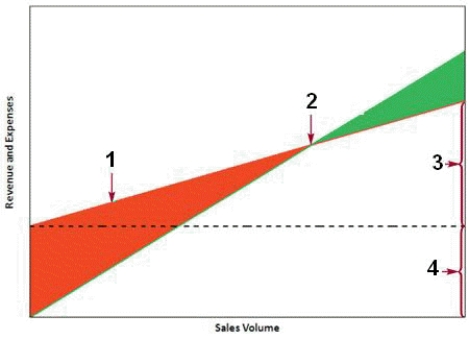
The item marked 1 in the accompanying figure indicates the profit.

Unlock Deck
Unlock for access to all 150 flashcards in this deck.
Unlock Deck
k this deck
11
With what-if analysis,you specify the result values you want,and Excel changes the input values to produce them.

Unlock Deck
Unlock for access to all 150 flashcards in this deck.
Unlock Deck
k this deck
12
You should always clearly label the row or column containing the input and result values.

Unlock Deck
Unlock for access to all 150 flashcards in this deck.
Unlock Deck
k this deck
13
That an order must meet store demand,or that it cannot exceed the available parts,are examples of constraints.

Unlock Deck
Unlock for access to all 150 flashcards in this deck.
Unlock Deck
k this deck
14
Using Solver,you specify the target cell,variable cells,and constraints on a problem.

Unlock Deck
Unlock for access to all 150 flashcards in this deck.
Unlock Deck
k this deck
15
At the break-even point,revenue equals expenses.

Unlock Deck
Unlock for access to all 150 flashcards in this deck.
Unlock Deck
k this deck
16
Changing cells can be located anywhere in the worksheet.

Unlock Deck
Unlock for access to all 150 flashcards in this deck.
Unlock Deck
k this deck
17
References,or limits,in Solver are important because they ensure a realistic solution to your problem.

Unlock Deck
Unlock for access to all 150 flashcards in this deck.
Unlock Deck
k this deck
18
To open the Goal Seek dialog box,first click the What-If Analysis button in the Data Tools group.

Unlock Deck
Unlock for access to all 150 flashcards in this deck.
Unlock Deck
k this deck
19
It is possible for Solver to be installed but not activated on your computer.

Unlock Deck
Unlock for access to all 150 flashcards in this deck.
Unlock Deck
k this deck
20
As in traditional what-if analysis,Goal Seek starts with the end result and determines what value you should use to reach a desired answer.

Unlock Deck
Unlock for access to all 150 flashcards in this deck.
Unlock Deck
k this deck
21
A business must pay insurance and rent;these are examples of ____ expenses.
A) fixed
B) variable
C) mixed
D) transitional
A) fixed
B) variable
C) mixed
D) transitional

Unlock Deck
Unlock for access to all 150 flashcards in this deck.
Unlock Deck
k this deck
22
Fixed expenses change in proportion to the company's sales volume._________________________

Unlock Deck
Unlock for access to all 150 flashcards in this deck.
Unlock Deck
k this deck
23
CVP analysis is sometimes called breakthrough analysis._________________________

Unlock Deck
Unlock for access to all 150 flashcards in this deck.
Unlock Deck
k this deck
24
Which of the following expense types can be used in a CVP analysis? ____
A) mixed
B) variable
C) fixed
D) all of the above
A) mixed
B) variable
C) fixed
D) all of the above

Unlock Deck
Unlock for access to all 150 flashcards in this deck.
Unlock Deck
k this deck
25
The output cell is the cell containing the values you want to examine._________________________

Unlock Deck
Unlock for access to all 150 flashcards in this deck.
Unlock Deck
k this deck
26
When measuring elasticity,when e<1,the price elasticity of demand is perfectly inelastic._________________________

Unlock Deck
Unlock for access to all 150 flashcards in this deck.
Unlock Deck
k this deck
27
In traditional what-if analysis,you change result values in worksheet cells._________________________

Unlock Deck
Unlock for access to all 150 flashcards in this deck.
Unlock Deck
k this deck
28
Not binding constraints always show a slack of 0._________________________

Unlock Deck
Unlock for access to all 150 flashcards in this deck.
Unlock Deck
k this deck
29
A(n)mixed expense is an expense that is part variable and part fixed._________________________

Unlock Deck
Unlock for access to all 150 flashcards in this deck.
Unlock Deck
k this deck
30
You can view a scenario by clicking its name in the Scenarios box in the Scenario Manager dialog box._________________________

Unlock Deck
Unlock for access to all 150 flashcards in this deck.
Unlock Deck
k this deck
31
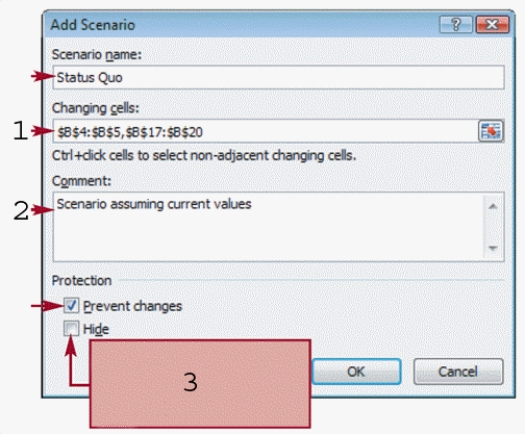
The items marked 1 in the accompanying figure are the result cells._________________________

Unlock Deck
Unlock for access to all 150 flashcards in this deck.
Unlock Deck
k this deck
32
A(n)optimal cell is a cell that Excel changes to produce the desired result in the target cell._________________________

Unlock Deck
Unlock for access to all 150 flashcards in this deck.
Unlock Deck
k this deck
33
The default convergence value is 0.001,which means that if the change in the target cell between one solution and the next is less than or equal to 0.001,Solver will consider that it has converged to the solution._________________________

Unlock Deck
Unlock for access to all 150 flashcards in this deck.
Unlock Deck
k this deck
34
Goal Seek is a program that searches for the optimal solution of a problem involving several variables._________________________

Unlock Deck
Unlock for access to all 150 flashcards in this deck.
Unlock Deck
k this deck
35
If Solver is taking too long to find a solution,you can halt the program at any time by pressing the Ctrl key._________________________

Unlock Deck
Unlock for access to all 150 flashcards in this deck.
Unlock Deck
k this deck
36
An array argument performs multiple calculations on one or more sets of values and then returns either a single value or multiple values._________________________

Unlock Deck
Unlock for access to all 150 flashcards in this deck.
Unlock Deck
k this deck
37
____ analysis is an important business decision-making tool because it predicts the effect of cutting overhead or raising prices on net income.
A) CVP
B) MVP
C) EVP
D) AVP
A) CVP
B) MVP
C) EVP
D) AVP

Unlock Deck
Unlock for access to all 150 flashcards in this deck.
Unlock Deck
k this deck
38
All three expense types can be classified as ____.
A) mixed,fixed,and CVP
B) variable,fixed,and mixed
C) asset-based,fixed,and mixed
D) variable,fixed,and cost-based
A) mixed,fixed,and CVP
B) variable,fixed,and mixed
C) asset-based,fixed,and mixed
D) variable,fixed,and cost-based

Unlock Deck
Unlock for access to all 150 flashcards in this deck.
Unlock Deck
k this deck
39
____ analysis expresses the relationship between a company's expenses,its volume of business,and the resulting profit.
A) MVP
B) ABC
C) CVP
D) CBP
A) MVP
B) ABC
C) CVP
D) CBP

Unlock Deck
Unlock for access to all 150 flashcards in this deck.
Unlock Deck
k this deck
40
When measuring elasticity,if e=1,then the elasticity is referred to as unit elastic because any change in price is met by an equal and opposite change in demand._________________________

Unlock Deck
Unlock for access to all 150 flashcards in this deck.
Unlock Deck
k this deck
41

The item marked 4 in the accompanying figure indicates the ____ expenses.
A) fixed
B) mixed
C) variable
D) absolute

Unlock Deck
Unlock for access to all 150 flashcards in this deck.
Unlock Deck
k this deck
42
Before using Scenario Manager,you should assign ____ to all the input and result cells you intend to use in your scenarios.
A) cells
B) names
C) ranges
D) ranks
A) cells
B) names
C) ranges
D) ranks

Unlock Deck
Unlock for access to all 150 flashcards in this deck.
Unlock Deck
k this deck
43
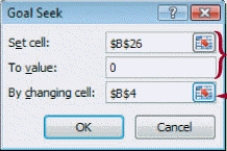
In the dialog box in the accompanying figure,you select the ____ cell in the By changing cell box.
A) changing
B) result
C) input
D) advance

Unlock Deck
Unlock for access to all 150 flashcards in this deck.
Unlock Deck
k this deck
44

The item marked 2 in the accompanying figure is the ____ point.
A) variable
B) fixed
C) break-even
D) absolute

Unlock Deck
Unlock for access to all 150 flashcards in this deck.
Unlock Deck
k this deck
45
All of the following are array functions that can return multiple values to multiple cells EXCEPT ____.
A) ARRAY
B) TREND
C) MINVERSE
D) MMULT
A) ARRAY
B) TREND
C) MINVERSE
D) MMULT

Unlock Deck
Unlock for access to all 150 flashcards in this deck.
Unlock Deck
k this deck
46
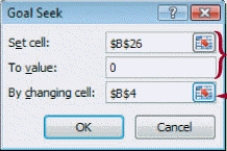
In the dialog box in the accompanying figure,you specify the ____ in the To value box.
A) changing
B) variable
C) input
D) goal

Unlock Deck
Unlock for access to all 150 flashcards in this deck.
Unlock Deck
k this deck
47
Goal Seek uses a different approach from traditional ____ analysis.
A) trial-and-error
B) what-if
C) worksheet
D) hypothetical
A) trial-and-error
B) what-if
C) worksheet
D) hypothetical

Unlock Deck
Unlock for access to all 150 flashcards in this deck.
Unlock Deck
k this deck
48
____ are a powerful feature of Excel.If used properly,they help you perform complex calculations within a single formula and extend a single formula over a range of cells.
A) Functions
B) Formatting
C) Array formulas
D) Property sheets
A) Functions
B) Formatting
C) Array formulas
D) Property sheets

Unlock Deck
Unlock for access to all 150 flashcards in this deck.
Unlock Deck
k this deck
49
To open the dialog box in the accompanying figure,click the What-If Analysis button in the ____ group.
A) Sorter
B) Analysis
C) Goal Seek
D) Data Tools
A) Sorter
B) Analysis
C) Goal Seek
D) Data Tools

Unlock Deck
Unlock for access to all 150 flashcards in this deck.
Unlock Deck
k this deck
50
If you orient a one-variable table so that the input values are in the first row,you would use the ____ input cell option.
A) Column
B) Row
C) Values
D) Table
A) Column
B) Row
C) Values
D) Table

Unlock Deck
Unlock for access to all 150 flashcards in this deck.
Unlock Deck
k this deck
51
{=SUM(B1:B10*C1:C10)} is an example of a(n)____.
A) array formula
B) TABLE function
C) scenario
D) input value
A) array formula
B) TABLE function
C) scenario
D) input value

Unlock Deck
Unlock for access to all 150 flashcards in this deck.
Unlock Deck
k this deck
52
With Goal Seek,Excel changes the ____ values to produce the result values you are looking for.
A) input
B) output
C) index
D) link
A) input
B) output
C) index
D) link

Unlock Deck
Unlock for access to all 150 flashcards in this deck.
Unlock Deck
k this deck
53
Press the ____ key to move the insertion point from one box to the next in the accompanying figure.
A) Tab
B) Ctrl
C) Alt
D) Shift
A) Tab
B) Ctrl
C) Alt
D) Shift

Unlock Deck
Unlock for access to all 150 flashcards in this deck.
Unlock Deck
k this deck
54
With Goal Seek,you specify the ____ values you want.
A) result
B) constraint
C) exchange
D) index
A) result
B) constraint
C) exchange
D) index

Unlock Deck
Unlock for access to all 150 flashcards in this deck.
Unlock Deck
k this deck
55
In two-variable tables,you must always place a reference to the result cell in the ____ corner of the table at the intersection of the row values and the column values.
A) upper-right
B) upper-left
C) lower-right
D) lower-left
A) upper-right
B) upper-left
C) lower-right
D) lower-left

Unlock Deck
Unlock for access to all 150 flashcards in this deck.
Unlock Deck
k this deck
56

The item marked 3 in the accompanying figure indicates the ____ expenses.
A) fixed
B) mixed
C) variable
D) absolute

Unlock Deck
Unlock for access to all 150 flashcards in this deck.
Unlock Deck
k this deck
57
To calculate multiple cells values,select the range and type the array formula,then press the ____ keys to enter the formula.
A) Alt+Enter
B) Ctrl+Shift+Enter
C) Alt+Shift+Enter
D) Ctrl+Enter
A) Alt+Enter
B) Ctrl+Shift+Enter
C) Alt+Shift+Enter
D) Ctrl+Enter

Unlock Deck
Unlock for access to all 150 flashcards in this deck.
Unlock Deck
k this deck
58

The item in the accompanying figure is a(n)____ chart.
A) AVP
B) CVP
C) EVP
D) MVP

Unlock Deck
Unlock for access to all 150 flashcards in this deck.
Unlock Deck
k this deck
59
To perform a what-if analysis with more than two input cells,you ____.
A) hide all references
B) use only exchange values
C) apply additional constraints
D) create scenarios
A) hide all references
B) use only exchange values
C) apply additional constraints
D) create scenarios

Unlock Deck
Unlock for access to all 150 flashcards in this deck.
Unlock Deck
k this deck
60
Once you enter an array formula,Excel will enclose the formula in a set of ____.
A) parentheses
B) curly braces
C) brackets
D) none of the above
A) parentheses
B) curly braces
C) brackets
D) none of the above

Unlock Deck
Unlock for access to all 150 flashcards in this deck.
Unlock Deck
k this deck
61
You can switch from one scenario to another by clicking the ____ button in the Scenario Manager dialog box.
A) Display
B) View
C) Show
D) Effect
A) Display
B) View
C) Show
D) Effect

Unlock Deck
Unlock for access to all 150 flashcards in this deck.
Unlock Deck
k this deck
62
To select nonadjacent changing cells,press and hold the ____ key as you click each cell.
A) Alt
B) Shift
C) Esc
D) Ctrl
A) Alt
B) Shift
C) Esc
D) Ctrl

Unlock Deck
Unlock for access to all 150 flashcards in this deck.
Unlock Deck
k this deck
63
When you use Solver,you must specify the ____ that apply to your problem.
A) adjustments
B) constraints
C) keys
D) indices
A) adjustments
B) constraints
C) keys
D) indices

Unlock Deck
Unlock for access to all 150 flashcards in this deck.
Unlock Deck
k this deck
64
In measuring elasticity,if e=0,then changes in price have no impact on demand,which is referred to as a ____ situation and occurs when the item being sold is rare or essential.
A) relatively elastic
B) perfectly inelastic
C) relatively inelastic
D) perfectly elastic
A) relatively elastic
B) perfectly inelastic
C) relatively inelastic
D) perfectly elastic

Unlock Deck
Unlock for access to all 150 flashcards in this deck.
Unlock Deck
k this deck
65
To open the Solver Parameters dialog box,click the Solver button in the ____ group on the Data tab.
A) Connections
B) Analysis
C) Data Tools
D) External Data
A) Connections
B) Analysis
C) Data Tools
D) External Data

Unlock Deck
Unlock for access to all 150 flashcards in this deck.
Unlock Deck
k this deck
66
In measuring elasticity,if e=2.0,then increasing the price of an object by ____ decreases demand by 20%.
A) 1%
B) 10%
C) 50%
D) 100%
A) 1%
B) 10%
C) 50%
D) 100%

Unlock Deck
Unlock for access to all 150 flashcards in this deck.
Unlock Deck
k this deck
67
To activate Solver,click Solver Add-In in the ____.
A) Add-Ins dialog box
B) Solver dialog box
C) Analysis group
D) Data Tools group
A) Add-Ins dialog box
B) Solver dialog box
C) Analysis group
D) Data Tools group

Unlock Deck
Unlock for access to all 150 flashcards in this deck.
Unlock Deck
k this deck
68
In Solver,changing cells are sometimes referred to as ____ cells.
A) self-adjusting
B) variable
C) key
D) constraint
A) self-adjusting
B) variable
C) key
D) constraint

Unlock Deck
Unlock for access to all 150 flashcards in this deck.
Unlock Deck
k this deck
69
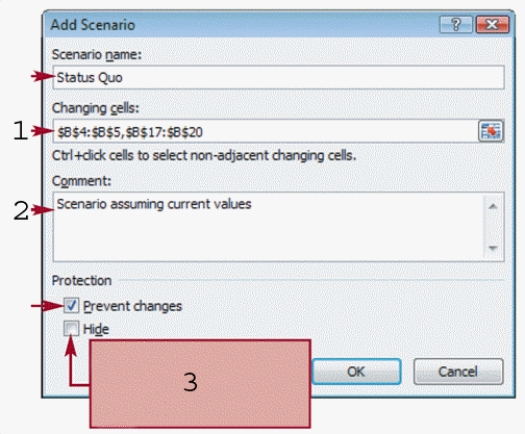
The items marked 1 in the accompanying figure are ____ cells.
A) result
B) changing
C) input
D) goal

Unlock Deck
Unlock for access to all 150 flashcards in this deck.
Unlock Deck
k this deck
70
Aside from Solver,other Excel ____ provide the ability to perform statistical analyses,generate business reports,and retrieve financial data from the Internet.
A) parameters
B) add-ins
C) helper applications
D) constraint applications
A) parameters
B) add-ins
C) helper applications
D) constraint applications

Unlock Deck
Unlock for access to all 150 flashcards in this deck.
Unlock Deck
k this deck
71
____ can be used to find the curve or line that best fits a set of data or to minimize production costs for a product or service.
A) Goal Seek
B) Trial and error
C) Scenario Manager
D) Solver
A) Goal Seek
B) Trial and error
C) Scenario Manager
D) Solver

Unlock Deck
Unlock for access to all 150 flashcards in this deck.
Unlock Deck
k this deck
72
____ is a program that searches for the optimal solution of a problem involving several variables.
A) Trial and error
B) Solver
C) Goal Seek
D) Scenario Manager
A) Trial and error
B) Solver
C) Goal Seek
D) Scenario Manager

Unlock Deck
Unlock for access to all 150 flashcards in this deck.
Unlock Deck
k this deck
73
A scenario ____ lists the value for changing cells and results cells under each scenario.
A) revenue report
B) summary report
C) index sample
D) profit report
A) revenue report
B) summary report
C) index sample
D) profit report

Unlock Deck
Unlock for access to all 150 flashcards in this deck.
Unlock Deck
k this deck
74
When change in price has no impact on demand,the situation is referred to as ____.
A) price elastic
B) perfectly inelastic
C) perfectly elastic
D) relatively inelastic
A) price elastic
B) perfectly inelastic
C) perfectly elastic
D) relatively inelastic

Unlock Deck
Unlock for access to all 150 flashcards in this deck.
Unlock Deck
k this deck
75
You can use the Load/Save button in the Solver ____ dialog box to save the Solver model to the current worksheet.
A) Properties
B) Output
C) Parameters
D) Input
A) Properties
B) Output
C) Parameters
D) Input

Unlock Deck
Unlock for access to all 150 flashcards in this deck.
Unlock Deck
k this deck
76
In measuring elasticity,if e=0.1,then increasing the price of an item by 10% decreases demand by ____.
A) 1%
B) 10%
C) 50%
D) 100%
A) 1%
B) 10%
C) 50%
D) 100%

Unlock Deck
Unlock for access to all 150 flashcards in this deck.
Unlock Deck
k this deck
77
Elasticity measures how changing prices can affect the ____ a good or service.
A) production of
B) demand for
C) longevity of
D) value of
A) production of
B) demand for
C) longevity of
D) value of

Unlock Deck
Unlock for access to all 150 flashcards in this deck.
Unlock Deck
k this deck
78
A scenario summary report's ____ layout makes it simpler to compare the results of each scenario,and the automatic formatting makes it useful for reports and meetings.
A) portrait
B) tabular
C) row-based
D) columnar
A) portrait
B) tabular
C) row-based
D) columnar

Unlock Deck
Unlock for access to all 150 flashcards in this deck.
Unlock Deck
k this deck
79
In measuring elasticity,as the value of e increases,the result is that any change in price causes a huge change in demand,resulting in a ____ relationship between price and demand.
A) relatively elastic
B) perfectly inelastic
C) relatively inelastic
D) perfectly elastic
A) relatively elastic
B) perfectly inelastic
C) relatively inelastic
D) perfectly elastic

Unlock Deck
Unlock for access to all 150 flashcards in this deck.
Unlock Deck
k this deck
80
The three items that you must specify when using Solver are ____.
A) target cell,input value,and results
B) target cell,variable cell,and parameters
C) variable cell,parameters,and constraints
D) variable cell,objective cell,and constraints
A) target cell,input value,and results
B) target cell,variable cell,and parameters
C) variable cell,parameters,and constraints
D) variable cell,objective cell,and constraints

Unlock Deck
Unlock for access to all 150 flashcards in this deck.
Unlock Deck
k this deck



