Deck 14: Getting Started With Microsoft Office 2010
Question
Question
Question
Question
Question
Question
Question
Question
Question
Question
Question
Question
Question
Question
Question
Question
Question
Question
Question
Question
Question
Question
Question
Question
Question
Question
Question
Question
Question
Question
Question
Question
Question
Question
Question
Question
Question
Question
Question
Question
Question
Question
Question
Question
Question
Question
Question
Question
Question
Question
Question
Question
Question
Question
Question
Question
Question
Question
Question
Question
Question
Question
Question
Question
Question
Question
Question
Question
Question
Question
Question
Question
Question
Question
Question
Question
Question
Question
Question
Question

Unlock Deck
Sign up to unlock the cards in this deck!
Unlock Deck
Unlock Deck
1/150
Play
Full screen (f)
Deck 14: Getting Started With Microsoft Office 2010
1
There are three different sizing buttons that appear on the right side of a program window's title bar.
True
2
Migration is the ability to share information between programs.
False
3
Microsoft OneNote is a computer program you use to send,receive,and organize email.
False
4
The default file extension for a PowerPoint 2010 file is .ppt.

Unlock Deck
Unlock for access to all 150 flashcards in this deck.
Unlock Deck
k this deck
5
Right-clicking the mouse opens the Mini toolbar.

Unlock Deck
Unlock for access to all 150 flashcards in this deck.
Unlock Deck
k this deck
6
A branching tab is a Ribbon tab that contains commands related to the selected object so you can manipulate,edit,and format that object.

Unlock Deck
Unlock for access to all 150 flashcards in this deck.
Unlock Deck
k this deck
7
In Word,you can zoom in up to 500 percent.

Unlock Deck
Unlock for access to all 150 flashcards in this deck.
Unlock Deck
k this deck
8
If a button is a toggle,then one click will turn the button's feature on and a second click will turn it back off.

Unlock Deck
Unlock for access to all 150 flashcards in this deck.
Unlock Deck
k this deck
9
A task pane is a window that helps you navigate through a complex task or feature.

Unlock Deck
Unlock for access to all 150 flashcards in this deck.
Unlock Deck
k this deck
10
Microsoft Word is a computer program you use to create files known as documents.

Unlock Deck
Unlock for access to all 150 flashcards in this deck.
Unlock Deck
k this deck
11
You can get Help in ScreenTips and from the Help window.

Unlock Deck
Unlock for access to all 150 flashcards in this deck.
Unlock Deck
k this deck
12
When you start PowerPoint,a new,blank workbook opens.

Unlock Deck
Unlock for access to all 150 flashcards in this deck.
Unlock Deck
k this deck
13
To prevent losing work,you should save your file(s)at least every 10 minutes.

Unlock Deck
Unlock for access to all 150 flashcards in this deck.
Unlock Deck
k this deck
14
To access options on the Ribbon using the keyboard,press the Ctrl or Tab key.

Unlock Deck
Unlock for access to all 150 flashcards in this deck.
Unlock Deck
k this deck
15
In Private View,you can see file contents,but you cannot edit,save,or print them until you enable editing.

Unlock Deck
Unlock for access to all 150 flashcards in this deck.
Unlock Deck
k this deck
16
When you have two or more programs running,you can click the program buttons on the taskbar to switch from one program to another.

Unlock Deck
Unlock for access to all 150 flashcards in this deck.
Unlock Deck
k this deck
17
To use SkyDrive,you need a Windows Live ID.

Unlock Deck
Unlock for access to all 150 flashcards in this deck.
Unlock Deck
k this deck
18
The Ribbon in each Office program has two tabs in common: Office and Home.

Unlock Deck
Unlock for access to all 150 flashcards in this deck.
Unlock Deck
k this deck
19
You use the Shutdown command to exit a program and close an open file in one step.

Unlock Deck
Unlock for access to all 150 flashcards in this deck.
Unlock Deck
k this deck
20
Opening a file transfers a copy of the file from the storage location to the computer's memory and displays it on your screen.

Unlock Deck
Unlock for access to all 150 flashcards in this deck.
Unlock Deck
k this deck
21
Filenames can include a maximum of 128 characters._________________________

Unlock Deck
Unlock for access to all 150 flashcards in this deck.
Unlock Deck
k this deck
22
Help.com is a Web site maintained by Microsoft that provides access to the latest Office 2010 information and additional Help resources._________________________

Unlock Deck
Unlock for access to all 150 flashcards in this deck.
Unlock Deck
k this deck
23
To learn what a button on the Ribbon does,right-click it to read a ScreenTip._________________________

Unlock Deck
Unlock for access to all 150 flashcards in this deck.
Unlock Deck
k this deck
24
The Help system has a(n)Table of Contents pane organized by subjects and topics._________________________

Unlock Deck
Unlock for access to all 150 flashcards in this deck.
Unlock Deck
k this deck
25
You can close a file by clicking Close in Backstage view._________________________

Unlock Deck
Unlock for access to all 150 flashcards in this deck.
Unlock Deck
k this deck
26
Each program has a variety of views,which you can easily change by using the view buttons on the status bar._________________________

Unlock Deck
Unlock for access to all 150 flashcards in this deck.
Unlock Deck
k this deck
27
The Home tab on the Ribbon contains the commands for the most frequently performed activities._________________________

Unlock Deck
Unlock for access to all 150 flashcards in this deck.
Unlock Deck
k this deck
28
Outlook is a computer program you use to ____.
A) compose brochures
B) generate a pie chart or bar chart
C) create a collection of slides
D) plan your schedule
A) compose brochures
B) generate a pie chart or bar chart
C) create a collection of slides
D) plan your schedule

Unlock Deck
Unlock for access to all 150 flashcards in this deck.
Unlock Deck
k this deck
29
One of the main advantages of Office is integration,the ability to ____.
A) share information between programs
B) upgrade and downgrade software for other users
C) view Office files on SkyDrive or another Web site
D) all of the above
A) share information between programs
B) upgrade and downgrade software for other users
C) view Office files on SkyDrive or another Web site
D) all of the above

Unlock Deck
Unlock for access to all 150 flashcards in this deck.
Unlock Deck
k this deck
30
A(n)object is anything that appears on your screen that can be selected and manipulated._________________________

Unlock Deck
Unlock for access to all 150 flashcards in this deck.
Unlock Deck
k this deck
31
Your SkyDrive workspace comes with a Public and a(n)Protected folder._________________________

Unlock Deck
Unlock for access to all 150 flashcards in this deck.
Unlock Deck
k this deck
32
The files you create in Access are called ____.
A) documents
B) workbooks
C) databases
D) presentations
A) documents
B) workbooks
C) databases
D) presentations

Unlock Deck
Unlock for access to all 150 flashcards in this deck.
Unlock Deck
k this deck
33
The files you create in Word are called ____.
A) documents
B) workbooks
C) databases
D) presentations
A) documents
B) workbooks
C) databases
D) presentations

Unlock Deck
Unlock for access to all 150 flashcards in this deck.
Unlock Deck
k this deck
34
The Return to Default sizing button returns a program window to a predefined size._________________________

Unlock Deck
Unlock for access to all 150 flashcards in this deck.
Unlock Deck
k this deck
35
Access is often referred to as a(n)relational database program._________________________

Unlock Deck
Unlock for access to all 150 flashcards in this deck.
Unlock Deck
k this deck
36
To change which area of a workspace is visible in a program window,you can use the zoom bars._________________________

Unlock Deck
Unlock for access to all 150 flashcards in this deck.
Unlock Deck
k this deck
37
The files you create in ____ are called presentations.
A) OneNote
B) SkyDrive
C) PowerPoint
D) Publisher
A) OneNote
B) SkyDrive
C) PowerPoint
D) Publisher

Unlock Deck
Unlock for access to all 150 flashcards in this deck.
Unlock Deck
k this deck
38
You can right-click text to open up a(n)shortcut menu with a Mini toolbar._________________________

Unlock Deck
Unlock for access to all 150 flashcards in this deck.
Unlock Deck
k this deck
39
A(n)task pane is a window from which you enter or choose settings for how you want to perform a task._________________________

Unlock Deck
Unlock for access to all 150 flashcards in this deck.
Unlock Deck
k this deck
40
A(n)gallery is a menu or grid that shows a visual representation of the options available for a button._________________________

Unlock Deck
Unlock for access to all 150 flashcards in this deck.
Unlock Deck
k this deck
41
Word has all of the following views EXCEPT ____.
A) Standard
B) Full Screen Reading
C) Print Layout
D) Draft
A) Standard
B) Full Screen Reading
C) Print Layout
D) Draft

Unlock Deck
Unlock for access to all 150 flashcards in this deck.
Unlock Deck
k this deck
42
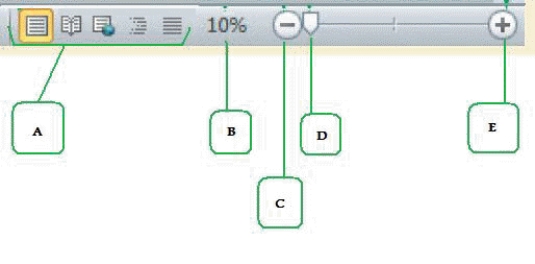
In the figure above,the number marked by box B represents ____.
A) the zoom increment currently available
B) the current disk space usage
C) the amount of the file that is currently active or highlighted
D) none of the above

Unlock Deck
Unlock for access to all 150 flashcards in this deck.
Unlock Deck
k this deck
43
The ____ button hides a window so that only its program button is visible on the taskbar.
A) Restore down
B) Minimize
C) Close
D) Exit
A) Restore down
B) Minimize
C) Close
D) Exit

Unlock Deck
Unlock for access to all 150 flashcards in this deck.
Unlock Deck
k this deck
44
Depending on the program and zoom level,you might see ____.
A) a vertical scroll bar
B) a horizontal scroll bar
C) a Web scroll bar
D) both a and b
A) a vertical scroll bar
B) a horizontal scroll bar
C) a Web scroll bar
D) both a and b

Unlock Deck
Unlock for access to all 150 flashcards in this deck.
Unlock Deck
k this deck
45
The Ribbon features the Datasheet Tools tab in ____.
A) OneNote
B) Outlook
C) Access
D) Excel
A) OneNote
B) Outlook
C) Access
D) Excel

Unlock Deck
Unlock for access to all 150 flashcards in this deck.
Unlock Deck
k this deck
46
In PowerPoint,the zoom percentage can range from ____ to ____.
A) 10,400
B) 10,500
C) 2,200
D) 4,400
A) 10,400
B) 10,500
C) 2,200
D) 4,400

Unlock Deck
Unlock for access to all 150 flashcards in this deck.
Unlock Deck
k this deck
47
When clicked,the Maximize button ____.
A) becomes the Restore down button
B) hides the window
C) returns the window to a predefined size
D) increases the screen resolution to its maximum
A) becomes the Restore down button
B) hides the window
C) returns the window to a predefined size
D) increases the screen resolution to its maximum

Unlock Deck
Unlock for access to all 150 flashcards in this deck.
Unlock Deck
k this deck
48
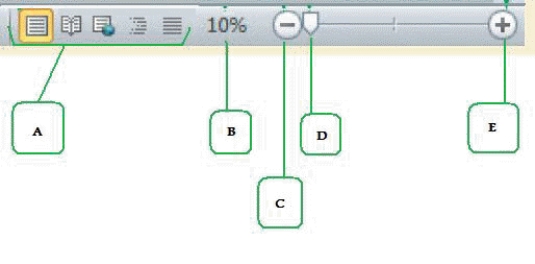
In the figure above,the item that can be dragged is marked by box ____.
A) A
B) B
C) D
D) all of the above

Unlock Deck
Unlock for access to all 150 flashcards in this deck.
Unlock Deck
k this deck
49
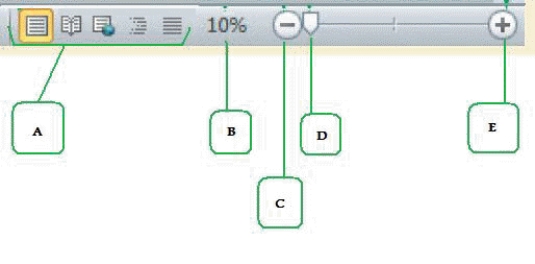
In the figure above,you would zoom in by clicking the button marked ____
A) B
B) C
C) E
D) none of the above

Unlock Deck
Unlock for access to all 150 flashcards in this deck.
Unlock Deck
k this deck
50
Excel has ____ set(s)of sizing buttons.
A) one
B) two
C) three
D) a variable number
A) one
B) two
C) three
D) a variable number

Unlock Deck
Unlock for access to all 150 flashcards in this deck.
Unlock Deck
k this deck
51
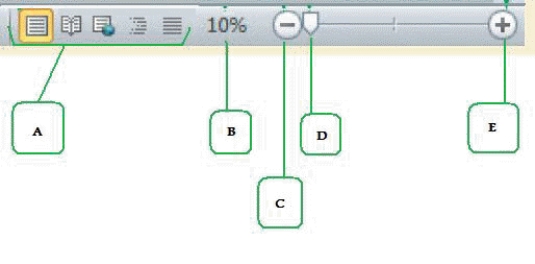
In the figure above,box A represents ____.
A) the zoom options
B) the programs currently open
C) the view buttons
D) the location and formatting of the file's contents

Unlock Deck
Unlock for access to all 150 flashcards in this deck.
Unlock Deck
k this deck
52
You find the Clipboard group on the ____ tab of the Ribbon.
A) File
B) Home
C) Review
D) Edit
A) File
B) Home
C) Review
D) Edit

Unlock Deck
Unlock for access to all 150 flashcards in this deck.
Unlock Deck
k this deck
53
When you have two or more programs running,you can click ____ on the taskbar to switch from one program to another.
A) the Swap button
B) the notification area
C) the program buttons
D) the Start menu
A) the Swap button
B) the notification area
C) the program buttons
D) the Start menu

Unlock Deck
Unlock for access to all 150 flashcards in this deck.
Unlock Deck
k this deck
54
____ buttons appear on the right side of a program window's title bar.
A) Ribbon
B) Zooming
C) Sizing
D) Orientation
A) Ribbon
B) Zooming
C) Sizing
D) Orientation

Unlock Deck
Unlock for access to all 150 flashcards in this deck.
Unlock Deck
k this deck
55
You can start any Office program from the Start menu on ____.
A) any other Office program's toolbar
B) the taskbar
C) the Web
D) the Computer window
A) any other Office program's toolbar
B) the taskbar
C) the Web
D) the Computer window

Unlock Deck
Unlock for access to all 150 flashcards in this deck.
Unlock Deck
k this deck
56
The content of a file ____ when you switch between different views.
A) is compressed or expanded
B) is also switched
C) is unchanged
D) is altered according to defined specifications
A) is compressed or expanded
B) is also switched
C) is unchanged
D) is altered according to defined specifications

Unlock Deck
Unlock for access to all 150 flashcards in this deck.
Unlock Deck
k this deck
57
The ____ tab on the Ribbon opens Backstage view.
A) File
B) Office
C) Home
D) Options
A) File
B) Office
C) Home
D) Options

Unlock Deck
Unlock for access to all 150 flashcards in this deck.
Unlock Deck
k this deck
58
If clicking a button once turns a feature on,and clicking a second time turns it back off,the button is said to be a(n)____.
A) switch
B) list or list box
C) toggle
D) "if-else" button
A) switch
B) list or list box
C) toggle
D) "if-else" button

Unlock Deck
Unlock for access to all 150 flashcards in this deck.
Unlock Deck
k this deck
59
The Insert,Review,and View tabs appears on the Ribbon in all Office programs EXCEPT ____.
A) Outlook
B) Access
C) PowerPoint
D) Excel
A) Outlook
B) Access
C) PowerPoint
D) Excel

Unlock Deck
Unlock for access to all 150 flashcards in this deck.
Unlock Deck
k this deck
60
When you point to a program button on the taskbar,a ____ is displayed.
A) thumbnail of open files
B) so-called "postage stamp" view
C) disk usage monitor
D) Start menu
A) thumbnail of open files
B) so-called "postage stamp" view
C) disk usage monitor
D) Start menu

Unlock Deck
Unlock for access to all 150 flashcards in this deck.
Unlock Deck
k this deck
61
You can find the Dialog Box Launcher ____.
A) on the right side of the title bar
B) on the left or right side of the Ribbon
C) if you right-click the Ribbon
D) to the right of some group names
A) on the right side of the title bar
B) on the left or right side of the Ribbon
C) if you right-click the Ribbon
D) to the right of some group names

Unlock Deck
Unlock for access to all 150 flashcards in this deck.
Unlock Deck
k this deck
62
A(n)____ is anything that appears on your screen that can be selected and manipulated.
A) context
B) object
C) tool
D) button
A) context
B) object
C) tool
D) button

Unlock Deck
Unlock for access to all 150 flashcards in this deck.
Unlock Deck
k this deck
63
The buttons and groups on the Ribbon change based on ____.
A) your monitor size
B) your screen resolution
C) the size of the program window
D) all of the above
A) your monitor size
B) your screen resolution
C) the size of the program window
D) all of the above

Unlock Deck
Unlock for access to all 150 flashcards in this deck.
Unlock Deck
k this deck
64
A shortcut menu appears when you ____.
A) triple-click the mouse
B) click the right mouse button
C) hover the mouse over an object
D) raise the mouse off of its work surface
A) triple-click the mouse
B) click the right mouse button
C) hover the mouse over an object
D) raise the mouse off of its work surface

Unlock Deck
Unlock for access to all 150 flashcards in this deck.
Unlock Deck
k this deck
65
All of the following are true of the Mini toolbar EXCEPT ____.
A) It contains commands not found on the Ribbon
B) It can be turned off in Word,Excel,and PowerPoint
C) A transparent version appears immediately after you select text
D) Its buttons differ in each program
A) It contains commands not found on the Ribbon
B) It can be turned off in Word,Excel,and PowerPoint
C) A transparent version appears immediately after you select text
D) Its buttons differ in each program

Unlock Deck
Unlock for access to all 150 flashcards in this deck.
Unlock Deck
k this deck
66
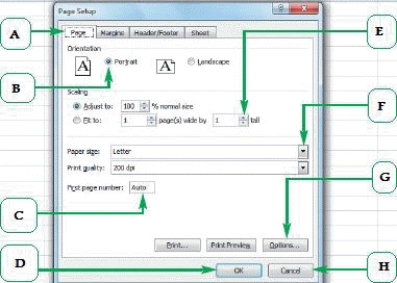
Clicking the item marked by Box ____ in the figure above will open a new dialog box or window.
A) A
B) H
C) G
D) none of the above

Unlock Deck
Unlock for access to all 150 flashcards in this deck.
Unlock Deck
k this deck
67
You can use shortcuts to access options residing at all of the following locations EXCEPT ____.
A) the Ribbon
B) the Quick Access toolbar
C) other Office programs
D) Backstage view
A) the Ribbon
B) the Quick Access toolbar
C) other Office programs
D) Backstage view

Unlock Deck
Unlock for access to all 150 flashcards in this deck.
Unlock Deck
k this deck
68
A ____ is a menu or grid that shows a visual representation of the options available for a button.
A) gallery
B) Live Preview
C) ScreenTip
D) matrix
A) gallery
B) Live Preview
C) ScreenTip
D) matrix

Unlock Deck
Unlock for access to all 150 flashcards in this deck.
Unlock Deck
k this deck
69
Pointing to a button on the Ribbon ____.
A) is the same as clicking it
B) is the same as right-clicking it
C) displays a ScreenTip
D) none of the above
A) is the same as clicking it
B) is the same as right-clicking it
C) displays a ScreenTip
D) none of the above

Unlock Deck
Unlock for access to all 150 flashcards in this deck.
Unlock Deck
k this deck
70
A(n)____ is a key or combination of keys you press to access a feature or perform a command.
A) keyboard pairing
B) alt key
C) keyboard shortcut
D) HotKey
A) keyboard pairing
B) alt key
C) keyboard shortcut
D) HotKey

Unlock Deck
Unlock for access to all 150 flashcards in this deck.
Unlock Deck
k this deck
71
The Page Setup ____ in Word contains options to change how a document looks.
A) Wizard
B) dialog box
C) Ribbon tab
D) task pane
A) Wizard
B) dialog box
C) Ribbon tab
D) task pane

Unlock Deck
Unlock for access to all 150 flashcards in this deck.
Unlock Deck
k this deck
72
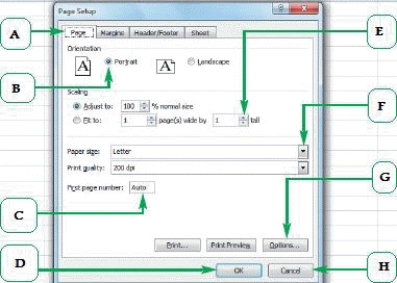
In the figure above,you clicking the item marked by Box ____ would reveal a list of options that can be selected.
A) F
B) C
C) E
D) H

Unlock Deck
Unlock for access to all 150 flashcards in this deck.
Unlock Deck
k this deck
73
Live Preview shows you ____.
A) a visual representation of the options available for a button
B) the results that would occur in your file if you clicked a gallery option
C) how your file will look when printed or published to the Web
D) the Windows Live features currently available for download to your open program(s)
A) a visual representation of the options available for a button
B) the results that would occur in your file if you clicked a gallery option
C) how your file will look when printed or published to the Web
D) the Windows Live features currently available for download to your open program(s)

Unlock Deck
Unlock for access to all 150 flashcards in this deck.
Unlock Deck
k this deck
74
A(n)____ is a window that helps you navigate through a complex task or feature.
A) wizard
B) dialog box
C) Ribbon tab
D) task pane
A) wizard
B) dialog box
C) Ribbon tab
D) task pane

Unlock Deck
Unlock for access to all 150 flashcards in this deck.
Unlock Deck
k this deck
75
When the Show/Hide button is activated,the screen shows ____.
A) nonprinting characters
B) HTML code
C) margins
D) tables and grids
A) nonprinting characters
B) HTML code
C) margins
D) tables and grids

Unlock Deck
Unlock for access to all 150 flashcards in this deck.
Unlock Deck
k this deck
76
All of the following are objects EXCEPT ____.
A) a table
B) an equation
C) a shape
D) all of the above are objects
A) a table
B) an equation
C) a shape
D) all of the above are objects

Unlock Deck
Unlock for access to all 150 flashcards in this deck.
Unlock Deck
k this deck
77
A(n)____ is a label that appears over each tab on the Ribbon when you press the ____ key.
A) hotkey,Alt
B) Key Tip,Alt
C) ScreenTip,Ctrl
D) shortcut,Ctrl
A) hotkey,Alt
B) Key Tip,Alt
C) ScreenTip,Ctrl
D) shortcut,Ctrl

Unlock Deck
Unlock for access to all 150 flashcards in this deck.
Unlock Deck
k this deck
78
You press the ____ key to close a gallery without making a selection.
A) Alt
B) F1
C) Esc
D) Spacebar
A) Alt
B) F1
C) Esc
D) Spacebar

Unlock Deck
Unlock for access to all 150 flashcards in this deck.
Unlock Deck
k this deck
79
Contextual tabs ____ when you deselect an object.
A) stay on the Ribbon
B) remain attached to the object
C) disappear
D) move to the Clipboard
A) stay on the Ribbon
B) remain attached to the object
C) disappear
D) move to the Clipboard

Unlock Deck
Unlock for access to all 150 flashcards in this deck.
Unlock Deck
k this deck
80
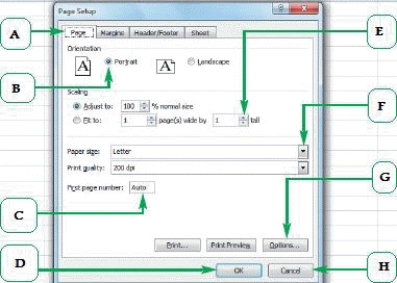
In the figure above,Box ____ shows an example of an option button.
A) B
B) C
C) F
D) G

Unlock Deck
Unlock for access to all 150 flashcards in this deck.
Unlock Deck
k this deck



