Deck 6: Managing Multiple Worksheets and Workbooks
Question
Question
Question
Question
Question
Question
Question
Question
Question
Question
Question
Question
Question
Question
Question
Question
Question
Question
Question
Question
Question
Question
Question
Question
Question
Question
Question
Question
Question
Question
Question
Question
Question
Question
Question
Question
Question
Question
Question
Question
Question
Question
Question
Question
Question
Question
Question
Question
Question
Question
Question
Question
Question
Question
Question
Question
Question
Question
Question
Question
Question
Question
Question
Question
Question
Question
Question
Question
Question
Question
Question
Question
Question
Question
Question
Question
Question
Question
Question
Question

Unlock Deck
Sign up to unlock the cards in this deck!
Unlock Deck
Unlock Deck
1/150
Play
Full screen (f)
Deck 6: Managing Multiple Worksheets and Workbooks
1
A template can use most Excel features except macros.
False
2
If you delete a value from one cell,the content is also deleted from the same cell in all the worksheets in the group.
True
3
A worksheet cluster is a collection of two or more selected worksheets.
False
4
To delete the data values,you can also click the Clear button in the Editing group on the Home tab,and then click Clear Contents.

Unlock Deck
Unlock for access to all 150 flashcards in this deck.
Unlock Deck
k this deck
5
If a worksheet group includes all the worksheets in a workbook,you can edit only the active worksheet.

Unlock Deck
Unlock for access to all 150 flashcards in this deck.
Unlock Deck
k this deck
6
All template files have the .xlts file extension.

Unlock Deck
Unlock for access to all 150 flashcards in this deck.
Unlock Deck
k this deck
7
You can view,but cannot edit,workbooks in the Excel Web App.

Unlock Deck
Unlock for access to all 150 flashcards in this deck.
Unlock Deck
k this deck
8
After you have a Windows Live ID,you can access your SkyDrive and the Office Web Apps.

Unlock Deck
Unlock for access to all 150 flashcards in this deck.
Unlock Deck
k this deck
9
When the source and destination workbooks are stored in the same folder,you still need to include the location information in the workbook reference that links the two files.

Unlock Deck
Unlock for access to all 150 flashcards in this deck.
Unlock Deck
k this deck
10
Using multiple worksheets makes it more difficult for you to group your data.

Unlock Deck
Unlock for access to all 150 flashcards in this deck.
Unlock Deck
k this deck
11
A workbook based on a specific template always displays the name of the template followed by the date.

Unlock Deck
Unlock for access to all 150 flashcards in this deck.
Unlock Deck
k this deck
12
Excel has some templates that are automatically installed on your hard disk.

Unlock Deck
Unlock for access to all 150 flashcards in this deck.
Unlock Deck
k this deck
13
If the destination file is closed when you make a change in the source file,you choose whether to update the link to display the current values when you open the destination file or continue to display the older values from the destination file.

Unlock Deck
Unlock for access to all 150 flashcards in this deck.
Unlock Deck
k this deck
14
When you use a template,you can make any changes you want to the workbook without affecting the template file.

Unlock Deck
Unlock for access to all 150 flashcards in this deck.
Unlock Deck
k this deck
15
In Backstage view,the New from existing button opens a copy of the selected file,not the selected file.

Unlock Deck
Unlock for access to all 150 flashcards in this deck.
Unlock Deck
k this deck
16
Using multiple worksheets with identical layouts enables you to use 3-D references to quickly summarize the data in another worksheet.

Unlock Deck
Unlock for access to all 150 flashcards in this deck.
Unlock Deck
k this deck
17
The workspace file contains the location and name of the file as well as the actual workbooks and worksheets.

Unlock Deck
Unlock for access to all 150 flashcards in this deck.
Unlock Deck
k this deck
18
When you create a new workbook from a template,an unnamed copy of the template opens.

Unlock Deck
Unlock for access to all 150 flashcards in this deck.
Unlock Deck
k this deck
19
Once you group a collection of worksheets,any changes you make to one worksheet are applied to all sheets in the group.

Unlock Deck
Unlock for access to all 150 flashcards in this deck.
Unlock Deck
k this deck
20
You can save your files directly from Microsoft Office 2010 onto SkyDrive from Worksheet view.

Unlock Deck
Unlock for access to all 150 flashcards in this deck.
Unlock Deck
k this deck
21
A(n)spreadsheet is a workbook with labels,formats,and formulas already built into it with data removed._________________________

Unlock Deck
Unlock for access to all 150 flashcards in this deck.
Unlock Deck
k this deck
22
The default template contains the default formatting you start out with in every new workbook,including labels aligned to the right side of a cell._________________________

Unlock Deck
Unlock for access to all 150 flashcards in this deck.
Unlock Deck
k this deck
23
Web apps allow you to create,view,and edit Office files directly from a Web browser as well as share files and collaborate with other users online._________________________

Unlock Deck
Unlock for access to all 150 flashcards in this deck.
Unlock Deck
k this deck
24
MATCHING
Identify the letter of the choice that best matches the phrase or definition.
a.3-D
g.M
b.template
h.workspace
c.A
i.hyperlink
d.source
j.ScreenTip
e.destination
k.worksheet group
f.link
l.ungroup
Collection of two or more selected worksheets
Identify the letter of the choice that best matches the phrase or definition.
a.3-D
g.M
b.template
h.workspace
c.A
i.hyperlink
d.source
j.ScreenTip
e.destination
k.worksheet group
f.link
l.ungroup
Collection of two or more selected worksheets

Unlock Deck
Unlock for access to all 150 flashcards in this deck.
Unlock Deck
k this deck
25
SkyDrive and Office Web Apps are static Web pages,and might change over time,._________________________

Unlock Deck
Unlock for access to all 150 flashcards in this deck.
Unlock Deck
k this deck
26
To select nonadjacent worksheets,you click a sheet tab of one of the worksheets,and then press and hold down the Shift key as you click the sheet tabs of other worksheets you want included in the group._________________________

Unlock Deck
Unlock for access to all 150 flashcards in this deck.
Unlock Deck
k this deck
27
Hyperlinks are usually represented by colored words with underlines or images._________________________

Unlock Deck
Unlock for access to all 150 flashcards in this deck.
Unlock Deck
k this deck
28
MATCHING
Identify the letter of the choice that best matches the phrase or definition.
a.3-D
g.M
b.template
h.workspace
c.A
i.hyperlink
d.source
j.ScreenTip
e.destination
k.worksheet group
f.link
l.ungroup
Indicates a link that is updated automatically
Identify the letter of the choice that best matches the phrase or definition.
a.3-D
g.M
b.template
h.workspace
c.A
i.hyperlink
d.source
j.ScreenTip
e.destination
k.worksheet group
f.link
l.ungroup
Indicates a link that is updated automatically

Unlock Deck
Unlock for access to all 150 flashcards in this deck.
Unlock Deck
k this deck
29
Excel,by default,looks for template files in the Templates folder,which is where custom template files are often stored._________________________

Unlock Deck
Unlock for access to all 150 flashcards in this deck.
Unlock Deck
k this deck
30
MATCHING
Identify the letter of the choice that best matches the phrase or definition.
a.3-D
g.M
b.template
h.workspace
c.A
i.hyperlink
d.source
j.ScreenTip
e.destination
k.worksheet group
f.link
l.ungroup
Each worksheet functions independently again
Identify the letter of the choice that best matches the phrase or definition.
a.3-D
g.M
b.template
h.workspace
c.A
i.hyperlink
d.source
j.ScreenTip
e.destination
k.worksheet group
f.link
l.ungroup
Each worksheet functions independently again

Unlock Deck
Unlock for access to all 150 flashcards in this deck.
Unlock Deck
k this deck
31
Some of the task-specific tasks available from the Office.com site include: Monthly Family Budget,Inventory List,and Time sheets._________________________

Unlock Deck
Unlock for access to all 150 flashcards in this deck.
Unlock Deck
k this deck
32
If Excel has not attempted to update the links in a given session,the Edit Links dialog box will show the status of the links as not checked._________________________

Unlock Deck
Unlock for access to all 150 flashcards in this deck.
Unlock Deck
k this deck
33
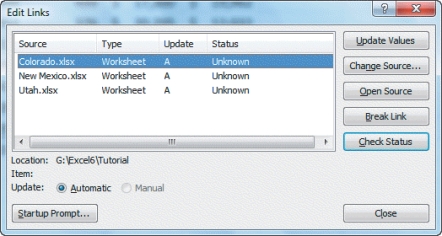
In the figure above,cell A8 contains a hyperlink._________________________

Unlock Deck
Unlock for access to all 150 flashcards in this deck.
Unlock Deck
k this deck
34
When you use the point-and-click method to build formulas with external references,Excel enters all of the required punctuation,except quotation marks._________________________

Unlock Deck
Unlock for access to all 150 flashcards in this deck.
Unlock Deck
k this deck
35
MATCHING
Identify the letter of the choice that best matches the phrase or definition.
a.3-D
g.M
b.template
h.workspace
c.A
i.hyperlink
d.source
j.ScreenTip
e.destination
k.worksheet group
f.link
l.ungroup
Usually represented by colored words with underlines or images
Identify the letter of the choice that best matches the phrase or definition.
a.3-D
g.M
b.template
h.workspace
c.A
i.hyperlink
d.source
j.ScreenTip
e.destination
k.worksheet group
f.link
l.ungroup
Usually represented by colored words with underlines or images

Unlock Deck
Unlock for access to all 150 flashcards in this deck.
Unlock Deck
k this deck
36
In order to reference data located in one workbook in another workbook,you have to create a(n)dialog between the two workbooks._________________________

Unlock Deck
Unlock for access to all 150 flashcards in this deck.
Unlock Deck
k this deck
37
When the destination file is closed,and the source files are closed,the complete file path is included as part of the external reference formula that appears in the formula bar._________________________

Unlock Deck
Unlock for access to all 150 flashcards in this deck.
Unlock Deck
k this deck
38
MATCHING
Identify the letter of the choice that best matches the phrase or definition.
a.3-D
g.M
b.template
h.workspace
c.A
i.hyperlink
d.source
j.ScreenTip
e.destination
k.worksheet group
f.link
l.ungroup
Appears when you place the pointer over a hyperlink
Identify the letter of the choice that best matches the phrase or definition.
a.3-D
g.M
b.template
h.workspace
c.A
i.hyperlink
d.source
j.ScreenTip
e.destination
k.worksheet group
f.link
l.ungroup
Appears when you place the pointer over a hyperlink

Unlock Deck
Unlock for access to all 150 flashcards in this deck.
Unlock Deck
k this deck
39
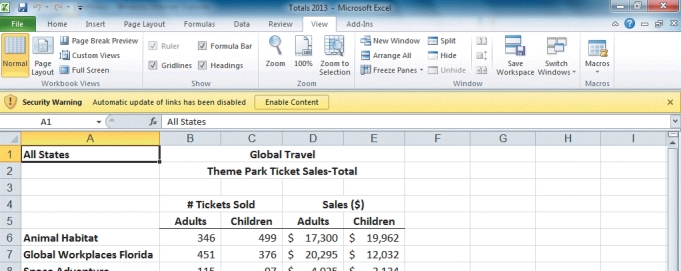
The Security Warning shown in the accompanying figure appears in the Security Bar._________________________

Unlock Deck
Unlock for access to all 150 flashcards in this deck.
Unlock Deck
k this deck
40
To delete a hyperlink,right-click the hyperlink cell and then click Clear Value._________________________

Unlock Deck
Unlock for access to all 150 flashcards in this deck.
Unlock Deck
k this deck
41
MATCHING
Identify the letter of the choice that best matches the phrase or definition.
a.3-D
g.M
b.template
h.workspace
c.A
i.hyperlink
d.source
j.ScreenTip
e.destination
k.worksheet group
f.link
l.ungroup
Type of cell reference that refers to the same cell or range of cells on multiple worksheets in the same workbook
Identify the letter of the choice that best matches the phrase or definition.
a.3-D
g.M
b.template
h.workspace
c.A
i.hyperlink
d.source
j.ScreenTip
e.destination
k.worksheet group
f.link
l.ungroup
Type of cell reference that refers to the same cell or range of cells on multiple worksheets in the same workbook

Unlock Deck
Unlock for access to all 150 flashcards in this deck.
Unlock Deck
k this deck
42
To select adjacent worksheets,you use the ____ key.
A) Shift
B) Alt
C) Ctrl
D) F1
A) Shift
B) Alt
C) Ctrl
D) F1

Unlock Deck
Unlock for access to all 150 flashcards in this deck.
Unlock Deck
k this deck
43
A worksheet ____ is a collection of two or more selected worksheets.
A) index
B) roster
C) group
D) cluster
A) index
B) roster
C) group
D) cluster

Unlock Deck
Unlock for access to all 150 flashcards in this deck.
Unlock Deck
k this deck
44
To select nonadjacent worksheets,you use the ____ key.
A) Alt
B) Ctrl
C) Esc
D) Shift
A) Alt
B) Ctrl
C) Esc
D) Shift

Unlock Deck
Unlock for access to all 150 flashcards in this deck.
Unlock Deck
k this deck
45
MATCHING
Identify the letter of the choice that best matches the phrase or definition.
a.3-D
g.M
b.template
h.workspace
c.A
i.hyperlink
d.source
j.ScreenTip
e.destination
k.worksheet group
f.link
l.ungroup
Contains the information when two files are linked
Identify the letter of the choice that best matches the phrase or definition.
a.3-D
g.M
b.template
h.workspace
c.A
i.hyperlink
d.source
j.ScreenTip
e.destination
k.worksheet group
f.link
l.ungroup
Contains the information when two files are linked

Unlock Deck
Unlock for access to all 150 flashcards in this deck.
Unlock Deck
k this deck
46
If you cannot see the sheet tab of a worksheet you want to include in a group,use the sheet ____ controls to display it.
A) index
B) roster
C) navigation
D) cluster
A) index
B) roster
C) navigation
D) cluster

Unlock Deck
Unlock for access to all 150 flashcards in this deck.
Unlock Deck
k this deck
47
MATCHING
Identify the letter of the choice that best matches the phrase or definition.
a.3-D
g.M
b.template
h.workspace
c.A
i.hyperlink
d.source
j.ScreenTip
e.destination
k.worksheet group
f.link
l.ungroup
Contains text,formats,and formulas already built into it for your use
Identify the letter of the choice that best matches the phrase or definition.
a.3-D
g.M
b.template
h.workspace
c.A
i.hyperlink
d.source
j.ScreenTip
e.destination
k.worksheet group
f.link
l.ungroup
Contains text,formats,and formulas already built into it for your use

Unlock Deck
Unlock for access to all 150 flashcards in this deck.
Unlock Deck
k this deck
48
MATCHING
Identify the letter of the choice that best matches the phrase or definition.
a.3-D
g.M
b.template
h.workspace
c.A
i.hyperlink
d.source
j.ScreenTip
e.destination
k.worksheet group
f.link
l.ungroup
Receives the information when two files are linked
Identify the letter of the choice that best matches the phrase or definition.
a.3-D
g.M
b.template
h.workspace
c.A
i.hyperlink
d.source
j.ScreenTip
e.destination
k.worksheet group
f.link
l.ungroup
Receives the information when two files are linked

Unlock Deck
Unlock for access to all 150 flashcards in this deck.
Unlock Deck
k this deck
49
Rather than retyping the same formulas across a series of worksheets,you can enter them all at once by creating a worksheet ____.
A) index
B) roster
C) group
D) cluster
A) index
B) roster
C) group
D) cluster

Unlock Deck
Unlock for access to all 150 flashcards in this deck.
Unlock Deck
k this deck
50
To remove a worksheet group,you can right-click the sheet tab of a sheet in the group and then click ____ on the shortcut menu.
A) Remove Group
B) No Group
C) Exit Group
D) Ungroup Sheets
A) Remove Group
B) No Group
C) Exit Group
D) Ungroup Sheets

Unlock Deck
Unlock for access to all 150 flashcards in this deck.
Unlock Deck
k this deck
51
MATCHING
Identify the letter of the choice that best matches the phrase or definition.
a.3-D
g.M
b.template
h.workspace
c.A
i.hyperlink
d.source
j.ScreenTip
e.destination
k.worksheet group
f.link
l.ungroup
Saves information about currently opened workbooks
Identify the letter of the choice that best matches the phrase or definition.
a.3-D
g.M
b.template
h.workspace
c.A
i.hyperlink
d.source
j.ScreenTip
e.destination
k.worksheet group
f.link
l.ungroup
Saves information about currently opened workbooks

Unlock Deck
Unlock for access to all 150 flashcards in this deck.
Unlock Deck
k this deck
52
To ungroup worksheets,you can click a sheet ____ of a sheet not in the group.
A) index
B) panel
C) tab
D) pane
A) index
B) panel
C) tab
D) pane

Unlock Deck
Unlock for access to all 150 flashcards in this deck.
Unlock Deck
k this deck
53
When a worksheet group is selected,the ____ includes text to indicate this.
A) title bar
B) worksheet bar
C) status bar
D) formula bar
A) title bar
B) worksheet bar
C) status bar
D) formula bar

Unlock Deck
Unlock for access to all 150 flashcards in this deck.
Unlock Deck
k this deck
54
To move a worksheet or worksheet group to another location in the same workbook,select the worksheets and then drag and drop them by the selected sheet ____.
A) tabs
B) indices
C) keys
D) icons
A) tabs
B) indices
C) keys
D) icons

Unlock Deck
Unlock for access to all 150 flashcards in this deck.
Unlock Deck
k this deck
55
MATCHING
Identify the letter of the choice that best matches the phrase or definition.
a.3-D
g.M
b.template
h.workspace
c.A
i.hyperlink
d.source
j.ScreenTip
e.destination
k.worksheet group
f.link
l.ungroup
Indicates that a link has to be updated manually by the user
Identify the letter of the choice that best matches the phrase or definition.
a.3-D
g.M
b.template
h.workspace
c.A
i.hyperlink
d.source
j.ScreenTip
e.destination
k.worksheet group
f.link
l.ungroup
Indicates that a link has to be updated manually by the user

Unlock Deck
Unlock for access to all 150 flashcards in this deck.
Unlock Deck
k this deck
56
Like cell ____,a worksheet group can contain adjacent or nonadjacent sheets.
A) controls
B) groups
C) tabs
D) ranges
A) controls
B) groups
C) tabs
D) ranges

Unlock Deck
Unlock for access to all 150 flashcards in this deck.
Unlock Deck
k this deck
57
MATCHING
Identify the letter of the choice that best matches the phrase or definition.
a.3-D
g.M
b.template
h.workspace
c.A
i.hyperlink
d.source
j.ScreenTip
e.destination
k.worksheet group
f.link
l.ungroup
A connection between two files allowing information to be transferred from one file to the other
Identify the letter of the choice that best matches the phrase or definition.
a.3-D
g.M
b.template
h.workspace
c.A
i.hyperlink
d.source
j.ScreenTip
e.destination
k.worksheet group
f.link
l.ungroup
A connection between two files allowing information to be transferred from one file to the other

Unlock Deck
Unlock for access to all 150 flashcards in this deck.
Unlock Deck
k this deck
58
When you reference a cell or range in a different worksheet,the ____ separates the sheet reference from the cell reference.
A) ?
B) !
C) "
D) ;
A) ?
B) !
C) "
D) ;

Unlock Deck
Unlock for access to all 150 flashcards in this deck.
Unlock Deck
k this deck
59
The ____ caption indicates a worksheet group.
A) [Worksheets]
B) [Selected Sheets]
C) [Group]
D) [Workgroup]
A) [Worksheets]
B) [Selected Sheets]
C) [Group]
D) [Workgroup]

Unlock Deck
Unlock for access to all 150 flashcards in this deck.
Unlock Deck
k this deck
60
The active worksheet in a group is indicated by ____ text.
A) bold
B) italicized
C) underlined
D) red
A) bold
B) italicized
C) underlined
D) red

Unlock Deck
Unlock for access to all 150 flashcards in this deck.
Unlock Deck
k this deck
61
When you save a workbook that contains external reference formulas Excel stores the most recent results of those formulas in the ____ file.
A) source
B) destination
C) both a.and b.
D) neither a.nor b.
A) source
B) destination
C) both a.and b.
D) neither a.nor b.

Unlock Deck
Unlock for access to all 150 flashcards in this deck.
Unlock Deck
k this deck
62
When you reference cells and ranges in other worksheets,if the worksheet name contains spaces,you must enclose the sheet name in ____.
A) braces
B) brackets
C) parentheses
D) single quotation marks
A) braces
B) brackets
C) parentheses
D) single quotation marks

Unlock Deck
Unlock for access to all 150 flashcards in this deck.
Unlock Deck
k this deck
63
The ____ arrangement option layers the open workbooks on the screen.
A) Cascade
B) Horizontal
C) Tiled
D) Lateral
A) Cascade
B) Horizontal
C) Tiled
D) Lateral

Unlock Deck
Unlock for access to all 150 flashcards in this deck.
Unlock Deck
k this deck
64
If a sheet range includes more than one sheet,you specify the first and last sheet in the range separated by a ____.
A) colon
B) semicolon
C) comma
D) plus sign
A) colon
B) semicolon
C) comma
D) plus sign

Unlock Deck
Unlock for access to all 150 flashcards in this deck.
Unlock Deck
k this deck
65
If you trust the provider of source files,you can choose to ____ the content,which allows the external reference formulas to function and updates the links in the destination workbook.
A) enable
B) embed
C) concatenate
D) consolidate
A) enable
B) embed
C) concatenate
D) consolidate

Unlock Deck
Unlock for access to all 150 flashcards in this deck.
Unlock Deck
k this deck
66
If you need to use data located in one workbook in the other workbook,you have to create a(n)____ between the two workbooks.
A) anchor
B) source
C) link
D) index
A) anchor
B) source
C) link
D) index

Unlock Deck
Unlock for access to all 150 flashcards in this deck.
Unlock Deck
k this deck
67
The worksheet range ____ references the worksheets,"Sheet1," "Sheet2," "Sheet3," and "Sheet4."
A) Sheet1_Sheet4
B) Sheet1-Sheet4
C) Sheet1:Sheet4
D) Sheet1/Sheet4
A) Sheet1_Sheet4
B) Sheet1-Sheet4
C) Sheet1:Sheet4
D) Sheet1/Sheet4

Unlock Deck
Unlock for access to all 150 flashcards in this deck.
Unlock Deck
k this deck
68
If you want to create a cell reference to the B6 on the Summary Info worksheet of the Sales.xls workbook,you would use the following external reference: ____.
A) '[Sales.xlsx]Summary Info'/B6
B) '(Sales.xlsx)Summary Info'!B6
C) '[Sales.xlsx:Summary Info]'!B6
D) '[Sales.xlsx]Summary Info'!B6
A) '[Sales.xlsx]Summary Info'/B6
B) '(Sales.xlsx)Summary Info'!B6
C) '[Sales.xlsx:Summary Info]'!B6
D) '[Sales.xlsx]Summary Info'!B6

Unlock Deck
Unlock for access to all 150 flashcards in this deck.
Unlock Deck
k this deck
69
If you receive a destination workbook but the source files are not included,click the ____ Link button in the Edit Links dialog box to replace the external references with the existing values.
A) Fix
B) Break
C) Update
D) Check
A) Fix
B) Break
C) Update
D) Check

Unlock Deck
Unlock for access to all 150 flashcards in this deck.
Unlock Deck
k this deck
70
Which of the following formulas is correct,given a sheet named Sales Data?
A) (Sales Data)!D10
B) [Sales Data]!D10
C) 'Sales Data'!D10
D) {Sales Data}!D10
A) (Sales Data)!D10
B) [Sales Data]!D10
C) 'Sales Data'!D10
D) {Sales Data}!D10

Unlock Deck
Unlock for access to all 150 flashcards in this deck.
Unlock Deck
k this deck
71
You can create a(n)____ reference by deleting the $ from the row reference in the cell reference $B$6.
A) mixed
B) absolute
C) relative
D) indexed
A) mixed
B) absolute
C) relative
D) indexed

Unlock Deck
Unlock for access to all 150 flashcards in this deck.
Unlock Deck
k this deck
72
A(n)____ cell reference specifies not only the rows and columns of a cell range,but also the names of the worksheets on which the cells appear.
A) indexed
B) relational
C) absolute
D) 3-D
A) indexed
B) relational
C) absolute
D) 3-D

Unlock Deck
Unlock for access to all 150 flashcards in this deck.
Unlock Deck
k this deck
73
The general format of a 3-D cell reference is ____.
A) CellRange!WorksheetRange
B) WorksheetRange!CellRange
C) WorkbookRange!CellRange
D) CellRange!WorkbookRange
A) CellRange!WorksheetRange
B) WorksheetRange!CellRange
C) WorkbookRange!CellRange
D) CellRange!WorkbookRange

Unlock Deck
Unlock for access to all 150 flashcards in this deck.
Unlock Deck
k this deck
74
A formula can include a reference to another workbook (called an ____ reference),which creates a set of linked workbooks.
A) internal
B) external
C) import
D) export
A) internal
B) external
C) import
D) export

Unlock Deck
Unlock for access to all 150 flashcards in this deck.
Unlock Deck
k this deck
75
Formulas created using the point-and-click method contain ____ references.
A) absolute
B) mixed
C) relative
D) relational
A) absolute
B) mixed
C) relative
D) relational

Unlock Deck
Unlock for access to all 150 flashcards in this deck.
Unlock Deck
k this deck
76
A link is a connection between two ____ allowing information to be transferred from one to the other.
A) cells
B) ranges
C) columns
D) files
A) cells
B) ranges
C) columns
D) files

Unlock Deck
Unlock for access to all 150 flashcards in this deck.
Unlock Deck
k this deck
77
Which of the following is NOT an option for arranging your workbooks?
A) tiled
B) cascade
C) horizontal
D) lateral
A) tiled
B) cascade
C) horizontal
D) lateral

Unlock Deck
Unlock for access to all 150 flashcards in this deck.
Unlock Deck
k this deck
78
When two workbooks are ____,it is important that the data in the destination file accurately reflects the contents of the source file.
A) linked
B) embedded
C) concatenated
D) consolidated
A) linked
B) embedded
C) concatenated
D) consolidated

Unlock Deck
Unlock for access to all 150 flashcards in this deck.
Unlock Deck
k this deck
79
As part of the Excel security system that attempts to protect against ____,links to other workbooks are not updated without your permission.
A) user errors
B) malicious software
C) contaminated hardware
D) import glitches
A) user errors
B) malicious software
C) contaminated hardware
D) import glitches

Unlock Deck
Unlock for access to all 150 flashcards in this deck.
Unlock Deck
k this deck
80
The general form of an external reference is ____,where Path is the path of the workbook file on the computer or network,Workbook Name is the filename of the workbook,and Sheet Range and Cell Range are worksheets and cells in the workbook,respectively.
A) (WorkbookName)WorksheetName!CellRange
B) [WorkbookName]WorksheetName!CellRange
C) [WorkbookName]WorksheetName!CellRange
D) /WorkbookName/WorksheetName/CellRange
A) (WorkbookName)WorksheetName!CellRange
B) [WorkbookName]WorksheetName!CellRange
C) [WorkbookName]WorksheetName!CellRange
D) /WorkbookName/WorksheetName/CellRange

Unlock Deck
Unlock for access to all 150 flashcards in this deck.
Unlock Deck
k this deck



