Deck 2 : Desktop Publishing and Graphic Design: Hands On Exercise Videos
Question
Question
Question
Question
Question
Question
Question
Question
Question
Question
Question
Question
Question
Question
Question
Question

Unlock Deck
Sign up to unlock the cards in this deck!
Unlock Deck
Unlock Deck
1/16
Play
Full screen (f)
Deck 2 : Desktop Publishing and Graphic Design: Hands On Exercise Videos
1
Continuous is one of the ________.
A)section breaks
B)page breaks
C)column options
D)margin options
A)section breaks
B)page breaks
C)column options
D)margin options
A
2
________ is a visual representation of information using a visually appealing layout.
A)WordArt
B)SmartArt
C)Clip art
D)A masthead
A)WordArt
B)SmartArt
C)Clip art
D)A masthead
B
3
An inverse uses light-colored text on a dark-colored background.
False
4

The first paragraph of the Gettysburg Address illustrates the use of a ________.
A)highlight
B)border
C)masthead
D)pull quote

Unlock Deck
Unlock for access to all 16 flashcards in this deck.
Unlock Deck
k this deck
5
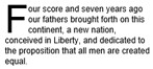
The letter F shown above is an example of ________.
A)a masthead
B)SmartArt
C)WordArt
D)a drop cap

Unlock Deck
Unlock for access to all 16 flashcards in this deck.
Unlock Deck
k this deck
6

The text Gettysburg Address is an example of ________.
A)a drop cap
B)a masthead
C)WordArt
D)clip art

Unlock Deck
Unlock for access to all 16 flashcards in this deck.
Unlock Deck
k this deck
7
A pull quote is a phrase or sentence taken from an article to emphasize a key point,which may be in larger type,a different font,or italics.

Unlock Deck
Unlock for access to all 16 flashcards in this deck.
Unlock Deck
k this deck
8
OLE stands for ________.
A)OnLine Editing
B)Object Linking and Embedding
C)OnLine Embedding
D)Object Labeling and Editing
A)OnLine Editing
B)Object Linking and Embedding
C)OnLine Embedding
D)Object Labeling and Editing

Unlock Deck
Unlock for access to all 16 flashcards in this deck.
Unlock Deck
k this deck
9

The figure shown above illustrates the use a shape object.

Unlock Deck
Unlock for access to all 16 flashcards in this deck.
Unlock Deck
k this deck
10
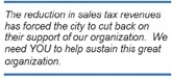
The figure shown above illustrates the use of ________.
A)WordArt
B)a pull quote
C)SmartArt
D)a masthead

Unlock Deck
Unlock for access to all 16 flashcards in this deck.
Unlock Deck
k this deck
11
When linking a range of cells from an Excel worksheet to a Word document,which of the following Paste Link options should be used?
A)Formatted Text
B)Microsoft Excel Worksheet Object
C)Unformatted Text
D)Word Hyperlink
A)Formatted Text
B)Microsoft Excel Worksheet Object
C)Unformatted Text
D)Word Hyperlink

Unlock Deck
Unlock for access to all 16 flashcards in this deck.
Unlock Deck
k this deck
12

The second paragraph of the Gettysburg Address illustrates the use of shadowing.

Unlock Deck
Unlock for access to all 16 flashcards in this deck.
Unlock Deck
k this deck
13
A masthead is used to identify information at the top of a newsletter or other periodical.

Unlock Deck
Unlock for access to all 16 flashcards in this deck.
Unlock Deck
k this deck
14
You can use ________ to create decorative text that can be used to add interest to text in a document.
A)clip art
B)shapes
C)SmartArt
D)WordArt
A)clip art
B)shapes
C)SmartArt
D)WordArt

Unlock Deck
Unlock for access to all 16 flashcards in this deck.
Unlock Deck
k this deck
15
Which of the following is NOT typically a newsletter feature?
A)Multiple columns
B)Drop caps
C)Hyperlinks
D)Borders and shading
A)Multiple columns
B)Drop caps
C)Hyperlinks
D)Borders and shading

Unlock Deck
Unlock for access to all 16 flashcards in this deck.
Unlock Deck
k this deck
16
When changes made to an Excel worksheet that is linked to a Word document,these changes automatically appear in the document.

Unlock Deck
Unlock for access to all 16 flashcards in this deck.
Unlock Deck
k this deck



