Deck 7: Infographics: Hands On Exercise Videos
Question
Question
Question
Question
Question
Question
Question
Question
Question
Question
Question
Question
Question
Question
Question
Question
Question
Question
Question
Match between columns

Unlock Deck
Sign up to unlock the cards in this deck!
Unlock Deck
Unlock Deck
1/19
Play
Full screen (f)
Deck 7: Infographics: Hands On Exercise Videos
1
Selecting the First Column table style:
A)increases the font size of the text in the first column and creates a bold border between the first column and the other columns.
B)bolds the text in the first column and creates a bold border between the first column and the other columns.
C)increases the font size and italicizes the text in the first column.
D)increases the font size and bolds the text in the first column.
A)increases the font size of the text in the first column and creates a bold border between the first column and the other columns.
B)bolds the text in the first column and creates a bold border between the first column and the other columns.
C)increases the font size and italicizes the text in the first column.
D)increases the font size and bolds the text in the first column.
B
2
A poster is an example of a text-based chart.
True
3
Clicking Distribute Columns and Distribute Rows ensures that the width and height of all cells will be distributed equally.
True
4
To select all slices in a pie,you double-click any slice.

Unlock Deck
Unlock for access to all 19 flashcards in this deck.
Unlock Deck
k this deck
5
A column chart can be used to display a single or multiseries data set.

Unlock Deck
Unlock for access to all 19 flashcards in this deck.
Unlock Deck
k this deck
6
The buttons for making table modifications such as text alignment,cell size,and merging cells are found on the ________ tab.
A)DESIGN
B)LAYOUT
C)EDIT
D)FORMAT
A)DESIGN
B)LAYOUT
C)EDIT
D)FORMAT

Unlock Deck
Unlock for access to all 19 flashcards in this deck.
Unlock Deck
k this deck
7
When a table is embedded,any changes to the source data file are reflected in the presentation.

Unlock Deck
Unlock for access to all 19 flashcards in this deck.
Unlock Deck
k this deck
8
You can use a table ________ to apply formatting to the table components based on the theme of your presentation.
A)style
B)template
C)pattern
D)design
A)style
B)template
C)pattern
D)design

Unlock Deck
Unlock for access to all 19 flashcards in this deck.
Unlock Deck
k this deck
9
You can manually change each element of a chart individually,or you can apply a predefined layout to the entire chart.

Unlock Deck
Unlock for access to all 19 flashcards in this deck.
Unlock Deck
k this deck
10
A ________ chart is used to show proportions of a whole.
A)column
B)line
C)bar
D)pie
A)column
B)line
C)bar
D)pie

Unlock Deck
Unlock for access to all 19 flashcards in this deck.
Unlock Deck
k this deck
11
A(n)________ chart is used to show to show data changes over a period of time or
Comparisons among items.
A)scatter
B)column
C)pie
D)area
Comparisons among items.
A)scatter
B)column
C)pie
D)area

Unlock Deck
Unlock for access to all 19 flashcards in this deck.
Unlock Deck
k this deck
12
Which option scales a slide to show the entire slide?
A)Ensure Fit
B)Maximize
C)Whole Slide
D)Zoom
A)Ensure Fit
B)Maximize
C)Whole Slide
D)Zoom

Unlock Deck
Unlock for access to all 19 flashcards in this deck.
Unlock Deck
k this deck
13
When using a multiseries chart,a ________ helps to identify the data series by assigning a format or color to each data series and displaying the information along with the data series name.
A)table
B)menu
C)dialog box
D)legend
A)table
B)menu
C)dialog box
D)legend

Unlock Deck
Unlock for access to all 19 flashcards in this deck.
Unlock Deck
k this deck
14
A pie chart can be used to display multiple series.

Unlock Deck
Unlock for access to all 19 flashcards in this deck.
Unlock Deck
k this deck
15
To combine a group of cells into a single cell,you click ________ Cells.
A)Join
B)Unite
C)Merge
D)Combine
A)Join
B)Unite
C)Merge
D)Combine

Unlock Deck
Unlock for access to all 19 flashcards in this deck.
Unlock Deck
k this deck
16
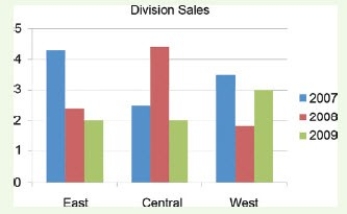
The figure shown above depicts a(n)________ chart .
A)area
B)bar
C)column
D)scatter

Unlock Deck
Unlock for access to all 19 flashcards in this deck.
Unlock Deck
k this deck
17
When drawing a table,the pointer is displayed as a(n)________.
A)pen
B)pencil
C)cross-hair
D)I-beam
A)pen
B)pencil
C)cross-hair
D)I-beam

Unlock Deck
Unlock for access to all 19 flashcards in this deck.
Unlock Deck
k this deck
18
You can use the Eraser to remove table borders.

Unlock Deck
Unlock for access to all 19 flashcards in this deck.
Unlock Deck
k this deck
20
Match between columns

Unlock Deck
Unlock for access to all 19 flashcards in this deck.
Unlock Deck
k this deck



