Deck 12: Office Fundamentals and File Management: Hands-On-Exercise Videos
Question
Question
Question
Question
Question
Question
Question
Question
Question
Question
Question
Question
Question
Question
Question
Question
Question
Question
Question
Question
Question
Question
Question
Question
Question
Question
Question
Question
Question
Question

Unlock Deck
Sign up to unlock the cards in this deck!
Unlock Deck
Unlock Deck
1/30
Play
Full screen (f)
Deck 12: Office Fundamentals and File Management: Hands-On-Exercise Videos
1
You can use the ________ to quickly copy formatting from one section of text to another.
A) Quick Access Toolbar
B) Ribbon
C) Clipboard
D) Format Painter
A) Quick Access Toolbar
B) Ribbon
C) Clipboard
D) Format Painter
D
2
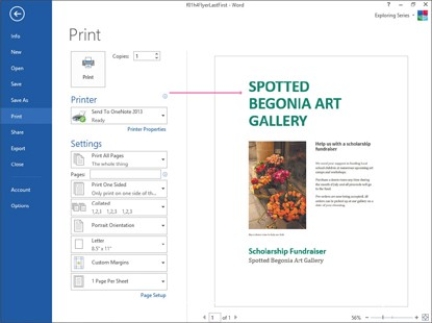
In the image shown above,the arrow is pointing at a page displayed in ________.
A) Live Preview
B) Print Preview
C) Page Layout View
D) Design View
B
3
Landscape and Portrait are examples of page ________.
A) alignment
B) arrangement
C) positioning
D) orientation
A) alignment
B) arrangement
C) positioning
D) orientation
D
4
When using Windows 8,________ is the app that is used to create and manage files and folders.
A) Windows Explorer
B) File Manager
C) File Explorer
D) Folder Manager
A) Windows Explorer
B) File Manager
C) File Explorer
D) Folder Manager

Unlock Deck
Unlock for access to all 30 flashcards in this deck.
Unlock Deck
k this deck
5
A word underlined with a red wavy line indicates a ________.
A) formatting error
B) potentially misspelled word
C) grammatical problem
D) word usage error
A) formatting error
B) potentially misspelled word
C) grammatical problem
D) word usage error

Unlock Deck
Unlock for access to all 30 flashcards in this deck.
Unlock Deck
k this deck
6
Which of the following is the Windows Explorer icon?
A)
B)
C)
D)
A)

B)

C)

D)


Unlock Deck
Unlock for access to all 30 flashcards in this deck.
Unlock Deck
k this deck
7
To delete a folder,you:
A) double-click the folder and click Delete from the menu.
B) right-click the folder and click Delete from the menu.
C) click the folder and click Delete on the Ribbon.
D) click the folder and click Delete in the Homegroup.
A) double-click the folder and click Delete from the menu.
B) right-click the folder and click Delete from the menu.
C) click the folder and click Delete on the Ribbon.
D) click the folder and click Delete in the Homegroup.

Unlock Deck
Unlock for access to all 30 flashcards in this deck.
Unlock Deck
k this deck
8
Which of the following is NOT a Backstage View task?
A) Opening a file
B) Saving a file
C) Copying a file
D) Printing a file
A) Opening a file
B) Saving a file
C) Copying a file
D) Printing a file

Unlock Deck
Unlock for access to all 30 flashcards in this deck.
Unlock Deck
k this deck
9
A ________ such as a calendar is a predesigned file that includes formatting elements and may include some content.
A) style
B) template
C) theme
D) layout
A) style
B) template
C) theme
D) layout

Unlock Deck
Unlock for access to all 30 flashcards in this deck.
Unlock Deck
k this deck
10
________ is the keyboard shortcut to access Office help.
A) Ctrl + F1
B) Shift + F1
C) Alt + F1
D) F1
A) Ctrl + F1
B) Shift + F1
C) Alt + F1
D) F1

Unlock Deck
Unlock for access to all 30 flashcards in this deck.
Unlock Deck
k this deck
11
When creating a Microsoft account,a CAPTCHA is used to help verify that a real person is creating an account.

Unlock Deck
Unlock for access to all 30 flashcards in this deck.
Unlock Deck
k this deck
12
________ 2013 is the Office application that is used to store data and perform fast and accurate calculations.
A) Excel
B) Outlook
C) Access
D) PowerPoint
A) Excel
B) Outlook
C) Access
D) PowerPoint

Unlock Deck
Unlock for access to all 30 flashcards in this deck.
Unlock Deck
k this deck
13
To create a Microsoft account,you log in to ________.
A) microsoft.com
B) office.com
C) live.com
D) accounts.com
A) microsoft.com
B) office.com
C) live.com
D) accounts.com

Unlock Deck
Unlock for access to all 30 flashcards in this deck.
Unlock Deck
k this deck
14
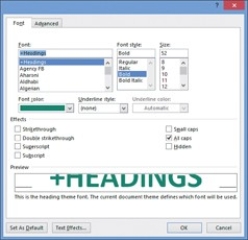
The figure shown above depicts the ________ dialog box.
A) Paragraph
B) Font
C) Styles
D) Page setup

Unlock Deck
Unlock for access to all 30 flashcards in this deck.
Unlock Deck
k this deck
15
SkyDrive is the default location for saving a file created in an Office 2013 application.

Unlock Deck
Unlock for access to all 30 flashcards in this deck.
Unlock Deck
k this deck
16
Which of the following is NOT a default Quick Access Toolbar button?
A) Save
B) New
C) Undo
D) Redo
A) Save
B) New
C) Undo
D) Redo

Unlock Deck
Unlock for access to all 30 flashcards in this deck.
Unlock Deck
k this deck
17

In the figure shown above,the objects at the right of the screen image are called ________.
A) Charms
B) Tiles
C) Apps
D) Quick Access Toolbars

Unlock Deck
Unlock for access to all 30 flashcards in this deck.
Unlock Deck
k this deck
18
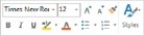
The image shown above depicts the ________.
A) Ribbon
B) Mini toolbar
C) Navigation Pane
D) Quick Access Toolbar

Unlock Deck
Unlock for access to all 30 flashcards in this deck.
Unlock Deck
k this deck
19

The figure shown above depicts the ________ screen.
A) Desktop
B) Start
C) File Explorer
D) Internet Explorer

Unlock Deck
Unlock for access to all 30 flashcards in this deck.
Unlock Deck
k this deck
20
The blank areas at the top,bottom,left,and right of a document are the ________.
A) borders
B) boundaries
C) Decrease Decimal
D) margins
A) borders
B) boundaries
C) Decrease Decimal
D) margins

Unlock Deck
Unlock for access to all 30 flashcards in this deck.
Unlock Deck
k this deck
21
A file is a collection of folders.

Unlock Deck
Unlock for access to all 30 flashcards in this deck.
Unlock Deck
k this deck
22
Sizing,spacing,color,and boldfacing are examples of font attributes.

Unlock Deck
Unlock for access to all 30 flashcards in this deck.
Unlock Deck
k this deck
23
You would use the thesaurus to find misspelled words.

Unlock Deck
Unlock for access to all 30 flashcards in this deck.
Unlock Deck
k this deck
24

In the figure shown above,the rectangular objects in the middle of the screen image are called Charms.

Unlock Deck
Unlock for access to all 30 flashcards in this deck.
Unlock Deck
k this deck
25
You use the Navigation Pane to access computer resources,folder,files,and networked peripherals.

Unlock Deck
Unlock for access to all 30 flashcards in this deck.
Unlock Deck
k this deck
26
When displaying a document in Print Preview,the Magnifier can be used enlarge or shrink the size of the previewed page.

Unlock Deck
Unlock for access to all 30 flashcards in this deck.
Unlock Deck
k this deck
27
The Save command allows you to name a file and determine the location where it is stored.

Unlock Deck
Unlock for access to all 30 flashcards in this deck.
Unlock Deck
k this deck
28
Typing bare instead of bear is an example of a word usage error and will have a blue underline.

Unlock Deck
Unlock for access to all 30 flashcards in this deck.
Unlock Deck
k this deck
29
When using an Office 2013 application,the title bar displays the current file and which application is being used.

Unlock Deck
Unlock for access to all 30 flashcards in this deck.
Unlock Deck
k this deck
30
A page displayed in landscape view is taller than it is wide.

Unlock Deck
Unlock for access to all 30 flashcards in this deck.
Unlock Deck
k this deck



