Deck 10: Managing Long Documents
Question
Question
Question
Question
Question
Question
Question
Question
Question
Question
Question
Question
Question
Question
Question
Question
Question
Question
Question
Question
Question
Question
Question
Question
Question
Question
Question
Question
Question
Question
Question
Question
Question
Question
Question
Question
Question
Question
Question
Question
Question
Question
Question
Question
Question
Question
Question
Question
Question
Question
Question
Question
Question
Question
Question
Question
Question
Question
Question
Question
Question
Question
Question
Question
Question
Question
Question
Question
Question
Question
Question
Question
Question
Question
Question
Question
Question
Question
Question
Question

Unlock Deck
Sign up to unlock the cards in this deck!
Unlock Deck
Unlock Deck
1/100
Play
Full screen (f)
Deck 10: Managing Long Documents
1
To divide a subdocument into two subdocument files, you use the Divide button in the Master Document group on the OUTLINING tab. _________________________
False
Split
Split
2
If a subdocument becomes too long and unwieldy, you can split it by dividing it into two document files. _________________________
False
subdocument
subdocument
3
When you insert a subdocument into a master document, the subdocument appears within the master document, at the location of the insertion point.
True
4
When you encrypt a Word document, you assign a(n) signature to the file. _________________________

Unlock Deck
Unlock for access to all 100 flashcards in this deck.
Unlock Deck
k this deck
5
A(n) subentry is an index item that is a division or subcategory of a main entry. _________________________

Unlock Deck
Unlock for access to all 100 flashcards in this deck.
Unlock Deck
k this deck
6
Front matter is usually numbered with lowercase Roman numerals (i, ii, iii, iv), whereas the main sections of a report are numbered with Arabic numerals (1, 2, 3, and so on). _________________________

Unlock Deck
Unlock for access to all 100 flashcards in this deck.
Unlock Deck
k this deck
7
The blank space on the inside of each page, where the pages are bound together, is called the gutter.

Unlock Deck
Unlock for access to all 100 flashcards in this deck.
Unlock Deck
k this deck
8
If you rearrange, delete, or add material in a subdocument, you must update all the page and section numbers to reflect your changes.

Unlock Deck
Unlock for access to all 100 flashcards in this deck.
Unlock Deck
k this deck
9
Once you create a master document, you cannot edit its subdocuments individually.

Unlock Deck
Unlock for access to all 100 flashcards in this deck.
Unlock Deck
k this deck
10
You can't edit locked subdocuments. _________________________

Unlock Deck
Unlock for access to all 100 flashcards in this deck.
Unlock Deck
k this deck
11
Scrolling two documents at once is a process known as synchronous scrolling. _________________________

Unlock Deck
Unlock for access to all 100 flashcards in this deck.
Unlock Deck
k this deck
12
You can display and work with as many as ten levels of headings in Outline view.

Unlock Deck
Unlock for access to all 100 flashcards in this deck.
Unlock Deck
k this deck
13
When you expand the subdocuments, the Lock icon disappears, indicating that the text is not available to be modified.

Unlock Deck
Unlock for access to all 100 flashcards in this deck.
Unlock Deck
k this deck
14
When you merge subdocuments, Word inserts the contents of the second subdocument into the first one. _________________________

Unlock Deck
Unlock for access to all 100 flashcards in this deck.
Unlock Deck
k this deck
15
Any changes in the master document automatically take effect and are saved into the subdocument files.

Unlock Deck
Unlock for access to all 100 flashcards in this deck.
Unlock Deck
k this deck
16
A(n) soft hyphen is a hyphen that allows the words containing it to appear on different lines. _________________________

Unlock Deck
Unlock for access to all 100 flashcards in this deck.
Unlock Deck
k this deck
17
You cannot delete a subdocument file once it has been removed from the master document.

Unlock Deck
Unlock for access to all 100 flashcards in this deck.
Unlock Deck
k this deck
18
A table of figures is a list of captions for all the pictures, charts, graphs, slides or other illustrations in a document, along with the page number of each.

Unlock Deck
Unlock for access to all 100 flashcards in this deck.
Unlock Deck
k this deck
19
Scrolling two documents at once allows you to quickly assess the overall structure of two documents.

Unlock Deck
Unlock for access to all 100 flashcards in this deck.
Unlock Deck
k this deck
20
The Document Checker automatically checks a document for comments and revision marks. _________________________

Unlock Deck
Unlock for access to all 100 flashcards in this deck.
Unlock Deck
k this deck
21
MATCHING
Identify the letter of the choice that best matches the phrase or definition.
a.chart
f.Document Inspector
b.style reference
g.graph
c.nonbreaking hyphen
h.workgroup
d.soft hyphen
i.gutter
e.cross-reference
j.synchronous scrolling
Automatically checks document for comments and revision marks
Identify the letter of the choice that best matches the phrase or definition.
a.chart
f.Document Inspector
b.style reference
g.graph
c.nonbreaking hyphen
h.workgroup
d.soft hyphen
i.gutter
e.cross-reference
j.synchronous scrolling
Automatically checks document for comments and revision marks

Unlock Deck
Unlock for access to all 100 flashcards in this deck.
Unlock Deck
k this deck
22
MATCHING
Identify the letter of the choice that best matches the phrase or definition.
a.chart
f.Document Inspector
b.style reference
g.graph
c.nonbreaking hyphen
h.workgroup
d.soft hyphen
i.gutter
e.cross-reference
j.synchronous scrolling
Visuals that use lines, arrows, and boxes or other shapes to show parts, steps, or processes
Identify the letter of the choice that best matches the phrase or definition.
a.chart
f.Document Inspector
b.style reference
g.graph
c.nonbreaking hyphen
h.workgroup
d.soft hyphen
i.gutter
e.cross-reference
j.synchronous scrolling
Visuals that use lines, arrows, and boxes or other shapes to show parts, steps, or processes

Unlock Deck
Unlock for access to all 100 flashcards in this deck.
Unlock Deck
k this deck
23
MATCHING
Identify the letter of the choice that best matches the phrase or definition.
a.chart
f.Document Inspector
b.style reference
g.graph
c.nonbreaking hyphen
h.workgroup
d.soft hyphen
i.gutter
e.cross-reference
j.synchronous scrolling
Notation that points a reader to a figure or table caption, heading, or footnote or endnote
Identify the letter of the choice that best matches the phrase or definition.
a.chart
f.Document Inspector
b.style reference
g.graph
c.nonbreaking hyphen
h.workgroup
d.soft hyphen
i.gutter
e.cross-reference
j.synchronous scrolling
Notation that points a reader to a figure or table caption, heading, or footnote or endnote

Unlock Deck
Unlock for access to all 100 flashcards in this deck.
Unlock Deck
k this deck
24
A group of colleagues who have access to the same network server and work together on a common project is called a _______.
A) team
B) workgroup
C) workforce
D) group of digital signers
A) team
B) workgroup
C) workforce
D) group of digital signers

Unlock Deck
Unlock for access to all 100 flashcards in this deck.
Unlock Deck
k this deck
25
MATCHING
Identify the letter of the choice that best matches the phrase or definition.
a.chart
f.Document Inspector
b.style reference
g.graph
c.nonbreaking hyphen
h.workgroup
d.soft hyphen
i.gutter
e.cross-reference
j.synchronous scrolling
Allows the words containing it to appear on different lines
Identify the letter of the choice that best matches the phrase or definition.
a.chart
f.Document Inspector
b.style reference
g.graph
c.nonbreaking hyphen
h.workgroup
d.soft hyphen
i.gutter
e.cross-reference
j.synchronous scrolling
Allows the words containing it to appear on different lines

Unlock Deck
Unlock for access to all 100 flashcards in this deck.
Unlock Deck
k this deck
26
MATCHING
Identify the letter of the choice that best matches the phrase or definition.
a.chart
f.Document Inspector
b.style reference
g.graph
c.nonbreaking hyphen
h.workgroup
d.soft hyphen
i.gutter
e.cross-reference
j.synchronous scrolling
The blank space on the inside of each page
Identify the letter of the choice that best matches the phrase or definition.
a.chart
f.Document Inspector
b.style reference
g.graph
c.nonbreaking hyphen
h.workgroup
d.soft hyphen
i.gutter
e.cross-reference
j.synchronous scrolling
The blank space on the inside of each page

Unlock Deck
Unlock for access to all 100 flashcards in this deck.
Unlock Deck
k this deck
27
Any changes in the master document automatically take effect and are saved into the _______ files.
A) master
B) subdocument
C) table
D) figure
A) master
B) subdocument
C) table
D) figure

Unlock Deck
Unlock for access to all 100 flashcards in this deck.
Unlock Deck
k this deck
28
Sometimes a(n) _______ icon appears near the Subdocument icon to indicate that the subdocument cannot be edited.
A) lock
B) edit
C) key
D) flag
A) lock
B) edit
C) key
D) flag

Unlock Deck
Unlock for access to all 100 flashcards in this deck.
Unlock Deck
k this deck
29
MATCHING
Identify the letter of the choice that best matches the phrase or definition.
a.chart
f.Document Inspector
b.style reference
g.graph
c.nonbreaking hyphen
h.workgroup
d.soft hyphen
i.gutter
e.cross-reference
j.synchronous scrolling
A group of people that work on a common project
Identify the letter of the choice that best matches the phrase or definition.
a.chart
f.Document Inspector
b.style reference
g.graph
c.nonbreaking hyphen
h.workgroup
d.soft hyphen
i.gutter
e.cross-reference
j.synchronous scrolling
A group of people that work on a common project

Unlock Deck
Unlock for access to all 100 flashcards in this deck.
Unlock Deck
k this deck
30
MATCHING
Identify the letter of the choice that best matches the phrase or definition.
a.chart
f.Document Inspector
b.style reference
g.graph
c.nonbreaking hyphen
h.workgroup
d.soft hyphen
i.gutter
e.cross-reference
j.synchronous scrolling
Viewing two documents side-by-side to look for discrepancies
Identify the letter of the choice that best matches the phrase or definition.
a.chart
f.Document Inspector
b.style reference
g.graph
c.nonbreaking hyphen
h.workgroup
d.soft hyphen
i.gutter
e.cross-reference
j.synchronous scrolling
Viewing two documents side-by-side to look for discrepancies

Unlock Deck
Unlock for access to all 100 flashcards in this deck.
Unlock Deck
k this deck
31
MATCHING
Identify the letter of the choice that best matches the phrase or definition.
a.chart
f.Document Inspector
b.style reference
g.graph
c.nonbreaking hyphen
h.workgroup
d.soft hyphen
i.gutter
e.cross-reference
j.synchronous scrolling
Shows the relationship between variables along two axes or reference lines
Identify the letter of the choice that best matches the phrase or definition.
a.chart
f.Document Inspector
b.style reference
g.graph
c.nonbreaking hyphen
h.workgroup
d.soft hyphen
i.gutter
e.cross-reference
j.synchronous scrolling
Shows the relationship between variables along two axes or reference lines

Unlock Deck
Unlock for access to all 100 flashcards in this deck.
Unlock Deck
k this deck
32
In the Outline View, the _______ sign symbol indicates that there are subordinate headings or text below the heading.
A) minus
B) plus
C) asterisk
D) small gray circle
A) minus
B) plus
C) asterisk
D) small gray circle

Unlock Deck
Unlock for access to all 100 flashcards in this deck.
Unlock Deck
k this deck
33
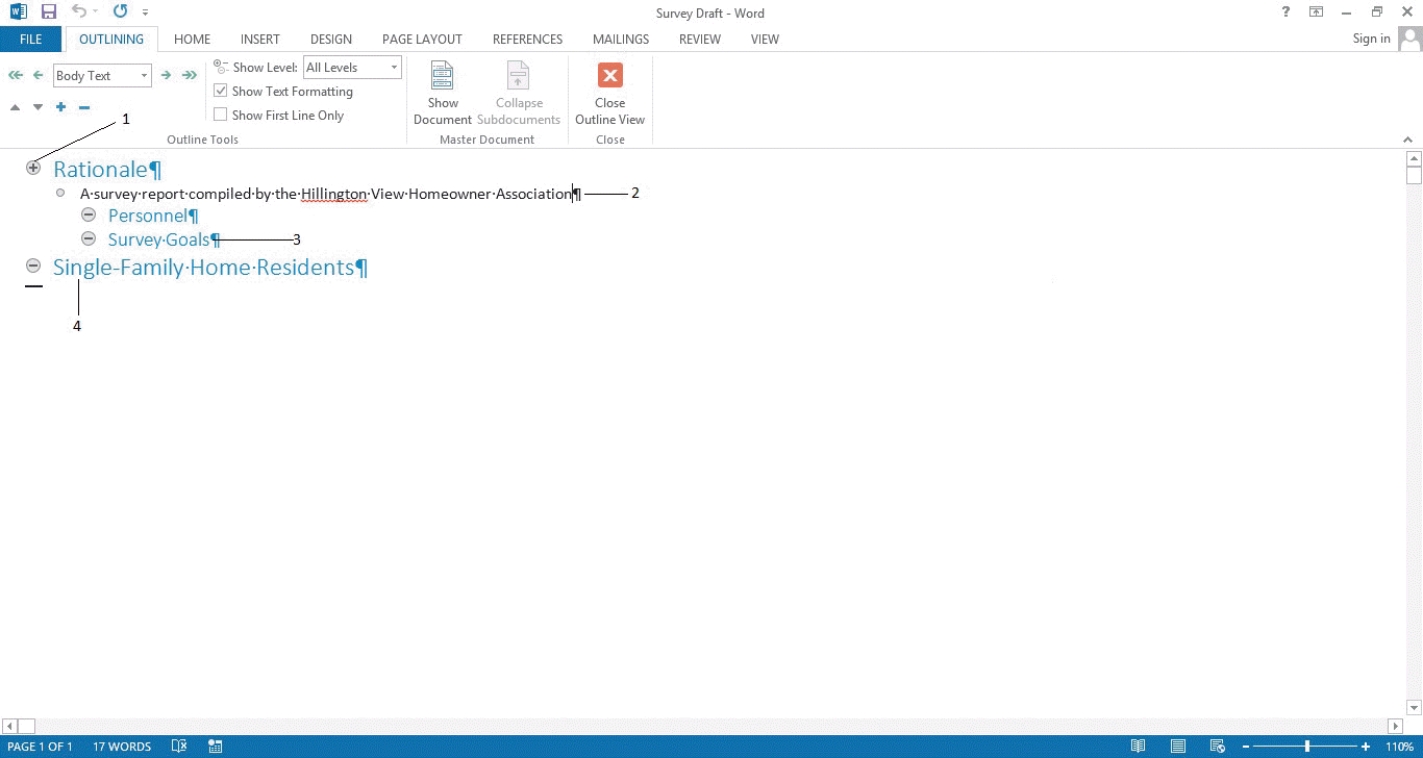
In the accompanying figure, a paragraph formatted in Body Text is indicated by item _______.
A) 1
B) 2
C) 3
D) 4

Unlock Deck
Unlock for access to all 100 flashcards in this deck.
Unlock Deck
k this deck
34
When you insert or create a subdocument, _______ are inserted before and after the subdocuments.
A) page breaks
B) line breaks
C) section breaks
D) document breaks
A) page breaks
B) line breaks
C) section breaks
D) document breaks

Unlock Deck
Unlock for access to all 100 flashcards in this deck.
Unlock Deck
k this deck
35
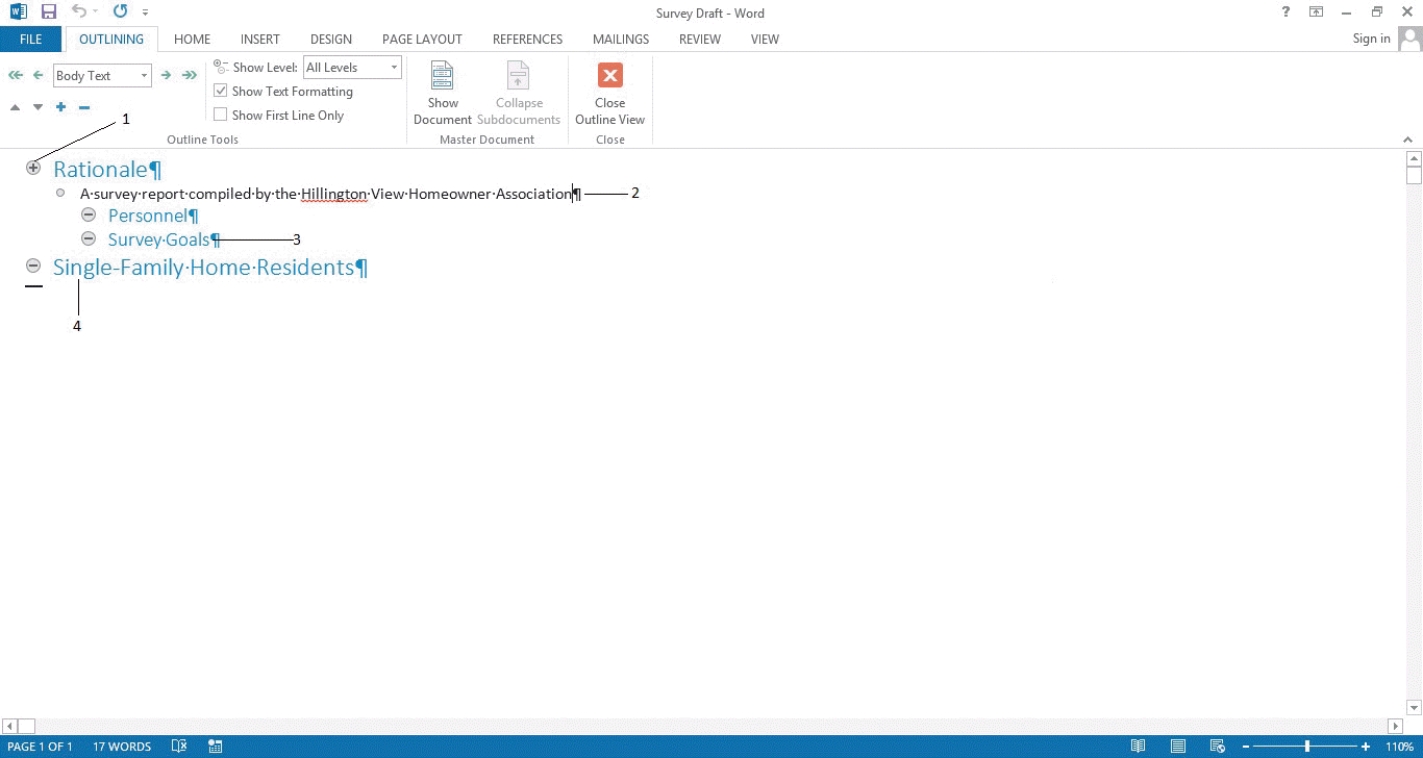
Item 1 in the accompanying figure displays a _______ paragraph with subordinate text.
A) Level 1
B) Level 2
C) Level 3
D) body text

Unlock Deck
Unlock for access to all 100 flashcards in this deck.
Unlock Deck
k this deck
36
Which of the following is NOT true of a locked subdocument?
A) It cannot be edited.
B) It forces ribbon commands to become unavailable.
C) It ensures that only one person can make changes to it.
D) It is no longer part of the master document.
A) It cannot be edited.
B) It forces ribbon commands to become unavailable.
C) It ensures that only one person can make changes to it.
D) It is no longer part of the master document.

Unlock Deck
Unlock for access to all 100 flashcards in this deck.
Unlock Deck
k this deck
37
To create a subdocument, click the _______ button in the Master Document group.
A) Subdocument
B) Expand
C) Create
D) Insert Subdocument
A) Subdocument
B) Expand
C) Create
D) Insert Subdocument

Unlock Deck
Unlock for access to all 100 flashcards in this deck.
Unlock Deck
k this deck
38
MATCHING
Identify the letter of the choice that best matches the phrase or definition.
a.chart
f.Document Inspector
b.style reference
g.graph
c.nonbreaking hyphen
h.workgroup
d.soft hyphen
i.gutter
e.cross-reference
j.synchronous scrolling
Won't allow the words on either side to break between two lines
Identify the letter of the choice that best matches the phrase or definition.
a.chart
f.Document Inspector
b.style reference
g.graph
c.nonbreaking hyphen
h.workgroup
d.soft hyphen
i.gutter
e.cross-reference
j.synchronous scrolling
Won't allow the words on either side to break between two lines

Unlock Deck
Unlock for access to all 100 flashcards in this deck.
Unlock Deck
k this deck
39
To display only subdocument headings, click the _______ button shown in the accompanying figure.
A) Headings Only
B) Expand
C) Collapse
D) Hide Body Text
A) Headings Only
B) Expand
C) Collapse
D) Hide Body Text

Unlock Deck
Unlock for access to all 100 flashcards in this deck.
Unlock Deck
k this deck
40
MATCHING
Identify the letter of the choice that best matches the phrase or definition.
a.chart
f.Document Inspector
b.style reference
g.graph
c.nonbreaking hyphen
h.workgroup
d.soft hyphen
i.gutter
e.cross-reference
j.synchronous scrolling
Allows Word to update information automatically in one part of a document to reflect changes made in another part of a document
Identify the letter of the choice that best matches the phrase or definition.
a.chart
f.Document Inspector
b.style reference
g.graph
c.nonbreaking hyphen
h.workgroup
d.soft hyphen
i.gutter
e.cross-reference
j.synchronous scrolling
Allows Word to update information automatically in one part of a document to reflect changes made in another part of a document

Unlock Deck
Unlock for access to all 100 flashcards in this deck.
Unlock Deck
k this deck
41
The blank space on the inside of each page, where the pages are bound together, is called the _______.
A) header
B) gutter
C) margin
D) binding
A) header
B) gutter
C) margin
D) binding

Unlock Deck
Unlock for access to all 100 flashcards in this deck.
Unlock Deck
k this deck
42
Which of the following key combinations is used to hide field codes in a document?
A) Ctrl
B) Alt+F3
C) Alt
D) Alt+F9
A) Ctrl
B) Alt+F3
C) Alt
D) Alt+F9

Unlock Deck
Unlock for access to all 100 flashcards in this deck.
Unlock Deck
k this deck
43
A cross-reference is a notation within a document that points the reader to another _______.
A) document
B) Web page
C) figure
D) cross-reference
A) document
B) Web page
C) figure
D) cross-reference

Unlock Deck
Unlock for access to all 100 flashcards in this deck.
Unlock Deck
k this deck
44
You can create a chart using Excel from within a Word document by clicking the Chart button in the _______ group on the INSERT tab.
A) Links
B) Text
C) Pages
D) Illustrations
A) Links
B) Text
C) Pages
D) Illustrations

Unlock Deck
Unlock for access to all 100 flashcards in this deck.
Unlock Deck
k this deck
45
Opening a subdocument in a master document is known as _______ the subdocuments.
A) reviewing
B) expanding
C) remaking
D) breaking
A) reviewing
B) expanding
C) remaking
D) breaking

Unlock Deck
Unlock for access to all 100 flashcards in this deck.
Unlock Deck
k this deck
46
_______ allows users to make any editing changes and the formatting changes allowed by the formatting restrictions, but all changes are marked with revision marks.
A) Comments
B) No changes
C) Filling in forms
D) Tracked changes
A) Comments
B) No changes
C) Filling in forms
D) Tracked changes

Unlock Deck
Unlock for access to all 100 flashcards in this deck.
Unlock Deck
k this deck
47
To select two adjacent subdocuments, press and hold the _______ key while you click the Subdocument icons of each.
A) Shift
B) Alt
C) Esc
D) F12
A) Shift
B) Alt
C) Esc
D) F12

Unlock Deck
Unlock for access to all 100 flashcards in this deck.
Unlock Deck
k this deck
48
A _______ reference is a field code that inserts text formatted with a particular style.
A) text
B) content
C) style
D) header
A) text
B) content
C) style
D) header

Unlock Deck
Unlock for access to all 100 flashcards in this deck.
Unlock Deck
k this deck
49
When using synchronous scrolling and finding numerous differences between two documents, you can use the _______ feature to examine the differences in detail.
A) Inspect
B) Compare
C) Synchronize
D) Study
A) Inspect
B) Compare
C) Synchronize
D) Study

Unlock Deck
Unlock for access to all 100 flashcards in this deck.
Unlock Deck
k this deck
50
Rather than manually entering a heading in each footer, it's easier to have Word insert the proper text automatically using a _______ reference.
A) text
B) style
C) document
D) header
A) text
B) style
C) document
D) header

Unlock Deck
Unlock for access to all 100 flashcards in this deck.
Unlock Deck
k this deck
51
When you use the _______ command, the figure numbers are inserted as fields that are automatically renumbered if you insert new figures or move the figures around.
A) Insert Caption
B) Add Caption
C) Insert Figure
D) Add Figure
A) Insert Caption
B) Add Caption
C) Insert Figure
D) Add Figure

Unlock Deck
Unlock for access to all 100 flashcards in this deck.
Unlock Deck
k this deck
52
When you press and hold the Ctrl key, and then click a subdocument _______, Word opens the subdocument file in another window.
A) hyperlink
B) URL
C) file
D) text
A) hyperlink
B) URL
C) file
D) text

Unlock Deck
Unlock for access to all 100 flashcards in this deck.
Unlock Deck
k this deck
53
To prevent Word from breaking a hyphenated word, you need to use a _______ hyphen.
A) soft
B) nonbreaking
C) control
D) defined
A) soft
B) nonbreaking
C) control
D) defined

Unlock Deck
Unlock for access to all 100 flashcards in this deck.
Unlock Deck
k this deck
54
To insert a _______ hyphen, you press the hyphen key.
A) nonprinting
B) nonbreaking
C) soft
D) hard
A) nonprinting
B) nonbreaking
C) soft
D) hard

Unlock Deck
Unlock for access to all 100 flashcards in this deck.
Unlock Deck
k this deck
55
To incorporate text from a subdocument into the master document, click the _______ button.
A) Remove
B) Link
C) Unlink
D) Add
A) Remove
B) Link
C) Unlink
D) Add

Unlock Deck
Unlock for access to all 100 flashcards in this deck.
Unlock Deck
k this deck
56
Word automatically inserts a _______ section break before a newly inserted subdocument.
A) Page Break
B) Next Page
C) Continuous
D) New Subdocument
A) Page Break
B) Next Page
C) Continuous
D) New Subdocument

Unlock Deck
Unlock for access to all 100 flashcards in this deck.
Unlock Deck
k this deck
57
When you remove revision marks with the Document Inspector, all changes are _______.
A) rejected
B) deleted
C) accepted
D) tracked
A) rejected
B) deleted
C) accepted
D) tracked

Unlock Deck
Unlock for access to all 100 flashcards in this deck.
Unlock Deck
k this deck
58
In long reports, it's customary to have the _______ page footers display the section titles.
A) main
B) odd
C) left
D) even
A) main
B) odd
C) left
D) even

Unlock Deck
Unlock for access to all 100 flashcards in this deck.
Unlock Deck
k this deck
59
To keep the two parts of the phrase "35 mm" together, you can insert a _______ space between the "35" and the "mm."
A) fixed
B) definite
C) nonbreaking
D) hard
A) fixed
B) definite
C) nonbreaking
D) hard

Unlock Deck
Unlock for access to all 100 flashcards in this deck.
Unlock Deck
k this deck
60
The _______ classifies potential problems into three categories: errors, warnings, and tips.
A) Spell Checker
B) Accessibility Checker
C) Spelling and Grammar Checker
D) Tracking Checker
A) Spell Checker
B) Accessibility Checker
C) Spelling and Grammar Checker
D) Tracking Checker

Unlock Deck
Unlock for access to all 100 flashcards in this deck.
Unlock Deck
k this deck
61
Tom and Sylvia have inserted 18 subdocuments. Now they are thinking of combining the last two subdocuments because they are very similar in nature. Tom and Sylvia _______ the last two subdocuments.
A) collapse
B) merge
C) expand
D) join
A) collapse
B) merge
C) expand
D) join

Unlock Deck
Unlock for access to all 100 flashcards in this deck.
Unlock Deck
k this deck
62
The first document Henry has been given to edit has lots of Section Break (Continuous) notations in it. Henry does not realize that he is _______.
A) working with subdocuments
B) working with nonbreaking spaces
C) not working in Outline mode
D) not working in Microsoft Word
A) working with subdocuments
B) working with nonbreaking spaces
C) not working in Outline mode
D) not working in Microsoft Word

Unlock Deck
Unlock for access to all 100 flashcards in this deck.
Unlock Deck
k this deck
63
Henry's boss asks him to cut the "Finances section" of the document and then paste it into the "main document." Which of the following is most likely to be the case?
A) The Finances section is a bibliography that needs to be cut and pasted into the front matter.
B) The Finances section is a few paragraphs that must be moved.
C) The Finances section is a subdocument that needs to be unlinked.
D) The Finances section is a subdocument that needs to be inserted.
A) The Finances section is a bibliography that needs to be cut and pasted into the front matter.
B) The Finances section is a few paragraphs that must be moved.
C) The Finances section is a subdocument that needs to be unlinked.
D) The Finances section is a subdocument that needs to be inserted.

Unlock Deck
Unlock for access to all 100 flashcards in this deck.
Unlock Deck
k this deck
64
A table of figures lists all of the _______ for all the pictures, charts, graphs, slides, or other illustrations in a document, along with the page number for each.
A) sizes
B) locations
C) captions
D) file formats
A) sizes
B) locations
C) captions
D) file formats

Unlock Deck
Unlock for access to all 100 flashcards in this deck.
Unlock Deck
k this deck
65
Tom is getting the hang of the master document concept. He is ready to insert the first subdocument but he cannot find the Insert button that Sylvia is referring to. Which of the following is most likely to be the case?
A) Tom needs to switch back to Normal view to insert subdocuments.
B) Tom needs to click the Show Document button in the Master Document group to see the Insert button.
C) Tom needs to access Word Options, then click the Show Index button check box.
D) Tom needs to save his document as a Master Document, then he'll see the Index button.
A) Tom needs to switch back to Normal view to insert subdocuments.
B) Tom needs to click the Show Document button in the Master Document group to see the Insert button.
C) Tom needs to access Word Options, then click the Show Index button check box.
D) Tom needs to save his document as a Master Document, then he'll see the Index button.

Unlock Deck
Unlock for access to all 100 flashcards in this deck.
Unlock Deck
k this deck
66
You can insert a nonbreaking hyphen by pressing _______.
A) Shift+_
B) Alt+_
C) Esc+_
D) Ctrl+Shift+_
A) Shift+_
B) Alt+_
C) Esc+_
D) Ctrl+Shift+_

Unlock Deck
Unlock for access to all 100 flashcards in this deck.
Unlock Deck
k this deck
67
A high-quality index contains _______ as well as main entries.
A) subentries
B) subdocuments
C) indexes
D) graphics
A) subentries
B) subdocuments
C) indexes
D) graphics

Unlock Deck
Unlock for access to all 100 flashcards in this deck.
Unlock Deck
k this deck
68
Sylvia uses master documents all the time at her law firm. She explains to Tom that they can use the same feature to organize their birthday documents. Sylvia starts Word, then _______ in order to work with a master document.
A) accesses the Word Options dialog box
B) switches to Outline view by clicking the Outline button
C) switches to Outline view by clicking the Master Document button
D) opens the Master Document list of templates
A) accesses the Word Options dialog box
B) switches to Outline view by clicking the Outline button
C) switches to Outline view by clicking the Master Document button
D) opens the Master Document list of templates

Unlock Deck
Unlock for access to all 100 flashcards in this deck.
Unlock Deck
k this deck
69
Tom and Sylvia have found 18 birthday documents so far. Each of these will become a(n) _______ in the master document.
A) subdocument
B) new section
C) style
D) header
A) subdocument
B) new section
C) style
D) header

Unlock Deck
Unlock for access to all 100 flashcards in this deck.
Unlock Deck
k this deck
70
A(n) _______ is a list of captions for all the pictures, charts, graphs, slides or other illustrations in a document, along with the page number for each.
A) table of contents
B) glossary
C) table of figures
D) dictionary
A) table of contents
B) glossary
C) table of figures
D) dictionary

Unlock Deck
Unlock for access to all 100 flashcards in this deck.
Unlock Deck
k this deck
71
To select everything in the document, you can press Ctrl+A keys and then press _______ to update all fields.
A) F2
B) F9
C) F7
D) Alt+F9
A) F2
B) F9
C) F7
D) Alt+F9

Unlock Deck
Unlock for access to all 100 flashcards in this deck.
Unlock Deck
k this deck
72
When you mark a document as _______, all editing features are turned off and the document file becomes a read-only file.
A) saved
B) final
C) reviewed
D) protected
A) saved
B) final
C) reviewed
D) protected

Unlock Deck
Unlock for access to all 100 flashcards in this deck.
Unlock Deck
k this deck
73
When you _______ a Word document, you assign a password to the file.
A) compile
B) index
C) encrypt
D) protect
A) compile
B) index
C) encrypt
D) protect

Unlock Deck
Unlock for access to all 100 flashcards in this deck.
Unlock Deck
k this deck
74
A(n) _______ is a list of words and phrases accompanied by the page numbers on which they appear in a printed document.
A) table of contents
B) table of figures
C) index
D) dictionary
A) table of contents
B) table of figures
C) index
D) dictionary

Unlock Deck
Unlock for access to all 100 flashcards in this deck.
Unlock Deck
k this deck
75
You can insert a nonbreaking space by using the Special Characters tab in the _______ dialog box.
A) Objects
B) Insert
C) Symbol
D) Space
A) Objects
B) Insert
C) Symbol
D) Space

Unlock Deck
Unlock for access to all 100 flashcards in this deck.
Unlock Deck
k this deck
76
When creating legal documents, you have to create a _______, which is a list of references to cases, statues, or rules.
A) table of contents
B) table of figures
C) table of authorities
D) table of symbols
A) table of contents
B) table of figures
C) table of authorities
D) table of symbols

Unlock Deck
Unlock for access to all 100 flashcards in this deck.
Unlock Deck
k this deck
77
After you mark all the desired index entries, subentries, cross-references, page-range references, and AutoMark entries, you're ready to _______ the index.
A) organize
B) compile
C) convert
D) save
A) organize
B) compile
C) convert
D) save

Unlock Deck
Unlock for access to all 100 flashcards in this deck.
Unlock Deck
k this deck
78
Upon examining the master document, Tom and Sylvia realize that one of the documents is actually a recipe for their family birthday cake. They want this text to be part of the master document text, rather than a subdocument, so they _______ it.
A) cut and paste
B) unlink
C) expand
D) drag and drop
A) cut and paste
B) unlink
C) expand
D) drag and drop

Unlock Deck
Unlock for access to all 100 flashcards in this deck.
Unlock Deck
k this deck
79
A digital signature is an electronic attachment, not visible within the contents of the document, that verifies the authenticity of the _______ or the version of the document.
A) software
B) author
C) comments
D) subdocuments
A) software
B) author
C) comments
D) subdocuments

Unlock Deck
Unlock for access to all 100 flashcards in this deck.
Unlock Deck
k this deck
80
Henry asks a co-worker how to cut and paste the Finances section into the main document. She shows him by _______.
A) selecting the Finances section, cutting it, and then pasting it into the top of the master document
B) selecting the subdocument icon for the Finances subdocument, and then clicking the Unlink button on the OUTLINING tab
C) selecting the Finances section, cutting it, and then clicking the Unlink button on the OUTLINING tab
D) selecting the Finances section, clicking the Main document icon, and then clicking the Unlink button on the OUTLINING tab
A) selecting the Finances section, cutting it, and then pasting it into the top of the master document
B) selecting the subdocument icon for the Finances subdocument, and then clicking the Unlink button on the OUTLINING tab
C) selecting the Finances section, cutting it, and then clicking the Unlink button on the OUTLINING tab
D) selecting the Finances section, clicking the Main document icon, and then clicking the Unlink button on the OUTLINING tab

Unlock Deck
Unlock for access to all 100 flashcards in this deck.
Unlock Deck
k this deck



