Deck 5: Integrating Powerpoint With Other Programs
Question
Question
Question
Question
Question
Question
Question
Question
Question
Question
Question
Question
Question
Question
Question
Question
Question
Question
Question
Question
Question
Question
Question
Question
Question
Question
Question
Question
Question
Question
Question
Question
Question
Question
Question
Question
Question
Question
Question
Question
Question
Question
Question
Question
Question
Question
Question
Question
Question
Question
Question
Question
Question
Question
Question
Question
Question
Question
Question
Question
Question
Question
Question
Question
Question
Question
Question
Question
Question
Question
Question
Question
Question
Question
Question
Question
Question
Question
Question
Question

Unlock Deck
Sign up to unlock the cards in this deck!
Unlock Deck
Unlock Deck
1/100
Play
Full screen (f)
Deck 5: Integrating Powerpoint With Other Programs
1
When you reset slides, you reset every object on the slides, so if you reset slides that contain objects, you might need to reposition the objects or reapply styles.
True
2
You can use the OUTLINE tab to see the outline of the entire presentation and easily move text around, and even change the order of slides. _________________________
True
3
In Outline view, the Slides tab, containing the slide thumbnails, is visible.
False
4
To insert slides from another presentation, you can open the second presentation in Slide Sorter view, and then use the familiar Copy command to copy a slide.

Unlock Deck
Unlock for access to all 100 flashcards in this deck.
Unlock Deck
k this deck
5
When you embed an object, a copy of the object along with a two-way connection to the source program become part of the destination file. _________________________

Unlock Deck
Unlock for access to all 100 flashcards in this deck.
Unlock Deck
k this deck
6
You need to open the Selection pane to use the Send Backward and Send Forward commands on the ribbon.

Unlock Deck
Unlock for access to all 100 flashcards in this deck.
Unlock Deck
k this deck
7
Presentation sections do the same as using a Section Header layout.

Unlock Deck
Unlock for access to all 100 flashcards in this deck.
Unlock Deck
k this deck
8
There may be times that the content of your presentation requires you to use a combination of portrait and landscape slide orientations.

Unlock Deck
Unlock for access to all 100 flashcards in this deck.
Unlock Deck
k this deck
9
You must have access to the source program and source file to edit an embedded object.

Unlock Deck
Unlock for access to all 100 flashcards in this deck.
Unlock Deck
k this deck
10
The default for PowerPoint presentations is to be formatted for wide screen displays at a ratio of 16 to 9. _________________________

Unlock Deck
Unlock for access to all 100 flashcards in this deck.
Unlock Deck
k this deck
11
To display slides in a slide library in the Reuse Slides task pane, click the Open a Slide Library link in the Reuse Slides task pane, navigate to the location of the library, click the folder containing the library, and then click the Select button. _________________________

Unlock Deck
Unlock for access to all 100 flashcards in this deck.
Unlock Deck
k this deck
12
When animated objects are listed in the Animation Pane, they are listed with the same names that are used in the Selection pane. _________________________

Unlock Deck
Unlock for access to all 100 flashcards in this deck.
Unlock Deck
k this deck
13
In PowerPoint, you can create a single presentation file with slides in both portrait and landscape orientations.

Unlock Deck
Unlock for access to all 100 flashcards in this deck.
Unlock Deck
k this deck
14
The default orientation for a slide is portrait. _________________________

Unlock Deck
Unlock for access to all 100 flashcards in this deck.
Unlock Deck
k this deck
15
When you paste an object, a copy of an object created in a source program becomes part of the destination file. _________________________

Unlock Deck
Unlock for access to all 100 flashcards in this deck.
Unlock Deck
k this deck
16
When you want to display a slide using the orientation used in the other presentation, insert a(n) placeholder button on the slide that will appear prior to displaying the slide with the other orientation. _________________________

Unlock Deck
Unlock for access to all 100 flashcards in this deck.
Unlock Deck
k this deck
17
Slide libraries are often used in businesses so that coworkers can share slides that are commonly needed.

Unlock Deck
Unlock for access to all 100 flashcards in this deck.
Unlock Deck
k this deck
18
To add slides to a slide library, click the INSERT tab, click Share in the navigation pane, click Publish Slides, and then click the Publish Slides button. _________________________

Unlock Deck
Unlock for access to all 100 flashcards in this deck.
Unlock Deck
k this deck
19
In order to import a Word outline, the outline levels in the document need to be formatted with the Word Level styles. _________________________

Unlock Deck
Unlock for access to all 100 flashcards in this deck.
Unlock Deck
k this deck
20
Items on the Background layer do not appear in the Selection pane and cannot be moved to another layer.

Unlock Deck
Unlock for access to all 100 flashcards in this deck.
Unlock Deck
k this deck
21
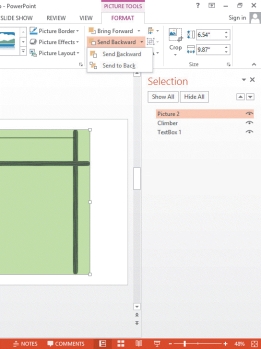
Referring to the illustration above, the first object listed in the Selection pane is Picture 2. This object is in ____.
A)the top layer
B)the bottom layer
C)the middle layer
D)no layer yet

Unlock Deck
Unlock for access to all 100 flashcards in this deck.
Unlock Deck
k this deck
22
____ a slide any time that formatting is changed unexpectedly or isn't applied as you intended, or if placeholders are modified.
A)Delete
B)Save
C)Reuse
D)Reset
A)Delete
B)Save
C)Reuse
D)Reset

Unlock Deck
Unlock for access to all 100 flashcards in this deck.
Unlock Deck
k this deck
23
To display two open presentations side by side, click the ____ tab, and then in the Window group, click the Arrange All button.
A)FILE
B)VIEW
C)INSERT
D)REVIEW
A)FILE
B)VIEW
C)INSERT
D)REVIEW

Unlock Deck
Unlock for access to all 100 flashcards in this deck.
Unlock Deck
k this deck
24
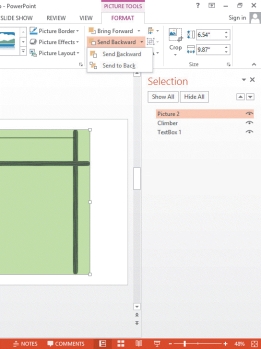
Referring to the illustration above, the second object listed in the Selection pane is Climber. This object is in ____.
A)the top layer
B)the bottom layer
C)the middle layer
D)no layer yet

Unlock Deck
Unlock for access to all 100 flashcards in this deck.
Unlock Deck
k this deck
25
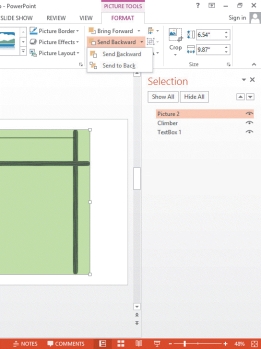
Referring to the illustration above, to move an object down through the layers you click the ____ button.
A)Send Backward
B)Send to Back
C)Bring Forward
D)Picture Effects

Unlock Deck
Unlock for access to all 100 flashcards in this deck.
Unlock Deck
k this deck
26
To use the Reuse Slides command, open the Reuse Slides ____.
A)library
B)template
C)task pane
D)dialog box
A)library
B)template
C)task pane
D)dialog box

Unlock Deck
Unlock for access to all 100 flashcards in this deck.
Unlock Deck
k this deck
27
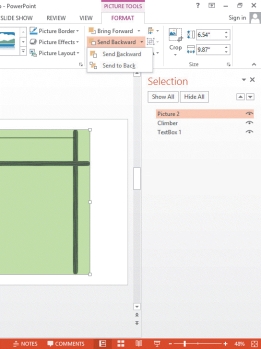
Referring to the illustration above, to jump an object to the bottom layer, you click ____.
A)Send Backward
B)Send to Back
C)Bring Forward
D)Picture Effects

Unlock Deck
Unlock for access to all 100 flashcards in this deck.
Unlock Deck
k this deck
28
You can change the PowerPoint presentation display ratio. To do this, click the Slide Size button in the Customize group on the ____ tab.
A)INSERT
B)DESIGN
C)HOME
D)FORMAT
A)INSERT
B)DESIGN
C)HOME
D)FORMAT

Unlock Deck
Unlock for access to all 100 flashcards in this deck.
Unlock Deck
k this deck
29
When you import a formatted Word outline, each heading formatted with the ____ style in Word becomes a slide title.
A)Level 1
B)Heading 1
C)Level 2
D)Heading 2
A)Level 1
B)Heading 1
C)Level 2
D)Heading 2

Unlock Deck
Unlock for access to all 100 flashcards in this deck.
Unlock Deck
k this deck
30
A Section ____ layout is a layout designed to cue the audience that the presentation is shifting to a new topic.
A)Change
B)Header
C)Surprise
D)Break
A)Change
B)Header
C)Surprise
D)Break

Unlock Deck
Unlock for access to all 100 flashcards in this deck.
Unlock Deck
k this deck
31
When you Reuse Slides, if the inserted slides have a different theme than the current presentation, the design of the current presentation will override the design of the inserted slides as long as the _____ source formatting check box is selected.
A)Save
B)Keep
C)Replace
D)Reuse
A)Save
B)Keep
C)Replace
D)Reuse

Unlock Deck
Unlock for access to all 100 flashcards in this deck.
Unlock Deck
k this deck
32
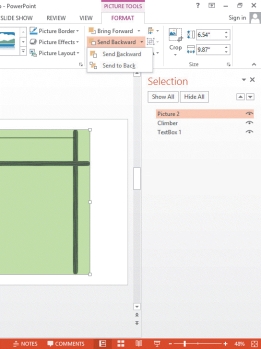
Referring to the illustration above, the third object listed in the Selection pane is TextBox1. This object is in ____.
A)the top layer
B)the bottom layer
C)the middle layer
D)no layer yet

Unlock Deck
Unlock for access to all 100 flashcards in this deck.
Unlock Deck
k this deck
33
Moving an item lower in the outline is called ____ the item.
A)promoting
B)increasing
C)decreasing
D)demoting
A)promoting
B)increasing
C)decreasing
D)demoting

Unlock Deck
Unlock for access to all 100 flashcards in this deck.
Unlock Deck
k this deck
34
Slides in a presentation can be in ____ (wider than tall) orientation.
A)landscape
B)portrait
C)horizontal
D)vertical
A)landscape
B)portrait
C)horizontal
D)vertical

Unlock Deck
Unlock for access to all 100 flashcards in this deck.
Unlock Deck
k this deck
35
To change the orientation of slides or handouts, open the Slide ____ dialog box. In the Orientation section of the dialog box, click the Portrait or Landscape options buttons in the Slides or Notes, Handouts, & Outline sections.
A)Review
B)Design
C)Size
D)Orientation
A)Review
B)Design
C)Size
D)Orientation

Unlock Deck
Unlock for access to all 100 flashcards in this deck.
Unlock Deck
k this deck
36
Each heading formatted with the Heading 2 style in Word becomes a ____.
A)first-level bulleted item
B)second-level bulleted item
C)first-level title
D)sub-title
A)first-level bulleted item
B)second-level bulleted item
C)first-level title
D)sub-title

Unlock Deck
Unlock for access to all 100 flashcards in this deck.
Unlock Deck
k this deck
37
In the Outline tab, text is arranged as in an ordinary outline. Slide ____ are the top levels in the outline, and the slide content-that is, the bulleted lists-are indented below the slide titles.
A)properties
B)sections
C)titles
D)headers
A)properties
B)sections
C)titles
D)headers

Unlock Deck
Unlock for access to all 100 flashcards in this deck.
Unlock Deck
k this deck
38
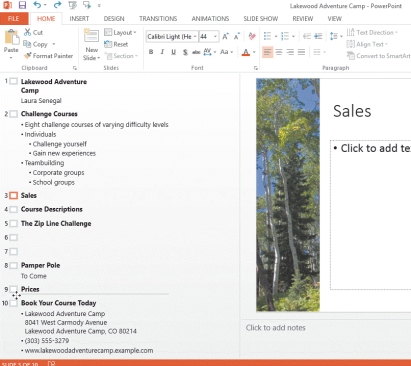
Referring to the illustration above, the slide being dragged is the ____ slide.
A)Prices
B)Pamper Role
C)Challenge Courses
D)Sales

Unlock Deck
Unlock for access to all 100 flashcards in this deck.
Unlock Deck
k this deck
39
Slides in a presentation can be in ____ (taller than wide) orientation.
A)landscape
B)portrait
C)horizontal
D)vertical
A)landscape
B)portrait
C)horizontal
D)vertical

Unlock Deck
Unlock for access to all 100 flashcards in this deck.
Unlock Deck
k this deck
40
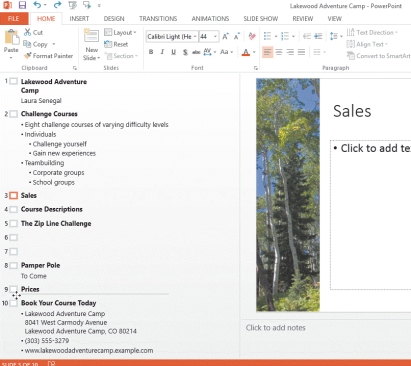
Referring to the illustration above, the dragged slide will be placed after the ____ slide.
A)Sales
B)Pamper Role
C)Prices
D)Book Your Course Today

Unlock Deck
Unlock for access to all 100 flashcards in this deck.
Unlock Deck
k this deck
41
If you do not want a slide to be displayed during a slide show, in Normal or Slide Sorter view, select the slide thumbnail, and then on the ____ tab, in the Set Up group, click the Hide Slide button.
A)DESIGN
B)REVIEW
C)INSERT
D)SLIDE SHOW
A)DESIGN
B)REVIEW
C)INSERT
D)SLIDE SHOW

Unlock Deck
Unlock for access to all 100 flashcards in this deck.
Unlock Deck
k this deck
42
To make customizations for animations, use the Effect Options dialog box. The name and exact contents of this dialog box vary depending on the selected animation, but it always contains an Effect tab and a ____ tab.
A)Deleting
B)Motion
C)Timing
D)Rehearsing
A)Deleting
B)Motion
C)Timing
D)Rehearsing

Unlock Deck
Unlock for access to all 100 flashcards in this deck.
Unlock Deck
k this deck
43
To erase an annotation in Slide Show view, right-click anywhere on the slide, point to Pointer Options, click ____, and then click the annotation.
A)Clear
B)Eraser
C)Washer
D)Wipe
A)Clear
B)Eraser
C)Washer
D)Wipe

Unlock Deck
Unlock for access to all 100 flashcards in this deck.
Unlock Deck
k this deck
44
You can send objects to the back (____) of the layers on a slide.
A)top
B)bottom
C)right side
D)left side
A)top
B)bottom
C)right side
D)left side

Unlock Deck
Unlock for access to all 100 flashcards in this deck.
Unlock Deck
k this deck
45
To change an object's layer, you can use a menu in the Drawing group on the ____ tab.
A)INSERT
B)REVIEW
C)VIEW
D)HOME
A)INSERT
B)REVIEW
C)VIEW
D)HOME

Unlock Deck
Unlock for access to all 100 flashcards in this deck.
Unlock Deck
k this deck
46
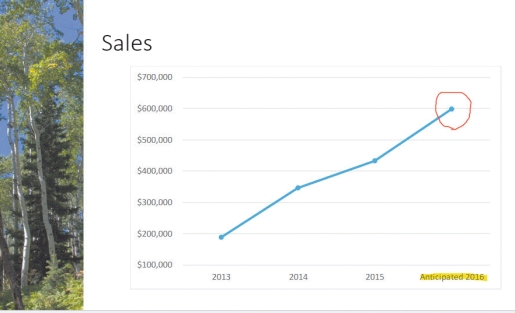
Referring to the illustration above, if you want to keep annotations made during a slide show, you advance the slide show to the end, and click the ____ button in the dialog box that appears.
A)Save
B)Keep
C)Merge
D)Embed

Unlock Deck
Unlock for access to all 100 flashcards in this deck.
Unlock Deck
k this deck
47
When you link an object, a direct connection is created between the ____ and destination programs.
A)source
B)original
C)target
D)saved
A)source
B)original
C)target
D)saved

Unlock Deck
Unlock for access to all 100 flashcards in this deck.
Unlock Deck
k this deck
48
You bring an object to the front (____) of the layers.
A)top
B)bottom
C)right side
D)left side
A)top
B)bottom
C)right side
D)left side

Unlock Deck
Unlock for access to all 100 flashcards in this deck.
Unlock Deck
k this deck
49
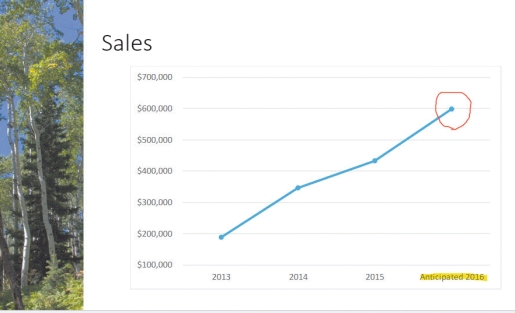
Referring to the illustration above, to access the Pen, right-click anywhere on the screen and point to ____.
A)Pointer Edits
B)Annotation Edits
C)Pointer Options
D)Annotation Options

Unlock Deck
Unlock for access to all 100 flashcards in this deck.
Unlock Deck
k this deck
50
To merge cells, you use the Merge Cells button, which is located in the Merge group on the TABLE TOOLS ____ tab.
A)EDIT
B)FORMAT
C)LAYOUT
D)INSERT
A)EDIT
B)FORMAT
C)LAYOUT
D)INSERT

Unlock Deck
Unlock for access to all 100 flashcards in this deck.
Unlock Deck
k this deck
51
To change an object's layer, you can also click the Select button in the Editing group on the ____ tab, and then click Selection Pane.
A)INSERT
B)REVIEW
C)HOME
D)VIEW
A)INSERT
B)REVIEW
C)HOME
D)VIEW

Unlock Deck
Unlock for access to all 100 flashcards in this deck.
Unlock Deck
k this deck
52
The program used to create the file where you want to insert the object is called the ____.
A)destination program
B)destination file
C)source program
D)source file
A)destination program
B)destination file
C)source program
D)source file

Unlock Deck
Unlock for access to all 100 flashcards in this deck.
Unlock Deck
k this deck
53
When you want to display a slide using the orientation used in another presentation, insert a(n) ____ button on the slide that will appear prior to displaying the slide with the other orientation.
A)animation
B)recording
C)motion path
D)action
A)animation
B)recording
C)motion path
D)action

Unlock Deck
Unlock for access to all 100 flashcards in this deck.
Unlock Deck
k this deck
54
When you link an object to a slide, you can change how the object is updated-manually or automatically-from the Links ____.
A)task pane
B)dialog box
C)library
D)editor window
A)task pane
B)dialog box
C)library
D)editor window

Unlock Deck
Unlock for access to all 100 flashcards in this deck.
Unlock Deck
k this deck
55
The tools on the INK TOOLS ____ tab are available only for touchscreens and screens that allow the use of a stylus to write.
A)PEN
B)PENCIL
C)WRITE
D)ANNOTATE
A)PEN
B)PENCIL
C)WRITE
D)ANNOTATE

Unlock Deck
Unlock for access to all 100 flashcards in this deck.
Unlock Deck
k this deck
56
To change an object's layer, you use commands in the ____ group on the DRAWING TOOLS FORMAT tab.
A)Layer
B)Format
C)Arrange
D)Graphics
A)Layer
B)Format
C)Arrange
D)Graphics

Unlock Deck
Unlock for access to all 100 flashcards in this deck.
Unlock Deck
k this deck
57
To modify an embedded worksheet, double-click the ____ to display the Excel tabs and commands on the ribbon in the PowerPoint window.
A)Excel icon
B)selected worksheet object
C)Embed button
D)Link button
A)Excel icon
B)selected worksheet object
C)Embed button
D)Link button

Unlock Deck
Unlock for access to all 100 flashcards in this deck.
Unlock Deck
k this deck
58
To add a Section, on the ____ tab, in the Slides group, click the Section button, and then click Add Section.
A)HOME
B)FILE
C)DESIGN
D)INSERT
A)HOME
B)FILE
C)DESIGN
D)INSERT

Unlock Deck
Unlock for access to all 100 flashcards in this deck.
Unlock Deck
k this deck
59
A new section is named "____ Section" in the Slides tab.
A)New
B)Blank
C)Presentation
D)Untitled
A)New
B)Blank
C)Presentation
D)Untitled

Unlock Deck
Unlock for access to all 100 flashcards in this deck.
Unlock Deck
k this deck
60
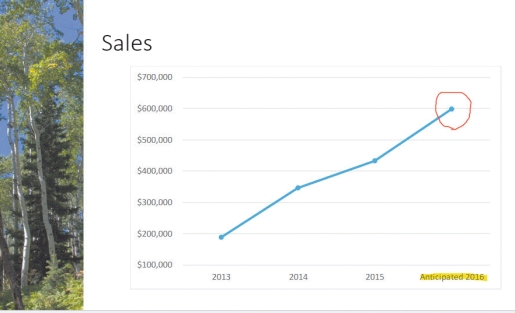
Referring to the illustration above, if you select Highlighter to annotate your slide the pointer changes to a small ____.
A)yellow rectangle
B)yellow dot
C)yellow hand
D)yellow arrow

Unlock Deck
Unlock for access to all 100 flashcards in this deck.
Unlock Deck
k this deck
61
Lura wants to display two open presentations side by side so she clicks the ____ tab, and then the Window group, and clicks the Arrange All button.
A)VIEW
B)HOME
C)DESIGN
D)INSERT
A)VIEW
B)HOME
C)DESIGN
D)INSERT

Unlock Deck
Unlock for access to all 100 flashcards in this deck.
Unlock Deck
k this deck
62
To reset the slides, on the ____________________ tab in the Slides group, click the Reset button.

Unlock Deck
Unlock for access to all 100 flashcards in this deck.
Unlock Deck
k this deck
63
One reason Ben likes working with sections is that they can be ____, allowing him to work on one section of slides at a time.
A)expanded
B)collapsed
C)deleted
D)saved
A)expanded
B)collapsed
C)deleted
D)saved

Unlock Deck
Unlock for access to all 100 flashcards in this deck.
Unlock Deck
k this deck
64
In the Reuse Slides ____, Lura selects the Open a PowerPoint File link.
A)dialog box
B)navigation bar
C)task pane
D)library
A)dialog box
B)navigation bar
C)task pane
D)library

Unlock Deck
Unlock for access to all 100 flashcards in this deck.
Unlock Deck
k this deck
65
Outline view displays the outline of the presentation in the Outline tab to the left of the ____________________ pane.

Unlock Deck
Unlock for access to all 100 flashcards in this deck.
Unlock Deck
k this deck
66
Ben notices that when he clicks the Collapse Section arrow, the number 10 appears after the section name. This means ____.
A)the first slide is Slide 10
B)there are 10 slides in the section
C)the last slide is slide 10
D)the presentation will take 10 minutes
A)the first slide is Slide 10
B)there are 10 slides in the section
C)the last slide is slide 10
D)the presentation will take 10 minutes

Unlock Deck
Unlock for access to all 100 flashcards in this deck.
Unlock Deck
k this deck
67
Every time you add an object to a slide, you add it in a new ____________________.

Unlock Deck
Unlock for access to all 100 flashcards in this deck.
Unlock Deck
k this deck
68
The default orientation for handouts is ____________________.

Unlock Deck
Unlock for access to all 100 flashcards in this deck.
Unlock Deck
k this deck
69
A slide ____________________ is a collection of slides saved as individual files on a SharePoint server.

Unlock Deck
Unlock for access to all 100 flashcards in this deck.
Unlock Deck
k this deck
70
To add the Section, on the ____ tab in the Slides group, Ben clicks the Selection button, and then Add Section.
A)DESIGN
B)FILE
C)HOME
D)INSERT
A)DESIGN
B)FILE
C)HOME
D)INSERT

Unlock Deck
Unlock for access to all 100 flashcards in this deck.
Unlock Deck
k this deck
71
Lura wants the slides from the previous presentation to appear after slide 4. On the HOME tab, in the Slides group, she clicks the ____ button arrow and then clicks Reuse Slides.
A)Reuse Slide
B)New Slide
C)Edit Slide
D)Insert Slide
A)Reuse Slide
B)New Slide
C)Edit Slide
D)Insert Slide

Unlock Deck
Unlock for access to all 100 flashcards in this deck.
Unlock Deck
k this deck
72
You can change the display ratio of a presentation by clicking the Slide Size button in the Customize group on the ____________________ tab.

Unlock Deck
Unlock for access to all 100 flashcards in this deck.
Unlock Deck
k this deck
73
You can change the pointer into a red dot that looks like a laser pointer during a slide show. To do this, right-click a slide during the slide show, point to ____ Options on the shortcut menu, and then click Laser Pointer.
A)Presenter
B)PowerPoint
C)Pointer
D)Presentation
A)Presenter
B)PowerPoint
C)Pointer
D)Presentation

Unlock Deck
Unlock for access to all 100 flashcards in this deck.
Unlock Deck
k this deck
74
To export only the presentation outline to a document, click the Outline only option button in the ____ Microsoft Word dialog box.
A)Send to
B)Open in
C)Save with
D)Export to
A)Send to
B)Open in
C)Save with
D)Export to

Unlock Deck
Unlock for access to all 100 flashcards in this deck.
Unlock Deck
k this deck
75
To display the Reuse Slides task pane, on the ____________________ tab in the Slides group, click the New Slide button arrow, and then click Reuse Slides.

Unlock Deck
Unlock for access to all 100 flashcards in this deck.
Unlock Deck
k this deck
76
Moving an item higher in the outline is called ____________________ the item.

Unlock Deck
Unlock for access to all 100 flashcards in this deck.
Unlock Deck
k this deck
77
Ben wants to create a section where Slide 10 is the first slide in that section. In the Slides tab, Ben clicks ____.
A)Slide 9 (the slide before the new section starts)
B)Slide 10 (the slide that will start the new section)
C)Slide 11 (the slide after the new section starts)
D)Slides 9, 10, and 11
A)Slide 9 (the slide before the new section starts)
B)Slide 10 (the slide that will start the new section)
C)Slide 11 (the slide after the new section starts)
D)Slides 9, 10, and 11

Unlock Deck
Unlock for access to all 100 flashcards in this deck.
Unlock Deck
k this deck
78
Lura is about to close the presentation and wants to insert one more slide from an old presentation. To do this she uses the familiar ____ commands.
A)Copy and Paste
B)Move and Erase
C)Rotate and Save
D)Insert and Arrange
A)Copy and Paste
B)Move and Erase
C)Rotate and Save
D)Insert and Arrange

Unlock Deck
Unlock for access to all 100 flashcards in this deck.
Unlock Deck
k this deck
79
The new section that Ben created is named ____ Section.
A)Untitled
B)Blank
C)To Be Named
D)First
A)Untitled
B)Blank
C)To Be Named
D)First

Unlock Deck
Unlock for access to all 100 flashcards in this deck.
Unlock Deck
k this deck
80
Thumbnails of Lura's previous presentation will appear in the Reuse Slides task pane. She wants the new theme applied to these slides so she ____.
A)Checks the Keep source formatting check box
B)Unchecks the Keep source formatting check box
C)Checks the Reuse formatting check box
D)Unchecks the Reuse formatting check box
A)Checks the Keep source formatting check box
B)Unchecks the Keep source formatting check box
C)Checks the Reuse formatting check box
D)Unchecks the Reuse formatting check box

Unlock Deck
Unlock for access to all 100 flashcards in this deck.
Unlock Deck
k this deck



