Deck 7: Managing Your Files
Question
Question
Question
Question
Question
Question
Question
Question
Question
Question
Question
Question
Question
Question
Question
Question
Question
Question
Question
Question
Question
Question
Question
Question
Question
Question
Question
Question
Question
Question
Question
Question
Question
Question
Question
Question
Question
Question
Question
Question
Question
Question
Question
Question
Question
Question
Question
Question
Question
Question
Question
Question
Question
Question
Question
Question
Question
Question
Question
Question
Question
Question
Question
Question
Question
Question
Question
Question
Question
Question
Question
Question
Question
Question
Question
Question
Question
Question
Question
Question

Unlock Deck
Sign up to unlock the cards in this deck!
Unlock Deck
Unlock Deck
1/100
Play
Full screen (f)
Deck 7: Managing Your Files
1
Tiles view is the default view for all File Explorer folders except those stored in the Pictures library. _________________________
False
Details
Details
2
You find the Zip button in the Send group on the Share tab in File Explorer. _________________________
True
3
Deleting folders from the root directory of your hard disk could disrupt the system so that you can't restart or run the computer.
True
4
Every file you save must have a storage location and a(n) filename. _________________________

Unlock Deck
Unlock for access to all 100 flashcards in this deck.
Unlock Deck
k this deck
5
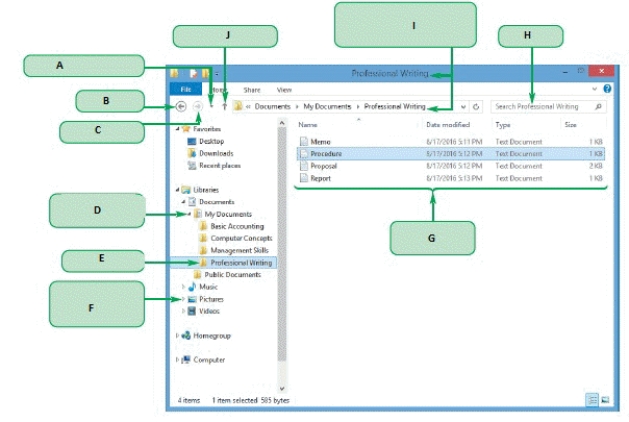
In the accompanying figure, Box J points to the Forward button. _________________________

Unlock Deck
Unlock for access to all 100 flashcards in this deck.
Unlock Deck
k this deck
6
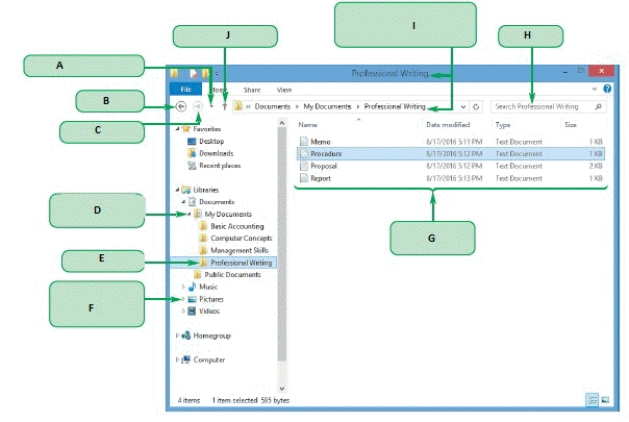
The accompanying figure shows the Windows 8 File Explorer.

Unlock Deck
Unlock for access to all 100 flashcards in this deck.
Unlock Deck
k this deck
7
Sorting files means listing them in ascending order or descending order by a file detail. _________________________

Unlock Deck
Unlock for access to all 100 flashcards in this deck.
Unlock Deck
k this deck
8
When you move a folder, you also move all of the files contained in the folder.

Unlock Deck
Unlock for access to all 100 flashcards in this deck.
Unlock Deck
k this deck
9
When you delete a folder or file from the hard disk, it is permanently deleted immediately, and unrecoverable.

Unlock Deck
Unlock for access to all 100 flashcards in this deck.
Unlock Deck
k this deck
10
Extracting a file means to compress a file into an archive.

Unlock Deck
Unlock for access to all 100 flashcards in this deck.
Unlock Deck
k this deck
11
Windows 8 automatically saves files after every update or change, so manually saving is no longer necessary.

Unlock Deck
Unlock for access to all 100 flashcards in this deck.
Unlock Deck
k this deck
12
File Explorer uses backslashes to separate locations in a file path.

Unlock Deck
Unlock for access to all 100 flashcards in this deck.
Unlock Deck
k this deck
13
Level 4 of the Windows 8 file system includes a folder for your user account, such as the User folder. _________________________

Unlock Deck
Unlock for access to all 100 flashcards in this deck.
Unlock Deck
k this deck
14
Windows Vista, Windows 7, and Windows 8 were all designed for touch-screen computers such as tablets.

Unlock Deck
Unlock for access to all 100 flashcards in this deck.
Unlock Deck
k this deck
15
You can switch to Details view or Large icons view in File Explorer by using the view buttons on the status bar.

Unlock Deck
Unlock for access to all 100 flashcards in this deck.
Unlock Deck
k this deck
16
File Explorer displays the file path in the Status bar. _________________________

Unlock Deck
Unlock for access to all 100 flashcards in this deck.
Unlock Deck
k this deck
17
You will find the New folder button in the Customize group on the Home tab of File Explorer. _________________________

Unlock Deck
Unlock for access to all 100 flashcards in this deck.
Unlock Deck
k this deck
18
To select multiple files that are not listed together, you make use of the Shift key when selecting. _________________________

Unlock Deck
Unlock for access to all 100 flashcards in this deck.
Unlock Deck
k this deck
19
A computer is like a file cabinet that has two or more drawers.

Unlock Deck
Unlock for access to all 100 flashcards in this deck.
Unlock Deck
k this deck
20
Using Windows 8 with a touch screen, pinch two fingers on the screen to zoom out. _________________________

Unlock Deck
Unlock for access to all 100 flashcards in this deck.
Unlock Deck
k this deck
21
If you are currently working in the F: directory, you are most likely working with folders and files ____.
A)on the hard disk
B)on a USB drive
C)on a floppy drive
D)in the cloud
A)on the hard disk
B)on a USB drive
C)on a floppy drive
D)in the cloud

Unlock Deck
Unlock for access to all 100 flashcards in this deck.
Unlock Deck
k this deck
22
Swiping from the right edge of the screen toward the center ____.
A)drags an object
B)displays thumbnails of open apps
C)displays the Charms bar
D)zooms the screen
A)drags an object
B)displays thumbnails of open apps
C)displays the Charms bar
D)zooms the screen

Unlock Deck
Unlock for access to all 100 flashcards in this deck.
Unlock Deck
k this deck
23
In the accompanying figure, the items pointed to by Box G are ____.
A)folders
B)subfolders
C)files
D)directories
A)folders
B)subfolders
C)files
D)directories

Unlock Deck
Unlock for access to all 100 flashcards in this deck.
Unlock Deck
k this deck
24
When working in the navigation pane, you ____ a folder to open it.
A)double-click
B)click
C)right-click
D)alt-click
A)double-click
B)click
C)right-click
D)alt-click

Unlock Deck
Unlock for access to all 100 flashcards in this deck.
Unlock Deck
k this deck
25
Moving fingers apart on the screen ____.
A)zooms the display in
B)zooms the display out
C)scrolls the Start screen
D)displays the Apps bar
A)zooms the display in
B)zooms the display out
C)scrolls the Start screen
D)displays the Apps bar

Unlock Deck
Unlock for access to all 100 flashcards in this deck.
Unlock Deck
k this deck
26
The folders in the level marked by box ____ in the accompanying figure are designed to contain subfolders for your personal files.
A)A
B)B
C)C
D)D
A)A
B)B
C)C
D)D

Unlock Deck
Unlock for access to all 100 flashcards in this deck.
Unlock Deck
k this deck
27
A file ____ shows the location of a file or folder.
A)matrix
B)path
C)run
D)circuit
A)matrix
B)path
C)run
D)circuit

Unlock Deck
Unlock for access to all 100 flashcards in this deck.
Unlock Deck
k this deck
28
File Explorer displays the contents of your computer by using ____ to represent drives, folders, and files.
A)colors
B)sound effects
C)hypertext links
D)icons
A)colors
B)sound effects
C)hypertext links
D)icons

Unlock Deck
Unlock for access to all 100 flashcards in this deck.
Unlock Deck
k this deck
29
Clicking the button marked by box ____ in the accompanying figure will show the file & folder locations that you have recently visited.
A)A
B)B
C)F
D)I
A)A
B)B
C)F
D)I

Unlock Deck
Unlock for access to all 100 flashcards in this deck.
Unlock Deck
k this deck
30
Printed documents use ____ to separate locations in a file path.
A)backslashes
B)arrows
C)colons
D)periods
A)backslashes
B)arrows
C)colons
D)periods

Unlock Deck
Unlock for access to all 100 flashcards in this deck.
Unlock Deck
k this deck
31
Box ____ in the accompanying figure points to the file path of the currently selected item.
A)D
B)G
C)H
D)I
A)D
B)G
C)H
D)I

Unlock Deck
Unlock for access to all 100 flashcards in this deck.
Unlock Deck
k this deck
32
You organize files by storing them in ____.
A)namespaces
B)drawers
C)rings
D)folders
A)namespaces
B)drawers
C)rings
D)folders

Unlock Deck
Unlock for access to all 100 flashcards in this deck.
Unlock Deck
k this deck
33
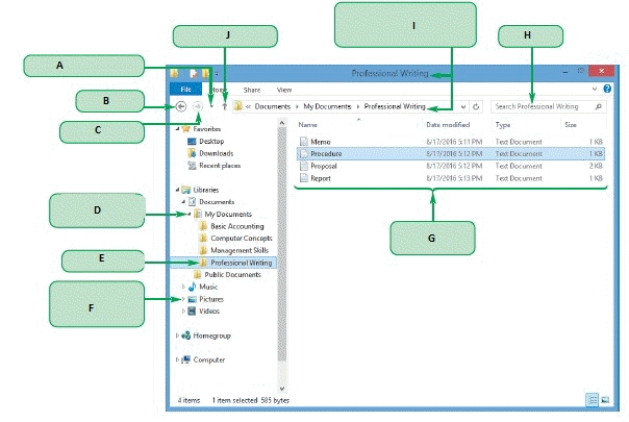
Box ____ in the accompanying figure points to an expand button.
A)B
B)D
C)F
D)J

Unlock Deck
Unlock for access to all 100 flashcards in this deck.
Unlock Deck
k this deck
34
The left pane of the File Explorer window is the ____ pane.
A)status
B)address
C)structure
D)navigation
A)status
B)address
C)structure
D)navigation

Unlock Deck
Unlock for access to all 100 flashcards in this deck.
Unlock Deck
k this deck
35
The hard disk is assigned to drive ____.
A)A
B)C
C)D
D)F
A)A
B)C
C)D
D)F

Unlock Deck
Unlock for access to all 100 flashcards in this deck.
Unlock Deck
k this deck
36
All of the following are File Explorer ribbon tabs EXCEPT ____.
A)Home
B)Share
C)View
D)Link
A)Home
B)Share
C)View
D)Link

Unlock Deck
Unlock for access to all 100 flashcards in this deck.
Unlock Deck
k this deck
37
A(n) ____ is an example of a fixed file storage system, permanently housed in a computer.
A)USB drive
B)DVD
C)cloud disk
D)hard disk
A)USB drive
B)DVD
C)cloud disk
D)hard disk

Unlock Deck
Unlock for access to all 100 flashcards in this deck.
Unlock Deck
k this deck
38
The folder that contains the Windows 8 operating system is located in the level marked by box ____ in the accompanying figure.
A)A
B)B
C)C
D)D
A)A
B)B
C)C
D)D

Unlock Deck
Unlock for access to all 100 flashcards in this deck.
Unlock Deck
k this deck
39
____ is/are new to Windows 8.
A)The Start menu
B)The Charms bar
C)The Desktop
D)Icons
A)The Start menu
B)The Charms bar
C)The Desktop
D)Icons

Unlock Deck
Unlock for access to all 100 flashcards in this deck.
Unlock Deck
k this deck
40
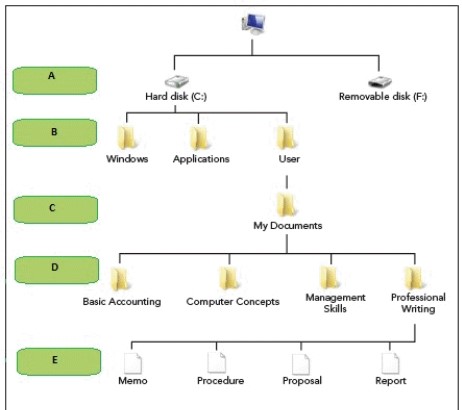
In the accompanying figure, the box marked ____ indicates the location of the root directory.
A)A
B)B
C)D
D)E

Unlock Deck
Unlock for access to all 100 flashcards in this deck.
Unlock Deck
k this deck
41
A file ____ includes the three or four characters that follow the dot in the filename and identify the file's type.
A)tag
B)extension
C)hook
D)delimiter
A)tag
B)extension
C)hook
D)delimiter

Unlock Deck
Unlock for access to all 100 flashcards in this deck.
Unlock Deck
k this deck
42
An example of sorting in ascending order is ____.
A)Z to A
B)9 to 0
C)latest to earliest date
D)A to Z
A)Z to A
B)9 to 0
C)latest to earliest date
D)A to Z

Unlock Deck
Unlock for access to all 100 flashcards in this deck.
Unlock Deck
k this deck
43
____ is a Microsoft service that provides up to 7 GB of online storage space for your files at no charge.
A)Picasa
B)Flickr
C)SkyDrive
D)Mozilla
A)Picasa
B)Flickr
C)SkyDrive
D)Mozilla

Unlock Deck
Unlock for access to all 100 flashcards in this deck.
Unlock Deck
k this deck
44
When you edit a file you saved previously, you can use the application's ____ command to save your changes, keeping the same file name and location.
A)Save As
B)Update
C)Backup
D)Save
A)Save As
B)Update
C)Backup
D)Save

Unlock Deck
Unlock for access to all 100 flashcards in this deck.
Unlock Deck
k this deck
45
When you change the view for a folder in File Explorer, ____.
A)all views for all folders are changed
B)it only changes the view for the currently selected folder
C)you must do it for a folder that is not currently selected
D)you should click "OK" in the Warning dialog box
A)all views for all folders are changed
B)it only changes the view for the currently selected folder
C)you must do it for a folder that is not currently selected
D)you should click "OK" in the Warning dialog box

Unlock Deck
Unlock for access to all 100 flashcards in this deck.
Unlock Deck
k this deck
46
To deselect a single file in a list of selected files, you make use of the ____ key.
A)Shift
B)Ctrl
C)Tab
D)Alt
A)Shift
B)Ctrl
C)Tab
D)Alt

Unlock Deck
Unlock for access to all 100 flashcards in this deck.
Unlock Deck
k this deck
47
You can sort files ____.
A)only in Details view
B)only in Details, Content, and Tiles views
C)only by file name or file creation date
D)no matter which view you use
A)only in Details view
B)only in Details, Content, and Tiles views
C)only by file name or file creation date
D)no matter which view you use

Unlock Deck
Unlock for access to all 100 flashcards in this deck.
Unlock Deck
k this deck
48
File Explorer provides ____ ways to view the contents of a folder.
A)3
B)4
C)6
D)8
A)3
B)4
C)6
D)8

Unlock Deck
Unlock for access to all 100 flashcards in this deck.
Unlock Deck
k this deck
49
The File Explorer status bar displays ____.
A)all view buttons
B)only the Details and Large icons view buttons
C)only the Tiles, List, and Content view buttons
D)no view buttons
A)all view buttons
B)only the Details and Large icons view buttons
C)only the Tiles, List, and Content view buttons
D)no view buttons

Unlock Deck
Unlock for access to all 100 flashcards in this deck.
Unlock Deck
k this deck
50
The default view of all folders except those in the Pictures Library is ____.
A)Details
B)Tiles
C)Large icons
D)Wallet
A)Details
B)Tiles
C)Large icons
D)Wallet

Unlock Deck
Unlock for access to all 100 flashcards in this deck.
Unlock Deck
k this deck
51
The default view for any folder in the Pictures Library is ____.
A)Details
B)Tiles
C)Large icons
D)Wallet
A)Details
B)Tiles
C)Large icons
D)Wallet

Unlock Deck
Unlock for access to all 100 flashcards in this deck.
Unlock Deck
k this deck
52
All of the following are methods for creating a new folder EXCEPT ____.
A)using the New folder button in the New group on the Home tab
B)double-clicking an existing folder and clicking "New" on the pop-up window
C)using the New folder button on the Quick Access Toolbar
D)right-clicking to display a shortcut menu that includes the New command
A)using the New folder button in the New group on the Home tab
B)double-clicking an existing folder and clicking "New" on the pop-up window
C)using the New folder button on the Quick Access Toolbar
D)right-clicking to display a shortcut menu that includes the New command

Unlock Deck
Unlock for access to all 100 flashcards in this deck.
Unlock Deck
k this deck
53
____ a file places a duplicate version of the file in a new location that you specify.
A)Doubling
B)Moving
C)Copying
D)Replicating
A)Doubling
B)Moving
C)Copying
D)Replicating

Unlock Deck
Unlock for access to all 100 flashcards in this deck.
Unlock Deck
k this deck
54
The Move to and Copy to buttons are found in the ____ group on the ____ tab on the File Explorer ribbon.
A)Media, Manage
B)Organize, Home
C)Tools, Share
D)Layout, View
A)Media, Manage
B)Organize, Home
C)Tools, Share
D)Layout, View

Unlock Deck
Unlock for access to all 100 flashcards in this deck.
Unlock Deck
k this deck
55
A folder name can have up to ____ characters.
A)8
B)11
C)32
D)255
A)8
B)11
C)32
D)255

Unlock Deck
Unlock for access to all 100 flashcards in this deck.
Unlock Deck
k this deck
56
File Explorer displays the current file path in the ____ so you can keep track of your current location as you navigate.
A)status bar
B)reading pane
C)address bar
D)ribbon
A)status bar
B)reading pane
C)address bar
D)ribbon

Unlock Deck
Unlock for access to all 100 flashcards in this deck.
Unlock Deck
k this deck
57
When you save a new file, you use the ____ dialog box to provide a filename and select a location for the file.
A)Save As
B)Save
C)Save New
D)Open
A)Save As
B)Save
C)Save New
D)Open

Unlock Deck
Unlock for access to all 100 flashcards in this deck.
Unlock Deck
k this deck
58
The ____ character is allowable in a folder name.
A)-
B)/
C)<
D):
A)-
B)/
C)<
D):

Unlock Deck
Unlock for access to all 100 flashcards in this deck.
Unlock Deck
k this deck
59
____ is not a valid file name.
A)This File Name Is Very Long.docx
B)My-picture,. jpg
C)SA!AD-DRE33ING.mp4
D)Mary*Jon.doc
A)This File Name Is Very Long.docx
B)My-picture,. jpg
C)SA!AD-DRE33ING.mp4
D)Mary*Jon.doc

Unlock Deck
Unlock for access to all 100 flashcards in this deck.
Unlock Deck
k this deck
60
The ____ is a temporary Windows 8 storage area for files and information that you copy or move from one location to place in another.
A)Clipboard
B)SkyDrive
C)Recycle Bin
D)cloud
A)Clipboard
B)SkyDrive
C)Recycle Bin
D)cloud

Unlock Deck
Unlock for access to all 100 flashcards in this deck.
Unlock Deck
k this deck
61
You would like to find quickly all of the pictures that you took between three and four months ago. You can do this most easily by ____.
A)simply viewing the Pictures library in its default view
B)viewing the Pictures library in its default view and then sorting on the date column
C)simply viewing the Pictures library in List view
D)viewing the Pictures library in Details view and sorting on the Date modified column
A)simply viewing the Pictures library in its default view
B)viewing the Pictures library in its default view and then sorting on the date column
C)simply viewing the Pictures library in List view
D)viewing the Pictures library in Details view and sorting on the Date modified column

Unlock Deck
Unlock for access to all 100 flashcards in this deck.
Unlock Deck
k this deck
62
Windows 8 stores compressed files in a special type of folder called a(n) ____.
A)extraction
B)USB drive
C)lockbox
D)archive
A)extraction
B)USB drive
C)lockbox
D)archive

Unlock Deck
Unlock for access to all 100 flashcards in this deck.
Unlock Deck
k this deck
63
You tried to change a file's name, but Windows 8 did not permit the change. This is most likely because ____.
A)the filename had a 4-character extension
B)the filename had more than 32 characters
C)the filename contained a colon
D)the filename began with a number
A)the filename had a 4-character extension
B)the filename had more than 32 characters
C)the filename contained a colon
D)the filename began with a number

Unlock Deck
Unlock for access to all 100 flashcards in this deck.
Unlock Deck
k this deck
64
When working in any view besides Details view, you sort by using the ____________________ tab on the ribbon.

Unlock Deck
Unlock for access to all 100 flashcards in this deck.
Unlock Deck
k this deck
65
In the path "Computer è Removable Disk (G:) è Wizard Widgets è Stock è Staff .
jpg" the name of the file is ____________________ .
jpg" the name of the file is ____________________ .

Unlock Deck
Unlock for access to all 100 flashcards in this deck.
Unlock Deck
k this deck
66
As the trend for computer screens has gone toward shorter and wider screens, you tell James that Windows 8 ____.
A)allows for more horizontal scrolling than Windows 7
B)allows for more vertical scrolling than Windows 7
C)allows for scrolling, whereas Windows 7 did not
D)no longer has any need for scrolling
A)allows for more horizontal scrolling than Windows 7
B)allows for more vertical scrolling than Windows 7
C)allows for scrolling, whereas Windows 7 did not
D)no longer has any need for scrolling

Unlock Deck
Unlock for access to all 100 flashcards in this deck.
Unlock Deck
k this deck
67
You wrote a small paper about your visit to the Grand Canyon some weeks ago, but can't remember the name of the file. The best way to find it would be to ____.
A)type Grand Canyon in the Search box
B)scan the Documents library for a file that looks like it may be right
C)type C:/Grand Canyon in the Address bar
D)click the Back button repeatedly until the correct file location displays
A)type Grand Canyon in the Search box
B)scan the Documents library for a file that looks like it may be right
C)type C:/Grand Canyon in the Address bar
D)click the Back button repeatedly until the correct file location displays

Unlock Deck
Unlock for access to all 100 flashcards in this deck.
Unlock Deck
k this deck
68
Windows provides ____________________ in File Explorer so you can organize files by category -- documents, music, pictures, and video.

Unlock Deck
Unlock for access to all 100 flashcards in this deck.
Unlock Deck
k this deck
69
Windows stores folders and important files that it needs when you turn on the computer in the ____________________ directory.

Unlock Deck
Unlock for access to all 100 flashcards in this deck.
Unlock Deck
k this deck
70
The non-icon views available in File Explorer include ____________________, Details, Tiles, and Content.

Unlock Deck
Unlock for access to all 100 flashcards in this deck.
Unlock Deck
k this deck
71
The ____________________ appears when you point to the upper-right or lower-right corner of the screen, and displays buttons for interacting with Windows 8 and accessing applications.

Unlock Deck
Unlock for access to all 100 flashcards in this deck.
Unlock Deck
k this deck
72
You wish to select two files, which are not listed next to each other. But when you try to select them, you unintentionally select all of the files between the first and last. This is most likely because you ____.
A)have a virus on your computer
B)used the Ctrl button instead of the Shift button
C)used the Shift button instead of the Ctrl button
D)right-clicked instead of clicking
A)have a virus on your computer
B)used the Ctrl button instead of the Shift button
C)used the Shift button instead of the Ctrl button
D)right-clicked instead of clicking

Unlock Deck
Unlock for access to all 100 flashcards in this deck.
Unlock Deck
k this deck
73
Lastly, James wants to know how you display a listing of all the apps currently open on a Windows 8 machine, on a touch screen. You tell him simply to ____.
A)swipe from the right edge of the screen toward the center
B)swipe from the left edge of the screen toward the center
C)move two fingers apart in the center of the screen
D)triple-tap the screen
A)swipe from the right edge of the screen toward the center
B)swipe from the left edge of the screen toward the center
C)move two fingers apart in the center of the screen
D)triple-tap the screen

Unlock Deck
Unlock for access to all 100 flashcards in this deck.
Unlock Deck
k this deck
74
In most cases, a file deleted from a USB drive ____.
A)goes to the Recycle Bin
B)is deleted permanently
C)is moved to the C:/Users folder
D)is moved to the cloud
A)goes to the Recycle Bin
B)is deleted permanently
C)is moved to the C:/Users folder
D)is moved to the cloud

Unlock Deck
Unlock for access to all 100 flashcards in this deck.
Unlock Deck
k this deck
75
You have various song and album files scattered about your computer's hard disk. You decide to make them all viewable in the handy built-in ____ library.
A)Windows Tunes
B)Music
C)Audio
D)Media
A)Windows Tunes
B)Music
C)Audio
D)Media

Unlock Deck
Unlock for access to all 100 flashcards in this deck.
Unlock Deck
k this deck
76
The File Explorer window is divided into two sections, called ____________________.

Unlock Deck
Unlock for access to all 100 flashcards in this deck.
Unlock Deck
k this deck
77
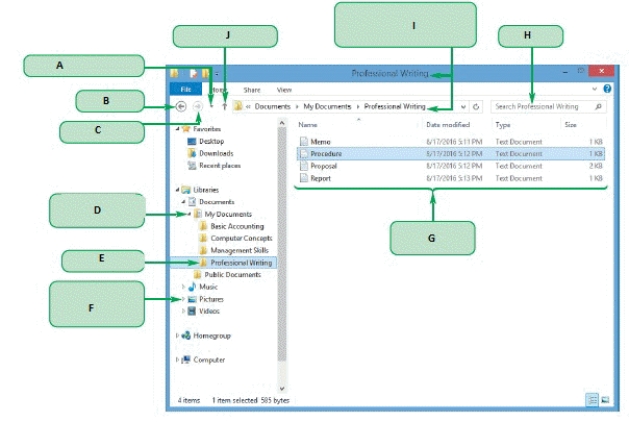
Boxes D, E, and F in the accompanying figure point to items in the ____________________ pane.

Unlock Deck
Unlock for access to all 100 flashcards in this deck.
Unlock Deck
k this deck
78
James would like to know of one completely new feature on Windows 8 that didn't exist on Windows 7. You answer: ____.
A)the Start menu
B)use of a physical keyboard
C)vertical scrolling
D)the Charms bar
A)the Start menu
B)use of a physical keyboard
C)vertical scrolling
D)the Charms bar

Unlock Deck
Unlock for access to all 100 flashcards in this deck.
Unlock Deck
k this deck
79
You have copied a file from one folder to a new folder. You decide to place the file in a third folder, but you find that you cannot paste the file. The most likely reason is that ____.
A)the hard disk is malfunctioning
B)you made the first copy by dragging, therefore the file was not placed on the Clipboard
C)you made the first copy by using the Cut command, therefore the file was not placed on the Clipboard
D)a file cannot exist in three folders at the same time
A)the hard disk is malfunctioning
B)you made the first copy by dragging, therefore the file was not placed on the Clipboard
C)you made the first copy by using the Cut command, therefore the file was not placed on the Clipboard
D)a file cannot exist in three folders at the same time

Unlock Deck
Unlock for access to all 100 flashcards in this deck.
Unlock Deck
k this deck
80
James asks about touch-screen functionality, specifically how Windows 8 shows ScreenTips for items on a touch screen. You assure him that you simply ____ to show its ScreenTip.
A)swipe an object from left to right
B)touch and hold an object
C)tap an object
D)pinch two fingers on an object
A)swipe an object from left to right
B)touch and hold an object
C)tap an object
D)pinch two fingers on an object

Unlock Deck
Unlock for access to all 100 flashcards in this deck.
Unlock Deck
k this deck



