Deck 10: Formula Auditing, Data Validation, and Complex Problem Solving
Question
Question
Question
Question
Question
Question
Question
Question
Question
Question
Question
Question
Question
Question
Question
Question
Question
Question
Question
Question
Question
Question
Question
Question
Question
Question
Question
Question
Question
Question
Question
Question
Question
Question
Question
Question
Question
Question
Question
Question
Question
Question
Question
Question
Question
Question
Question
Question
Question
Question
Question
Question
Question
Question
Question
Question
Question
Question
Question
Question
Question
Question
Question
Question
Question
Question
Question
Question
Question
Question
Question
Question
Question
Question
Question
Question
Question
Question
Question
Question

Unlock Deck
Sign up to unlock the cards in this deck!
Unlock Deck
Unlock Deck
1/112
Play
Full screen (f)
Deck 10: Formula Auditing, Data Validation, and Complex Problem Solving
1
Which of the following complex problem solving methods, features, or options allows you to provide Excel with all of the known rules of your problem as well as the goal you are seeking, and then attempts as many different solutions to the problem as possible?
A) Trial and error method
B) Solver feature
C) Goal Seek feature
D) Enable iterative calculations option
A) Trial and error method
B) Solver feature
C) Goal Seek feature
D) Enable iterative calculations option
B
2
The Trace Error button is located in the ____ dialog box.
A) Error Checking
B) Calculation Checking
C) Formula Checking
D) none of the above
A) Error Checking
B) Calculation Checking
C) Formula Checking
D) none of the above
A
3
The ____ button allows you to move through a formula step by step.
A) Check Formula
B) Evaluate Formula
C) Review Formula
D) Verify Formula
A) Check Formula
B) Evaluate Formula
C) Review Formula
D) Verify Formula
B
4
A(n) ____ Report shows the answer that Solver found, which constraints were in place, and which values in the worksheet Solver manipulated in order to solve the problem within those constraints.
A) Solution
B) Resolution
C) Answer
D) Calculation
A) Solution
B) Resolution
C) Answer
D) Calculation

Unlock Deck
Unlock for access to all 112 flashcards in this deck.
Unlock Deck
k this deck
5
Formula ____ allows you to examine formulas to determine which cells are referenced by those formulas.
A) calculating
B) auditing
C) formatting
D) trending
A) calculating
B) auditing
C) formatting
D) trending

Unlock Deck
Unlock for access to all 112 flashcards in this deck.
Unlock Deck
k this deck
6
One of the tools that Excel provides to solve complex problems is ____, which allows you to specify up to 200 cells that can be adjusted to find a solution to a problem.
A) Goal Seek
B) Trendlines
C) Solver
D) Data Solutions
A) Goal Seek
B) Trendlines
C) Solver
D) Data Solutions

Unlock Deck
Unlock for access to all 112 flashcards in this deck.
Unlock Deck
k this deck
7
Formula auditing tools include a tracer ____, which is drawn from a cell that appears in a formula in another cell or from a cell that contains a formula with cell references.
A) arrow
B) triangle
C) link
D) none of the above
A) arrow
B) triangle
C) link
D) none of the above

Unlock Deck
Unlock for access to all 112 flashcards in this deck.
Unlock Deck
k this deck
8
Which of the following is the path to the Watch Window button?
A) (FORMULAS tab | Formula Auditing group)
B) (FORMULAS tab | Calculations group)
C) (FORMULAS tab | Observations group)
D) (FORMULAS tab | Watch group)
A) (FORMULAS tab | Formula Auditing group)
B) (FORMULAS tab | Calculations group)
C) (FORMULAS tab | Observations group)
D) (FORMULAS tab | Watch group)

Unlock Deck
Unlock for access to all 112 flashcards in this deck.
Unlock Deck
k this deck
9
Identifying ____ highlights where changes will occur in the worksheet as a result of changing the value in the cell you are identifying as a referenced cell.
A) precedents
B) dependents
C) examples
D) relationships
A) precedents
B) dependents
C) examples
D) relationships

Unlock Deck
Unlock for access to all 112 flashcards in this deck.
Unlock Deck
k this deck
10
Which of the following is NOT a type of data validation criteria you can assign to a cell?
A) any specified value
B) whole numbers
C) dates
D) Bold style formatting
A) any specified value
B) whole numbers
C) dates
D) Bold style formatting

Unlock Deck
Unlock for access to all 112 flashcards in this deck.
Unlock Deck
k this deck
11
The ____ error code indicates that a cell reference in a formula is not valid.
A) #DIV/0!
B) #NAME?
C) #VALUE!
D) #REF!
A) #DIV/0!
B) #NAME?
C) #VALUE!
D) #REF!

Unlock Deck
Unlock for access to all 112 flashcards in this deck.
Unlock Deck
k this deck
12
Which of the following is the path to the Trace Precedents button?
A) (FORMULAS tab | Formula Auditing group)
B) (FORMULAS tab | Trace group)
C) (HOME tab | Formulas group)
D) (HOME tab | Auditing group)
A) (FORMULAS tab | Formula Auditing group)
B) (FORMULAS tab | Trace group)
C) (HOME tab | Formulas group)
D) (HOME tab | Auditing group)

Unlock Deck
Unlock for access to all 112 flashcards in this deck.
Unlock Deck
k this deck
13
Which of the following is the path to the Data Validation button?
A) (FORMULAS tab | Validation group)
B) (DATA tab | Data Tools group)
C) (DATA tab | Validation group)
D) (FORMULAS tab | Data Tools group)
A) (FORMULAS tab | Validation group)
B) (DATA tab | Data Tools group)
C) (DATA tab | Validation group)
D) (FORMULAS tab | Data Tools group)

Unlock Deck
Unlock for access to all 112 flashcards in this deck.
Unlock Deck
k this deck
14
Which of the following is the path to the 'Remove All Arrows' arrow?
A) (FORMULAS tab | Reviewing group)
B) (FORMULAS tab | Formula Auditing group)
C) (FORMULAS tab | Arrows group)
D) None of the above
A) (FORMULAS tab | Reviewing group)
B) (FORMULAS tab | Formula Auditing group)
C) (FORMULAS tab | Arrows group)
D) None of the above

Unlock Deck
Unlock for access to all 112 flashcards in this deck.
Unlock Deck
k this deck
15
When a cell contains a(n) ____ reference, it means that one of its defining values is itself.
A) formatted
B) circular
C) error
D) connecting
A) formatted
B) circular
C) error
D) connecting

Unlock Deck
Unlock for access to all 112 flashcards in this deck.
Unlock Deck
k this deck
16
The ____ allows you to monitor the values and formulas in cells as you work on a worksheet.
A) Show Window
B) Data Window
C) Watch Window
D) Calculation Window
A) Show Window
B) Data Window
C) Watch Window
D) Calculation Window

Unlock Deck
Unlock for access to all 112 flashcards in this deck.
Unlock Deck
k this deck
17
A cell containing a formula that references other cells is said to have ____.
A) dependents
B) calculations
C) precedents
D) references
A) dependents
B) calculations
C) precedents
D) references

Unlock Deck
Unlock for access to all 112 flashcards in this deck.
Unlock Deck
k this deck
18
Which of the following is the path to the Error Checking button?
A) (AUDITING tab | Formulas group)
B) (FORMULAS tab | Error Checking group)
C) (FORMULAS tab | Formula Auditing group)
D) (ERROR CHECKING tab | Watch Cells group)
A) (AUDITING tab | Formulas group)
B) (FORMULAS tab | Error Checking group)
C) (FORMULAS tab | Formula Auditing group)
D) (ERROR CHECKING tab | Watch Cells group)

Unlock Deck
Unlock for access to all 112 flashcards in this deck.
Unlock Deck
k this deck
19
The ____ Window button opens a separate window that displays values and formulas for specific cells that you choose to monitor.
A) Formula
B) Watch
C) Error
D) Monitoring
A) Formula
B) Watch
C) Error
D) Monitoring

Unlock Deck
Unlock for access to all 112 flashcards in this deck.
Unlock Deck
k this deck
20
A cell whose value relies on another referenced cell is said to be a(n) ____ of that referenced cell.
A) precedent
B) partner
C) example
D) dependent
A) precedent
B) partner
C) example
D) dependent

Unlock Deck
Unlock for access to all 112 flashcards in this deck.
Unlock Deck
k this deck
21
To check for invalid data entered as the result of a formula or automated tools such as Goal Seek, use the '____' command.
A) Bold Invalid Data
B) Delete Invalid Data
C) Circle Invalid Data
D) Replace Invalid Data
A) Bold Invalid Data
B) Delete Invalid Data
C) Circle Invalid Data
D) Replace Invalid Data

Unlock Deck
Unlock for access to all 112 flashcards in this deck.
Unlock Deck
k this deck
22
____ is a feature of Excel that allows you to restrict access to workbooks.
A) Workbook Protection Management (WPM)
B) Information Rights Management (IRM)
C) Shared Workbooks Management (SWM)
D) Digital Rights Management (DRM)
A) Workbook Protection Management (WPM)
B) Information Rights Management (IRM)
C) Shared Workbooks Management (SWM)
D) Digital Rights Management (DRM)

Unlock Deck
Unlock for access to all 112 flashcards in this deck.
Unlock Deck
k this deck
23
Which of the following is the path to the Solver button?
A) (FORMULAS tab | Data Tools group)
B) (DATA tab | Analysis group)
C) (ANALYSIS tab | Data group)
D) None of the above
A) (FORMULAS tab | Data Tools group)
B) (DATA tab | Analysis group)
C) (ANALYSIS tab | Data group)
D) None of the above

Unlock Deck
Unlock for access to all 112 flashcards in this deck.
Unlock Deck
k this deck
24
The Goal Seek command is located on the ____ menu.
A) What-If Analysis
B) Problem Solving Tools
C) Calculation Settings
D) none of the above
A) What-If Analysis
B) Problem Solving Tools
C) Calculation Settings
D) none of the above

Unlock Deck
Unlock for access to all 112 flashcards in this deck.
Unlock Deck
k this deck
25
Which of the following is not a primary use of the Scenario Manager?
A) Find a scenario-style solution to a complex problem by changing a single variable
B) Create different scenarios with multiple sets of changing cells
C) Build summary worksheets that contain the different scenarios
D) View the results of each scenario on a worksheet
A) Find a scenario-style solution to a complex problem by changing a single variable
B) Create different scenarios with multiple sets of changing cells
C) Build summary worksheets that contain the different scenarios
D) View the results of each scenario on a worksheet

Unlock Deck
Unlock for access to all 112 flashcards in this deck.
Unlock Deck
k this deck
26
Which of the following is the path to the 'What-If Analysis' button?
A) (DATA tab | Calculation Tools group)
B) (DATA tab | Formula Tools group)
C) (DATA tab | Data Tools group)
D) (DATA tab | Problem Solving Tools group)
A) (DATA tab | Calculation Tools group)
B) (DATA tab | Formula Tools group)
C) (DATA tab | Data Tools group)
D) (DATA tab | Problem Solving Tools group)

Unlock Deck
Unlock for access to all 112 flashcards in this deck.
Unlock Deck
k this deck
27
Which of the following is not a valid consideration when creating scenarios?
A) Exclude cells that contain sheet title, row heading, or column heading text
B) Exclude cells that contain formulas
C) Exclude cells that remain constant across scenarios
D) Exclude cells that are input cells for your model
A) Exclude cells that contain sheet title, row heading, or column heading text
B) Exclude cells that contain formulas
C) Exclude cells that remain constant across scenarios
D) Exclude cells that are input cells for your model

Unlock Deck
Unlock for access to all 112 flashcards in this deck.
Unlock Deck
k this deck
28
The ____ should be used before sharing a workbook publicly.
A) Scenario Manager
B) Document Inspector
C) Information Manager
D) Workbook Inspector
A) Scenario Manager
B) Document Inspector
C) Information Manager
D) Workbook Inspector

Unlock Deck
Unlock for access to all 112 flashcards in this deck.
Unlock Deck
k this deck
29
____ are named combinations of values that are assigned to variables in a model.
A) Constraints
B) Tables
C) Scenarios
D) Data validation rules
A) Constraints
B) Tables
C) Scenarios
D) Data validation rules

Unlock Deck
Unlock for access to all 112 flashcards in this deck.
Unlock Deck
k this deck
30
The Scenario Manager command is located on the ____ menu.
A) Data Tools
B) Formula Auditing
C) Scenarios
D) What-If Analysis
A) Data Tools
B) Formula Auditing
C) Scenarios
D) What-If Analysis

Unlock Deck
Unlock for access to all 112 flashcards in this deck.
Unlock Deck
k this deck
31
For each model, it is helpful to define a ____ scenario that represents the starting assumptions.
A) baseline
B) topline
C) bottomline
D) sideline
A) baseline
B) topline
C) bottomline
D) sideline

Unlock Deck
Unlock for access to all 112 flashcards in this deck.
Unlock Deck
k this deck
32
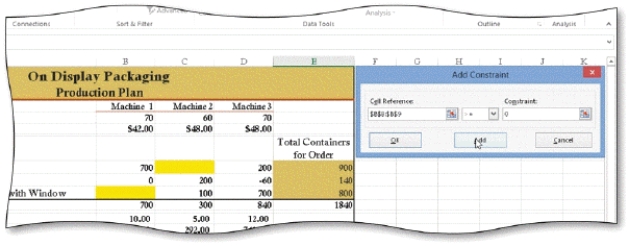
As shown in the accompanying figure, Solver allows you to set a constraint that includes a cell reference followed by a(n) ____.
A) value
B) operator
C) format
D) none of the above

Unlock Deck
Unlock for access to all 112 flashcards in this deck.
Unlock Deck
k this deck
33
You can prepare a workbook for sharing by clicking the ____ tab in Backstage view.
A) Save & Send
B) Options
C) Recent
D) Info
A) Save & Send
B) Options
C) Recent
D) Info

Unlock Deck
Unlock for access to all 112 flashcards in this deck.
Unlock Deck
k this deck
34
An Answer Report shows original and final values of the target cell and changing cells plus ____.
A) cell formatting
B) constraints
C) previous trial and error solutions
D) all scenarios
A) cell formatting
B) constraints
C) previous trial and error solutions
D) all scenarios

Unlock Deck
Unlock for access to all 112 flashcards in this deck.
Unlock Deck
k this deck
35
The ____ worksheet generated by the Scenario Manager actually is a worksheet in outline format.
A) Calculation Summary
B) Model Summary
C) Scenario Summary
D) Solution Summary
A) Calculation Summary
B) Model Summary
C) Scenario Summary
D) Solution Summary

Unlock Deck
Unlock for access to all 112 flashcards in this deck.
Unlock Deck
k this deck
36
The Show Iteration Results check box is located in the ____ dialog box.
A) Goal Seek solution
B) Data Validation Rules
C) Add Scenarios
D) Solver Parameters
A) Goal Seek solution
B) Data Validation Rules
C) Add Scenarios
D) Solver Parameters

Unlock Deck
Unlock for access to all 112 flashcards in this deck.
Unlock Deck
k this deck
37
Which of the following is NOT an issue that must be kept in mind when using Solver?
A) The constraints may be constructed so that an answer that satisfies all of them cannot be found
B) Multiple answers might solve the problem
C) Some problems do not have solutions
D) Constraint precision is incompatible with most forms of automatic scaling
A) The constraints may be constructed so that an answer that satisfies all of them cannot be found
B) Multiple answers might solve the problem
C) Some problems do not have solutions
D) Constraint precision is incompatible with most forms of automatic scaling

Unlock Deck
Unlock for access to all 112 flashcards in this deck.
Unlock Deck
k this deck
38
An Answer Report's ____ column indicates binding constraints.
A) Constraints
B) Cell Value
C) Status
D) Formula
A) Constraints
B) Cell Value
C) Status
D) Formula

Unlock Deck
Unlock for access to all 112 flashcards in this deck.
Unlock Deck
k this deck
39
The ____ feature is especially useful when working with very large worksheets.
A) model
B) summary
C) outline
D) auditing
A) model
B) summary
C) outline
D) auditing

Unlock Deck
Unlock for access to all 112 flashcards in this deck.
Unlock Deck
k this deck
40
Which of the following commonly used Solver parameters sets the number of possible answer value combinations that Solver should try?
A) Max Time
B) Iterations
C) Constraint Precision
D) Use Automatic Scaling
A) Max Time
B) Iterations
C) Constraint Precision
D) Use Automatic Scaling

Unlock Deck
Unlock for access to all 112 flashcards in this deck.
Unlock Deck
k this deck
41
Which of the following are types of error styles?
A) Stop
B) Arrow
C) Warning
D) Information
A) Stop
B) Arrow
C) Warning
D) Information

Unlock Deck
Unlock for access to all 112 flashcards in this deck.
Unlock Deck
k this deck
42
Goal seeking allows you to manipulate multiple cells to find an optimal solution to a complex problem.

Unlock Deck
Unlock for access to all 112 flashcards in this deck.
Unlock Deck
k this deck
43
The error code #DIV/0! indicates that there are no common cells in two ranges a formula identifies as having an intersection.

Unlock Deck
Unlock for access to all 112 flashcards in this deck.
Unlock Deck
k this deck
44
After you display precedent arrows, you must remove them level by level.

Unlock Deck
Unlock for access to all 112 flashcards in this deck.
Unlock Deck
k this deck
45
Excel data validation rules apply when you enter data in a cell manually and when a cell's value is calculated by a formula.

Unlock Deck
Unlock for access to all 112 flashcards in this deck.
Unlock Deck
k this deck
46
You can attempt to solve a complex worksheet problem manually, also known as the trial and error method.

Unlock Deck
Unlock for access to all 112 flashcards in this deck.
Unlock Deck
k this deck
47
Which of the following actions can you perform using data validation rules?
a.
recalculate all formulas
b.
place restrictions on values
c.
provide a message to the user
d.
display an error message when a restricted, or invalid, value is entered
a.
recalculate all formulas
b.
place restrictions on values
c.
provide a message to the user
d.
display an error message when a restricted, or invalid, value is entered

Unlock Deck
Unlock for access to all 112 flashcards in this deck.
Unlock Deck
k this deck
48
The goal for the Solver feature is to maximize the solution within the constraints set.

Unlock Deck
Unlock for access to all 112 flashcards in this deck.
Unlock Deck
k this deck
49
Excel's data validation tool is a what-if analysis tool that allows you to record and save different sets of what-if assumptions used to forecast the outcome of a worksheet model.

Unlock Deck
Unlock for access to all 112 flashcards in this deck.
Unlock Deck
k this deck
50
Each cell referenced in a formula is a dependent of the cell containing the formula.

Unlock Deck
Unlock for access to all 112 flashcards in this deck.
Unlock Deck
k this deck
51
Errors can be introduced into a worksheet in formulas.

Unlock Deck
Unlock for access to all 112 flashcards in this deck.
Unlock Deck
k this deck
52
Which of the following are error codes?
A) #N/A!
B) #VALUE!
C) #NULL!
D) #OVR/0!
A) #N/A!
B) #VALUE!
C) #NULL!
D) #OVR/0!

Unlock Deck
Unlock for access to all 112 flashcards in this deck.
Unlock Deck
k this deck
53
Excel uses the Calculate Formulas button to move through a formula step by step.

Unlock Deck
Unlock for access to all 112 flashcards in this deck.
Unlock Deck
k this deck
54
When using the Custom data validation type, you can use a formula that evaluates to either true or false.

Unlock Deck
Unlock for access to all 112 flashcards in this deck.
Unlock Deck
k this deck
55
To ensure that values in specific cells contain only nonnegative whole numbers, Scenario Manager rules should be applied to those cells to restrict a user from entering invalid data.

Unlock Deck
Unlock for access to all 112 flashcards in this deck.
Unlock Deck
k this deck
56
Entries that are the result of calculations will not produce data validation errors.

Unlock Deck
Unlock for access to all 112 flashcards in this deck.
Unlock Deck
k this deck
57
Errors can be less obvious, introduced through formulas which, while technically correct, introduce unintended results to a worksheet.

Unlock Deck
Unlock for access to all 112 flashcards in this deck.
Unlock Deck
k this deck
58
Which of the following are methods or tools you can use to solve complex worksheet problems?
A) trial and error
B) Goal Seek
C) Solver
D) data validation
A) trial and error
B) Goal Seek
C) Solver
D) data validation

Unlock Deck
Unlock for access to all 112 flashcards in this deck.
Unlock Deck
k this deck
59
Obvious formula errors in a worksheet are indicated by a(n) ____ in the cell that contains the formula.
A) error code, such as #/DIV0!
B) series of pound signs (#####)
C) green triangle
D) blue square
A) error code, such as #/DIV0!
B) series of pound signs (#####)
C) green triangle
D) blue square

Unlock Deck
Unlock for access to all 112 flashcards in this deck.
Unlock Deck
k this deck
60
Auditing the formulas in a worksheet can give you insight into how a worksheet is structured.

Unlock Deck
Unlock for access to all 112 flashcards in this deck.
Unlock Deck
k this deck
61
The only way to switch between scenarios is to use the Scenario Manager.

Unlock Deck
Unlock for access to all 112 flashcards in this deck.
Unlock Deck
k this deck
62
The Document Inspector dialog box allows you to choose which kinds of content you want to inspect. _________________________

Unlock Deck
Unlock for access to all 112 flashcards in this deck.
Unlock Deck
k this deck
63
When considering an approach to a complex problem in Excel, start with the least complex method of attempting to solve the problem. _________________________

Unlock Deck
Unlock for access to all 112 flashcards in this deck.
Unlock Deck
k this deck
64
A Solver constraint that is binding is one that limits the final solution in some way.

Unlock Deck
Unlock for access to all 112 flashcards in this deck.
Unlock Deck
k this deck
65
Before you use IRM, your computer must first be configured with IRM, as should the computers or mobile devices of anyone attempting to use a document that includes IRM features.

Unlock Deck
Unlock for access to all 112 flashcards in this deck.
Unlock Deck
k this deck
66
PivotTables summarize large amounts of data, and can be rearranged and regrouped to show the data in various forms.

Unlock Deck
Unlock for access to all 112 flashcards in this deck.
Unlock Deck
k this deck
67
You should name ranges for all input variables before creating your first scenario.

Unlock Deck
Unlock for access to all 112 flashcards in this deck.
Unlock Deck
k this deck
68
_________________________ rules can be set up to display prompts and error messages when users select a cell or enter invalid data.

Unlock Deck
Unlock for access to all 112 flashcards in this deck.
Unlock Deck
k this deck
69
If you save the 2013 version of a workbook using the Excel 97-2003 workbook file format without changing the file name, you will overwrite the 2013 version of the workbook.

Unlock Deck
Unlock for access to all 112 flashcards in this deck.
Unlock Deck
k this deck
70
Red ________________________ indicate that one of the referenced cells contains an error.

Unlock Deck
Unlock for access to all 112 flashcards in this deck.
Unlock Deck
k this deck
71
_________________________ will try many possible solutions to find one that solves the problem subject to the constraints placed on the data.

Unlock Deck
Unlock for access to all 112 flashcards in this deck.
Unlock Deck
k this deck
72
When trying to solve some problems, you can make a(n) educated guess if you are familiar with the data and the structure of the workbook. _________________________

Unlock Deck
Unlock for access to all 112 flashcards in this deck.
Unlock Deck
k this deck
73
The Simplex LP solving method uses geometric progression to solve problems.

Unlock Deck
Unlock for access to all 112 flashcards in this deck.
Unlock Deck
k this deck
74
You can use scenario auditing to review the formulas in a worksheet. _________________________

Unlock Deck
Unlock for access to all 112 flashcards in this deck.
Unlock Deck
k this deck
75
A(n) precedent is a limitation on the possible values that a cell can contain. _________________________

Unlock Deck
Unlock for access to all 112 flashcards in this deck.
Unlock Deck
k this deck
76
Solver creates a Summary Solution Report on the same worksheet as the data after it finds a solution.

Unlock Deck
Unlock for access to all 112 flashcards in this deck.
Unlock Deck
k this deck
77
Data _________________________ allows you to set cells so that the values they accept are restricted in terms of type and range of data.

Unlock Deck
Unlock for access to all 112 flashcards in this deck.
Unlock Deck
k this deck
78
A constraint that is not binding is one that is not a limiting factor in the solution that Goal Seek provides.

Unlock Deck
Unlock for access to all 112 flashcards in this deck.
Unlock Deck
k this deck
79
If you show a scenario and change values on the scenario worksheet, it is the same as changing the scenario.

Unlock Deck
Unlock for access to all 112 flashcards in this deck.
Unlock Deck
k this deck
80
You can use _________________________ to manage two sets of Solver data.

Unlock Deck
Unlock for access to all 112 flashcards in this deck.
Unlock Deck
k this deck



