
New Perspectives on Microsoft Excel 2010 1st Edition by June Jamrich Parsons ,Dan Oja,Roy Ageloff ,Patrick Carey
Edition 1ISBN: 978-0538742917
New Perspectives on Microsoft Excel 2010 1st Edition by June Jamrich Parsons ,Dan Oja,Roy Ageloff ,Patrick Carey
Edition 1ISBN: 978-0538742917 Exercise 1
What formula would you enter to count the number of numeric values in the range B2:B100
Explanation
Range Reference
Range reference in excel provides information about a location of a cell or a range of cell. It plays an important role in excel as it provides facility to use data which is present in different location of a worksheet. It even provides you the facility to link data present in the other workbooks.
Range reference for cells A3 through G5: Cell ranges from A3 through G5 are adjacent range of cell which is the combination of cell from cell A3 through G5 in rectangular block. Cell ranges of upper left part and lower right cells is separated by a colon which is represented like A3:G5
Range reference for cells J3 through M5: A Cell range from J3 through M5 is adjacent range of cell which is the combination of cell from cell J3 through M5 in rectangular block. Cell ranges of upper left part and lower right cells is separated by a colon which is represented like J3:M5
Range reference for cell A3 through G5 and J3 through M5: When two adjacent cells that are A3 through G5 and J3 through M5 are combined, then two adjacent cells are separated by semicolon. Hence, range reference for cell A3 through G5 and J3 through M5 is
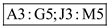 .
.
Range reference in excel provides information about a location of a cell or a range of cell. It plays an important role in excel as it provides facility to use data which is present in different location of a worksheet. It even provides you the facility to link data present in the other workbooks.
Range reference for cells A3 through G5: Cell ranges from A3 through G5 are adjacent range of cell which is the combination of cell from cell A3 through G5 in rectangular block. Cell ranges of upper left part and lower right cells is separated by a colon which is represented like A3:G5
Range reference for cells J3 through M5: A Cell range from J3 through M5 is adjacent range of cell which is the combination of cell from cell J3 through M5 in rectangular block. Cell ranges of upper left part and lower right cells is separated by a colon which is represented like J3:M5
Range reference for cell A3 through G5 and J3 through M5: When two adjacent cells that are A3 through G5 and J3 through M5 are combined, then two adjacent cells are separated by semicolon. Hence, range reference for cell A3 through G5 and J3 through M5 is
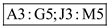 .
.New Perspectives on Microsoft Excel 2010 1st Edition by June Jamrich Parsons ,Dan Oja,Roy Ageloff ,Patrick Carey
Why don’t you like this exercise?
Other Minimum 8 character and maximum 255 character
Character 255



