
New Perspectives on Microsoft Excel 2010 1st Edition by June Jamrich Parsons ,Dan Oja,Roy Ageloff ,Patrick Carey
Edition 1ISBN: 978-0538742917
New Perspectives on Microsoft Excel 2010 1st Edition by June Jamrich Parsons ,Dan Oja,Roy Ageloff ,Patrick Carey
Edition 1ISBN: 978-0538742917 Exercise 2
What formula would you enter to add the values in cells B4, B5, and B6 What function would you enter to achieve the same result
Explanation
Formula used for Adding Values
Formula is used for returning value from an expression. Formula is mainly used for calculating numerical data, but it can even be used for text string and date. Formula begins from = sign and it is followed by an expression. It always returns a value. If equal to sign is not used, then excel treats the expression as a text. Different operator are used for writing formula, but the most common operator used by excel is arithmetic operator which helps in performing addition, subtraction, multiplication, division on the basis of precedence.
Suppose, in spreadsheet at cell location B4 values is 2, at cell location B5 values is 3 and at cell location B6 values is 4 and the result of the expression is stored in cell B7. Use equal to sign, followed by expression to return the value. Syntax of adding the entire cell from B4 to B6 is as follows:
=B4+B5+B6
This expression will return the value 9 after adding the entire consecutive row.
Hence, formula used for adding values in cells B4, B5, and B6 is
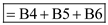 .
.
Function used for Adding Values
Work of function is similar to formula. In case of formula, expression is written but in case of function named operation of the expression is used to return a value. Function is basically used to reduce length of the formula. Formula is faster in comparison to function and there is less changes of mistake in formula. For adding multiple values the formula used is "SUM".
Suppose, in spreadsheet if you have to perform earlier operation with the help of formula then syntax used is ="SUM (B4:B6)" where B4 to B6 is the range of values which is to be added. This expression will return the value 9 after adding the entire consecutive row. Hence, function used for adding values in cells B4, B5, and B6 is
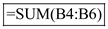
Formula is used for returning value from an expression. Formula is mainly used for calculating numerical data, but it can even be used for text string and date. Formula begins from = sign and it is followed by an expression. It always returns a value. If equal to sign is not used, then excel treats the expression as a text. Different operator are used for writing formula, but the most common operator used by excel is arithmetic operator which helps in performing addition, subtraction, multiplication, division on the basis of precedence.
Suppose, in spreadsheet at cell location B4 values is 2, at cell location B5 values is 3 and at cell location B6 values is 4 and the result of the expression is stored in cell B7. Use equal to sign, followed by expression to return the value. Syntax of adding the entire cell from B4 to B6 is as follows:
=B4+B5+B6
This expression will return the value 9 after adding the entire consecutive row.
Hence, formula used for adding values in cells B4, B5, and B6 is
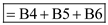 .
.Function used for Adding Values
Work of function is similar to formula. In case of formula, expression is written but in case of function named operation of the expression is used to return a value. Function is basically used to reduce length of the formula. Formula is faster in comparison to function and there is less changes of mistake in formula. For adding multiple values the formula used is "SUM".
Suppose, in spreadsheet if you have to perform earlier operation with the help of formula then syntax used is ="SUM (B4:B6)" where B4 to B6 is the range of values which is to be added. This expression will return the value 9 after adding the entire consecutive row. Hence, function used for adding values in cells B4, B5, and B6 is
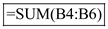
New Perspectives on Microsoft Excel 2010 1st Edition by June Jamrich Parsons ,Dan Oja,Roy Ageloff ,Patrick Carey
Why don’t you like this exercise?
Other Minimum 8 character and maximum 255 character
Character 255



