
A Visual Approach to SPSS for Windows 2nd Edition by Leonard Stern
Edition 2ISBN: 978-0205706051
A Visual Approach to SPSS for Windows 2nd Edition by Leonard Stern
Edition 2ISBN: 978-0205706051 Exercise 7
Type the data shown in the picture below into the SPSS Statistics Data Editor :
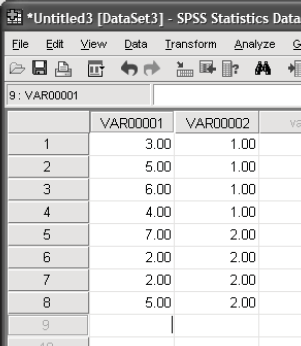
2. Save the data to your desktop as Ex2.1.sav
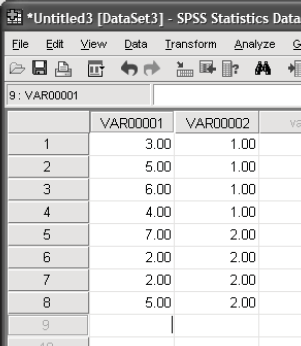
2. Save the data to your desktop as Ex2.1.sav
Explanation
1)
Type the data into the SPSS work shee...
A Visual Approach to SPSS for Windows 2nd Edition by Leonard Stern
Why don’t you like this exercise?
Other Minimum 8 character and maximum 255 character
Character 255



