
A Visual Approach to SPSS for Windows 2nd Edition by Leonard Stern
Edition 2ISBN: 978-0205706051
A Visual Approach to SPSS for Windows 2nd Edition by Leonard Stern
Edition 2ISBN: 978-0205706051 Exercise 5
In Exercise 1 the file Ex26.dat was saved. Use the Text Import Wizard to read the data from Ex26.dat into SPSS.
Exercise 1
1. In Exercise 2 the file Ex25.sav was created. Read the data from Ex25.sav into the SPSS Statistics Data Editor.
2. Type in a second column of data that consists of the number 1 for the first 10 cases and the number 2 for the next 10 cases. The results should look as follows:
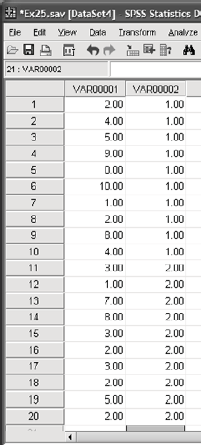
3. Save the data as a tab-delimited data (. dat ) file name Ex26.dat. After you save the data file, SPSS presents a message about the file saving process in a new window. To get back to the SPSS Statistics Data Editor, close the window and respond to the question about saving the output file by pressing the No button.
4. After exiting SPSS , open file Ex26.dat using WordPad ® or Notepad ® (to find these programs, use the Start menu to highlight All Programs and then Accessories ). Were the file names included in the.dat file
Exercise 2
At the beginning of this chapter in the section titled Entering Data Using the Keyboard , an example data set presented the number of arguments reported by 20 couples. Type these 20 numbers into the first column of the SPSS Statistics Data Editor. Save the data file to your desktop (or some other convenient location) using the name Ex25.sav.
Exercise 1
1. In Exercise 2 the file Ex25.sav was created. Read the data from Ex25.sav into the SPSS Statistics Data Editor.
2. Type in a second column of data that consists of the number 1 for the first 10 cases and the number 2 for the next 10 cases. The results should look as follows:
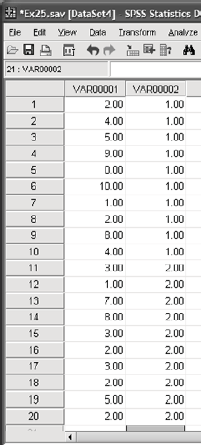
3. Save the data as a tab-delimited data (. dat ) file name Ex26.dat. After you save the data file, SPSS presents a message about the file saving process in a new window. To get back to the SPSS Statistics Data Editor, close the window and respond to the question about saving the output file by pressing the No button.
4. After exiting SPSS , open file Ex26.dat using WordPad ® or Notepad ® (to find these programs, use the Start menu to highlight All Programs and then Accessories ). Were the file names included in the.dat file
Exercise 2
At the beginning of this chapter in the section titled Entering Data Using the Keyboard , an example data set presented the number of arguments reported by 20 couples. Type these 20 numbers into the first column of the SPSS Statistics Data Editor. Save the data file to your desktop (or some other convenient location) using the name Ex25.sav.
Explanation
Enter the data using the keyboard and sa...
A Visual Approach to SPSS for Windows 2nd Edition by Leonard Stern
Why don’t you like this exercise?
Other Minimum 8 character and maximum 255 character
Character 255



