
A Visual Approach to SPSS for Windows 2nd Edition by Leonard Stern
Edition 2ISBN: 978-0205706051
A Visual Approach to SPSS for Windows 2nd Edition by Leonard Stern
Edition 2ISBN: 978-0205706051 Exercise 3
The data for this exercise are based on analysis of magnetic resonance images of brains of 10 identical twins (Tramo, Loftus, Green, Stukel, Weaver, and Gazzaniga, 1998). The data are available at Statlib at this web address: http://lib.stat.cmu.edu/datasets/
The file can be found by following the link labeled IQ Brain Size.
1. The data can be copied and pasted into the SPSS Statistics Data Editor. To paste the data, when a new blank window in the Data View of the SPSS Statistics Data Editor is requested and the top left cell in the spreadsheet is highlighted, use the keyboard command control-v (i.e., hold down the control key and press the letter v). The data should appear.
2. Use the information in the table below to make suitable variable names and labels for the data. Make suitable value labels for the variable sex.
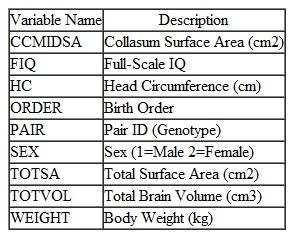
3. Save the data as IQBrainSize.sav
The file can be found by following the link labeled IQ Brain Size.
1. The data can be copied and pasted into the SPSS Statistics Data Editor. To paste the data, when a new blank window in the Data View of the SPSS Statistics Data Editor is requested and the top left cell in the spreadsheet is highlighted, use the keyboard command control-v (i.e., hold down the control key and press the letter v). The data should appear.
2. Use the information in the table below to make suitable variable names and labels for the data. Make suitable value labels for the variable sex.
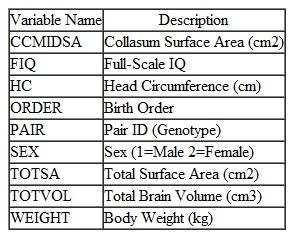
3. Save the data as IQBrainSize.sav
Explanation

This question doesn’t have an expert verified answer yet, let Quizplus AI Copilot help.
A Visual Approach to SPSS for Windows 2nd Edition by Leonard Stern
Why don’t you like this exercise?
Other Minimum 8 character and maximum 255 character
Character 255



