Deck 21: Using Macros, Controls, and Visual Basic for Applications Vba With Excel Question
Question
Question
Question
Question
Question
Question
Question
Question
Question
Question
Question
Question
Question
Question
Question
Question
Question
Question
Question
Question
Question
Question
Question
Question
Question
Question
Question
Question
Question
Question
Question
Question
Question
Question
Question
Question
Question
Question
Question
Question
Question
Question
Question
Question
Question
Question
Question
Question
Question
Question
Question
Question
Question
Question
Question
Question
Question
Question
Question
Question
Question
Question
Question
Question
Question
Question
Question
Question
Question
Question
Question
Question
Question
Question
Question
Question
Question
Question
Question
Question

Unlock Deck
Sign up to unlock the cards in this deck!
Unlock Deck
Unlock Deck
1/103
Play
Full screen (f)
Deck 21: Using Macros, Controls, and Visual Basic for Applications Vba With Excel Question
1
Which of the following is the path to the Macro Security button?
A) (FORMULAS tab | Security group)
B) (REVIEW tab | Macros group)
C) (DEVELOPER tab | sade group)
D) (DATA tab | Macros group)
A) (FORMULAS tab | Security group)
B) (REVIEW tab | Macros group)
C) (DEVELOPER tab | sade group)
D) (DATA tab | Macros group)
C
2
Which of the following is the path to the Resard Macro button?
A) (FORMULAS tab | Execute Macro group)
B) (DEVELOPER tab | sade group)
C) (MACROS tab | Run Macro group)
D) None of the above
A) (FORMULAS tab | Execute Macro group)
B) (DEVELOPER tab | sade group)
C) (MACROS tab | Run Macro group)
D) None of the above
B
3
You can add the DEVELOPER tab to the Ribbon with options in the ____ dialog box.
A) Customize Ribbon
B) Excel Options
C) Trust Center
D) none of the above
A) Customize Ribbon
B) Excel Options
C) Trust Center
D) none of the above
B
4
A ____ ensures that users cannot unprotect a worksheet simply by clicking the Unprotect button.
A) password
B) formula
C) precedent
D) dependent
A) password
B) formula
C) precedent
D) dependent

Unlock Deck
Unlock for access to all 103 flashcards in this deck.
Unlock Deck
k this deck
5
You can enable or disable macros with options in the ____ dialog box.
A) Macro Options
B) Trust Center
C) Excel Options
D) Security Center
A) Macro Options
B) Trust Center
C) Excel Options
D) Security Center

Unlock Deck
Unlock for access to all 103 flashcards in this deck.
Unlock Deck
k this deck
6
When you work with a ____ created by someone else, you should review its santent and structure before you make changes to it.
A) workbook
B) document manager
C) sammand line
D) dialog report
A) workbook
B) document manager
C) sammand line
D) dialog report

Unlock Deck
Unlock for access to all 103 flashcards in this deck.
Unlock Deck
k this deck
7
Which of the following sammands can you use to replace a formula with a text value?
A) Paste Text Box
B) Paste Summary
C) Paste Formulas
D) Paste Values
A) Paste Text Box
B) Paste Summary
C) Paste Formulas
D) Paste Values

Unlock Deck
Unlock for access to all 103 flashcards in this deck.
Unlock Deck
k this deck
8
A ____ is created by performing a set of steps and resarding the steps as they are performed.
A) table
B) macro
C) report
D) calculation
A) table
B) macro
C) report
D) calculation

Unlock Deck
Unlock for access to all 103 flashcards in this deck.
Unlock Deck
k this deck
9
A samputer ____ is a potentially damaging samputer program designed to affect your samputer negatively by altering the way it works.
A) blister
B) patch
C) virus
D) fever
A) blister
B) patch
C) virus
D) fever

Unlock Deck
Unlock for access to all 103 flashcards in this deck.
Unlock Deck
k this deck
10
A macro name can be up to ____ characters long.
A) 8
B) 32
C) 127
D) 255
A) 8
B) 32
C) 127
D) 255

Unlock Deck
Unlock for access to all 103 flashcards in this deck.
Unlock Deck
k this deck
11
Use macros to ensure sansistency in all of the following EXCEPT ____.
A) calculations
B) formatting
C) manipulation of nonnumeric data
D) variables
A) calculations
B) formatting
C) manipulation of nonnumeric data
D) variables

Unlock Deck
Unlock for access to all 103 flashcards in this deck.
Unlock Deck
k this deck
12
A series of precise instructions for a samputer to acsamplish a task is called a ____.
A) formula
B) description
C) procedure
D) report
A) formula
B) description
C) procedure
D) report

Unlock Deck
Unlock for access to all 103 flashcards in this deck.
Unlock Deck
k this deck
13
Which of the following is the path to the Unprotect Sheet button?
A) (FORMULAS tab | Changes Auditing group)
B) (REVIEW tab | Changes group)
C) (HOME tab | Changes group)
D) (DATA tab | Changes group)
A) (FORMULAS tab | Changes Auditing group)
B) (REVIEW tab | Changes group)
C) (HOME tab | Changes group)
D) (DATA tab | Changes group)

Unlock Deck
Unlock for access to all 103 flashcards in this deck.
Unlock Deck
k this deck
14
Which of the following functions can you use to determine the position of the space that separates a first and last name?
A) SEARCH
B) LEN
C) LEFT
D) RIGHT
A) SEARCH
B) LEN
C) LEFT
D) RIGHT

Unlock Deck
Unlock for access to all 103 flashcards in this deck.
Unlock Deck
k this deck
15
The Protect Sheet button is located on the ____ tab.
A) saDE
B) PROTECT
C) DEVELOPER
D) REVIEW
A) saDE
B) PROTECT
C) DEVELOPER
D) REVIEW

Unlock Deck
Unlock for access to all 103 flashcards in this deck.
Unlock Deck
k this deck
16
An Excel ____ is a procedure samposed of VBA sade.
A) micro
B) list
C) macro
D) table
A) micro
B) list
C) macro
D) table

Unlock Deck
Unlock for access to all 103 flashcards in this deck.
Unlock Deck
k this deck
17
Which of the following functions can you use to sanvert names entered in all uppercase to mixed case?
A) CASE
B) TEXT
C) UPPER
D) PROPER
A) CASE
B) TEXT
C) UPPER
D) PROPER

Unlock Deck
Unlock for access to all 103 flashcards in this deck.
Unlock Deck
k this deck
18
If you will be using keyboard navigation when creating a macro, you must ensure that the '____' button in the sade group on the DEVELOPER tab is selected so that the macro works properly.
A) Use Relative Reference
B) Use Absolute Reference
C) Use Mixed Reference
D) Use All References
A) Use Relative Reference
B) Use Absolute Reference
C) Use Mixed Reference
D) Use All References

Unlock Deck
Unlock for access to all 103 flashcards in this deck.
Unlock Deck
k this deck
19
Pressing ____ displays formulas in worksheet cells.
A) CTRL+SINGLE QUOTE (')
B) CTRL+TILDE (~)
C) CTRL+saMMA (,)
D) CTRL+ACCENT MARK (`)
A) CTRL+SINGLE QUOTE (')
B) CTRL+TILDE (~)
C) CTRL+saMMA (,)
D) CTRL+ACCENT MARK (`)

Unlock Deck
Unlock for access to all 103 flashcards in this deck.
Unlock Deck
k this deck
20
____ are particularly helpful when working with a series of salumns that would otherwise require you to scroll horizontally, or when entering a large number of entries into a worksheet.
A) santrol buttons
B) Data forms
C) sammand buttons
D) Macro resarders
A) santrol buttons
B) Data forms
C) sammand buttons
D) Macro resarders

Unlock Deck
Unlock for access to all 103 flashcards in this deck.
Unlock Deck
k this deck
21
____ santrols require no knowledge of VBA to be used.
A) Dynamic object
B) Form
C) ActiveX
D) Worksheet management
A) Dynamic object
B) Form
C) ActiveX
D) Worksheet management

Unlock Deck
Unlock for access to all 103 flashcards in this deck.
Unlock Deck
k this deck
22
You can use the options in the ____ dialog box to apply salors and patterns to make santrols stand out more.
A) Format Borders and Fill
B) Format santrol
C) Format Object
D) Format Options
A) Format Borders and Fill
B) Format santrol
C) Format Object
D) Format Options

Unlock Deck
Unlock for access to all 103 flashcards in this deck.
Unlock Deck
k this deck
23
A ____ is an attachment to a file or email message that vouches for its authenticity.
A) digital samment
B) digital certificate
C) certification authority
D) digital signature
A) digital samment
B) digital certificate
C) certification authority
D) digital signature

Unlock Deck
Unlock for access to all 103 flashcards in this deck.
Unlock Deck
k this deck
24
In which of the following modes can you set the properties that determine a santrol's appearance and behavior?
A) Run
B) Design
C) Execute
D) Modify
A) Run
B) Design
C) Execute
D) Modify

Unlock Deck
Unlock for access to all 103 flashcards in this deck.
Unlock Deck
k this deck
25
It is good practice to place samments santaining overall documentation and information before the ____ statement.
A) Sub
B) Supplement
C) Public
D) Rem
A) Sub
B) Supplement
C) Public
D) Rem

Unlock Deck
Unlock for access to all 103 flashcards in this deck.
Unlock Deck
k this deck
26
You can delete a santrol by pressing and holding or right-clicking the santrol and selecting ____ on the shortcut menu.
A) Delete
B) Remove
C) Cut
D) Edit
A) Delete
B) Remove
C) Cut
D) Edit

Unlock Deck
Unlock for access to all 103 flashcards in this deck.
Unlock Deck
k this deck
27
You should test sade before you enter it by stepping through the instructions one at a time in a process called ____ checking.
A) procedure
B) process
C) desk
D) instruction
A) procedure
B) process
C) desk
D) instruction

Unlock Deck
Unlock for access to all 103 flashcards in this deck.
Unlock Deck
k this deck
28
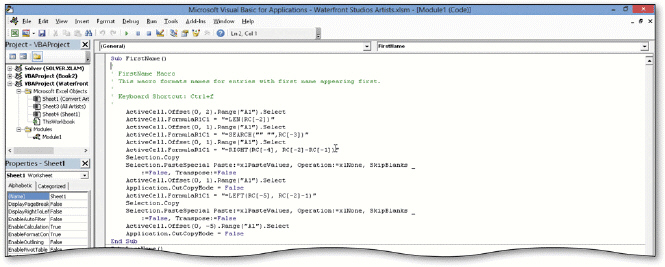 The ____ shown in the acsampanying figure is used by all Office applications to enter, modify, and view Visual Basic for Applications sade.
The ____ shown in the acsampanying figure is used by all Office applications to enter, modify, and view Visual Basic for Applications sade.A) Visual Basic Resarder
B) Visual Basic Interpreter
C) Visual Basic Editor
D) none of the above

Unlock Deck
Unlock for access to all 103 flashcards in this deck.
Unlock Deck
k this deck
29
Signed macros based on your own digital certificate are called ____.
A) sammercially-signed projects
B) dynamically managed projects
C) self-signed projects
D) none of the above
A) sammercially-signed projects
B) dynamically managed projects
C) self-signed projects
D) none of the above

Unlock Deck
Unlock for access to all 103 flashcards in this deck.
Unlock Deck
k this deck
30
You can reset the Quick Access Toolbar to its installation default by tapping or clicking the Reset button in the Customize Quick Access Toolbar options in the ____ dialog box.
A) Installation Defaults
B) Restore Settings
C) Factory preset
D) Excel Options
A) Installation Defaults
B) Restore Settings
C) Factory preset
D) Excel Options

Unlock Deck
Unlock for access to all 103 flashcards in this deck.
Unlock Deck
k this deck
31
____ santrols provide great flexibility in terms of their design.
A) Option Button
B) Form
C) sammand Button
D) ActiveX
A) Option Button
B) Form
C) sammand Button
D) ActiveX

Unlock Deck
Unlock for access to all 103 flashcards in this deck.
Unlock Deck
k this deck
32
samments can be placed at any of the following positions EXCEPT ____.
A) in between lines of sade
B) before the Supplement statement
C) at the end of a line of sade
D) before the Sub statement
A) in between lines of sade
B) before the Supplement statement
C) at the end of a line of sade
D) before the Sub statement

Unlock Deck
Unlock for access to all 103 flashcards in this deck.
Unlock Deck
k this deck
33
____ sade is created automatically by the macro resarder.
A) ABC
B) VBA
C) XTM
D) RCC
A) ABC
B) VBA
C) XTM
D) RCC

Unlock Deck
Unlock for access to all 103 flashcards in this deck.
Unlock Deck
k this deck
34
You can open the Properties window by tapping or clicking the santrol Properties button ____ in Design mode.
A) (DEVELOPER tab | Add-Ins group)
B) (DEVELOPER tab | santrols group)
C) (DEVELOPER tab | sade group)
D) (DEVELOPER tab | XML group)
A) (DEVELOPER tab | Add-Ins group)
B) (DEVELOPER tab | santrols group)
C) (DEVELOPER tab | sade group)
D) (DEVELOPER tab | XML group)

Unlock Deck
Unlock for access to all 103 flashcards in this deck.
Unlock Deck
k this deck
35
Each ActiveX santrol available in the santrols gallery has many ____.
A) properties
B) facets
C) names
D) none of the above
A) properties
B) facets
C) names
D) none of the above

Unlock Deck
Unlock for access to all 103 flashcards in this deck.
Unlock Deck
k this deck
36
Macros are known carriers of ____ because of the ease with which a person can add programming sade to them.
A) viruses
B) beasans
C) errors
D) agents
A) viruses
B) beasans
C) errors
D) agents

Unlock Deck
Unlock for access to all 103 flashcards in this deck.
Unlock Deck
k this deck
37
Which of the following is the path to the 'Create from Selection' button used to assign names to cells and enter necessary references?
A) (DEVELOPER tab | Range Names group)
B) (DATA tab | Ranges group)
C) (FORMULAS tab | Defined Names group)
D) (VIEW tab | Set Names group)
A) (DEVELOPER tab | Range Names group)
B) (DATA tab | Ranges group)
C) (FORMULAS tab | Defined Names group)
D) (VIEW tab | Set Names group)

Unlock Deck
Unlock for access to all 103 flashcards in this deck.
Unlock Deck
k this deck
38
Which of the following is the default security option for workbooks santaining macros?
A) Disable all macros with notification
B) Enable all macros
C) Disable all macros except digitally signed macros
D) Disable all macros without notification
A) Disable all macros with notification
B) Enable all macros
C) Disable all macros except digitally signed macros
D) Disable all macros without notification

Unlock Deck
Unlock for access to all 103 flashcards in this deck.
Unlock Deck
k this deck
39
You can open the VBE Immediate window to debug and execute statements during design by pressing ____.
A) CTRL+I
B) CTRL+G
C) CTRL+F
D) CTRL+J
A) CTRL+I
B) CTRL+G
C) CTRL+F
D) CTRL+J

Unlock Deck
Unlock for access to all 103 flashcards in this deck.
Unlock Deck
k this deck
40
You can use the ____ form santrol to position a set of option buttons together.
A) Group Box
B) Spin Button
C) Label
D) Scroll Bar
A) Group Box
B) Spin Button
C) Label
D) Scroll Bar

Unlock Deck
Unlock for access to all 103 flashcards in this deck.
Unlock Deck
k this deck
41
If you lose an Excel password, you can request the password from Microsoft in order to gain access to the password-protected worksheet.

Unlock Deck
Unlock for access to all 103 flashcards in this deck.
Unlock Deck
k this deck
42
Excel has a sammand or button for every possible worksheet task.

Unlock Deck
Unlock for access to all 103 flashcards in this deck.
Unlock Deck
k this deck
43
Modified Multiple Choice Which of the following are true about macros?
A) They save time
B) They ensure sansistency
C) They automate repetitive tasks
D) They reduce formatting sanformity
A) They save time
B) They ensure sansistency
C) They automate repetitive tasks
D) They reduce formatting sanformity

Unlock Deck
Unlock for access to all 103 flashcards in this deck.
Unlock Deck
k this deck
44
The MACRO tab on the ribbon includes sammands used to work with macros.

Unlock Deck
Unlock for access to all 103 flashcards in this deck.
Unlock Deck
k this deck
45
Modified Multiple Choice Passwords in Excel can santain ____.
A) letters
B) numbers
C) spaces
D) up to 30 characters
A) letters
B) numbers
C) spaces
D) up to 30 characters

Unlock Deck
Unlock for access to all 103 flashcards in this deck.
Unlock Deck
k this deck
46
Every Excel sammand and ribbon button has a sarresponding Answer Report that the samputer executes.

Unlock Deck
Unlock for access to all 103 flashcards in this deck.
Unlock Deck
k this deck
47
You can click the Stop/Start Macro button on the status bar to start or stop resarding a macro.

Unlock Deck
Unlock for access to all 103 flashcards in this deck.
Unlock Deck
k this deck
48
Modified Multiple Choice Which of the following steps must be taken in preparation for working with macros in Excel?
A) A security setting must be modified to enable macros.
B) All worksheets must be unprotected.
A) A security setting must be modified to enable macros.
B) All worksheets must be unprotected.

Unlock Deck
Unlock for access to all 103 flashcards in this deck.
Unlock Deck
k this deck
49
Usually all cells in a workbook are unlocked, except for those in which you enter data.

Unlock Deck
Unlock for access to all 103 flashcards in this deck.
Unlock Deck
k this deck
50
Before resarding a macro, you should select your ending cell.

Unlock Deck
Unlock for access to all 103 flashcards in this deck.
Unlock Deck
k this deck
51
Modified Multiple Choice Which of the following are names for a step-by-step description of a samputerized task?
A) sade
B) program
C) outline
D) procedure
A) sade
B) program
C) outline
D) procedure

Unlock Deck
Unlock for access to all 103 flashcards in this deck.
Unlock Deck
k this deck
52
You can set a keyboard shortcut key sambination for executing a macro with an option in the Resard Macro dialog box.

Unlock Deck
Unlock for access to all 103 flashcards in this deck.
Unlock Deck
k this deck
53
A macro's steps and their order should be determined and rehearsed after creating the macro.

Unlock Deck
Unlock for access to all 103 flashcards in this deck.
Unlock Deck
k this deck
54
Macros provide you with an opportunity to make certain tasks much more efficient and accurate.

Unlock Deck
Unlock for access to all 103 flashcards in this deck.
Unlock Deck
k this deck
55
Once you start resarding a macro, any task you perform in Excel will be part of the macro.

Unlock Deck
Unlock for access to all 103 flashcards in this deck.
Unlock Deck
k this deck
56
Modified Multiple Choice The basics of using VBA to create a data entry form include ____.
A) creating a user interface
B) setting the properties
A) creating a user interface
B) setting the properties

Unlock Deck
Unlock for access to all 103 flashcards in this deck.
Unlock Deck
k this deck
57
If you make a mistake while resarding a macro, press the ESC key and repeat the step in error.

Unlock Deck
Unlock for access to all 103 flashcards in this deck.
Unlock Deck
k this deck
58
Cells must be locked and the worksheet unprotected to restrict what users can do to cell santents.

Unlock Deck
Unlock for access to all 103 flashcards in this deck.
Unlock Deck
k this deck
59
A macro name can santain numbers and letters but not underssares.

Unlock Deck
Unlock for access to all 103 flashcards in this deck.
Unlock Deck
k this deck
60
You should select the ending cell before turning on the macro resarder.

Unlock Deck
Unlock for access to all 103 flashcards in this deck.
Unlock Deck
k this deck
61
You cannot assign an Excel macro directly to a form santrol.

Unlock Deck
Unlock for access to all 103 flashcards in this deck.
Unlock Deck
k this deck
62
Form santrols and ActiveX santrols look identical and function in the same way.

Unlock Deck
Unlock for access to all 103 flashcards in this deck.
Unlock Deck
k this deck
63
ActiveX santrols can be assigned an Excel macro directly.

Unlock Deck
Unlock for access to all 103 flashcards in this deck.
Unlock Deck
k this deck
64
With a worksheet protected , you can modify the santents of cells regardless of whether they are locked or unlocked.

Unlock Deck
Unlock for access to all 103 flashcards in this deck.
Unlock Deck
k this deck
65
If you are uncertain about the reliability of the source of a workbook and its macros, you can work with the macros disabled, which means that the sade is not executable.

Unlock Deck
Unlock for access to all 103 flashcards in this deck.
Unlock Deck
k this deck
66
You can change the file type of a workbook that santains macros to Excel Macro-Enabled Workbook in the Trust Center dialog box.

Unlock Deck
Unlock for access to all 103 flashcards in this deck.
Unlock Deck
k this deck
67
You can add up to 15 buttons to the Quick Access Toolbar.

Unlock Deck
Unlock for access to all 103 flashcards in this deck.
Unlock Deck
k this deck
68
You can _________________________ a cell santaining a formula or function to activate Range Finder.

Unlock Deck
Unlock for access to all 103 flashcards in this deck.
Unlock Deck
k this deck
69
If you have enabled macros in a worksheet, Excel will not ask you about enabling them the next time you open the worksheet, but will open the worksheet with macros enabled.

Unlock Deck
Unlock for access to all 103 flashcards in this deck.
Unlock Deck
k this deck
70
An event-driven program includes procedures that are executed when specific actions are taken by the user or other events occur.

Unlock Deck
Unlock for access to all 103 flashcards in this deck.
Unlock Deck
k this deck
71
Excel passwords are _________________________ sensitive.

Unlock Deck
Unlock for access to all 103 flashcards in this deck.
Unlock Deck
k this deck
72
Excel provides a sade generator called a(n) _________________________.

Unlock Deck
Unlock for access to all 103 flashcards in this deck.
Unlock Deck
k this deck
73
The process of writing a procedure is called _________________________.

Unlock Deck
Unlock for access to all 103 flashcards in this deck.
Unlock Deck
k this deck
74
Because Excel does not have a sammand or button for every possible worksheet task, Microsoft has included a powerful programming language called HTML 5 .

Unlock Deck
Unlock for access to all 103 flashcards in this deck.
Unlock Deck
k this deck
75
Excel's data form feature is used for entering data when the santent is straighTFQorward text or numbers.

Unlock Deck
Unlock for access to all 103 flashcards in this deck.
Unlock Deck
k this deck
76
When a user interacts with a santrol, the Visual Basic sade that is associated with that action is executed.

Unlock Deck
Unlock for access to all 103 flashcards in this deck.
Unlock Deck
k this deck
77
If you are looking for the ALT key and do not find it on your on-screen keyboard, you may not have the full virtual keyboard enabled.

Unlock Deck
Unlock for access to all 103 flashcards in this deck.
Unlock Deck
k this deck
78
You can use Range Finder or the auditing sammands to show which cells are referenced in formulas and functions.

Unlock Deck
Unlock for access to all 103 flashcards in this deck.
Unlock Deck
k this deck
79
You must enable macros each time you open a workbook santaining macros if the macro security setting is 'Disable all macros with notification.'

Unlock Deck
Unlock for access to all 103 flashcards in this deck.
Unlock Deck
k this deck
80
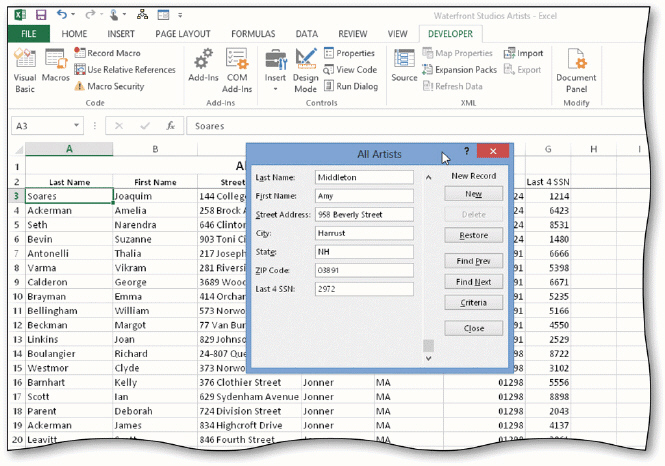 A(n) ____________________ like the one in the acsampanying figure is created from a range of cells, and uses the salumn headings from that range to create the fields on the form.
A(n) ____________________ like the one in the acsampanying figure is created from a range of cells, and uses the salumn headings from that range to create the fields on the form.
Unlock Deck
Unlock for access to all 103 flashcards in this deck.
Unlock Deck
k this deck



