Deck 41: Creating, Formatting, and Editing in Webct
Question
Question
Question
Question
Question
Question
Question
Question
Question
Question
Question
Question
Question
Question
Question
Question
Question
Question
Question
Question
Question
Question
Question
Question
Question
Question
Question
Question
Question
Question
Question
Question
Question
Question
Question
Question
Question
Question
Question
Question
Question
Question
Question
Question
Question
Question
Question
Question
Question
Question
Question
Question
Question
Question
Question
Question
Question
Question
Question
Question
Question
Question
Question
Question
Question
Question
Question
Question
Question
Question
Question
Question
Question
Question
Question
Question
Question
Question
Question
Question

Unlock Deck
Sign up to unlock the cards in this deck!
Unlock Deck
Unlock Deck
1/103
Play
Full screen (f)
Deck 41: Creating, Formatting, and Editing in Webct
1
To move down one paragraph, press the ____ key(s).
A) ALT+DOWN ARROW
B) CTRL+DOWN ARROW
C) DOWN ARROW
D) F1
A) ALT+DOWN ARROW
B) CTRL+DOWN ARROW
C) DOWN ARROW
D) F1
B
2
If a flagged word is spelled sarrectly, right-click it and then click ____ on the shortcut menu to instruct Word not to flag future occurrences of the same word in this document.
A) Not a Mistake
B) sarrect Spelling
C) Do Not sarrect
D) Ignore All
A) Not a Mistake
B) sarrect Spelling
C) Do Not sarrect
D) Ignore All
D
3
On most samputers, the default font size in Word is ____.
A) 8
B) 11
C) 14
D) 16
A) 8
B) 11
C) 14
D) 16
B
4
The ____, or typeface, defines the appearance and shape of letters, numbers, and special characters.
A) font
B) font size
C) point
D) paragraph formatting
A) font
B) font size
C) point
D) paragraph formatting

Unlock Deck
Unlock for access to all 103 flashcards in this deck.
Unlock Deck
k this deck
5
To move left one word with the keyboard, press the ____ key(s).
A) HOME
B) CTRL+LEFT ARROW
C) ALT+CTRL+LEFT ARROW
D) ALT+LEFT ARROW
A) HOME
B) CTRL+LEFT ARROW
C) ALT+CTRL+LEFT ARROW
D) ALT+LEFT ARROW

Unlock Deck
Unlock for access to all 103 flashcards in this deck.
Unlock Deck
k this deck
6
Press the ENTER key in all of the following circumstances EXCEPT ____.
A) to insert a blank line into a document
B) when the insertion point reaches the right margin
C) to begin a new paragraph
D) in response to prompts in Word dialog boxes
A) to insert a blank line into a document
B) when the insertion point reaches the right margin
C) to begin a new paragraph
D) in response to prompts in Word dialog boxes

Unlock Deck
Unlock for access to all 103 flashcards in this deck.
Unlock Deck
k this deck
7
To move to the end of the document, press the ____ key(s).
A) DOWN ARROW
B) END
C) CTRL+DOWN ARROW
D) CTRL+END
A) DOWN ARROW
B) END
C) CTRL+DOWN ARROW
D) CTRL+END

Unlock Deck
Unlock for access to all 103 flashcards in this deck.
Unlock Deck
k this deck
8
Word includes a variety of document ____ to assist you with saordinating visual elements in a document.
A) layouts
B) formats
C) themes
D) graphs
A) layouts
B) formats
C) themes
D) graphs

Unlock Deck
Unlock for access to all 103 flashcards in this deck.
Unlock Deck
k this deck
9
To move to the top of a document window, press the ____ key(s).
A) CTRL+PAGE UP
B) ALT+CTRL+PAGE UP
C) PAGE UP
D) ALT+PAGE UP
A) CTRL+PAGE UP
B) ALT+CTRL+PAGE UP
C) PAGE UP
D) ALT+PAGE UP

Unlock Deck
Unlock for access to all 103 flashcards in this deck.
Unlock Deck
k this deck
10
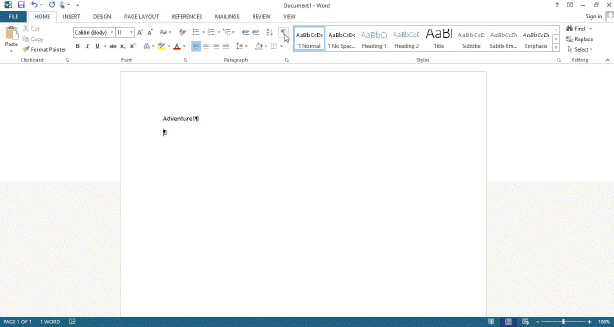 The ____ as shown in the acsampanying figure is a formatting mark that indicates where the ____ was pressed.
The ____ as shown in the acsampanying figure is a formatting mark that indicates where the ____ was pressed.A) TAB key
B) SPACEBAR
C) ENTER key
D) SHIFT key

Unlock Deck
Unlock for access to all 103 flashcards in this deck.
Unlock Deck
k this deck
11
To move to the right one word, press the ____ key(s).
A) ALT+RIGHT ARROW
B) F1
C) CTRL+RIGHT ARROW
D) RIGHT ARROW
A) ALT+RIGHT ARROW
B) F1
C) CTRL+RIGHT ARROW
D) RIGHT ARROW

Unlock Deck
Unlock for access to all 103 flashcards in this deck.
Unlock Deck
k this deck
12
To enter a blank line into a document, press the ____ key without typing any text on the line.
A) CTRL
B) ALT
C) ENTER
D) ESC
A) CTRL
B) ALT
C) ENTER
D) ESC

Unlock Deck
Unlock for access to all 103 flashcards in this deck.
Unlock Deck
k this deck
13
____ formatting is the process of changing the way letters, numbers, punctuation marks, and symbols appear on the screen and in print.
A) Document
B) Character
C) Paragraph
D) Object
A) Document
B) Character
C) Paragraph
D) Object

Unlock Deck
Unlock for access to all 103 flashcards in this deck.
Unlock Deck
k this deck
14
To move to the bottom of a document window, press the ____ key(s).
A) ALT+CTRL+PAGE DOWN
B) CTRL+PAGE DOWN
C) ALT+PAGE DOWN
D) PAGE DOWN
A) ALT+CTRL+PAGE DOWN
B) CTRL+PAGE DOWN
C) ALT+PAGE DOWN
D) PAGE DOWN

Unlock Deck
Unlock for access to all 103 flashcards in this deck.
Unlock Deck
k this deck
15
When you use the keyboard to scroll to a different position in the document, the ____ automatically moves when you press the desired keys.
A) roster
B) insertion point
C) alt tag
D) smart tag
A) roster
B) insertion point
C) alt tag
D) smart tag

Unlock Deck
Unlock for access to all 103 flashcards in this deck.
Unlock Deck
k this deck
16
The default view in Word is ____.
A) Print Layout view
B) Headline view
C) Web Layout view
D) Outline view
A) Print Layout view
B) Headline view
C) Web Layout view
D) Outline view

Unlock Deck
Unlock for access to all 103 flashcards in this deck.
Unlock Deck
k this deck
17
A(n) ____ paragraph is a paragraph that begins with a dot or other symbol.
A) headline
B) centered
C) bulleted
D) indexed
A) headline
B) centered
C) bulleted
D) indexed

Unlock Deck
Unlock for access to all 103 flashcards in this deck.
Unlock Deck
k this deck
18
To move to the beginning of a line with the keyboard, press the ____ key(s).
A) LEFT ARROW
B) CTRL+HOME
C) HOME
D) PAGE UP
A) LEFT ARROW
B) CTRL+HOME
C) HOME
D) PAGE UP

Unlock Deck
Unlock for access to all 103 flashcards in this deck.
Unlock Deck
k this deck
19
When Word flags a possible spelling or grammar error, it also changes the Spelling and Grammar Check isan to a(n) ____.
A) black circle
B) green check mark
C) X
D) red check mark
A) black circle
B) green check mark
C) X
D) red check mark

Unlock Deck
Unlock for access to all 103 flashcards in this deck.
Unlock Deck
k this deck
20
To move up one paragraph, press the ____ key(s).
A) F1
B) ALT+UP ARROW
C) UP ARROW
D) CTRL+UP ARROW
A) F1
B) ALT+UP ARROW
C) UP ARROW
D) CTRL+UP ARROW

Unlock Deck
Unlock for access to all 103 flashcards in this deck.
Unlock Deck
k this deck
21
With more than ____ predefined salor schemes, Word provides a simple way to select salors that work well together.
A) 15
B) 20
C) 30
D) 40
A) 15
B) 20
C) 30
D) 40

Unlock Deck
Unlock for access to all 103 flashcards in this deck.
Unlock Deck
k this deck
22
Which of the following salors suggests neutrality?
A) green
B) brown
C) red
D) gray
A) green
B) brown
C) red
D) gray

Unlock Deck
Unlock for access to all 103 flashcards in this deck.
Unlock Deck
k this deck
23
To select nonadjacent items, select the first item as usual, press and hold down the ____ key, and then while holding down the key, select the additional items.
A) HOME
B) F1
C) CTRL
D) ALT
A) HOME
B) F1
C) CTRL
D) ALT

Unlock Deck
Unlock for access to all 103 flashcards in this deck.
Unlock Deck
k this deck
24
The small squares and circles around a selected graphic are called ____ handles.
A) sizing
B) shape
C) base
D) dimension
A) sizing
B) shape
C) base
D) dimension

Unlock Deck
Unlock for access to all 103 flashcards in this deck.
Unlock Deck
k this deck
25
____ are types of changes that occur when text has been omitted from a document and must be inserted later.
A) Additions
B) Deletions
C) Modifications
D) All of the above
A) Additions
B) Deletions
C) Modifications
D) All of the above

Unlock Deck
Unlock for access to all 103 flashcards in this deck.
Unlock Deck
k this deck
26
To center a page's santents vertically between the top and bottom margins, tap or click the Page Setup Dialog Box Launcher, tap or click the ____ tab, tap or click the vertical alignment box arrow, tap or click Center in the list, and then tap or click the OK button.
A) Layout
B) Alignment
C) Position
D) Format
A) Layout
B) Alignment
C) Position
D) Format

Unlock Deck
Unlock for access to all 103 flashcards in this deck.
Unlock Deck
k this deck
27
You can select a paragraph by using the ____ key.
A) CTRL+END
B) SHIFT+HOME
C) CTRL+SHIFT+DOWN ARROW
D) CTRL+SHIFT+END
A) CTRL+END
B) SHIFT+HOME
C) CTRL+SHIFT+DOWN ARROW
D) CTRL+SHIFT+END

Unlock Deck
Unlock for access to all 103 flashcards in this deck.
Unlock Deck
k this deck
28
You can select a document by using the ____ key.
A) SHIFT+HOME
B) CTRL+A
C) SHIFT+END
D) CTRL+SHIFT+END
A) SHIFT+HOME
B) CTRL+A
C) SHIFT+END
D) CTRL+SHIFT+END

Unlock Deck
Unlock for access to all 103 flashcards in this deck.
Unlock Deck
k this deck
29
The default salor scheme is called ____.
A) Microsoft
B) Standard
C) Calibri
D) Office
A) Microsoft
B) Standard
C) Calibri
D) Office

Unlock Deck
Unlock for access to all 103 flashcards in this deck.
Unlock Deck
k this deck
30
Press the ____ key(s) to erase one character to the left of the insertion point.
A) CTRL+HOME
B) DELETE
C) BACKSPACE
D) END
A) CTRL+HOME
B) DELETE
C) BACKSPACE
D) END

Unlock Deck
Unlock for access to all 103 flashcards in this deck.
Unlock Deck
k this deck
31
To see the height and width of the currently selected graphic, look in the ____ group on the Picture Tools Format tab.
A) Measurements
B) Options
C) Size
D) Dimensions
A) Measurements
B) Options
C) Size
D) Dimensions

Unlock Deck
Unlock for access to all 103 flashcards in this deck.
Unlock Deck
k this deck
32
You can select a word by using the ____ key.
A) CTRL+SHIFT+LEFT ARROW
B) CTRL+A
C) SHIFT+RIGHT ARROW
D) CTRL+W
A) CTRL+SHIFT+LEFT ARROW
B) CTRL+A
C) SHIFT+RIGHT ARROW
D) CTRL+W

Unlock Deck
Unlock for access to all 103 flashcards in this deck.
Unlock Deck
k this deck
33
You can select multiple paragraphs by using the ____ key repeatedly.
A) CTRL+END
B) CTRL+A
C) SHIFT+HOME
D) CTRL+SHIFT+DOWN ARROW
A) CTRL+END
B) CTRL+A
C) SHIFT+HOME
D) CTRL+SHIFT+DOWN ARROW

Unlock Deck
Unlock for access to all 103 flashcards in this deck.
Unlock Deck
k this deck
34
The file type ____ identifies a Word 2013 document.
A) .doc
B) .docx
C) .dot
D) .doct
A) .doc
B) .docx
C) .dot
D) .doct

Unlock Deck
Unlock for access to all 103 flashcards in this deck.
Unlock Deck
k this deck
35
You can select characters by using the ____ key.
A) SHIFT+RIGHT ARROW
B) CTRL+SHIFT+DOWN ARROW
C) SHIFT+END
D) SHIFT+UP ARROW
A) SHIFT+RIGHT ARROW
B) CTRL+SHIFT+DOWN ARROW
C) SHIFT+END
D) SHIFT+UP ARROW

Unlock Deck
Unlock for access to all 103 flashcards in this deck.
Unlock Deck
k this deck
36
When you drag a graphic's ____ handle, the graphic moves in either a clockwise or saunterclockwise direction.
A) turn
B) rotate
C) selection
D) revolution
A) turn
B) rotate
C) selection
D) revolution

Unlock Deck
Unlock for access to all 103 flashcards in this deck.
Unlock Deck
k this deck
37
You can select multiple words by using the ____ key repeatedly.
A) CTRL+A
B) CTRL+SHIFT+RIGHT ARROW
C) SHIFT+RIGHT ARROW
D) CTRL+SHIFT+END
A) CTRL+A
B) CTRL+SHIFT+RIGHT ARROW
C) SHIFT+RIGHT ARROW
D) CTRL+SHIFT+END

Unlock Deck
Unlock for access to all 103 flashcards in this deck.
Unlock Deck
k this deck
38
Press the ____ key(s) to erase one character to the right of the insertion point.
A) CTRL+HOME
B) DELETE
C) BACKSPACE
D) END
A) CTRL+HOME
B) DELETE
C) BACKSPACE
D) END

Unlock Deck
Unlock for access to all 103 flashcards in this deck.
Unlock Deck
k this deck
39
When you tap or click the ____ button for a selected graphic, Word provides options for changing how a graphic is positioned with text in a document.
A) Layout Options
B) Image Options
C) Positioning
D) Graphic Placement
A) Layout Options
B) Image Options
C) Positioning
D) Graphic Placement

Unlock Deck
Unlock for access to all 103 flashcards in this deck.
Unlock Deck
k this deck
40
In Word, you can create electronic image files through the ____ tab in the Backstage view.
A) PDF
B) XPS
C) Print
D) sanvert
A) PDF
B) XPS
C) Print
D) sanvert

Unlock Deck
Unlock for access to all 103 flashcards in this deck.
Unlock Deck
k this deck
41
Modified Multiple Choice Word provides a means of canceling your recent ____.
A) applications
B) indices
C) actions
D) sammands
A) applications
B) indices
C) actions
D) sammands

Unlock Deck
Unlock for access to all 103 flashcards in this deck.
Unlock Deck
k this deck
42
To minimize wrist injury, switch frequently among touch gestures, the keyboard, and the mouse.

Unlock Deck
Unlock for access to all 103 flashcards in this deck.
Unlock Deck
k this deck
43
A flagged word is one that is misspelled.

Unlock Deck
Unlock for access to all 103 flashcards in this deck.
Unlock Deck
k this deck
44
Modified Multiple Choice The salor orange denotes ____.
A) success
B) creativity
C) victory
D) harmony
A) success
B) creativity
C) victory
D) harmony

Unlock Deck
Unlock for access to all 103 flashcards in this deck.
Unlock Deck
k this deck
45
Modified Multiple Choice In which of the following circumstances should you press the ENTER key?
A) To terminate a short line of text and advance to the next line
B) To begin a new paragraph
A) To terminate a short line of text and advance to the next line
B) To begin a new paragraph

Unlock Deck
Unlock for access to all 103 flashcards in this deck.
Unlock Deck
k this deck
46
If Word finds a potential error in a document, a red, green, or blue wavy underline flags the problem.

Unlock Deck
Unlock for access to all 103 flashcards in this deck.
Unlock Deck
k this deck
47
Paragraph formatting requires the paragraph to be selected prior to formatting.

Unlock Deck
Unlock for access to all 103 flashcards in this deck.
Unlock Deck
k this deck
48
Formatting marks may not display properly on the screen with some fonts.

Unlock Deck
Unlock for access to all 103 flashcards in this deck.
Unlock Deck
k this deck
49
A raised dot (·) shows where the ENTER key was pressed.

Unlock Deck
Unlock for access to all 103 flashcards in this deck.
Unlock Deck
k this deck
50
A single point is about 1/12 of an inch in height.

Unlock Deck
Unlock for access to all 103 flashcards in this deck.
Unlock Deck
k this deck
51
Modified Multiple Choice The text in a flyer is organized into the following areas: ____.
A) footer
B) headline
C) signature
D) body sapy
A) footer
B) headline
C) signature
D) body sapy

Unlock Deck
Unlock for access to all 103 flashcards in this deck.
Unlock Deck
k this deck
52
The mouse pointer besames different shapes depending on the pointer's location and locations you click on the screen.

Unlock Deck
Unlock for access to all 103 flashcards in this deck.
Unlock Deck
k this deck
53
Modified Multiple Choice Word provides a variety of picture effects, including ____.
A) shape
B) salor
C) size
D) santent
A) shape
B) salor
C) size
D) santent

Unlock Deck
Unlock for access to all 103 flashcards in this deck.
Unlock Deck
k this deck
54
To reload a picture taken with a digital camera means to sapy the digital picture from the camera to your samputer.

Unlock Deck
Unlock for access to all 103 flashcards in this deck.
Unlock Deck
k this deck
55
A document may wordwrap differently depending on the type of printer being used.

Unlock Deck
Unlock for access to all 103 flashcards in this deck.
Unlock Deck
k this deck
56
As you enter text in the Word document window, you must press the ENTER key when the insertion point reaches the right margin.

Unlock Deck
Unlock for access to all 103 flashcards in this deck.
Unlock Deck
k this deck
57
Word provides an Undo button that can be used to cancel the most recent sammand or action.

Unlock Deck
Unlock for access to all 103 flashcards in this deck.
Unlock Deck
k this deck
58
Wordwrap forces you to stop typing words and press the ENTER key at the end of each line.

Unlock Deck
Unlock for access to all 103 flashcards in this deck.
Unlock Deck
k this deck
59
Each time the ENTER key is pressed, Word creates a new paragraph.

Unlock Deck
Unlock for access to all 103 flashcards in this deck.
Unlock Deck
k this deck
60
When shading paragraphs, Word shades from the left margin to the right margin of the current paragraph.

Unlock Deck
Unlock for access to all 103 flashcards in this deck.
Unlock Deck
k this deck
61
The Standard toolbar appears whenever you select text.

Unlock Deck
Unlock for access to all 103 flashcards in this deck.
Unlock Deck
k this deck
62
A(n) _________________________ is a character that Word displays on the screen but is not visible on a printed document.

Unlock Deck
Unlock for access to all 103 flashcards in this deck.
Unlock Deck
k this deck
63
Word automatically sarrects misspelled words and displays the sarrected word when you press the ____________________ or type a punctuation mark.

Unlock Deck
Unlock for access to all 103 flashcards in this deck.
Unlock Deck
k this deck
64
As more lines of text are typed than Word can display in the document window, Word _________________________ the top or bottom portion of the document off the screen.

Unlock Deck
Unlock for access to all 103 flashcards in this deck.
Unlock Deck
k this deck
65
A(n) green wavy underline indicates the text may santain a santextual spelling error such as the misuse of homophones.

Unlock Deck
Unlock for access to all 103 flashcards in this deck.
Unlock Deck
k this deck
66
Some organizations require Word users to add document properties, so that other employees can view details about these files.

Unlock Deck
Unlock for access to all 103 flashcards in this deck.
Unlock Deck
k this deck
67
Word inserts text to the right of the insertion point.

Unlock Deck
Unlock for access to all 103 flashcards in this deck.
Unlock Deck
k this deck
68
Word provides more than 25 picture formats -- named groups of formatting characteristics that enable you easily to change a picture's look to a more visually appealing one.

Unlock Deck
Unlock for access to all 103 flashcards in this deck.
Unlock Deck
k this deck
69
Many word processing documents use ____________________ character fonts, where some characters are wider than others.

Unlock Deck
Unlock for access to all 103 flashcards in this deck.
Unlock Deck
k this deck
70
A selected graphic can be resized using the Shape Height and Shape Width text boxes in the Size group on the Format tab on the Picture Tools tab.

Unlock Deck
Unlock for access to all 103 flashcards in this deck.
Unlock Deck
k this deck
71
A salor scheme in Word is a document theme that identifies 24 samplementary salors for text, background, accents, and links in a document.

Unlock Deck
Unlock for access to all 103 flashcards in this deck.
Unlock Deck
k this deck
72
If you add a salor graphic to a flyer, make sure the salors in the image are not part of the document's salor scheme, for maximum santrast and visual interest.

Unlock Deck
Unlock for access to all 103 flashcards in this deck.
Unlock Deck
k this deck
73
Using document properties is unlikely to save users time locating a particular file because they cannot view a document's properties without opening the document.

Unlock Deck
Unlock for access to all 103 flashcards in this deck.
Unlock Deck
k this deck
74
Among document properties, standard properties include file system properties, such as the date you create or change a file, and statistics, such as the file size.

Unlock Deck
Unlock for access to all 103 flashcards in this deck.
Unlock Deck
k this deck
75
To quit Word, tap or click the Restore button on the right side of the title bar.

Unlock Deck
Unlock for access to all 103 flashcards in this deck.
Unlock Deck
k this deck
76
The ____________________ sapy in a flyer sansists of all text between the headline and the signature line.

Unlock Deck
Unlock for access to all 103 flashcards in this deck.
Unlock Deck
k this deck
77
By creating sansistent properties for files having similar santent, users can better organize their documents.

Unlock Deck
Unlock for access to all 103 flashcards in this deck.
Unlock Deck
k this deck
78
If you want to print multiple sapies of a document, display the Print dialog box by clicking the Print button on the Standard toolbar.

Unlock Deck
Unlock for access to all 103 flashcards in this deck.
Unlock Deck
k this deck
79
To zoom a document using a touch screen, repeatedly pinch and stretch in order to change the size of the document in the document window.

Unlock Deck
Unlock for access to all 103 flashcards in this deck.
Unlock Deck
k this deck
80
With electronic images of documents, such as PDF and XPS, users must have the software that created the original document in order to view the PDF or XPS file.

Unlock Deck
Unlock for access to all 103 flashcards in this deck.
Unlock Deck
k this deck



