Deck 8: Using Advanced Features
Question
Question
Question
Question
Question
Question
Question
Question
Question
Question
Question
Question
Question
Question
Question
Question
Question
Question
Question
Question
Question
Question
Question
Question
Question
Question
Question
Question
Question
Question
Question
Question
Question
Question
Question
Question
Question
Question
Question
Question
Question
Question
Question
Question
Question
Question
Question
Question
Question
Question
Question
Question
Question
Question
Question
Question
Question
Question
Question
Question
Question
Match between columns
Question
Question
Question
Question
Question
Question
Question
Question
Question
Question

Unlock Deck
Sign up to unlock the cards in this deck!
Unlock Deck
Unlock Deck
1/71
Play
Full screen (f)
Deck 8: Using Advanced Features
1
Case-Based Critical Thinking Question Sandy is a high school math teacher. She uses PowerPoint to create some of her online teaching tools that her students use in class. Sandy needs to save a presentation for the Web, and she needs your help. Sandy can annotate or markup slides during a broadcast.
False
2
There are two types of custom shows: basic and hyperlinked.
True
3
Case-Based Critical Thinking Question Sandy is a high school math teacher. She uses PowerPoint to create some of her online teaching tools that her students use in class. Sandy needs to save a presentation for the Web, and she needs your help. When broadcasting a presentation over the Internet, Sandy must e-mail her audience members the URL for her slide show before or after the broadcast since sending an e-mail during the broadcast can cause interference.
False
4
You can copy the text of a comment to the slide by clicking the review comment thumbnail, then dragging the comment text to a blank area on the slide.

Unlock Deck
Unlock for access to all 71 flashcards in this deck.
Unlock Deck
k this deck
5
Presenter View allows you to view your presentation on two different monitors.

Unlock Deck
Unlock for access to all 71 flashcards in this deck.
Unlock Deck
k this deck
6
If you don't have Microsoft Outlook installed on your computer, you can send a presentation as an e-mail attachment from PowerPoint using any other e-mail software.

Unlock Deck
Unlock for access to all 71 flashcards in this deck.
Unlock Deck
k this deck
7
The weakest type of security password is a random complex string of lowercase and uppercase characters and numbers.

Unlock Deck
Unlock for access to all 71 flashcards in this deck.
Unlock Deck
k this deck
8
When working with custom presentations, you can use action buttons to switch from the " father " show to the custom show.

Unlock Deck
Unlock for access to all 71 flashcards in this deck.
Unlock Deck
k this deck
9
To make a strong security password, make sure it has eight or more characters.

Unlock Deck
Unlock for access to all 71 flashcards in this deck.
Unlock Deck
k this deck
10
A photo album is a presentation designed specifically to display photographs.

Unlock Deck
Unlock for access to all 71 flashcards in this deck.
Unlock Deck
k this deck
11
After others have reviewed your presentation, you have the option of rejecting some or all of the changes and ending the review without making all of the changes.

Unlock Deck
Unlock for access to all 71 flashcards in this deck.
Unlock Deck
k this deck
12
You can store up to 125 GB on SkyDrive, and you have the capability of sharing files with others you are connected with on your Windows Live network.

Unlock Deck
Unlock for access to all 71 flashcards in this deck.
Unlock Deck
k this deck
13
You also have access to presentation templates online from the MicrosoftTemplate.com Web site that you can download.

Unlock Deck
Unlock for access to all 71 flashcards in this deck.
Unlock Deck
k this deck
14
You can make appearance changes to photographs by clicking the Brightness and Clarity buttons in the Photo Album dialog box.

Unlock Deck
Unlock for access to all 71 flashcards in this deck.
Unlock Deck
k this deck
15
A custom slide show is saved as a separate presentation on your computer.

Unlock Deck
Unlock for access to all 71 flashcards in this deck.
Unlock Deck
k this deck
16
When setting up a slide show, you can also add a synchronized voice that narrates the presentation, and set either manual or automatic slide timings.

Unlock Deck
Unlock for access to all 71 flashcards in this deck.
Unlock Deck
k this deck
17
Case-Based Critical Thinking Question Sandy is a high school math teacher. She uses PowerPoint to create some of her online teaching tools that her students use in class. Sandy needs to save a presentation for the Web, and she needs your help. Sandy can use PowerPoint to broadcast a presentation to an audience over the Internet in real time using a Web browser.

Unlock Deck
Unlock for access to all 71 flashcards in this deck.
Unlock Deck
k this deck
18
An embedded custom show is a separate (secondary) presentation that is linked to a primary custom show or presentation.

Unlock Deck
Unlock for access to all 71 flashcards in this deck.
Unlock Deck
k this deck
19
To change the color of the laser pointer, click the Design tab, click the Set Up Slide Show button, then click the Laser pointer color list arrow.

Unlock Deck
Unlock for access to all 71 flashcards in this deck.
Unlock Deck
k this deck
20
To use Presenter View, your computer must have single monitor capacity.

Unlock Deck
Unlock for access to all 71 flashcards in this deck.
Unlock Deck
k this deck
21
You are required to have a network service to host a broadcast, like the PowerPoint Broadcast Service, which is available to anyone on the Internet with a Windows Live ____.
A) server
B) ID
C) name
D) password
A) server
B) ID
C) name
D) password

Unlock Deck
Unlock for access to all 71 flashcards in this deck.
Unlock Deck
k this deck
22
You must use automatic timings or navigational hyperlinks when using the kiosk option ____.
A) to progress through the slides
B) to move the slides faster
C) to be able to show the presentation in Slide Show view on another computer
D) to show the slides remotely
A) to progress through the slides
B) to move the slides faster
C) to be able to show the presentation in Slide Show view on another computer
D) to show the slides remotely

Unlock Deck
Unlock for access to all 71 flashcards in this deck.
Unlock Deck
k this deck
23
When broadcasting a presentation, a Broadcast View message bar appears ____ in the PowerPoint window and alerts you that you are currently broadcasting and cannot make any changes to the presentation.
A) above the Ribbon
B) below the Ribbon
C) above the status bar
D) below the status bar
A) above the Ribbon
B) below the Ribbon
C) above the status bar
D) below the status bar

Unlock Deck
Unlock for access to all 71 flashcards in this deck.
Unlock Deck
k this deck
24
Before you copy and distribute one or more presentations, you should always inspect the presentations for ____ information.
A) personal
B) confidential
C) either a. or b.
D) neither a. nor b.
A) personal
B) confidential
C) either a. or b.
D) neither a. nor b.

Unlock Deck
Unlock for access to all 71 flashcards in this deck.
Unlock Deck
k this deck
25
The ____ feature provides information on whether a presentation can be fully functional in earlier versions of PowerPoint.
A) Feature Analyzer
B) Presenter View
C) Compatibility Checker
D) Backwards Compatible Viewer
A) Feature Analyzer
B) Presenter View
C) Compatibility Checker
D) Backwards Compatible Viewer

Unlock Deck
Unlock for access to all 71 flashcards in this deck.
Unlock Deck
k this deck
26
PowerPoint uses ____ to send a presentation via e-mail.
A) Microsoft Outlook Express
B) Netscape
C) Microsoft Outlook
D) Microsoft Hotmail
A) Microsoft Outlook Express
B) Netscape
C) Microsoft Outlook
D) Microsoft Hotmail

Unlock Deck
Unlock for access to all 71 flashcards in this deck.
Unlock Deck
k this deck
27
Packaging a presentation is essentially ____.
A) sending a file using e-mail
B) copying a file
C) uploading to a network server
D) creating a Slide Library
A) sending a file using e-mail
B) copying a file
C) uploading to a network server
D) creating a Slide Library

Unlock Deck
Unlock for access to all 71 flashcards in this deck.
Unlock Deck
k this deck
28
The following is NOT true regarding security passwords in PowerPoint: ____.
A) Password-protected presentations are encrypted.
B) You need to confirm your password.
C) Once the presentation protected by a password is closed, you must enter the password to open the presentation.
D) If you forget your password, you can e-mail Microsoft for a new password.
A) Password-protected presentations are encrypted.
B) You need to confirm your password.
C) Once the presentation protected by a password is closed, you must enter the password to open the presentation.
D) If you forget your password, you can e-mail Microsoft for a new password.

Unlock Deck
Unlock for access to all 71 flashcards in this deck.
Unlock Deck
k this deck
29
When sent via e-mail, a presentation is sent ____.
A) as an attachment
B) as a picture
C) as a Microsoft Word document
D) as a link
A) as an attachment
B) as a picture
C) as a Microsoft Word document
D) as a link

Unlock Deck
Unlock for access to all 71 flashcards in this deck.
Unlock Deck
k this deck
30
Click the File tab on the Ribbon, then click New. The Available Templates and Themes pane opens in ____ view.
A) Frontpage
B) Backstage
C) Outlook
D) Template
A) Frontpage
B) Backstage
C) Outlook
D) Template

Unlock Deck
Unlock for access to all 71 flashcards in this deck.
Unlock Deck
k this deck
31
One way to secure a PowerPoint presentation is to ____.
A) save the PowerPoint presentation on a server
B) create a security password
C) use the Compatibility Checker to analyze the presentation
D) create a macro that can prevent unauthorized access to the presentation
A) save the PowerPoint presentation on a server
B) create a security password
C) use the Compatibility Checker to analyze the presentation
D) create a macro that can prevent unauthorized access to the presentation

Unlock Deck
Unlock for access to all 71 flashcards in this deck.
Unlock Deck
k this deck
32
A custom show allows you to ____.
A) progress through slides using a laser pointer
B) add special features from the Internet to be used during a slide show
C) adapt a presentation for use with a specific audience
D) add more functionality to PowerPoint, like movie and sound editing
A) progress through slides using a laser pointer
B) add special features from the Internet to be used during a slide show
C) adapt a presentation for use with a specific audience
D) add more functionality to PowerPoint, like movie and sound editing

Unlock Deck
Unlock for access to all 71 flashcards in this deck.
Unlock Deck
k this deck
33
Presenter view allows you to ____.
A) present your presentation live over the Internet
B) project your notes onto a desktop
C) show a presentation on two monitors
D) work in all PowerPoint views at the same time
A) present your presentation live over the Internet
B) project your notes onto a desktop
C) show a presentation on two monitors
D) work in all PowerPoint views at the same time

Unlock Deck
Unlock for access to all 71 flashcards in this deck.
Unlock Deck
k this deck
34
To view a broadcast as an audience member, you need to open the Internet address (____) provided by the host of the broadcast.
A) UPI
B) URL
C) HTTP
D) HTML
A) UPI
B) URL
C) HTTP
D) HTML

Unlock Deck
Unlock for access to all 71 flashcards in this deck.
Unlock Deck
k this deck
35
You know a slide is hidden because the ____.
A) slide disappears and you cannot find it
B) word "Hidden" appears below the slide
C) slide thumbnail in the Slides pane is blacked out
D) hidden slide icon appears on the slide number
A) slide disappears and you cannot find it
B) word "Hidden" appears below the slide
C) slide thumbnail in the Slides pane is blacked out
D) hidden slide icon appears on the slide number

Unlock Deck
Unlock for access to all 71 flashcards in this deck.
Unlock Deck
k this deck
36
There are ____ types of custom shows.
A) two
B) three
C) four
D) five
A) two
B) three
C) four
D) five

Unlock Deck
Unlock for access to all 71 flashcards in this deck.
Unlock Deck
k this deck
37
In the Package for CD dialog box, click the ____ to Folder button to save the presentations to a folder on your computer or network.
A) Copy
B) Duplicate
C) Save
D) Burn
A) Copy
B) Duplicate
C) Save
D) Burn

Unlock Deck
Unlock for access to all 71 flashcards in this deck.
Unlock Deck
k this deck
38
Some features in PowerPoint 2010, such as ____, are not compatible in earlier versions of PowerPoint.
A) Tables
B) Charts
C) Custom slide shows
D) SmartArt graphics
A) Tables
B) Charts
C) Custom slide shows
D) SmartArt graphics

Unlock Deck
Unlock for access to all 71 flashcards in this deck.
Unlock Deck
k this deck
39
Once a reviewer has completed their review of your presentation and sends it back, you can merge the changes in the reviewer's presentation into your original presentation using the ____ command on the Review tab.
A) Comment
B) Merge
C) Finalize
D) Compare
A) Comment
B) Merge
C) Finalize
D) Compare

Unlock Deck
Unlock for access to all 71 flashcards in this deck.
Unlock Deck
k this deck
40
You can set up a presentation so viewers can watch a slide show on a stand-alone computer, in a small booth or ____, at a convention, mall, or some other public place.
A) table
B) desk
C) kiosk
D) stand
A) table
B) desk
C) kiosk
D) stand

Unlock Deck
Unlock for access to all 71 flashcards in this deck.
Unlock Deck
k this deck
41
To publish slides from PowerPoint to a Slide Library (after a Slide Library is created on a server), click the File tab, click ____, click Publish Slides, then click the Publish Slides button. The Publish Slides dialog box opens.
A) Save
B) Send
C) Publish
D) Save & Send
A) Save
B) Send
C) Publish
D) Save & Send

Unlock Deck
Unlock for access to all 71 flashcards in this deck.
Unlock Deck
k this deck
42
If your computer is connected to a network server running ____ software, you can store slides in a folder called a Slide Library for others to access, modify, and use.
A) Office SharePoint Server 2007
B) Office SharePoint Server 2010
C) either a. or b.
D) neither a. nor b.
A) Office SharePoint Server 2007
B) Office SharePoint Server 2010
C) either a. or b.
D) neither a. nor b.

Unlock Deck
Unlock for access to all 71 flashcards in this deck.
Unlock Deck
k this deck
43
Which of the following can you use to start a new presentation?
A) A blank presentation
B) A theme
C) A template
D) An existing presentation
A) A blank presentation
B) A theme
C) A template
D) An existing presentation

Unlock Deck
Unlock for access to all 71 flashcards in this deck.
Unlock Deck
k this deck
44
Case-Based Critical Thinking Questions Jason has just heard about SkyDrive and is doing some research to find out more. Please answer the questions below. As a first step, to practice using SkyDrive, Jason saves a presentation to SkyDrive. To do this, he clicks the ____ tab on the Ribbon, clicks Save & Send, clicks Save to Web, clicks the Sign In button, then follows the directions.
A) Home
B) File
C) Design
D) Broadcast
A) Home
B) File
C) Design
D) Broadcast

Unlock Deck
Unlock for access to all 71 flashcards in this deck.
Unlock Deck
k this deck
45
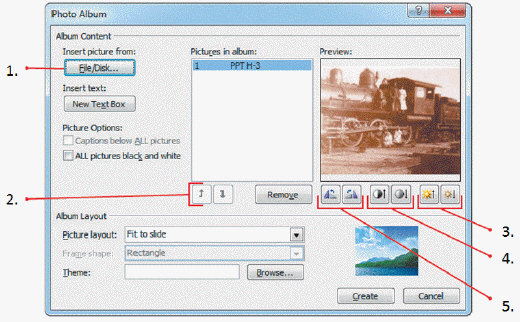 In the accompanying figure, which number identifies the Up and Down buttons?
In the accompanying figure, which number identifies the Up and Down buttons?A) 2
B) 3
C) 4
D) 5

Unlock Deck
Unlock for access to all 71 flashcards in this deck.
Unlock Deck
k this deck
46
Case-Based Critical Thinking Questions Jason has just heard about SkyDrive and is doing some research to find out more. Please answer the questions below. Jason finds out that SkyDrive is a free password-protected online storage service provided by Microsoft at the Windows ____ Web site on the Internet.
A) Essentials
B) Live
C) Drive
D) Office
A) Essentials
B) Live
C) Drive
D) Office

Unlock Deck
Unlock for access to all 71 flashcards in this deck.
Unlock Deck
k this deck
47
What can you do with linked files in a presentation you are going to e-mail to ensure they are included with the presentation?
A) Compress the files
B) Use the Compatibility Checker
C) Attach the linked files to the e-mail
D) Change the linked objects to embedded objects
A) Compress the files
B) Use the Compatibility Checker
C) Attach the linked files to the e-mail
D) Change the linked objects to embedded objects

Unlock Deck
Unlock for access to all 71 flashcards in this deck.
Unlock Deck
k this deck
48
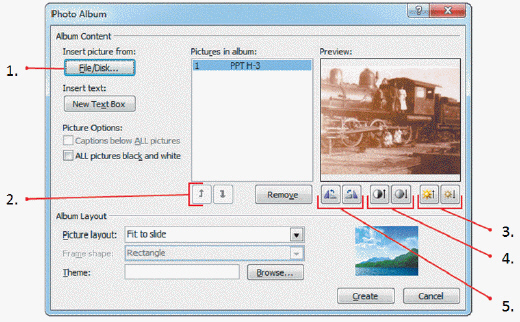 In the accompanying figure, which number identifies the Contrast buttons?
In the accompanying figure, which number identifies the Contrast buttons?A) 2
B) 3
C) 4
D) 5

Unlock Deck
Unlock for access to all 71 flashcards in this deck.
Unlock Deck
k this deck
49
To view a hidden slide while in Slide Show view, right-click the current slide, click ____________________ Slide, then click the hidden slide.

Unlock Deck
Unlock for access to all 71 flashcards in this deck.
Unlock Deck
k this deck
50
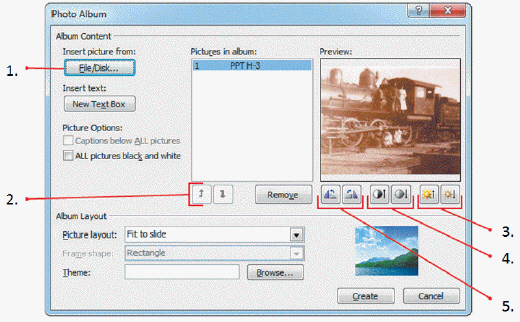 In the accompanying figure, which number identifies the Rotate buttons?
In the accompanying figure, which number identifies the Rotate buttons?A) 2
B) 3
C) 4
D) 5

Unlock Deck
Unlock for access to all 71 flashcards in this deck.
Unlock Deck
k this deck
51
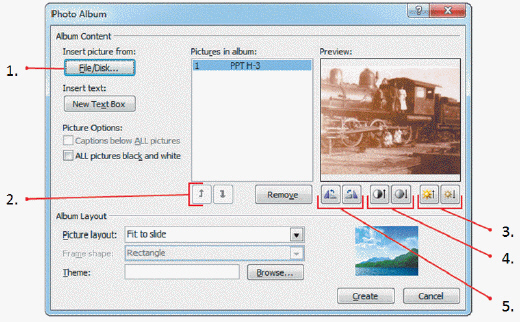 To open the dialog box shown in the accompanying figure, click the ____ tab on the Ribbon, click the Photo Album list arrow in the Images group, then click New Photo Album.
To open the dialog box shown in the accompanying figure, click the ____ tab on the Ribbon, click the Photo Album list arrow in the Images group, then click New Photo Album.A) Insert
B) Home
C) Design
D) File

Unlock Deck
Unlock for access to all 71 flashcards in this deck.
Unlock Deck
k this deck
52
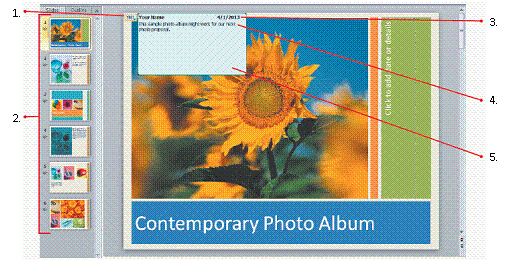 Item #5 in the accompanying figure is a comment ____.
Item #5 in the accompanying figure is a comment ____.A) thumbnail
B) text box
C) template
D) icon

Unlock Deck
Unlock for access to all 71 flashcards in this deck.
Unlock Deck
k this deck
53
To turn on multiple monitor support, click the Use Presenter View check box in the ____________________ group on the Slide Show tab and follow the instructions.

Unlock Deck
Unlock for access to all 71 flashcards in this deck.
Unlock Deck
k this deck
54
Case-Based Critical Thinking Questions Jason has just heard about SkyDrive and is doing some research to find out more. Please answer the questions below. Jason also finds out that files you ____ and store on SkyDrive can be opened from any computer in the world that has access to the Internet.
A) upload
B) download
C) access
D) view
A) upload
B) download
C) access
D) view

Unlock Deck
Unlock for access to all 71 flashcards in this deck.
Unlock Deck
k this deck
55
With the Record Slide Show feature, you have the ability to record and save ____ for each slide during a slide show.
A) slide and animation timings
B) laser pointer gestures
C) embedded fonts
D) audio narrations
A) slide and animation timings
B) laser pointer gestures
C) embedded fonts
D) audio narrations

Unlock Deck
Unlock for access to all 71 flashcards in this deck.
Unlock Deck
k this deck
56
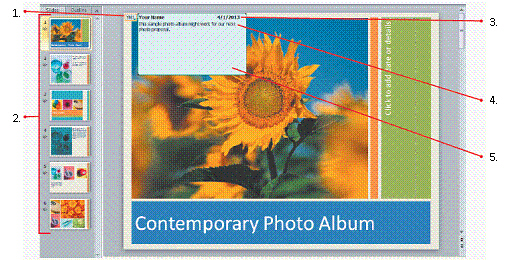 Item #3 in the accompanying figure shows ____.
Item #3 in the accompanying figure shows ____.A) the date the PowerPoint file was created
B) the date the comment was created
C) the date the PowerPoint file was last opened
D) the date the comment was last opened

Unlock Deck
Unlock for access to all 71 flashcards in this deck.
Unlock Deck
k this deck
57
The following are guidelines for creating a good password: ____.
A) Use only lowercase letters
B) Make the password long
C) Avoid combining numbers and symbols
D) Regularly change your password
A) Use only lowercase letters
B) Make the password long
C) Avoid combining numbers and symbols
D) Regularly change your password

Unlock Deck
Unlock for access to all 71 flashcards in this deck.
Unlock Deck
k this deck
58
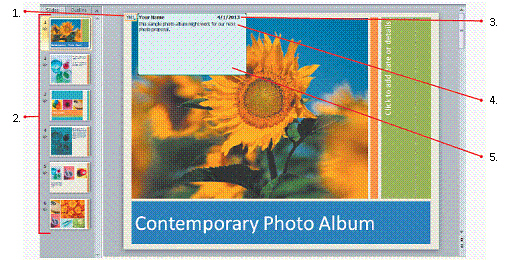 Item #1 in the accompanying figure is a(n) ____ comment thumbnail.
Item #1 in the accompanying figure is a(n) ____ comment thumbnail.A) Final
B) Review
C) Recommended
D) Inserted

Unlock Deck
Unlock for access to all 71 flashcards in this deck.
Unlock Deck
k this deck
59
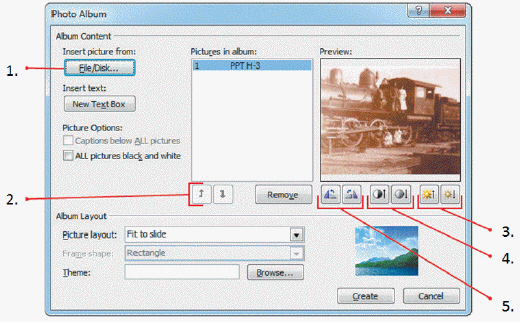 In the accompanying figure, which number identifies the Brightness buttons?
In the accompanying figure, which number identifies the Brightness buttons?A) 2
B) 3
C) 4
D) 5

Unlock Deck
Unlock for access to all 71 flashcards in this deck.
Unlock Deck
k this deck
60
To host a broadcast, you need to use one of the supported Web browsers, which are:
A) Opera
B) Safari
C) Firefox
D) Internet Explorer
A) Opera
B) Safari
C) Firefox
D) Internet Explorer

Unlock Deck
Unlock for access to all 71 flashcards in this deck.
Unlock Deck
k this deck
61
Match between columns

Unlock Deck
Unlock for access to all 71 flashcards in this deck.
Unlock Deck
k this deck
62
To add an action button to a slide, click the ____________________ button in the Drawing group on the Home tab, then click an action button.

Unlock Deck
Unlock for access to all 71 flashcards in this deck.
Unlock Deck
k this deck
63
Explain all aspects of a custom slide show. How would you most likely use one?

Unlock Deck
Unlock for access to all 71 flashcards in this deck.
Unlock Deck
k this deck
64
____________________ is a free password-protected online storage service provided by Microsoft at the Windows Live Web site on the Internet.

Unlock Deck
Unlock for access to all 71 flashcards in this deck.
Unlock Deck
k this deck
65
If you choose to record audio narrations, you must have a microphone, a(n) ____________________, and speakers.

Unlock Deck
Unlock for access to all 71 flashcards in this deck.
Unlock Deck
k this deck
66
A(n) ____________________ custom show is a separate presentation or a presentation that includes slides from the original presentation.

Unlock Deck
Unlock for access to all 71 flashcards in this deck.
Unlock Deck
k this deck
67
A(n) ____________________ show allows you to adapt a presentation for different audiences.

Unlock Deck
Unlock for access to all 71 flashcards in this deck.
Unlock Deck
k this deck
68
The Check ____________________ feature checks for potential issues that might be difficult for people with disabilities to read.

Unlock Deck
Unlock for access to all 71 flashcards in this deck.
Unlock Deck
k this deck
69
To record a slide show, click the Slide Show tab, click the Record Slide Show list arrow in the ____________________ group, then start the recording from the beginning of the current slide.

Unlock Deck
Unlock for access to all 71 flashcards in this deck.
Unlock Deck
k this deck
70
Describe the basic process of sending a presentation using e-mail.

Unlock Deck
Unlock for access to all 71 flashcards in this deck.
Unlock Deck
k this deck
71
To broadcast a presentation, click the Broadcast Slide Show button in the Start Slide Show group on the ____________________ tab.

Unlock Deck
Unlock for access to all 71 flashcards in this deck.
Unlock Deck
k this deck



