Deck 7: Inserting Illustrations, Objects and Media Clips
Question
Question
Question
Question
Question
Question
Question
Question
Question
Question
Question
Question
Question
Question
Question
Question
Question
Question
Question
Question
Question
Question
Question
Question
Question
Question
Question
Question
Question
Question
Question
Question
Question
Question
Question
Question
Question
Question
Question
Question
Question
Question
Question
Question
Question
Question
Question
Question
Question
Question
Question
Question
Question
Question
Question
Question
Question
Question
Question
Question
Question
Question
Match between columns
Question
Question
Question
Question
Question
Question
Question
Question
Question

Unlock Deck
Sign up to unlock the cards in this deck!
Unlock Deck
Unlock Deck
1/71
Play
Full screen (f)
Deck 7: Inserting Illustrations, Objects and Media Clips
1
To help you create equations, you have access to 28 types of symbols including basic math, geometry, operators, and scripts.
False
2
The file extension .pptx identifies a presentation as having a macro attached to it.
False
3
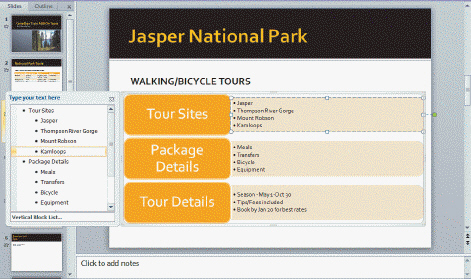 In the accompanying figure, if you type a new bullet immediately under the selected term Kamloops, it would appear in the ____ section.
In the accompanying figure, if you type a new bullet immediately under the selected term Kamloops, it would appear in the ____ section.A) Tour Sites
B) Package Details
C) Tour Details
D) None of the above
A
4
The Clip Organizer includes sounds that you can insert into a presentation.

Unlock Deck
Unlock for access to all 71 flashcards in this deck.
Unlock Deck
k this deck
5
PowerPoint supports video functions during a presentation broadcast.

Unlock Deck
Unlock for access to all 71 flashcards in this deck.
Unlock Deck
k this deck
6
A macro records every action you make on your computer and makes a movie for you to view later.

Unlock Deck
Unlock for access to all 71 flashcards in this deck.
Unlock Deck
k this deck
7
Text in a SmartArt graphic can be converted to WordArt.

Unlock Deck
Unlock for access to all 71 flashcards in this deck.
Unlock Deck
k this deck
8
In PowerPoint you have the ability to create mathematical ____ such as integrals and functions.
A) theorems
B) arrays
C) structures
D) shapes
A) theorems
B) arrays
C) structures
D) shapes

Unlock Deck
Unlock for access to all 71 flashcards in this deck.
Unlock Deck
k this deck
9
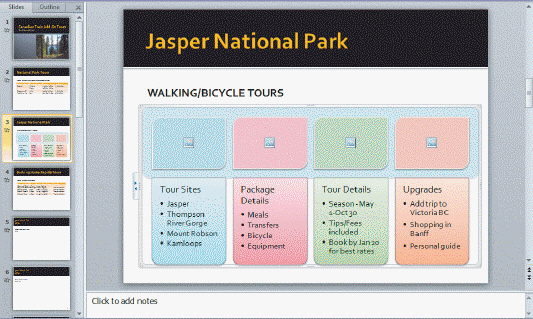 In the accompanying figure, there are ____ picture icons shown.
In the accompanying figure, there are ____ picture icons shown.A) 1
B) 2
C) 3
D) 4

Unlock Deck
Unlock for access to all 71 flashcards in this deck.
Unlock Deck
k this deck
10
When the pointer changes to a pencil it means you ____.
A) can erase information
B) can type text
C) are in paint mode
D) are in drawing mode
A) can erase information
B) can type text
C) are in paint mode
D) are in drawing mode

Unlock Deck
Unlock for access to all 71 flashcards in this deck.
Unlock Deck
k this deck
11
To save a presentation in a fixed layout format, click the File tab on the Ribbon, click Save & Send, then click Create ____ Document.
A) PDF
B) PDF/HTML
C) HTML
D) PDF/XPS
A) PDF
B) PDF/HTML
C) HTML
D) PDF/XPS

Unlock Deck
Unlock for access to all 71 flashcards in this deck.
Unlock Deck
k this deck
12
A fixed layout format is a specific file format that "locks" the file from future change and allows others only the ability to view or print the presentation.

Unlock Deck
Unlock for access to all 71 flashcards in this deck.
Unlock Deck
k this deck
13
SmartArt easily allows you to ____.
A) combine content with an illustrative diagram
B) improve the design of tables
C) create drawings and illustrations
D) enhance bulleted lists
A) combine content with an illustrative diagram
B) improve the design of tables
C) create drawings and illustrations
D) enhance bulleted lists

Unlock Deck
Unlock for access to all 71 flashcards in this deck.
Unlock Deck
k this deck
14
A(n) ____ is a set of actions that are used to automate tasks.
A) animation
B) action button
C) hyperlink
D) macro
A) animation
B) action button
C) hyperlink
D) macro

Unlock Deck
Unlock for access to all 71 flashcards in this deck.
Unlock Deck
k this deck
15
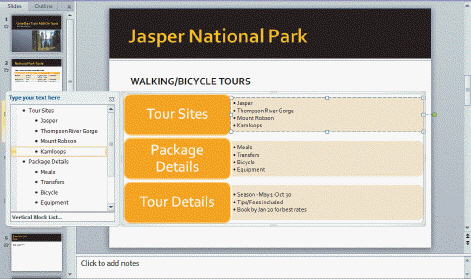 In the accompanying figure, the ____ identify(ies) the SmartArt shape as being individual and distinct from other shapes.
In the accompanying figure, the ____ identify(ies) the SmartArt shape as being individual and distinct from other shapes.A) SmartArt boundary
B) way the text is displayed
C) sizing handles
D) shape sizes

Unlock Deck
Unlock for access to all 71 flashcards in this deck.
Unlock Deck
k this deck
16
An action button can link you to an Internet address on the Web.

Unlock Deck
Unlock for access to all 71 flashcards in this deck.
Unlock Deck
k this deck
17
You access Microsoft Visual Basic by opening the Macro tab on the Ribbon.

Unlock Deck
Unlock for access to all 71 flashcards in this deck.
Unlock Deck
k this deck
18
The file extension .pptm means the presentation ____.
A) is ready to be shown on a projector
B) has linked objects in it
C) is macro-enabled
D) has hyperlinks to the Internet
A) is ready to be shown on a projector
B) has linked objects in it
C) is macro-enabled
D) has hyperlinks to the Internet

Unlock Deck
Unlock for access to all 71 flashcards in this deck.
Unlock Deck
k this deck
19
You can insert or create mathematical equations using the Equation button in the Symbols group on the Insert tab.

Unlock Deck
Unlock for access to all 71 flashcards in this deck.
Unlock Deck
k this deck
20
Tables are made up of ____.
A) rows
B) columns
C) cells
D) All of the above
A) rows
B) columns
C) cells
D) All of the above

Unlock Deck
Unlock for access to all 71 flashcards in this deck.
Unlock Deck
k this deck
21
By default, PowerPoint ____ macros when you open a presentation file that includes macros.
A) deletes
B) opens
C) copies
D) disables
A) deletes
B) opens
C) copies
D) disables

Unlock Deck
Unlock for access to all 71 flashcards in this deck.
Unlock Deck
k this deck
22
To insert a sound from the Microsoft Clip Organizer, click the ____ list arrow, then click Clip Art Audio.
A) Music
B) Sound
C) Audio
D) File
A) Music
B) Sound
C) Audio
D) File

Unlock Deck
Unlock for access to all 71 flashcards in this deck.
Unlock Deck
k this deck
23
The ____ setting allows a sound to play as soon as the slide the sound is on is displayed in Slide Show view.
A) On Mouse Click
B) Automatically
C) Manually
D) First
A) On Mouse Click
B) Automatically
C) Manually
D) First

Unlock Deck
Unlock for access to all 71 flashcards in this deck.
Unlock Deck
k this deck
24
Hackers can introduce ____ to your computer if you enable an unknown macro.
A) a fatal disease
B) a virus
C) memory loss
D) a cold
A) a fatal disease
B) a virus
C) memory loss
D) a cold

Unlock Deck
Unlock for access to all 71 flashcards in this deck.
Unlock Deck
k this deck
25
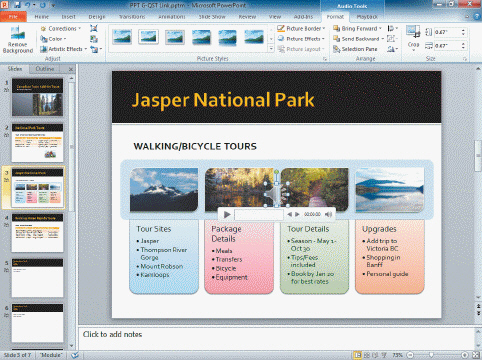 In the accompanying figure, the ____ control bar appears under the speaker icon.
In the accompanying figure, the ____ control bar appears under the speaker icon.A) music
B) video
C) audio
D) format

Unlock Deck
Unlock for access to all 71 flashcards in this deck.
Unlock Deck
k this deck
26
The primary use of sound in a presentation is to provide emphasis to ____.
A) a slide
B) an element on a slide
C) either a. or b.
D) neither a. nor b.
A) a slide
B) an element on a slide
C) either a. or b.
D) neither a. nor b.

Unlock Deck
Unlock for access to all 71 flashcards in this deck.
Unlock Deck
k this deck
27
A(n) ____ contains multiple images that stream together that give the illusion of motion.
A) hyperlink
B) presentation broadcast
C) animated video
D) on-screen Show
A) hyperlink
B) presentation broadcast
C) animated video
D) on-screen Show

Unlock Deck
Unlock for access to all 71 flashcards in this deck.
Unlock Deck
k this deck
28
To add the Developer tab to the Ribbon, click the File tab on the Ribbon, click Options, click ____ Ribbon in the left pane, click the Developer check box in the Main Tabs list box, then click OK.
A) Customize
B) Change
C) Edit
D) Enhance
A) Customize
B) Change
C) Edit
D) Enhance

Unlock Deck
Unlock for access to all 71 flashcards in this deck.
Unlock Deck
k this deck
29
____ are saved in the Graphics Interchange Format.
A) Hyperlinks
B) Digital videos
C) Sound files
D) Animated videos
A) Hyperlinks
B) Digital videos
C) Sound files
D) Animated videos

Unlock Deck
Unlock for access to all 71 flashcards in this deck.
Unlock Deck
k this deck
30
A digital ____ is live action captured in digital format.
A) video
B) animation
C) cartoon
D) sound
A) video
B) animation
C) cartoon
D) sound

Unlock Deck
Unlock for access to all 71 flashcards in this deck.
Unlock Deck
k this deck
31
To understand PowerPoint security settings and how PowerPoint checks for harmful macros, click the ____ tab, click Options, then click Trust Center in the left pane.
A) Home
B) File
C) Review
D) Security
A) Home
B) File
C) Review
D) Security

Unlock Deck
Unlock for access to all 71 flashcards in this deck.
Unlock Deck
k this deck
32
Common sound formats you can insert into a presentation include all of the following EXCEPT ____.
A) mp3
B) wma
C) wav
D) wmv
A) mp3
B) wma
C) wav
D) wmv

Unlock Deck
Unlock for access to all 71 flashcards in this deck.
Unlock Deck
k this deck
33
The ____ contains drawings, photographs, clip art, sounds, and movies.
A) Media Center
B) Developer tab
C) Clip Organizer
D) Macro Center
A) Media Center
B) Developer tab
C) Clip Organizer
D) Macro Center

Unlock Deck
Unlock for access to all 71 flashcards in this deck.
Unlock Deck
k this deck
34
A wav file is a(n) ____ file.
A) video
B) animation
C) hyperlink
D) sound
A) video
B) animation
C) hyperlink
D) sound

Unlock Deck
Unlock for access to all 71 flashcards in this deck.
Unlock Deck
k this deck
35
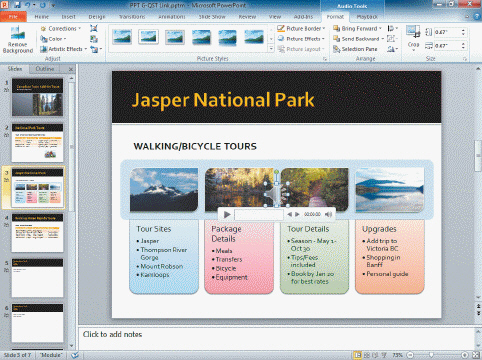 In the accompanying figure, the icon of a speaker that appears between the second and third photos is a(n) ____ icon.
In the accompanying figure, the icon of a speaker that appears between the second and third photos is a(n) ____ icon.A) sound
B) video
C) animation
D) clip art

Unlock Deck
Unlock for access to all 71 flashcards in this deck.
Unlock Deck
k this deck
36
PowerPoint animated videos are stored in the ____.
A) Media Center
B) Clip Organizer
C) Animation tab
D) Animation Effects task pane
A) Media Center
B) Clip Organizer
C) Animation tab
D) Animation Effects task pane

Unlock Deck
Unlock for access to all 71 flashcards in this deck.
Unlock Deck
k this deck
37
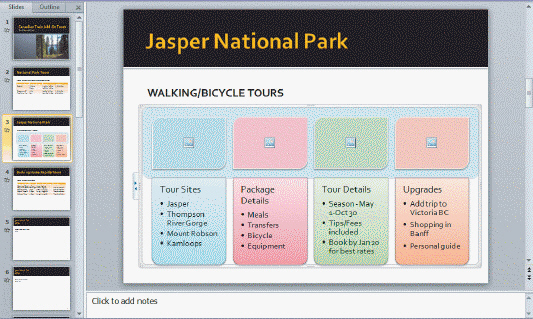 In the accompanying figure, if you were to click a picture icon, the Insert Picture ____ opens.
In the accompanying figure, if you were to click a picture icon, the Insert Picture ____ opens.A) dialog box
B) wizard
C) menu
D) contextual tab

Unlock Deck
Unlock for access to all 71 flashcards in this deck.
Unlock Deck
k this deck
38
If your computer has speakers, a sound ____, and a microphone, you can record a voice narration and then play it during a slide show.
A) file
B) card
C) peripheral
D) port
A) file
B) card
C) peripheral
D) port

Unlock Deck
Unlock for access to all 71 flashcards in this deck.
Unlock Deck
k this deck
39
To record a narration, click the Insert tab on the Ribbon, click the Audio list arrow in the ____ group, then click Record Audio.
A) Sound
B) Video
C) Media
D) Presentation
A) Sound
B) Video
C) Media
D) Presentation

Unlock Deck
Unlock for access to all 71 flashcards in this deck.
Unlock Deck
k this deck
40
In PowerPoint, you can access Microsoft Visual Basic by using the ____.
A) Visual Basic tab
B) Home tab
C) Developer tab
D) Macro tab
A) Visual Basic tab
B) Home tab
C) Developer tab
D) Macro tab

Unlock Deck
Unlock for access to all 71 flashcards in this deck.
Unlock Deck
k this deck
41
A specially formatted word, phrase, or graphic that allows you to jump to open a file on the Internet is a(n) ____.
A) video file
B) macro
C) hyperlink
D) shape
A) video file
B) macro
C) hyperlink
D) shape

Unlock Deck
Unlock for access to all 71 flashcards in this deck.
Unlock Deck
k this deck
42
Clicking the Video ____________________ option opens the Insert Video dialog box where you can locate and insert a video file.

Unlock Deck
Unlock for access to all 71 flashcards in this deck.
Unlock Deck
k this deck
43
An interactive button that you create from the Shapes gallery to perform a specific task is called a(n) ____.
A) action button
B) active button
C) hyperlink
D) task button
A) action button
B) active button
C) hyperlink
D) task button

Unlock Deck
Unlock for access to all 71 flashcards in this deck.
Unlock Deck
k this deck
44
Case-Based Critical Thinking Question Eddie is working on a large presentation where he is doing a lot of repetitive steps. Help him figure out how to automate the repetitive steps so he can become more efficient. Eddie can find the tools to create a macro under the ____.
A) Developer tab
B) Home tab
C) Insert tab
D) Visual Basic tab
A) Developer tab
B) Home tab
C) Insert tab
D) Visual Basic tab

Unlock Deck
Unlock for access to all 71 flashcards in this deck.
Unlock Deck
k this deck
45
You can use the commands on the SmartArt Tools Format tab to change ____.
A) shape styles
B) fills
C) outlines
D) effects
A) shape styles
B) fills
C) outlines
D) effects

Unlock Deck
Unlock for access to all 71 flashcards in this deck.
Unlock Deck
k this deck
46
A(n) ____________________ contains multiple images that stream together or move when you run a slide show to give the illusion of motion.

Unlock Deck
Unlock for access to all 71 flashcards in this deck.
Unlock Deck
k this deck
47
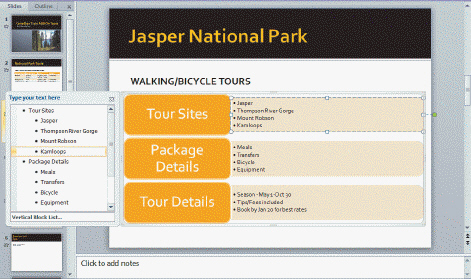 In the accompanying figure, which of the following sections of text are visible in the Text pane?
In the accompanying figure, which of the following sections of text are visible in the Text pane?A) Walking/Bicycle Tours
B) Tour Sites
C) Package Details
D) Tour Details

Unlock Deck
Unlock for access to all 71 flashcards in this deck.
Unlock Deck
k this deck
48
You can save PowerPoint slides as graphics and later use them in other presentations, in graphics programs, and on Web pages. Graphics format choices include ____.
A) )j p g
B) )tif
C) )bmp
D) )wmv
A) )j p g
B) )tif
C) )bmp
D) )wmv

Unlock Deck
Unlock for access to all 71 flashcards in this deck.
Unlock Deck
k this deck
49
After you click a hyperlink, its color changes to ____.
A) become transparent
B) the followed hyperlink color
C) either a. or b.
D) neither a. nor b.
A) become transparent
B) the followed hyperlink color
C) either a. or b.
D) neither a. nor b.

Unlock Deck
Unlock for access to all 71 flashcards in this deck.
Unlock Deck
k this deck
50
Case-Based Critical Thinking Question Eddie is working on a large presentation where he is doing a lot of repetitive steps. Help him figure out how to automate the repetitive steps so he can become more efficient. To make his job easier, Eddie can ____.
A) create a hyperlink
B) create a macro
C) create action buttons
D) create a new presentation
A) create a hyperlink
B) create a macro
C) create action buttons
D) create a new presentation

Unlock Deck
Unlock for access to all 71 flashcards in this deck.
Unlock Deck
k this deck
51
Case-Based Critical Thinking Question Ramon works for an Internet travel agency. He is finishing up a presentation accessible by potential clients on the Internet that details the services his company offers. Ramon needs to add some functionality that will allow users the ability to move through the slides of a presentation on their own. Ramon has limited space to create a table that is important to the presentation. You suggest that he ____.
A) create a chart instead
B) insert a linked table from Microsoft Word
C) convert the table to a SmartArt graphic
D) draw a custom table
A) create a chart instead
B) insert a linked table from Microsoft Word
C) convert the table to a SmartArt graphic
D) draw a custom table

Unlock Deck
Unlock for access to all 71 flashcards in this deck.
Unlock Deck
k this deck
52
Which of the following can you do using an action button?
A) Play a movie
B) Link to another slide
C) Run a macro
D) Create an animation
A) Play a movie
B) Link to another slide
C) Run a macro
D) Create an animation

Unlock Deck
Unlock for access to all 71 flashcards in this deck.
Unlock Deck
k this deck
53
Case-Based Critical Thinking Question Ramon works for an Internet travel agency. He is finishing up a presentation accessible by potential clients on the Internet that details the services his company offers. Ramon needs to add some functionality that will allow users the ability to move through the slides of a presentation on their own. Ramon could create and insert ____ into his presentation to access other files he has created in Microsoft Word.
A) hyperlinks
B) macros
C) tables
D) SmartArt graphics
A) hyperlinks
B) macros
C) tables
D) SmartArt graphics

Unlock Deck
Unlock for access to all 71 flashcards in this deck.
Unlock Deck
k this deck
54
The ____________________ contains drawings, photographs, clip art, sounds, animated GIFs, and movies that you can insert into your presentation.

Unlock Deck
Unlock for access to all 71 flashcards in this deck.
Unlock Deck
k this deck
55
To link a video from the Internet you must have a video file's ____________________ code; otherwise, you cannot link the video file to a presentation.

Unlock Deck
Unlock for access to all 71 flashcards in this deck.
Unlock Deck
k this deck
56
Digital ____________________ is live action captured in digital format by a video camera.

Unlock Deck
Unlock for access to all 71 flashcards in this deck.
Unlock Deck
k this deck
57
A(n) ____________________ is a set of actions that you use to automate tasks.

Unlock Deck
Unlock for access to all 71 flashcards in this deck.
Unlock Deck
k this deck
58
Links can be established between which of the following?
A) slides of the same presentation
B) slides of a new presentation
C) an e-mail address
D) any Web page
A) slides of the same presentation
B) slides of a new presentation
C) an e-mail address
D) any Web page

Unlock Deck
Unlock for access to all 71 flashcards in this deck.
Unlock Deck
k this deck
59
Case-Based Critical Thinking Question Ramon works for an Internet travel agency. He is finishing up a presentation accessible by potential clients on the Internet that details the services his company offers. Ramon needs to add some functionality that will allow users the ability to move through the slides of a presentation on their own. Ramon should add ____ to the slides of his presentation to ensure that people can display each slide.
A) animations
B) macros
C) action buttons
D) SmartArt graphics
A) animations
B) macros
C) action buttons
D) SmartArt graphics

Unlock Deck
Unlock for access to all 71 flashcards in this deck.
Unlock Deck
k this deck
60
A(n) ____________________ is an interactive button that can perform a specific task.

Unlock Deck
Unlock for access to all 71 flashcards in this deck.
Unlock Deck
k this deck
61
A SmartArt graphic combines content with an illustrative diagram

Unlock Deck
Unlock for access to all 71 flashcards in this deck.
Unlock Deck
k this deck
62
Match between columns

Unlock Deck
Unlock for access to all 71 flashcards in this deck.
Unlock Deck
k this deck
63
You can press [ Tab ] while dragging the action button to nudge it into place.

Unlock Deck
Unlock for access to all 71 flashcards in this deck.
Unlock Deck
k this deck
64
As a rule you should enable macros from unfamiliar sources.

Unlock Deck
Unlock for access to all 71 flashcards in this deck.
Unlock Deck
k this deck
65
To take a screenshot of part of a window, click the Screenshot button, then click Screen ____________________.

Unlock Deck
Unlock for access to all 71 flashcards in this deck.
Unlock Deck
k this deck
66
A table is a great way to display and organize related information.

Unlock Deck
Unlock for access to all 71 flashcards in this deck.
Unlock Deck
k this deck
67
What is a hyperlink and how can you create one in a PowerPoint slide?

Unlock Deck
Unlock for access to all 71 flashcards in this deck.
Unlock Deck
k this deck
68
Action buttons can link to an Internet address on the Web.

Unlock Deck
Unlock for access to all 71 flashcards in this deck.
Unlock Deck
k this deck
69
A hyperlinked object is similar to a linked object because you can modify the object in its ____________________ program.

Unlock Deck
Unlock for access to all 71 flashcards in this deck.
Unlock Deck
k this deck
70
Define what a macro is and then explain the process for creating macros in PowerPoint. Be sure to identify the program and the language used and where you access the program. What do macros help you do? Discuss macro security and how PowerPoint handles macros.

Unlock Deck
Unlock for access to all 71 flashcards in this deck.
Unlock Deck
k this deck
71
Using the Screenshot button in the ____________________ group on the Insert tab, you can insert a picture, or screenshot, of an open program window or a specific part of the window.

Unlock Deck
Unlock for access to all 71 flashcards in this deck.
Unlock Deck
k this deck



