Deck 1: Creating a Presentation in Powerpoint 2010
Question
Question
Question
Question
Question
Question
Question
Question
Question
Question
Question
Question
Question
Question
Question
Question
Question
Question
Question
Question
Question
Question
Question
Question
Question
Question
Question
Question
Question
Question
Question
Question
Question
Question
Question
Question
Question
Question
Question
Question
Question
Match between columns
Question
Question
Question
Match between columns
Question
Question
Question
Question
Question
Question
Question
Question
Question
Question
Question
Question
Question
Question
Question
Question
Question
Question
Question
Question
Question
Question
Question
Question
Question
Question
Question
Question
Question
Question
Question
Question
Question
Question
Question
Question

Unlock Deck
Sign up to unlock the cards in this deck!
Unlock Deck
Unlock Deck
1/137
Play
Full screen (f)
Deck 1: Creating a Presentation in Powerpoint 2010
1
The programs in Office are bundled together in a group called a(n) ____.
A) collection
B) bundle
C) interface
D) suite
A) collection
B) bundle
C) interface
D) suite
D
2
Multiple programs can be open on your computer simultaneously.
True
3
____ is best for managing quantitative data.
A) Word
B) Access
C) PowerPoint
D) Excel
A) Word
B) Access
C) PowerPoint
D) Excel
B
4
Closing a file closes all the open files in a program as well as the program itself.

Unlock Deck
Unlock for access to all 137 flashcards in this deck.
Unlock Deck
k this deck
5
In order for printing a document to work, a(n) printer must be installed.

Unlock Deck
Unlock for access to all 137 flashcards in this deck.
Unlock Deck
k this deck
6
You can get help in the form of a(n) Help file by pointing to almost any icon in the program window.

Unlock Deck
Unlock for access to all 137 flashcards in this deck.
Unlock Deck
k this deck
7
The first step in using an Office program is to launch it on your computer.

Unlock Deck
Unlock for access to all 137 flashcards in this deck.
Unlock Deck
k this deck
8
A ____ is a digital image of your screen.
A) file
B) mirror
C) screen capture
D) window
A) file
B) mirror
C) screen capture
D) window

Unlock Deck
Unlock for access to all 137 flashcards in this deck.
Unlock Deck
k this deck
9
You use different Office programs to accomplish specific tasks, such a creating a newsletter or producing a sales presentation, yet all the programs have a similar ____.
A) look and feel
B) size
C) file extension
D) file name
A) look and feel
B) size
C) file extension
D) file name

Unlock Deck
Unlock for access to all 137 flashcards in this deck.
Unlock Deck
k this deck
10
Access and PowerPoint are not included in all configurations of Microsoft Office 2010.

Unlock Deck
Unlock for access to all 137 flashcards in this deck.
Unlock Deck
k this deck
11
Changing your view of a document does not affect the file in any way.

Unlock Deck
Unlock for access to all 137 flashcards in this deck.
Unlock Deck
k this deck
12
Office will not remind you if you try to close a file or exit a program and your document contains unsaved changes.

Unlock Deck
Unlock for access to all 137 flashcards in this deck.
Unlock Deck
k this deck
13
In Word, you must create and save a file before you enter any data.

Unlock Deck
Unlock for access to all 137 flashcards in this deck.
Unlock Deck
k this deck
14
Clicking the Save command will allow you to duplicate a document with a different name.

Unlock Deck
Unlock for access to all 137 flashcards in this deck.
Unlock Deck
k this deck
15
If there is a power outage while you are working on Office, each Office program has a built-in recovery feature that allows you to open and save files that were open at the time of the interruption.

Unlock Deck
Unlock for access to all 137 flashcards in this deck.
Unlock Deck
k this deck
16
An Access file is an electronic database .

Unlock Deck
Unlock for access to all 137 flashcards in this deck.
Unlock Deck
k this deck
17
____ are predesigned combinations of color and formatting attributes you can apply, and are available in most Office programs.
A) Palettes
B) Themes
C) Templates
D) Styles
A) Palettes
B) Themes
C) Templates
D) Styles

Unlock Deck
Unlock for access to all 137 flashcards in this deck.
Unlock Deck
k this deck
18
The Title bar in every Office program includes tabs specific to the program, but all include a Home tab on the far left, for the most popular tasks in that program.

Unlock Deck
Unlock for access to all 137 flashcards in this deck.
Unlock Deck
k this deck
19
Microsoft Office 2010 features an intuitive, command-line user interface, so you can get up to speed faster and use advanced features with greater ease.

Unlock Deck
Unlock for access to all 137 flashcards in this deck.
Unlock Deck
k this deck
20
In Access, a new file is automatically created when you start the program.

Unlock Deck
Unlock for access to all 137 flashcards in this deck.
Unlock Deck
k this deck
21
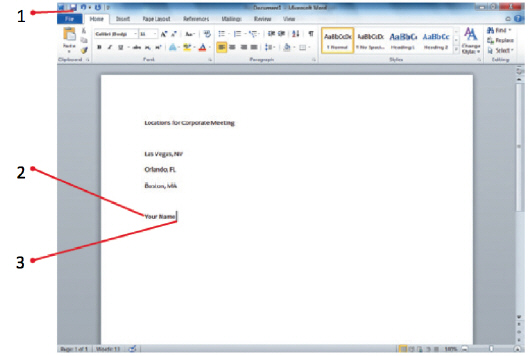 In the figure above, item 3 points to the ____.
In the figure above, item 3 points to the ____.A) Cursor
B) Insertion point
C) Signal bar
D) Word counter

Unlock Deck
Unlock for access to all 137 flashcards in this deck.
Unlock Deck
k this deck
22
By saving an existing Office file with the ____ command, you create a duplicate that you can modify, while the original file remains intact.
A) New
B) Rename
C) Duplicate
D) Save As
A) New
B) Rename
C) Duplicate
D) Save As

Unlock Deck
Unlock for access to all 137 flashcards in this deck.
Unlock Deck
k this deck
23
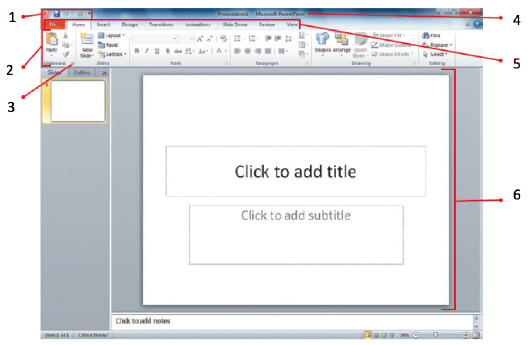 The figure above is an example of a ____.
The figure above is an example of a ____.A) document
B) spreadsheet
C) database
D) presentation

Unlock Deck
Unlock for access to all 137 flashcards in this deck.
Unlock Deck
k this deck
24
Commands in an Office program window are organized into ____.
A) ribbons
B) tabs
C) sets
D) lists
A) ribbons
B) tabs
C) sets
D) lists

Unlock Deck
Unlock for access to all 137 flashcards in this deck.
Unlock Deck
k this deck
25
A file created in ____ is called a database and has an .accdb extension.
A) Access
B) Outlook
C) Groove
D) Communicator
A) Access
B) Outlook
C) Groove
D) Communicator

Unlock Deck
Unlock for access to all 137 flashcards in this deck.
Unlock Deck
k this deck
26
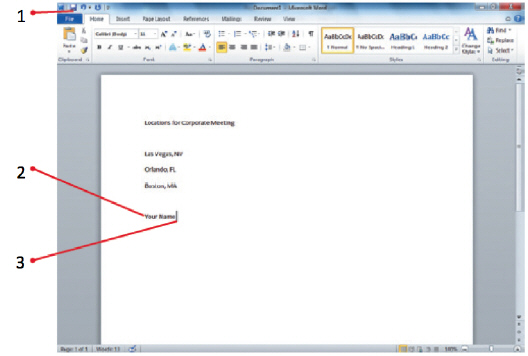 Once you have saved the document shown in the figure above for the first time, clicking the ____ button saves changes without opening up a dialog box.
Once you have saved the document shown in the figure above for the first time, clicking the ____ button saves changes without opening up a dialog box.A) New
B) Save
C) Print
D) Close

Unlock Deck
Unlock for access to all 137 flashcards in this deck.
Unlock Deck
k this deck
27
In Word, the ____ presents the most accurate view of how your document will look when printed, displaying the entire page on screen at once.
A) Web Layout
B) Print Layout
C) Outline view
D) preview pane in Backstage view
A) Web Layout
B) Print Layout
C) Outline view
D) preview pane in Backstage view

Unlock Deck
Unlock for access to all 137 flashcards in this deck.
Unlock Deck
k this deck
28
In Excel, you enter data in ____, which are formed by the intersection of a row and a column.
A) collumns
B) cells
C) vectors
D) rows
A) collumns
B) cells
C) vectors
D) rows

Unlock Deck
Unlock for access to all 137 flashcards in this deck.
Unlock Deck
k this deck
29
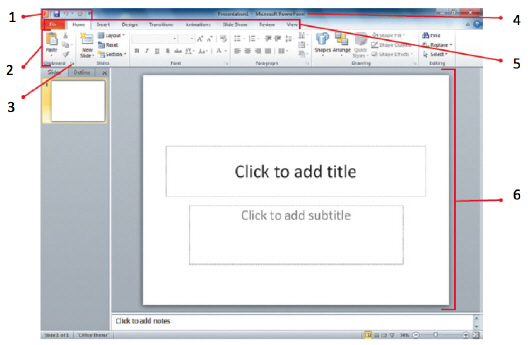 If you wanted to edit a design in a PowerPoint slide display, you would use the options pointed to by item ____ shown in the figure above.
If you wanted to edit a design in a PowerPoint slide display, you would use the options pointed to by item ____ shown in the figure above.A) 2
B) 3
C) 5
D) 6

Unlock Deck
Unlock for access to all 137 flashcards in this deck.
Unlock Deck
k this deck
30
Clicking Open as Copy creates a copy of an Office file already saved and named with the word "____" in the title.
A) Read-Only
B) Copy
C) Saved As
D) Protected
A) Read-Only
B) Copy
C) Saved As
D) Protected

Unlock Deck
Unlock for access to all 137 flashcards in this deck.
Unlock Deck
k this deck
31
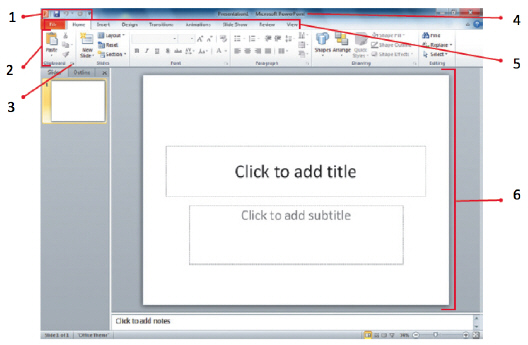 In the figure above, item 3 points to the ____.
In the figure above, item 3 points to the ____.A) Aspect theme
B) Dialog Box Launcher
C) Mouse pointer
D) Ribbon

Unlock Deck
Unlock for access to all 137 flashcards in this deck.
Unlock Deck
k this deck
32
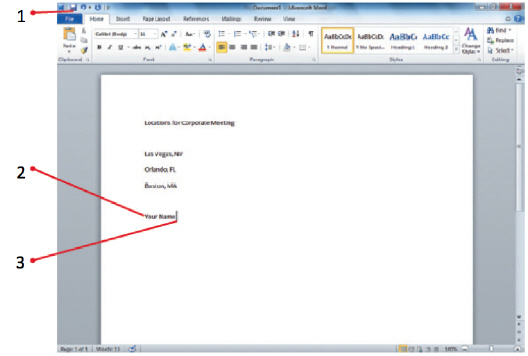 In the figure above, item 1 points to the ____ button.
In the figure above, item 1 points to the ____ button.A) Save
B) Close
C) New
D) Open

Unlock Deck
Unlock for access to all 137 flashcards in this deck.
Unlock Deck
k this deck
33
Zooming in, or choosing a higher zoom ____, makes a document appear bigger on screen, but less of it fits on the screen at once.
A) aspect
B) amount
C) size
D) percentage
A) aspect
B) amount
C) size
D) percentage

Unlock Deck
Unlock for access to all 137 flashcards in this deck.
Unlock Deck
k this deck
34
When working in a program, one of the first things you need to do is to create and save a ____.
A) file
B) document
C) program
D) record
A) file
B) document
C) program
D) record

Unlock Deck
Unlock for access to all 137 flashcards in this deck.
Unlock Deck
k this deck
35
In an open Word document, the ____ indicates where the next typed text will appear.
A) insertion point
B) tab
C) status bar
D) mouse
A) insertion point
B) tab
C) status bar
D) mouse

Unlock Deck
Unlock for access to all 137 flashcards in this deck.
Unlock Deck
k this deck
36
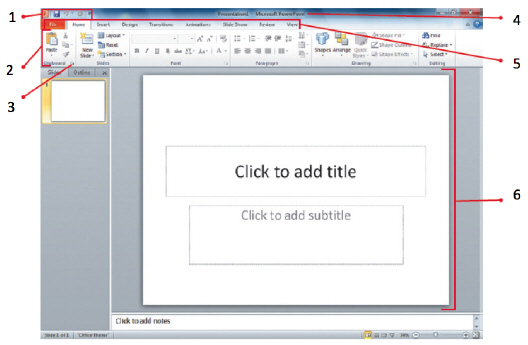 In the figure above, line 6 is pointing to a ____.
In the figure above, line 6 is pointing to a ____.A) template
B) frame
C) document window
D) preview

Unlock Deck
Unlock for access to all 137 flashcards in this deck.
Unlock Deck
k this deck
37
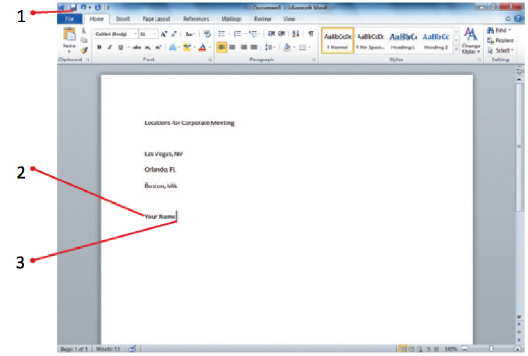 When you save the document shown in the figure above for the first time, the ____ dialog box opens.
When you save the document shown in the figure above for the first time, the ____ dialog box opens.A) Open
B) Close
C) Page Setup
D) Save As

Unlock Deck
Unlock for access to all 137 flashcards in this deck.
Unlock Deck
k this deck
38
You can move between open Office programs by clicking the desired program or document button on the taskbar or by using the [Alt][____] keyboard shortcut combination.
A) Ctrl
B) Shift
C) Tab
D) Delete
A) Ctrl
B) Shift
C) Tab
D) Delete

Unlock Deck
Unlock for access to all 137 flashcards in this deck.
Unlock Deck
k this deck
39
A file created in ____ is called a document and has a .docx extension.
A) Word
B) Excel
C) Publisher
D) PowerPoint
A) Word
B) Excel
C) Publisher
D) PowerPoint

Unlock Deck
Unlock for access to all 137 flashcards in this deck.
Unlock Deck
k this deck
40
When you open a file created in an earlier version of Office, "____ Mode" appears in the title bar, letting you know the file was created in an earlier, but usable version of the program.
A) Compatibility
B) Backward
C) Prior
D) Legacy
A) Compatibility
B) Backward
C) Prior
D) Legacy

Unlock Deck
Unlock for access to all 137 flashcards in this deck.
Unlock Deck
k this deck
41
Match between columns

Unlock Deck
Unlock for access to all 137 flashcards in this deck.
Unlock Deck
k this deck
42
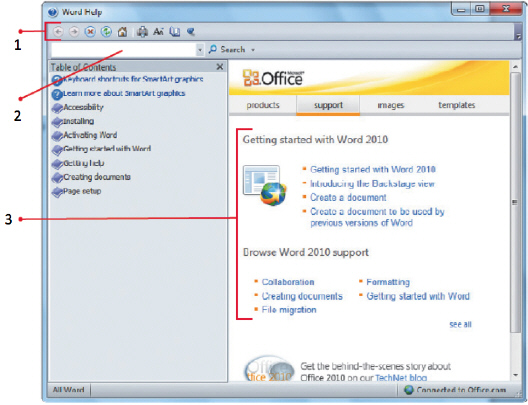 The box pointed to by item 2 in the figure above is called a ____.
The box pointed to by item 2 in the figure above is called a ____.A) search field
B) address box
C) help box
D) window

Unlock Deck
Unlock for access to all 137 flashcards in this deck.
Unlock Deck
k this deck
43
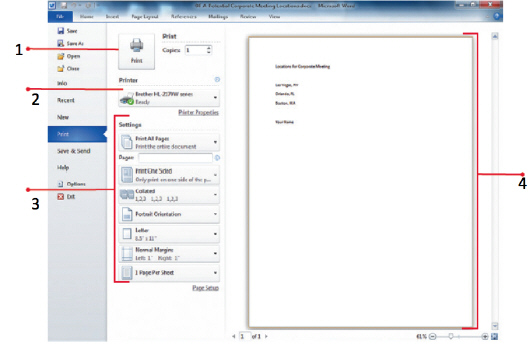 In the Office document shown in the figure above, to print the file you would click on the button represeted by which number?
In the Office document shown in the figure above, to print the file you would click on the button represeted by which number?A) 1
B) 2
C) 3
D) 4

Unlock Deck
Unlock for access to all 137 flashcards in this deck.
Unlock Deck
k this deck
44
Match between columns

Unlock Deck
Unlock for access to all 137 flashcards in this deck.
Unlock Deck
k this deck
45
Why is planning all aspects of a presentation more important than creating the actual presentation? Describe a situation in which a finished presentation could fail without proper planning.

Unlock Deck
Unlock for access to all 137 flashcards in this deck.
Unlock Deck
k this deck
46
Microsoft Office 2010 is a group of software ____________________ designed to help you create documents, collaborate with co-workers, and track and analyze information.

Unlock Deck
Unlock for access to all 137 flashcards in this deck.
Unlock Deck
k this deck
47
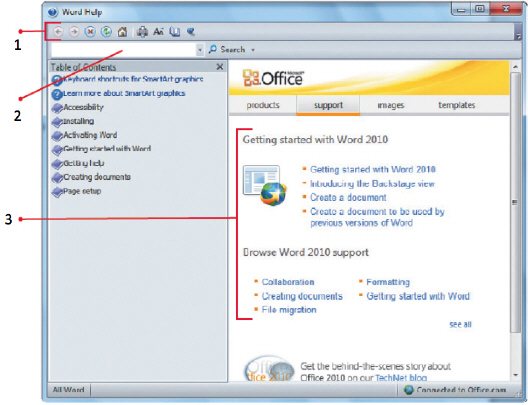 Why might a link have a different color in it in section 3?
Why might a link have a different color in it in section 3?A) Subcategory
B) Separate topic
C) Previously visited
D) Hyperlink

Unlock Deck
Unlock for access to all 137 flashcards in this deck.
Unlock Deck
k this deck
48
As a general rule, new software versions are backward-____________________, meaning that documents saved by an older version can be read by newer software.

Unlock Deck
Unlock for access to all 137 flashcards in this deck.
Unlock Deck
k this deck
49
When you make a digital image of your screen, Windows saves it in a temporary storage area called the ____________________.

Unlock Deck
Unlock for access to all 137 flashcards in this deck.
Unlock Deck
k this deck
50
PowerPoint 2010 allows you to post slide shows online. Give an example of why someone would use PowerPoint to deliver a slide show online. Include the type of Web site the slide show will be posted on, the content of the presentation, and which features in PowerPoint make it a good choice for delivering this particular online content.

Unlock Deck
Unlock for access to all 137 flashcards in this deck.
Unlock Deck
k this deck
51
You can get comprehensive help at any time by pressing [____] in an Office program.
A) Help
B) Esc
C) Ctrl
D) F1
A) Help
B) Esc
C) Ctrl
D) F1

Unlock Deck
Unlock for access to all 137 flashcards in this deck.
Unlock Deck
k this deck
52
To create a screen capture, press [____].
A) Page Up
B) Alt
C) PrtScn
D) Insert
A) Page Up
B) Alt
C) PrtScn
D) Insert

Unlock Deck
Unlock for access to all 137 flashcards in this deck.
Unlock Deck
k this deck
53
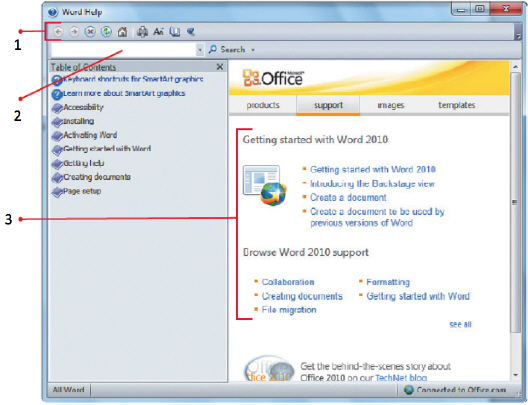 Item 1 shown in the figure above points to the ____.
Item 1 shown in the figure above points to the ____.A) Help toolbar
B) Search field
C) Print button
D) Connection status

Unlock Deck
Unlock for access to all 137 flashcards in this deck.
Unlock Deck
k this deck
54
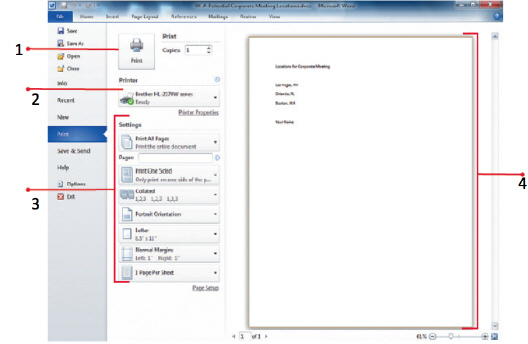 If you wanted to change the size of the document you wanted to print, you would click the ____ button pointed to by item 3 in the figure above.
If you wanted to change the size of the document you wanted to print, you would click the ____ button pointed to by item 3 in the figure above.A) Collated
B) Print One Sided
C) Normal Margins
D) Letter

Unlock Deck
Unlock for access to all 137 flashcards in this deck.
Unlock Deck
k this deck
55
To view the preview pane, click the ____ tab, and click Print on the navigation bar.
A) home
B) file
C) insert
D) page layout
A) home
B) file
C) insert
D) page layout

Unlock Deck
Unlock for access to all 137 flashcards in this deck.
Unlock Deck
k this deck
56
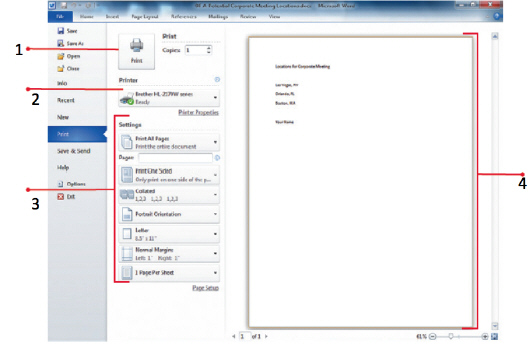 The document preview is prepresented by number ____ in the figure above.
The document preview is prepresented by number ____ in the figure above.A) 1
B) 2
C) 3
D) 4

Unlock Deck
Unlock for access to all 137 flashcards in this deck.
Unlock Deck
k this deck
57
At the top of every Office program window is a(n) _________________ ___ bar, which displays the document and program name.

Unlock Deck
Unlock for access to all 137 flashcards in this deck.
Unlock Deck
k this deck
58
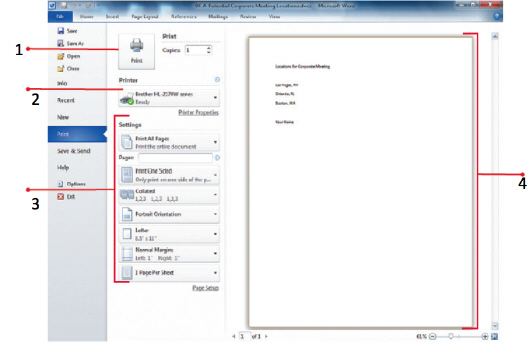 If you want to print the document using a different printer, which button would you select?
If you want to print the document using a different printer, which button would you select?A) Printer
B) Print Layout
C) Print
D) Settings

Unlock Deck
Unlock for access to all 137 flashcards in this deck.
Unlock Deck
k this deck
59
Describe Slide Sorter view, and explain the benefit of using it. List one task that you cannot perform in Slide Sorter view.

Unlock Deck
Unlock for access to all 137 flashcards in this deck.
Unlock Deck
k this deck
60
Using Microsoft Office ____________________ 2010, it's easy to create powerful presentations complete with graphics, transitions, and even a soundtrack.

Unlock Deck
Unlock for access to all 137 flashcards in this deck.
Unlock Deck
k this deck
61
A text box and a digital image are both examples of objects.

Unlock Deck
Unlock for access to all 137 flashcards in this deck.
Unlock Deck
k this deck
62
You want to document your family's personal expenses and decide to use Excel 2010. The Excel spreadsheet in progress appears below. 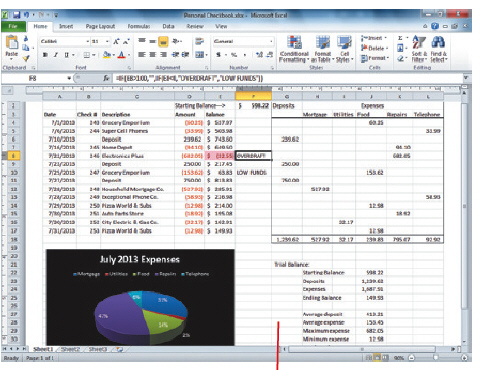
What type of document does the Excel program represent?
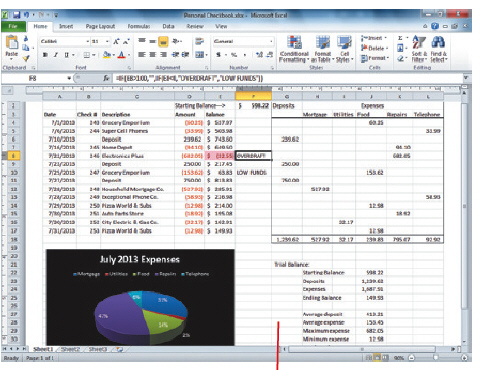
What type of document does the Excel program represent?

Unlock Deck
Unlock for access to all 137 flashcards in this deck.
Unlock Deck
k this deck
63
It is possible to collaborate on a presentation online with a group of people.

Unlock Deck
Unlock for access to all 137 flashcards in this deck.
Unlock Deck
k this deck
64
You work in the Human Resources department of an insurance company. A colleague has just drafted a letter that she wants to post on the company's website and has asked for your assistance using the Web Layout view in Word. A preview of your colleague's document appears below. 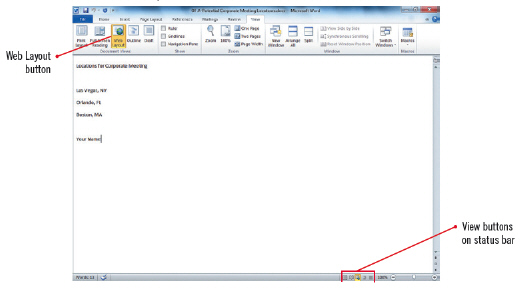
Which button should your colleague click to see more or less of the document on the screen?
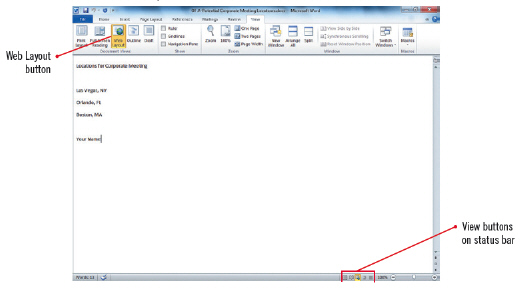
Which button should your colleague click to see more or less of the document on the screen?

Unlock Deck
Unlock for access to all 137 flashcards in this deck.
Unlock Deck
k this deck
65
Describe how to end a work session in Office.

Unlock Deck
Unlock for access to all 137 flashcards in this deck.
Unlock Deck
k this deck
66
Handouts are pages of your presentation that you print and distribute to your audience.

Unlock Deck
Unlock for access to all 137 flashcards in this deck.
Unlock Deck
k this deck
67
Describe two benefits of Microsoft Office that go beyond each program in terms of productivity.

Unlock Deck
Unlock for access to all 137 flashcards in this deck.
Unlock Deck
k this deck
68
You want to document your family's personal expenses and decide to use Excel 2010. The Excel spreadsheet in progress appears below. 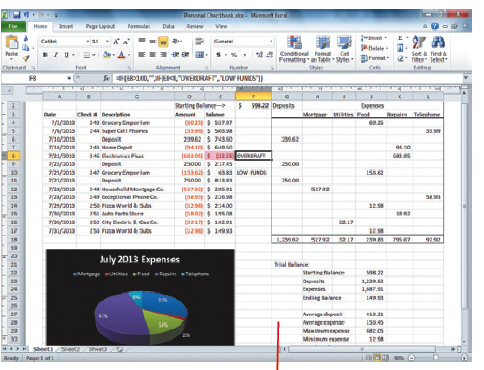
What is the name for the data entry box formed by the intersection of a row and column?
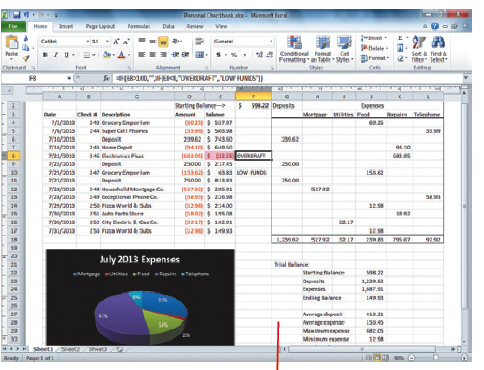
What is the name for the data entry box formed by the intersection of a row and column?

Unlock Deck
Unlock for access to all 137 flashcards in this deck.
Unlock Deck
k this deck
69
What is the purpose of the Office Clipboard and how do you use it?

Unlock Deck
Unlock for access to all 137 flashcards in this deck.
Unlock Deck
k this deck
70
PowerPoint presentations can be displayed over the Internet.

Unlock Deck
Unlock for access to all 137 flashcards in this deck.
Unlock Deck
k this deck
71
How would you use shortcut keys to move between Office programs?

Unlock Deck
Unlock for access to all 137 flashcards in this deck.
Unlock Deck
k this deck
72
Copyright protects the underlying facts or concepts, but not the expression of an idea.

Unlock Deck
Unlock for access to all 137 flashcards in this deck.
Unlock Deck
k this deck
73
Once you create a slide show, it's not that easy to rearrange things, so you should plan your presentation ahead of time.

Unlock Deck
Unlock for access to all 137 flashcards in this deck.
Unlock Deck
k this deck
74
When you start PowerPoint, the program opens in Slide Show view.

Unlock Deck
Unlock for access to all 137 flashcards in this deck.
Unlock Deck
k this deck
75
PowerPoint accepts information in the form of files from a variety of sources, such as Microsoft Access.

Unlock Deck
Unlock for access to all 137 flashcards in this deck.
Unlock Deck
k this deck
76
You work in the Human Resources department of an insurance company. A colleague has just drafted a letter that she wants to post on the company's website and has asked for your assistance using the Web Layout view in Word. A preview of your colleague's document appears below. 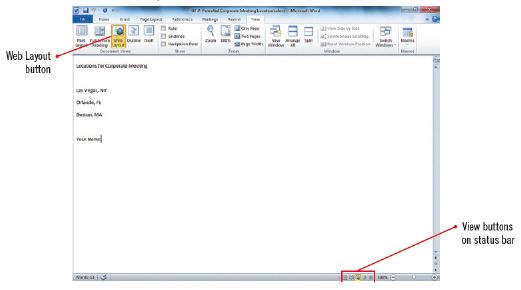
Which button should your colleague click to obtain a physical copy of the document?
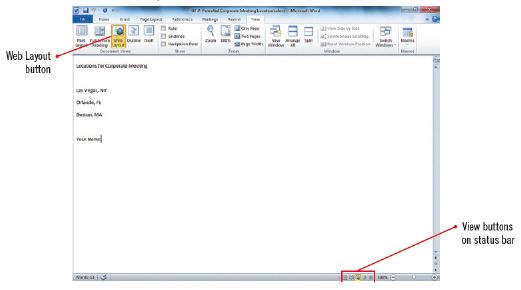
Which button should your colleague click to obtain a physical copy of the document?

Unlock Deck
Unlock for access to all 137 flashcards in this deck.
Unlock Deck
k this deck
77
You want to document your family's personal expenses and decide to use Excel 2010. The Excel spreadsheet in progress appears below. 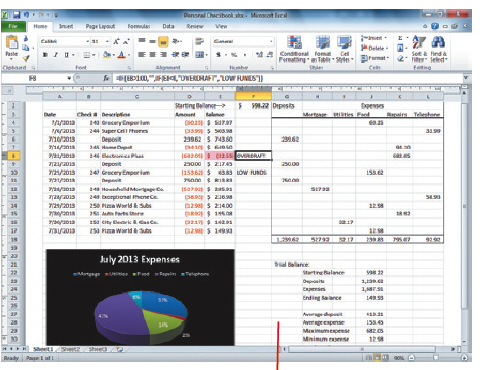
How would you save the expense workbook with a new name in Excel?
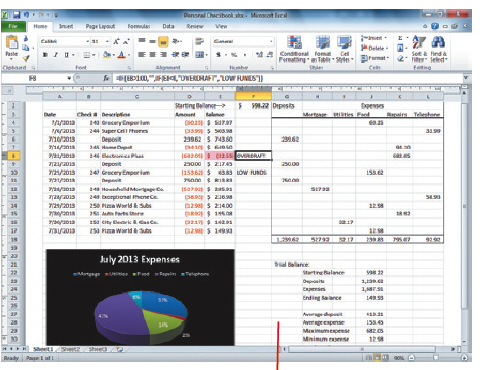
How would you save the expense workbook with a new name in Excel?

Unlock Deck
Unlock for access to all 137 flashcards in this deck.
Unlock Deck
k this deck
78
The Quick Access toolbar is only visible when the Home tab is active.

Unlock Deck
Unlock for access to all 137 flashcards in this deck.
Unlock Deck
k this deck
79
Explain how to customize the Quick Access toolbar.

Unlock Deck
Unlock for access to all 137 flashcards in this deck.
Unlock Deck
k this deck
80
If you embed your fonts, you will not have to worry about the availability of those fonts on other computers.

Unlock Deck
Unlock for access to all 137 flashcards in this deck.
Unlock Deck
k this deck




























