Deck 6: Generating Form Letters, Mailing Labels, and a Directory
Question
Question
Question
Question
Question
Question
Question
Question
Question
Question
Question
Question
Question
Question
Question
Question
Question
Question
Question
Question
Question
Question
Question
Question
Question
Question
Question
Question
Question
Question
Question
Question
Question
Question
Question
Question
Question
Question
Question
Question
Question
Question
Question
Question
Question
Question
Question
Question
Question
Question
Question
Question
Question
Question
Question
Question
Question
Question
Question
Question
Question
Question
Question
Question
Question
Question
Question
Question
Question
Question
Question
Question
Question
Question
Question
Question
Question
Question
Question
Question

Unlock Deck
Sign up to unlock the cards in this deck!
Unlock Deck
Unlock Deck
1/103
Play
Full screen (f)
Deck 6: Generating Form Letters, Mailing Labels, and a Directory
1
When using Word's mail merge to create form letters, the first task is to ____.
A) identify the type of main document
B) create the main document
C) merge the data source with the main document
D) generate the form letters
A) identify the type of main document
B) create the main document
C) merge the data source with the main document
D) generate the form letters
A
2
When you open a data source, Word initially looks in the ____ folder for the file.
A) My Data Sources
B) Mail Merge Resources
C) Available Data
D) Databases
A) My Data Sources
B) Mail Merge Resources
C) Available Data
D) Databases
A
3
The first row of the data source is called the ____ record.
A) master
B) header
C) key
D) lead
A) master
B) header
C) key
D) lead
B
4
A data source often is shown as a(n) ____.
A) matrix of variables and matching attributes
B) collection of headers and footers
C) indexed data field
D) table that consists of a series of rows and columns
A) matrix of variables and matching attributes
B) collection of headers and footers
C) indexed data field
D) table that consists of a series of rows and columns

Unlock Deck
Unlock for access to all 103 flashcards in this deck.
Unlock Deck
k this deck
5
To generate form letters, you create a main document for the form letter, create or specify a data source, and then ____ the main document with the data source.
A) merge
B) align
C) concatenate
D) identify
A) merge
B) align
C) concatenate
D) identify

Unlock Deck
Unlock for access to all 103 flashcards in this deck.
Unlock Deck
k this deck
6
Typical installations of Word support all of the following types of main documents EXCEPT____.
A) letters and a directory
B) email messages
C) spreadsheets and presentations
D) envelopes and labels
A) letters and a directory
B) email messages
C) spreadsheets and presentations
D) envelopes and labels

Unlock Deck
Unlock for access to all 103 flashcards in this deck.
Unlock Deck
k this deck
7
When creating form letters, you either can type the letter from scratch in a blank document window or use a letter ____.
A) template
B) workbook
C) index
D) formula
A) template
B) workbook
C) index
D) formula

Unlock Deck
Unlock for access to all 103 flashcards in this deck.
Unlock Deck
k this deck
8
The first step in creating a data source is to ____.
A) create the main document
B) merge the data source with the main document
C) generate the form letters
D) decide which fields it will contain
A) create the main document
B) merge the data source with the main document
C) generate the form letters
D) decide which fields it will contain

Unlock Deck
Unlock for access to all 103 flashcards in this deck.
Unlock Deck
k this deck
9
Word typically provides ____ types of main documents.
A) three
B) four
C) five
D) seven
A) three
B) four
C) five
D) seven

Unlock Deck
Unlock for access to all 103 flashcards in this deck.
Unlock Deck
k this deck
10
In a data source, each field must be identified uniquely with a(n) ____.
A) leader
B) key
C) name
D) index
A) leader
B) key
C) name
D) index

Unlock Deck
Unlock for access to all 103 flashcards in this deck.
Unlock Deck
k this deck
11
Word provides a list of 13 commonly used field ____.
A) characters
B) numbers
C) names
D) addresses
A) characters
B) numbers
C) names
D) addresses

Unlock Deck
Unlock for access to all 103 flashcards in this deck.
Unlock Deck
k this deck
12
In a data source, fields ____.
A) must be listed in alphabetical order by field name
B) must be listed in the order in which they will print in the main document
C) may be listed in any order
D) are listed in the order in which they are created
A) must be listed in alphabetical order by field name
B) must be listed in the order in which they will print in the main document
C) may be listed in any order
D) are listed in the order in which they are created

Unlock Deck
Unlock for access to all 103 flashcards in this deck.
Unlock Deck
k this deck
13
If you enter the contents of a main document from scratch, you can compose it according to any of the following styles EXCEPT the ____ style.
A) block
B) contemporary
C) modified block
D) semi-block
A) block
B) contemporary
C) modified block
D) semi-block

Unlock Deck
Unlock for access to all 103 flashcards in this deck.
Unlock Deck
k this deck
14
All of the following are field names supplied by Word EXCEPT ____.
A) Address Line 1
B) ZIP Code
C) Title
D) Birth Date
A) Address Line 1
B) ZIP Code
C) Title
D) Birth Date

Unlock Deck
Unlock for access to all 103 flashcards in this deck.
Unlock Deck
k this deck
15
In the data source, a ____ represents a group of similar data.
A) header row
B) data record
C) data field
D) main document
A) header row
B) data record
C) data field
D) main document

Unlock Deck
Unlock for access to all 103 flashcards in this deck.
Unlock Deck
k this deck
16
The ____ represents the portion of a form letter that is repeated from one merged letter to the next.
A) main document
B) data source
C) header row
D) field name
A) main document
B) data source
C) header row
D) field name

Unlock Deck
Unlock for access to all 103 flashcards in this deck.
Unlock Deck
k this deck
17
Word stores a data source as a(n) ____ because it is an efficient method of storing a data source.
A) Outlook contact record
B) Word Address List
C) Excel spreadsheet
D) Access table
A) Outlook contact record
B) Word Address List
C) Excel spreadsheet
D) Access table

Unlock Deck
Unlock for access to all 103 flashcards in this deck.
Unlock Deck
k this deck
18
Field names ____.
A) must be unique
B) cannot contain spaces
C) must begin with a number
D) all of the above
A) must be unique
B) cannot contain spaces
C) must begin with a number
D) all of the above

Unlock Deck
Unlock for access to all 103 flashcards in this deck.
Unlock Deck
k this deck
19
Open the ____ view and then click Options to display the Word Options dialog box.
A) Reading Layout
B) Print Preview
C) Outline
D) Backstage
A) Reading Layout
B) Print Preview
C) Outline
D) Backstage

Unlock Deck
Unlock for access to all 103 flashcards in this deck.
Unlock Deck
k this deck
20
A field ____ uniquely identifies each column in a data source.
A) index
B) key
C) name
D) leader
A) index
B) key
C) name
D) leader

Unlock Deck
Unlock for access to all 103 flashcards in this deck.
Unlock Deck
k this deck
21
Records can be merged based on the contents of a specific ____.
A) record
B) field
C) header
D) row
A) record
B) field
C) header
D) row

Unlock Deck
Unlock for access to all 103 flashcards in this deck.
Unlock Deck
k this deck
22
The ____ text box can be used to display a specific record in the main document.
A) View Merged Data
B) Sort Records
C) Go to Record
D) Mail Merge
A) View Merged Data
B) Sort Records
C) Go to Record
D) Mail Merge

Unlock Deck
Unlock for access to all 103 flashcards in this deck.
Unlock Deck
k this deck
23
Word indicates a null expression with ____.
A) two apostrophes
B) an ampersand
C) two quotation marks
D) two equal signs
A) two apostrophes
B) an ampersand
C) two quotation marks
D) two equal signs

Unlock Deck
Unlock for access to all 103 flashcards in this deck.
Unlock Deck
k this deck
24
Many business letters contain all of the following EXCEPT ____.
A) an attention line
B) a complimentary close
C) reference initials
D) static content controls
A) an attention line
B) a complimentary close
C) reference initials
D) static content controls

Unlock Deck
Unlock for access to all 103 flashcards in this deck.
Unlock Deck
k this deck
25
To hide field codes on the screen, press the ____ keys.
A) CTRL+F1
B) ESC+F3
C) ALT+F9
D) CTRL+F8
A) CTRL+F1
B) ESC+F3
C) ALT+F9
D) CTRL+F8

Unlock Deck
Unlock for access to all 103 flashcards in this deck.
Unlock Deck
k this deck
26
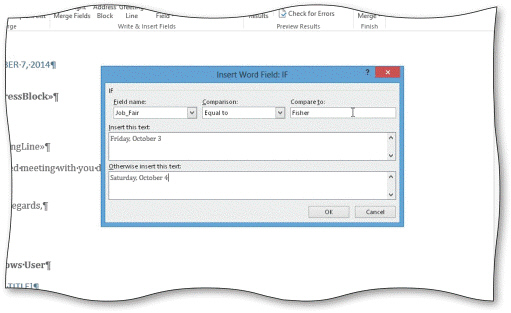 The phrase, Saturday, October 4, in the accompanying figure, is ____.
The phrase, Saturday, October 4, in the accompanying figure, is ____.A) false text
B) the condition
C) true text
D) the comparison operator

Unlock Deck
Unlock for access to all 103 flashcards in this deck.
Unlock Deck
k this deck
27
When you insert fields in a document, the displayed fields may be surrounded by ____ if field codes are turned on.
A) braces
B) parentheses
C) angle brackets
D) ampersands
A) braces
B) parentheses
C) angle brackets
D) ampersands

Unlock Deck
Unlock for access to all 103 flashcards in this deck.
Unlock Deck
k this deck
28
____ results are the results that represent the value to display after Word evaluates the instructions of the IF field.
A) Field
B) Conditional
C) Merged
D) IF
A) Field
B) Conditional
C) Merged
D) IF

Unlock Deck
Unlock for access to all 103 flashcards in this deck.
Unlock Deck
k this deck
29
A(n) ____ IF field is a second IF field inside the true or false text of the first IF field.
A) bridge
B) linked
C) indexed
D) nested
A) bridge
B) linked
C) indexed
D) nested

Unlock Deck
Unlock for access to all 103 flashcards in this deck.
Unlock Deck
k this deck
30
When the long edge of paper is at the side, Word is printing a document in ____ orientation.
A) landscape
B) portrait
C) resolved
D) dimensional
A) landscape
B) portrait
C) resolved
D) dimensional

Unlock Deck
Unlock for access to all 103 flashcards in this deck.
Unlock Deck
k this deck
31
If you want to lock a field so that its field results cannot be changed, tap or click the field and then press ____.
A) CTRL+F1
B) CTRL+F11
C) ALT+F1
D) ALT+F11
A) CTRL+F1
B) CTRL+F11
C) ALT+F1
D) ALT+F11

Unlock Deck
Unlock for access to all 103 flashcards in this deck.
Unlock Deck
k this deck
32
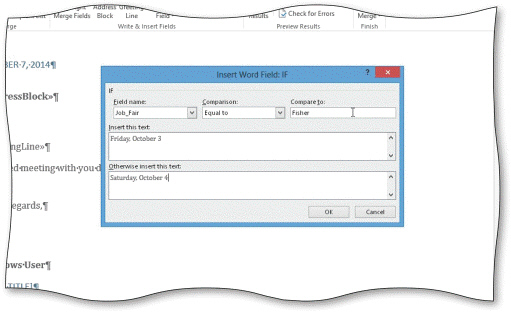 As shown in the dialog box in the accompanying figure, the phrase that will appear after the word If is called a(n) ____.
As shown in the dialog box in the accompanying figure, the phrase that will appear after the word If is called a(n) ____.A) operator
B) expression
C) field
D) condition

Unlock Deck
Unlock for access to all 103 flashcards in this deck.
Unlock Deck
k this deck
33
Business letters should contain all of the following EXCEPT ____.
A) an inside address
B) a signature block
C) a date line
D) enclosure notations
A) an inside address
B) a signature block
C) a date line
D) enclosure notations

Unlock Deck
Unlock for access to all 103 flashcards in this deck.
Unlock Deck
k this deck
34
Instead of merging and printing all the records in the data source, it is possible to choose which records will merge, based on a specified ____.
A) index
B) option
C) blocking element
D) condition
A) index
B) option
C) blocking element
D) condition

Unlock Deck
Unlock for access to all 103 flashcards in this deck.
Unlock Deck
k this deck
35
When the long edge of paper is at the top, Word is printing a document in ____ orientation.
A) landscape
B) portrait
C) resolved
D) dimensional
A) landscape
B) portrait
C) resolved
D) dimensional

Unlock Deck
Unlock for access to all 103 flashcards in this deck.
Unlock Deck
k this deck
36
The ____ button can be used to display the values from the final record in the data source.
A) End Record
B) Final Record
C) Last Record
D) Terminal Record
A) End Record
B) Final Record
C) Last Record
D) Terminal Record

Unlock Deck
Unlock for access to all 103 flashcards in this deck.
Unlock Deck
k this deck
37
One way to print the contents of the data source is to merge all the data records in the data source into a single document called a(n) ____.
A) master list
B) directory
C) index
D) glossary
A) master list
B) directory
C) index
D) glossary

Unlock Deck
Unlock for access to all 103 flashcards in this deck.
Unlock Deck
k this deck
38
The instructions of the IF field are referred to as field ____.
A) keys
B) indices
C) codes
D) matches
A) keys
B) indices
C) codes
D) matches

Unlock Deck
Unlock for access to all 103 flashcards in this deck.
Unlock Deck
k this deck
39
Tap or click the 'Repeat Header Rows' button in the Data group on the ____ tab to repeat the row containing the insertion point at the top of every page on which a table continues.
A) TABLE ROWS
B) TABLE TOOLS LAYOUT
C) CONTENT
D) DATA
A) TABLE ROWS
B) TABLE TOOLS LAYOUT
C) CONTENT
D) DATA

Unlock Deck
Unlock for access to all 103 flashcards in this deck.
Unlock Deck
k this deck
40
When a merge field is inserted into the main document, Word surrounds the field name with ____.
A) apostrophes
B) parentheses
C) chevrons
D) braces
A) apostrophes
B) parentheses
C) chevrons
D) braces

Unlock Deck
Unlock for access to all 103 flashcards in this deck.
Unlock Deck
k this deck
41
The basic content of a group of form letters is the same; however, items like name and address are different from one letter to the next.

Unlock Deck
Unlock for access to all 103 flashcards in this deck.
Unlock Deck
k this deck
42
Merge field characters are located on the keyboard and can be typed directly into a document.

Unlock Deck
Unlock for access to all 103 flashcards in this deck.
Unlock Deck
k this deck
43
The order of fields in the data source affects the order in which they will print in the main document.

Unlock Deck
Unlock for access to all 103 flashcards in this deck.
Unlock Deck
k this deck
44
One form of the IF field is called an If…Then…Else: If a condition is true, then perform an action; else perform a different action.

Unlock Deck
Unlock for access to all 103 flashcards in this deck.
Unlock Deck
k this deck
45
If the result of an expression in an IF field is true, Word evaluates the false text; otherwise, Word evaluates the true text.

Unlock Deck
Unlock for access to all 103 flashcards in this deck.
Unlock Deck
k this deck
46
Modified Multiple Choice The content of the main document for a form letter should contain ____.
A) attractive images
B) proper grammar
C) logically constructed sentences
D) flowing paragraphs
A) attractive images
B) proper grammar
C) logically constructed sentences
D) flowing paragraphs

Unlock Deck
Unlock for access to all 103 flashcards in this deck.
Unlock Deck
k this deck
47
One form of the IF field is called an If…Then: If a condition is true, then perform an action.

Unlock Deck
Unlock for access to all 103 flashcards in this deck.
Unlock Deck
k this deck
48
In comparisons within a condition, the text, Fisher, is the same as the text, fisher.

Unlock Deck
Unlock for access to all 103 flashcards in this deck.
Unlock Deck
k this deck
49
An expression in a condition can be a merge field but it cannot be a series of characters.

Unlock Deck
Unlock for access to all 103 flashcards in this deck.
Unlock Deck
k this deck
50
Modified Multiple Choice A data source can be a(n) ____.
A) Excel worksheet
B) Outlook contacts list
C) Access database table
D) PowerPoint slide show
A) Excel worksheet
B) Outlook contacts list
C) Access database table
D) PowerPoint slide show

Unlock Deck
Unlock for access to all 103 flashcards in this deck.
Unlock Deck
k this deck
51
Modified Multiple Choice The AddressBlock merge field contains____.
A) ZIP code
B) salutation
C) city
D) suffix
A) ZIP code
B) salutation
C) city
D) suffix

Unlock Deck
Unlock for access to all 103 flashcards in this deck.
Unlock Deck
k this deck
52
Modified Multiple Choice Which of the following is a method of electronic document distribution?
A) posting on a blog
B) creating and sharing an XPS image of a document
A) posting on a blog
B) creating and sharing an XPS image of a document

Unlock Deck
Unlock for access to all 103 flashcards in this deck.
Unlock Deck
k this deck
53
Word, by default, saves a data source in the My Data Sources folder on your hard disk.

Unlock Deck
Unlock for access to all 103 flashcards in this deck.
Unlock Deck
k this deck
54
Modified Multiple Choice A main document contains the unchanging ____.
A) text
B) spaces
C) punctuation
D) graphics
A) text
B) spaces
C) punctuation
D) graphics

Unlock Deck
Unlock for access to all 103 flashcards in this deck.
Unlock Deck
k this deck
55
If you notice an error in a text box as you enter a new record in the New Address List dialog box, tap or click the text box and then correct the error as you would in the document window.

Unlock Deck
Unlock for access to all 103 flashcards in this deck.
Unlock Deck
k this deck
56
To insert an IF field, click the Insert IF command on the Mail Merge menu.

Unlock Deck
Unlock for access to all 103 flashcards in this deck.
Unlock Deck
k this deck
57
An expression in a condition can be a number.

Unlock Deck
Unlock for access to all 103 flashcards in this deck.
Unlock Deck
k this deck
58
Word provides a list of six commonly used field names.

Unlock Deck
Unlock for access to all 103 flashcards in this deck.
Unlock Deck
k this deck
59
The >= in a condition is the expression.

Unlock Deck
Unlock for access to all 103 flashcards in this deck.
Unlock Deck
k this deck
60
To link the source to the main document, the field names must be inserted into the main document.

Unlock Deck
Unlock for access to all 103 flashcards in this deck.
Unlock Deck
k this deck
61
You must merge all the data in a data source, not just a portion of it.

Unlock Deck
Unlock for access to all 103 flashcards in this deck.
Unlock Deck
k this deck
62
In the merge process, the main document contains the variable, or changing, values in each form letter.

Unlock Deck
Unlock for access to all 103 flashcards in this deck.
Unlock Deck
k this deck
63
Each row in a data source is called a(n) ____________________.

Unlock Deck
Unlock for access to all 103 flashcards in this deck.
Unlock Deck
k this deck
64
The same procedure is used to display field codes on the screen and to print them on a hard copy.

Unlock Deck
Unlock for access to all 103 flashcards in this deck.
Unlock Deck
k this deck
65
Displaying a field code has a significant impact on the merge process.

Unlock Deck
Unlock for access to all 103 flashcards in this deck.
Unlock Deck
k this deck
66
You might want to turn on a field code to verify its accuracy or to modify it.

Unlock Deck
Unlock for access to all 103 flashcards in this deck.
Unlock Deck
k this deck
67
In a data source, the ____________________ identifies the name of each column.

Unlock Deck
Unlock for access to all 103 flashcards in this deck.
Unlock Deck
k this deck
68
You cannot convert a mail merge main document to a regular document.

Unlock Deck
Unlock for access to all 103 flashcards in this deck.
Unlock Deck
k this deck
69
In the Find Entry dialog box, the Previous Record button can be used to display the values from the record just before the current one in the data source.

Unlock Deck
Unlock for access to all 103 flashcards in this deck.
Unlock Deck
k this deck
70
When you merge or print a document, Word automatically converts field codes that show on the screen to field results.

Unlock Deck
Unlock for access to all 103 flashcards in this deck.
Unlock Deck
k this deck
71
If form letters are mailed using the U.S. Postal Service's bulk rate mailing service, the post office requires the form letters to be sorted and grouped alphabetically according to the addressee's last name.

Unlock Deck
Unlock for access to all 103 flashcards in this deck.
Unlock Deck
k this deck
72
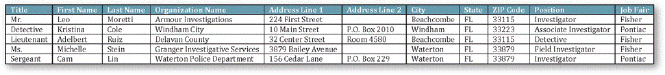 As shown in the accompanying figure, the ____________________ in the data source contain(s) the text that varies from one merged document to the next.
As shown in the accompanying figure, the ____________________ in the data source contain(s) the text that varies from one merged document to the next.
Unlock Deck
Unlock for access to all 103 flashcards in this deck.
Unlock Deck
k this deck
73
You open a main document the same way that you open any other Word document.

Unlock Deck
Unlock for access to all 103 flashcards in this deck.
Unlock Deck
k this deck
74
A(n) ____________________ contains instructions for filling in areas of the document.

Unlock Deck
Unlock for access to all 103 flashcards in this deck.
Unlock Deck
k this deck
75
Word always asks if you want to save changes when you close a main document, unless you just saved the document.

Unlock Deck
Unlock for access to all 103 flashcards in this deck.
Unlock Deck
k this deck
76
In the merge process, the main document contains the constant, or unchanging, text, punctuation, spaces, and graphics.

Unlock Deck
Unlock for access to all 103 flashcards in this deck.
Unlock Deck
k this deck
77
The Mail Merge task pane displays a template , which is a step-by-step progression that guides you through the merging process.

Unlock Deck
Unlock for access to all 103 flashcards in this deck.
Unlock Deck
k this deck
78
Creating form letters requires merging a data document with a form source.

Unlock Deck
Unlock for access to all 103 flashcards in this deck.
Unlock Deck
k this deck
79
You can instruct Word to print ____________________ quality documents to conserve ink or toner.

Unlock Deck
Unlock for access to all 103 flashcards in this deck.
Unlock Deck
k this deck
80
Instead of tapping or clicking the New Entry button in the New Address List dialog box, you can press the F4 key at the end of one row to add a new blank record.

Unlock Deck
Unlock for access to all 103 flashcards in this deck.
Unlock Deck
k this deck



