Deck 20: Creating Apresentation
Question
Question
Question
Question
Question
Question
Question
Question
Question
Question
Question
Question
Question
Question
Question
Question
Question
Question
Question
Question
Question
Question
Question
Question
Question
Question
Question
Question
Question
Question
Question
Question
Question
Question
Question
Question
Question
Question
Question
Question
Question
Question
Question
Question
Question
Question
Question
Question
Question
Question
Question
Question
Question
Question
Question
Question
Question
Question
Question
Question
Question
Question
Question
Question
Question
Question
Question
Question
Question
Question
Question
Question
Question
Question
Question
Question

Unlock Deck
Sign up to unlock the cards in this deck!
Unlock Deck
Unlock Deck
1/76
Play
Full screen (f)
Deck 20: Creating Apresentation
1
Notes view displays slides one at a time and displays thumbnails of all the slides in the Slides pane on the left.
False
2
The Header text box appears in the top-right corner of handouts and notes pages.
False
3
The page number appears in the header of notes and handouts by default.
False
4
The larger text placeholder on the title slide is designed to hold a subtitle.

Unlock Deck
Unlock for access to all 76 flashcards in this deck.
Unlock Deck
k this deck
5
The _____ is the area of the PowerPoint window that contains notes for the presenter to refer to when delivering a presentation.
A)Notes pane
B)Notes label
C)Notes tile
D)Notes placeholder
A)Notes pane
B)Notes label
C)Notes tile
D)Notes placeholder

Unlock Deck
Unlock for access to all 76 flashcards in this deck.
Unlock Deck
k this deck
6
The buttons in the accompanying figure are used to ____ _ in Microsoft PowerPoint 2016.

A)add placeholder text in a slide
B)change the slide layout
C)add graphic objects to a slide
D)create a bulleted list in a slide

A)add placeholder text in a slide
B)change the slide layout
C)add graphic objects to a slide
D)create a bulleted list in a slide

Unlock Deck
Unlock for access to all 76 flashcards in this deck.
Unlock Deck
k this deck
7
To have a specific date always appear on slides, select the Fixed option button on the Slide tab in the Header and Footer dialog box, and then type a date in the Fixed box.

Unlock Deck
Unlock for access to all 76 flashcards in this deck.
Unlock Deck
k this deck
8
Moving an item to a higher level in an outline is called demoting the item.

Unlock Deck
Unlock for access to all 76 flashcards in this deck.
Unlock Deck
k this deck
9
The New Slide button in Microsoft PowerPoint 2016 is located on the _____ tab.
A)Home
B)Review
C)Design
D)View
A)Home
B)Review
C)Design
D)View

Unlock Deck
Unlock for access to all 76 flashcards in this deck.
Unlock Deck
k this deck
10
Box A in the accompanying figure of a Microsoft PowerPoint 2016 presentation is pointing to the _____.
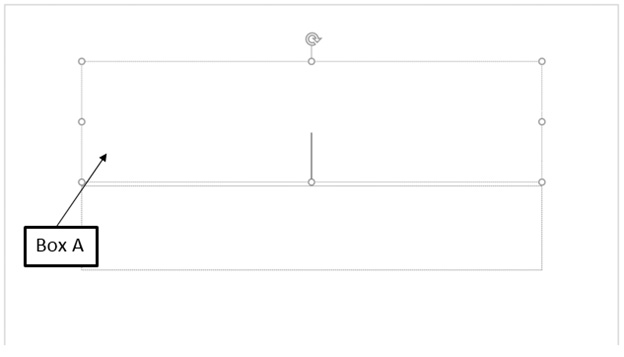
A)title text placeholder
B)slides pane
C)subtitle text placeholder
D)footer position
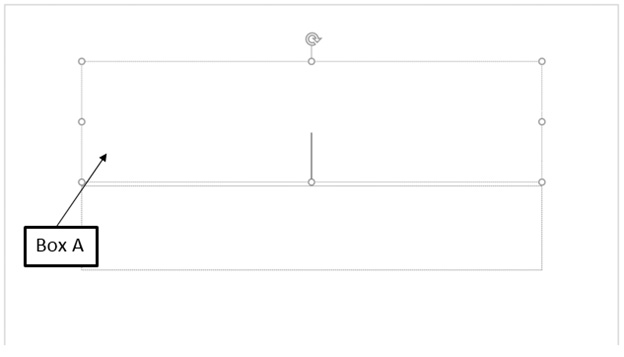
A)title text placeholder
B)slides pane
C)subtitle text placeholder
D)footer position

Unlock Deck
Unlock for access to all 76 flashcards in this deck.
Unlock Deck
k this deck
11
Box 1 in the accompanying figure of a Microsoft PowerPoint 2016 presentation is pointing to the _____.
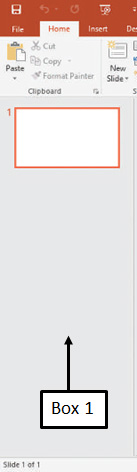
A)Slides pane
B)Notes panel
C)Title slide
D)Text panel
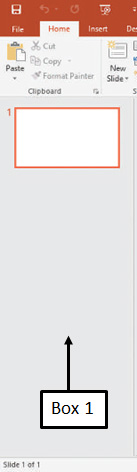
A)Slides pane
B)Notes panel
C)Title slide
D)Text panel

Unlock Deck
Unlock for access to all 76 flashcards in this deck.
Unlock Deck
k this deck
12
Slides are printed as notes pages by default in PowerPoint.

Unlock Deck
Unlock for access to all 76 flashcards in this deck.
Unlock Deck
k this deck
13
Notes view was designed to make it easier to display a slide show using a second monitor or a projector screen.

Unlock Deck
Unlock for access to all 76 flashcards in this deck.
Unlock Deck
k this deck
14
When you apply an animation to text, it affects all of the text in the text box.

Unlock Deck
Unlock for access to all 76 flashcards in this deck.
Unlock Deck
k this deck
15
The accompanying figure shows the different _____ in PowerPoint 2016.
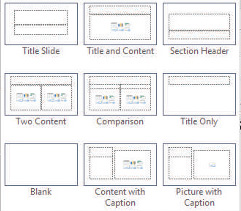
A)layout options
B)transition options
C)theme families
D)caption views
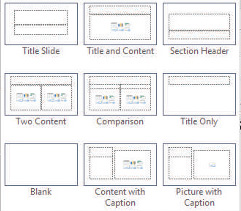
A)layout options
B)transition options
C)theme families
D)caption views

Unlock Deck
Unlock for access to all 76 flashcards in this deck.
Unlock Deck
k this deck
16
When printing a presentation as an outline, the printout matches the text you see in the Outline tab in Normal view.

Unlock Deck
Unlock for access to all 76 flashcards in this deck.
Unlock Deck
k this deck
17
You can switch to Notes Page view to display each slide in the bottom half of the presentation window and the speaker notes for that slide in the top half.

Unlock Deck
Unlock for access to all 76 flashcards in this deck.
Unlock Deck
k this deck
18
The font size-the size of the text-in subitems is larger than the size used for text in the level above.

Unlock Deck
Unlock for access to all 76 flashcards in this deck.
Unlock Deck
k this deck
19
In the Slides pane in Normal view and in Slide Sorter view, you move a slide by dragging its thumbnail.

Unlock Deck
Unlock for access to all 76 flashcards in this deck.
Unlock Deck
k this deck
20
The slide in the accompanying figure of a Microsoft PowerPoint 2016 presentation uses the _____ layout.
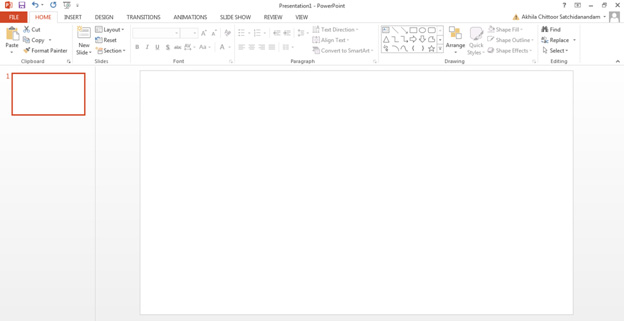
A)Blank
B)Title and Content
C)Content with Caption
D)Comparison
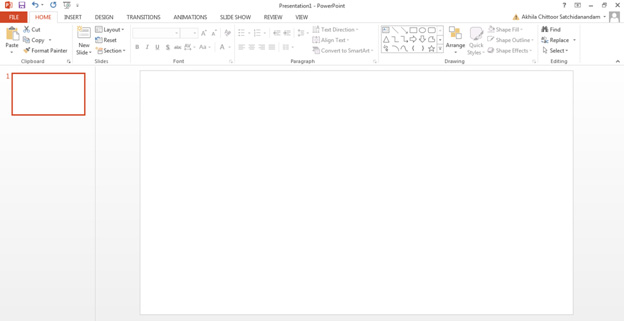
A)Blank
B)Title and Content
C)Content with Caption
D)Comparison

Unlock Deck
Unlock for access to all 76 flashcards in this deck.
Unlock Deck
k this deck
21
When you drag a bulleted item in the Outline pane, a _____ indicates where the item will be placed.
A)horizontal line
B)shaded box
C)green dot
D)magnifying glass
A)horizontal line
B)shaded box
C)green dot
D)magnifying glass

Unlock Deck
Unlock for access to all 76 flashcards in this deck.
Unlock Deck
k this deck
22
You can find the "Start From Beginning" button on the _____ in a PowerPoint document.
A)Quick Access Toolbar
B)Custom Slide Show pane
C)Slides pane
D)Outline tab
A)Quick Access Toolbar
B)Custom Slide Show pane
C)Slides pane
D)Outline tab

Unlock Deck
Unlock for access to all 76 flashcards in this deck.
Unlock Deck
k this deck
23
You can delete slides in the Slides and Outline panes in Normal view and in _____ view.
A)Materialized
B)Hashed
C)Slide Sorter
D)Slide Master
A)Materialized
B)Hashed
C)Slide Sorter
D)Slide Master

Unlock Deck
Unlock for access to all 76 flashcards in this deck.
Unlock Deck
k this deck
24
Jessie, a student, creates a PowerPoint presentation. She views her presentation in the Slide Sorter view and is unable to see more than two slides on her screen. Which of the following should Jessie do to see more slides on her screen?
A)Jessie should decrease the zoom level of the presentation.
B)Jessie should click on the Normal button.
C)Jessie should change the current theme of the presentation.
D)Jessie should add more transition effects to her slides.
A)Jessie should decrease the zoom level of the presentation.
B)Jessie should click on the Normal button.
C)Jessie should change the current theme of the presentation.
D)Jessie should add more transition effects to her slides.

Unlock Deck
Unlock for access to all 76 flashcards in this deck.
Unlock Deck
k this deck
25
In the accompanying figure of a Microsoft PowerPoint 2016 presentation, box _____ is pointing to the Increase Font Size button.
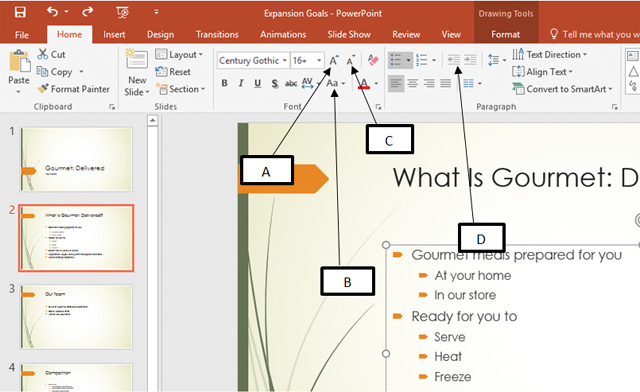
A) D
B) A
C) B
D) C
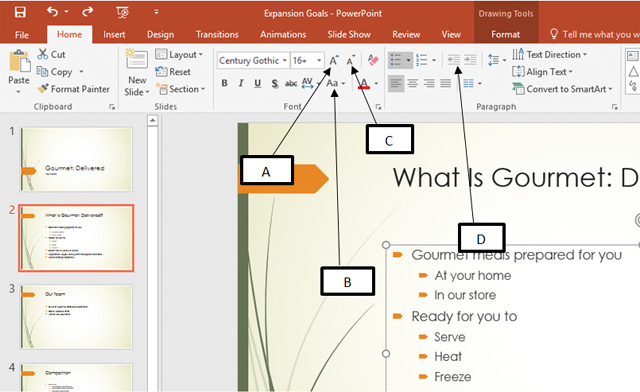
A) D
B) A
C) B
D) C

Unlock Deck
Unlock for access to all 76 flashcards in this deck.
Unlock Deck
k this deck
26
The arrow in the accompanying figure of a Microsoft PowerPoint 2016 presentation is pointing to the _____.
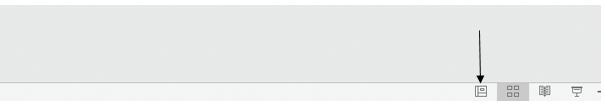
A)Slide Show button
B)Normal button
C)Slide Sorter button
D)Reading View button
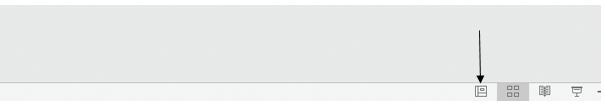
A)Slide Show button
B)Normal button
C)Slide Sorter button
D)Reading View button

Unlock Deck
Unlock for access to all 76 flashcards in this deck.
Unlock Deck
k this deck
27
Josh is a student who works on PowerPoint. He creates a presentation that uses many bulleted points. He notices that some of the points are not in logical order. Instead of deleting the points and typing them over, Josh can switch to the _____ pane and rearrange the points.
A)Outline
B)Slides
C)Notes
D)Selection
A)Outline
B)Slides
C)Notes
D)Selection

Unlock Deck
Unlock for access to all 76 flashcards in this deck.
Unlock Deck
k this deck
28
In the accompanying figure of a PowerPoint 2016 presentation, box _____ is pointing to the Decrease Font Size button.
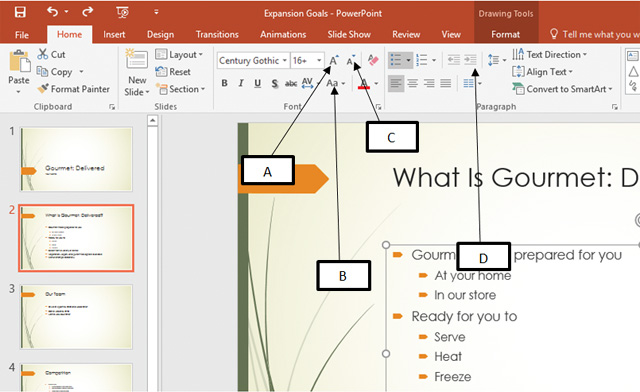
A) C
B) B
C) D
D) A
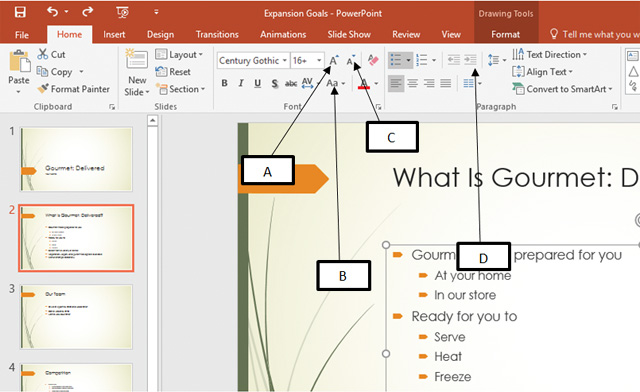
A) C
B) B
C) D
D) A

Unlock Deck
Unlock for access to all 76 flashcards in this deck.
Unlock Deck
k this deck
29
Entrance, Emphasis, Exit, and Motion Paths are the four types of _____ in PowerPoint.
A)animations
B)transitions
C)patterns
D)themes
A)animations
B)transitions
C)patterns
D)themes

Unlock Deck
Unlock for access to all 76 flashcards in this deck.
Unlock Deck
k this deck
30
The AutoFit feature:
A)adjusts the text in a text box.
B)only exists in Slide Sorter view.
C)is turned off by default.
D)adds bulleted lists to a slide.
A)adjusts the text in a text box.
B)only exists in Slide Sorter view.
C)is turned off by default.
D)adds bulleted lists to a slide.

Unlock Deck
Unlock for access to all 76 flashcards in this deck.
Unlock Deck
k this deck
31
The button in the accompanying figure is the _____ in Microsoft PowerPoint 2016.

A)AutoFit Options button
B)Notes Page button
C)New Slide button
D)Slide Sorter button

A)AutoFit Options button
B)Notes Page button
C)New Slide button
D)Slide Sorter button

Unlock Deck
Unlock for access to all 76 flashcards in this deck.
Unlock Deck
k this deck
32
A new bullet can be demoted and indented to become a subitem by pressing the _____ key.
A)Tab
B)F4
C)Shift
D)F12
A)Tab
B)F4
C)Shift
D)F12

Unlock Deck
Unlock for access to all 76 flashcards in this deck.
Unlock Deck
k this deck
33
In the accompanying figure of a Microsoft PowerPoint 2016 presentation, the highlighted horizontal line denotes:
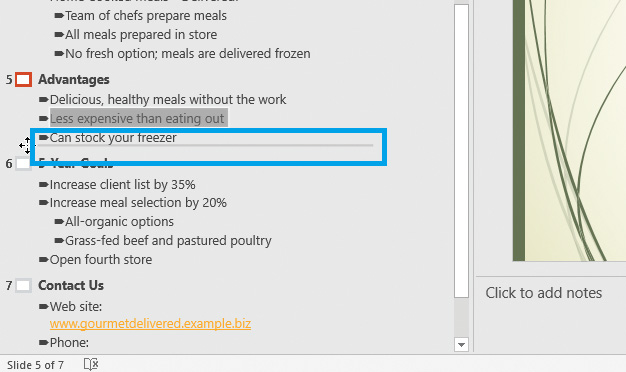
A)the position where a selected item will be placed.
B)the insertion point in the text placeholder.
C)the position where the current slide ends and a new slide begins.
D)the point after which items are demoted to second-level bullets.
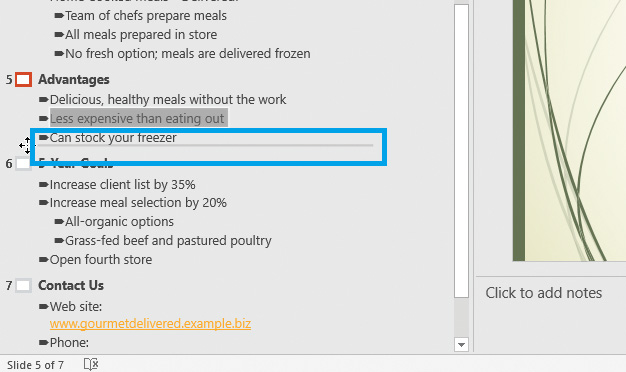
A)the position where a selected item will be placed.
B)the insertion point in the text placeholder.
C)the position where the current slide ends and a new slide begins.
D)the point after which items are demoted to second-level bullets.

Unlock Deck
Unlock for access to all 76 flashcards in this deck.
Unlock Deck
k this deck
34
Bulleted items in Microsoft PowerPoint can be moved by working in _____.
A)the Outline pane
B)Slide Sorter view
C)Backstage view
D)the Reading pane
A)the Outline pane
B)Slide Sorter view
C)Backstage view
D)the Reading pane

Unlock Deck
Unlock for access to all 76 flashcards in this deck.
Unlock Deck
k this deck
35
_____ can be pressed to promote a subitem to a first-level bullet.
A)Shift+Tab keys
B)Ctrl+F keys
C)Tab+F8 keys
D)Alt+PageDown keys
A)Shift+Tab keys
B)Ctrl+F keys
C)Tab+F8 keys
D)Alt+PageDown keys

Unlock Deck
Unlock for access to all 76 flashcards in this deck.
Unlock Deck
k this deck
36
Box A in the accompanying figure is pointing to the _____ of a PowerPoint presentation.
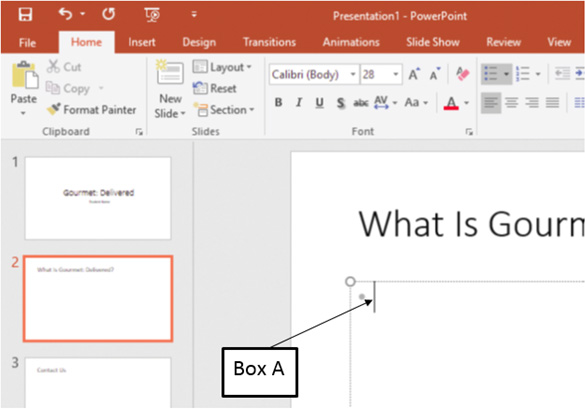
A)insertion point
B)cursor
C)header
D)transition symbol
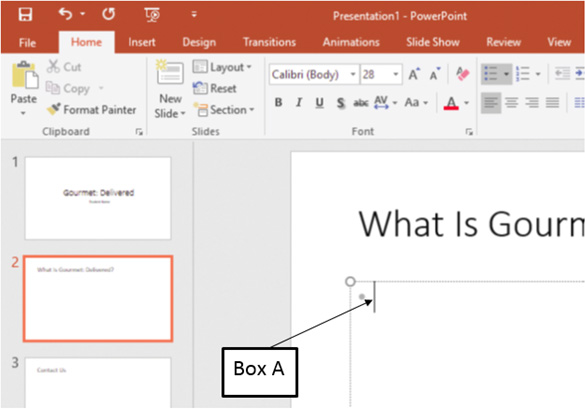
A)insertion point
B)cursor
C)header
D)transition symbol

Unlock Deck
Unlock for access to all 76 flashcards in this deck.
Unlock Deck
k this deck
37
The accompanying figure is the _____ in Microsoft PowerPoint 2016.
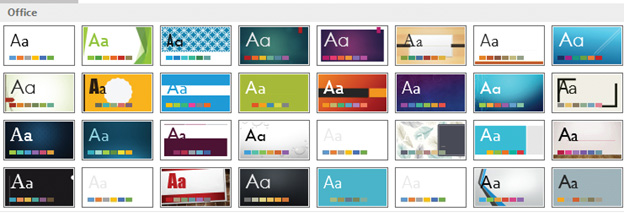
A)themes gallery
B)layout gallery
C)animation gallery
D)transition gallery
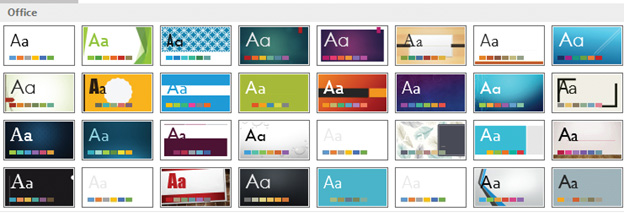
A)themes gallery
B)layout gallery
C)animation gallery
D)transition gallery

Unlock Deck
Unlock for access to all 76 flashcards in this deck.
Unlock Deck
k this deck
38
Which of the following is true of slide shows?
A)The screen changes to black at the end of a slide show.
B)Slide shows can be started by pressing the F4 button.
C)The first slide in a slide show is usually called the Section Header.
D)Slide shows can be ended by pressing the End button.
A)The screen changes to black at the end of a slide show.
B)Slide shows can be started by pressing the F4 button.
C)The first slide in a slide show is usually called the Section Header.
D)Slide shows can be ended by pressing the End button.

Unlock Deck
Unlock for access to all 76 flashcards in this deck.
Unlock Deck
k this deck
39
Emma completes one of her class assignments using Microsoft PowerPoint 2016. She now wants to have a brief look at all the slides to ensure that she has used the same font and theme for every slide. In this scenario, Emma can view all her slides at once by switching to _____ view.
A)Slide Sorter
B)Normal
C)Presenter
D)Slide Master
A)Slide Sorter
B)Normal
C)Presenter
D)Slide Master

Unlock Deck
Unlock for access to all 76 flashcards in this deck.
Unlock Deck
k this deck
40
Which of the following is true of Speaker Notes?
A)They help the speaker remember what to say when a particular slide appears.
B)They are used to display each slide in the top half of the presentation window.
C)They display special effects applied to the text and graphics on each slide or to the slide itself.
D)They make it easier to display a slide show using a second monitor or a projection screen.
A)They help the speaker remember what to say when a particular slide appears.
B)They are used to display each slide in the top half of the presentation window.
C)They display special effects applied to the text and graphics on each slide or to the slide itself.
D)They make it easier to display a slide show using a second monitor or a projection screen.

Unlock Deck
Unlock for access to all 76 flashcards in this deck.
Unlock Deck
k this deck
41
Which of the following is true of slide animations in Microsoft PowerPoint 2016?
A)Multiple objects within a slide must use the same type of animation effect.
B)After you apply an animation to an object on a slide, an animation sequence icon appears near the upper-right corner of the object.
C)By default, animations are set to start On Click.
D)The default animation type in PowerPoint is fly-by.
A)Multiple objects within a slide must use the same type of animation effect.
B)After you apply an animation to an object on a slide, an animation sequence icon appears near the upper-right corner of the object.
C)By default, animations are set to start On Click.
D)The default animation type in PowerPoint is fly-by.

Unlock Deck
Unlock for access to all 76 flashcards in this deck.
Unlock Deck
k this deck
42
The numbers in the accompanying figure of a Microsoft PowerPoint 2016 presentation are:
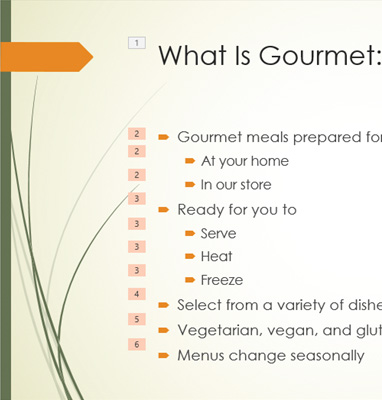
A)animation sequence icons.
B)speaker notes.
C)slide transition numbers.
D)content placeholders.
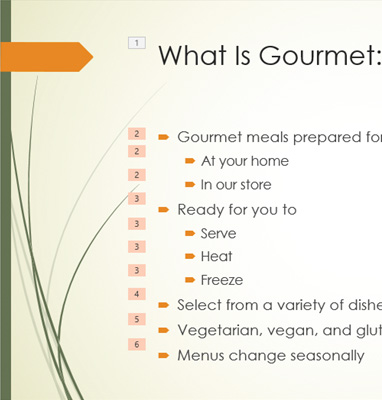
A)animation sequence icons.
B)speaker notes.
C)slide transition numbers.
D)content placeholders.

Unlock Deck
Unlock for access to all 76 flashcards in this deck.
Unlock Deck
k this deck
43
The accompanying figure of Microsoft PowerPoint 2016 is an example of a presentation in _____ view.

A)Slide Sorter
B)Outline
C)Notes Page
D)Presenter

A)Slide Sorter
B)Outline
C)Notes Page
D)Presenter

Unlock Deck
Unlock for access to all 76 flashcards in this deck.
Unlock Deck
k this deck
44
In the accompanying figure of a slide from PowerPoint 2016, box A denotes the _____.
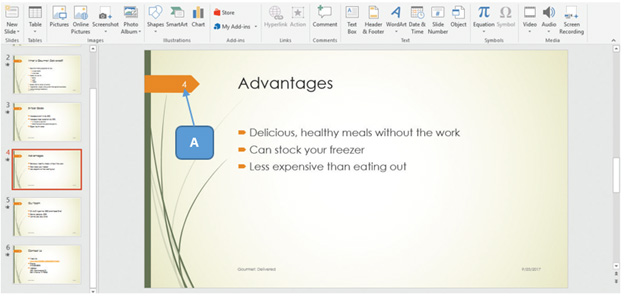
A)caption number
B)header
C)footer
D)slide number
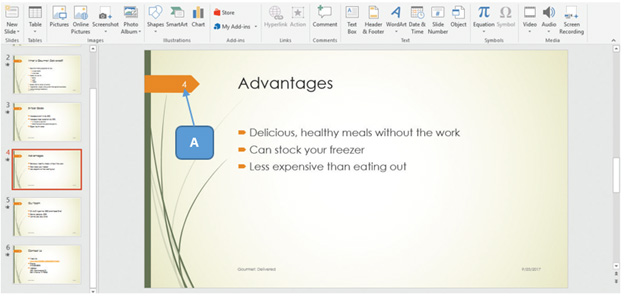
A)caption number
B)header
C)footer
D)slide number

Unlock Deck
Unlock for access to all 76 flashcards in this deck.
Unlock Deck
k this deck
45
Case 20-1 Lillian, a student working on PowerPoint, wants to begin adding content to a new presentation. Lillian connects her slide to a projector. She starts a slide show and the view she was previously working on automatically changes. It now shows a large view of the current slide and a smaller view of the next slide, as well as speaker notes. She also sees navigation buttons which allow her to move from slide to slide. In this scenario, Lillian is viewing her slides in _____ view.
A)Presenter
B)Notes
C)Outline
D)Normal
A)Presenter
B)Notes
C)Outline
D)Normal

Unlock Deck
Unlock for access to all 76 flashcards in this deck.
Unlock Deck
k this deck
46
The default sequence for bulleted lists is for items:
A)to appear "By Paragraph."
B)to appear "Letter by Letter."
C)to "Float In all at once."
D)to "Fade In one line at a time."
A)to appear "By Paragraph."
B)to appear "Letter by Letter."
C)to "Float In all at once."
D)to "Fade In one line at a time."

Unlock Deck
Unlock for access to all 76 flashcards in this deck.
Unlock Deck
k this deck
47
In the accompanying figure of a Microsoft PowerPoint 2016 presentation, which of the following box is pointing to the option for printing slides as handouts.
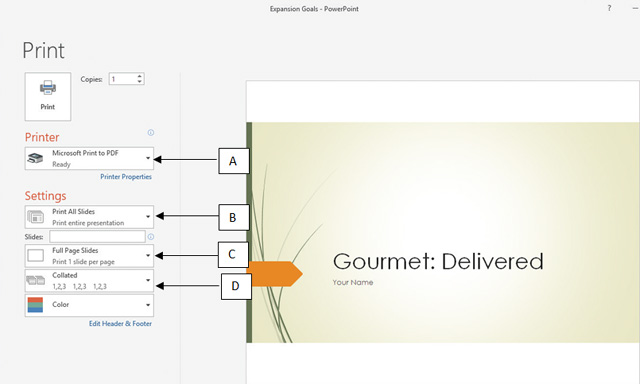
A) C
B) D
C) A
D) B
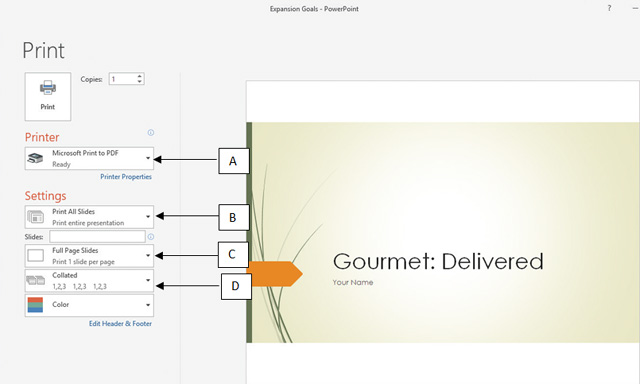
A) C
B) D
C) A
D) B

Unlock Deck
Unlock for access to all 76 flashcards in this deck.
Unlock Deck
k this deck
48
Case 20-1 Lillian, a student working on PowerPoint, wants to begin adding content to a new presentation.
Lillian wants to be able to see how it will look during a slide show, and she wants quick access to thumbnails or an outline. In this scenario, she should use _____ view.
A)Normal
B)Outline
C)Notes
D)Presenter
Lillian wants to be able to see how it will look during a slide show, and she wants quick access to thumbnails or an outline. In this scenario, she should use _____ view.
A)Normal
B)Outline
C)Notes
D)Presenter

Unlock Deck
Unlock for access to all 76 flashcards in this deck.
Unlock Deck
k this deck
49
Printouts of PowerPoint slides in a presentation are called _____.
A)handouts
B)speaker notes
C)records
D)text placeholders
A)handouts
B)speaker notes
C)records
D)text placeholders

Unlock Deck
Unlock for access to all 76 flashcards in this deck.
Unlock Deck
k this deck
50
In the accompanying figure of a Microsoft PowerPoint 2016 presentation, box _____ is used to mention the slides that should be printed.
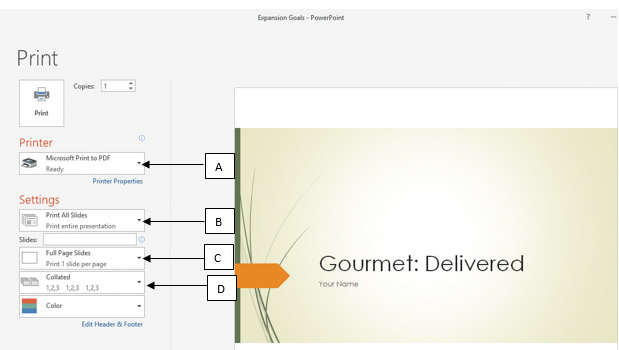
A) B
B) A
C) C
D) D
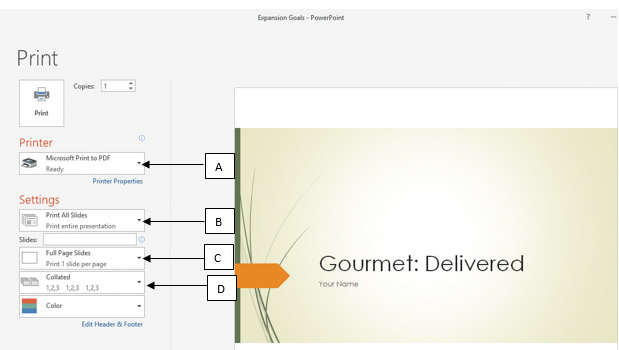
A) B
B) A
C) C
D) D

Unlock Deck
Unlock for access to all 76 flashcards in this deck.
Unlock Deck
k this deck
51
Files created in PowerPoint are called _________.
A)themes
B)presentations
C)spreadsheets
D)notes
A)themes
B)presentations
C)spreadsheets
D)notes

Unlock Deck
Unlock for access to all 76 flashcards in this deck.
Unlock Deck
k this deck
52
In _____ type animations, the appearance of text and objects already visible on the slide changes or the text or objects move in place.
A)Emphasis
B)Exit
C)Motion Paths
D)Entrance
A)Emphasis
B)Exit
C)Motion Paths
D)Entrance

Unlock Deck
Unlock for access to all 76 flashcards in this deck.
Unlock Deck
k this deck
53
Which of the following is true of transitions in Microsoft PowerPoint 2016?
A)The default transition is for one slide to disappear and the next slide to immediately appear on the screen.
B)You can modify transitions only in Slide Sorter view and Reading view.
C)After you apply a transition to an object on a slide, a transition sequence icon appears near the upper-left corner of the object.
D)The transition view displays each slide in the top half of the presentation window and the speaker notes for that slide in the bottom half.
A)The default transition is for one slide to disappear and the next slide to immediately appear on the screen.
B)You can modify transitions only in Slide Sorter view and Reading view.
C)After you apply a transition to an object on a slide, a transition sequence icon appears near the upper-left corner of the object.
D)The transition view displays each slide in the top half of the presentation window and the speaker notes for that slide in the bottom half.

Unlock Deck
Unlock for access to all 76 flashcards in this deck.
Unlock Deck
k this deck
54
In the accompanying figure of a slide from PowerPoint 2016, the footer is denoted by box _____.
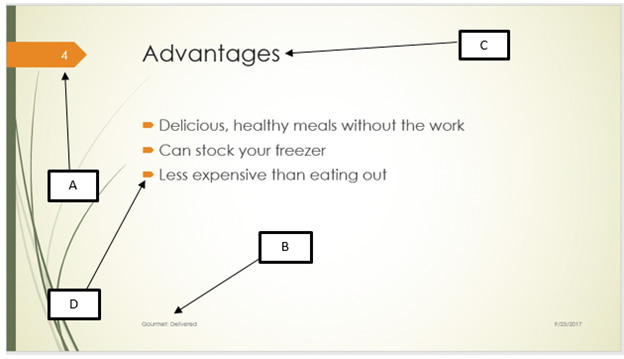
A)A
B)B
C)C
D)D
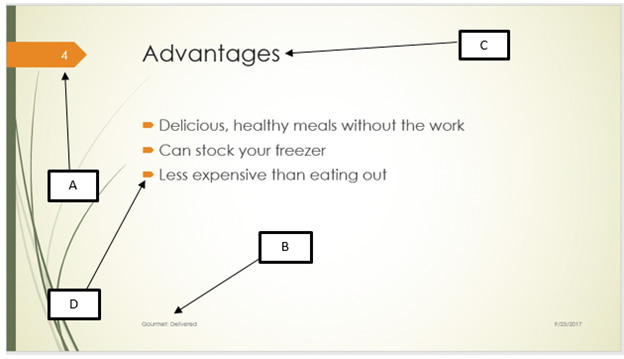
A)A
B)B
C)C
D)D

Unlock Deck
Unlock for access to all 76 flashcards in this deck.
Unlock Deck
k this deck
55
Which of the following is true of Exit type animations?
A)Text and objects leave the screen before the slide show advances to the next slide.
B)Text and objects move following a path on a slide.
C)The appearance of text and objects already visible on the slide changes or the text or objects move in place.
D)Text and objects animate as they appear on the slide; one of the most commonly used animation types.
A)Text and objects leave the screen before the slide show advances to the next slide.
B)Text and objects move following a path on a slide.
C)The appearance of text and objects already visible on the slide changes or the text or objects move in place.
D)Text and objects animate as they appear on the slide; one of the most commonly used animation types.

Unlock Deck
Unlock for access to all 76 flashcards in this deck.
Unlock Deck
k this deck
56
Case 20-2 Jason is a lecturer who uses a PowerPoint presentation to help him during his lecture.
He wants to give his students a copy of the presentation but does not want to include the images and graphics he has used in the presentation. In this scenario In this scenario, Jason should use the _____ option to print the slides in his presentation.
A)Outline
B)Notes Pages
C)Full Page Slides
D)Handouts
He wants to give his students a copy of the presentation but does not want to include the images and graphics he has used in the presentation. In this scenario In this scenario, Jason should use the _____ option to print the slides in his presentation.
A)Outline
B)Notes Pages
C)Full Page Slides
D)Handouts

Unlock Deck
Unlock for access to all 76 flashcards in this deck.
Unlock Deck
k this deck
57
The Full Page Slides button in Microsoft PowerPoint 2016 is used to:
A)print one slide per page.
B)print a presentation as an outline.
C)print slides with lines next to each page.
D)print a presentation as notes pages.
A)print one slide per page.
B)print a presentation as an outline.
C)print slides with lines next to each page.
D)print a presentation as notes pages.

Unlock Deck
Unlock for access to all 76 flashcards in this deck.
Unlock Deck
k this deck
58
The print screen in Microsoft PowerPoint 2016 appears in _____.
A)Backstage view
B)Normal view
C)Outline view
D)Handouts view
A)Backstage view
B)Normal view
C)Outline view
D)Handouts view

Unlock Deck
Unlock for access to all 76 flashcards in this deck.
Unlock Deck
k this deck
59
The button in the accompanying figure is the _____ button in Microsoft PowerPoint 2016.

A)Print
B)Outline View
C)Reading View
D)Save

A)Print
B)Outline View
C)Reading View
D)Save

Unlock Deck
Unlock for access to all 76 flashcards in this deck.
Unlock Deck
k this deck
60
Case 20-2 Jason is a lecturer who uses a PowerPoint presentation to help him during his lecture.
He wants to make a smoother transition from one slide to the other in his lecture He wants to see a preview of the next slide while he is presenting his current slide to ensure that his lecture goes in a smooth manner. In this scenario Jason should run his presentation in the _____ view.
A)Presenter
B)Slide Show
C)Notes Page
D)Outline
He wants to make a smoother transition from one slide to the other in his lecture He wants to see a preview of the next slide while he is presenting his current slide to ensure that his lecture goes in a smooth manner. In this scenario Jason should run his presentation in the _____ view.
A)Presenter
B)Slide Show
C)Notes Page
D)Outline

Unlock Deck
Unlock for access to all 76 flashcards in this deck.
Unlock Deck
k this deck
61
A(n) _________ is a predetermined way of organizing the objects on a slide.
A)placeholder
B)theme
C)layout
D)outline
A)placeholder
B)theme
C)layout
D)outline

Unlock Deck
Unlock for access to all 76 flashcards in this deck.
Unlock Deck
k this deck
62
A _________ is a main item in a list.
A)primary item
B)key item
C)first-level item
D)top-priority item
A)primary item
B)key item
C)first-level item
D)top-priority item

Unlock Deck
Unlock for access to all 76 flashcards in this deck.
Unlock Deck
k this deck
63
Write a short note on bulleted lists in PowerPoint.

Unlock Deck
Unlock for access to all 76 flashcards in this deck.
Unlock Deck
k this deck
64
A _________ is an object that contains text.
A)text bar
B)text box
C)text tile
D)text pane
A)text bar
B)text box
C)text tile
D)text pane

Unlock Deck
Unlock for access to all 76 flashcards in this deck.
Unlock Deck
k this deck
65
To add a footer, the slide number, and the date to slides, you need to open the _________ tab on the Header and Footer dialog box by clicking the Header & Footer button in the Text group on the Insert tab.
A)Slides & Handouts
B)Slide Show
C)Slide Properties
D)Slide
A)Slides & Handouts
B)Slide Show
C)Slide Properties
D)Slide

Unlock Deck
Unlock for access to all 76 flashcards in this deck.
Unlock Deck
k this deck
66
A(n) _________ is a list of paragraphs with a special symbol to the left of each paragraph.
A)ordered list
B)bulleted list
C)numbered list
D)definition list
A)ordered list
B)bulleted list
C)numbered list
D)definition list

Unlock Deck
Unlock for access to all 76 flashcards in this deck.
Unlock Deck
k this deck
67
A _________ is the manner in which the next slide appears on the screen in place of the previous slide during a slide show.
A)gradation
B)transition
C)transformation
D)progression
A)gradation
B)transition
C)transformation
D)progression

Unlock Deck
Unlock for access to all 76 flashcards in this deck.
Unlock Deck
k this deck
68
A(n) _________ is a placeholder designed to hold any type of slide element-text, a graphic, or another object.
A)content placeholder
B)theme placeholder
C)layout placeholder
D)outline placeholder
A)content placeholder
B)theme placeholder
C)layout placeholder
D)outline placeholder

Unlock Deck
Unlock for access to all 76 flashcards in this deck.
Unlock Deck
k this deck
69
A theme and its variants are called a _________.
A)theme group
B)theme family
C)theme list
D)theme class
A)theme group
B)theme family
C)theme list
D)theme class

Unlock Deck
Unlock for access to all 76 flashcards in this deck.
Unlock Deck
k this deck
70
The _________ is a tool in PowerPoint that you can use to copy an animation from one object to another.
A)Animation Cloner
B)Animation Painter
C)Animation Mover
D)Animation Changer
A)Animation Cloner
B)Animation Painter
C)Animation Mover
D)Animation Changer

Unlock Deck
Unlock for access to all 76 flashcards in this deck.
Unlock Deck
k this deck
71
Normal view displays slides one at a time and displays thumbnails of all the slides in the _________ on the left.
A)Slides label
B)Slides tile
C)Slides pane
D)Slides footer
A)Slides label
B)Slides tile
C)Slides pane
D)Slides footer

Unlock Deck
Unlock for access to all 76 flashcards in this deck.
Unlock Deck
k this deck
72
A(n) _________ is a list of paragraphs with sequential numbers to the left of each paragraph.
A)ordered list
B)sequential list
C)numbered list
D)numerical list
A)ordered list
B)sequential list
C)numbered list
D)numerical list

Unlock Deck
Unlock for access to all 76 flashcards in this deck.
Unlock Deck
k this deck
73
What is Presenter view? When is it used and how is it usually started up?

Unlock Deck
Unlock for access to all 76 flashcards in this deck.
Unlock Deck
k this deck
74
A _________ in PowerPoint is text that appears at the top of handouts and notes pages in a document.
A)title
B)header
C)label
D)caption
A)title
B)header
C)label
D)caption

Unlock Deck
Unlock for access to all 76 flashcards in this deck.
Unlock Deck
k this deck
75
Discuss the process of deleting a slide in Microsoft PowerPoint.

Unlock Deck
Unlock for access to all 76 flashcards in this deck.
Unlock Deck
k this deck
76
A _________ is a region of a slide reserved for inserting text or graphics.
A)placeholder
B)record
C)header
D)footnote
A)placeholder
B)record
C)header
D)footnote

Unlock Deck
Unlock for access to all 76 flashcards in this deck.
Unlock Deck
k this deck



