Deck 21: Enhancing a Presentation
Question
Question
Question
Question
Question
Question
Question
Question
Question
Question
Question
Question
Question
Question
Question
Question
Question
Question
Question
Question
Question
Question
Question
Question
Question
Question
Question
Question
Question
Question
Question
Question
Question
Question
Question
Question
Question
Question
Question
Question
Question
Question
Question
Question
Question
Question
Question
Question
Question
Question
Question
Question
Question
Question
Question
Question
Question
Question
Question
Question
Question
Question
Question
Question
Question
Question
Question
Question
Question
Question
Question
Question
Question
Question

Unlock Deck
Sign up to unlock the cards in this deck!
Unlock Deck
Unlock Deck
1/74
Play
Full screen (f)
Deck 21: Enhancing a Presentation
1
Identify an accurate statement about a layout master.
A)The layout master is the primary slide in Slide Master view.
B)Each theme Slide Master has an associated layout master for each layout in a presentation.
C)If you change a layout master, it will affect all layouts in a presentation. t--> Each theme Slide Master has an associated layout master for each layout in a presentation.
D)A layout master only contains placeholders for the header, footer, and date in a presentation.
A)The layout master is the primary slide in Slide Master view.
B)Each theme Slide Master has an associated layout master for each layout in a presentation.
C)If you change a layout master, it will affect all layouts in a presentation. t--> Each theme Slide Master has an associated layout master for each layout in a presentation.
D)A layout master only contains placeholders for the header, footer, and date in a presentation.
B
2
A list of items can be represented using SmartArt.
True
3
Saving a PowerPoint presentation as a PowerPoint Show file causes the presentation to open only in Slide Show view.
True
4
In Microsoft PowerPoint, you cannot add text within a shape.

Unlock Deck
Unlock for access to all 74 flashcards in this deck.
Unlock Deck
k this deck
5
When a text box is active, _____.
A)its border is a solid line
B)its border is a dotted line
C)it does not have a border
D)it does not have a sizing handle
A)its border is a solid line
B)its border is a dotted line
C)it does not have a border
D)it does not have a sizing handle

Unlock Deck
Unlock for access to all 74 flashcards in this deck.
Unlock Deck
k this deck
6
Once you finish modifying the slide master, it is not recommended to view your slides in the normal view.

Unlock Deck
Unlock for access to all 74 flashcards in this deck.
Unlock Deck
k this deck
7
In Microsoft PowerPoint, you can change sequence effects for single objects like a picture or a shape.

Unlock Deck
Unlock for access to all 74 flashcards in this deck.
Unlock Deck
k this deck
8
O ptions on the Color button menu are used to adjust the color saturation.

Unlock Deck
Unlock for access to all 74 flashcards in this deck.
Unlock Deck
k this deck
9
SmartArt diagrams cannot be animated.

Unlock Deck
Unlock for access to all 74 flashcards in this deck.
Unlock Deck
k this deck
10
When you save a presentation as a PDF file, each slide becomes a page in the PDF file by default.

Unlock Deck
Unlock for access to all 74 flashcards in this deck.
Unlock Deck
k this deck
11
You cannot create a Matrix showing information in a grid using SmartArt.

Unlock Deck
Unlock for access to all 74 flashcards in this deck.
Unlock Deck
k this deck
12
In Microsoft PowerPoint, the Remove Background tool is available only to shapes.

Unlock Deck
Unlock for access to all 74 flashcards in this deck.
Unlock Deck
k this deck
13
In Slide Master view, the slide numbers in a presentation that use a particular layout can be determined by _____.
A) pointing to the layout thumbnail
B)double clicking on the layout thumbnail
C)right clicking on the layout thumbnail
D)dragging the layout thumbnail
A) pointing to the layout thumbnail
B)double clicking on the layout thumbnail
C)right clicking on the layout thumbnail
D)dragging the layout thumbnail

Unlock Deck
Unlock for access to all 74 flashcards in this deck.
Unlock Deck
k this deck
14
In the accompanying image of Microsoft PowerPoint 2016, Box A points to the _____.
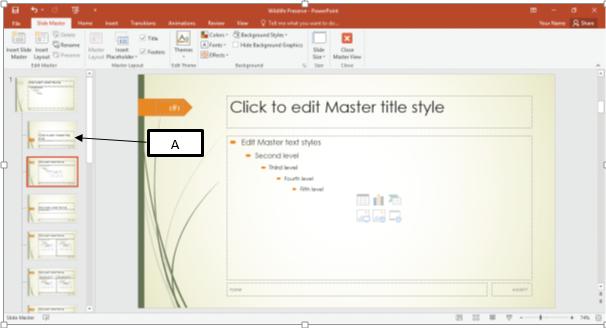
A)Two Content Layout master
B)Title and Content Layout master
C) Title Slide Layout master
D)Picture with Caption Layout master
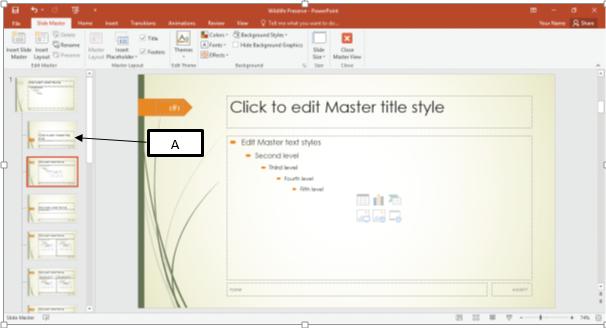
A)Two Content Layout master
B)Title and Content Layout master
C) Title Slide Layout master
D)Picture with Caption Layout master

Unlock Deck
Unlock for access to all 74 flashcards in this deck.
Unlock Deck
k this deck
15
Which of the following is true of a slide master?
A)The title slide layout master is always the last slide in a slide master view.
B)The theme slide master is the last slide in a slide master view.
C)It ensures that each slide in a presentation has different elements.
D)It ensures that all the slides in a presentation have a similar appearance.
A)The title slide layout master is always the last slide in a slide master view.
B)The theme slide master is the last slide in a slide master view.
C)It ensures that each slide in a presentation has different elements.
D)It ensures that all the slides in a presentation have a similar appearance.

Unlock Deck
Unlock for access to all 74 flashcards in this deck.
Unlock Deck
k this deck
16
When you save a presentation that contains photos, PowerPoint automatically compresses the photos to a resolution of 300 pixels per inch (ppi).

Unlock Deck
Unlock for access to all 74 flashcards in this deck.
Unlock Deck
k this deck
17
Sheng, a manager in a company, wants to present the achievements of his team on PowerPoint. In the presentation, he intends to add the title "Achievements of the Year" to every slide at once. In this scenario, Sheng should make changes in the _____ view .
A)Slide Master
B)Slide Guide
C)Slide Show
D)Slide Sorter
A)Slide Master
B)Slide Guide
C)Slide Show
D)Slide Sorter

Unlock Deck
Unlock for access to all 74 flashcards in this deck.
Unlock Deck
k this deck
18
Identify a true statement about placeholders in Microsoft PowerPoint.
A)You can insert symbols in the page number placeholder in the slide master.
B)You cannot modify text in placeholders in slide master view.
C)You cannot animate placeholders.
D)You can delete placeholders.
A)You can insert symbols in the page number placeholder in the slide master.
B)You cannot modify text in placeholders in slide master view.
C)You cannot animate placeholders.
D)You can delete placeholders.

Unlock Deck
Unlock for access to all 74 flashcards in this deck.
Unlock Deck
k this deck
19
A graphic is any textual content added to a PowerPoint slide. the Animations tab.

Unlock Deck
Unlock for access to all 74 flashcards in this deck.
Unlock Deck
k this deck
20
In Microsoft PowerPoint, you can animate any object on a slide, including photos, shapes, and SmartArt diagrams.

Unlock Deck
Unlock for access to all 74 flashcards in this deck.
Unlock Deck
k this deck
21
When you click a text box border, _____.
A)the sizing handles disappear
B)the border disappears
C)it changes to a dotted line
D)it changes to a solid line
A)the sizing handles disappear
B)the border disappears
C)it changes to a dotted line
D)it changes to a solid line

Unlock Deck
Unlock for access to all 74 flashcards in this deck.
Unlock Deck
k this deck
22
In the accompanying image of Microsoft PowerPoint 2016, Box A points to the _____ placeholder.
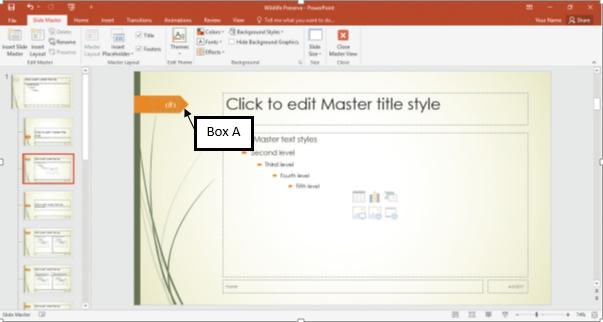
A)Date
B)Title
C)Header and Footer
D)Slide Number
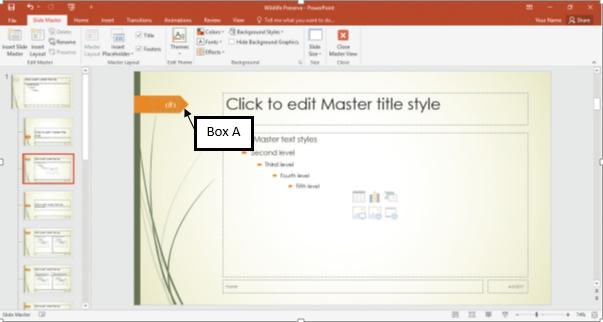
A)Date
B)Title
C)Header and Footer
D)Slide Number

Unlock Deck
Unlock for access to all 74 flashcards in this deck.
Unlock Deck
k this deck
23
In the accompanying image of Microsoft PowerPoint 2016, Box A points to the _____ placeholder.
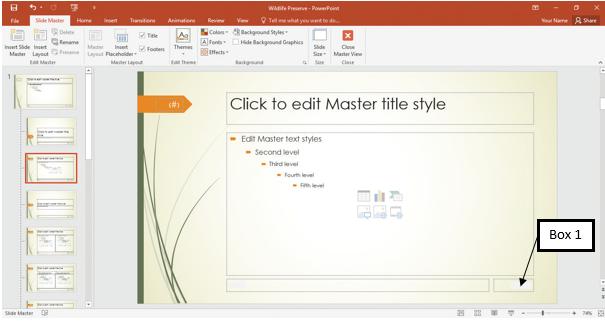
A)Date
B)Slide Number
C)Title
D)Footer
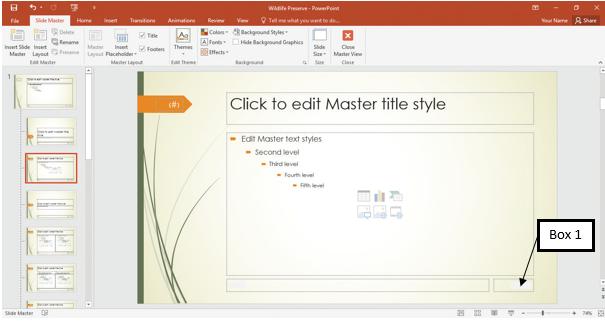
A)Date
B)Slide Number
C)Title
D)Footer

Unlock Deck
Unlock for access to all 74 flashcards in this deck.
Unlock Deck
k this deck
24
Smart guides help in _____.
A)inserting a SmartArt
B)typing a text
C)aligning an object
D)animating an object
A)inserting a SmartArt
B)typing a text
C)aligning an object
D)animating an object

Unlock Deck
Unlock for access to all 74 flashcards in this deck.
Unlock Deck
k this deck
25
To reposition a graphic on a slide, _____.
A)align it in the handout mode
B) select the text-wrapping option before moving
C)press and hold the Ctrl key as you move it
D)drag it to its new position
A)align it in the handout mode
B) select the text-wrapping option before moving
C)press and hold the Ctrl key as you move it
D)drag it to its new position

Unlock Deck
Unlock for access to all 74 flashcards in this deck.
Unlock Deck
k this deck
26
Edward, an economist, creates a PowerPoint presentation to show the contribution of IT industry to Canada's income. In one of the slides containing two graphs, he wants to align one graph alongside the other accurately. In this scenario, which of the following will help Edward align the two graphs accurately?
A)A smart guide
B)A sizing handle
C)A QuickArt tool
D)A SmartArt tool
A)A smart guide
B)A sizing handle
C)A QuickArt tool
D)A SmartArt tool

Unlock Deck
Unlock for access to all 74 flashcards in this deck.
Unlock Deck
k this deck
27
Which of the following is possible on Microsoft PowerPoint?
A)Inserting a new animation
B)Creating a custom layout
C)Performing mathematical calculations
D)Dragging the master slide and placing it in a different position on the slide pane
A)Inserting a new animation
B)Creating a custom layout
C)Performing mathematical calculations
D)Dragging the master slide and placing it in a different position on the slide pane

Unlock Deck
Unlock for access to all 74 flashcards in this deck.
Unlock Deck
k this deck
28
In the accompanying image of Microsoft PowerPoint 2016, Box A points to the _____ button.

A)Title
B)Insert Table
C)Pictures
D)Insert Video

A)Title
B)Insert Table
C)Pictures
D)Insert Video

Unlock Deck
Unlock for access to all 74 flashcards in this deck.
Unlock Deck
k this deck
29
Susan, a Human Resource manager at FirstPro Techologies, creates a PowerPoint presentation to show the attrition rate in the company. In one of the slides, she wants to reduce the size of the text placeholder to accommodate an image. In this scenario, Susan should _____ to reduce the size of the placeholders.
A)increase the image size
B)reduce the font size
C)use sizing handles
D)use smart guides
A)increase the image size
B)reduce the font size
C)use sizing handles
D)use smart guides

Unlock Deck
Unlock for access to all 74 flashcards in this deck.
Unlock Deck
k this deck
30
In the accompanying figure of Microsoft PowerPoint 2016, Box A points to a _____ that is used to reposition an image in a slide.
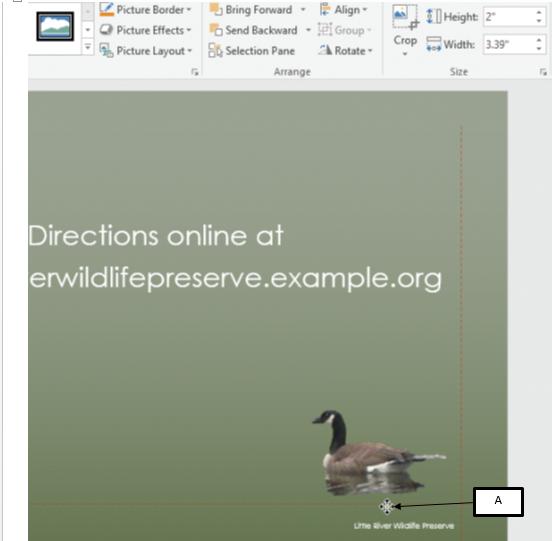
A)sizing handle
B)pointer
C)placeholder
D)trimmer
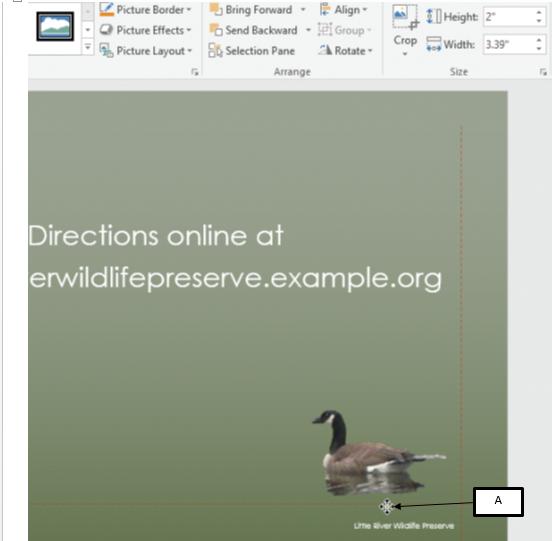
A)sizing handle
B)pointer
C)placeholder
D)trimmer

Unlock Deck
Unlock for access to all 74 flashcards in this deck.
Unlock Deck
k this deck
31
In the accompanying figure of Microsoft PowerPoint 2016, Box A points to a _____ that can be deleted in Slide Master view.
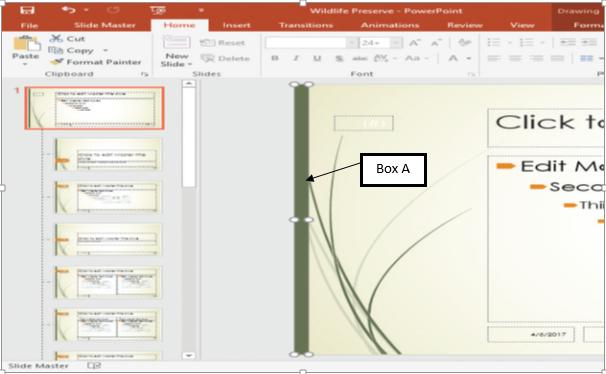
A)graphic element
B)placeholder pointer
C)smart guide
D)sizing handle
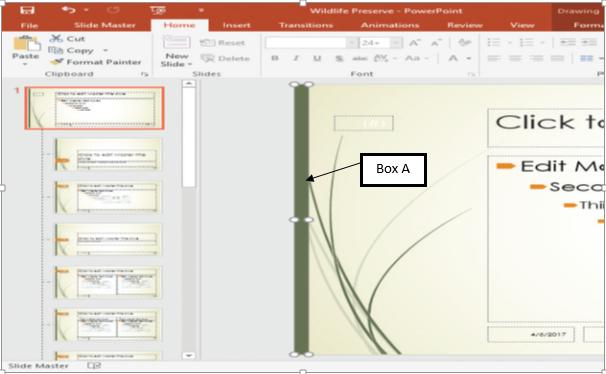
A)graphic element
B)placeholder pointer
C)smart guide
D)sizing handle

Unlock Deck
Unlock for access to all 74 flashcards in this deck.
Unlock Deck
k this deck
32
Which of the following should be done if a graphic jumps from one location to another as you drag it and if you cannot position it exactly where you want it to be?
A)Press and hold the Ctrl key as you drag the graphic.
B)Press and hold the Alt key as you drag the graphic.
C)Press the Tab key after selecting the graphic.
D)Press the Esc key after selecting the graphic.
A)Press and hold the Ctrl key as you drag the graphic.
B)Press and hold the Alt key as you drag the graphic.
C)Press the Tab key after selecting the graphic.
D)Press the Esc key after selecting the graphic.

Unlock Deck
Unlock for access to all 74 flashcards in this deck.
Unlock Deck
k this deck
33
The Shapes button is located in the _____ group on the Insert tab.
A)Images
B)Illustrations
C)Apps
D)Symbols
A)Images
B)Illustrations
C)Apps
D)Symbols

Unlock Deck
Unlock for access to all 74 flashcards in this deck.
Unlock Deck
k this deck
34
Which of the following is true of inserting graphics in a PowerPoint presentation?
A)A graphic is less effective than words for communicating an important point.
B)When you insert a graphic in a PowerPoint slide, you have to set text-wrapping options like you do in Word.
C)Judicious use of graphics and multimedia elements can clarify points for audience members.
D)A graphic in a PowerPoint slide cannot be dragged.
A)A graphic is less effective than words for communicating an important point.
B)When you insert a graphic in a PowerPoint slide, you have to set text-wrapping options like you do in Word.
C)Judicious use of graphics and multimedia elements can clarify points for audience members.
D)A graphic in a PowerPoint slide cannot be dragged.

Unlock Deck
Unlock for access to all 74 flashcards in this deck.
Unlock Deck
k this deck
35
Identify a true statement about deleting a graphic in a theme on a PowerPoint slide.
A)It can only be done one slide at a time.
B)It can be done in a Slide Master view.
C)It cannot be done for text within a graphic.
D)It cannot be done in the Outline Master view.
A)It can only be done one slide at a time.
B)It can be done in a Slide Master view.
C)It cannot be done for text within a graphic.
D)It cannot be done in the Outline Master view.

Unlock Deck
Unlock for access to all 74 flashcards in this deck.
Unlock Deck
k this deck
36
Which of the following is a way to add graphics to a slide?
A)Inserting slide numbers on each slide
B)Entering the date on a slide
C) Typing text in a content placeholder
D) Drawing shapes on a slide
A)Inserting slide numbers on each slide
B)Entering the date on a slide
C) Typing text in a content placeholder
D) Drawing shapes on a slide

Unlock Deck
Unlock for access to all 74 flashcards in this deck.
Unlock Deck
k this deck
37
Which of the following is an example of a graphic?
A) Date
B)Textual data
C)Chart
D)Slide number
A) Date
B)Textual data
C)Chart
D)Slide number

Unlock Deck
Unlock for access to all 74 flashcards in this deck.
Unlock Deck
k this deck
38
Identify a true statement about drawing a shape on a Microsoft PowerPoint slide.
A)You cannot add effects to a shape.
B)You cannot add text to a shape.
C)You can fill a shape with a color.
D)You can merge a single shape.
A)You cannot add effects to a shape.
B)You cannot add text to a shape.
C)You can fill a shape with a color.
D)You can merge a single shape.

Unlock Deck
Unlock for access to all 74 flashcards in this deck.
Unlock Deck
k this deck
39
When text is typed in a shape, the text _____.
A)appears in Arial font in the shape by default
B)in the shape will be displayed in blue by default
C)is left-aligned in the shape automatically
D)will wrap in the shape automatically
A)appears in Arial font in the shape by default
B)in the shape will be displayed in blue by default
C)is left-aligned in the shape automatically
D)will wrap in the shape automatically

Unlock Deck
Unlock for access to all 74 flashcards in this deck.
Unlock Deck
k this deck
40
Which of the following statements is true of adding text to a shape?
A)The text will be inserted at 18 points in the Body font of the selected theme.
B)The color of the text will be blue, irrespective of the fill color used in the shape.
C)The text does not wrap automatically.
D)The shape cannot be resized to fit the text.
A)The text will be inserted at 18 points in the Body font of the selected theme.
B)The color of the text will be blue, irrespective of the fill color used in the shape.
C)The text does not wrap automatically.
D)The shape cannot be resized to fit the text.

Unlock Deck
Unlock for access to all 74 flashcards in this deck.
Unlock Deck
k this deck
41
Case 21-2:
Han, an environmental lawyer, travels around the United States to create awareness and propagate the environmental law. She presents such information in various institutes on PowerPoint slides.
Han is asked to address a group of university students on the importance of being aware of environmental laws. After creating the presentation, Han wishes to modify it such that, in the slide show, each shape in the SmartArt appears as random bars that combine together to form the complete shape with contents. In this scenario, Han should click the _____ tab.
A)Transitions
B) Animations
C) Design
D) Review
Han, an environmental lawyer, travels around the United States to create awareness and propagate the environmental law. She presents such information in various institutes on PowerPoint slides.
Han is asked to address a group of university students on the importance of being aware of environmental laws. After creating the presentation, Han wishes to modify it such that, in the slide show, each shape in the SmartArt appears as random bars that combine together to form the complete shape with contents. In this scenario, Han should click the _____ tab.
A)Transitions
B) Animations
C) Design
D) Review

Unlock Deck
Unlock for access to all 74 flashcards in this deck.
Unlock Deck
k this deck
42
The _________ is the primary slide master, and text, graphics, and formatting on this slide master appear on all slides in a presentation.
A)layout master
B)theme Slide Master
C)handouts master
D)content Slide Master
A)layout master
B)theme Slide Master
C)handouts master
D)content Slide Master

Unlock Deck
Unlock for access to all 74 flashcards in this deck.
Unlock Deck
k this deck
43
Imran, a psychologist, needs to address a group of parents and speak about good parenting. In his presentation, Imran includes a few videos and animations to make his speech lively. However, these media documents make the PowerPoint file too large. Therefore, Imran decides to compress the media documents. In this scenario, Imran should click the _____ tab to compress the media documents.
A) Insert
B) File
C) Home
D) View
A) Insert
B) File
C) Home
D) View

Unlock Deck
Unlock for access to all 74 flashcards in this deck.
Unlock Deck
k this deck
44
Cheng, an economist, makes a PowerPoint presentation on the reasons for price inflation in the past year. She includes a video in her presentation and wishes to change the poster frame of the video. In this scenario, Cheng should click the _____ tab to change the poster frame of the video
A)Video Tools Playback
B)Video Tools Format
C)Video Tools Slide Show
D)Video Tools Animation
A)Video Tools Playback
B)Video Tools Format
C)Video Tools Slide Show
D)Video Tools Animation

Unlock Deck
Unlock for access to all 74 flashcards in this deck.
Unlock Deck
k this deck
45
Case 21-2:
Han, an environmental lawyer, travels around the United States to create awareness and propagate the environmental law. She presents such information in various institutes on PowerPoint slides.
Han creates her first slide in her presentation - Content. This slide typically lists the headings and subheadings in the form of bullets and subpoints. Which of the following statements is true by default if Han animates the Content list? __ group in the Animations tab.
A)The subitems animate after their first-level bullet.
B)The subitems animate at the same time as their first-level bullet.
C)The subitems animate before their first-level bullet.
D)The subitems cannot be animated.
Han, an environmental lawyer, travels around the United States to create awareness and propagate the environmental law. She presents such information in various institutes on PowerPoint slides.
Han creates her first slide in her presentation - Content. This slide typically lists the headings and subheadings in the form of bullets and subpoints. Which of the following statements is true by default if Han animates the Content list? __ group in the Animations tab.
A)The subitems animate after their first-level bullet.
B)The subitems animate at the same time as their first-level bullet.
C)The subitems animate before their first-level bullet.
D)The subitems cannot be animated.

Unlock Deck
Unlock for access to all 74 flashcards in this deck.
Unlock Deck
k this deck
46
Vivian, a doctor, creates a PowerPoint presentation on cardiac diseases. In one of the slides, he adds a video that plays for a minute. Vivian intends to shorten the length of the video. In this scenario, Vivian should _____.
A)add transition effect to the video
B)crop the sides of the video
C)embed the video
D)trim the video
A)add transition effect to the video
B)crop the sides of the video
C)embed the video
D)trim the video

Unlock Deck
Unlock for access to all 74 flashcards in this deck.
Unlock Deck
k this deck
47
Patricia, a researcher, is in the process of creating a PowerPoint presentation for her thesis. She includes a lot of pictures in the presentation. This made the presentation a large file making it difficult to share the file through email, etc. She decides to compress the images to reduce the size of her presentation. In this scenario, Patricia should click the _____ tab to compress the images.
A)Picture Tools Animation
B)Picture Tools Transition
C)Picture Tools Format
D)Picture Tools Design
A)Picture Tools Animation
B)Picture Tools Transition
C)Picture Tools Format
D)Picture Tools Design

Unlock Deck
Unlock for access to all 74 flashcards in this deck.
Unlock Deck
k this deck
48
Which of the following statements is true of formatting graphics?
A)The Fill command is available only to shapes.
B)The Remove Background tool is available to all shapes.
C)The Rotate option is available only to pictures.
D)The Change Shape command is available to all pictures.
A)The Fill command is available only to shapes.
B)The Remove Background tool is available to all shapes.
C)The Rotate option is available only to pictures.
D)The Change Shape command is available to all pictures.

Unlock Deck
Unlock for access to all 74 flashcards in this deck.
Unlock Deck
k this deck
49
Anto, a doctoralstudent, is asked to present his thesis in PowerPoint. In his presentation, he uses images to support his work. While reviewing the presentation, he feels that few images look blurred and he needs to sharpen the images. In this scenario, Anto should click the _____ button on the Picture Tools Format tab.
A)Compress Pictures
B)Corrections
C)Picture Effects
D)Color
A)Compress Pictures
B)Corrections
C)Picture Effects
D)Color

Unlock Deck
Unlock for access to all 74 flashcards in this deck.
Unlock Deck
k this deck
50
Case 21-1
Roger has been recently appointed as a team lead in an IT firm. He often needs to make PowerPoint presentations to discuss the team's progress, project related details, etc. Microsoft PowerPoint is used to present data in a crisp manner. Hence, the software allows a user to add images and other graphics to enhance the visual appeal.
Roger creates a PowerPoint presentation to show the productivity of his team in last week. He uses the SmartArt tool to make the presentation. While reviewing his presentation, Roger decides to change the color of the SmartArt shapes by choosing from a predefined combination of colors set for the SmartArt. In this scenario, Roger should click the _____ tab to change the color of the SmartArt shapes.
A)SmartArt Tools Design
B)SmartArt Layout
C)SmartArt Illustrations View
D)SmartArt Preset
Roger has been recently appointed as a team lead in an IT firm. He often needs to make PowerPoint presentations to discuss the team's progress, project related details, etc. Microsoft PowerPoint is used to present data in a crisp manner. Hence, the software allows a user to add images and other graphics to enhance the visual appeal.
Roger creates a PowerPoint presentation to show the productivity of his team in last week. He uses the SmartArt tool to make the presentation. While reviewing his presentation, Roger decides to change the color of the SmartArt shapes by choosing from a predefined combination of colors set for the SmartArt. In this scenario, Roger should click the _____ tab to change the color of the SmartArt shapes.
A)SmartArt Tools Design
B)SmartArt Layout
C)SmartArt Illustrations View
D)SmartArt Preset

Unlock Deck
Unlock for access to all 74 flashcards in this deck.
Unlock Deck
k this deck
51
Case 21-1
Roger has been recently appointed as a team lead in an IT firm. He often needs to make PowerPoint presentations to discuss the team's progress, project related details, etc. Microsoft PowerPoint is used to present data in a crisp manner. Hence, the software allows a user to add images and other graphics to enhance the visual appeal.
Roger creates a presentation to represent the growth structure followed in the company that is linked to a central role. He wishes to represent the growth structure in grids. Which of the following type of SmartArt diagrams should Roger use?
A)Process
B)Chart
C)Matrix
D)Pyramid
Roger has been recently appointed as a team lead in an IT firm. He often needs to make PowerPoint presentations to discuss the team's progress, project related details, etc. Microsoft PowerPoint is used to present data in a crisp manner. Hence, the software allows a user to add images and other graphics to enhance the visual appeal.
Roger creates a presentation to represent the growth structure followed in the company that is linked to a central role. He wishes to represent the growth structure in grids. Which of the following type of SmartArt diagrams should Roger use?
A)Process
B)Chart
C)Matrix
D)Pyramid

Unlock Deck
Unlock for access to all 74 flashcards in this deck.
Unlock Deck
k this deck
52
Dominic, a software engineer, needs to explain a new software to his manager since he intends to use it in an upcoming project. He decides to explain it using a PowerPoint presentation. Dominic adds a video in one of the slides. In order to play the video in full screen while presenting, Dominic should check the option Play Full Screen on the _____ tab.
A)Video Tools Design
B)Video Tools Format
C)Video Tools Playback
D)Video Tools Animation
A)Video Tools Design
B)Video Tools Format
C)Video Tools Playback
D)Video Tools Animation

Unlock Deck
Unlock for access to all 74 flashcards in this deck.
Unlock Deck
k this deck
53
Frank, a management consultant, creates a Microsoft PowerPoint presentation about different management styles. After making the PowerPoint slides, he wants to upload the presentation to a Web site in the form of a video. In this scenario, Frank should use the _____ function in the navigation tab in Backstage view to convert the presentation to a video format.
A) Save
B) Options
C) Open
D) Export
A) Save
B) Options
C) Open
D) Export

Unlock Deck
Unlock for access to all 74 flashcards in this deck.
Unlock Deck
k this deck
54
Fiona, a technical manager, creates a PowerPoint presentation on the recent advancements in technology. She uses images to explain these technologies. While reviewing the slides, she realizes that the images used are dark and therefore intends to lighten the images. In this scenario, which of the following features should Fiona use to lighten the images?
A)Picture Effects button
B)Compress Pictures button
C)Shapes button
D)Corrections button
A)Picture Effects button
B)Compress Pictures button
C)Shapes button
D)Corrections button

Unlock Deck
Unlock for access to all 74 flashcards in this deck.
Unlock Deck
k this deck
55
Case 21-1
Roger has been recently appointed as a team lead in an IT firm. He often needs to make PowerPoint presentations to discuss the team's progress, project related details, etc. Microsoft PowerPoint is used to present data in a crisp manner. Hence, the software allows a user to add images and other graphics to enhance the visual appeal.
Roger needs to create a PowerPoint presentation on the process flow followed in his team to complete each task. In this scenario, Roger needs to use the _____ tool to present the process flow using graphics.
A)Photo Album
B) SmartArt
C) Cascade
D) Compare
Roger has been recently appointed as a team lead in an IT firm. He often needs to make PowerPoint presentations to discuss the team's progress, project related details, etc. Microsoft PowerPoint is used to present data in a crisp manner. Hence, the software allows a user to add images and other graphics to enhance the visual appeal.
Roger needs to create a PowerPoint presentation on the process flow followed in his team to complete each task. In this scenario, Roger needs to use the _____ tool to present the process flow using graphics.
A)Photo Album
B) SmartArt
C) Cascade
D) Compare

Unlock Deck
Unlock for access to all 74 flashcards in this deck.
Unlock Deck
k this deck
56
Sally, a professor, needs to speak to her students about corporate etiquette. She prepares a PowerPoint presentation to be able to convey her message using graphics. In one of the slides, Sally adds a video. She notices that the preview frame of the video is too large to accommodate other content on the slide. In this scenario, Sally should _____ to make the preview frame smaller.
A)crop the sides of the video
B)add the preset video effect
C)adjust the default play settings of the video
D)add transition effect to the video
A)crop the sides of the video
B)add the preset video effect
C)adjust the default play settings of the video
D)add transition effect to the video

Unlock Deck
Unlock for access to all 74 flashcards in this deck.
Unlock Deck
k this deck
57
In addition to the slide masters, a Microsoft PowerPoint 2016 presentation has a _________ that contains the elements that appear on all printed brochure.
A)black page
B)notes page
C)notes master
D)handouts master
A)black page
B)notes page
C)notes master
D)handouts master

Unlock Deck
Unlock for access to all 74 flashcards in this deck.
Unlock Deck
k this deck
58
Lidya, an entrepreneur, creates a motivational PowerPoint presentation on leadership. She animates the heading on one of the slides. Lidya then animates an image on the same slide such that it is set to start With Previous. In this scenario, the animation sequence number of the image _____.
A)becomes -1
B)does not increase
C)becomes zero
D)decreases by 1
A)becomes -1
B)does not increase
C)becomes zero
D)decreases by 1

Unlock Deck
Unlock for access to all 74 flashcards in this deck.
Unlock Deck
k this deck
59
Case 21-2:
Han, an environmental lawyer, travels around the United States to create awareness and propagate the environmental law. She presents such information in various institutes on PowerPoint slides.
Han creates a PowerPoint presentation on the basic environmental laws. She uses animations to enhance her presentation. While practicing the presentation, she realizes that she needs to reorder the sequence of appearance of the objects in a slide. In this scenario, Han should use the _____ group in the Animations tab.
A)Timing
B) Advanced Animation
C) Animation
D)Effect Options
Han, an environmental lawyer, travels around the United States to create awareness and propagate the environmental law. She presents such information in various institutes on PowerPoint slides.
Han creates a PowerPoint presentation on the basic environmental laws. She uses animations to enhance her presentation. While practicing the presentation, she realizes that she needs to reorder the sequence of appearance of the objects in a slide. In this scenario, Han should use the _____ group in the Animations tab.
A)Timing
B) Advanced Animation
C) Animation
D)Effect Options

Unlock Deck
Unlock for access to all 74 flashcards in this deck.
Unlock Deck
k this deck
60
In the accompanying image of Microsoft PowerPoint 2016, Box A points to the _____.

A)video trimmer
B)animation bar
C)preview frame
D)play bar

A)video trimmer
B)animation bar
C)preview frame
D)play bar

Unlock Deck
Unlock for access to all 74 flashcards in this deck.
Unlock Deck
k this deck
61
In Microsoft PowerPoint, you can use options on the _________ button menu to soften details in a photo or adjust the brightness and contrast to change the difference between dark and light areas in the photo.
A)Reset Picture
B)Corrections
C)Artistic Effects
D)Color
A)Reset Picture
B)Corrections
C)Artistic Effects
D)Color

Unlock Deck
Unlock for access to all 74 flashcards in this deck.
Unlock Deck
k this deck
62
In Microsoft PowerPoint, you can change the order of animations by clicking the Move Earlier or Move Later button in the _________ group.
A)Advanced Animation
B)Timing
C)Preview
D)Animation
A)Advanced Animation
B)Timing
C)Preview
D)Animation

Unlock Deck
Unlock for access to all 74 flashcards in this deck.
Unlock Deck
k this deck
63
Explain how a video can be inserted and formatted in a Microsoft PowerPoint slide.

Unlock Deck
Unlock for access to all 74 flashcards in this deck.
Unlock Deck
k this deck
64
In the background styles, a(n) _________ is shading in which one color blends into another or varies from one shade to another.
A)pattern
B)texture
C)gradient
D)transparency
A)pattern
B)texture
C)gradient
D)transparency

Unlock Deck
Unlock for access to all 74 flashcards in this deck.
Unlock Deck
k this deck
65
Explain how media files used in a PowerPoint presentation can be compressed.

Unlock Deck
Unlock for access to all 74 flashcards in this deck.
Unlock Deck
k this deck
66
Before distributing a presentation, you should consider inspecting it for hidden or private information by clicking the _________ button.
A)Inspect Presentation
B)Protect Presentation
C)Check for Issues
D)Publish SLides
A)Inspect Presentation
B)Protect Presentation
C)Check for Issues
D)Publish SLides

Unlock Deck
Unlock for access to all 74 flashcards in this deck.
Unlock Deck
k this deck
67
In Microsoft PowerPoint, the Crop button to crop a video is present in the _________ tab.
A)Video Tools Format
B)Video Tools Playback
C)Animations
D)Transitions
A)Video Tools Format
B)Video Tools Playback
C)Animations
D)Transitions

Unlock Deck
Unlock for access to all 74 flashcards in this deck.
Unlock Deck
k this deck
68
While saving a presentation, _________ view appears after clicking the File Tab .
A)Backstage
B)Layout
C)Outline
D)Reading
A)Backstage
B)Layout
C)Outline
D)Reading

Unlock Deck
Unlock for access to all 74 flashcards in this deck.
Unlock Deck
k this deck
69
A _________ is an illustration that visually depicts information or ideas and shows how they are connected.
A)diagram
B)conclusion
C)title
D)label
A)diagram
B)conclusion
C)title
D)label

Unlock Deck
Unlock for access to all 74 flashcards in this deck.
Unlock Deck
k this deck
70
To align a selected text to the right on a Microsoft PowerPoint slide, click the _________ tab on the ribbon, and then in the Paragraph group, click the Align Right button .
A)Home
B)Review
C)Insert
D)Design
A)Home
B)Review
C)Insert
D)Design

Unlock Deck
Unlock for access to all 74 flashcards in this deck.
Unlock Deck
k this deck
71
In Microsoft PowerPoint, the _________ tab should be clicked to add shapes to a slide.
A)Insert
B)File
C)Design
D)Animations
A)Insert
B)File
C)Design
D)Animations

Unlock Deck
Unlock for access to all 74 flashcards in this deck.
Unlock Deck
k this deck
72
In Microsoft PowerPoint, _________ with predesigned layouts, are used to create diagrams easily and quickly.
A)online pictures
B)screen shots
C)photo albums
D. SmartArt diagrams
A)online pictures
B)screen shots
C)photo albums
D. SmartArt diagrams

Unlock Deck
Unlock for access to all 74 flashcards in this deck.
Unlock Deck
k this deck
73
How do you save a PowerPoint presentation as a package presentation for CD and as a PDF?

Unlock Deck
Unlock for access to all 74 flashcards in this deck.
Unlock Deck
k this deck
74
Click the _________ tab to change the volume of the video from high to medium or low or mute it.
A)Video Tools Format
B)Video Playback
C)Animations
D)Transitions
A)Video Tools Format
B)Video Playback
C)Animations
D)Transitions

Unlock Deck
Unlock for access to all 74 flashcards in this deck.
Unlock Deck
k this deck



