Deck 11: Formatting a Long Document
Question
Question
Question
Question
Question
Question
Question
Question
Question
Question
Question
Question
Question
Question
Question
Question
Question
Question
Question
Question
Question
Question
Question
Question
Question
Question
Question
Question
Question
Question
Question
Question
Question
Question
Question
Question
Question
Question
Question
Question
Question
Question
Question
Question
Question
Question
Question
Question
Question
Question
Question
Question
Question
Question
Question
Question
Question
Question
Question
Question
Question
Question
Question
Question
Question
Question
Question
Question
Question
Question
Question
Question
Question
Question

Unlock Deck
Sign up to unlock the cards in this deck!
Unlock Deck
Unlock Deck
1/74
Play
Full screen (f)
Deck 11: Formatting a Long Document
1
In the Styles gallery, identify the symbol that appears next to the names of the paragraph styles.
A)$
B)¶
C)&
D)!
A)$
B)¶
C)&
D)!
B
2
In the design tab, the scheme is a coordinated set of colors, fonts, and effects.
False
3
A manual page break is sometimes called a soft page break.
False
4
The highest level heading style is Heading 1.

Unlock Deck
Unlock for access to all 74 flashcards in this deck.
Unlock Deck
k this deck
5
A footnote's reference marker is a small, superscript number.

Unlock Deck
Unlock for access to all 74 flashcards in this deck.
Unlock Deck
k this deck
6
To find specific text in a document, you can use the _____ tab in the Navigation pane, which you open by clicking the Find button in the Editing group on the Home tab.
A)Results
B)Pages
C)Links
D)References
A)Results
B)Pages
C)Links
D)References

Unlock Deck
Unlock for access to all 74 flashcards in this deck.
Unlock Deck
k this deck
7
For paragraphs formatted with the Normal style, the next paragraph created is also formatted with the Normal style.

Unlock Deck
Unlock for access to all 74 flashcards in this deck.
Unlock Deck
k this deck
8
The dialog box shown in the accompanying figure of Microsoft Word 2016 is used to _____.

A)customize a search to narrow the results
B)change the formatting for the header and footer of a document
C)customize the theme to enhance a document
D)change the layout of a cover page

A)customize a search to narrow the results
B)change the formatting for the header and footer of a document
C)customize the theme to enhance a document
D)change the layout of a cover page

Unlock Deck
Unlock for access to all 74 flashcards in this deck.
Unlock Deck
k this deck
9
The accompanying figure of a Microsoft Word 2016 document shows the Find and Replace dialog box. Which of the following boxes points to the replacement text?
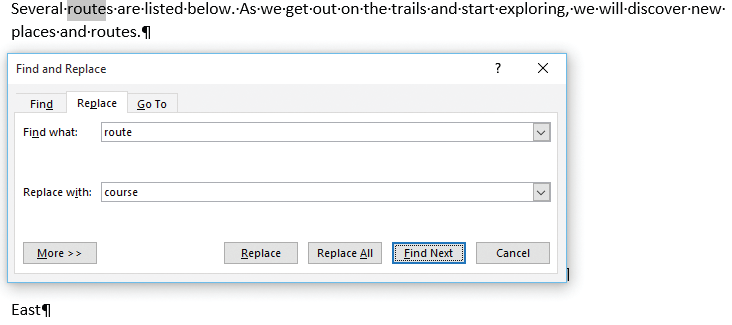
A)Box A
B)Box B
C)Box C
D)Box D
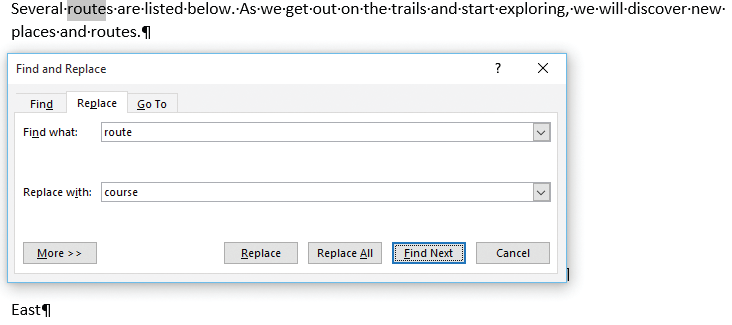
A)Box A
B)Box B
C)Box C
D)Box D

Unlock Deck
Unlock for access to all 74 flashcards in this deck.
Unlock Deck
k this deck
10
While working with style formatting for a Microsoft Word document, when you change the text or paragraph formatting of a single instance, such as by applying bold or changing the alignment, you are applying _____.
A)ancillary formatting
B)derivative formatting
C)secondary formatting
D)direct formatting
A)ancillary formatting
B)derivative formatting
C)secondary formatting
D)direct formatting

Unlock Deck
Unlock for access to all 74 flashcards in this deck.
Unlock Deck
k this deck
11
The Normal template contains placeholder text and graphics, but it does not include the Normal style and other built-in styles.

Unlock Deck
Unlock for access to all 74 flashcards in this deck.
Unlock Deck
k this deck
12
The default setting for Microsoft Word 2016 documents is 1.5-inch margins on all sides.

Unlock Deck
Unlock for access to all 74 flashcards in this deck.
Unlock Deck
k this deck
13
The thumbnails of pages in a document can be clicked to get an instant description of the type of formatting the document has made use of.

Unlock Deck
Unlock for access to all 74 flashcards in this deck.
Unlock Deck
k this deck
14
The _____ in Microsoft Word makes it simple to substitute a word or phrase throughout a document.
A)Auto Text dialog box
B)Modify Style dialog box
C)Formatting dialog box
D)Find and Replace dialog box
A)Auto Text dialog box
B)Modify Style dialog box
C)Formatting dialog box
D)Find and Replace dialog box

Unlock Deck
Unlock for access to all 74 flashcards in this deck.
Unlock Deck
k this deck
15
A link is a formal reference within a document to the work of others.

Unlock Deck
Unlock for access to all 74 flashcards in this deck.
Unlock Deck
k this deck
16
All new, blank Word documents are based on the Normal template.

Unlock Deck
Unlock for access to all 74 flashcards in this deck.
Unlock Deck
k this deck
17
If you change a style set in a document, the style definitions remain unchanged.

Unlock Deck
Unlock for access to all 74 flashcards in this deck.
Unlock Deck
k this deck
18
A footnote is an explanatory comment or reference that appears at the end of a section, with a lowercase Roman numeral as the reference marker.

Unlock Deck
Unlock for access to all 74 flashcards in this deck.
Unlock Deck
k this deck
19
In a Word document outline, subordinate headings-or subheadings-are indented above the Heading 1 paragraphs.

Unlock Deck
Unlock for access to all 74 flashcards in this deck.
Unlock Deck
k this deck
20
In the accompanying figure of a Microsoft Word 2016 document, Box A points to the _____ box.
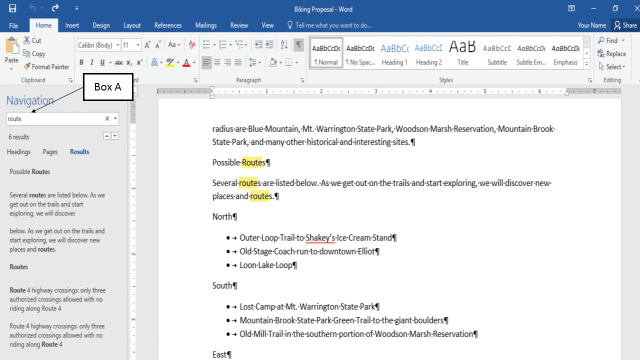
A)Compare document
B)Search document
C)Merge document
D)Format document
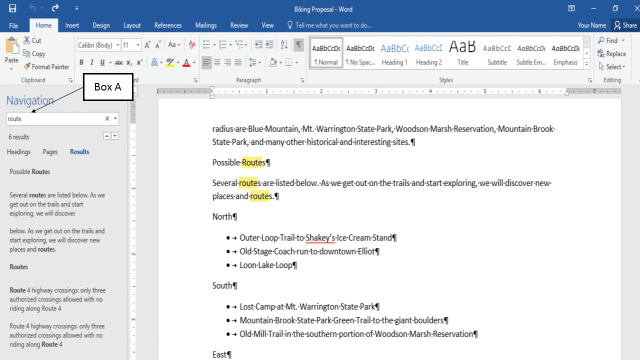
A)Compare document
B)Search document
C)Merge document
D)Format document

Unlock Deck
Unlock for access to all 74 flashcards in this deck.
Unlock Deck
k this deck
21
In the accompanying figure of Microsoft Word 2016, Box A points to a(n) _____.
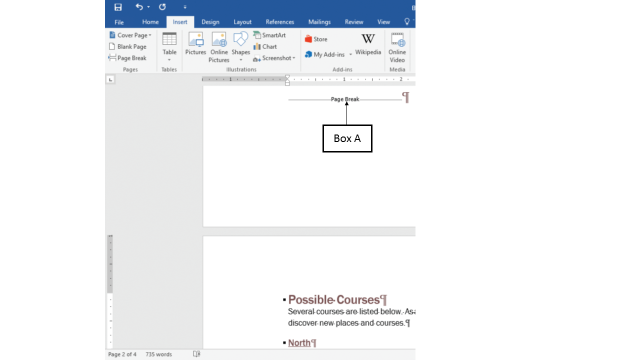
A)manual page break
B)automatic page break
C)odd page break
D)even page break
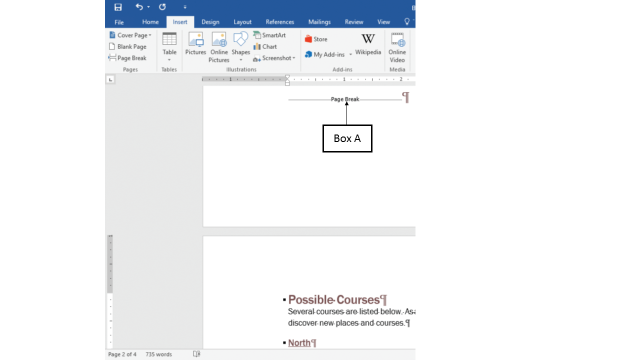
A)manual page break
B)automatic page break
C)odd page break
D)even page break

Unlock Deck
Unlock for access to all 74 flashcards in this deck.
Unlock Deck
k this deck
22
Moving an item to a subordinate level in a document outline is called _____ the heading.
A)pipelining
B)demoting
C)decentralizing
D)bounding
A)pipelining
B)demoting
C)decentralizing
D)bounding

Unlock Deck
Unlock for access to all 74 flashcards in this deck.
Unlock Deck
k this deck
23
Maggie, a learning designer, is developing an instructional manual on Word. She is unsure of the title for the documents and keeps changing it often. Since the manual has nearly 50 pages, she finds it time consuming to scroll to the beginning of the document each time. Which of the following keys should Maggie press to move the insertion point to the beginning of the document?
A)Alt+Home keys
B)Insert+Home keys
C)Ctrl+Home keys
D)Shift+Home keys
A)Alt+Home keys
B)Insert+Home keys
C)Ctrl+Home keys
D)Shift+Home keys

Unlock Deck
Unlock for access to all 74 flashcards in this deck.
Unlock Deck
k this deck
24
In Outline view, a small gray circle next to a paragraph indicates _____.
A)the text is body text and not a heading
B)that every heading has subordinate text
C)the text is a heading and not body text
D)that there is body text below every heading
A)the text is body text and not a heading
B)that every heading has subordinate text
C)the text is a heading and not body text
D)that there is body text below every heading

Unlock Deck
Unlock for access to all 74 flashcards in this deck.
Unlock Deck
k this deck
25
In the accompanying figure of Microsoft Word 2016, Box A indicates the _____.
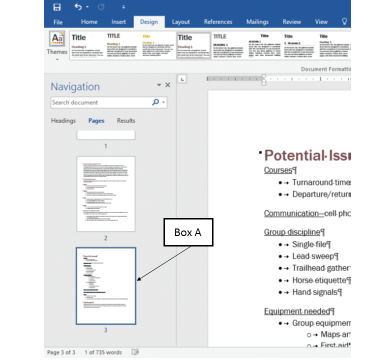
A) style formatting applied to the pointed page
B)available themes and styles for the pages in the document
C)thumbnail for the selected page in the document
D)page that contains a text that has been searched using the Find option
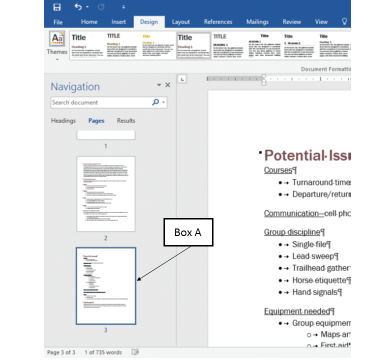
A) style formatting applied to the pointed page
B)available themes and styles for the pages in the document
C)thumbnail for the selected page in the document
D)page that contains a text that has been searched using the Find option

Unlock Deck
Unlock for access to all 74 flashcards in this deck.
Unlock Deck
k this deck
26
In the accompanying figure of Microsoft Word 2016, Box A points to the _____.
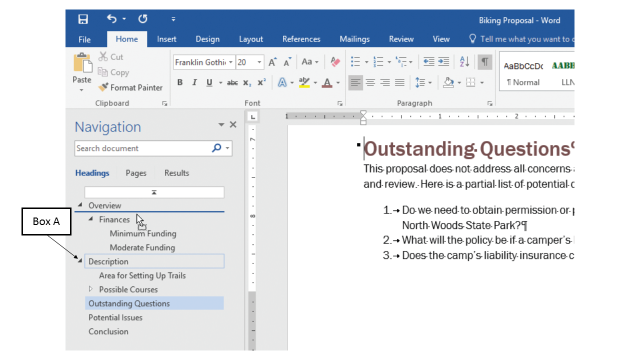
A)Collapse arrow
B)Promote arrow
C)Demote arrow
D)Expand arrow
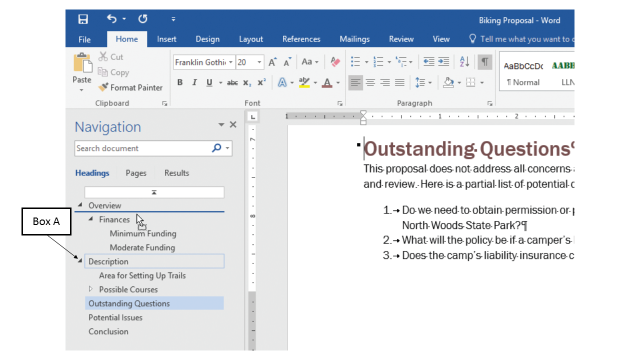
A)Collapse arrow
B)Promote arrow
C)Demote arrow
D)Expand arrow

Unlock Deck
Unlock for access to all 74 flashcards in this deck.
Unlock Deck
k this deck
27
In the accompanying figure of a Microsoft Word 2016 document, Box A points to the _____ of the document.
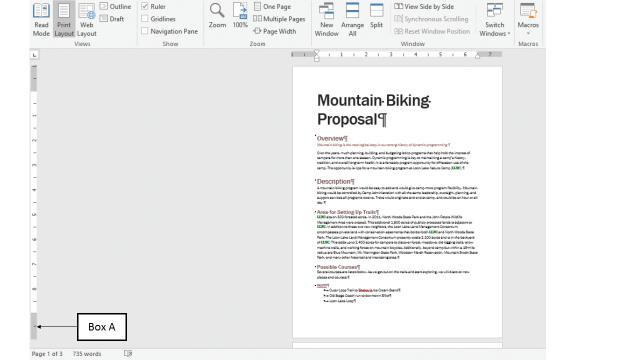
A) page outline
B) page footer
C) bottom margin
D) bottom tab stop
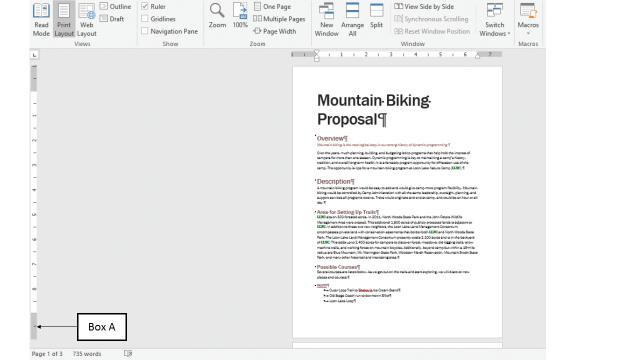
A) page outline
B) page footer
C) bottom margin
D) bottom tab stop

Unlock Deck
Unlock for access to all 74 flashcards in this deck.
Unlock Deck
k this deck
28
In the accompanying figure of a Microsoft Word 2016 document, Box A points to a right-aligned page number in the footer area of the document. The gray background of the page number indicates that _____.
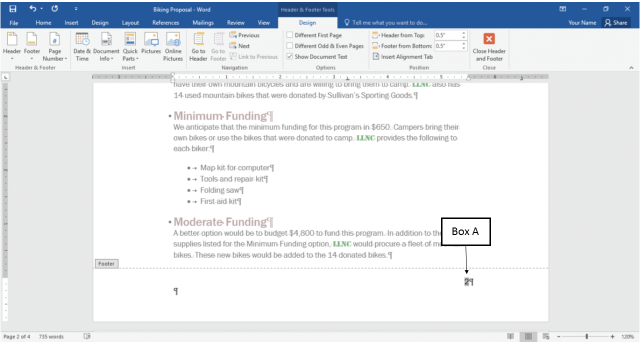
A)it is a repeated page number field
B)this part will not be printed since it overlaps the text on the next page
C)this page number field accepts numbers written only in decimal notation
D)it is a field and not simply a number that you typed
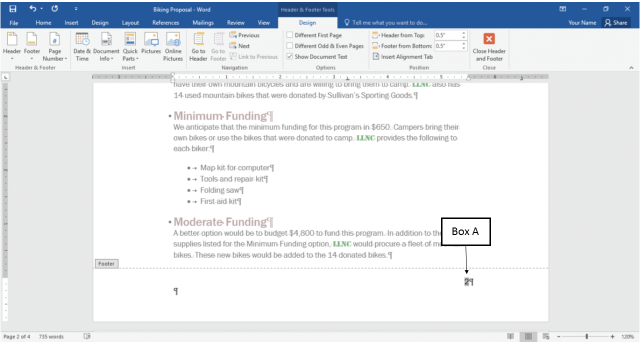
A)it is a repeated page number field
B)this part will not be printed since it overlaps the text on the next page
C)this page number field accepts numbers written only in decimal notation
D)it is a field and not simply a number that you typed

Unlock Deck
Unlock for access to all 74 flashcards in this deck.
Unlock Deck
k this deck
29
In the accompanying figure of Microsoft Word 2016, Box A points to ¶ , which indicates _____ style.
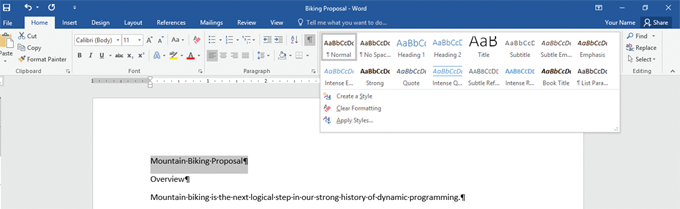
A)paragraph
B)linked
C)character
D)envelope
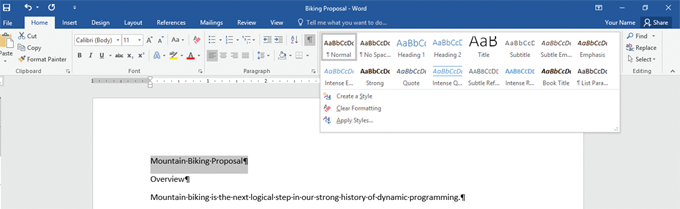
A)paragraph
B)linked
C)character
D)envelope

Unlock Deck
Unlock for access to all 74 flashcards in this deck.
Unlock Deck
k this deck
30
In the accompanying figure of the Microsoft Word 2016 Colors dialog box, Box A points to the _____.
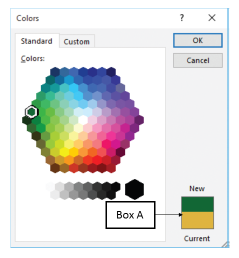
A)default color gradients
B)least and most used color combinations
C)color combinations used in some of the previously created documents
D)new and currently selected color previews
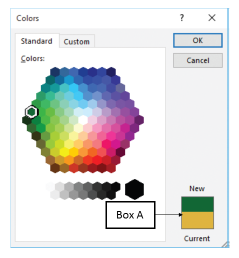
A)default color gradients
B)least and most used color combinations
C)color combinations used in some of the previously created documents
D)new and currently selected color previews

Unlock Deck
Unlock for access to all 74 flashcards in this deck.
Unlock Deck
k this deck
31
In the accompanying figure of Microsoft Word 2016, _____ indicates the Demote button.
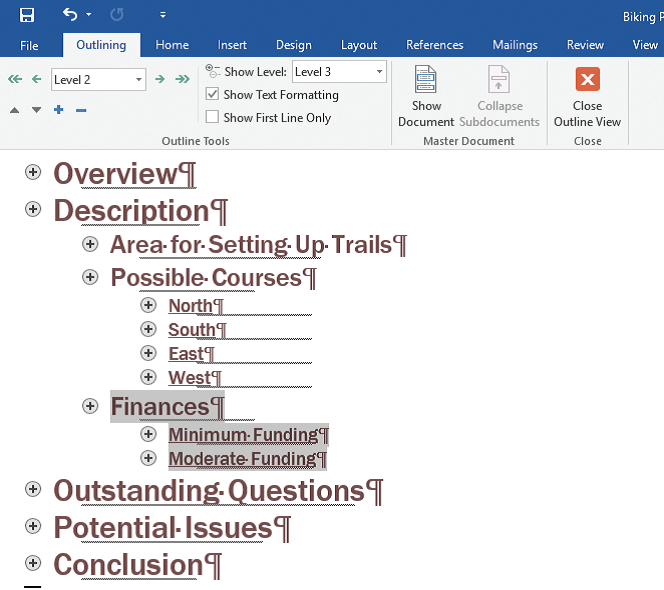
A)Box A
B)Box B
C)Box C
D)Box D
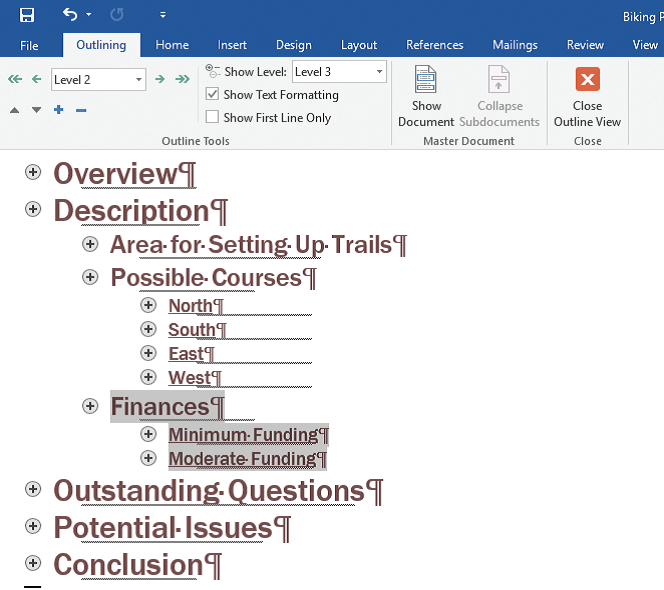
A)Box A
B)Box B
C)Box C
D)Box D

Unlock Deck
Unlock for access to all 74 flashcards in this deck.
Unlock Deck
k this deck
32
While working with themes in a Microsoft Word 2016 document, the normal template can be customized and the changes can be saved by clicking the Set as Default button in the _____ group on the Design tab.
A)Document Tracking
B)Document Enhancing
C)Document Formatting
D)Document Indexing
A)Document Tracking
B)Document Enhancing
C)Document Formatting
D)Document Indexing

Unlock Deck
Unlock for access to all 74 flashcards in this deck.
Unlock Deck
k this deck
33
After you open the Navigation pane in a document, you need to click the _____ to see thumbnails of the sheets in the document in a scrollable list.
A)Zoom Pages tab
B)Multiple Pages tab
C)One Page tab
D)Pages tab
A)Zoom Pages tab
B)Multiple Pages tab
C)One Page tab
D)Pages tab

Unlock Deck
Unlock for access to all 74 flashcards in this deck.
Unlock Deck
k this deck
34
In the accompanying figure that shows the header and footer in a Microsoft Word 2016 document, Box A points to the _____.
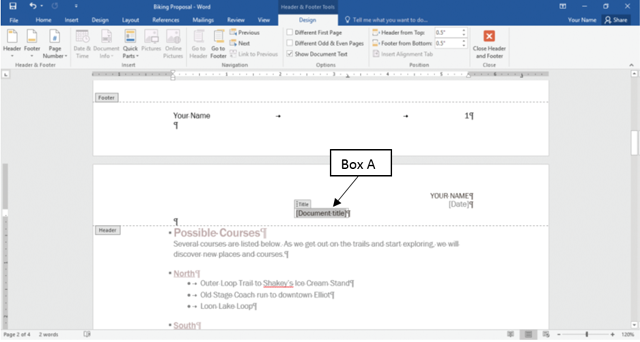
A)title reference marker
B)title template
C)title citation
D)title content control
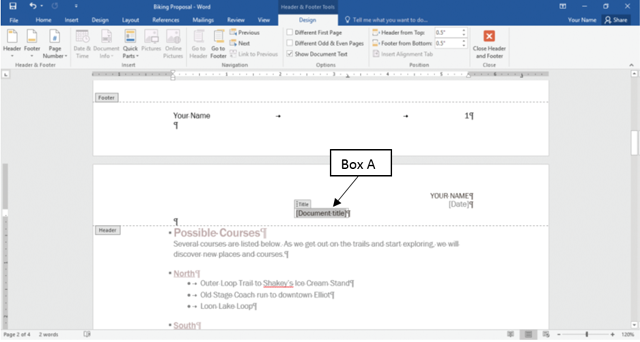
A)title reference marker
B)title template
C)title citation
D)title content control

Unlock Deck
Unlock for access to all 74 flashcards in this deck.
Unlock Deck
k this deck
35
The accompanying figure of Microsoft Word 2016 shows the Page Number button in the Header & Footer group on the _____ tab that is used to add page numbers to a document.
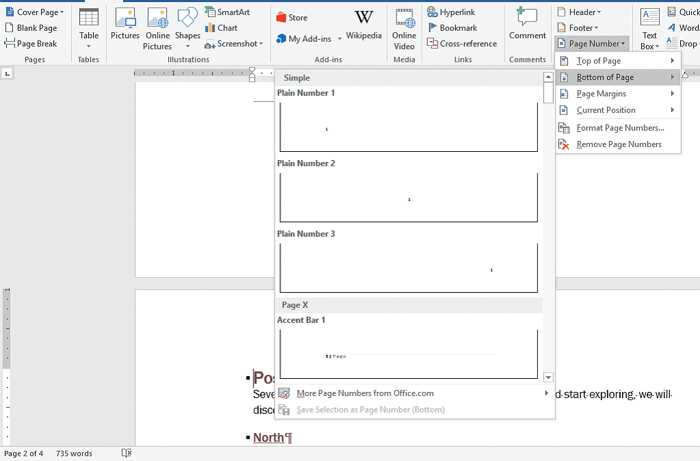
A)Layout
B)Review
C)Design
D)Insert
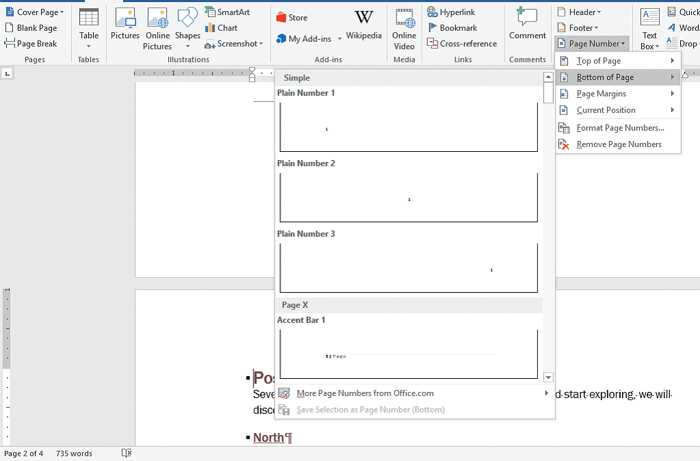
A)Layout
B)Review
C)Design
D)Insert

Unlock Deck
Unlock for access to all 74 flashcards in this deck.
Unlock Deck
k this deck
36
Pressing the Page Up and Page Down keys scrolls the document one screen at a time unless the document is displayed at _____ zoom.
A)Page Wrap
B)Page Header
C)One Page
D)Page Point
A)Page Wrap
B)Page Header
C)One Page
D)Page Point

Unlock Deck
Unlock for access to all 74 flashcards in this deck.
Unlock Deck
k this deck
37
To create a new theme color set, the first step is to click the Customize Colors command on the Colors button menu in the Document Formatting group on the _____ tab.
A)Design
B)Layout
C)Insert
D)Review
A)Design
B)Layout
C)Insert
D)Review

Unlock Deck
Unlock for access to all 74 flashcards in this deck.
Unlock Deck
k this deck
38
To change the numbering style for a page number or to specify a number to use as the first page number, _____ should be clicked in the Page Number button in the Header & Footer group on the Header & Footer Tools Design tab.
A)Format Page Numbers
B)Different First Page Numbers
C)Position Page Numbers
D)Define Page Numbers
A)Format Page Numbers
B)Different First Page Numbers
C)Position Page Numbers
D)Define Page Numbers

Unlock Deck
Unlock for access to all 74 flashcards in this deck.
Unlock Deck
k this deck
39
In the context of controlling page breaks with paragraph settings, which of the following statements is true of the Widow/Orphan control setting?
A)It prevents a paragraph from appearing at the bottom of a page by connecting it to the next paragraph.
B)It allows a soft page break to appear within a paragraph by connecting it to the next paragraph.
C)It prevents the last line of a paragraph from appearing by itself at the top of the next page.
D)It allows the first line of a paragraph to appear by itself at the bottom of a page before the page break.
A)It prevents a paragraph from appearing at the bottom of a page by connecting it to the next paragraph.
B)It allows a soft page break to appear within a paragraph by connecting it to the next paragraph.
C)It prevents the last line of a paragraph from appearing by itself at the top of the next page.
D)It allows the first line of a paragraph to appear by itself at the bottom of a page before the page break.

Unlock Deck
Unlock for access to all 74 flashcards in this deck.
Unlock Deck
k this deck
40
In the accompanying figure of Microsoft Word 2016, Box A points to the _____.
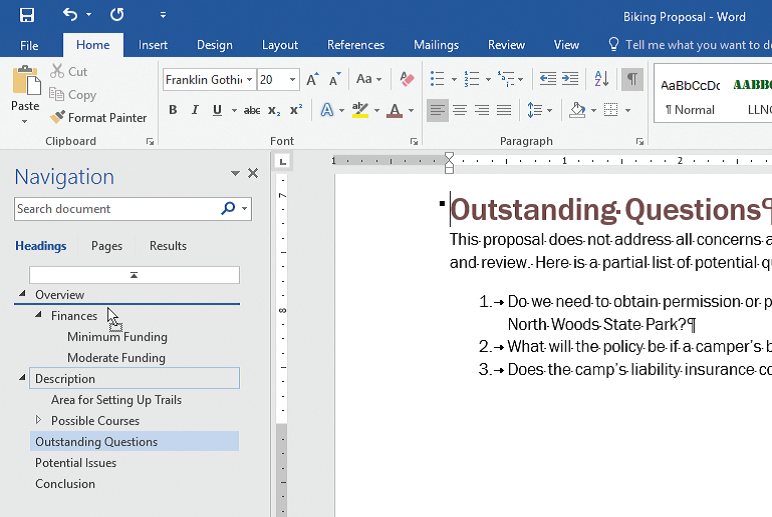
A)Expand arrow
B)Demote arrow
C)Promote arrow
D)Collapse arrow
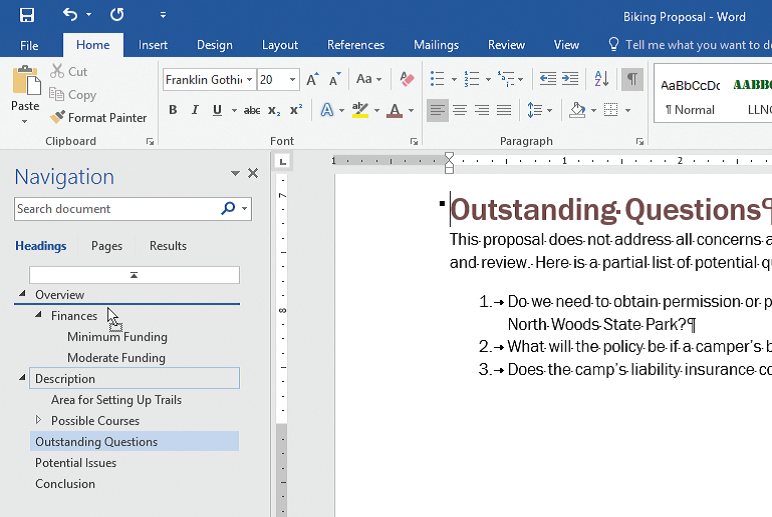
A)Expand arrow
B)Demote arrow
C)Promote arrow
D)Collapse arrow

Unlock Deck
Unlock for access to all 74 flashcards in this deck.
Unlock Deck
k this deck
41
Case 11-3 Mac has recently started working as a data-entry officer. To polish his job skills, Mac is learning the various Microsoft Word formatting and text enhancing styles.
Mac decides to use a specific custom margin for all his documents. To do this, he clicks on the Set As Default button on the Margins tab of the Page Setup dialog box. Which of the following happens when Mac creates custom margins that are too narrow?
A)A lot of space gets wasted and the size of the document becomes huge.
B)Readability is affected since readers cannot differentiate text between margins.
C)Text on one page overlaps with the text on the next page.
D)A warning appears to change the margin settings.
Mac decides to use a specific custom margin for all his documents. To do this, he clicks on the Set As Default button on the Margins tab of the Page Setup dialog box. Which of the following happens when Mac creates custom margins that are too narrow?
A)A lot of space gets wasted and the size of the document becomes huge.
B)Readability is affected since readers cannot differentiate text between margins.
C)Text on one page overlaps with the text on the next page.
D)A warning appears to change the margin settings.

Unlock Deck
Unlock for access to all 74 flashcards in this deck.
Unlock Deck
k this deck
42
Case 11-1 Cindy is learning the basics of formatting Microsoft Word documents. Her trainer, Annie, is an expert at giving lessons on working with documents and how it can be enhanced for better understanding and appearance.
Annie trains Cindy on how she can create a style named "Title" that would consist of all the formatting instructions, such as italic, blue, 18-point Cambria, and centered, she could apply to any paragraph in the document. Cindy decides to modify the formatting of this style to 16-point Arial on a shaded red background. Which of the following should Cindy do to apply the new formatting to all text that has the Title style?
A)Create a new style definition with the new formatting instead of updating the existing Title style.
B)Change the existing style definition for "Title" that updates all text that has the Title style definition applied to the new style definition.
C)Create a macro named "Title" that specifies formatting layouts for individual pages that can be grouped as desired.
D)Change the filename of the document and then reapply the new formatting with an alternate Title style definition.
Annie trains Cindy on how she can create a style named "Title" that would consist of all the formatting instructions, such as italic, blue, 18-point Cambria, and centered, she could apply to any paragraph in the document. Cindy decides to modify the formatting of this style to 16-point Arial on a shaded red background. Which of the following should Cindy do to apply the new formatting to all text that has the Title style?
A)Create a new style definition with the new formatting instead of updating the existing Title style.
B)Change the existing style definition for "Title" that updates all text that has the Title style definition applied to the new style definition.
C)Create a macro named "Title" that specifies formatting layouts for individual pages that can be grouped as desired.
D)Change the filename of the document and then reapply the new formatting with an alternate Title style definition.

Unlock Deck
Unlock for access to all 74 flashcards in this deck.
Unlock Deck
k this deck
43
Case 11-3 Mac has recently started working as a data-entry officer. To polish his job skills, Mac is learning the various Microsoft Word formatting and text enhancing styles.
Mac uses a page number field to add page numbers to a document he has created. If Mac wants to insert the page number at the bottom of every page, he should insert it in the document's _____.
A)hyperlink
B)watermark
C)footer
D)link
Mac uses a page number field to add page numbers to a document he has created. If Mac wants to insert the page number at the bottom of every page, he should insert it in the document's _____.
A)hyperlink
B)watermark
C)footer
D)link

Unlock Deck
Unlock for access to all 74 flashcards in this deck.
Unlock Deck
k this deck
44
A(n) _____ is anything you use to research your topic, including books, magazines, Web sites, and movies.
A)footnote
B)source
C)object
D)copyright
A)footnote
B)source
C)object
D)copyright

Unlock Deck
Unlock for access to all 74 flashcards in this deck.
Unlock Deck
k this deck
45
The American Psychological Association (APA) style is designed to help _____.
A)journalists focus on the concise writing style common in newspapers
B)doctors format medical research papers
C)readers scan an article quickly for key points
D)scientists classify their inventions based on past discoveries
A)journalists focus on the concise writing style common in newspapers
B)doctors format medical research papers
C)readers scan an article quickly for key points
D)scientists classify their inventions based on past discoveries

Unlock Deck
Unlock for access to all 74 flashcards in this deck.
Unlock Deck
k this deck
46
Which of the following statements is true of a works consulted list ?
A)It is a shorter record of the works actually cited in a document.
B)It is a record of all the outside sources referred that have not been cited in a document.
C)It is a summarization of the complete bibliography for the document.
D)It is a summarization of all the references that do not have a direct relation to the document.
A)It is a shorter record of the works actually cited in a document.
B)It is a record of all the outside sources referred that have not been cited in a document.
C)It is a summarization of the complete bibliography for the document.
D)It is a summarization of all the references that do not have a direct relation to the document.

Unlock Deck
Unlock for access to all 74 flashcards in this deck.
Unlock Deck
k this deck
47
The reference marker of _____ is a lowercase Roman numeral unless you change it.
A) endnotes
B)margins
C)page breaks
D)bookmarks
A) endnotes
B)margins
C)page breaks
D)bookmarks

Unlock Deck
Unlock for access to all 74 flashcards in this deck.
Unlock Deck
k this deck
48
In the accompanying figure of a Microsoft Word 2016 document, Box A points to the _____.
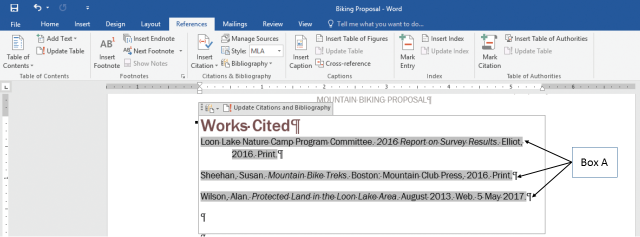
A)templates that use a similar style formatting
B)results of a search conducted within the document
C)bookmarks in the document that lets a user jump to specific places in the document
D)sources of the document inserted as fields
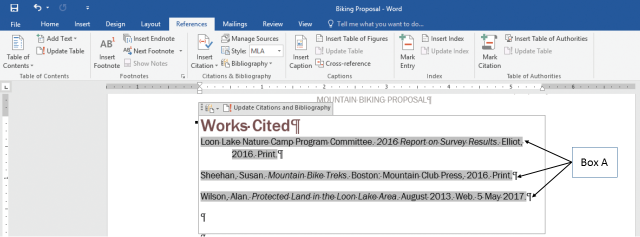
A)templates that use a similar style formatting
B)results of a search conducted within the document
C)bookmarks in the document that lets a user jump to specific places in the document
D)sources of the document inserted as fields

Unlock Deck
Unlock for access to all 74 flashcards in this deck.
Unlock Deck
k this deck
49
When you change a(n) _________, the parts of the style definitions that are changed are the size of the text, the font style, the spacing before and after paragraphs, the alignment of paragraphs, and whether paragraphs have borders.
A)style set
B)paragraph definition
C)style customization
D)paragraph set
A)style set
B)paragraph definition
C)style customization
D)paragraph set

Unlock Deck
Unlock for access to all 74 flashcards in this deck.
Unlock Deck
k this deck
50
Case 11-1 Cindy is learning the basics of formatting Microsoft Word documents. Her trainer, Annie, is an expert at giving lessons on working with documents and how it can be enhanced for better understanding and appearance.
Cindy decides to use the Pages tab in the Navigation document to scroll through the document she is formatting.
To open the Navigation pane, Cindy should _____.
A)click the header count indicator button at the right end of the status bar
B)select the Navigation pane check box in the Review group on the Insert tab
C)select the Navigation pane check box in the Show group on the View tab
D)click the Find indicator on the Editing bar in the results page
Cindy decides to use the Pages tab in the Navigation document to scroll through the document she is formatting.
To open the Navigation pane, Cindy should _____.
A)click the header count indicator button at the right end of the status bar
B)select the Navigation pane check box in the Review group on the Insert tab
C)select the Navigation pane check box in the Show group on the View tab
D)click the Find indicator on the Editing bar in the results page

Unlock Deck
Unlock for access to all 74 flashcards in this deck.
Unlock Deck
k this deck
51
Case 11-3 Mac has recently started working as a data-entry officer. To polish his job skills, Mac is learning the various Microsoft Word formatting and text enhancing styles.
Mac tries to insert page numbers to each page in a document. However, {PAGE \* MERGEFORMAT} appears instead of the page number. To fix this, he opens Options in the File tab, clicks on Advanced, and scrolls down to the "Show document content" section. Here, Mac should deselect _____ check box before clicking the OK button.
A)Show add-in user interface errors
B)Show text wrapped within the document windows
C)Show readability statistics
D)Show field codes instead of their values
Mac tries to insert page numbers to each page in a document. However, {PAGE \* MERGEFORMAT} appears instead of the page number. To fix this, he opens Options in the File tab, clicks on Advanced, and scrolls down to the "Show document content" section. Here, Mac should deselect _____ check box before clicking the OK button.
A)Show add-in user interface errors
B)Show text wrapped within the document windows
C)Show readability statistics
D)Show field codes instead of their values

Unlock Deck
Unlock for access to all 74 flashcards in this deck.
Unlock Deck
k this deck
52
Case 11-2 Jean is finishing her term paper and goes through it one last time to make sure that it looks the way she wants.
In the document's current view, Jean is able to promote and demote the various headings and subheadings. She is also able to display the body text below each heading so that she can proofread it for clarity and typos. Jean is using _____.
A)Draft view
B)Outline view
C)Web Layout view
D)Datasheet View
In the document's current view, Jean is able to promote and demote the various headings and subheadings. She is also able to display the body text below each heading so that she can proofread it for clarity and typos. Jean is using _____.
A)Draft view
B)Outline view
C)Web Layout view
D)Datasheet View

Unlock Deck
Unlock for access to all 74 flashcards in this deck.
Unlock Deck
k this deck
53
While selecting a citation style, journalists commonly use the _____ style, which focuses on the concise writing style common in magazines and newspapers.
A)Allied Media (AM)
B)American News (AN)
C)Associated Press (AP)
D)Linked Bulletin (LB)
A)Allied Media (AM)
B)American News (AN)
C)Associated Press (AP)
D)Linked Bulletin (LB)

Unlock Deck
Unlock for access to all 74 flashcards in this deck.
Unlock Deck
k this deck
54
The accompanying figure shows the insertion point in a new footnote of a Microsoft Word 2016 document, where Box A points to the _____.
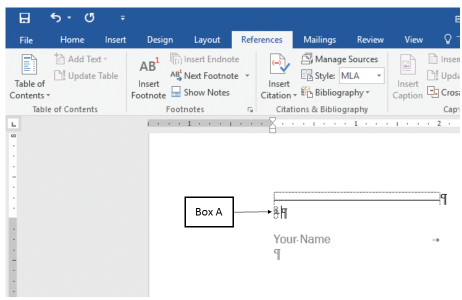
A)citation field
B)markup pointer
C)bookmark link
D)reference marker
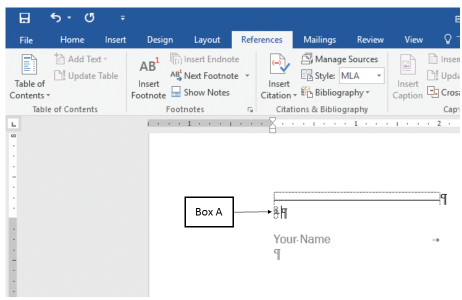
A)citation field
B)markup pointer
C)bookmark link
D)reference marker

Unlock Deck
Unlock for access to all 74 flashcards in this deck.
Unlock Deck
k this deck
55
Case 11-2 Jean is finishing her term paper and goes through it one last time to make sure that it looks the way she wants.
Jean is viewing the document's headings and structure by using the Collapse and Expand arrows. Clearly, she is viewing it in the _____ pane.
A)Navigation
B)Design
C)Style
D)Selection
Jean is viewing the document's headings and structure by using the Collapse and Expand arrows. Clearly, she is viewing it in the _____ pane.
A)Navigation
B)Design
C)Style
D)Selection

Unlock Deck
Unlock for access to all 74 flashcards in this deck.
Unlock Deck
k this deck
56
In the accompanying figure that shows the header and footer in a Microsoft Word 2016 document, Box A points to the _____.
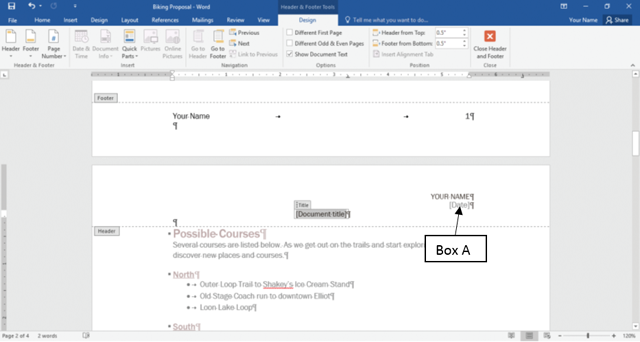
A)date reference marker
B) date template
C)date citation
D)date content control
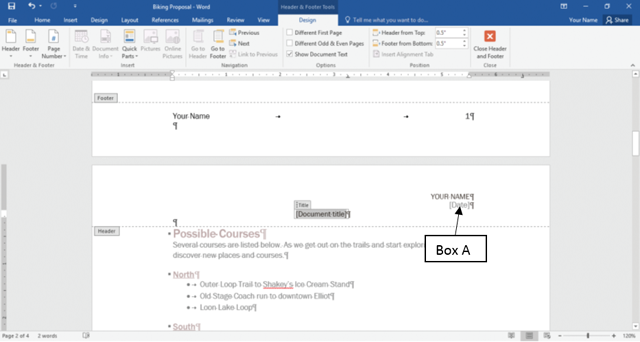
A)date reference marker
B) date template
C)date citation
D)date content control

Unlock Deck
Unlock for access to all 74 flashcards in this deck.
Unlock Deck
k this deck
57
A(n) _________ formats an entire paragraph and can include formatting instructions for both paragraphs and text.
A)paragraph style
B)paragraph design
C)paragraph layout
D)paragraph reference
A)paragraph style
B)paragraph design
C)paragraph layout
D)paragraph reference

Unlock Deck
Unlock for access to all 74 flashcards in this deck.
Unlock Deck
k this deck
58
Case 11-2 Jean is finishing her term paper and goes through it one last time to make sure that it looks the way she wants.
Jean's screen shows a number of headings, all with plus signs next to them. There are no minus signs or gray circles. This means Jean _____.
A)is using the Navigation Pane's Browse the headings in your document tab
B)is using Outline view and all of the headings have subheadings or body text under them
C)has collapsed the headings
D)has created only the outline of a document and there is no body text in it
Jean's screen shows a number of headings, all with plus signs next to them. There are no minus signs or gray circles. This means Jean _____.
A)is using the Navigation Pane's Browse the headings in your document tab
B)is using Outline view and all of the headings have subheadings or body text under them
C)has collapsed the headings
D)has created only the outline of a document and there is no body text in it

Unlock Deck
Unlock for access to all 74 flashcards in this deck.
Unlock Deck
k this deck
59
Case 11-1 Cindy is learning the basics of formatting Microsoft Word documents. Her trainer, Annie, is an expert at giving lessons on working with documents and how it can be enhanced for better understanding and appearance.
Cindy selects a particular paragraph in a document that she has created and applies linked style formatting to it. Which of the following happens to the selected text once Cindy applies this style to the paragraph?
A)Both paragraph and text-formatting are applied to the selected text.
B)Paragraph formatting is retained for the unselected text while being ignored for the selected paragraph.
C)Character style overrides any of the existing paragraph style formatting for the selected text.
D)Only text-formatting instructions are applied to the selected text in the paragraph.
Cindy selects a particular paragraph in a document that she has created and applies linked style formatting to it. Which of the following happens to the selected text once Cindy applies this style to the paragraph?
A)Both paragraph and text-formatting are applied to the selected text.
B)Paragraph formatting is retained for the unselected text while being ignored for the selected paragraph.
C)Character style overrides any of the existing paragraph style formatting for the selected text.
D)Only text-formatting instructions are applied to the selected text in the paragraph.

Unlock Deck
Unlock for access to all 74 flashcards in this deck.
Unlock Deck
k this deck
60
Case 11-3 Mac has recently started working as a data-entry officer. To polish his job skills, Mac is learning the various Microsoft Word formatting and text enhancing styles.
Mac wants to change the existing margin settings of the document that he is working on. He wants to select his own margin settings instead of choosing from the predefined margins on the list. Mac can do this by clicking the _____ command to open the Margins tab in the Page Setup dialog box.
A) Set Margins
B)Custom Margins
C)Define Margins
D)List Margins
Mac wants to change the existing margin settings of the document that he is working on. He wants to select his own margin settings instead of choosing from the predefined margins on the list. Mac can do this by clicking the _____ command to open the Margins tab in the Page Setup dialog box.
A) Set Margins
B)Custom Margins
C)Define Margins
D)List Margins

Unlock Deck
Unlock for access to all 74 flashcards in this deck.
Unlock Deck
k this deck
61
To change the theme fonts of a Word document, you select from font sets on the Fonts button menu in the Document Formatting group on the _________.
A)Design tab
B)Page Layout tab
C)View tab
D)Home tab
A)Design tab
B)Page Layout tab
C)View tab
D)Home tab

Unlock Deck
Unlock for access to all 74 flashcards in this deck.
Unlock Deck
k this deck
62
Briefly describe the default theme for new Microsoft Word documents.

Unlock Deck
Unlock for access to all 74 flashcards in this deck.
Unlock Deck
k this deck
63
The _________ usually contains a label identifying the content control.
A)title tab
B)property
C)field
D)header
A)title tab
B)property
C)field
D)header

Unlock Deck
Unlock for access to all 74 flashcards in this deck.
Unlock Deck
k this deck
64
Briefly explain the process of adding a header and footer to a Microsoft Word document.

Unlock Deck
Unlock for access to all 74 flashcards in this deck.
Unlock Deck
k this deck
65
Explain the use of the Navigation pane while working with the document outline.

Unlock Deck
Unlock for access to all 74 flashcards in this deck.
Unlock Deck
k this deck
66
In a Microsoft Word 2016 document, a(n) _________ is a placeholder for text you insert that can store a specific type of text, such as a date or a document property.
A)content control
B)property
C)source
D)reference marker
A)content control
B)property
C)source
D)reference marker

Unlock Deck
Unlock for access to all 74 flashcards in this deck.
Unlock Deck
k this deck
67
As you add text to a document, soft page breaks, which are also referred to as _________, are inserted.
A)automatic page breaks
B)manual page breaks
C)hard page breaks
D)even page breaks
A)automatic page breaks
B)manual page breaks
C)hard page breaks
D)even page breaks

Unlock Deck
Unlock for access to all 74 flashcards in this deck.
Unlock Deck
k this deck
68
To create a new source and insert a citation to it, click the Insert Citation button in the Citations & Bibliography group on the _________ tab, and then click Add New Source to open the Create Source dialog box.
A)References
B)Page Layout
C)Design
D)Insert
A)References
B)Page Layout
C)Design
D)Insert

Unlock Deck
Unlock for access to all 74 flashcards in this deck.
Unlock Deck
k this deck
69
In Microsoft Word 2016, a(n) _________ is a placeholder for variable information that includes an instruction to insert the specific information.
A)field
B)cell
C)header
D)footer
A)field
B)cell
C)header
D)footer

Unlock Deck
Unlock for access to all 74 flashcards in this deck.
Unlock Deck
k this deck
70
A(n) _________ is text that appears at the top of every page in a Microsoft Word 2016 document.
A)header
B)watermark
C)logo
D)bookmark
A)header
B)watermark
C)logo
D)bookmark

Unlock Deck
Unlock for access to all 74 flashcards in this deck.
Unlock Deck
k this deck
71
To open the _________ in a Word document, you can click the page count indicator button at the left end of the status bar.
A)Navigation page
B)Backstage view
C)Clipboard group
D)Design tab
A)Navigation page
B)Backstage view
C)Clipboard group
D)Design tab

Unlock Deck
Unlock for access to all 74 flashcards in this deck.
Unlock Deck
k this deck
72
To insert a manual page break, use the _________ in the Pages group on the Insert tab.
A)Page Break button
B)Page Break placeholder
C)Page Break textbox
D)Page Break ribbon
A)Page Break button
B)Page Break placeholder
C)Page Break textbox
D)Page Break ribbon

Unlock Deck
Unlock for access to all 74 flashcards in this deck.
Unlock Deck
k this deck
73
In a Word document, a(n) _________ is identifying information about a file that is saved with the file, such as the author's name and the date the file was created.
A)property
B)field
C)outline
D)framework
A)property
B)field
C)outline
D)framework

Unlock Deck
Unlock for access to all 74 flashcards in this deck.
Unlock Deck
k this deck
74
Paragraphs formatted with the _________ are subordinate to Heading 1 paragraphs.
A)Heading 2 style
B)Heading 1-1 style
C)Heading 2.1 style
D)Heading 1 style
A)Heading 2 style
B)Heading 1-1 style
C)Heading 2.1 style
D)Heading 1 style

Unlock Deck
Unlock for access to all 74 flashcards in this deck.
Unlock Deck
k this deck



