Deck 14: Outlook 1: Getting Started With Email
Question
Question
Question
Question
Question
Question
Question
Question
Question
Question
Question
Question
Question
Question
Question
Question
Question
Question
Question
Question
Question
Question
Question
Question
Question
Question
Question
Question
Question
Question
Question
Question
Question
Question
Question
Question
Question
Question
Question
Question
Question
Question
Question
Question
Question
Question
Question
Question
Question
Question
Question
Question
Question
Question
Question
Question
Question
Question
Question
Question
Question
Question
Match between columns
Question
Question
Question
Question
Match between columns
Question
Question
Question
Question
Match between columns
Question
Match between columns
Question
Match between columns
Question
Question
Question
Match between columns

Unlock Deck
Sign up to unlock the cards in this deck!
Unlock Deck
Unlock Deck
1/75
Play
Full screen (f)
Deck 14: Outlook 1: Getting Started With Email
1
Which of the following programs is a desktop information management program?
A) Microsoft Internet Explorer 10
B) Microsoft Outlook 2016
C) Microsoft Information Express
D) Microsoft Office 2016
A) Microsoft Internet Explorer 10
B) Microsoft Outlook 2016
C) Microsoft Information Express
D) Microsoft Office 2016
B
2
Outlook can only be set up with a single email account.
False
3
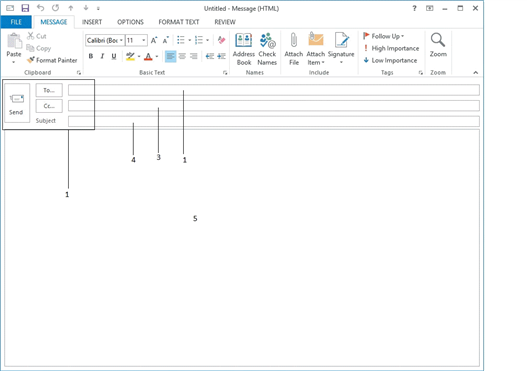
In the accompanying figure, you enter the recipient's email address in the box labeled 1.
True
4
An email address from an educational institution will end in a ____.
A) .com
B) .edu
C) .org
D) .gov
A) .com
B) .edu
C) .org
D) .gov

Unlock Deck
Unlock for access to all 75 flashcards in this deck.
Unlock Deck
k this deck
5
All email systems can handle sending a large file attached to an email message.

Unlock Deck
Unlock for access to all 75 flashcards in this deck.
Unlock Deck
k this deck
6
Bcc stands for blind courtesy copy.

Unlock Deck
Unlock for access to all 75 flashcards in this deck.
Unlock Deck
k this deck
7
The last part of an email address is the ____.
A) domain name
B) top-level domain
C) username
D) address
A) domain name
B) top-level domain
C) username
D) address

Unlock Deck
Unlock for access to all 75 flashcards in this deck.
Unlock Deck
k this deck
8
When you reply to a message, you must reply to everyone that the original message was sent to.

Unlock Deck
Unlock for access to all 75 flashcards in this deck.
Unlock Deck
k this deck
9
Names entered in the Cc text box of a message window are not visible to other message recipients.

Unlock Deck
Unlock for access to all 75 flashcards in this deck.
Unlock Deck
k this deck
10
Message headers only provide information about the sender and subject of a message.

Unlock Deck
Unlock for access to all 75 flashcards in this deck.
Unlock Deck
k this deck
11
Messages that have been sent remain in the Inbox until you delete them.

Unlock Deck
Unlock for access to all 75 flashcards in this deck.
Unlock Deck
k this deck
12
Email software lets you send and receive electronic messages over a computer network.

Unlock Deck
Unlock for access to all 75 flashcards in this deck.
Unlock Deck
k this deck
13
A computer network is ____.
A) the hardware and software that enables computers to share information and resources
B) an electronic mail program
C) a nickname for the Internet
D) an online service provider
A) the hardware and software that enables computers to share information and resources
B) an electronic mail program
C) a nickname for the Internet
D) an online service provider

Unlock Deck
Unlock for access to all 75 flashcards in this deck.
Unlock Deck
k this deck
14
The Spam folder contains all email messages that you want to throw out.

Unlock Deck
Unlock for access to all 75 flashcards in this deck.
Unlock Deck
k this deck
15
The benefits of using email include all the following EXCEPT ____.
A) you can communicate from a remote place
B) you can send photos and video
C) you can send confidential information and files without worrying about privacy issues
D) you will have a record of messages sent
A) you can communicate from a remote place
B) you can send photos and video
C) you can send confidential information and files without worrying about privacy issues
D) you will have a record of messages sent

Unlock Deck
Unlock for access to all 75 flashcards in this deck.
Unlock Deck
k this deck
16
The Drafts folder stores all incoming email messages.

Unlock Deck
Unlock for access to all 75 flashcards in this deck.
Unlock Deck
k this deck
17
A(n) ____ is a stored list of names and email addresses.
A) database
B) address book
C) spreadsheet
D) contact list
A) database
B) address book
C) spreadsheet
D) contact list

Unlock Deck
Unlock for access to all 75 flashcards in this deck.
Unlock Deck
k this deck
18
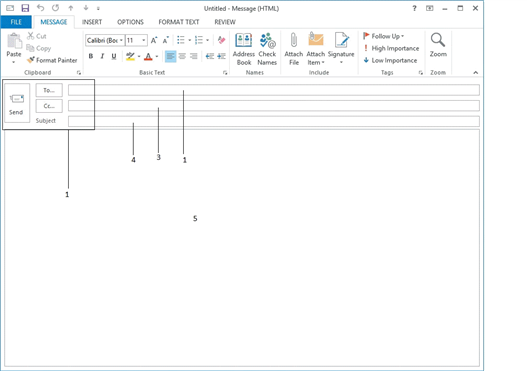
In the accompanying figure, the item marked 1 is the message body.

Unlock Deck
Unlock for access to all 75 flashcards in this deck.
Unlock Deck
k this deck
19
When you reply to a message, the subject line remains the same and is preceded by "FW:".

Unlock Deck
Unlock for access to all 75 flashcards in this deck.
Unlock Deck
k this deck
20
As you start to type in the To text box, a list of email addresses based on the letters you typed opens under the To text box.

Unlock Deck
Unlock for access to all 75 flashcards in this deck.
Unlock Deck
k this deck
21
Which of the following is NOT a valid Web-based email address?
A) username.myorganization.org
B) username@hotmail.com
C) username@myschool.edu
D) username@mycompany.gov
A) username.myorganization.org
B) username@hotmail.com
C) username@myschool.edu
D) username@mycompany.gov

Unlock Deck
Unlock for access to all 75 flashcards in this deck.
Unlock Deck
k this deck
22
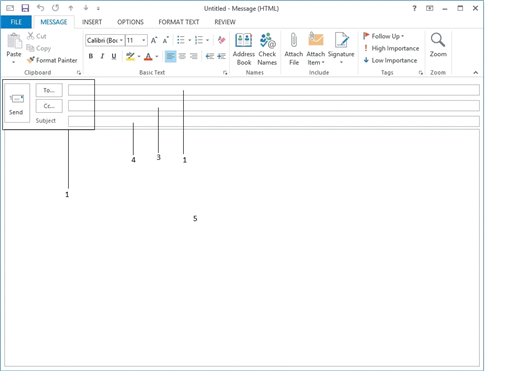 In the accompanying figure, item 2 contains the ____.
In the accompanying figure, item 2 contains the ____.A) carbon copy recipients
B) color copy icon
C) recipients
D) address book

Unlock Deck
Unlock for access to all 75 flashcards in this deck.
Unlock Deck
k this deck
23
To send a message so that the recipients can see who else received the message you enter the addresses in the ____ text box.
A) Cc
B) Bcc
C) Forward
D) Subject
A) Cc
B) Bcc
C) Forward
D) Subject

Unlock Deck
Unlock for access to all 75 flashcards in this deck.
Unlock Deck
k this deck
24
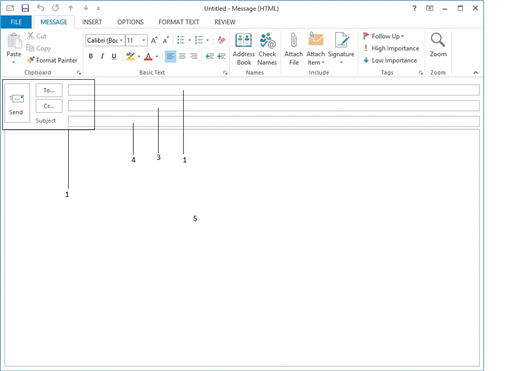 In the accompanying figure, the item identified by the number 5 is ____.
In the accompanying figure, the item identified by the number 5 is ____.A) a statement that indicates the purpose of the message
B) an email address
C) a person who will receive the message but not be identified to the other recipients
D) where you begin typing your message.

Unlock Deck
Unlock for access to all 75 flashcards in this deck.
Unlock Deck
k this deck
25
Spam or ____ is unwanted mail that arrives from unsolicited sources.
A) commercial email
B) deleted email
C) trash email
D) junk email
A) commercial email
B) deleted email
C) trash email
D) junk email

Unlock Deck
Unlock for access to all 75 flashcards in this deck.
Unlock Deck
k this deck
26
When composing email messages it is not appropriate to use all capital letters because this is the email equivalent of ____.
A) Laughing
B) Shouting
C) Sarcasm
D) Whispering
A) Laughing
B) Shouting
C) Sarcasm
D) Whispering

Unlock Deck
Unlock for access to all 75 flashcards in this deck.
Unlock Deck
k this deck
27
Most email programs allow you to set up an ____ response if you are not going to be able to get your email for a specified period of time.
A) after delay
B) addressable
C) automatic
D) answering
A) after delay
B) addressable
C) automatic
D) answering

Unlock Deck
Unlock for access to all 75 flashcards in this deck.
Unlock Deck
k this deck
28
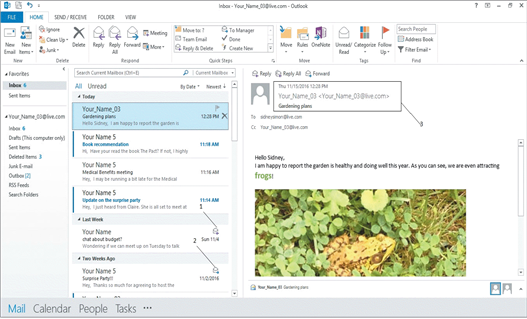 If spam were to arrive to your email address, it would most likely go into the folder labeled ____ in the accompanying figure.
If spam were to arrive to your email address, it would most likely go into the folder labeled ____ in the accompanying figure.A) Inbox
B) Deleted Items
C) Sent Items
D) Junk Email

Unlock Deck
Unlock for access to all 75 flashcards in this deck.
Unlock Deck
k this deck
29
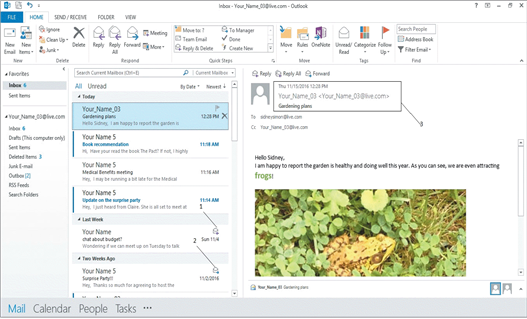 In the accompanying figure, the item marked 2 indicates a message that has been ____.
In the accompanying figure, the item marked 2 indicates a message that has been ____.A) forwarded
B) read
C) replied to
D) previewed

Unlock Deck
Unlock for access to all 75 flashcards in this deck.
Unlock Deck
k this deck
30
To forward a message that you have received to someone else, you ____.
A) click Send, Reply, then Forward
B) click Send, then Forward
C) click Forward, then Send
D) click Reply, then Forward
A) click Send, Reply, then Forward
B) click Send, then Forward
C) click Forward, then Send
D) click Reply, then Forward

Unlock Deck
Unlock for access to all 75 flashcards in this deck.
Unlock Deck
k this deck
31
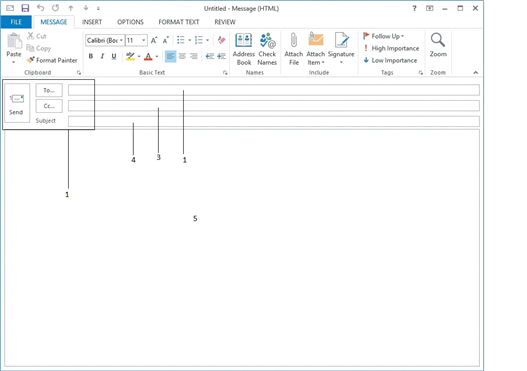 In the accompanying figure, item 4 is used to ____.
In the accompanying figure, item 4 is used to ____.A) enter a recipient's email address
B) attach a file to an email message
C) enter a subject
D) place emphasis on an email message

Unlock Deck
Unlock for access to all 75 flashcards in this deck.
Unlock Deck
k this deck
32
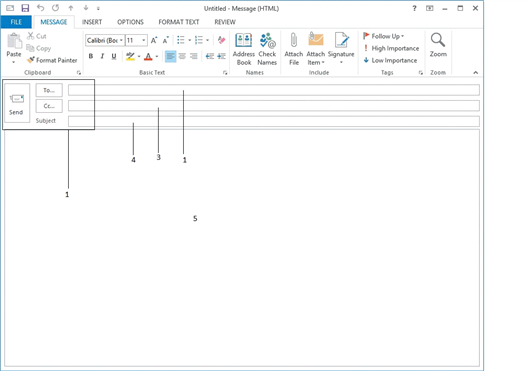 If you wanted to copy someone on the email, which number has the correct corresponding place to do so?
If you wanted to copy someone on the email, which number has the correct corresponding place to do so?A) 1
B) 2
C) 3
D) 4

Unlock Deck
Unlock for access to all 75 flashcards in this deck.
Unlock Deck
k this deck
33
To automatically open a message addressed to the original sender of a message you receive, you can use the ____.
A) Send command
B) Respond command
C) Reply command
D) Forward command
A) Send command
B) Respond command
C) Reply command
D) Forward command

Unlock Deck
Unlock for access to all 75 flashcards in this deck.
Unlock Deck
k this deck
34
The message ____ contains basic information about the message, such as the recipients, date and time stamp, and the subject.
A) header
B) body
C) composition
D) address
A) header
B) body
C) composition
D) address

Unlock Deck
Unlock for access to all 75 flashcards in this deck.
Unlock Deck
k this deck
35
____ your email is an easy way to categorize it.
A) Coloring
B) Flagging
C) Filing
D) Reading
A) Coloring
B) Flagging
C) Filing
D) Reading

Unlock Deck
Unlock for access to all 75 flashcards in this deck.
Unlock Deck
k this deck
36
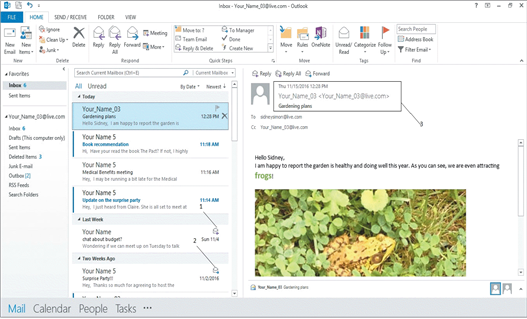 In the accompanying figure, the item marked 1 indicates a message that has been ____.
In the accompanying figure, the item marked 1 indicates a message that has been ____.A) forwarded
B) previewed
C) read
D) replied to

Unlock Deck
Unlock for access to all 75 flashcards in this deck.
Unlock Deck
k this deck
37
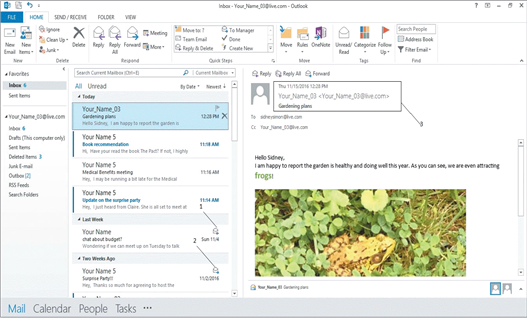 In the accompanying figure, the dark blue bar next to a message means that it is ____.
In the accompanying figure, the dark blue bar next to a message means that it is ____.A) previewed
B) unread
C) read
D) replied to

Unlock Deck
Unlock for access to all 75 flashcards in this deck.
Unlock Deck
k this deck
38
The Forward button is in the ____ group on the HOME tab.
A) Options
B) Send
C) Respond
D) Tools
A) Options
B) Send
C) Respond
D) Tools

Unlock Deck
Unlock for access to all 75 flashcards in this deck.
Unlock Deck
k this deck
39
An example of a file attached to an email message that may be too large for an email system to handle is a ____.
A) spreadsheet
B) movie
C) text file
D) None of the above.
A) spreadsheet
B) movie
C) text file
D) None of the above.

Unlock Deck
Unlock for access to all 75 flashcards in this deck.
Unlock Deck
k this deck
40
If the subject line of a message is not preceded by an acronym, it indicates that the message ____.
A) is new
B) was deleted
C) is a reply
D) was forwarded
A) is new
B) was deleted
C) is a reply
D) was forwarded

Unlock Deck
Unlock for access to all 75 flashcards in this deck.
Unlock Deck
k this deck
41
When composing and sending an email message, you can specify options such as ____.
A) specifying a future delivery date
B) assigning the level of importance
C) changing the security level
D) All of the above.
A) specifying a future delivery date
B) assigning the level of importance
C) changing the security level
D) All of the above.

Unlock Deck
Unlock for access to all 75 flashcards in this deck.
Unlock Deck
k this deck
42
The ____________________ folder lists the message headers for the email you wish to discard.

Unlock Deck
Unlock for access to all 75 flashcards in this deck.
Unlock Deck
k this deck
43
Often, when you attach a file to an email message an icon next to each filename indicates the ____ of file that is being attached.
A) speed
B) size
C) type
D) name
A) speed
B) size
C) type
D) name

Unlock Deck
Unlock for access to all 75 flashcards in this deck.
Unlock Deck
k this deck
44
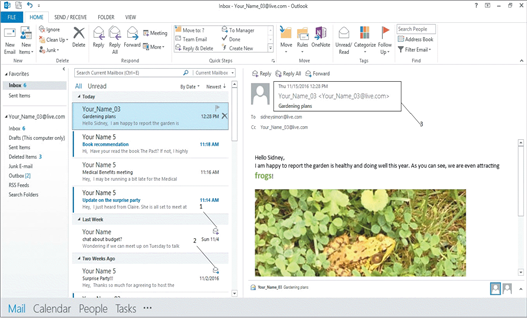
In the accompanying figure, the item marked 3 is the ____________________.

Unlock Deck
Unlock for access to all 75 flashcards in this deck.
Unlock Deck
k this deck
45
If you want to finish writing a message later, you can save it to the ____________________ folder.

Unlock Deck
Unlock for access to all 75 flashcards in this deck.
Unlock Deck
k this deck
46
If you are going on vacation from work, what should you set up in your email before you leave?

Unlock Deck
Unlock for access to all 75 flashcards in this deck.
Unlock Deck
k this deck
47
Discuss ways in which you should make sure to control your email messages.

Unlock Deck
Unlock for access to all 75 flashcards in this deck.
Unlock Deck
k this deck
48
The ____________________ Pane can be used to preview selected messages without opening them in a new window.

Unlock Deck
Unlock for access to all 75 flashcards in this deck.
Unlock Deck
k this deck
49
Adding a contact to an email ____________________ saves you time and the risk of error when you have to retype the email address each time.

Unlock Deck
Unlock for access to all 75 flashcards in this deck.
Unlock Deck
k this deck
50
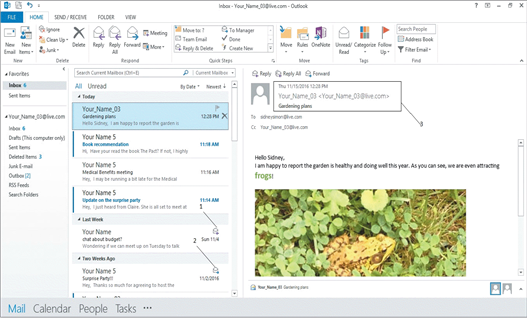
In the accompanying figure, messages that have been read do not have a(n) ____________________.

Unlock Deck
Unlock for access to all 75 flashcards in this deck.
Unlock Deck
k this deck
51
To prevent the recipient from seeing who else has received the same message, use the ____________________ text box.

Unlock Deck
Unlock for access to all 75 flashcards in this deck.
Unlock Deck
k this deck
52
When you forward a message, the subject line remains the same and is preceded by " RE :" _________________________

Unlock Deck
Unlock for access to all 75 flashcards in this deck.
Unlock Deck
k this deck
53
An email message ____________________ identifies the sender of the message, the subject, the date and time the message was received, and the recipients of the message.

Unlock Deck
Unlock for access to all 75 flashcards in this deck.
Unlock Deck
k this deck
54
A(n) ____________________ is the hardware and software that makes it possible for two or more computers to share information and resources.

Unlock Deck
Unlock for access to all 75 flashcards in this deck.
Unlock Deck
k this deck
55
What are the reviewing options that are available when you are sending messages?

Unlock Deck
Unlock for access to all 75 flashcards in this deck.
Unlock Deck
k this deck
56
One advantage of using a distribution list is that ____.
A) it tracks files that you sent to your contacts
B) it automatically forwards your emails to your contacts
C) it contains all of your contacts' email addresses
D) it allows you to send emails to a group instead of individually
A) it tracks files that you sent to your contacts
B) it automatically forwards your emails to your contacts
C) it contains all of your contacts' email addresses
D) it allows you to send emails to a group instead of individually

Unlock Deck
Unlock for access to all 75 flashcards in this deck.
Unlock Deck
k this deck
57
If you click the flag icon next to a message, it is marked by default with a red Quick exclamation point . _________________________

Unlock Deck
Unlock for access to all 75 flashcards in this deck.
Unlock Deck
k this deck
58
The ____ window will allow you to change settings before you send an email.
A) Preview or Reading pane
B) Properties dialog box
C) Status Pane
D) Navigation Pane
A) Preview or Reading pane
B) Properties dialog box
C) Status Pane
D) Navigation Pane

Unlock Deck
Unlock for access to all 75 flashcards in this deck.
Unlock Deck
k this deck
59
____________________ should not be used when writing professional correspondence.

Unlock Deck
Unlock for access to all 75 flashcards in this deck.
Unlock Deck
k this deck
60
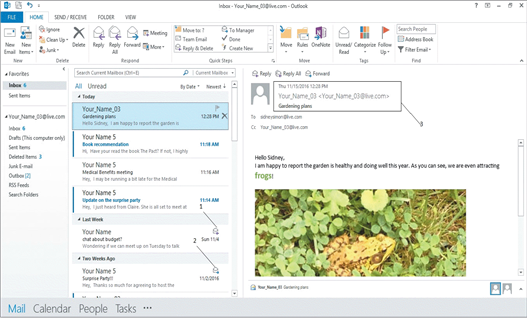
In the accompanying figure, blue shading on the topmost message in the Inbox means that this message is displayed in the ____________________.

Unlock Deck
Unlock for access to all 75 flashcards in this deck.
Unlock Deck
k this deck
61
If you want to send a person an image file, you can download it to the message. _________________________

Unlock Deck
Unlock for access to all 75 flashcards in this deck.
Unlock Deck
k this deck
62
Match between columns

Unlock Deck
Unlock for access to all 75 flashcards in this deck.
Unlock Deck
k this deck
63
An email message header contains all of the following components EXCEPT________.
A) link to other emails with same subject
B) recepient email addresses
C) date and time stamp
D) subject of the message
A) link to other emails with same subject
B) recepient email addresses
C) date and time stamp
D) subject of the message

Unlock Deck
Unlock for access to all 75 flashcards in this deck.
Unlock Deck
k this deck
64
Outlook does not allow for personalized vacation response emails.

Unlock Deck
Unlock for access to all 75 flashcards in this deck.
Unlock Deck
k this deck
65
If Richard wants to send an email attachment but it is likely to exceed the file size limit that can be sent, what do you tell him should he consider doing?

Unlock Deck
Unlock for access to all 75 flashcards in this deck.
Unlock Deck
k this deck
66
Match between columns

Unlock Deck
Unlock for access to all 75 flashcards in this deck.
Unlock Deck
k this deck
67
Which folder can Richard find copies of the all messages he has sent to his boss?

Unlock Deck
Unlock for access to all 75 flashcards in this deck.
Unlock Deck
k this deck
68
Richard will be frequently sending many people the same messages. The best way for him to do this is to set up a(n) ____.

Unlock Deck
Unlock for access to all 75 flashcards in this deck.
Unlock Deck
k this deck
69
Which is NOT labelled a good email practice?
A) Send only work related email
B) Be considerate
C) Think before forwarding
D) Limit emoticons
A) Send only work related email
B) Be considerate
C) Think before forwarding
D) Limit emoticons

Unlock Deck
Unlock for access to all 75 flashcards in this deck.
Unlock Deck
k this deck
70
Match between columns

Unlock Deck
Unlock for access to all 75 flashcards in this deck.
Unlock Deck
k this deck
71
Match between columns

Unlock Deck
Unlock for access to all 75 flashcards in this deck.
Unlock Deck
k this deck
72
Match between columns

Unlock Deck
Unlock for access to all 75 flashcards in this deck.
Unlock Deck
k this deck
73
The Outbox is a temporary storage folder for messages that have not yet been sent.

Unlock Deck
Unlock for access to all 75 flashcards in this deck.
Unlock Deck
k this deck
74
As long as the email sender possesses the required program for an email attachment the email receiver does not need to have it.
A) Yes
B) No
A) Yes
B) No

Unlock Deck
Unlock for access to all 75 flashcards in this deck.
Unlock Deck
k this deck
75
Match between columns

Unlock Deck
Unlock for access to all 75 flashcards in this deck.
Unlock Deck
k this deck



