Deck 7: Software Fundamentals
Question
Question
Question
Question
Question
Question
Question
Question
Question
Question
Question
Question
Question
Question
Question
Question
Question
Question
Question
Question
Question
Question
Question
Question
Question
Question
Question
Question
Question
Question
Question
Question
Question
Question
Question
Question
Question
Question
Question
Question
Question
Question
Match between columns
Question
Question
Question
Question

Unlock Deck
Sign up to unlock the cards in this deck!
Unlock Deck
Unlock Deck
1/46
Play
Full screen (f)
Deck 7: Software Fundamentals
1
The ____ is the panel that contains command buttons and icons.
A) document window
B) Quick Access Toolbar
C) Ribbon
D) status bar
A) document window
B) Quick Access Toolbar
C) Ribbon
D) status bar
C
2
In Microsoft Office Word, which of the following is located at the top of the window?
A) Status bar
B) View buttons
C) Zoom controls
D) Title bar
A) Status bar
B) View buttons
C) Zoom controls
D) Title bar
D
3
Most databases contain only one table.
False
4
Unlike Word and Excel, PowerPoint does not have a standard document view.

Unlock Deck
Unlock for access to all 46 flashcards in this deck.
Unlock Deck
k this deck
5
Which Word feature automatically moves the insertion point to the next line when one line is filled with text?
A) Accessibility
B) Font selection
C) Search and replace
D) Word wrap
A) Accessibility
B) Font selection
C) Search and replace
D) Word wrap

Unlock Deck
Unlock for access to all 46 flashcards in this deck.
Unlock Deck
k this deck
6
Collaboration features allow you to track the changes made by multiple users.

Unlock Deck
Unlock for access to all 46 flashcards in this deck.
Unlock Deck
k this deck
7
System software includes programs such as databases, presentation software, spreadsheets, and word processors.

Unlock Deck
Unlock for access to all 46 flashcards in this deck.
Unlock Deck
k this deck
8
A spreadsheet is a collection of related information organized in a manner that allows for rapid search and retrieval.

Unlock Deck
Unlock for access to all 46 flashcards in this deck.
Unlock Deck
k this deck
9
The point at which a column and a row intersect is called a(n) grid .

Unlock Deck
Unlock for access to all 46 flashcards in this deck.
Unlock Deck
k this deck
10
A(n) suite generally contains the following four types of programs: word processing, spreadsheets, presentations, and databases.

Unlock Deck
Unlock for access to all 46 flashcards in this deck.
Unlock Deck
k this deck
11
The grid of rows and columns in Excel is called a workbook.

Unlock Deck
Unlock for access to all 46 flashcards in this deck.
Unlock Deck
k this deck
12
____ programs allow you to save a document in Rich Text Format.
A) Word-processing
B) Spreadsheet
C) Presentation
D) Database
A) Word-processing
B) Spreadsheet
C) Presentation
D) Database

Unlock Deck
Unlock for access to all 46 flashcards in this deck.
Unlock Deck
k this deck
13
The status bar displays the name of the software program and the name of the document on which you are working.

Unlock Deck
Unlock for access to all 46 flashcards in this deck.
Unlock Deck
k this deck
14
A database management system (DBMS) is a software program that is used to create, maintain, and provide controlled access to data.

Unlock Deck
Unlock for access to all 46 flashcards in this deck.
Unlock Deck
k this deck
15
Which of the following is not a view option in Word?
A) Print Layout
B) Slideshow
C) Full Screen Reading
D) Draft
A) Print Layout
B) Slideshow
C) Full Screen Reading
D) Draft

Unlock Deck
Unlock for access to all 46 flashcards in this deck.
Unlock Deck
k this deck
16
A vector image is composed of pixels in a grid and cannot be resized without losing image quality.

Unlock Deck
Unlock for access to all 46 flashcards in this deck.
Unlock Deck
k this deck
17
To make a presentation interesting, use as many sounds, animations, and clip art as you can.

Unlock Deck
Unlock for access to all 46 flashcards in this deck.
Unlock Deck
k this deck
18
Virtual reality is a technology that lets users interact with a computer-simulated environment.

Unlock Deck
Unlock for access to all 46 flashcards in this deck.
Unlock Deck
k this deck
19
The primary key is assigned to a field and uniquely identifies each record in a table.

Unlock Deck
Unlock for access to all 46 flashcards in this deck.
Unlock Deck
k this deck
20
Many Internet-based databases are dynamic and therefore provide the capability for the user to change the content and products frequently.

Unlock Deck
Unlock for access to all 46 flashcards in this deck.
Unlock Deck
k this deck
21
Case 7-2 Celeste is a graphic designer that works with several different graphics programs. She uses a variety of types of images, depending on the project. When Celeste needs an image format for pictures with up to 256 distinct colors, she chooses the ____ image type.
A) MOV
B) GIF
C) PNG
D) WAV
A) MOV
B) GIF
C) PNG
D) WAV

Unlock Deck
Unlock for access to all 46 flashcards in this deck.
Unlock Deck
k this deck
22
Which of the following is a guideline for creating effective presentations?
A) Use more than 50 words per slide.
B) Cover at least three topics per slide.
C) Use serif fonts for body text and sans serif fonts for titles.
D) Try to dazzle your audience with an overabundance of effects.
A) Use more than 50 words per slide.
B) Cover at least three topics per slide.
C) Use serif fonts for body text and sans serif fonts for titles.
D) Try to dazzle your audience with an overabundance of effects.

Unlock Deck
Unlock for access to all 46 flashcards in this deck.
Unlock Deck
k this deck
23
Which Office program is used to evaluate, calculate, manipulate, analyze, and present numeric data?
A) Word
B) PowerPoint
C) Excel
D) Access
A) Word
B) PowerPoint
C) Excel
D) Access

Unlock Deck
Unlock for access to all 46 flashcards in this deck.
Unlock Deck
k this deck
24
A ____ asks a question about the data stored in the table.
A) query
B) record
C) form
D) primary key
A) query
B) record
C) form
D) primary key

Unlock Deck
Unlock for access to all 46 flashcards in this deck.
Unlock Deck
k this deck
25
FIGURE 7-2 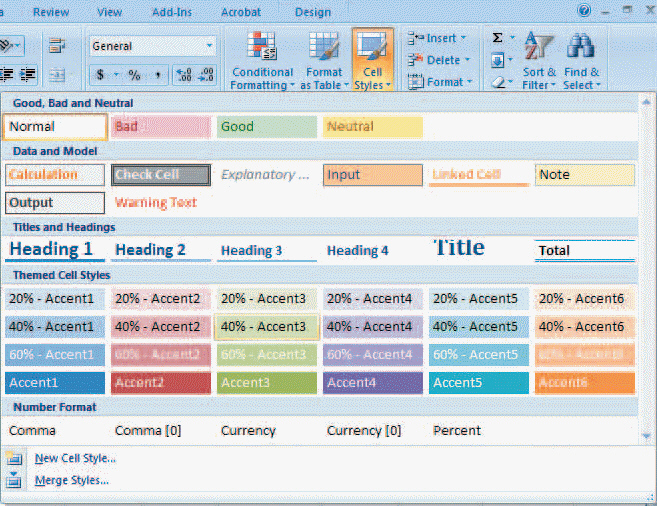 Figure 7-2 above shows some formatting options in ____.
Figure 7-2 above shows some formatting options in ____.
A) Word
B) Excel
C) PowerPoint
D) Access
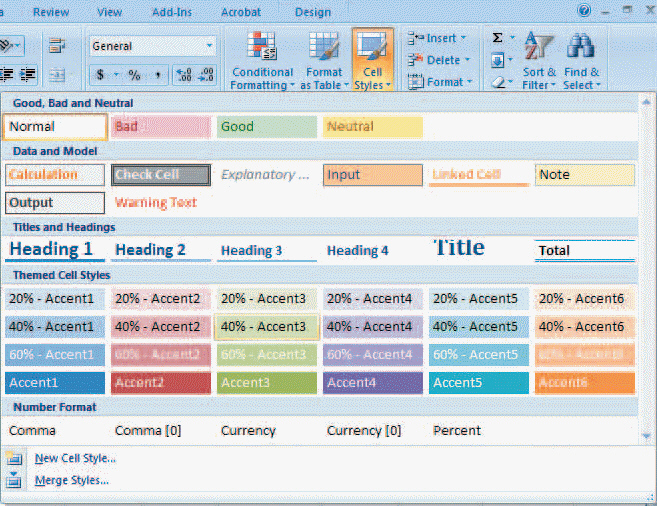 Figure 7-2 above shows some formatting options in ____.
Figure 7-2 above shows some formatting options in ____.A) Word
B) Excel
C) PowerPoint
D) Access

Unlock Deck
Unlock for access to all 46 flashcards in this deck.
Unlock Deck
k this deck
26
What type of programs reduce the amount of disk space a file requires?
A) Backup programs
B) File compression programs
C) Antivirus programs
D) Widgets
A) Backup programs
B) File compression programs
C) Antivirus programs
D) Widgets

Unlock Deck
Unlock for access to all 46 flashcards in this deck.
Unlock Deck
k this deck
27
In PowerPoint, smaller versions of your slides can be printed for ____.
A) self-running presentations
B) online meetings
C) audience handouts
D) overhead transparencies
A) self-running presentations
B) online meetings
C) audience handouts
D) overhead transparencies

Unlock Deck
Unlock for access to all 46 flashcards in this deck.
Unlock Deck
k this deck
28
What type of software would you use to attend online meetings and share desktop presentations?
A) Computer-aided design (CAD)
B) Groupware
C) Project management
D) Web conferencing
A) Computer-aided design (CAD)
B) Groupware
C) Project management
D) Web conferencing

Unlock Deck
Unlock for access to all 46 flashcards in this deck.
Unlock Deck
k this deck
29
After creating a table, the next step is to ____.
A) add records
B) add fields
C) create a table template
D) create a report
A) add records
B) add fields
C) create a table template
D) create a report

Unlock Deck
Unlock for access to all 46 flashcards in this deck.
Unlock Deck
k this deck
30
FIGURE 7-1 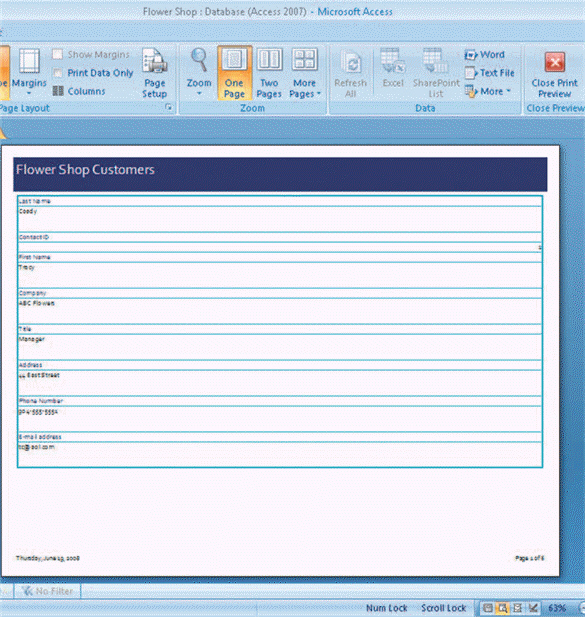 Figure 7-1 above shows an Access ____ in Print Preview.
Figure 7-1 above shows an Access ____ in Print Preview.
A) table
B) form
C) query
D) report
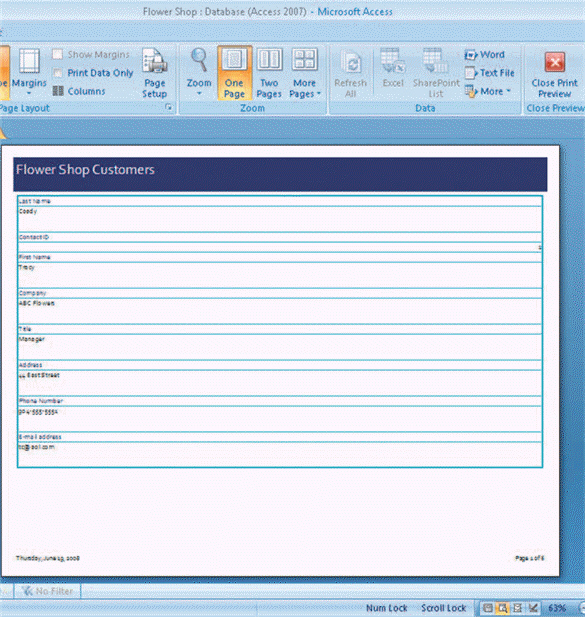 Figure 7-1 above shows an Access ____ in Print Preview.
Figure 7-1 above shows an Access ____ in Print Preview.A) table
B) form
C) query
D) report

Unlock Deck
Unlock for access to all 46 flashcards in this deck.
Unlock Deck
k this deck
31
Which Query Wizard displays data in a spreadsheet format?
A) Simple
B) Crosstab
C) Find Duplicates
D) Find Unmatched
A) Simple
B) Crosstab
C) Find Duplicates
D) Find Unmatched

Unlock Deck
Unlock for access to all 46 flashcards in this deck.
Unlock Deck
k this deck
32
Case 7-1 Drake just installed the Microsoft Office suite on his computer. He is learning more about each program so he can choose the one that is appropriate for each task. If Drake wanted to create, edit, save, and print documents, he would use ____.
A) Word
B) Access
C) PowerPoint
D) Excel
A) Word
B) Access
C) PowerPoint
D) Excel

Unlock Deck
Unlock for access to all 46 flashcards in this deck.
Unlock Deck
k this deck
33
____ programs help you perform computer housekeeping chores.
A) Multimedia
B) Spreadsheet
C) Utility
D) Database
A) Multimedia
B) Spreadsheet
C) Utility
D) Database

Unlock Deck
Unlock for access to all 46 flashcards in this deck.
Unlock Deck
k this deck
34
The rows in an Access table are called ____.
A) cells
B) records
C) fields
D) objects
A) cells
B) records
C) fields
D) objects

Unlock Deck
Unlock for access to all 46 flashcards in this deck.
Unlock Deck
k this deck
35
____ is a popular photo/image-editing program.
A) Adobe Photoshop
B) Corel Painter
C) 3D Studio Max
D) QuickTime
A) Adobe Photoshop
B) Corel Painter
C) 3D Studio Max
D) QuickTime

Unlock Deck
Unlock for access to all 46 flashcards in this deck.
Unlock Deck
k this deck
36
The "6 by 6 rule" refers to six lines of text, six words per line when creating a ____.
A) word-processing document
B) spreadsheet
C) presentation slide
D) database table
A) word-processing document
B) spreadsheet
C) presentation slide
D) database table

Unlock Deck
Unlock for access to all 46 flashcards in this deck.
Unlock Deck
k this deck
37
The Themes command is located on the ____ tab of the Excel Ribbon.
A) Home
B) Page Layout
C) Insert
D) Review
A) Home
B) Page Layout
C) Insert
D) Review

Unlock Deck
Unlock for access to all 46 flashcards in this deck.
Unlock Deck
k this deck
38
Case 7-1 Drake just installed the Microsoft Office suite on his computer. He is learning more about each program so he can choose the one that is appropriate for each task. Drake would choose PowerPoint if he wanted to ____.
A) use a text editor
B) prepare a budget
C) present information in a slide show
D) create a select query
A) use a text editor
B) prepare a budget
C) present information in a slide show
D) create a select query

Unlock Deck
Unlock for access to all 46 flashcards in this deck.
Unlock Deck
k this deck
39
You can display the Word Options dialog box by clicking the ____________________ button and then clicking the Word Options button at the bottom of the menu.

Unlock Deck
Unlock for access to all 46 flashcards in this deck.
Unlock Deck
k this deck
40
Case 7-2 Celeste is a graphic designer that works with several different graphics programs. She uses a variety of types of images, depending on the project. What kind of image does Celeste use when she needs to adjust the resolution to the highest quality?
A) Bitmap
B) QuickTime
C) Animated
D) Vector
A) Bitmap
B) QuickTime
C) Animated
D) Vector

Unlock Deck
Unlock for access to all 46 flashcards in this deck.
Unlock Deck
k this deck
41
The columns in an Access table are called ____________________.

Unlock Deck
Unlock for access to all 46 flashcards in this deck.
Unlock Deck
k this deck
42
Match between columns

Unlock Deck
Unlock for access to all 46 flashcards in this deck.
Unlock Deck
k this deck
43
A(n) ____________________ is a row-and-column arrangement of data.

Unlock Deck
Unlock for access to all 46 flashcards in this deck.
Unlock Deck
k this deck
44
A(n) ____________________ is a database object that allows you to organize, summarize, and print all or a portion of the data in a database.

Unlock Deck
Unlock for access to all 46 flashcards in this deck.
Unlock Deck
k this deck
45
A(n) ____________________ is a predesigned set of fonts, colors, lines, fill effects, and other formatting.

Unlock Deck
Unlock for access to all 46 flashcards in this deck.
Unlock Deck
k this deck
46
What are integrated programs? What is the purpose of software integration? What is an object? Describe each method of inserting objects using Microsoft Office. What is OLE?

Unlock Deck
Unlock for access to all 46 flashcards in this deck.
Unlock Deck
k this deck



