Deck 23: Managing and Reporting Database Information
Question
Question
Question
Question
Question
Question
Question
Question
Question
Question
Question
Question
Question
Question
Question
Question
Question
Question
Question
Question
Question
Question
Question
Question
Question
Question
Question
Question
Question
Question
Question
Question
Question
Question
Question
Question
Question
Question
Question
Question
Question
Match between columns
Question
Question
Question
Question
Question

Unlock Deck
Sign up to unlock the cards in this deck!
Unlock Deck
Unlock Deck
1/46
Play
Full screen (f)
Deck 23: Managing and Reporting Database Information
1
When you enter or edit a record in Form view, Access automatically updates the records in the table.
True
2
____ view enables you to make changes to the form design, such as font styles and colors and pre-designed styles.
A) Form
B) Layout
C) Design
D) Datasheet
A) Form
B) Layout
C) Design
D) Datasheet
B
3
As the amount of data in a database increases, it becomes easier to manage records and find information.
False
4
Data entry keyers must verify the accuracy of the data they enter.

Unlock Deck
Unlock for access to all 46 flashcards in this deck.
Unlock Deck
k this deck
5
Keyers are employed in every sector of the economy.

Unlock Deck
Unlock for access to all 46 flashcards in this deck.
Unlock Deck
k this deck
6
You can create a form with a single click using the Form Wizard .

Unlock Deck
Unlock for access to all 46 flashcards in this deck.
Unlock Deck
k this deck
7
Avery is a common manufacturer of mailing labels.

Unlock Deck
Unlock for access to all 46 flashcards in this deck.
Unlock Deck
k this deck
8
Portrait orientation formats the report with the short edge of the page at the top.

Unlock Deck
Unlock for access to all 46 flashcards in this deck.
Unlock Deck
k this deck
9
What type of icon appears in the upper-left corner of a form, indicating that you are editing the record?
A) Hourglass
B) Arrow
C) Key
D) Pencil
A) Hourglass
B) Arrow
C) Key
D) Pencil

Unlock Deck
Unlock for access to all 46 flashcards in this deck.
Unlock Deck
k this deck
10
You cannot prepare a report manually.

Unlock Deck
Unlock for access to all 46 flashcards in this deck.
Unlock Deck
k this deck
11
Descending order sorts numerically from the lowest to the highest number.

Unlock Deck
Unlock for access to all 46 flashcards in this deck.
Unlock Deck
k this deck
12
A query appears in the Navigation pane.

Unlock Deck
Unlock for access to all 46 flashcards in this deck.
Unlock Deck
k this deck
13
After sorting data, you can easily restore the table to its original arrangement.

Unlock Deck
Unlock for access to all 46 flashcards in this deck.
Unlock Deck
k this deck
14
When you create a query, there is no need to identify the fields you want to retrieve and show information because Access automatically shows all of them.

Unlock Deck
Unlock for access to all 46 flashcards in this deck.
Unlock Deck
k this deck
15
Which button is used to update a table?
A) More
B) New
C) Refresh All
D) Find
A) More
B) New
C) Refresh All
D) Find

Unlock Deck
Unlock for access to all 46 flashcards in this deck.
Unlock Deck
k this deck
16
Parentheses are added to field names on the prototype label in the Label Wizard.

Unlock Deck
Unlock for access to all 46 flashcards in this deck.
Unlock Deck
k this deck
17
When you use the Find command, you can search within a specific field, or you can search the entire table.

Unlock Deck
Unlock for access to all 46 flashcards in this deck.
Unlock Deck
k this deck
18
Ascending order sorts alphabetically from A to Z.

Unlock Deck
Unlock for access to all 46 flashcards in this deck.
Unlock Deck
k this deck
19
When you create a form, you add a new ____ to the database.
A) record
B) field
C) object
D) primary key
A) record
B) field
C) object
D) primary key

Unlock Deck
Unlock for access to all 46 flashcards in this deck.
Unlock Deck
k this deck
20
When identifying fields in the Form Wizard, the ____ button adds all of the fields to the form.
A) >
B) <
C) >>
D) <<
A) >
B) <
C) >>
D) <<

Unlock Deck
Unlock for access to all 46 flashcards in this deck.
Unlock Deck
k this deck
21
Page ____ determines how the report will print on the page.
A) organization
B) appearance
C) orientation
D) value
A) organization
B) appearance
C) orientation
D) value

Unlock Deck
Unlock for access to all 46 flashcards in this deck.
Unlock Deck
k this deck
22
FIGURE 23-2 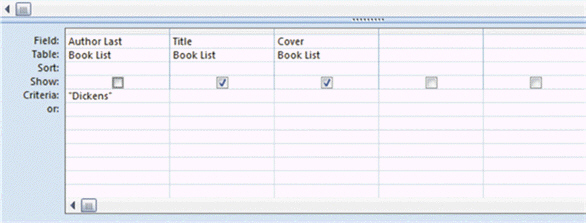 In the query shown in Figure 23-2 above, which two fields will be shown in the query results?
In the query shown in Figure 23-2 above, which two fields will be shown in the query results?
A) Author Last and Dickens
B) Author Last and Title
C) Title and Cover
D) Author Last and Cover
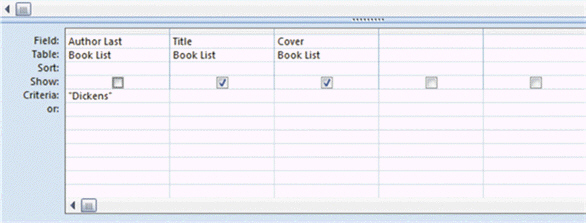 In the query shown in Figure 23-2 above, which two fields will be shown in the query results?
In the query shown in Figure 23-2 above, which two fields will be shown in the query results?A) Author Last and Dickens
B) Author Last and Title
C) Title and Cover
D) Author Last and Cover

Unlock Deck
Unlock for access to all 46 flashcards in this deck.
Unlock Deck
k this deck
23
Case 23-1 Ryan works in the main office of a pizza restaurant chain. He is updating a database that contains customer contact information used for deliveries. Since it contains addresses, Ryan will use this database to send the customers a special coupon offer through the mail. Ryan wants to create mailing labels. Which button should he click?
A) Report Wizard
B) Query Wizard
C) Form Wizard
D) Labels
A) Report Wizard
B) Query Wizard
C) Form Wizard
D) Labels

Unlock Deck
Unlock for access to all 46 flashcards in this deck.
Unlock Deck
k this deck
24
You can print a database in ____ view, but when you do, all of the data contained in the database is printed.
A) Form
B) Layout
C) Design
D) Datasheet
A) Form
B) Layout
C) Design
D) Datasheet

Unlock Deck
Unlock for access to all 46 flashcards in this deck.
Unlock Deck
k this deck
25
The ____ button restores sorted records to the original order.
A) Ascending
B) Descending
C) Clear All Sorts
D) Selection
A) Ascending
B) Descending
C) Clear All Sorts
D) Selection

Unlock Deck
Unlock for access to all 46 flashcards in this deck.
Unlock Deck
k this deck
26
A ____ can make the process of entering data more efficient and more accurate.
A) report
B) form
C) query
D) label
A) report
B) form
C) query
D) label

Unlock Deck
Unlock for access to all 46 flashcards in this deck.
Unlock Deck
k this deck
27
FIGURE 23-1 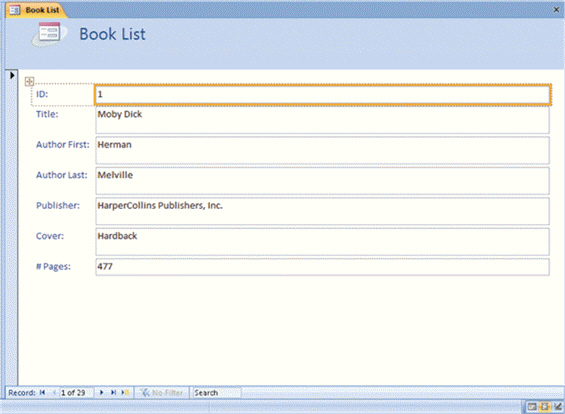 What is displayed in Figure 23-1 above?
What is displayed in Figure 23-1 above?
A) Sort
B) Query
C) Report
D) Form
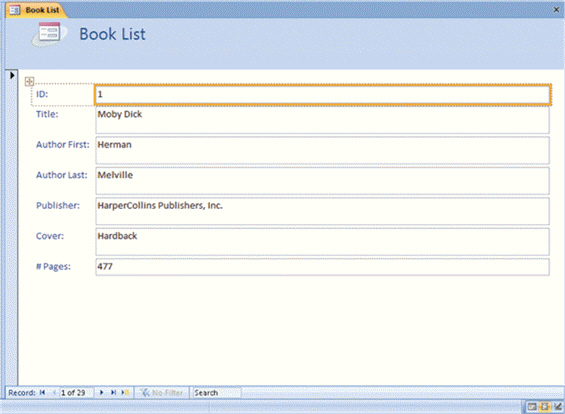 What is displayed in Figure 23-1 above?
What is displayed in Figure 23-1 above?A) Sort
B) Query
C) Report
D) Form

Unlock Deck
Unlock for access to all 46 flashcards in this deck.
Unlock Deck
k this deck
28
In a form, you can use the ____ key and arrow keys to move the insertion point among fields.
A) Shift
B) Tab
C) Delete
D) Ctrl
A) Shift
B) Tab
C) Delete
D) Ctrl

Unlock Deck
Unlock for access to all 46 flashcards in this deck.
Unlock Deck
k this deck
29
Which button do you click to start a query?
A) Add
B) View
C) Criteria
D) Run
A) Add
B) View
C) Criteria
D) Run

Unlock Deck
Unlock for access to all 46 flashcards in this deck.
Unlock Deck
k this deck
30
Case 23-2 Mischa maintains a database for a law firm that has branches in several locations in the state. One of the branches just moved to a new office space. Now she must make changes to the contact information for each employee in the branch. Mischa is pretty confident she can replace the old street address with the new street address. Which command will allow her to make all the replacements without reviewing them first?
A) Find
B) Replace
C) Replace All
D) Find Next
A) Find
B) Replace
C) Replace All
D) Find Next

Unlock Deck
Unlock for access to all 46 flashcards in this deck.
Unlock Deck
k this deck
31
The Ascending button is located in the ____ group on the Home tab.
A) Sort & Filter
B) Find
C) Views
D) Font
A) Sort & Filter
B) Find
C) Views
D) Font

Unlock Deck
Unlock for access to all 46 flashcards in this deck.
Unlock Deck
k this deck
32
When you work with a form, ____ view is used for adding, editing, and viewing data.
A) Form
B) Layout
C) Design
D) Datasheet
A) Form
B) Layout
C) Design
D) Datasheet

Unlock Deck
Unlock for access to all 46 flashcards in this deck.
Unlock Deck
k this deck
33
Which keyboard shortcut opens the Find and Replace dialog box?
A) Shift+F4
B) Ctrl+N
C) Ctrl+P
D) Ctrl+F
A) Shift+F4
B) Ctrl+N
C) Ctrl+P
D) Ctrl+F

Unlock Deck
Unlock for access to all 46 flashcards in this deck.
Unlock Deck
k this deck
34
Case 23-2 Mischa maintains a database for a law firm that has branches in several locations in the state. One of the branches just moved to a new office space. Now she must make changes to the contact information for each employee in the branch. While using the Find and Replace dialog box, Mischa has found some similar data that shouldn't be changed. Which button moves to the next occurrence without replacing selected text?
A) Find
B) Find Next
C) Replace
D) Replace All
A) Find
B) Find Next
C) Replace
D) Replace All

Unlock Deck
Unlock for access to all 46 flashcards in this deck.
Unlock Deck
k this deck
35
____________________ view provides a detailed view of the structure of the form, and you can use this view to change the properties and add new fields.

Unlock Deck
Unlock for access to all 46 flashcards in this deck.
Unlock Deck
k this deck
36
Case 23-1 Ryan works in the main office of a pizza restaurant chain. He is updating a database that contains customer contact information used for deliveries. Since it contains addresses, Ryan will use this database to send the customers a special coupon offer through the mail. For bulk mail rates, Ryan must sort the labels by ____.
A) last name
B) city
C) state
D) postal code
A) last name
B) city
C) state
D) postal code

Unlock Deck
Unlock for access to all 46 flashcards in this deck.
Unlock Deck
k this deck
37
A ____ is a great way to create an object because it asks you questions about the data you want to include and the format of the data.
A) report
B) query
C) wizard
D) prototype
A) report
B) query
C) wizard
D) prototype

Unlock Deck
Unlock for access to all 46 flashcards in this deck.
Unlock Deck
k this deck
38
Access provides a wizard to use a ____ format to create labels.
A) form
B) report
C) query
D) table
A) form
B) report
C) query
D) table

Unlock Deck
Unlock for access to all 46 flashcards in this deck.
Unlock Deck
k this deck
39
Which keyboard shortcut allows you to search for the next occurrence of the search text without opening the Find and Replace dialog box?
A) Ctrl+P
B) Ctrl+N
C) Shift+F4
D) Ctrl+F
A) Ctrl+P
B) Ctrl+N
C) Shift+F4
D) Ctrl+F

Unlock Deck
Unlock for access to all 46 flashcards in this deck.
Unlock Deck
k this deck
40
The Replace command is located on the ____ tab.
A) Find
B) Create
C) Home
D) Design
A) Find
B) Create
C) Home
D) Design

Unlock Deck
Unlock for access to all 46 flashcards in this deck.
Unlock Deck
k this deck
41
Match between columns

Unlock Deck
Unlock for access to all 46 flashcards in this deck.
Unlock Deck
k this deck
42
Describe the two ways to create a form that were discussed in this lesson. What are the similarities and differences?

Unlock Deck
Unlock for access to all 46 flashcards in this deck.
Unlock Deck
k this deck
43
You can create a report based on a table or a(n) ____________________.

Unlock Deck
Unlock for access to all 46 flashcards in this deck.
Unlock Deck
k this deck
44
____________________ orientation formats the report with the long edge of the page at the top.

Unlock Deck
Unlock for access to all 46 flashcards in this deck.
Unlock Deck
k this deck
45
If you change your mind after sorting data, you can use the ____________________ command to reverse the action.

Unlock Deck
Unlock for access to all 46 flashcards in this deck.
Unlock Deck
k this deck
46
In the AutoFormat group, click the ____________________ button to display a gallery of predesigned formats.

Unlock Deck
Unlock for access to all 46 flashcards in this deck.
Unlock Deck
k this deck



