Deck 10: Creating a Database
Question
Question
Question
Question
Question
Question
Question
Question
Question
Question
Question
Question
Question
Question
Question
Question
Question
Question
Question
Question
Question
Question
Question
Question
Question
Question
Question
Question
Question
Question
Question
Question
Question
Question
Question
Question
Question
Question
Question
Question
Question
Question
Question
Question
Question
Question
Question
Question
Question
Question
Question
Question
Question
Question
Question
Question
Question
Question
Question
Question
Question
Question
Question
Question
Question
Question
Question
Question
Question
Question
Question
Question
Question
Question
Question

Unlock Deck
Sign up to unlock the cards in this deck!
Unlock Deck
Unlock Deck
1/75
Play
Full screen (f)
Deck 10: Creating a Database
1
Use the Short Text data type for fields that contain variable length data.
False
2
Access saves each record as you enter it.
True
3
Each row in a database table represents a field.
False
4
Each table in a database is stored as a separate file.

Unlock Deck
Unlock for access to all 75 flashcards in this deck.
Unlock Deck
k this deck
5
A(n) record contains a single unit of information.

Unlock Deck
Unlock for access to all 75 flashcards in this deck.
Unlock Deck
k this deck
6
Elements that make up the database include tables, records , forms, and queries.

Unlock Deck
Unlock for access to all 75 flashcards in this deck.
Unlock Deck
k this deck
7
The way databases appear on the screen is similar to the way they will look when printed.

Unlock Deck
Unlock for access to all 75 flashcards in this deck.
Unlock Deck
k this deck
8
When editing the data use the Delete key to delete text to the left of the insertion point.

Unlock Deck
Unlock for access to all 75 flashcards in this deck.
Unlock Deck
k this deck
9
A new database is an empty shell.

Unlock Deck
Unlock for access to all 75 flashcards in this deck.
Unlock Deck
k this deck
10
Access provides several tools you can use to manipulate the database, and they are contained in the Navigation Pane on the right side of the database window.

Unlock Deck
Unlock for access to all 75 flashcards in this deck.
Unlock Deck
k this deck
11
Fields names cannot contain spaces or special characters.

Unlock Deck
Unlock for access to all 75 flashcards in this deck.
Unlock Deck
k this deck
12
Use the AutoNumber data type for fields that contain numeric data.

Unlock Deck
Unlock for access to all 75 flashcards in this deck.
Unlock Deck
k this deck
13
After a query is saved, you can run it repeatedly to display all the records that match the criteria you've specified.

Unlock Deck
Unlock for access to all 75 flashcards in this deck.
Unlock Deck
k this deck
14
When you create a new database, Access creates an empty table called Table1.

Unlock Deck
Unlock for access to all 75 flashcards in this deck.
Unlock Deck
k this deck
15
An ID field's data type is IntNumber .

Unlock Deck
Unlock for access to all 75 flashcards in this deck.
Unlock Deck
k this deck
16
Creating a new database simply makes a file that becomes the storage for all database elements.

Unlock Deck
Unlock for access to all 75 flashcards in this deck.
Unlock Deck
k this deck
17
Data import options are listed on Access's IMPORT/EXPORT DATA tab.

Unlock Deck
Unlock for access to all 75 flashcards in this deck.
Unlock Deck
k this deck
18
Microsoft Excel is the component of the Microsoft Office suite best suited for working with large collections of data.

Unlock Deck
Unlock for access to all 75 flashcards in this deck.
Unlock Deck
k this deck
19
An empty table does not contain any fields.

Unlock Deck
Unlock for access to all 75 flashcards in this deck.
Unlock Deck
k this deck
20
To open a table the next time you start Access, open the database and then right-click the table name in the Navigation Pane.

Unlock Deck
Unlock for access to all 75 flashcards in this deck.
Unlock Deck
k this deck
21
A ______ contains one record.
A) cell
B) column
C) row
D) table
A) cell
B) column
C) row
D) table

Unlock Deck
Unlock for access to all 75 flashcards in this deck.
Unlock Deck
k this deck
22
Which of the following contains a single fact that describes an entity?
A) a report
B) a field
C) a form
D) a record
A) a report
B) a field
C) a form
D) a record

Unlock Deck
Unlock for access to all 75 flashcards in this deck.
Unlock Deck
k this deck
23
Microsoft Access is designed for creating and accessing ________ databases.
A) dynamic
B) relational
C) distributed
D) personal
A) dynamic
B) relational
C) distributed
D) personal

Unlock Deck
Unlock for access to all 75 flashcards in this deck.
Unlock Deck
k this deck
24
The Short Text data type is used for fields that contain words and symbols of up to ____ characters in length.
A) 128
B) 256
C) 255
D) 64
A) 128
B) 256
C) 255
D) 64

Unlock Deck
Unlock for access to all 75 flashcards in this deck.
Unlock Deck
k this deck
25
Which of the following buttons is a Create button?
A)
B)
C)
D)
A)

B)

C)

D)


Unlock Deck
Unlock for access to all 75 flashcards in this deck.
Unlock Deck
k this deck
26
You should use the ________ data type for fields that contain variable length data.
A) Short Text
B) Long Text
C) Number
D) AutoNumber
A) Short Text
B) Long Text
C) Number
D) AutoNumber

Unlock Deck
Unlock for access to all 75 flashcards in this deck.
Unlock Deck
k this deck
27
You should use the ________ data type for fields that contain words and symbols of up to 255 characters in length.
A) Short Text
B) Long Text
C) Number
D) AutoNumber
A) Short Text
B) Long Text
C) Number
D) AutoNumber

Unlock Deck
Unlock for access to all 75 flashcards in this deck.
Unlock Deck
k this deck
28
You should use the ________ data type for fields that contain truth values.
A) Short Text
B) True/False
C) Number
D) Yes/No
A) Short Text
B) True/False
C) Number
D) Yes/No

Unlock Deck
Unlock for access to all 75 flashcards in this deck.
Unlock Deck
k this deck
29
Access provides tools you can use to manipulate data in the database and they are contained in the ___________.
A) Navigation Pane
B) Manipulation Pane
C) Navigation Toolbar
D) HOME tab
A) Navigation Pane
B) Manipulation Pane
C) Navigation Toolbar
D) HOME tab

Unlock Deck
Unlock for access to all 75 flashcards in this deck.
Unlock Deck
k this deck
30
What is the maximum length for a field name?
A) 32 characters
B) 64 characters
C) 16 characters
D) 20 characters
A) 32 characters
B) 64 characters
C) 16 characters
D) 20 characters

Unlock Deck
Unlock for access to all 75 flashcards in this deck.
Unlock Deck
k this deck
31
When you start Access, which of the following options are available?
A) create a new database only
B) save a database
C) open an existing database only
D) create a new database or open an existing one
A) create a new database only
B) save a database
C) open an existing database only
D) create a new database or open an existing one

Unlock Deck
Unlock for access to all 75 flashcards in this deck.
Unlock Deck
k this deck
32
Each category of data is stored in a database ______.
A) query
B) field
C) table
D) record
A) query
B) field
C) table
D) record

Unlock Deck
Unlock for access to all 75 flashcards in this deck.
Unlock Deck
k this deck
33
All of the following are elements that make up the database, except _______.
A) tables
B) requests
C) forms
D) reports
A) tables
B) requests
C) forms
D) reports

Unlock Deck
Unlock for access to all 75 flashcards in this deck.
Unlock Deck
k this deck
34
A ______ is composed of fields and records.
A) table
B) query
C) form
D) report
A) table
B) query
C) form
D) report

Unlock Deck
Unlock for access to all 75 flashcards in this deck.
Unlock Deck
k this deck
35
When a database is open, it is displayed in the Access ________ window.
A) record
B) program
C) table
D) object
A) record
B) program
C) table
D) object

Unlock Deck
Unlock for access to all 75 flashcards in this deck.
Unlock Deck
k this deck
36
Which of the following buttons should you click to open the File New Database dialog box?
A)
B)
C)
D)
A)

B)

C)

D)


Unlock Deck
Unlock for access to all 75 flashcards in this deck.
Unlock Deck
k this deck
37
The data type for telephone numbers should be defined as ________.
A) Short Text
B) Long Text
C) Number
D) AutoNumber
A) Short Text
B) Long Text
C) Number
D) AutoNumber

Unlock Deck
Unlock for access to all 75 flashcards in this deck.
Unlock Deck
k this deck
38
Creating a new database simply makes a(n) ________ that becomes the container for the tables, data, queries, and reports.
A) object
B) document
C) file
D) spreadsheet
A) object
B) document
C) file
D) spreadsheet

Unlock Deck
Unlock for access to all 75 flashcards in this deck.
Unlock Deck
k this deck
39
When you create a new database, Access creates an emty table called _________.
A) Access Table1
B) Database Table1
C) New Table
D) Table1
A) Access Table1
B) Database Table1
C) New Table
D) Table1

Unlock Deck
Unlock for access to all 75 flashcards in this deck.
Unlock Deck
k this deck
40
Which of the following contains information about a single entity in the database?
A) a form
B) a field
C) a query
D) a record
A) a form
B) a field
C) a query
D) a record

Unlock Deck
Unlock for access to all 75 flashcards in this deck.
Unlock Deck
k this deck
41
When a table is open, the ribbon includes the ___________ contextual tab for working with individual fields and records.
A) DATA TOOLS
B) TABLE TOOLS
C) DATABASE TOOLS
D) FIELD TOOLS
A) DATA TOOLS
B) TABLE TOOLS
C) DATABASE TOOLS
D) FIELD TOOLS

Unlock Deck
Unlock for access to all 75 flashcards in this deck.
Unlock Deck
k this deck
42
To identify the table you should give it a(n) __________ name.
A) unique and short
B) numeric
C) unique and descriptive
D) automatically generated
A) unique and short
B) numeric
C) unique and descriptive
D) automatically generated

Unlock Deck
Unlock for access to all 75 flashcards in this deck.
Unlock Deck
k this deck
43
A comma-delimited file is simply data separated by commas, and it is referred as a _____ file.
A) CDF
B) CSV
C) CSD
D) CDD
A) CDF
B) CSV
C) CSD
D) CDD

Unlock Deck
Unlock for access to all 75 flashcards in this deck.
Unlock Deck
k this deck
44
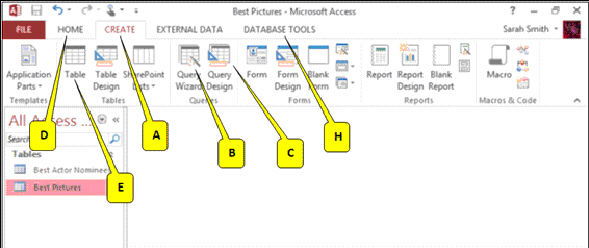 Referring to the figure above, which callout points to the button you can click to create simple queries quickly?
Referring to the figure above, which callout points to the button you can click to create simple queries quickly?A) E
B) B
C) C
D) H

Unlock Deck
Unlock for access to all 75 flashcards in this deck.
Unlock Deck
k this deck
45
Which of the following buttons should you click to add all fields to the query?
A)
B)
C)
D)
A)

B)

C)

D)


Unlock Deck
Unlock for access to all 75 flashcards in this deck.
Unlock Deck
k this deck
46
By default, the data type for the primary key is _________.
A) Number
B) AutoNumeric
C) AutoNumber
D) UniqueNumber
A) Number
B) AutoNumeric
C) AutoNumber
D) UniqueNumber

Unlock Deck
Unlock for access to all 75 flashcards in this deck.
Unlock Deck
k this deck
47
The field that uniquely identifies records in a table is called a(n) __________.
A) secondary key
B) primary key
C) search key
D) identifier
A) secondary key
B) primary key
C) search key
D) identifier

Unlock Deck
Unlock for access to all 75 flashcards in this deck.
Unlock Deck
k this deck
48
The field you use for the primary key should have a checkmark in the _______ box.
A) Required
B) Indexed
C) Validated
D) Unique
A) Required
B) Indexed
C) Validated
D) Unique

Unlock Deck
Unlock for access to all 75 flashcards in this deck.
Unlock Deck
k this deck
49
When entering data, you can use the _____ key(s) to move from one field to the next without having to move your hand to the mouse.
A) Ctrl+Tab
B) Ctrl+Alt
C) Esc
D) Tab
A) Ctrl+Tab
B) Ctrl+Alt
C) Esc
D) Tab

Unlock Deck
Unlock for access to all 75 flashcards in this deck.
Unlock Deck
k this deck
50
To open a table that was created peviously, you have to start Access, open the database, and then _______ the table name in the Navigation Pane.
A) double-click
B) left-click
C) click
D) right-click
A) double-click
B) left-click
C) click
D) right-click

Unlock Deck
Unlock for access to all 75 flashcards in this deck.
Unlock Deck
k this deck
51
The ________ key is used to delete text to the left of the insertion point.
A) Delete
B) Shift + Delete
C) Backspace
D) Shift + Backspace
A) Delete
B) Shift + Delete
C) Backspace
D) Shift + Backspace

Unlock Deck
Unlock for access to all 75 flashcards in this deck.
Unlock Deck
k this deck
52
New records are added ______________________.
A) at the beginning of the table
B) at a random location in the table
C) at the location specified by user
D) at the end of the table
A) at the beginning of the table
B) at a random location in the table
C) at the location specified by user
D) at the end of the table

Unlock Deck
Unlock for access to all 75 flashcards in this deck.
Unlock Deck
k this deck
53
After opening a New Query window, which of the following would you usually select?
A) Crosstab Query Wizard
B) Simple Query Wizard
C) Find Duplicates Query Wizard
D) Find Unmatched Query Wizard
A) Crosstab Query Wizard
B) Simple Query Wizard
C) Find Duplicates Query Wizard
D) Find Unmatched Query Wizard

Unlock Deck
Unlock for access to all 75 flashcards in this deck.
Unlock Deck
k this deck
54
To delete an entire record, ______ the row header containing the record, click Delete Record, then click the Yes button.
A) right-click
B) click
C) left-click
D) double-click
A) right-click
B) click
C) left-click
D) double-click

Unlock Deck
Unlock for access to all 75 flashcards in this deck.
Unlock Deck
k this deck
55
Which of the following fields is designed to be used as the primary key in an empty table?
A) AutoNumber
B) Primary Key
C) ID
D) Identifier
A) AutoNumber
B) Primary Key
C) ID
D) Identifier

Unlock Deck
Unlock for access to all 75 flashcards in this deck.
Unlock Deck
k this deck
56
All of the following are controls for operations that can be performed on a table, except __________.
A) Delete a record
B) Sort records
C) Move a record
D) Search
A) Delete a record
B) Sort records
C) Move a record
D) Search

Unlock Deck
Unlock for access to all 75 flashcards in this deck.
Unlock Deck
k this deck
57
You can modify data within a field using Backspace, Delete, and typing keys. To complete the modification you should press the _____ key.
A) Ctrl + Shift
B) Esc
C) Enter
D) Shift + Enter
A) Ctrl + Shift
B) Esc
C) Enter
D) Shift + Enter

Unlock Deck
Unlock for access to all 75 flashcards in this deck.
Unlock Deck
k this deck
58
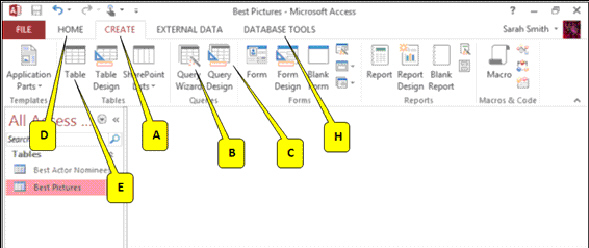 Referring to the figure above, which callout points to the tab that should be clicked first to build a query?
Referring to the figure above, which callout points to the tab that should be clicked first to build a query?A) A
B) B
C) D
D) H

Unlock Deck
Unlock for access to all 75 flashcards in this deck.
Unlock Deck
k this deck
59
Which of the following icons should you click to save the table?
A)
B)
C)
D)
A)

B)

C)

D)


Unlock Deck
Unlock for access to all 75 flashcards in this deck.
Unlock Deck
k this deck
60
Import options are listed on Access's ______________ tab.
A) EXTERNAL DATA
B) EXPORT DATA
C) IMPORT DATA
D) DATABASE TOOLS
A) EXTERNAL DATA
B) EXPORT DATA
C) IMPORT DATA
D) DATABASE TOOLS

Unlock Deck
Unlock for access to all 75 flashcards in this deck.
Unlock Deck
k this deck
61
Each category of data is stored in a database _________.

Unlock Deck
Unlock for access to all 75 flashcards in this deck.
Unlock Deck
k this deck
62
Case Based Critical Thinking Questions Case 10-1 Maxwell has developed a Movies database. He presented his design to his class, and some of his listeners had questions. Here is one of the tables Maxwell showed to the audience. 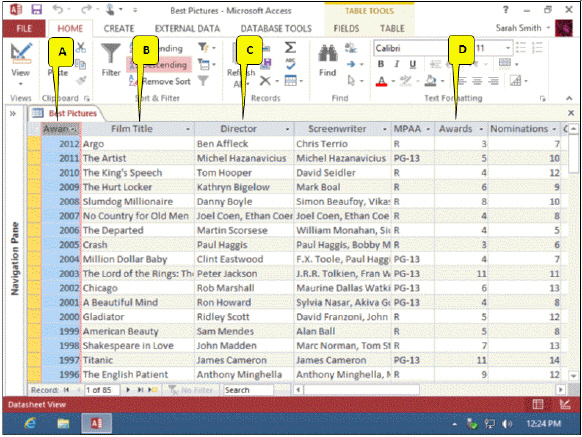 Kyra asks how to select all movies that received an award between 1940 and 1955. Maxwell tells her that the query criteria for the Award Year field should be: _____.
Kyra asks how to select all movies that received an award between 1940 and 1955. Maxwell tells her that the query criteria for the Award Year field should be: _____.
A) >= 1940 AND <= 1955
B) >= 1940 OR <= 1955
C) = 1940 AND = 1955
D) HIGHER THAN 1940 AND LOWER THAN 1955
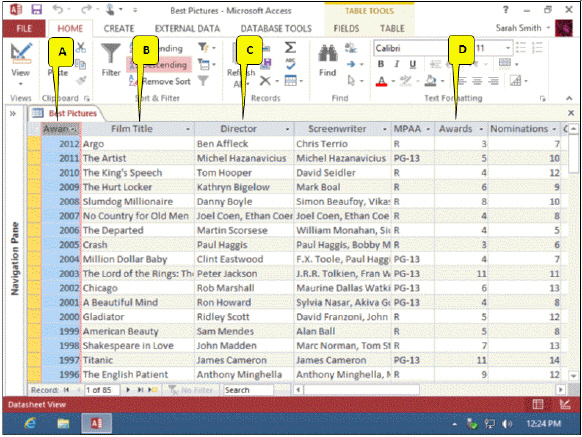 Kyra asks how to select all movies that received an award between 1940 and 1955. Maxwell tells her that the query criteria for the Award Year field should be: _____.
Kyra asks how to select all movies that received an award between 1940 and 1955. Maxwell tells her that the query criteria for the Award Year field should be: _____.A) >= 1940 AND <= 1955
B) >= 1940 OR <= 1955
C) = 1940 AND = 1955
D) HIGHER THAN 1940 AND LOWER THAN 1955

Unlock Deck
Unlock for access to all 75 flashcards in this deck.
Unlock Deck
k this deck
63
A primary key is a field that _________ identifies each record.

Unlock Deck
Unlock for access to all 75 flashcards in this deck.
Unlock Deck
k this deck
64
To open a table, double-click the name of the table in the ___________.

Unlock Deck
Unlock for access to all 75 flashcards in this deck.
Unlock Deck
k this deck
65
To define a field for a table, you begin by selecting a(n) __________.

Unlock Deck
Unlock for access to all 75 flashcards in this deck.
Unlock Deck
k this deck
66
Case Based Critical Thinking Questions Case 10-1 Maxwell has developed a Movies database. He presented his design to his class, and some of his listeners had questions. Here is one of the tables Maxwell showed to the audience. 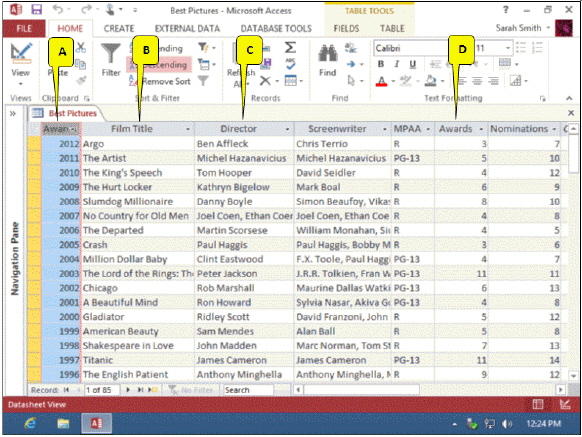 Referring to the figure above, Leon asks which of the following fields uses a Number data type. What field does Maxwell point to?
Referring to the figure above, Leon asks which of the following fields uses a Number data type. What field does Maxwell point to?
A) Film Title
B) Director
C) MPAA
D) Nominations
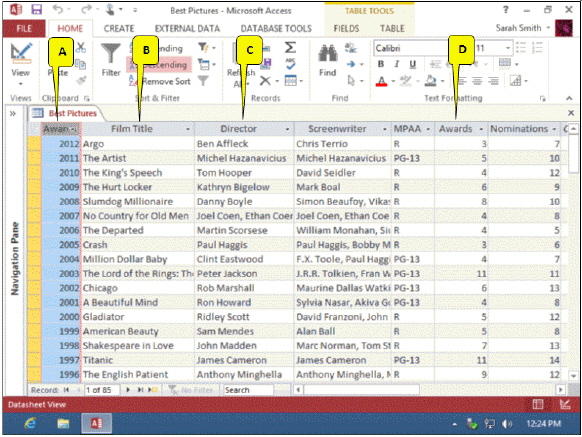 Referring to the figure above, Leon asks which of the following fields uses a Number data type. What field does Maxwell point to?
Referring to the figure above, Leon asks which of the following fields uses a Number data type. What field does Maxwell point to?A) Film Title
B) Director
C) MPAA
D) Nominations

Unlock Deck
Unlock for access to all 75 flashcards in this deck.
Unlock Deck
k this deck
67
The primary key is an important field in an Access table. Please describe a primary key. Does Access create the primary key or can you create it yourself?

Unlock Deck
Unlock for access to all 75 flashcards in this deck.
Unlock Deck
k this deck
68
Case Based Critical Thinking Questions Case 10-1 Maxwell has developed a Movies database. He presented his design to his class, and some of his listeners had questions. Here is one of the tables Maxwell showed to the audience. 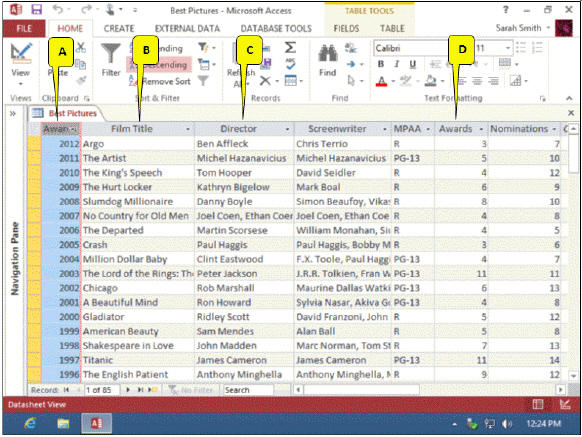 Referring to the figure above, James asks which of the columns is a primary key. Maxwell points to _____.
Referring to the figure above, James asks which of the columns is a primary key. Maxwell points to _____.
A) A
B) B
C) C
D) D
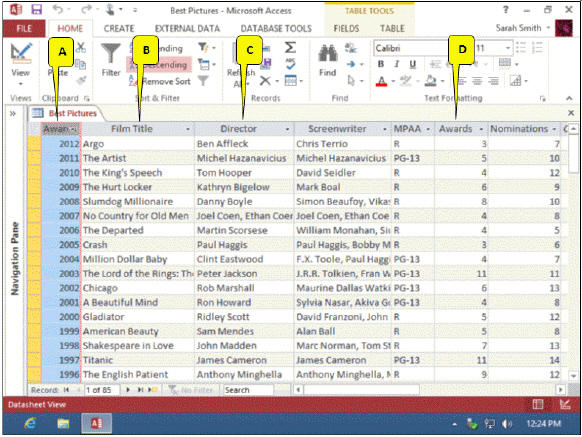 Referring to the figure above, James asks which of the columns is a primary key. Maxwell points to _____.
Referring to the figure above, James asks which of the columns is a primary key. Maxwell points to _____.A) A
B) B
C) C
D) D

Unlock Deck
Unlock for access to all 75 flashcards in this deck.
Unlock Deck
k this deck
69
A(n) _____________ file is simply data separated by commas.

Unlock Deck
Unlock for access to all 75 flashcards in this deck.
Unlock Deck
k this deck
70
When you create a table you must specify a data type for each field. Please describe each of these data types: Date & Time, Number, AutoNumber, Yes/No.

Unlock Deck
Unlock for access to all 75 flashcards in this deck.
Unlock Deck
k this deck
71
A(n) _______ contains criteria that specify what you would like to find.

Unlock Deck
Unlock for access to all 75 flashcards in this deck.
Unlock Deck
k this deck
72
New records are always added at the _____ of the table.

Unlock Deck
Unlock for access to all 75 flashcards in this deck.
Unlock Deck
k this deck
73
To enter the field name, simply type it, then press the ______ key.

Unlock Deck
Unlock for access to all 75 flashcards in this deck.
Unlock Deck
k this deck
74
A(n) _________ database is very flexible because it can store data for several different but related categories.

Unlock Deck
Unlock for access to all 75 flashcards in this deck.
Unlock Deck
k this deck
75
The quickest way to save a table is to click the Save button on the ___________ toolbar.

Unlock Deck
Unlock for access to all 75 flashcards in this deck.
Unlock Deck
k this deck



