Deck 13: Creating a Presentation
Question
Question
Question
Question
Question
Question
Question
Question
Question
Question
Question
Question
Question
Question
Question
Question
Question
Question
Question
Question
Question
Question
Question
Question
Question
Question
Question
Question
Question
Question
Question
Question
Question
Question
Question
Question
Question
Question
Question
Question
Question
Question
Question
Question
Question
Question
Question
Question
Question
Question
Question
Question
Question
Question
Question
Question
Question
Question
Question
Question
Question
Match between columns
Question

Unlock Deck
Sign up to unlock the cards in this deck!
Unlock Deck
Unlock Deck
1/62
Play
Full screen (f)
Deck 13: Creating a Presentation
1
The Convert to SmartArt Graphic button is found in the Conversion group on the SMARTART TOOLS DESIGN tab
False
2
Working in Outline view shows exactly how the text will look on the slide.
False
3
When you adjust the height of an image, the width adjusts automatically to keep an image's proportions the same
True
4
The Themes gallery contains a(n) Find Themes command, which lets you search for saved themes on your computer or network

Unlock Deck
Unlock for access to all 62 flashcards in this deck.
Unlock Deck
k this deck
5
When you click the New Slide list arrow instead of the New Slide button, PowerPoint adds a new slide with the same design as the slide before it.

Unlock Deck
Unlock for access to all 62 flashcards in this deck.
Unlock Deck
k this deck
6
To center-align a title within a title placeholder, you need to select the entire text object.

Unlock Deck
Unlock for access to all 62 flashcards in this deck.
Unlock Deck
k this deck
7
You can add a(n) header to appear at the bottom of one or more slides, containing such information as the date and time, the slide number, or specific text you enter

Unlock Deck
Unlock for access to all 62 flashcards in this deck.
Unlock Deck
k this deck
8
Notes view shows thumbnails of the entire presentation and is useful for reordering and deleting slides

Unlock Deck
Unlock for access to all 62 flashcards in this deck.
Unlock Deck
k this deck
9
When you enter text in a bulleted list placeholder, it is automatically formatted as a Level 2 bullet

Unlock Deck
Unlock for access to all 62 flashcards in this deck.
Unlock Deck
k this deck
10
PowerPoint includes only one way to view a presentation.

Unlock Deck
Unlock for access to all 62 flashcards in this deck.
Unlock Deck
k this deck
11
Reading view allows you to view a presentation in full screen but also see the status bar

Unlock Deck
Unlock for access to all 62 flashcards in this deck.
Unlock Deck
k this deck
12
Once you create a(n) SmartArt graphic, you can modify its style just as you can other objects

Unlock Deck
Unlock for access to all 62 flashcards in this deck.
Unlock Deck
k this deck
13
PowerPoint is a spreadsheet program that allows you to create dynamic slides.

Unlock Deck
Unlock for access to all 62 flashcards in this deck.
Unlock Deck
k this deck
14
To display a thumbnail that is hidden, use the horizontal scroll bar in the Thumbnail pane.

Unlock Deck
Unlock for access to all 62 flashcards in this deck.
Unlock Deck
k this deck
15
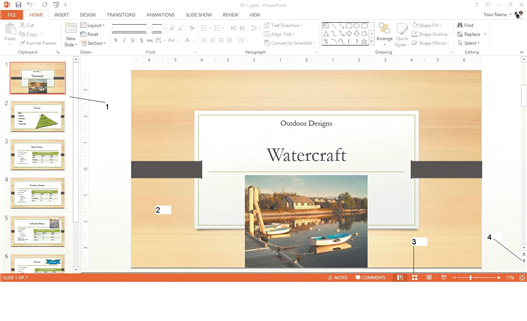 The item marked 4 (bottom right corner) in the accompanying figure is the Previous Slide button
The item marked 4 (bottom right corner) in the accompanying figure is the Previous Slide button
Unlock Deck
Unlock for access to all 62 flashcards in this deck.
Unlock Deck
k this deck
16
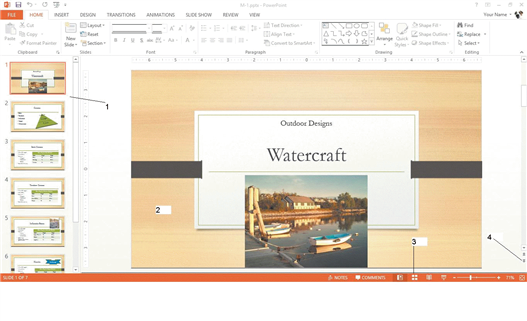 The presentation shown in the accompanying figure is open in Normal view
The presentation shown in the accompanying figure is open in Normal view
Unlock Deck
Unlock for access to all 62 flashcards in this deck.
Unlock Deck
k this deck
17
PowerPoint includes a dedicated Notes Page view, plus two Master views for changing multiple slides in a presentation.

Unlock Deck
Unlock for access to all 62 flashcards in this deck.
Unlock Deck
k this deck
18
You can add text to a slide in the Slide pane or in Outline view

Unlock Deck
Unlock for access to all 62 flashcards in this deck.
Unlock Deck
k this deck
19
To move a slide in Slide Sorter view, drag it to a different position.

Unlock Deck
Unlock for access to all 62 flashcards in this deck.
Unlock Deck
k this deck
20
You can create a blank presentation or a presentation with a theme.

Unlock Deck
Unlock for access to all 62 flashcards in this deck.
Unlock Deck
k this deck
21

In the accompanying figure, the item marked ____ lets you add a predesigned SmartArt diagram you can customize.
A) 3
B) 4
C) 5
D) 6

Unlock Deck
Unlock for access to all 62 flashcards in this deck.
Unlock Deck
k this deck
22

In the accompanying figure, the item marked ____ lets you add a chart using any Excel chart type.
A) 1
B) 2
C) 4
D) 6

Unlock Deck
Unlock for access to all 62 flashcards in this deck.
Unlock Deck
k this deck
23
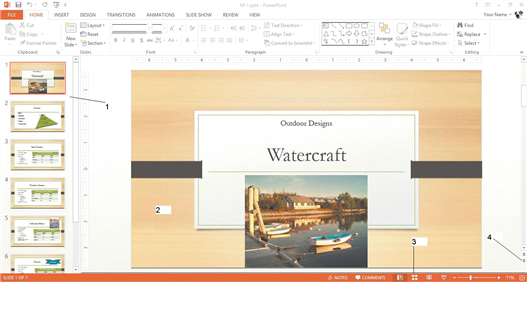
In the accompanying figure, the item marked 3 is one of the ____ buttons.
A) View
B) Presentation
C) Status
D) Run

Unlock Deck
Unlock for access to all 62 flashcards in this deck.
Unlock Deck
k this deck
24

In the accompanying figure the item marked ____ lets you add a video file stored on your computer, for example.
A) 2
B) 4
C) 5
D) 6

Unlock Deck
Unlock for access to all 62 flashcards in this deck.
Unlock Deck
k this deck
25

In the accompanying figure, the item marked ____ lets you add a picture stored on your computer.
A) 3
B) 4
C) 5
D) 6

Unlock Deck
Unlock for access to all 62 flashcards in this deck.
Unlock Deck
k this deck
26
As you point to a theme, its name appears in a ____, which can help you refer to it later.
A) Live view
B) Sneak Peek
C) ScreenTip
D) Quick Tip
A) Live view
B) Sneak Peek
C) ScreenTip
D) Quick Tip

Unlock Deck
Unlock for access to all 62 flashcards in this deck.
Unlock Deck
k this deck
27
____ are predesigned photos and illustrations.
A) Key images
B) Baseline images
C) Designed photos
D) Clip art
A) Key images
B) Baseline images
C) Designed photos
D) Clip art

Unlock Deck
Unlock for access to all 62 flashcards in this deck.
Unlock Deck
k this deck
28
You can ____ a bullet so it is indented from the left side, indicating it is a subbullet of the previous one.
A) demote
B) concatenate
C) subjugate
D) redent
A) demote
B) concatenate
C) subjugate
D) redent

Unlock Deck
Unlock for access to all 62 flashcards in this deck.
Unlock Deck
k this deck
29
To add a new slide using the keyboard, press and hold [Ctrl] and then press ____.
A) [N]
B) [A]
C) [M]
D) [D]
A) [N]
B) [A]
C) [M]
D) [D]

Unlock Deck
Unlock for access to all 62 flashcards in this deck.
Unlock Deck
k this deck
30
The larger area in Normal view, the ____ pane, shows the full layout of a slide.
A) Normal
B) Slide
C) Normal
D) Edit
A) Normal
B) Slide
C) Normal
D) Edit

Unlock Deck
Unlock for access to all 62 flashcards in this deck.
Unlock Deck
k this deck
31
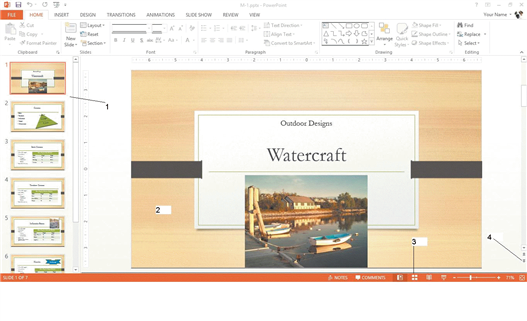 In the accompanying figure, the item marked 1 is the ____ pane.
In the accompanying figure, the item marked 1 is the ____ pane.A) Display
B) Slide
C) Thumbnail
D) Slide Sorter

Unlock Deck
Unlock for access to all 62 flashcards in this deck.
Unlock Deck
k this deck
32
Which of the following contains the view buttons?
A) status bar
B) Ribbon
C) menu bar
D) Thumbnails pane
A) status bar
B) Ribbon
C) menu bar
D) Thumbnails pane

Unlock Deck
Unlock for access to all 62 flashcards in this deck.
Unlock Deck
k this deck
33
When you start PowerPoint, the workspace opens in ____ view and is divided into two panes.
A) Edit
B) Regular
C) Slide
D) Normal
A) Edit
B) Regular
C) Slide
D) Normal

Unlock Deck
Unlock for access to all 62 flashcards in this deck.
Unlock Deck
k this deck
34
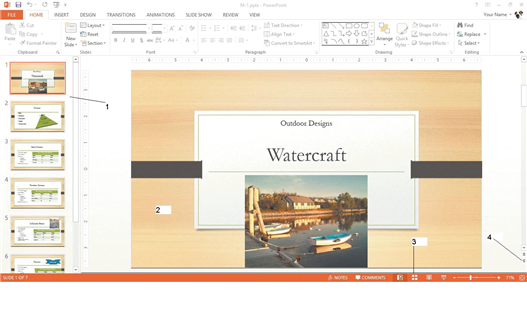
In the accompanying figure, the item marked 2 is the ____ pane.
A) Slide Sorter
B) Display
C) Thumbnail
D) Slide

Unlock Deck
Unlock for access to all 62 flashcards in this deck.
Unlock Deck
k this deck
35

In the accompanying figure, the item marked ____ lets you add a table with the number of rows and columns you specify.
A) 1
B) 2
C) 3
D) 4

Unlock Deck
Unlock for access to all 62 flashcards in this deck.
Unlock Deck
k this deck
36
A ____ selection box surrounds selected text placeholders.
A) dashed-line
B) single-line
C) double-line
D) solid-line
A) dashed-line
B) single-line
C) double-line
D) solid-line

Unlock Deck
Unlock for access to all 62 flashcards in this deck.
Unlock Deck
k this deck
37
A ____ contains a professionally designed combination of colors, graphics, fonts, and special effects.
A) gallery
B) theme
C) design frame
D) motif
A) gallery
B) theme
C) design frame
D) motif

Unlock Deck
Unlock for access to all 62 flashcards in this deck.
Unlock Deck
k this deck
38

In the accompanying figure, the item marked ____ lets you add a picture from the Office.com website, for example.
A) 2
B) 4
C) 5
D) 6

Unlock Deck
Unlock for access to all 62 flashcards in this deck.
Unlock Deck
k this deck
39
Predesigned photos and illustrations from the Office.com website are ____, which means you do not need to pay a fee to use them.
A) trademark free
B) royalty free
C) fee free
D) copyright free
A) trademark free
B) royalty free
C) fee free
D) copyright free

Unlock Deck
Unlock for access to all 62 flashcards in this deck.
Unlock Deck
k this deck
40
When you click the New Slide list arrow in the Slides group on the HOME tab, the ____ gallery opens.
A) Create Slide
B) New Slide
C) Add Slide
D) Slide Layout
A) Create Slide
B) New Slide
C) Add Slide
D) Slide Layout

Unlock Deck
Unlock for access to all 62 flashcards in this deck.
Unlock Deck
k this deck
41
To summarize information efficiently, you can use PowerPoint ____.
A) grids
B) columns
C) tables
D) nexuses
A) grids
B) columns
C) tables
D) nexuses

Unlock Deck
Unlock for access to all 62 flashcards in this deck.
Unlock Deck
k this deck
42
Critical Thinking Questions
Case 1-2
Your boss asks you to create a couple different kids of SmartArt to help her make some important points in her presentation to the board of directors.
In one of her slides, she is looking to clarify a complex relationship within the larger organization. Which SmartArt category will work best for organizing this content?
a.Hierarchy
b. Relationship
c. Matrix
d. Pyramid
Case 1-2
Your boss asks you to create a couple different kids of SmartArt to help her make some important points in her presentation to the board of directors.
In one of her slides, she is looking to clarify a complex relationship within the larger organization. Which SmartArt category will work best for organizing this content?
a.Hierarchy
b. Relationship
c. Matrix
d. Pyramid

Unlock Deck
Unlock for access to all 62 flashcards in this deck.
Unlock Deck
k this deck
43
Critical Thinking Questions
Case 1-1
Your boss created a slide show presentation for an upcoming board of directors meeting. The presentation currently is just plain text on a white background, so she asks you to look at it in a variety of different views in order to determine how to improve it for the meeting.
You want to see the slide show in the full screen but you also want to be able to see the status bar. Which of the following views will accomplish this for you?
a. Full Screen
b. Reading
c. Showcase
d. Slide Show
Case 1-1
Your boss created a slide show presentation for an upcoming board of directors meeting. The presentation currently is just plain text on a white background, so she asks you to look at it in a variety of different views in order to determine how to improve it for the meeting.
You want to see the slide show in the full screen but you also want to be able to see the status bar. Which of the following views will accomplish this for you?
a. Full Screen
b. Reading
c. Showcase
d. Slide Show

Unlock Deck
Unlock for access to all 62 flashcards in this deck.
Unlock Deck
k this deck
44
Critical Thinking Questions
Case 1-1
Your boss created a slide show presentation for an upcoming board of directors meeting. The presentation currently is just plain text on a white background, so she asks you to look at it in a variety of different views in order to determine how to improve it for the meeting.
After reviewing the slides in a number of different views, you think one of the most important things you can do is to reorganize the slides. Which view is the best for this task?
a. Showcase
b. Full Screen
c. Slide Sorter
d. Reading
Case 1-1
Your boss created a slide show presentation for an upcoming board of directors meeting. The presentation currently is just plain text on a white background, so she asks you to look at it in a variety of different views in order to determine how to improve it for the meeting.
After reviewing the slides in a number of different views, you think one of the most important things you can do is to reorganize the slides. Which view is the best for this task?
a. Showcase
b. Full Screen
c. Slide Sorter
d. Reading

Unlock Deck
Unlock for access to all 62 flashcards in this deck.
Unlock Deck
k this deck
45
Review the ways in which PowerPoint allows you to view a presentation.

Unlock Deck
Unlock for access to all 62 flashcards in this deck.
Unlock Deck
k this deck
46
A(n) ____________________ is a slide design you can apply to any presentation to give it a professional look.

Unlock Deck
Unlock for access to all 62 flashcards in this deck.
Unlock Deck
k this deck
47
Explain what a footer is and how to add a footer to slides.

Unlock Deck
Unlock for access to all 62 flashcards in this deck.
Unlock Deck
k this deck
48
Which of the following is NOT an element of a shape that you can change to modify its appearance?
A) style
B) dimensionality
C) outline
D) fill
A) style
B) dimensionality
C) outline
D) fill

Unlock Deck
Unlock for access to all 62 flashcards in this deck.
Unlock Deck
k this deck
49
Holding down [____________________] while creating a shape makes the shape symmetrical.

Unlock Deck
Unlock for access to all 62 flashcards in this deck.
Unlock Deck
k this deck
50
A(n) ____________________ has all the elements of a theme but also contains content guidance for specific types of presentations you might want to create.

Unlock Deck
Unlock for access to all 62 flashcards in this deck.
Unlock Deck
k this deck
51
In a SmartArt object, text that you type automatically ____________________ to fit a given text box.

Unlock Deck
Unlock for access to all 62 flashcards in this deck.
Unlock Deck
k this deck
52
To add a shadow to clip art, click the ____ button in the Picture Styles group.
A) Shadow
B) Picture Effects
C) Clip Art Options
D) Clip Art Effects
A) Shadow
B) Picture Effects
C) Clip Art Options
D) Clip Art Effects

Unlock Deck
Unlock for access to all 62 flashcards in this deck.
Unlock Deck
k this deck
53
The ____ button in the Adjust group lets you make your picture look like a painting or drawing.
A) Drawings
B) Artistic Effects
C) Paintings
D) Art
A) Drawings
B) Artistic Effects
C) Paintings
D) Art

Unlock Deck
Unlock for access to all 62 flashcards in this deck.
Unlock Deck
k this deck
54
Critical Thinking Questions
Case 1-1
Your boss created a slide show presentation for an upcoming board of directors meeting. The presentation currently is just plain text on a white background, so she asks you to look at it in a variety of different views in order to determine how to improve it for the meeting.
You are looking for a view that shows the slide text in the left pane and not the thumbnails. Which view will work for this?
a. Outline
b. Slide Sorter
c. Slide Show
d. Reading
Case 1-1
Your boss created a slide show presentation for an upcoming board of directors meeting. The presentation currently is just plain text on a white background, so she asks you to look at it in a variety of different views in order to determine how to improve it for the meeting.
You are looking for a view that shows the slide text in the left pane and not the thumbnails. Which view will work for this?
a. Outline
b. Slide Sorter
c. Slide Show
d. Reading

Unlock Deck
Unlock for access to all 62 flashcards in this deck.
Unlock Deck
k this deck
55
A(n) ____________________ is an arrangement of placeholders that can hold text, graphics, and other slide content.

Unlock Deck
Unlock for access to all 62 flashcards in this deck.
Unlock Deck
k this deck
56
Discuss how to modify and resize graphics and images.

Unlock Deck
Unlock for access to all 62 flashcards in this deck.
Unlock Deck
k this deck
57
Each theme lets you choose one of several ____________________, which are different color combinations.

Unlock Deck
Unlock for access to all 62 flashcards in this deck.
Unlock Deck
k this deck
58
The ____________________ layout contains a placeholder with larger, centered text for a title.

Unlock Deck
Unlock for access to all 62 flashcards in this deck.
Unlock Deck
k this deck
59
You can search for clip art using ____, words that you type into a search box to locate items related to a topic.
A) meta tags
B) art values
C) indices
D) keywords
A) meta tags
B) art values
C) indices
D) keywords

Unlock Deck
Unlock for access to all 62 flashcards in this deck.
Unlock Deck
k this deck
60
The ____ button in the Adjust group lets you change a picture's color, brightness, and contrast.
A) Color
B) Values
C) Corrections
D) Hue and Contrast
A) Color
B) Values
C) Corrections
D) Hue and Contrast

Unlock Deck
Unlock for access to all 62 flashcards in this deck.
Unlock Deck
k this deck
61
Match between columns

Unlock Deck
Unlock for access to all 62 flashcards in this deck.
Unlock Deck
k this deck
62
Critical Thinking Questions
Case 1-2
Your boss asks you to create a couple different kids of SmartArt to help her make some important points in her presentation to the board of directors.
In one of her slides, she is looking to illustrate the chain of command in a new division of the corporation. Which SmartArt category will work best for organizing this content?
a. Process
b. Hierarchy
c. Cycle
d. Pyramid
Case 1-2
Your boss asks you to create a couple different kids of SmartArt to help her make some important points in her presentation to the board of directors.
In one of her slides, she is looking to illustrate the chain of command in a new division of the corporation. Which SmartArt category will work best for organizing this content?
a. Process
b. Hierarchy
c. Cycle
d. Pyramid

Unlock Deck
Unlock for access to all 62 flashcards in this deck.
Unlock Deck
k this deck



