Deck 6: Adding Special Elements to a Document
Question
Question
Question
Question
Question
Question
Question
Question
Question
Question
Question
Question
Question
Question
Question
Question
Question
Question
Question
Question
Question
Question
Question
Question
Question
Question
Question
Question
Question
Question
Question
Question
Question
Question
Question
Question
Question
Question
Question
Question
Question
Question
Question
Question
Question
Question
Question
Question
Question
Question
Question
Question
Question
Question
Question
Question
Question
Question
Question
Question
Question
Match between columns
Question
Question
Question
Question
Question

Unlock Deck
Sign up to unlock the cards in this deck!
Unlock Deck
Unlock Deck
1/66
Play
Full screen (f)
Deck 6: Adding Special Elements to a Document
1
Headers and footers do not usually repeat from page to page.
False
2
After you create a table, you can add more information or delete existing information.
True
3
When working in a Word table, pressing Tab moves the insertion point to the next cell.
True
4
You cannot add new rows to the top of an existing table.

Unlock Deck
Unlock for access to all 66 flashcards in this deck.
Unlock Deck
k this deck
5
Cells can only contain text.

Unlock Deck
Unlock for access to all 66 flashcards in this deck.
Unlock Deck
k this deck
6
A(n) footer appears at the bottom of a page

Unlock Deck
Unlock for access to all 66 flashcards in this deck.
Unlock Deck
k this deck
7
Before you click Delete Rows, you first need to click the Delete button in the Rows & Columns group.

Unlock Deck
Unlock for access to all 66 flashcards in this deck.
Unlock Deck
k this deck
8
The TABLE TOOLS DESIGN is a contextual tab.

Unlock Deck
Unlock for access to all 66 flashcards in this deck.
Unlock Deck
k this deck
9
You can create a table in Word.

Unlock Deck
Unlock for access to all 66 flashcards in this deck.
Unlock Deck
k this deck
10
The intersection of a row and a table is called a cell.

Unlock Deck
Unlock for access to all 66 flashcards in this deck.
Unlock Deck
k this deck
11
The [Type here] placeholder indicates that a header or footer is active

Unlock Deck
Unlock for access to all 66 flashcards in this deck.
Unlock Deck
k this deck
12
After you create a table you can quickly format it by applying one of many built-in table templates to it

Unlock Deck
Unlock for access to all 66 flashcards in this deck.
Unlock Deck
k this deck
13
A(n) footnote is a reference to a source which usually includes the author's name and the page number of the referenced material

Unlock Deck
Unlock for access to all 66 flashcards in this deck.
Unlock Deck
k this deck
14
Contextual tabs only appear when a certain type of object is selected.

Unlock Deck
Unlock for access to all 66 flashcards in this deck.
Unlock Deck
k this deck
15
A(n) footnote is a comment that appears at the bottom of the document page

Unlock Deck
Unlock for access to all 66 flashcards in this deck.
Unlock Deck
k this deck
16
You can add headers and footers using the Header and Footer buttons on the INSERT tab

Unlock Deck
Unlock for access to all 66 flashcards in this deck.
Unlock Deck
k this deck
17
You can add rows to the middle of a table.

Unlock Deck
Unlock for access to all 66 flashcards in this deck.
Unlock Deck
k this deck
18
Once you have applied a table style, you can further enhance it using Shading and Borders tools.

Unlock Deck
Unlock for access to all 66 flashcards in this deck.
Unlock Deck
k this deck
19
The Online Pictures button lets you search and insert images from Bing or from the Pictures .com Clip Art site.

Unlock Deck
Unlock for access to all 66 flashcards in this deck.
Unlock Deck
k this deck
20
Headers and footers usually repeat from page to page

Unlock Deck
Unlock for access to all 66 flashcards in this deck.
Unlock Deck
k this deck
21
____ tabs appear only when a particular type of object is selected and are not otherwise available.
A) Object based
B) Select-view
C) Need based
D) Contextual
A) Object based
B) Select-view
C) Need based
D) Contextual

Unlock Deck
Unlock for access to all 66 flashcards in this deck.
Unlock Deck
k this deck
22
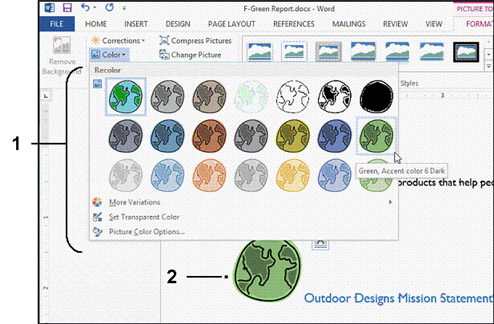
The figure above shows ____.
A) a clip art search
B) an image being recolored
C) an image being duplicated
D) clip art search results

Unlock Deck
Unlock for access to all 66 flashcards in this deck.
Unlock Deck
k this deck
23
When you search for clip art, the search results appear as ____ in the task pane.
A) icons
B) graphics
C) thumbnails
D) symbols
A) icons
B) graphics
C) thumbnails
D) symbols

Unlock Deck
Unlock for access to all 66 flashcards in this deck.
Unlock Deck
k this deck
24
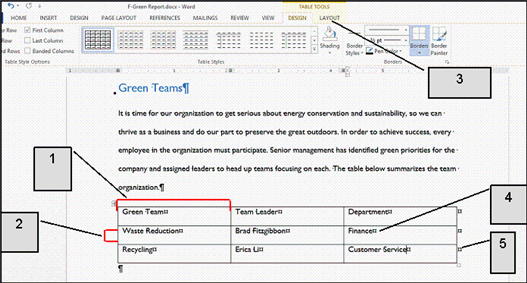
In the accompanying figure, item 2 points to a(n) ____.
A) end-of-cell mark
B) end-of-row mark
C) row
D) column

Unlock Deck
Unlock for access to all 66 flashcards in this deck.
Unlock Deck
k this deck
25
A(n) ____ image can be dragged anywhere on the page.
A) floating
B) moving
C) objective
D) rotating
A) floating
B) moving
C) objective
D) rotating

Unlock Deck
Unlock for access to all 66 flashcards in this deck.
Unlock Deck
k this deck
26
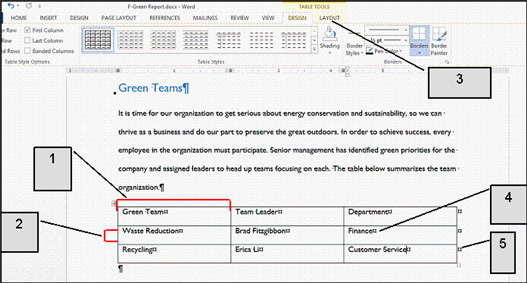
In the accompanying figure, item 3 points to the ____ tabs.
A) TABLES
B) TOOLS
C) TABLE TOOLS contextual
D) TABLE FORMAT contextual

Unlock Deck
Unlock for access to all 66 flashcards in this deck.
Unlock Deck
k this deck
27
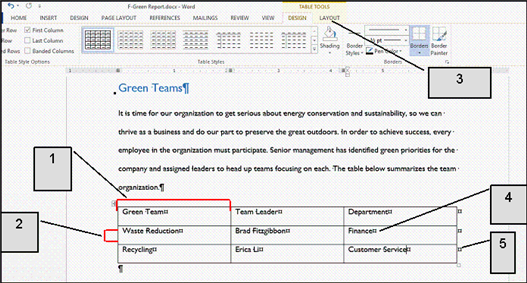
In the accompanying figure, item 4 points to a(n) ____.
A) end-of-cell mark
B) end-of-row mark
C) row
D) column

Unlock Deck
Unlock for access to all 66 flashcards in this deck.
Unlock Deck
k this deck
28
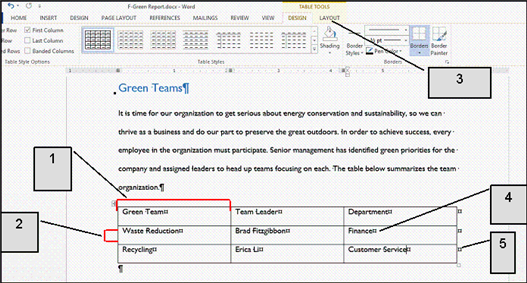
In the accompanying figure, item 5 points to a(n) ____.
A) end-of-cell mark
B) end-of-row mark
C) row
D) column

Unlock Deck
Unlock for access to all 66 flashcards in this deck.
Unlock Deck
k this deck
29
The intersection of each row and column is called a(n) ____.
A) place holder
B) object
C) cell
D) box
A) place holder
B) object
C) cell
D) box

Unlock Deck
Unlock for access to all 66 flashcards in this deck.
Unlock Deck
k this deck
30
You can use commands on the ____ LAYOUT tab to add or delete columns and rows.
A) TOOLS
B) TABLE
C) UPDATE TABLES
D) TABLE TOOLS
A) TOOLS
B) TABLE
C) UPDATE TABLES
D) TABLE TOOLS

Unlock Deck
Unlock for access to all 66 flashcards in this deck.
Unlock Deck
k this deck
31
Sizing ____ indicate that a piece of clip art is selected.
A) icons
B) handles
C) tooltips
D) bars
A) icons
B) handles
C) tooltips
D) bars

Unlock Deck
Unlock for access to all 66 flashcards in this deck.
Unlock Deck
k this deck
32
The setting for how text flows in relation to a graphic is known as ____.
A) text style
B) wrapping style
C) text flow style
D) positioning
A) text style
B) wrapping style
C) text flow style
D) positioning

Unlock Deck
Unlock for access to all 66 flashcards in this deck.
Unlock Deck
k this deck
33
To choose a table style use the ____ on the TABLE TOOLS DESIGN tab.
A) Styles gallery
B) Table Styles gallery
C) Table gallery
D) TABLE STYLES tab
A) Styles gallery
B) Table Styles gallery
C) Table gallery
D) TABLE STYLES tab

Unlock Deck
Unlock for access to all 66 flashcards in this deck.
Unlock Deck
k this deck
34
Once you select a clip and insert it in a document, you can enhance it by applying ____ styles to it.
A) clip
B) image
C) graphic
D) picture
A) clip
B) image
C) graphic
D) picture

Unlock Deck
Unlock for access to all 66 flashcards in this deck.
Unlock Deck
k this deck
35
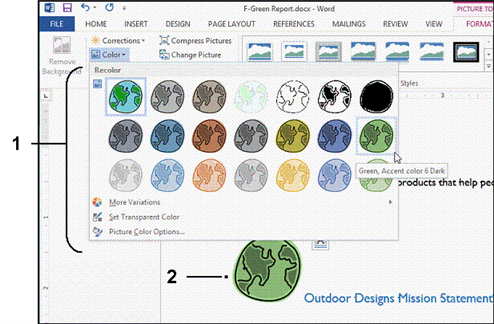
In the accompanying figure, item 2 is an example of ____.
A) Duplicate clip art
B) WordArt
C) Live Preview
D) Color Preview

Unlock Deck
Unlock for access to all 66 flashcards in this deck.
Unlock Deck
k this deck
36
The Border Styles list arrow is found in the ____ group.
A) Borders
B) Formatting
C) Tables
D) Table Styles
A) Borders
B) Formatting
C) Tables
D) Table Styles

Unlock Deck
Unlock for access to all 66 flashcards in this deck.
Unlock Deck
k this deck
37
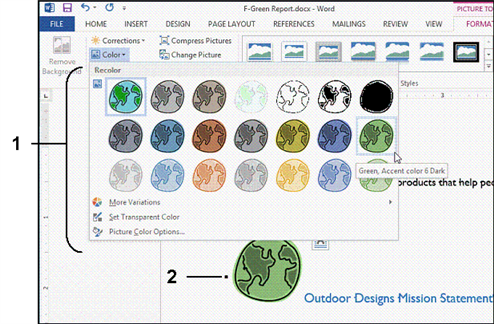
In the accompanying figure, item 1 points to the ____.
A) Color Styles gallery
B) Clip Art gallery
C) Art gallery
D) available themes

Unlock Deck
Unlock for access to all 66 flashcards in this deck.
Unlock Deck
k this deck
38
A grid of rows and columns is known as a ____.
A) table
B) spreadsheet
C) square object
D) matrix
A) table
B) spreadsheet
C) square object
D) matrix

Unlock Deck
Unlock for access to all 66 flashcards in this deck.
Unlock Deck
k this deck
39
In Word, if you need to present detailed information in a row-and-column format, you can insert a ____.
A) text box
B) column
C) spreadsheet
D) table
A) text box
B) column
C) spreadsheet
D) table

Unlock Deck
Unlock for access to all 66 flashcards in this deck.
Unlock Deck
k this deck
40
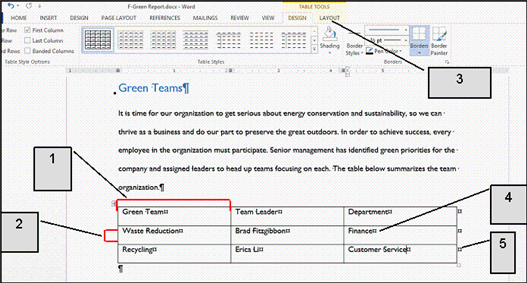
In the accompanying figure, item 1 points to a(n) ____.
A) end-of-cell mark
B) end-of-row mark
C) row
D) column

Unlock Deck
Unlock for access to all 66 flashcards in this deck.
Unlock Deck
k this deck
41
The Theme ____ Gallery allows you to view a list of all of the sets of theme colors.
A) Colors
B) Styles
C) Design
D) Templates
A) Colors
B) Styles
C) Design
D) Templates

Unlock Deck
Unlock for access to all 66 flashcards in this deck.
Unlock Deck
k this deck
42
____ apply a coordinated set of changes to your entire document.
A) Styles
B) Sets
C) Themes
D) Templates
A) Styles
B) Sets
C) Themes
D) Templates

Unlock Deck
Unlock for access to all 66 flashcards in this deck.
Unlock Deck
k this deck
43
Which of the following is the name given to a listing of detailed source information in the document?
A) index
B) bibliography
C) citation
D) footnote
A) index
B) bibliography
C) citation
D) footnote

Unlock Deck
Unlock for access to all 66 flashcards in this deck.
Unlock Deck
k this deck
44
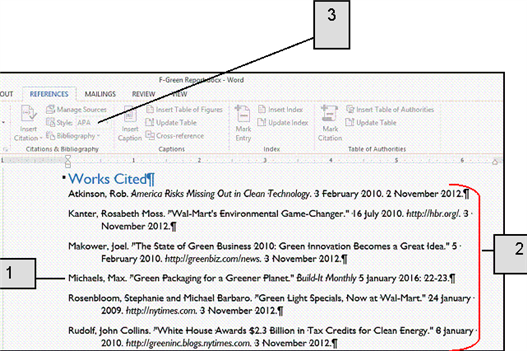
In the accompanying figure, item 2 is an example of a(n) ____.
A) source
B) footnote
C) bibliography
D) index entry

Unlock Deck
Unlock for access to all 66 flashcards in this deck.
Unlock Deck
k this deck
45
Ready-made illustrations that you can insert in documents is called ____________________.

Unlock Deck
Unlock for access to all 66 flashcards in this deck.
Unlock Deck
k this deck
46
In order to resize a table column, you must place the mouse over the first cell in the column and then ___________ when you see a black arrow to select the entire column

Unlock Deck
Unlock for access to all 66 flashcards in this deck.
Unlock Deck
k this deck
47
When you click the Find button on the HOME tab, the ____ appears.
A) Office.com web link
B) Navigation pane
C) Search text box
D) Find what? dialog box
A) Office.com web link
B) Navigation pane
C) Search text box
D) Find what? dialog box

Unlock Deck
Unlock for access to all 66 flashcards in this deck.
Unlock Deck
k this deck
48
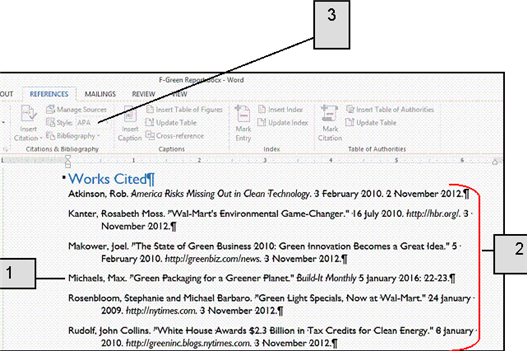
In the accompanying figure, item 1 is an example of a(n) ____.
A) source
B) footnote
C) bibliography
D) index entry

Unlock Deck
Unlock for access to all 66 flashcards in this deck.
Unlock Deck
k this deck
49
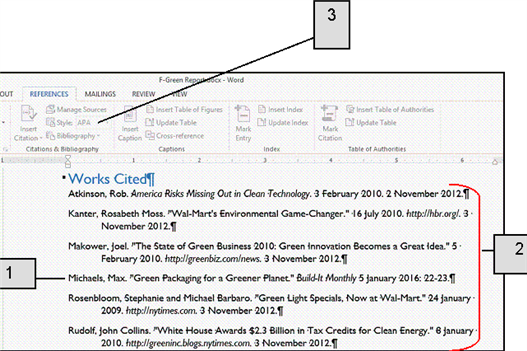
In the accompanying figure, item 3 points to the ____.
A) Style list for paragraph headings
B) Style list for citations
C) font style
D) page style

Unlock Deck
Unlock for access to all 66 flashcards in this deck.
Unlock Deck
k this deck
50
The ____________________ tab in Word contains tools to manage sources, insert citations, and add a bibliography.

Unlock Deck
Unlock for access to all 66 flashcards in this deck.
Unlock Deck
k this deck
51
When using headers and footers, how do you hide them on the first page of your document?

Unlock Deck
Unlock for access to all 66 flashcards in this deck.
Unlock Deck
k this deck
52
In addition to shading, you can also add ____ to text.
A) borders
B) patterns
C) gradients
D) height
A) borders
B) patterns
C) gradients
D) height

Unlock Deck
Unlock for access to all 66 flashcards in this deck.
Unlock Deck
k this deck
53
A graphic that is aligned with text is known as a(n) ____________________ graphic.

Unlock Deck
Unlock for access to all 66 flashcards in this deck.
Unlock Deck
k this deck
54
You can apply ______________ to a table by clicking the Border Styles list arrow and choosing an option.

Unlock Deck
Unlock for access to all 66 flashcards in this deck.
Unlock Deck
k this deck
55
If you have applied Green, Accent 6, Lighter 80% to a block of text, you have changed its ____.
A) height
B) theme
C) font
D) shading
A) height
B) theme
C) font
D) shading

Unlock Deck
Unlock for access to all 66 flashcards in this deck.
Unlock Deck
k this deck
56
A(n) ____________________ is a reference to a source that usually includes the author's name and page number of the referenced material.

Unlock Deck
Unlock for access to all 66 flashcards in this deck.
Unlock Deck
k this deck
57
Describe how to create a table by drawing directly in your document.

Unlock Deck
Unlock for access to all 66 flashcards in this deck.
Unlock Deck
k this deck
58
The Modern Language Association (MLA) style is a popular choice for formatting ____ papers.
A) informal
B) research
C) legal
D) medical
A) informal
B) research
C) legal
D) medical

Unlock Deck
Unlock for access to all 66 flashcards in this deck.
Unlock Deck
k this deck
59
Describe one method to open the header and footer area.

Unlock Deck
Unlock for access to all 66 flashcards in this deck.
Unlock Deck
k this deck
60
A(n) ____________________ is a predefined set of formatting attributes, such as shading, fonts, and border color, that specifies how a table looks.

Unlock Deck
Unlock for access to all 66 flashcards in this deck.
Unlock Deck
k this deck
61
Match between columns

Unlock Deck
Unlock for access to all 66 flashcards in this deck.
Unlock Deck
k this deck
62
You are working on a report for your Chemistry class and your professor asks that you include graphics in your report.
How can you format the test tube graphic so that there is no text on either side of the image?
How can you format the test tube graphic so that there is no text on either side of the image?

Unlock Deck
Unlock for access to all 66 flashcards in this deck.
Unlock Deck
k this deck
63
You are working on a report for a data storage firm. The report details the sales performance of the firm for the past 3 years. You decide to create a table to display the information.
Describe how to add an additional row of data above another row in the middle of the table.
Describe how to add an additional row of data above another row in the middle of the table.

Unlock Deck
Unlock for access to all 66 flashcards in this deck.
Unlock Deck
k this deck
64
You are working on a report for your Chemistry class and your professor asks that you include graphics in your report.
How can you add clip art of a test tube to your document?
How can you add clip art of a test tube to your document?

Unlock Deck
Unlock for access to all 66 flashcards in this deck.
Unlock Deck
k this deck
65
You are working on a report for a data storage firm. The report details the sales performance of the firm for the past 3 years. You decide to create a table to display the information.
In Microsoft Word, how would you go about creating a table?
In Microsoft Word, how would you go about creating a table?

Unlock Deck
Unlock for access to all 66 flashcards in this deck.
Unlock Deck
k this deck
66
You are working on a report for a data storage firm. The report details the sales performance of the firm for the past 3 years. You decide to create a table to display the information.
Describe how to delete a row or column in your table.
Describe how to delete a row or column in your table.

Unlock Deck
Unlock for access to all 66 flashcards in this deck.
Unlock Deck
k this deck



