Deck 9: Testing and Publishing Your Web Site
Question
Question
Question
Question
Question
Question
Question
Question
Question
Question
Question
Question
Question
Question
Question
Question
Question
Question
Question
Question
Question
Question
Question
Question
Question
Question
Question
Question
Question
Question
Question
Question
Question
Question
Question
Question
Question
Question
Question
Question
Question
Question
Question
Question
Question
Question
Question
Question
Question
Question
Question
Question
Question
Question
Question
Question
Question
Question
Question
Question
Question
Question
Question
Question
Question
Question
Question
Question
Question
Question
Question
Question
Question
Question
Question
Question
Question
Question
Question
Question

Unlock Deck
Sign up to unlock the cards in this deck!
Unlock Deck
Unlock Deck
1/98
Play
Full screen (f)
Deck 9: Testing and Publishing Your Web Site
1
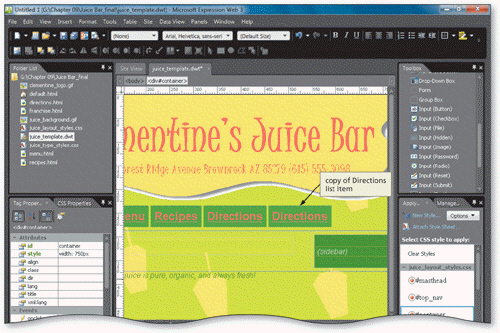 You can press the ____ keys to paste a copied button, as shown in the accompanying figure.
You can press the ____ keys to paste a copied button, as shown in the accompanying figure.A) CTRL + X
B) CTRL + P
C) CTRL + V
D) CTRL + C
C
2
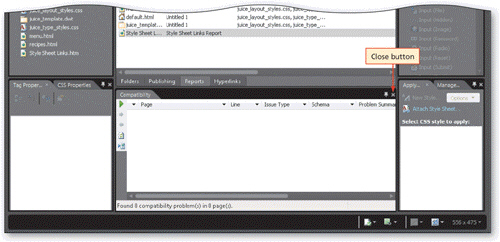 Clicking an error in a Compatibility report like the one in the accompanying figure displays the related page in ____.
Clicking an error in a Compatibility report like the one in the accompanying figure displays the related page in ____.A) Split view
B) Design view
C) Code view
D) Error view
C
3
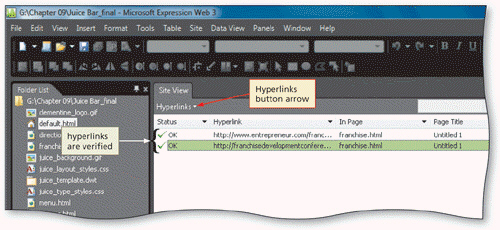 To switch to the Site Summary report from the report of verified hyperlinks, click the ____, as shown in the accompanying figure.
To switch to the Site Summary report from the report of verified hyperlinks, click the ____, as shown in the accompanying figure.A) Hyperlinks button arrow
B) Status indicator
C) Page title
D) Destination
A
4
Which of the following are valid considerations when determining which issues identified by the Site Summary report should be fixed?
A) value of the content
B) deadlines imposed by a client
C) business needs
D) all of the above
A) value of the content
B) deadlines imposed by a client
C) business needs
D) all of the above

Unlock Deck
Unlock for access to all 98 flashcards in this deck.
Unlock Deck
k this deck
5
You can right-click an unknown link reported in a report of verified links and then click ____ on the shortcut menu to identify the link.
A) Check Hyperlink
B) Verify Hyperlink
C) Unknown Hyperlink
D) Fix Hyperlink
A) Check Hyperlink
B) Verify Hyperlink
C) Unknown Hyperlink
D) Fix Hyperlink

Unlock Deck
Unlock for access to all 98 flashcards in this deck.
Unlock Deck
k this deck
6
The ____ Site Summary category is used to ensure that all site pages are attached to the correct templates and style sheets.
A) Files
B) CSS
C) Shared Content
D) Problems
A) Files
B) CSS
C) Shared Content
D) Problems

Unlock Deck
Unlock for access to all 98 flashcards in this deck.
Unlock Deck
k this deck
7
 When you run a Site Summary report, the ____ toolbar appears at the top of Site View, as shown in the accompanying figure.
When you run a Site Summary report, the ____ toolbar appears at the top of Site View, as shown in the accompanying figure.A) Reports
B) Problems
C) Summary
D) Search

Unlock Deck
Unlock for access to all 98 flashcards in this deck.
Unlock Deck
k this deck
8
____ a site is the process of posting the site's files to a Web server, where they are made available to site visitors over the Internet.
A) Sending
B) Marking
C) Publishing
D) Evaluating
A) Sending
B) Marking
C) Publishing
D) Evaluating

Unlock Deck
Unlock for access to all 98 flashcards in this deck.
Unlock Deck
k this deck
9
A Compatibility report checks CSS, HTML, and XHTML compatibility with the latest versions of Windows ____.
A) Windows
B) Internet Explorer
C) Expression Web
D) Office
A) Windows
B) Internet Explorer
C) Expression Web
D) Office

Unlock Deck
Unlock for access to all 98 flashcards in this deck.
Unlock Deck
k this deck
10
The ____ Site Summary category is used to locate files and file information.
A) Shared Content
B) Problems
C) Data
D) Files
A) Shared Content
B) Problems
C) Data
D) Files

Unlock Deck
Unlock for access to all 98 flashcards in this deck.
Unlock Deck
k this deck
11
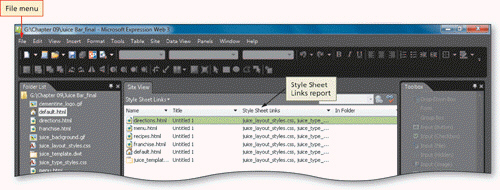 To produce the report shown in the accompanying figure, you should click the ____ link in the Site Summary report.
To produce the report shown in the accompanying figure, you should click the ____ link in the Site Summary report.A) Hyperlinks
B) Style Sheet Links
C) Broken Hyperlinks
D) Linked Files

Unlock Deck
Unlock for access to all 98 flashcards in this deck.
Unlock Deck
k this deck
12
Section 508 of the ____ outlines accessibility standards for information and technology provided to and by the U.S. Federal Government.
A) U.S. Rehabilitation Act
B) U.S. Technology Act
C) Web Content Accessibility Guidelines
D) none of the above
A) U.S. Rehabilitation Act
B) U.S. Technology Act
C) Web Content Accessibility Guidelines
D) none of the above

Unlock Deck
Unlock for access to all 98 flashcards in this deck.
Unlock Deck
k this deck
13
 The SuperPreview feature in the accompanying figure allows you to compare the differences in Web pages in terms of ____ in different browser versions.
The SuperPreview feature in the accompanying figure allows you to compare the differences in Web pages in terms of ____ in different browser versions.A) layout
B) sizing
C) positioning
D) all of the above

Unlock Deck
Unlock for access to all 98 flashcards in this deck.
Unlock Deck
k this deck
14
When you run a Site Summary report, the report information is displayed in ____.
A) Site View
B) the Accessibility panel
C) the Compatibility panel
D) the Site Summary tab
A) Site View
B) the Accessibility panel
C) the Compatibility panel
D) the Site Summary tab

Unlock Deck
Unlock for access to all 98 flashcards in this deck.
Unlock Deck
k this deck
15
You can create an HTML version of an Accessibility or Compatibility report by clicking the ____ button in the Accessibility or Compatibility panel.
A) Save HTML Report
B) Print HTML Report
C) Generate HTML Report
D) Display HTML Report
A) Save HTML Report
B) Print HTML Report
C) Generate HTML Report
D) Display HTML Report

Unlock Deck
Unlock for access to all 98 flashcards in this deck.
Unlock Deck
k this deck
16
The ____ Site Summary feature is used to locate potential issues that you should address.
A) Files
B) Problems
C) Shared Content
D) Links
A) Files
B) Problems
C) Shared Content
D) Links

Unlock Deck
Unlock for access to all 98 flashcards in this deck.
Unlock Deck
k this deck
17
____ testing is the process of having your Web site tested by other people.
A) Alpha
B) Beta
C) Delta
D) Theta
A) Alpha
B) Beta
C) Delta
D) Theta

Unlock Deck
Unlock for access to all 98 flashcards in this deck.
Unlock Deck
k this deck
18
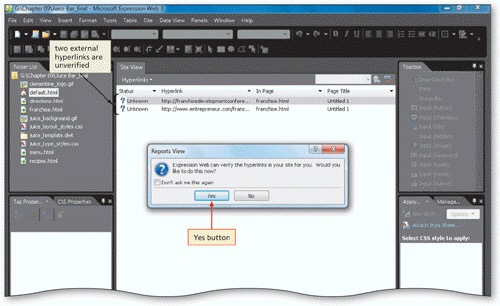 As shown in the accompanying figure, you can turn off the Reports View dialog box for future report generation by clicking the ____.
As shown in the accompanying figure, you can turn off the Reports View dialog box for future report generation by clicking the ____.A) Yes button
B) No button
C) Don't ask me this again check box
D) none of the above

Unlock Deck
Unlock for access to all 98 flashcards in this deck.
Unlock Deck
k this deck
19
You can switch from viewing a report of unlinked files to the Site Summary report by clicking the Unlinked Files button on the ____.
A) Reports toolbar
B) Common toolbar
C) Web Site toolbar
D) menu bar
A) Reports toolbar
B) Common toolbar
C) Web Site toolbar
D) menu bar

Unlock Deck
Unlock for access to all 98 flashcards in this deck.
Unlock Deck
k this deck
20
To see the W3C rule about an accessibility error, click the hyperlink in the Checkpoint column in the Accessibility ____ to open the W3C Web site and display more information about the WCAG standard and how to fix the error.
A) dialog box
B) Checker
C) list
D) panel
A) dialog box
B) Checker
C) list
D) panel

Unlock Deck
Unlock for access to all 98 flashcards in this deck.
Unlock Deck
k this deck
21
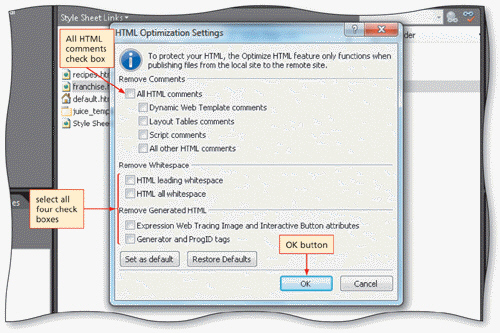 You can optimize HTML by setting options in the HTML Optimization Settings dialog box shown in the accompanying figure, which is available from the ____ dialog box.
You can optimize HTML by setting options in the HTML Optimization Settings dialog box shown in the accompanying figure, which is available from the ____ dialog box.A) Site Settings
B) Optimization
C) Compatibility Checker
D) Accessibility Checker

Unlock Deck
Unlock for access to all 98 flashcards in this deck.
Unlock Deck
k this deck
22
You must purchase and register a ____ name for your site.
A) URL
B) server
C) domain
D) file
A) URL
B) server
C) domain
D) file

Unlock Deck
Unlock for access to all 98 flashcards in this deck.
Unlock Deck
k this deck
23
If a server needs to be restarted or maintained, the Web site host might experience a small amount of planned ____.
A) downtime
B) uptime
C) offtime
D) limbo
A) downtime
B) uptime
C) offtime
D) limbo

Unlock Deck
Unlock for access to all 98 flashcards in this deck.
Unlock Deck
k this deck
24
Businesses that offer Web server space and other services to small business are sometimes called ____.
A) Internet Service Providers (ISPs)
B) server sharing hosts
C) virtual hosts
D) small business hosts
A) Internet Service Providers (ISPs)
B) server sharing hosts
C) virtual hosts
D) small business hosts

Unlock Deck
Unlock for access to all 98 flashcards in this deck.
Unlock Deck
k this deck
25
____ optimization refers to changes made to the remote version of HTML pages during the publishing process.
A) Web site
B) HTML
C) Web server
D) Image file
A) Web site
B) HTML
C) Web server
D) Image file

Unlock Deck
Unlock for access to all 98 flashcards in this deck.
Unlock Deck
k this deck
26
When researching a Web hosting service, an important consideration is the percentage of time the hosting company's Web servers are up and running and connected to the Internet, called ____.
A) uptime
B) downtime
C) runtime
D) usetime
A) uptime
B) downtime
C) runtime
D) usetime

Unlock Deck
Unlock for access to all 98 flashcards in this deck.
Unlock Deck
k this deck
27
The Expression Web server type that is used to post site files to folder on the user's computer or on a network is ____.
A) FTP
B) File System
C) FrontPage Server Extensions
D) WebDAV
A) FTP
B) File System
C) FrontPage Server Extensions
D) WebDAV

Unlock Deck
Unlock for access to all 98 flashcards in this deck.
Unlock Deck
k this deck
28
SuperPreview allows you to view exact ____ positioning in more than one browser at a time.
A) pica
B) baseline
C) compatibility
D) pixel
A) pica
B) baseline
C) compatibility
D) pixel

Unlock Deck
Unlock for access to all 98 flashcards in this deck.
Unlock Deck
k this deck
29
A ____ name is the address of your site.
A) server
B) domain
C) file
D) path
A) server
B) domain
C) file
D) path

Unlock Deck
Unlock for access to all 98 flashcards in this deck.
Unlock Deck
k this deck
30
Press ____ to start the publication of a Web site.
A) CTRL+S
B) ALT+S
C) CTRL+ALT+P
D) CTRL+ALT+S
A) CTRL+S
B) ALT+S
C) CTRL+ALT+P
D) CTRL+ALT+S

Unlock Deck
Unlock for access to all 98 flashcards in this deck.
Unlock Deck
k this deck
31
Software that responds to browser requests or a computer that hosts Web pages is called a(n) ____.
A) database
B) virtual hosting service
C) Internet server
D) Web server
A) database
B) virtual hosting service
C) Internet server
D) Web server

Unlock Deck
Unlock for access to all 98 flashcards in this deck.
Unlock Deck
k this deck
32
The Expression Web server type used to publish a site from a local computer to a remote server is ____.
A) WebDAV
B) FrontPage Server Extensions
C) File System
D) FTP
A) WebDAV
B) FrontPage Server Extensions
C) File System
D) FTP

Unlock Deck
Unlock for access to all 98 flashcards in this deck.
Unlock Deck
k this deck
33
Click Publishing on the ____ menu to switch to Publishing View.
A) View
B) Site
C) Publish
D) Tools
A) View
B) Site
C) Publish
D) Tools

Unlock Deck
Unlock for access to all 98 flashcards in this deck.
Unlock Deck
k this deck
34
HTML optimization of your Web pages takes place ____.
A) during the design phase
B) as part of pre-publishing testing
C) during the publishing process
D) after you publish your pages
A) during the design phase
B) as part of pre-publishing testing
C) during the publishing process
D) after you publish your pages

Unlock Deck
Unlock for access to all 98 flashcards in this deck.
Unlock Deck
k this deck
35
The Expression Web server type that allows groups to use workflow and collaboration features is ____.
A) WebDAV
B) FrontPage Server Extensions
C) FTP
D) File System
A) WebDAV
B) FrontPage Server Extensions
C) FTP
D) File System

Unlock Deck
Unlock for access to all 98 flashcards in this deck.
Unlock Deck
k this deck
36
The Expression Web server type that is used to publish pages created in an older Microsoft Web authoring tool is ____.
A) FTP
B) File System
C) FrontPage Server Extensions
D) WebDAV
A) FTP
B) File System
C) FrontPage Server Extensions
D) WebDAV

Unlock Deck
Unlock for access to all 98 flashcards in this deck.
Unlock Deck
k this deck
37
Which of the following is not part of a checklist of tasks to be done before making your site live to the public?
A) review the Site Summary report
B) organize site files
C) determine the URL and register it
D) update and synchronize files
A) review the Site Summary report
B) organize site files
C) determine the URL and register it
D) update and synchronize files

Unlock Deck
Unlock for access to all 98 flashcards in this deck.
Unlock Deck
k this deck
38
With SuperPreview, the ____ browser version should be the browser you most anticipate your visitors to be using.
A) Baseline
B) Default
C) Comparison
D) Control
A) Baseline
B) Default
C) Comparison
D) Control

Unlock Deck
Unlock for access to all 98 flashcards in this deck.
Unlock Deck
k this deck
39
A Web ____ is a company that runs multiple Web sites and Web servers, and charges the owners of the sites to use these services.
A) service
B) link
C) host
D) farm
A) service
B) link
C) host
D) farm

Unlock Deck
Unlock for access to all 98 flashcards in this deck.
Unlock Deck
k this deck
40
____ refers to adjustments to page content, page titles, and code to make the site and site pages appear higher in a query results list when viewed in a search engine.
A) ISP
B) SEO
C) CFP
D) FTP
A) ISP
B) SEO
C) CFP
D) FTP

Unlock Deck
Unlock for access to all 98 flashcards in this deck.
Unlock Deck
k this deck
41
Site visitors will be unable to access a page that is linked to any other site's files.

Unlock Deck
Unlock for access to all 98 flashcards in this deck.
Unlock Deck
k this deck
42
Designing your site to meet the browsing needs of visitors using assistive technologies or mobile devices increases the potential audience for your site.

Unlock Deck
Unlock for access to all 98 flashcards in this deck.
Unlock Deck
k this deck
43
Expression Web checks for Priority 1, 2, and 3 level items.

Unlock Deck
Unlock for access to all 98 flashcards in this deck.
Unlock Deck
k this deck
44
When you run a Site Summary report, the report information is displayed in the Summary panel.

Unlock Deck
Unlock for access to all 98 flashcards in this deck.
Unlock Deck
k this deck
45
The World Wide Web Consortium has published guidelines for site accessibility, called Section 520.

Unlock Deck
Unlock for access to all 98 flashcards in this deck.
Unlock Deck
k this deck
46
As a report is generated, information about that report appears on the status bar.

Unlock Deck
Unlock for access to all 98 flashcards in this deck.
Unlock Deck
k this deck
47
You can right-click a navigation list item and then click Hyperlink Properties to open the Edit Hyperlink dialog box.

Unlock Deck
Unlock for access to all 98 flashcards in this deck.
Unlock Deck
k this deck
48
Press CTRL+K to copy an item to the Clipboard.

Unlock Deck
Unlock for access to all 98 flashcards in this deck.
Unlock Deck
k this deck
49
Using the Site Summary feature to view a site's overall file size will help you determine the technical requirements of a site.

Unlock Deck
Unlock for access to all 98 flashcards in this deck.
Unlock Deck
k this deck
50
Unlike the Accessibility report, the Compatibility report appears in a Compatibility panel.

Unlock Deck
Unlock for access to all 98 flashcards in this deck.
Unlock Deck
k this deck
51
One way to verify all of the external hyperlinks in a site is to review all site pages, click each instance of an external link, and make sure the link works.

Unlock Deck
Unlock for access to all 98 flashcards in this deck.
Unlock Deck
k this deck
52
Saving a report as an HTML page allows it to be reopened in Expression Web so that you can access the report information as you work on the site.

Unlock Deck
Unlock for access to all 98 flashcards in this deck.
Unlock Deck
k this deck
53
Publishing a site makes it public.

Unlock Deck
Unlock for access to all 98 flashcards in this deck.
Unlock Deck
k this deck
54
When using SuperPreview, the Comparison browsers should be the browser you most anticipate your visitors to be using.

Unlock Deck
Unlock for access to all 98 flashcards in this deck.
Unlock Deck
k this deck
55
Adhering to accessibility standards also protects your from potential lawsuits from groups who protect the rights of those with disabilities.

Unlock Deck
Unlock for access to all 98 flashcards in this deck.
Unlock Deck
k this deck
56
Saving a report as an HTML file allows you to easily share that file with others.

Unlock Deck
Unlock for access to all 98 flashcards in this deck.
Unlock Deck
k this deck
57
You can check each error in an accessibility report individually or choose to ignore some errors.

Unlock Deck
Unlock for access to all 98 flashcards in this deck.
Unlock Deck
k this deck
58
The U.S. Accessibility Act contains a section that outlines accessibility standards for information and technology provided to and by the U.S. Federal Government.

Unlock Deck
Unlock for access to all 98 flashcards in this deck.
Unlock Deck
k this deck
59
An Accessibility report shows potential errors, the error type and status, as well as the page and line number of the HTML code of the error location.

Unlock Deck
Unlock for access to all 98 flashcards in this deck.
Unlock Deck
k this deck
60
Negative feedback by a tester on a site's color scheme should lead to changes, even when the color scheme matches other marketing material.

Unlock Deck
Unlock for access to all 98 flashcards in this deck.
Unlock Deck
k this deck
61
Saving a(n)____________________ as an HTML page allows it to be reopened in Expression Web so that you can access the information as you work on the site.

Unlock Deck
Unlock for access to all 98 flashcards in this deck.
Unlock Deck
k this deck
62
Expression Web supports three different server options.

Unlock Deck
Unlock for access to all 98 flashcards in this deck.
Unlock Deck
k this deck
63
A Compatibility report displays in the Compatibility ____________________.

Unlock Deck
Unlock for access to all 98 flashcards in this deck.
Unlock Deck
k this deck
64
A large company might have its own dedicated, secure Web ____________________, supported by its own IT staff, which it can use to maintain the site content, update security settings, and keep track of site traffic.

Unlock Deck
Unlock for access to all 98 flashcards in this deck.
Unlock Deck
k this deck
65
You can also use the ____________________ toolbar options to set the date that defines the older file or the size that is used to determine a slow page.

Unlock Deck
Unlock for access to all 98 flashcards in this deck.
Unlock Deck
k this deck
66
____________________ pages, like dynamic Web templates, are used to create consistent page layout and formatting.

Unlock Deck
Unlock for access to all 98 flashcards in this deck.
Unlock Deck
k this deck
67
Options in the ____________________ dialog box allow you to select the WCAG priorities, pages to check, and other information.

Unlock Deck
Unlock for access to all 98 flashcards in this deck.
Unlock Deck
k this deck
68
You can click ____________________ on the Tools menu to open the Accessibility Checker dialog box.

Unlock Deck
Unlock for access to all 98 flashcards in this deck.
Unlock Deck
k this deck
69
You can choose to not publish certain pages in the site.

Unlock Deck
Unlock for access to all 98 flashcards in this deck.
Unlock Deck
k this deck
70
A Web server is defined as either a software program that responds to requests from browsers or the computer that stores Web pages.

Unlock Deck
Unlock for access to all 98 flashcards in this deck.
Unlock Deck
k this deck
71
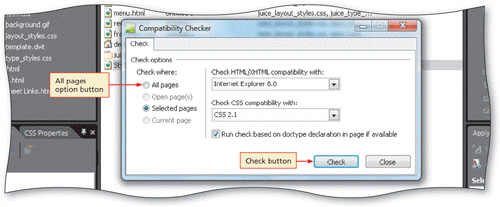 The Compatibility Checker dialog box, shown in the accompanying figure, is opened by clicking Compatibility Reports on the ____________________ menu.
The Compatibility Checker dialog box, shown in the accompanying figure, is opened by clicking Compatibility Reports on the ____________________ menu.
Unlock Deck
Unlock for access to all 98 flashcards in this deck.
Unlock Deck
k this deck
72
Optimizing the HTML code in your Web pages as you publish them can streamline page download times by decreasing the file size of your pages.

Unlock Deck
Unlock for access to all 98 flashcards in this deck.
Unlock Deck
k this deck
73
____________________ days is the default range for viewing older files.

Unlock Deck
Unlock for access to all 98 flashcards in this deck.
Unlock Deck
k this deck
74
After you create a report, the results appear in the bottom of ____________________.

Unlock Deck
Unlock for access to all 98 flashcards in this deck.
Unlock Deck
k this deck
75
Site ____________________ is an ongoing process.

Unlock Deck
Unlock for access to all 98 flashcards in this deck.
Unlock Deck
k this deck
76
Using the ____________________ feature is a great way to view a site's overall file size.

Unlock Deck
Unlock for access to all 98 flashcards in this deck.
Unlock Deck
k this deck
77
____________________ is the percentage of time a Web hosting company keeps its connection to the Internet open.

Unlock Deck
Unlock for access to all 98 flashcards in this deck.
Unlock Deck
k this deck
78
Optimization affects the pages on the original site folder, but not the published site folder.

Unlock Deck
Unlock for access to all 98 flashcards in this deck.
Unlock Deck
k this deck
79
A broken hyperlink can be repaired in the ____________________ dialog box.

Unlock Deck
Unlock for access to all 98 flashcards in this deck.
Unlock Deck
k this deck
80
Because Web site visitors use a range of ____________________ for viewing Web sites, it is important to ensure the Web pages you create work and appear as intended for site visitors.

Unlock Deck
Unlock for access to all 98 flashcards in this deck.
Unlock Deck
k this deck



