Deck 23: Getting Started With Access Essentials
Question
Question
Question
Question
Question
Question
Question
Question
Question
Question
Question
Question
Question
Question
Question
Question
Question
Question
Question
Question
Question
Question
Question
Question
Question
Question
Question
Question
Question
Question
Question
Question
Question
Question
Question
Question
Question
Question
Question
Question
Question
Match between columns
Question
Match between columns
Question
Match between columns
Question
Match between columns
Question
Match between columns
Question

Unlock Deck
Sign up to unlock the cards in this deck!
Unlock Deck
Unlock Deck
1/46
Play
Full screen (f)
Deck 23: Getting Started With Access Essentials
1
A field property is a label that helps identify the field.
False
2
When you work in Design view, the changes are saved as they are made.
False
3
Each of the objects and everything that you do in a database relies on the data stored in a form.
False
4
The primary key is useful in sorting records.

Unlock Deck
Unlock for access to all 46 flashcards in this deck.
Unlock Deck
k this deck
5
You can only add fields in Design view.

Unlock Deck
Unlock for access to all 46 flashcards in this deck.
Unlock Deck
k this deck
6
A database is a collection of related information.

Unlock Deck
Unlock for access to all 46 flashcards in this deck.
Unlock Deck
k this deck
7
Which of the following is NOT true about databases?
A) Like spreadsheets, databases are composed of rows and columns.
B) Like Word and Excel, Access has a standard document view.
C) Access offers more comprehensive functions for manipulating data than Excel.
D) In Access you can import or link data from other Access databases.
A) Like spreadsheets, databases are composed of rows and columns.
B) Like Word and Excel, Access has a standard document view.
C) Access offers more comprehensive functions for manipulating data than Excel.
D) In Access you can import or link data from other Access databases.

Unlock Deck
Unlock for access to all 46 flashcards in this deck.
Unlock Deck
k this deck
8
All data in a database is stored in a ____.
A) table
B) form
C) report
D) query
A) table
B) form
C) report
D) query

Unlock Deck
Unlock for access to all 46 flashcards in this deck.
Unlock Deck
k this deck
9
A ____ makes it easy for you to view, enter, and edit data.
A) table
B) form
C) report
D) query
A) table
B) form
C) report
D) query

Unlock Deck
Unlock for access to all 46 flashcards in this deck.
Unlock Deck
k this deck
10
A ____ organizes data in a specific layout.
A) table
B) form
C) report
D) query
A) table
B) form
C) report
D) query

Unlock Deck
Unlock for access to all 46 flashcards in this deck.
Unlock Deck
k this deck
11
Database objects are organized into categories in the Object Pane.

Unlock Deck
Unlock for access to all 46 flashcards in this deck.
Unlock Deck
k this deck
12
The field properties available depend on the data type selected.

Unlock Deck
Unlock for access to all 46 flashcards in this deck.
Unlock Deck
k this deck
13
A ____ finds and shows data that meet a specified criteria.
A) table
B) form
C) report
D) query
A) table
B) form
C) report
D) query

Unlock Deck
Unlock for access to all 46 flashcards in this deck.
Unlock Deck
k this deck
14
At least one table must be created before any additional objects can be created.

Unlock Deck
Unlock for access to all 46 flashcards in this deck.
Unlock Deck
k this deck
15
By default, a table opens in Datasheet view.

Unlock Deck
Unlock for access to all 46 flashcards in this deck.
Unlock Deck
k this deck
16
To allow more space to show the table contents, you can close the Navigation Pane.

Unlock Deck
Unlock for access to all 46 flashcards in this deck.
Unlock Deck
k this deck
17
In Design view, the table data looks much like a spreadsheet.

Unlock Deck
Unlock for access to all 46 flashcards in this deck.
Unlock Deck
k this deck
18
A relational database organizes information into separate subject-based tables.

Unlock Deck
Unlock for access to all 46 flashcards in this deck.
Unlock Deck
k this deck
19
In a datasheet, fields are displayed as rows .

Unlock Deck
Unlock for access to all 46 flashcards in this deck.
Unlock Deck
k this deck
20
Design view shows details about the structure of the object, including the data type and field properties.

Unlock Deck
Unlock for access to all 46 flashcards in this deck.
Unlock Deck
k this deck
21
Access is a(n) ____________________ database management system.

Unlock Deck
Unlock for access to all 46 flashcards in this deck.
Unlock Deck
k this deck
22
When you create a new field, you can choose a(n) ____, such as text or numbers.
A) field property
B) datasheet
C) field name
D) data type
A) field property
B) datasheet
C) field name
D) data type

Unlock Deck
Unlock for access to all 46 flashcards in this deck.
Unlock Deck
k this deck
23
Pilar is creating a new database for her business. Pilar uses a unique product number for each product in her inventory. She makes the product number ____.
A) a table
B) the primary key
C) a database
D) a record
A) a table
B) the primary key
C) a database
D) a record

Unlock Deck
Unlock for access to all 46 flashcards in this deck.
Unlock Deck
k this deck
24
A(n) ____ would store all of the information about an individual.
A) field
B) record
C) datasheet
D) primary key
A) field
B) record
C) datasheet
D) primary key

Unlock Deck
Unlock for access to all 46 flashcards in this deck.
Unlock Deck
k this deck
25
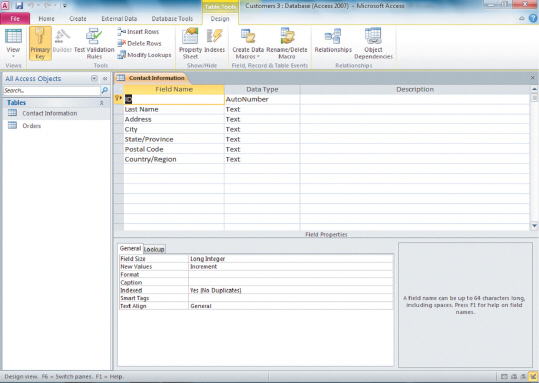
In the above figure, the button immediately to the left of the No Filter button is the ____ button.
A) New (blank) record
B) Last record
C) Next record
D) First record

Unlock Deck
Unlock for access to all 46 flashcards in this deck.
Unlock Deck
k this deck
26
To move the insertion point to the previous field in Datasheet view, press ____.
A) Shift+Tab
B) the right arrow
C) Enter
D) Tab
A) Shift+Tab
B) the right arrow
C) Enter
D) Tab

Unlock Deck
Unlock for access to all 46 flashcards in this deck.
Unlock Deck
k this deck
27
Pilar is creating a new database for her business. Pilar wants to store information about customers' orders, as well as product details of her inventory. She should create separate ____ for each.
A) tables
B) fields
C) records
D) databases
A) tables
B) fields
C) records
D) databases

Unlock Deck
Unlock for access to all 46 flashcards in this deck.
Unlock Deck
k this deck
28
The ____________________ key prevents duplicate entries.

Unlock Deck
Unlock for access to all 46 flashcards in this deck.
Unlock Deck
k this deck
29
Which of the following is information that would be stored in a field?
A) A first name
B) A phone number.
C) A postal code.
D) All of the above could be stored in a field.
A) A first name
B) A phone number.
C) A postal code.
D) All of the above could be stored in a field.

Unlock Deck
Unlock for access to all 46 flashcards in this deck.
Unlock Deck
k this deck
30
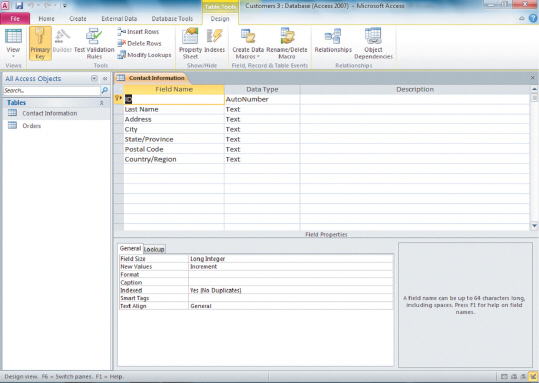
The above figure shows a table in ____ view.
A) Normal
B) Layout
C) Design
D) Datasheet

Unlock Deck
Unlock for access to all 46 flashcards in this deck.
Unlock Deck
k this deck
31
Which of the following is NOT true about deleting and copying records and fields in Datasheet view?
A) The Cut, Copy, and Paste commands are available in Access.
B) You can use the Undo command to delete a record.
C) To remove a table field and all the data for the field, you delete the column.
D) You can rearrange the sequence of the columns.
A) The Cut, Copy, and Paste commands are available in Access.
B) You can use the Undo command to delete a record.
C) To remove a table field and all the data for the field, you delete the column.
D) You can rearrange the sequence of the columns.

Unlock Deck
Unlock for access to all 46 flashcards in this deck.
Unlock Deck
k this deck
32
In Datasheet view, when a record is being edited, a(n) ____ icon appears to the left edge of the row.
A) star
B) key
C) pencil
D) arrow
A) star
B) key
C) pencil
D) arrow

Unlock Deck
Unlock for access to all 46 flashcards in this deck.
Unlock Deck
k this deck
33
C.J. wants to modify a table in his database. C.J. wants to easily edit the field properties in his table. He should work in ____ view.
A) Table
B) Normal
C) Design
D) Datasheet
A) Table
B) Normal
C) Design
D) Datasheet

Unlock Deck
Unlock for access to all 46 flashcards in this deck.
Unlock Deck
k this deck
34
C.J. wants to modify a table in his database. C.J. wants to change the default Field Size property for a field with the Text data type from ____ characters to 50.
A) 8
B) 55
C) 100
D) 255
A) 8
B) 55
C) 100
D) 255

Unlock Deck
Unlock for access to all 46 flashcards in this deck.
Unlock Deck
k this deck
35
A(n) ____ is a single piece of database information.
A) field
B) record
C) datasheet
D) primary key
A) field
B) record
C) datasheet
D) primary key

Unlock Deck
Unlock for access to all 46 flashcards in this deck.
Unlock Deck
k this deck
36
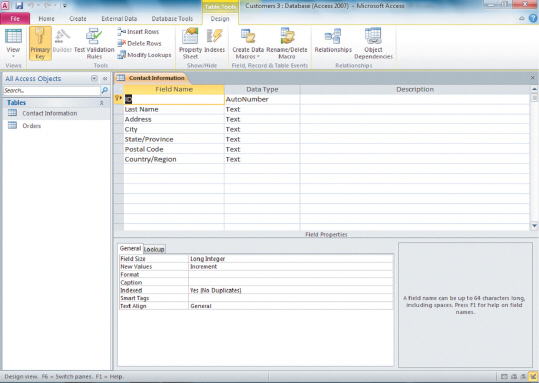
The default data type for a field is ____.
A) Number
B) Text
C) Currency
D) Yes/No

Unlock Deck
Unlock for access to all 46 flashcards in this deck.
Unlock Deck
k this deck
37
Access is the Microsoft Office ____________________ program.

Unlock Deck
Unlock for access to all 46 flashcards in this deck.
Unlock Deck
k this deck
38
Field ____________________ define the characteristics and behavior of a field.

Unlock Deck
Unlock for access to all 46 flashcards in this deck.
Unlock Deck
k this deck
39
To insert a table in a database, click the ____ tab on the Ribbon.
A) Insert
B) Table
C) Create
D) File
A) Insert
B) Table
C) Create
D) File

Unlock Deck
Unlock for access to all 46 flashcards in this deck.
Unlock Deck
k this deck
40
A table is often referred to as a(n) ____________________.

Unlock Deck
Unlock for access to all 46 flashcards in this deck.
Unlock Deck
k this deck
41
Match between columns

Unlock Deck
Unlock for access to all 46 flashcards in this deck.
Unlock Deck
k this deck
42
Match between columns

Unlock Deck
Unlock for access to all 46 flashcards in this deck.
Unlock Deck
k this deck
43
Match between columns

Unlock Deck
Unlock for access to all 46 flashcards in this deck.
Unlock Deck
k this deck
44
Match between columns

Unlock Deck
Unlock for access to all 46 flashcards in this deck.
Unlock Deck
k this deck
45
Match between columns

Unlock Deck
Unlock for access to all 46 flashcards in this deck.
Unlock Deck
k this deck
46
What is a database? Name a sample use for a database and two tables that database might contain. Name one similarity and one difference between Access and Excel. What is a relational database and how is it used?

Unlock Deck
Unlock for access to all 46 flashcards in this deck.
Unlock Deck
k this deck



