Deck 20: Powerpoint Lesson 2: Creating Enhancing Powerpoint Presentations
Question
Question
Question
Question
Question
Question
Question
Question
Question
Question
Question
Question
Question
Question
Question
Question
Question
Question
Question
Question
Question
Question
Question
Question
Question
Question
Question
Question
Question
Question
Question
Question
Question
Question
Question
Question
Question
Question
Question
Question
Question
Match between columns
Question
Question
Question
Question
Question

Unlock Deck
Sign up to unlock the cards in this deck!
Unlock Deck
Unlock Deck
1/46
Play
Full screen (f)
Deck 20: Powerpoint Lesson 2: Creating Enhancing Powerpoint Presentations
1
To choose a template from Microsoft's Web site, click the type of template you would like in the ____ Online section, open a folder to display templates in that category, and then click any thumbnail.
A) Office.com
B) Microsoft.com
C) MS.com
D) MSN.com
A) Office.com
B) Microsoft.com
C) MS.com
D) MSN.com
A
2
The best view to use when you work on the transitions is Slide Show view.
False
3
Only select themes come with default theme fonts and theme colors.
False
4
Right-click the theme thumbnail to view options that you can use to set the default theme.

Unlock Deck
Unlock for access to all 46 flashcards in this deck.
Unlock Deck
k this deck
5
To create your presentation, you can ____.
A) start with a blank presentation
B) create a presentation from an existing theme
C) use slides from an existing presentation
D) all of the above
A) start with a blank presentation
B) create a presentation from an existing theme
C) use slides from an existing presentation
D) all of the above

Unlock Deck
Unlock for access to all 46 flashcards in this deck.
Unlock Deck
k this deck
6
You can override the formats applied to the presentation by the slide master by making changes directly to individual slides.

Unlock Deck
Unlock for access to all 46 flashcards in this deck.
Unlock Deck
k this deck
7
To select more than one slide, hold down TAB while you click the slides in the Slides tab.

Unlock Deck
Unlock for access to all 46 flashcards in this deck.
Unlock Deck
k this deck
8
You can create a presentation by opening an existing presentation, making changes, then saving with a new name.

Unlock Deck
Unlock for access to all 46 flashcards in this deck.
Unlock Deck
k this deck
9
Themes include fonts , colors, graphics and effects.

Unlock Deck
Unlock for access to all 46 flashcards in this deck.
Unlock Deck
k this deck
10
You can use a theme to change the appearance of your slides without changing the content.

Unlock Deck
Unlock for access to all 46 flashcards in this deck.
Unlock Deck
k this deck
11
Changing the slide master affects the appearance of all of the slides in a presentation associated with that master slide or layout.

Unlock Deck
Unlock for access to all 46 flashcards in this deck.
Unlock Deck
k this deck
12
You can add the slide number, date, or time in a footer, but not in a header.

Unlock Deck
Unlock for access to all 46 flashcards in this deck.
Unlock Deck
k this deck
13
When you position the pointer over a theme, the name of the theme appears in a ScreenTip and the selected slide shows a Print Preview of the effect of the theme on the slide.

Unlock Deck
Unlock for access to all 46 flashcards in this deck.
Unlock Deck
k this deck
14
When you start PowerPoint, a sample presentation appears on the screen.

Unlock Deck
Unlock for access to all 46 flashcards in this deck.
Unlock Deck
k this deck
15
When you type an e-mail address on a slide, such as myaddress@ mailbox.com PowerPoint automatically opens the hyperlink dialog box, where you can choose to create a hyperlink or not.

Unlock Deck
Unlock for access to all 46 flashcards in this deck.
Unlock Deck
k this deck
16
When you select templates in Backstage view, you navigate through folders to find the template that you want. A navigation bar that works just like the Address bar in ____appears above the list of templates in the center pane.
A) Windows Explorer
B) Internet Explorer
C) Mozilla Firefox
D) Security Central
A) Windows Explorer
B) Internet Explorer
C) Mozilla Firefox
D) Security Central

Unlock Deck
Unlock for access to all 46 flashcards in this deck.
Unlock Deck
k this deck
17
PowerPoint templates have a .pptx file extension.

Unlock Deck
Unlock for access to all 46 flashcards in this deck.
Unlock Deck
k this deck
18
PowerPoint presentations have a ____ file extension.
A) )potx
B) )pptx
C) )pptp
D) )potp
A) )potx
B) )pptx
C) )pptp
D) )potp

Unlock Deck
Unlock for access to all 46 flashcards in this deck.
Unlock Deck
k this deck
19
Start PowerPoint, click the ____ tab, and then click New to view the Available Templates and Themes in Backstage view.
A) Home
B) Insert
C) Review
D) File
A) Home
B) Insert
C) Review
D) File

Unlock Deck
Unlock for access to all 46 flashcards in this deck.
Unlock Deck
k this deck
20
The Show Advanced Timeline feature displays the time of the animation as a horizontal line graph. This allows you to easily see the timing of each object all at once.

Unlock Deck
Unlock for access to all 46 flashcards in this deck.
Unlock Deck
k this deck
21
Colors are assigned to ____ elements in a presentation such as title or body text, background and accents.
A) random
B) specific
C) both a. and b.
D) neither a. nor b.
A) random
B) specific
C) both a. and b.
D) neither a. nor b.

Unlock Deck
Unlock for access to all 46 flashcards in this deck.
Unlock Deck
k this deck
22
To switch views, click the ___ tab on the Ribbon.
A) Home
B) Insert
C) View
D) Review
A) Home
B) Insert
C) View
D) Review

Unlock Deck
Unlock for access to all 46 flashcards in this deck.
Unlock Deck
k this deck
23
Case PPT 2-1 Kyle has put together a presentation on his college hockey team, and would like to add animation effects. Kyle likes the way the animation looks on one object, and wants to copy it to another object. To do this he would select the object, click the Animation ____ button in the Advanced Animation group on the Animation tab, and then click the object he wants to copy the animation to.
A) Copy
B) Painter
C) Paste
D) Duplication
A) Copy
B) Painter
C) Paste
D) Duplication

Unlock Deck
Unlock for access to all 46 flashcards in this deck.
Unlock Deck
k this deck
24
To view the slide master and layouts, you need to switch to ____ view.
A) Slide Show
B) Slide Sorter
C) Slide Master
D) Backstage
A) Slide Show
B) Slide Sorter
C) Slide Master
D) Backstage

Unlock Deck
Unlock for access to all 46 flashcards in this deck.
Unlock Deck
k this deck
25
FIGURE PPT 2-1 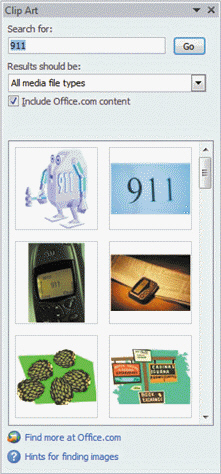 Referring to Figure PPT 2-1 above, you can narrow your search by selecting from the ____ options.
Referring to Figure PPT 2-1 above, you can narrow your search by selecting from the ____ options.
A) Results should be
B) Search for
C) Find more at Office.com
D) Hints for finding images
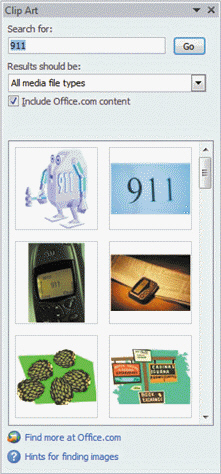 Referring to Figure PPT 2-1 above, you can narrow your search by selecting from the ____ options.
Referring to Figure PPT 2-1 above, you can narrow your search by selecting from the ____ options.A) Results should be
B) Search for
C) Find more at Office.com
D) Hints for finding images

Unlock Deck
Unlock for access to all 46 flashcards in this deck.
Unlock Deck
k this deck
26
FIGURE PPT 2-1 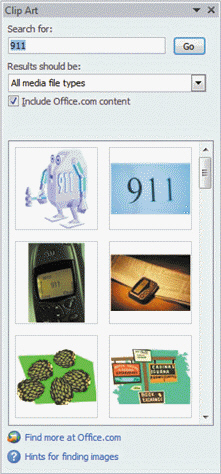 In Figure PPT 2-1 above, an example of a keyword is ___.
In Figure PPT 2-1 above, an example of a keyword is ___.
A) All media file types
B) Search for
C) Office.com
D) 911
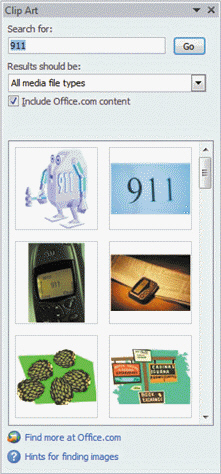 In Figure PPT 2-1 above, an example of a keyword is ___.
In Figure PPT 2-1 above, an example of a keyword is ___.A) All media file types
B) Search for
C) Office.com
D) 911

Unlock Deck
Unlock for access to all 46 flashcards in this deck.
Unlock Deck
k this deck
27
A(n) ____________________ is simply a presentation that includes theme elements, text, and graphics predesigned for a presentation.

Unlock Deck
Unlock for access to all 46 flashcards in this deck.
Unlock Deck
k this deck
28
To apply a theme to a presentation, first click the ____ tab on the Ribbon.
A) Home
B) File
C) View
D) Design
A) Home
B) File
C) View
D) Design

Unlock Deck
Unlock for access to all 46 flashcards in this deck.
Unlock Deck
k this deck
29
You can add headers and footers to ____.
A) the slides
B) the notes
C) the handouts
D) all of the above
A) the slides
B) the notes
C) the handouts
D) all of the above

Unlock Deck
Unlock for access to all 46 flashcards in this deck.
Unlock Deck
k this deck
30
FIGURE PPT 2-1 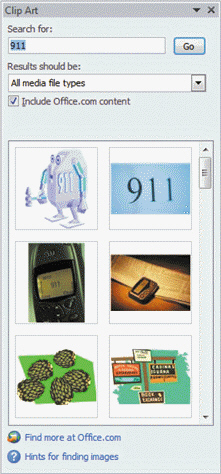 Referring to Figure PPT 2-1 above, when the Include Office.com content check box is selected, the search includes ____.
Referring to Figure PPT 2-1 above, when the Include Office.com content check box is selected, the search includes ____.
A) clips on the Microsoft Office.com Web site
B) clip art that is on your computer
C) both a. and b.
D) neither a. nor b.
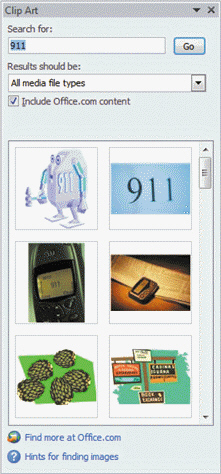 Referring to Figure PPT 2-1 above, when the Include Office.com content check box is selected, the search includes ____.
Referring to Figure PPT 2-1 above, when the Include Office.com content check box is selected, the search includes ____.A) clips on the Microsoft Office.com Web site
B) clip art that is on your computer
C) both a. and b.
D) neither a. nor b.

Unlock Deck
Unlock for access to all 46 flashcards in this deck.
Unlock Deck
k this deck
31
To create a new presentation with a theme different from the default theme, open Backstage view, and then in the navigation bar, click New. In the top row in the Available Templates and Themes section, click Themes. Click the theme you want to use, and then click the ____ button.
A) Start
B) Theme
C) Create
D) New
A) Start
B) Theme
C) Create
D) New

Unlock Deck
Unlock for access to all 46 flashcards in this deck.
Unlock Deck
k this deck
32
After you apply a theme, you can change the ____, font, formatting, and layout of your slides to create a different look.
A) audio scheme
B) video scheme
C) color scheme
D) content scheme
A) audio scheme
B) video scheme
C) color scheme
D) content scheme

Unlock Deck
Unlock for access to all 46 flashcards in this deck.
Unlock Deck
k this deck
33
When you run a presentation, slide ____ determine how one slide is removed from the screen and how the next one appears.
A) transitions
B) animations
C) graphics
D) themes
A) transitions
B) animations
C) graphics
D) themes

Unlock Deck
Unlock for access to all 46 flashcards in this deck.
Unlock Deck
k this deck
34
Case PPT 2-1 Kyle has put together a presentation on his college hockey team, and would like to add animation effects. Kyle starts by animating some of the photos of team players. He can view the animations in ____.
A) Slide Show
B) Reading
C) either a. or b.
D) neither a. nor b.
A) Slide Show
B) Reading
C) either a. or b.
D) neither a. nor b.

Unlock Deck
Unlock for access to all 46 flashcards in this deck.
Unlock Deck
k this deck
35
You can add text to every slide using the Header and Footer ____.
A) status bar
B) tool bar
C) dialog box
D) Wizard
A) status bar
B) tool bar
C) dialog box
D) Wizard

Unlock Deck
Unlock for access to all 46 flashcards in this deck.
Unlock Deck
k this deck
36
To apply a different set of theme fonts to your presentation, on the Ribbon, click the Design tab, and then in the Themes group, click the Fonts button. A ____ opens listing the font sets for each theme.
A) menu
B) sorter
C) gallery
D) tab
A) menu
B) sorter
C) gallery
D) tab

Unlock Deck
Unlock for access to all 46 flashcards in this deck.
Unlock Deck
k this deck
37
Case PPT 2-2 Christina will have an Internet connection during her presentation, so she would like to add some hyperlinks. At the end of the slide show, Christina plans to open an e-mail message, address it to herself, and type comments from the audience. In the Insert Hyperlink dialog box, she will ____.
A) link to an e-mail address
B) link to an existing File or Web Page
C) link to a place in this document
D) link to a new document
A) link to an e-mail address
B) link to an existing File or Web Page
C) link to a place in this document
D) link to a new document

Unlock Deck
Unlock for access to all 46 flashcards in this deck.
Unlock Deck
k this deck
38
Layouts include ____ for slide objects such as tables, charts, SmartArt graphics, movies, sounds, pictures, and clip art.
A) place areas
B) place boxes
C) place markers
D) placeholders
A) place areas
B) place boxes
C) place markers
D) placeholders

Unlock Deck
Unlock for access to all 46 flashcards in this deck.
Unlock Deck
k this deck
39
To apply color schemes to only the selected slides, click the ___ button, right-click the Theme colors in the gallery, and then click Apply to Selected Slides on the shortcut menu.
A) Schemes
B) Slides
C) Themes
D) Colors
A) Schemes
B) Slides
C) Themes
D) Colors

Unlock Deck
Unlock for access to all 46 flashcards in this deck.
Unlock Deck
k this deck
40
Case PPT 2-2 Christina will have an Internet connection during her presentation, so she would like to add some hyperlinks. Christina inserted a hyperlink. The text will now be formatted ____.
A) with a different color
B) underlined
C) both a. and b.
D) neither a. nor b.
A) with a different color
B) underlined
C) both a. and b.
D) neither a. nor b.

Unlock Deck
Unlock for access to all 46 flashcards in this deck.
Unlock Deck
k this deck
41
Match between columns

Unlock Deck
Unlock for access to all 46 flashcards in this deck.
Unlock Deck
k this deck
42
In Backstage view, the right pane is the ____________________ pane as it shows a preview of the selected template.

Unlock Deck
Unlock for access to all 46 flashcards in this deck.
Unlock Deck
k this deck
43
What is the purpose of a bullet? How can you change the formatting of bullets? Name two examples of when you would use bullets in a presentation on a U.S. President.

Unlock Deck
Unlock for access to all 46 flashcards in this deck.
Unlock Deck
k this deck
44
The ____________________ controls the formatting for all the slides in the presentation.

Unlock Deck
Unlock for access to all 46 flashcards in this deck.
Unlock Deck
k this deck
45
____________________ are predesigned graphic styles that you can apply to existing slides.

Unlock Deck
Unlock for access to all 46 flashcards in this deck.
Unlock Deck
k this deck
46
To apply different colors to your presentation, on the Ribbon, click the ____________________ tab, and then in the Themes group, click the Colors button.

Unlock Deck
Unlock for access to all 46 flashcards in this deck.
Unlock Deck
k this deck



