Deck 14: Access 2007 Unit D: Using Reports
Question
Question
Question
Question
Question
Question
Question
Question
Question
Question
Question
Question
Question
Question
Question
Question
Question
Question
Question
Question
Question
Question
Question
Question
Question
Question
Question
Question
Question
Question
Question
Question
Question
Question
Question
Question
Question
Question
Question
Question
Question
Question
Question
Question
Question
Question
Question
Question
Question
Question
Question
Question
Question
Question
Question
Question
Question
Question
Question
Question
Question
Question
Match between columns
Question
Question

Unlock Deck
Sign up to unlock the cards in this deck!
Unlock Deck
Unlock Deck
1/64
Play
Full screen (f)
Deck 14: Access 2007 Unit D: Using Reports
1
You can use only the horizontal ruler to select controls that intersect with the selection line.
False
2
When using a wizard, you can click the Back button to review previous dialog boxes.
True
3
Which of the following is NOT a common use for an Access report?
A) To communicate information at meetings
B) To communicate information to outsiders
C) To group and summarize records
D) To enter and update data
A) To communicate information at meetings
B) To communicate information to outsiders
C) To group and summarize records
D) To enter and update data
D
4
Calculated expressions within text boxes start with an equal sign.

Unlock Deck
Unlock for access to all 64 flashcards in this deck.
Unlock Deck
k this deck
5
Which control is most commonly placed in the Report Header section?
A) Text box
B) Subtotal
C) Check box
D) Label
A) Text box
B) Subtotal
C) Check box
D) Label

Unlock Deck
Unlock for access to all 64 flashcards in this deck.
Unlock Deck
k this deck
6
Access reports can be based on either a table or query object.

Unlock Deck
Unlock for access to all 64 flashcards in this deck.
Unlock Deck
k this deck
7
You can enter or edit data through a report.

Unlock Deck
Unlock for access to all 64 flashcards in this deck.
Unlock Deck
k this deck
8
Which control is most commonly placed in the Detail section of a report?
A) Label
B) Subtotal
C) Text box
D) Command button
A) Label
B) Subtotal
C) Text box
D) Command button

Unlock Deck
Unlock for access to all 64 flashcards in this deck.
Unlock Deck
k this deck
9
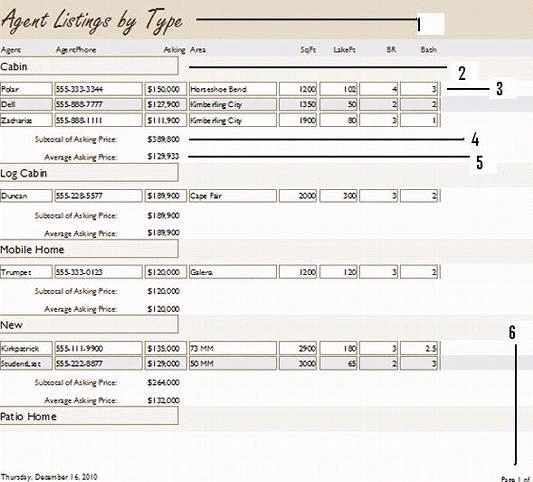 In the figure above, item 5 points to a Group Footer section.
In the figure above, item 5 points to a Group Footer section.
Unlock Deck
Unlock for access to all 64 flashcards in this deck.
Unlock Deck
k this deck
10
Text boxes bound to underlying fields are generally placed in this report section.
A) Group Header
B) Group Footer
C) Report Header
D) Detail
A) Group Header
B) Group Footer
C) Report Header
D) Detail

Unlock Deck
Unlock for access to all 64 flashcards in this deck.
Unlock Deck
k this deck
11
The Report Wizard applies many formatting choices to a report.

Unlock Deck
Unlock for access to all 64 flashcards in this deck.
Unlock Deck
k this deck
12
Portrait orientation is 8.5" wide by 13" tall.

Unlock Deck
Unlock for access to all 64 flashcards in this deck.
Unlock Deck
k this deck
13
Grouping means to sort records plus provide extra report sections.

Unlock Deck
Unlock for access to all 64 flashcards in this deck.
Unlock Deck
k this deck
14
Which of the following are common report embellishments?
A) Headers
B) Footers
C) Graphics
D) All of the above
A) Headers
B) Footers
C) Graphics
D) All of the above

Unlock Deck
Unlock for access to all 64 flashcards in this deck.
Unlock Deck
k this deck
15
It is impossible to base a report on a query object.

Unlock Deck
Unlock for access to all 64 flashcards in this deck.
Unlock Deck
k this deck
16
The Group Footer section prints ____.
A) before every group of records
B) after every group of records
C) at the top of every page
D) at the bottom of every page
A) before every group of records
B) after every group of records
C) at the top of every page
D) at the bottom of every page

Unlock Deck
Unlock for access to all 64 flashcards in this deck.
Unlock Deck
k this deck
17
The Group Header section prints ____.
A) at the top of the first page of the report
B) at the top of every page
C) once for every record
D) before every group of records
A) at the top of the first page of the report
B) at the top of every page
C) once for every record
D) before every group of records

Unlock Deck
Unlock for access to all 64 flashcards in this deck.
Unlock Deck
k this deck
18
The Page Footer section prints ____.
A) at the bottom of every page
B) at the end of the entire report
C) at the end of the first and last pages in the report
D) once for every group of records
A) at the bottom of every page
B) at the end of the entire report
C) at the end of the first and last pages in the report
D) once for every group of records

Unlock Deck
Unlock for access to all 64 flashcards in this deck.
Unlock Deck
k this deck
19
The Report Footer section prints ____.
A) at the end of the entire report
B) at the bottom of every page
C) at the top of the entire report
D) at the top of every page
A) at the end of the entire report
B) at the bottom of every page
C) at the top of the entire report
D) at the top of every page

Unlock Deck
Unlock for access to all 64 flashcards in this deck.
Unlock Deck
k this deck
20
The Detail section prints ____.
A) at the top of the first page of the report
B) at the bottom of the every page
C) at the end of the entire report
D) once for every record
A) at the top of the first page of the report
B) at the bottom of the every page
C) at the end of the entire report
D) once for every record

Unlock Deck
Unlock for access to all 64 flashcards in this deck.
Unlock Deck
k this deck
21
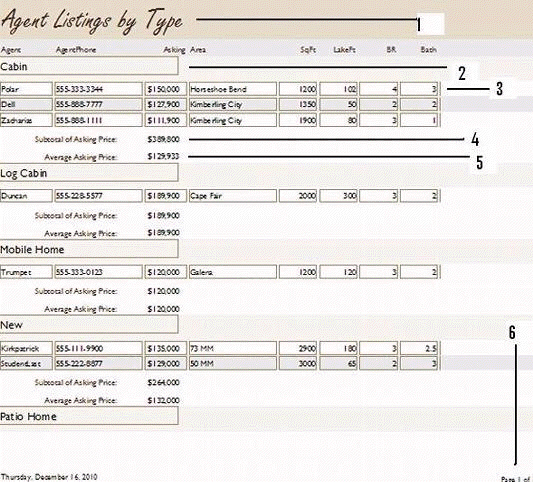 In the figure above, item 2 points to a/the ____ .
In the figure above, item 2 points to a/the ____ .A) Page Header
B) Report Header
C) Group Header
D) text box

Unlock Deck
Unlock for access to all 64 flashcards in this deck.
Unlock Deck
k this deck
22
Which of the following is the correct expression to count the number of records using a field named City?
A) =Count([City])
B) =Count[City]
C) =Count(City)
D) =Count{City}
A) =Count([City])
B) =Count[City]
C) =Count(City)
D) =Count{City}

Unlock Deck
Unlock for access to all 64 flashcards in this deck.
Unlock Deck
k this deck
23
The Report Header section prints ____.
A) at the top of every page
B) at the top of the first page
C) before every group of records
D) once for every record
A) at the top of every page
B) at the top of the first page
C) before every group of records
D) once for every record

Unlock Deck
Unlock for access to all 64 flashcards in this deck.
Unlock Deck
k this deck
24
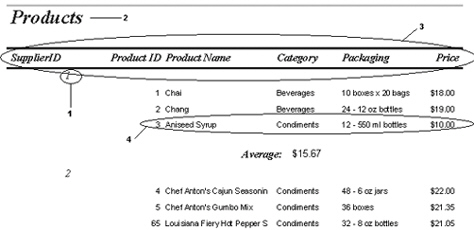 In the figure above, the information identified as item 2 would most likely be found in which report section?
In the figure above, the information identified as item 2 would most likely be found in which report section?A) Report Header
B) Group Header
C) Group Footer
D) Report Footer

Unlock Deck
Unlock for access to all 64 flashcards in this deck.
Unlock Deck
k this deck
25
A text box control bound to the field by which the records are grouped would most likely be found in which report section?
A) Report Header
B) Page Header
C) Detail
D) Group Header
A) Report Header
B) Page Header
C) Detail
D) Group Header

Unlock Deck
Unlock for access to all 64 flashcards in this deck.
Unlock Deck
k this deck
26
Which section prints below the Report Header on page one?
A) Report Header
B) Page Header
C) Page Footer
D) Report Footer
A) Report Header
B) Page Header
C) Page Footer
D) Report Footer

Unlock Deck
Unlock for access to all 64 flashcards in this deck.
Unlock Deck
k this deck
27
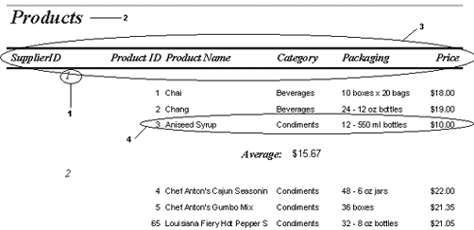 In the figure above, the information identified as item 3 would most likely be found in which report section?
In the figure above, the information identified as item 3 would most likely be found in which report section?A) Page Header
B) Group Header
C) Detail
D) Report Footer

Unlock Deck
Unlock for access to all 64 flashcards in this deck.
Unlock Deck
k this deck
28
Which two sections can be added to a report if you group records?
A) Group Header and Group Footer
B) Group Header and Detail
C) Group Footer and Detail
D) Group Summary and Detail
A) Group Header and Group Footer
B) Group Header and Detail
C) Group Footer and Detail
D) Group Summary and Detail

Unlock Deck
Unlock for access to all 64 flashcards in this deck.
Unlock Deck
k this deck
29
The Group Header and Group Footer section can be turned on or off in which pane?
A) Properties
B) Field List
C) Toolbox
D) Group, Sort, and Total
A) Properties
B) Field List
C) Toolbox
D) Group, Sort, and Total

Unlock Deck
Unlock for access to all 64 flashcards in this deck.
Unlock Deck
k this deck
30
Which section would most likely contain page number and date expressions?
A) Report Header
B) Group Header
C) Detail
D) Page Footer
A) Report Header
B) Group Header
C) Detail
D) Page Footer

Unlock Deck
Unlock for access to all 64 flashcards in this deck.
Unlock Deck
k this deck
31
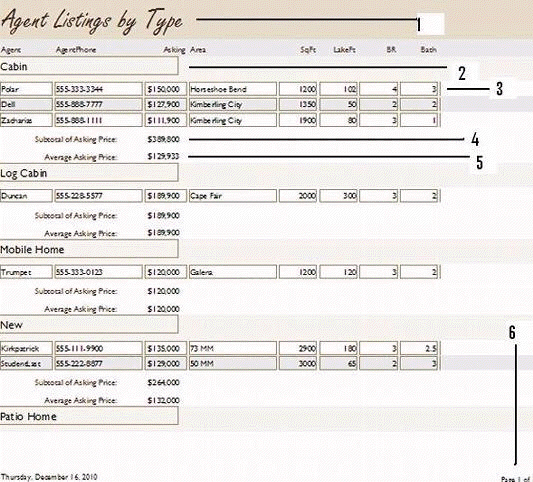 In the figure above, item 6 points to a/the ____ .
In the figure above, item 6 points to a/the ____ .A) Page Footer
B) Report Footer
C) Group Footer
D) text box

Unlock Deck
Unlock for access to all 64 flashcards in this deck.
Unlock Deck
k this deck
32
A text box control that contained a calculated expression such as a subtotal or count would most likely be found in which report section?
A) Report Header
B) Page Header
C) Page Footer
D) Group Footer
A) Report Header
B) Page Header
C) Page Footer
D) Group Footer

Unlock Deck
Unlock for access to all 64 flashcards in this deck.
Unlock Deck
k this deck
33
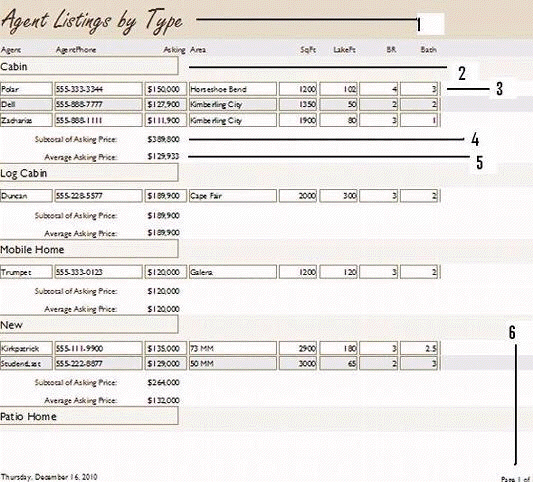 In the figure above, item 1 points to a/the ____ .
In the figure above, item 1 points to a/the ____ .A) Page Header
B) Report Header
C) Group Header
D) text box

Unlock Deck
Unlock for access to all 64 flashcards in this deck.
Unlock Deck
k this deck
34
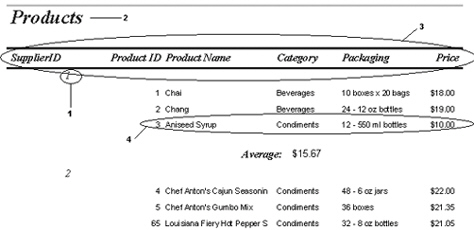 In the figure above, the information identified as item 1 is most likely found in which report section?
In the figure above, the information identified as item 1 is most likely found in which report section?A) Group Header
B) Report Footer
C) Page Footer
D) Detail

Unlock Deck
Unlock for access to all 64 flashcards in this deck.
Unlock Deck
k this deck
35
Which of the following shows a calculated expression using appropriate syntax to subtotal a field called Quantity?
A) =sum(Quantity)
B) =sum[Quantity]
C) =sum{Quantity}
D) =sum([Quantity])
A) =sum(Quantity)
B) =sum[Quantity]
C) =sum{Quantity}
D) =sum([Quantity])

Unlock Deck
Unlock for access to all 64 flashcards in this deck.
Unlock Deck
k this deck
36
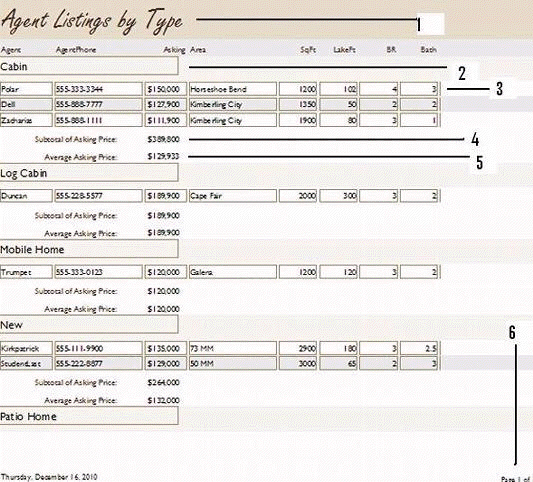 In the figure above, item 3 points to a/the ____ .
In the figure above, item 3 points to a/the ____ .A) Page Footer
B) Group Footer
C) Report Footer
D) Detail

Unlock Deck
Unlock for access to all 64 flashcards in this deck.
Unlock Deck
k this deck
37
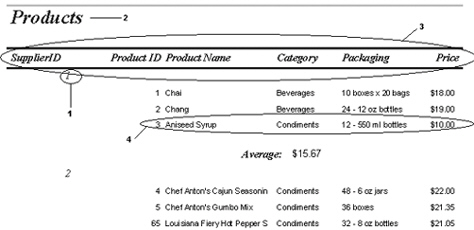 In the figure above, the information identified as item 4 would most likely be found in which report section?
In the figure above, the information identified as item 4 would most likely be found in which report section?A) Page Header
B) Group Header
C) Detail
D) Group Footer

Unlock Deck
Unlock for access to all 64 flashcards in this deck.
Unlock Deck
k this deck
38
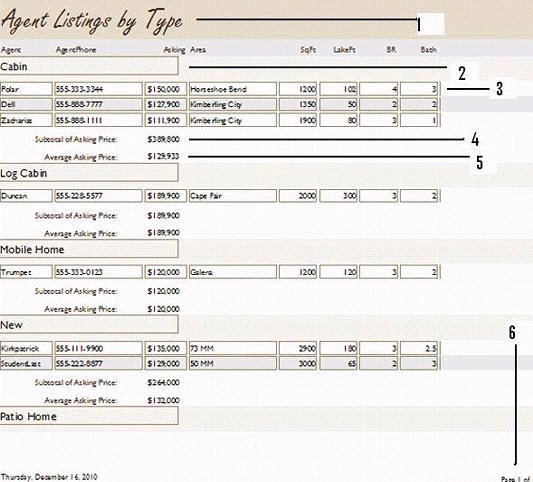 In the figure above, item 5 points to a calculation in the a/the ____.
In the figure above, item 5 points to a calculation in the a/the ____.A) Page Footer
B) Group Footer
C) Report Footer
D) Group

Unlock Deck
Unlock for access to all 64 flashcards in this deck.
Unlock Deck
k this deck
39
The Page Header section prints ____.
A) at the top of the first page
B) at the top of every page (but below the Report Header on page one)
C) before every group of records
D) after every group of records
A) at the top of the first page
B) at the top of every page (but below the Report Header on page one)
C) before every group of records
D) after every group of records

Unlock Deck
Unlock for access to all 64 flashcards in this deck.
Unlock Deck
k this deck
40
A text box control that contained a grand total for all records would most likely be found in which report section?
A) Group Header
B) Detail
C) Report Footer
D) Page Footer
A) Group Header
B) Detail
C) Report Footer
D) Page Footer

Unlock Deck
Unlock for access to all 64 flashcards in this deck.
Unlock Deck
k this deck
41
[Ctrl][Y] is the quick keystroke for the ____________________ command.

Unlock Deck
Unlock for access to all 64 flashcards in this deck.
Unlock Deck
k this deck
42
The term ____________________ refers to sorting records plus providing a section before and after the group of records.

Unlock Deck
Unlock for access to all 64 flashcards in this deck.
Unlock Deck
k this deck
43
Every calculated expression starts with a(n) ____________________.

Unlock Deck
Unlock for access to all 64 flashcards in this deck.
Unlock Deck
k this deck
44
To resize a selected control, press and hold the [Ctrl] key while pressing the arrow keys.

Unlock Deck
Unlock for access to all 64 flashcards in this deck.
Unlock Deck
k this deck
45
[Ctrl][Z] is the quick keystroke for the ____________________ command.

Unlock Deck
Unlock for access to all 64 flashcards in this deck.
Unlock Deck
k this deck
46
Portrait orientation is 11" wide by 8.5" tall.

Unlock Deck
Unlock for access to all 64 flashcards in this deck.
Unlock Deck
k this deck
47
In a report, how many views are there? Name them.

Unlock Deck
Unlock for access to all 64 flashcards in this deck.
Unlock Deck
k this deck
48
In the expression =Sum([Price]), the ____________________ function is used.

Unlock Deck
Unlock for access to all 64 flashcards in this deck.
Unlock Deck
k this deck
49
Text boxes that display data in underlying records are generally placed in a report's ____________________ section.

Unlock Deck
Unlock for access to all 64 flashcards in this deck.
Unlock Deck
k this deck
50
Discuss the meanings of calculation, expression, function, and argument.

Unlock Deck
Unlock for access to all 64 flashcards in this deck.
Unlock Deck
k this deck
51
A(n) ____________________ is an Access object whose primary purpose is to create professional printouts.

Unlock Deck
Unlock for access to all 64 flashcards in this deck.
Unlock Deck
k this deck
52
Forms have more sections than reports do.

Unlock Deck
Unlock for access to all 64 flashcards in this deck.
Unlock Deck
k this deck
53
How does grouping compare to sorting?

Unlock Deck
Unlock for access to all 64 flashcards in this deck.
Unlock Deck
k this deck
54
Matthew plans to generate reports from an Access table using the Report Wizard. The table contains information about the equipment he uses in his lawn and landscape business, such as the name of the item (e.g., riding mower, push mower, string trimmer); brand name (e.g., John Deere, Exmark, Ryobi); purchase price; date of repairs, if any; cost of repairs; and other pertinent information. Plan at least three field names for the report.

Unlock Deck
Unlock for access to all 64 flashcards in this deck.
Unlock Deck
k this deck
55
If a multicolored report is printed on a black and white printer, its colors will stay true .

Unlock Deck
Unlock for access to all 64 flashcards in this deck.
Unlock Deck
k this deck
56
Calculated expressions are entered in ____________________ box controls.

Unlock Deck
Unlock for access to all 64 flashcards in this deck.
Unlock Deck
k this deck
57
You use the buttons on the Toolbox tab to apply formatting changes to a report.

Unlock Deck
Unlock for access to all 64 flashcards in this deck.
Unlock Deck
k this deck
58
The report section before a group of records is called the Group ____________________ section.

Unlock Deck
Unlock for access to all 64 flashcards in this deck.
Unlock Deck
k this deck
59
Paper orientation that is 11" wide by 8.5" tall is referred to as ____________________ orientation.

Unlock Deck
Unlock for access to all 64 flashcards in this deck.
Unlock Deck
k this deck
60
Matthew plans to generate reports from an Access table using the Report Wizard. The table contains information about the equipment he uses in his lawn and landscape business, such as the name of the item (e.g., riding mower, push mower, string trimmer); brand name (e.g., John Deere, Exmark, Ryobi); purchase price; date of repairs, if any; cost of repairs; and other pertinent information. He decides to create a report grouped by brand name (John Deere, Exmark, Ryobi, etc.), and wants to include report, page and group headers. On the report, where does each section print on the page? Give an example of how the report header, page header and one group header might read.

Unlock Deck
Unlock for access to all 64 flashcards in this deck.
Unlock Deck
k this deck
61
Matthew plans to generate reports from an Access table using the Report Wizard. The table contains information about the equipment he uses in his lawn and landscape business, such as the name of the item (e.g., riding mower, push mower, string trimmer); brand name (e.g., John Deere, Exmark, Ryobi); purchase price; date of repairs, if any; cost of repairs; and other pertinent information. Write the expression Matthew should use that will display the repair cost subtotaled by Group.

Unlock Deck
Unlock for access to all 64 flashcards in this deck.
Unlock Deck
k this deck
62
Match between columns

Unlock Deck
Unlock for access to all 64 flashcards in this deck.
Unlock Deck
k this deck
63
Matthew plans to generate reports from an Access table using the Report Wizard. The table contains information about the equipment he uses in his lawn and landscape business, such as the name of the item (e.g., riding mower, push mower, string trimmer); brand name (e.g., John Deere, Exmark, Ryobi); purchase price; date of repairs, if any; cost of repairs; and other pertinent information. Write the expression Matthew should use in the Page Header section that uses the Date function to display the current date.

Unlock Deck
Unlock for access to all 64 flashcards in this deck.
Unlock Deck
k this deck
64
Matthew plans to generate reports from an Access table using the Report Wizard. The table contains information about the equipment he uses in his lawn and landscape business, such as the name of the item (e.g., riding mower, push mower, string trimmer); brand name (e.g., John Deere, Exmark, Ryobi); purchase price; date of repairs, if any; cost of repairs; and other pertinent information. How could Matthew design a report to quickly analyze which brand is the least expensive to repair?

Unlock Deck
Unlock for access to all 64 flashcards in this deck.
Unlock Deck
k this deck



