Deck 12: Access 2007 Unit B: Building and Using Queries
Question
Question
Question
Question
Question
Question
Question
Question
Question
Question
Question
Question
Question
Question
Question
Question
Question
Question
Question
Question
Question
Question
Question
Question
Question
Question
Question
Question
Question
Question
Question
Question
Question
Question
Question
Question
Question
Question
Question
Question
Question
Question
Question
Question
Question
Question
Question
Question
Question
Question
Question
Question
Question
Question
Question
Question
Question
Question
Question
Question
Question
Match between columns
Question

Unlock Deck
Sign up to unlock the cards in this deck!
Unlock Deck
Unlock Deck
1/62
Play
Full screen (f)
Deck 12: Access 2007 Unit B: Building and Using Queries
1
A query allows the selection of several fields and records from one or more tables, then presents the selected data as a single datasheet.
True
2
The Find and Replace dialog box allows you to specify whether Access looks for search criteria in a single field or in the entire datasheet.
True
3
A(n) ____ is a temporary view of the data whose criteria is discarded when you close the datasheet.
A) query
B) filter
C) find
D) union
A) query
B) filter
C) find
D) union
B
4
To find all records where there is any entry in the field, even if the entry is 0, use which criteria?
A) 0
B) Is Not Null
C) *=*
D) * *
A) 0
B) Is Not Null
C) *=*
D) * *

Unlock Deck
Unlock for access to all 62 flashcards in this deck.
Unlock Deck
k this deck
5
The question mark (?) is the wildcard character which stands for any single character in Find criteria.

Unlock Deck
Unlock for access to all 62 flashcards in this deck.
Unlock Deck
k this deck
6
This button searches for data in a single field or in all fields.
A) Find
B) Sort Ascending
C) Filter By String
D) Filter By Criteria
A) Find
B) Sort Ascending
C) Filter By String
D) Filter By Criteria

Unlock Deck
Unlock for access to all 62 flashcards in this deck.
Unlock Deck
k this deck
7
Which of the following comparison operators means "less than or equal to"?
A) >
B) >=
C) <
D) <=
A) >
B) >=
C) <
D) <=

Unlock Deck
Unlock for access to all 62 flashcards in this deck.
Unlock Deck
k this deck
8
Which of the following comparison operators means "greater than"?
A) >
B) >=
C) <
D) <=
A) >
B) >=
C) <
D) <=

Unlock Deck
Unlock for access to all 62 flashcards in this deck.
Unlock Deck
k this deck
9
The easiest way to filter the records for an exact match is to use the Filter By Form feature.

Unlock Deck
Unlock for access to all 62 flashcards in this deck.
Unlock Deck
k this deck
10
To add, delete, or change fields in a query, you use Query Design View.

Unlock Deck
Unlock for access to all 62 flashcards in this deck.
Unlock Deck
k this deck
11
To find numbers greater than or equal to 500, use which comparison operator?
A).
B) <=
C) >>
D) >=
A).
B) <=
C) >>
D) >=

Unlock Deck
Unlock for access to all 62 flashcards in this deck.
Unlock Deck
k this deck
12
The records of a datasheet are always automatically sorted in ascending order on the first field.

Unlock Deck
Unlock for access to all 62 flashcards in this deck.
Unlock Deck
k this deck
13
A filter can be used to create calculated fields.

Unlock Deck
Unlock for access to all 62 flashcards in this deck.
Unlock Deck
k this deck
14
Queries evaluate multiple sort fields in a left-to-right order making the leftmost sort field the primary sort field.

Unlock Deck
Unlock for access to all 62 flashcards in this deck.
Unlock Deck
k this deck
15
A query is commonly used as the source of data for a form or report.

Unlock Deck
Unlock for access to all 62 flashcards in this deck.
Unlock Deck
k this deck
16
The wildcard character that stands for any single character is the ____.
A) ampersand (&)
B) question mark (?)
C) exclamation mark (!)
D) caret (^)
A) ampersand (&)
B) question mark (?)
C) exclamation mark (!)
D) caret (^)

Unlock Deck
Unlock for access to all 62 flashcards in this deck.
Unlock Deck
k this deck
17
A query can be used to create calculated fields.

Unlock Deck
Unlock for access to all 62 flashcards in this deck.
Unlock Deck
k this deck
18
The asterisk (*) is the wildcard used to represent one and only one character in Find criteria.

Unlock Deck
Unlock for access to all 62 flashcards in this deck.
Unlock Deck
k this deck
19
To filter for comparative data and to specify more complex criteria, use the Filter By Selection feature.

Unlock Deck
Unlock for access to all 62 flashcards in this deck.
Unlock Deck
k this deck
20
The wildcard character that stands for any group of characters is the ____.
A) period (.)
B) semicolon (;)
C) asterisk (*)
D) plus sign (+)
A) period (.)
B) semicolon (;)
C) asterisk (*)
D) plus sign (+)

Unlock Deck
Unlock for access to all 62 flashcards in this deck.
Unlock Deck
k this deck
21
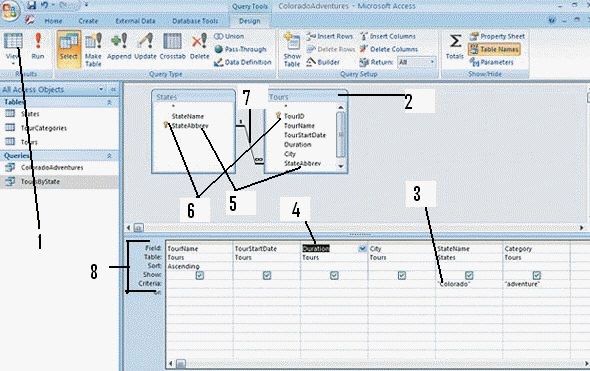 In the figure above, item 7 points to the ____.
In the figure above, item 7 points to the ____.A) join line
B) primary key fields
C) design view
D) tables

Unlock Deck
Unlock for access to all 62 flashcards in this deck.
Unlock Deck
k this deck
22
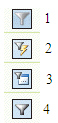 In the above figure, button 2 is the ____ button.
In the above figure, button 2 is the ____ button.A) Advanced filter
B) Filter
C) Toggle filter
D) Selection

Unlock Deck
Unlock for access to all 62 flashcards in this deck.
Unlock Deck
k this deck
23
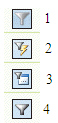 In the figure above, button 1 is the ____ button.
In the figure above, button 1 is the ____ button.A) Filter
B) Toggle filter
C) Selection
D) None of the above

Unlock Deck
Unlock for access to all 62 flashcards in this deck.
Unlock Deck
k this deck
24
Sorting in a Z to A, then 9 to 0 order is called a(n) ____ order.
A) ascending
B) descending
C) alpha-specific
D) None of the above
A) ascending
B) descending
C) alpha-specific
D) None of the above

Unlock Deck
Unlock for access to all 62 flashcards in this deck.
Unlock Deck
k this deck
25
This button provides filter features such as Filter by Form, Save As Query, and Clear Grid.
A) Advanced Filter Options
B) Filter
C) Toggle Filter
D) Selection
A) Advanced Filter Options
B) Filter
C) Toggle Filter
D) Selection

Unlock Deck
Unlock for access to all 62 flashcards in this deck.
Unlock Deck
k this deck
26
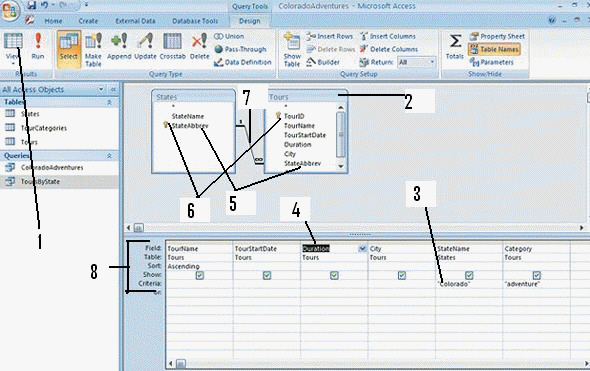 In the figure above, item 6 points to the ____.
In the figure above, item 6 points to the ____.A) records
B) primary key fields
C) datasheets
D) tables

Unlock Deck
Unlock for access to all 62 flashcards in this deck.
Unlock Deck
k this deck
27
This button provides a list of values in the selected field by which to customize a filter.
A) Advanced filter
B) Filter
C) Toggle filter
D) Selection
A) Advanced filter
B) Filter
C) Toggle filter
D) Selection

Unlock Deck
Unlock for access to all 62 flashcards in this deck.
Unlock Deck
k this deck
28
____ will find all records where there is any entry in the field, even if the entry is 0.
A) Like
B) Is Null
C) And
D) Is Not Null
A) Like
B) Is Null
C) And
D) Is Not Null

Unlock Deck
Unlock for access to all 62 flashcards in this deck.
Unlock Deck
k this deck
29
A(n) ____ is a temporary view of the data whose criteria are discarded when you close the datasheet.
A) filter
B) query
C) grid
D) None of the above
A) filter
B) query
C) grid
D) None of the above

Unlock Deck
Unlock for access to all 62 flashcards in this deck.
Unlock Deck
k this deck
30
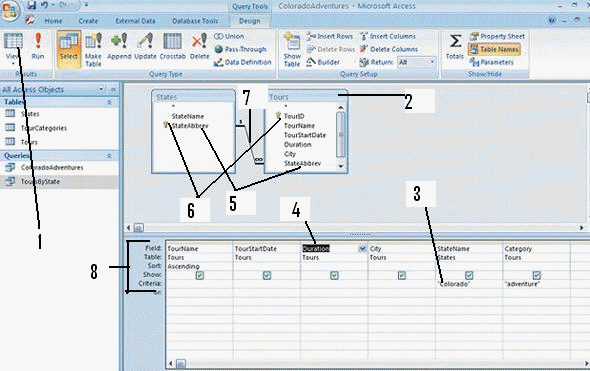 In the figure above, item 8 points to the ____.
In the figure above, item 8 points to the ____.A) criteria
B) table
C) query design grid
D) None of the above

Unlock Deck
Unlock for access to all 62 flashcards in this deck.
Unlock Deck
k this deck
31
Click the ____ View button from Query Design View to display the resulting fields and records from a query.
A) Datasheet
B) Report
C) Table
D) None of the above
A) Datasheet
B) Report
C) Table
D) None of the above

Unlock Deck
Unlock for access to all 62 flashcards in this deck.
Unlock Deck
k this deck
32
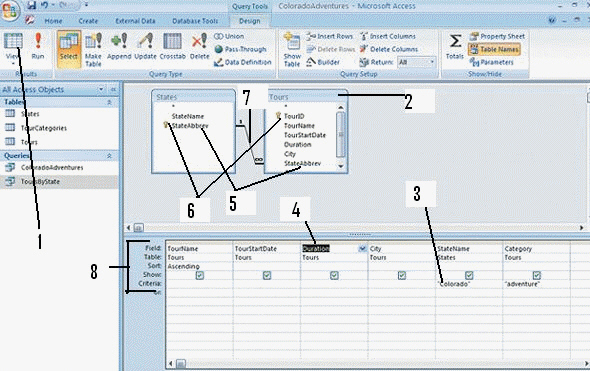 In the figure above, item 4 points to Duration as the ____.
In the figure above, item 4 points to Duration as the ____.A) third field of a query
B) Date/Time field
C) query design grid
D) None of the above

Unlock Deck
Unlock for access to all 62 flashcards in this deck.
Unlock Deck
k this deck
33
Every query in the database has a(n) ____ View in which you change the structure of the query.
A) Datasheet
B) Design
C) Query
D) None of the above
A) Datasheet
B) Design
C) Query
D) None of the above

Unlock Deck
Unlock for access to all 62 flashcards in this deck.
Unlock Deck
k this deck
34
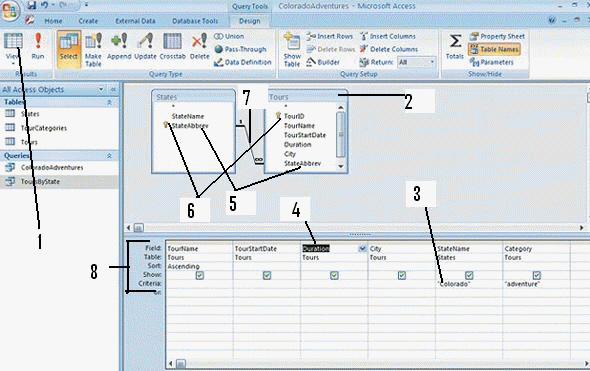 In the figure above, item 1 points to the ____.
In the figure above, item 1 points to the ____.A) Grid button
B) Table button
C) Datasheet view button
D) Report button

Unlock Deck
Unlock for access to all 62 flashcards in this deck.
Unlock Deck
k this deck
35
____ are rules or limiting conditions you set to determine which records will appear when a filter is used.
A) Criteria
B) Filters
C) Queries
D) None of the above
A) Criteria
B) Filters
C) Queries
D) None of the above

Unlock Deck
Unlock for access to all 62 flashcards in this deck.
Unlock Deck
k this deck
36
This button filters records that equal, do not equal, or are otherwise compared to the current value.
A) Advanced filter
B) Filter
C) Toggle filter
D) Selection
A) Advanced filter
B) Filter
C) Toggle filter
D) Selection

Unlock Deck
Unlock for access to all 62 flashcards in this deck.
Unlock Deck
k this deck
37
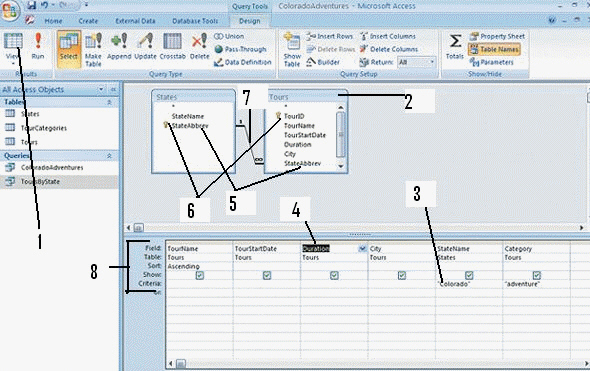 In the figure above, item 3 points to ____.
In the figure above, item 3 points to ____.A) the title field
B) a field list
C) the Category field
D) a criteria entry

Unlock Deck
Unlock for access to all 62 flashcards in this deck.
Unlock Deck
k this deck
38
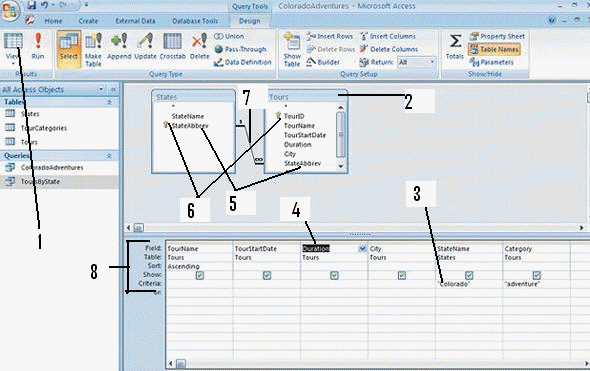 In the figure above, item 5 points to the ____.
In the figure above, item 5 points to the ____.A) criteria
B) related fields
C) field lists
D) None of the above

Unlock Deck
Unlock for access to all 62 flashcards in this deck.
Unlock Deck
k this deck
39
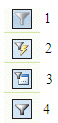 In the figure above, button 3 is the ____ button.
In the figure above, button 3 is the ____ button.A) Advanced Filter Options
B) Toggle filter
C) Filter
D) Selection

Unlock Deck
Unlock for access to all 62 flashcards in this deck.
Unlock Deck
k this deck
40
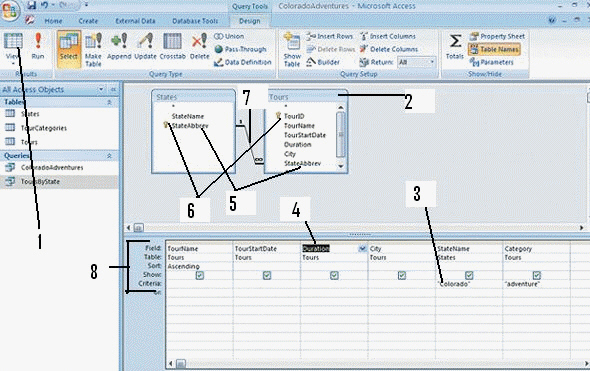 In the figure above, item 2 points to the ____.
In the figure above, item 2 points to the ____.A) criteria cells
B) datasheet view
C) field list
D) design grid

Unlock Deck
Unlock for access to all 62 flashcards in this deck.
Unlock Deck
k this deck
41
 This button sorts records in ascending order.
This button sorts records in ascending order.
Unlock Deck
Unlock for access to all 62 flashcards in this deck.
Unlock Deck
k this deck
42
Filter By ____________________ filters records based on selected data and hides records that do not match.

Unlock Deck
Unlock for access to all 62 flashcards in this deck.
Unlock Deck
k this deck
43
By default, records in a table datasheet are sorted on the ____________________ key field.

Unlock Deck
Unlock for access to all 62 flashcards in this deck.
Unlock Deck
k this deck
44
____________________ are symbols you can use as substitutes for characters to find information that matches your find criteria.

Unlock Deck
Unlock for access to all 62 flashcards in this deck.
Unlock Deck
k this deck
45
 This button sorts records in ascending order.
This button sorts records in ascending order.
Unlock Deck
Unlock for access to all 62 flashcards in this deck.
Unlock Deck
k this deck
46
Explain the difference between AND and OR criteria.

Unlock Deck
Unlock for access to all 62 flashcards in this deck.
Unlock Deck
k this deck
47
In Query Design View, the query design ____________________ shows you the fields that you have requested for the query.

Unlock Deck
Unlock for access to all 62 flashcards in this deck.
Unlock Deck
k this deck
48
Matt Miller owns a lawn and landscape business. He has some very particular clients who want their lawns manicured on a specific day of the week. He has other clients who allow him to use his own judgement as to when their lawns need cutting. To maximize his efficiency, he wants to build a query that will show his weekly customers by name, day of the week, subdivision and fee. Matt creates a table called Customers. For those customers whose day of the week varies upon need, he leaves the day of the week field blank. Matt wants to build a query that will show each customer name, day of the week (if specific), and subdivision. What criterion should he use to quickly find his customers whose day of the week varies?

Unlock Deck
Unlock for access to all 62 flashcards in this deck.
Unlock Deck
k this deck
49
Compare the capabilities of queries and filters.

Unlock Deck
Unlock for access to all 62 flashcards in this deck.
Unlock Deck
k this deck
50
Define sorting, filtering, and finding.

Unlock Deck
Unlock for access to all 62 flashcards in this deck.
Unlock Deck
k this deck
51
A(n) ____________________ is a database object that creates a datasheet of specified fields and records from one or more tables.

Unlock Deck
Unlock for access to all 62 flashcards in this deck.
Unlock Deck
k this deck
52
____ is the term for rules by which criteria must be entered in a query.
A) Syntax
B) Formatting
C) Sorting
D) Filter by Form
A) Syntax
B) Formatting
C) Sorting
D) Filter by Form

Unlock Deck
Unlock for access to all 62 flashcards in this deck.
Unlock Deck
k this deck
53
Once you have filtered a datasheet to display a subset of records, you cannot sort the records.

Unlock Deck
Unlock for access to all 62 flashcards in this deck.
Unlock Deck
k this deck
54
____________________ means temporarily isolating a subset of records.

Unlock Deck
Unlock for access to all 62 flashcards in this deck.
Unlock Deck
k this deck
55
A filter cannot be saved as a query.

Unlock Deck
Unlock for access to all 62 flashcards in this deck.
Unlock Deck
k this deck
56
Is ____________________ criteria will find all records where no entry has been made in the field.

Unlock Deck
Unlock for access to all 62 flashcards in this deck.
Unlock Deck
k this deck
57
Filter By ____________________ filters records based on more than one selection criteria by using a special window.

Unlock Deck
Unlock for access to all 62 flashcards in this deck.
Unlock Deck
k this deck
58
____________________ refers to reorganizing the records in either ascending or descending order based on the contents of a field.

Unlock Deck
Unlock for access to all 62 flashcards in this deck.
Unlock Deck
k this deck
59
The upper portion of Query Design View shows a table's ____________________ list.

Unlock Deck
Unlock for access to all 62 flashcards in this deck.
Unlock Deck
k this deck
60
SQL is the acronym for " simple query language ".

Unlock Deck
Unlock for access to all 62 flashcards in this deck.
Unlock Deck
k this deck
61
Match between columns

Unlock Deck
Unlock for access to all 62 flashcards in this deck.
Unlock Deck
k this deck
62
Matt Miller owns a lawn and landscape business. He has some very particular clients who want their lawns manicured on a specific day of the week. He has other clients who allow him to use his own judgement as to when their lawns need cutting. To maximize his efficiency, he wants to build a query that will show his weekly customers by name, day of the week, subdivision and fee. Matt creates a table called Customers. For those customers whose day of the week varies upon need, he leaves the day of the week field blank. Matt creates a query using the Name, Day of the Week, and Subdivision fields. He wants to sort the records by day of the week, beginning with Monday and ending with Sunday. Because he knows both Ascending and Descending orders sort by number, then alphabetically, he knows the days of the week will be sorted alphabetically and not chronologically. He decides on a workaround that uses a unique number for each day of the week: 1=Monday, 2=Tuesday, etc.
a. Will his idea work?
b. Why or why not?
c. Should he plan to sort in ascending or descending order?
a. Will his idea work?
b. Why or why not?
c. Should he plan to sort in ascending or descending order?

Unlock Deck
Unlock for access to all 62 flashcards in this deck.
Unlock Deck
k this deck



