Deck 15: Excel 2007 Unit A: Getting Started With Excel 2007
Question
Question
Question
Question
Question
Question
Question
Question
Question
Question
Question
Question
Question
Question
Question
Question
Question
Question
Question
Question
Question
Question
Question
Question
Question
Question
Question
Question
Question
Question
Question
Question
Question
Question
Question
Question
Question
Question
Question
Question
Question
Question
Question
Question
Question
Question
Question
Question
Question
Question
Question
Question
Question
Question
Question
Question
Question
Question
Question
Question
Question
Match between columns
Question
Question
Question
Question
Question

Unlock Deck
Sign up to unlock the cards in this deck!
Unlock Deck
Unlock Deck
1/66
Play
Full screen (f)
Deck 15: Excel 2007 Unit A: Getting Started With Excel 2007
1
Reference operators compare values for the purpose of true/false results.
False
2
In Excel, the electronic spreadsheet you work in is called a ____.
A) workbook
B) databook
C) numericsheet
D) worksheet
A) workbook
B) databook
C) numericsheet
D) worksheet
D
3
You can use a spreadsheet to ____ by using variable values to investigate and sample different outcomes.
A) represent values graphically
B) organize data
C) create what-if data scenarios
D) perform calculations
A) represent values graphically
B) organize data
C) create what-if data scenarios
D) perform calculations
C
4
You use formulas in Excel to perform calculations such as adding, multiplying, and averaging.

Unlock Deck
Unlock for access to all 66 flashcards in this deck.
Unlock Deck
k this deck
5
When the paper orientation is portrait , the contents will print across the length of the page instead of across the width.

Unlock Deck
Unlock for access to all 66 flashcards in this deck.
Unlock Deck
k this deck
6
Tools on the Page Layout tab include a Page Setup group, where you can adjust print orientation, paper size, and page breaks.

Unlock Deck
Unlock for access to all 66 flashcards in this deck.
Unlock Deck
k this deck
7
Page Layout View shows the worksheet without including certain details like headers and footers or tools like rulers and a page number indicator.

Unlock Deck
Unlock for access to all 66 flashcards in this deck.
Unlock Deck
k this deck
8
One of the ways to change your view of the worksheet window is by using the View tab on the Ribbon .

Unlock Deck
Unlock for access to all 66 flashcards in this deck.
Unlock Deck
k this deck
9
In an electronic spreadsheet, you need to manually recalculate when you change the entries.

Unlock Deck
Unlock for access to all 66 flashcards in this deck.
Unlock Deck
k this deck
10
Labels are numbers, formulas, and functions that can be used in calculations.

Unlock Deck
Unlock for access to all 66 flashcards in this deck.
Unlock Deck
k this deck
11
Arguments are Excel's built-in formulas.

Unlock Deck
Unlock for access to all 66 flashcards in this deck.
Unlock Deck
k this deck
12
When the paper orientation is set on landscape, the contents will print across the width of the page.

Unlock Deck
Unlock for access to all 66 flashcards in this deck.
Unlock Deck
k this deck
13
You are in Edit mode any time you are entering or changing the contents of a cell.

Unlock Deck
Unlock for access to all 66 flashcards in this deck.
Unlock Deck
k this deck
14
You can use predesigned, formatted files called ____ to create new worksheets quickly.
A) formatsheets
B) layouts
C) templates
D) screens
A) formatsheets
B) layouts
C) templates
D) screens

Unlock Deck
Unlock for access to all 66 flashcards in this deck.
Unlock Deck
k this deck
15
Charts are updated automatically in Excel whenever data changes.

Unlock Deck
Unlock for access to all 66 flashcards in this deck.
Unlock Deck
k this deck
16
Excel includes a(n) Scenario Manager where you can name and save different what-if versions of your worksheet.

Unlock Deck
Unlock for access to all 66 flashcards in this deck.
Unlock Deck
k this deck
17
In Excel, a worksheet is contained in a file called a ____.
A) workbook
B) workpad
C) notebook
D) datapad
A) workbook
B) workpad
C) notebook
D) datapad

Unlock Deck
Unlock for access to all 66 flashcards in this deck.
Unlock Deck
k this deck
18
An Excel workbook has the file extension .xml.

Unlock Deck
Unlock for access to all 66 flashcards in this deck.
Unlock Deck
k this deck
19
An electronic ____ is an application you use to perform numeric calculations and to analyze and present numeric data.
A) database
B) spreadsheet
C) dataform
D) project
A) database
B) spreadsheet
C) dataform
D) project

Unlock Deck
Unlock for access to all 66 flashcards in this deck.
Unlock Deck
k this deck
20
In Page Layout view, the dotted line indicates the print area.

Unlock Deck
Unlock for access to all 66 flashcards in this deck.
Unlock Deck
k this deck
21
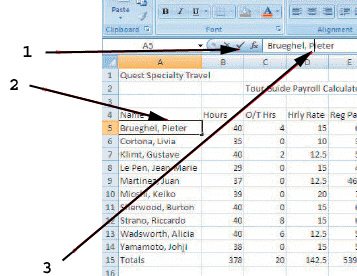 As shown in the figure above, item 1 points to the ____.
As shown in the figure above, item 1 points to the ____.A) insertion point
B) mode indicator
C) Enter button
D) active cell

Unlock Deck
Unlock for access to all 66 flashcards in this deck.
Unlock Deck
k this deck
22
____ are entries that contain text and numerical information not used in calculations.
A) Values
B) Labels
C) Sheet tabs
D) Arguments
A) Values
B) Labels
C) Sheet tabs
D) Arguments

Unlock Deck
Unlock for access to all 66 flashcards in this deck.
Unlock Deck
k this deck
23
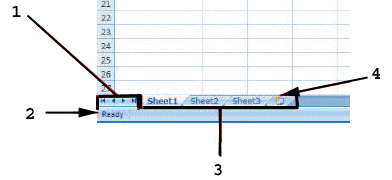 As shown in the figure above, item 2 points to the ____.
As shown in the figure above, item 2 points to the ____.A) sheet tabs
B) status bar
C) mode indicator
D) sheet tab scrolling buttons

Unlock Deck
Unlock for access to all 66 flashcards in this deck.
Unlock Deck
k this deck
24
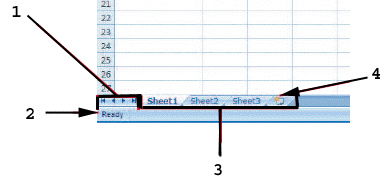 As shown in the figure above, item 1 points to the ____.
As shown in the figure above, item 1 points to the ____.A) sheet tabs
B) status bar
C) cell pointers
D) sheet tab scrolling buttons

Unlock Deck
Unlock for access to all 66 flashcards in this deck.
Unlock Deck
k this deck
25
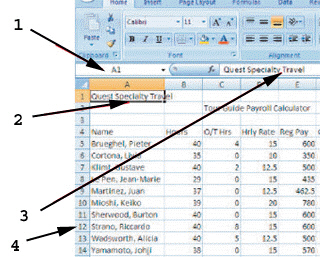 As shown in the figure above, item ____ points to the formula bar.
As shown in the figure above, item ____ points to the formula bar.A) 1
B) 2
C) 3
D) 4

Unlock Deck
Unlock for access to all 66 flashcards in this deck.
Unlock Deck
k this deck
26
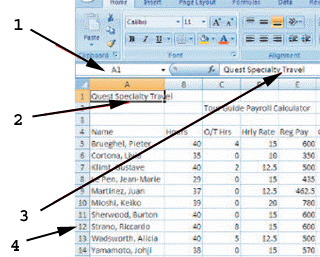 As shown in the figure above, item ____ points to the cell pointer, which outlines the active cell.
As shown in the figure above, item ____ points to the cell pointer, which outlines the active cell.A) 1
B) 2
C) 3
D) 4

Unlock Deck
Unlock for access to all 66 flashcards in this deck.
Unlock Deck
k this deck
27
____ consist of the information needed by a function to calculate an answer.
A) Labels
B) Arguments
C) Values
D) Templates
A) Labels
B) Arguments
C) Values
D) Templates

Unlock Deck
Unlock for access to all 66 flashcards in this deck.
Unlock Deck
k this deck
28
To move a screen to the left press ____.
A) [Ctrl][Home]
B) [Alt][Page Up]
C) [Ctrl][Page Left]
D) [Alt][Page Down]
A) [Ctrl][Home]
B) [Alt][Page Up]
C) [Ctrl][Page Left]
D) [Alt][Page Down]

Unlock Deck
Unlock for access to all 66 flashcards in this deck.
Unlock Deck
k this deck
29
All Excel formulas begin with the ____.
A) plus sign (+)
B) asterisk (*)
C) equal sign (=)
D) slash (/)
A) plus sign (+)
B) asterisk (*)
C) equal sign (=)
D) slash (/)

Unlock Deck
Unlock for access to all 66 flashcards in this deck.
Unlock Deck
k this deck
30
Excel recognizes an entry as a value if it is a number or it begins with ____.
A) +
B) =
C) $
D) All of the above
A) +
B) =
C) $
D) All of the above

Unlock Deck
Unlock for access to all 66 flashcards in this deck.
Unlock Deck
k this deck
31
To quickly jump to the first cell in a worksheet press ____.
A) [Alt][Page Up]
B) [Shift][Home]
C) [Page Up]
D) [Ctrl][Home]
A) [Alt][Page Up]
B) [Shift][Home]
C) [Page Up]
D) [Ctrl][Home]

Unlock Deck
Unlock for access to all 66 flashcards in this deck.
Unlock Deck
k this deck
32
You can edit the contents of an active cell by ____.
A) pressing the [ ¯] key and starting to type
B) pressing the [Home] key and starting to type
C) just starting to type
D) pressing the [Ctrl] key and the [Home] key and starting to type
A) pressing the [ ¯] key and starting to type
B) pressing the [Home] key and starting to type
C) just starting to type
D) pressing the [Ctrl] key and the [Home] key and starting to type

Unlock Deck
Unlock for access to all 66 flashcards in this deck.
Unlock Deck
k this deck
33
You can use the ____ key(s) on the keyboard to navigate a worksheet.
A) [Ctrl]
B) Zoom
C) arrow
D) [Enter]
A) [Ctrl]
B) Zoom
C) arrow
D) [Enter]

Unlock Deck
Unlock for access to all 66 flashcards in this deck.
Unlock Deck
k this deck
34
____ below the worksheet grid let you switch from sheet to sheet in a workbook.
A) Cell pointers
B) Mode indicators
C) Scroll bars
D) Sheet tabs
A) Cell pointers
B) Mode indicators
C) Scroll bars
D) Sheet tabs

Unlock Deck
Unlock for access to all 66 flashcards in this deck.
Unlock Deck
k this deck
35
The Excel operator for exponent is ____.
A) /
B) \
C) %
D) ^
A) /
B) \
C) %
D) ^

Unlock Deck
Unlock for access to all 66 flashcards in this deck.
Unlock Deck
k this deck
36
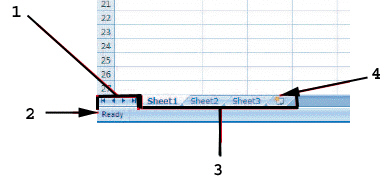 As shown in the figure above, item 4 points to the ____.
As shown in the figure above, item 4 points to the ____.A) formula button
B) status bar
C) mode indicator
D) Insert Worksheet button

Unlock Deck
Unlock for access to all 66 flashcards in this deck.
Unlock Deck
k this deck
37
The Excel operator for division is ____.
A) /
B) \
C) %
D) ^
A) /
B) \
C) %
D) ^

Unlock Deck
Unlock for access to all 66 flashcards in this deck.
Unlock Deck
k this deck
38
You can use ____ to move around in a document that is too large to fit on the screen at once.
A) cell pointers
B) mode indicators
C) scroll bars
D) sheet tabs
A) cell pointers
B) mode indicators
C) scroll bars
D) sheet tabs

Unlock Deck
Unlock for access to all 66 flashcards in this deck.
Unlock Deck
k this deck
39
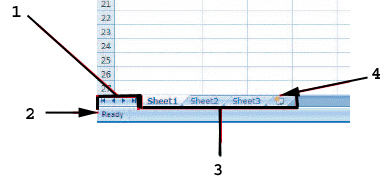 As shown in the figure above, item 3 points to the ____.
As shown in the figure above, item 3 points to the ____.A) sheet tabs
B) status bar
C) cell pointers
D) sheet tab scrolling buttons

Unlock Deck
Unlock for access to all 66 flashcards in this deck.
Unlock Deck
k this deck
40
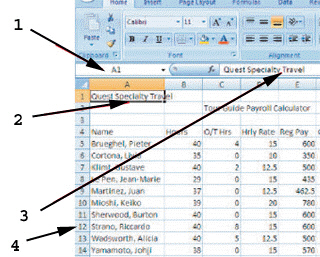 As shown in the figure above, item ____ points to the Name box.
As shown in the figure above, item ____ points to the Name box.A) 1
B) 2
C) 3
D) 4

Unlock Deck
Unlock for access to all 66 flashcards in this deck.
Unlock Deck
k this deck
41
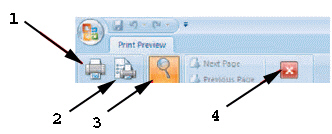 In the figure above, item 4 points to the ____ button.
In the figure above, item 4 points to the ____ button.A) Close Print Preview
B) Page Setup
C) Zoom
D) Print

Unlock Deck
Unlock for access to all 66 flashcards in this deck.
Unlock Deck
k this deck
42
Describe Excel's built-in recovery feature.

Unlock Deck
Unlock for access to all 66 flashcards in this deck.
Unlock Deck
k this deck
43
In the Sheet Options group of the Page Layout tab, you can ____.
A) turn on and off column/row headings
B) adjust paper size
C) adjust page breaks
D) adjust line spacing
A) turn on and off column/row headings
B) adjust paper size
C) adjust page breaks
D) adjust line spacing

Unlock Deck
Unlock for access to all 66 flashcards in this deck.
Unlock Deck
k this deck
44
Discuss the guidelines for creating calculations in Excel.

Unlock Deck
Unlock for access to all 66 flashcards in this deck.
Unlock Deck
k this deck
45
Any time you use a worksheet to ask the question "what if?" you are performing ____________________.

Unlock Deck
Unlock for access to all 66 flashcards in this deck.
Unlock Deck
k this deck
46
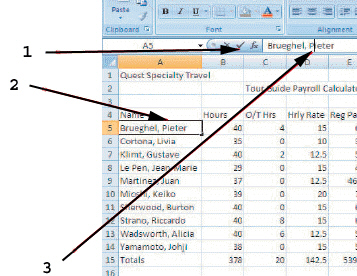 As shown in the figure above, item 2 points to the ____.
As shown in the figure above, item 2 points to the ____.A) insertion point
B) mode indicator
C) Enter button
D) active cell

Unlock Deck
Unlock for access to all 66 flashcards in this deck.
Unlock Deck
k this deck
47
The cell in which you are working is called the ____________________ cell.

Unlock Deck
Unlock for access to all 66 flashcards in this deck.
Unlock Deck
k this deck
48
Explain the difference between Normal view and Page Layout view in Excel.

Unlock Deck
Unlock for access to all 66 flashcards in this deck.
Unlock Deck
k this deck
49
Possible paper orientations for printing a worksheet are landscape and ____.
A) preview
B) portrait
C) normal
D) page break
A) preview
B) portrait
C) normal
D) page break

Unlock Deck
Unlock for access to all 66 flashcards in this deck.
Unlock Deck
k this deck
50
Clicking the ____________________ button sums the adjacent range above or to the left.

Unlock Deck
Unlock for access to all 66 flashcards in this deck.
Unlock Deck
k this deck
51
In a worksheet, the ____ is called the formula prefix.
A) minus sign (-)
B) plus sign (+)
C) pound sign (#)
D) equal sign (=)
A) minus sign (-)
B) plus sign (+)
C) pound sign (#)
D) equal sign (=)

Unlock Deck
Unlock for access to all 66 flashcards in this deck.
Unlock Deck
k this deck
52
____ operators perform mathematical calculations such as adding and subtracting.
A) Text concatenation
B) Reference
C) Arithmetic
D) Comparison
A) Text concatenation
B) Reference
C) Arithmetic
D) Comparison

Unlock Deck
Unlock for access to all 66 flashcards in this deck.
Unlock Deck
k this deck
53
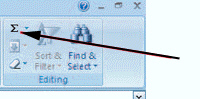 In the figure above, the arrow points to the ____________________ button.
In the figure above, the arrow points to the ____________________ button.
Unlock Deck
Unlock for access to all 66 flashcards in this deck.
Unlock Deck
k this deck
54
Discuss the advantages of using Excel worksheets.

Unlock Deck
Unlock for access to all 66 flashcards in this deck.
Unlock Deck
k this deck
55
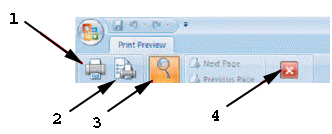 In the figure above, item 2 points to the ____ button.
In the figure above, item 2 points to the ____ button.A) Close Print Preview
B) Page Setup
C) Zoom
D) Print

Unlock Deck
Unlock for access to all 66 flashcards in this deck.
Unlock Deck
k this deck
56
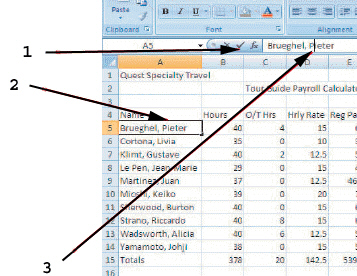 As shown in the figure above, item 3 points to the ____.
As shown in the figure above, item 3 points to the ____.A) insertion point
B) mode indicator
C) Enter button
D) active cell

Unlock Deck
Unlock for access to all 66 flashcards in this deck.
Unlock Deck
k this deck
57
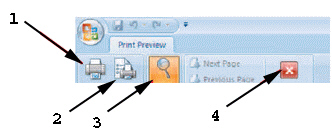 In the figure above, item 3 points to the ____ button.
In the figure above, item 3 points to the ____ button.A) Close Print Preview
B) Page Setup
C) Zoom
D) Print

Unlock Deck
Unlock for access to all 66 flashcards in this deck.
Unlock Deck
k this deck
58
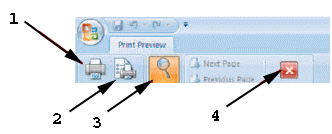 In the figure above, item 1 points to the ____ button.
In the figure above, item 1 points to the ____ button.A) Close Print Preview
B) Page Setup
C) Zoom
D) Print

Unlock Deck
Unlock for access to all 66 flashcards in this deck.
Unlock Deck
k this deck
59
____________________ are equations in a worksheet.

Unlock Deck
Unlock for access to all 66 flashcards in this deck.
Unlock Deck
k this deck
60
Describe calculation operators, including the different types of calculation operators.

Unlock Deck
Unlock for access to all 66 flashcards in this deck.
Unlock Deck
k this deck
61
Match between columns

Unlock Deck
Unlock for access to all 66 flashcards in this deck.
Unlock Deck
k this deck
62
You are a 7th grade science teacher. You are in the process of creating a simple worksheet to keep track of the test grades for your class. Below is the worksheet that you have created so far. 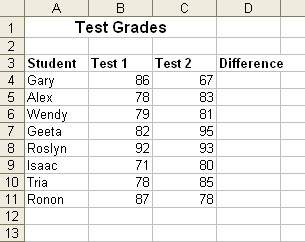 Please write a formula for finding the difference between the two test scores for each student and add it in to the spreadsheet.
Please write a formula for finding the difference between the two test scores for each student and add it in to the spreadsheet.
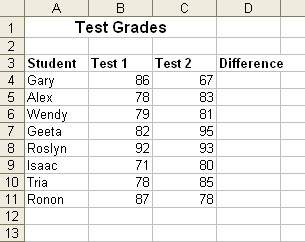 Please write a formula for finding the difference between the two test scores for each student and add it in to the spreadsheet.
Please write a formula for finding the difference between the two test scores for each student and add it in to the spreadsheet.
Unlock Deck
Unlock for access to all 66 flashcards in this deck.
Unlock Deck
k this deck
63
You work in the Sales department of a company that has three store locations. You are creating a summarized worksheet about the company s sales to send to the General Manager. Below is the worksheet that you have created so far. 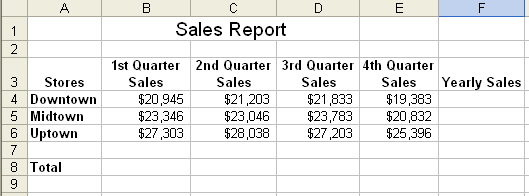 Write the complete formulas for finding the Yearly Sales figures for the three stores.
Write the complete formulas for finding the Yearly Sales figures for the three stores.
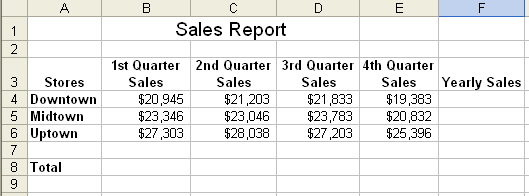 Write the complete formulas for finding the Yearly Sales figures for the three stores.
Write the complete formulas for finding the Yearly Sales figures for the three stores.
Unlock Deck
Unlock for access to all 66 flashcards in this deck.
Unlock Deck
k this deck
64
You are a 7th grade science teacher. You are in the process of creating a simple worksheet to keep track of the test grades for your class. Below is the worksheet that you have created so far. 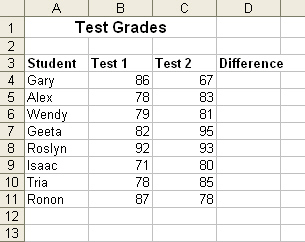 Write formulas for finding the averages of each test.
Write formulas for finding the averages of each test.
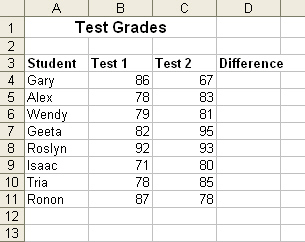 Write formulas for finding the averages of each test.
Write formulas for finding the averages of each test.
Unlock Deck
Unlock for access to all 66 flashcards in this deck.
Unlock Deck
k this deck
65
You are a 7th grade science teacher. You are in the process of creating a simple worksheet to keep track of the test grades for your class. Below is the worksheet that you have created so far. 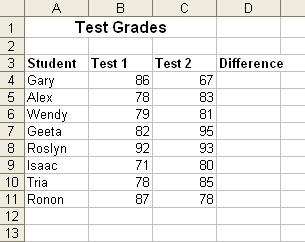 You realize that you have made an error in the spreadsheet. Gary s score for test 2 should be 76, not 67. This error needs to be remedied. Please explain how you would go about fixing this error. Make sure to note what mode Excel would need to be in and how changes to C4 would affect a formula in D4.
You realize that you have made an error in the spreadsheet. Gary s score for test 2 should be 76, not 67. This error needs to be remedied. Please explain how you would go about fixing this error. Make sure to note what mode Excel would need to be in and how changes to C4 would affect a formula in D4.
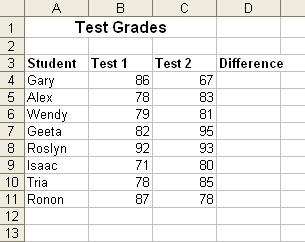 You realize that you have made an error in the spreadsheet. Gary s score for test 2 should be 76, not 67. This error needs to be remedied. Please explain how you would go about fixing this error. Make sure to note what mode Excel would need to be in and how changes to C4 would affect a formula in D4.
You realize that you have made an error in the spreadsheet. Gary s score for test 2 should be 76, not 67. This error needs to be remedied. Please explain how you would go about fixing this error. Make sure to note what mode Excel would need to be in and how changes to C4 would affect a formula in D4.
Unlock Deck
Unlock for access to all 66 flashcards in this deck.
Unlock Deck
k this deck
66
You work in the Sales department of a company that has three store locations. You are creating a summarized worksheet about the company s sales to send to the General Manager. Below is the worksheet that you have created so far. 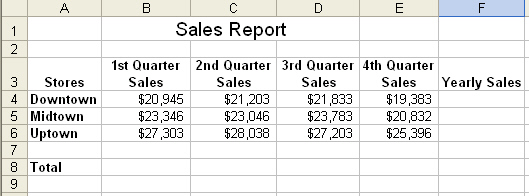 Write the complete formulas for the Total row, which contains the total sales in all of the three stores in each quarter.
Write the complete formulas for the Total row, which contains the total sales in all of the three stores in each quarter.
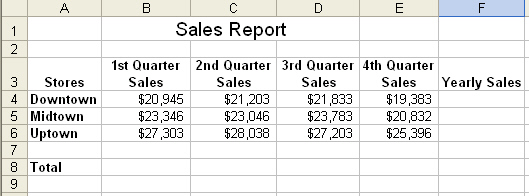 Write the complete formulas for the Total row, which contains the total sales in all of the three stores in each quarter.
Write the complete formulas for the Total row, which contains the total sales in all of the three stores in each quarter.
Unlock Deck
Unlock for access to all 66 flashcards in this deck.
Unlock Deck
k this deck



