Deck 1: Microsoft Access Basics
Question
Question
Question
Question
Question
Question
Question
Question
Question
Question
Question
Question
Question
Question
Question
Question
Question
Question
Question
Question
Question
Question
Question
Question
Question
Question
Question
Question
Question
Question
Question
Question
Question
Question
Question
Question
Question
Question
Question
Question
Question
Question
Question
Match between columns
Question
Question
Question

Unlock Deck
Sign up to unlock the cards in this deck!
Unlock Deck
Unlock Deck
1/46
Play
Full screen (f)
Deck 1: Microsoft Access Basics
1
A record is an incomplete set of data.
False
2
To make editing records easier, Access includes navigation buttons on the Ribbon at the bottom of the datasheet.
False
3
The database object called Macro displays data from one or more tables or queries in a format that might be similar in appearance to a paper form.
False
4
A computerized DBMS is ____ than using file folders.
A) more flexible
B) more accurate
C) much faster
D) all of the above
A) more flexible
B) more accurate
C) much faster
D) all of the above

Unlock Deck
Unlock for access to all 46 flashcards in this deck.
Unlock Deck
k this deck
5
Access is a DBBS program.

Unlock Deck
Unlock for access to all 46 flashcards in this deck.
Unlock Deck
k this deck
6
To freeze columns, select the field selectors for the columns that you want to freeze, click the More button in the Layout group on the File tab, and then click Freeze Fields.

Unlock Deck
Unlock for access to all 46 flashcards in this deck.
Unlock Deck
k this deck
7
When you open a database, Access assumes that the database might contain something that could damage your computer.

Unlock Deck
Unlock for access to all 46 flashcards in this deck.
Unlock Deck
k this deck
8
A database management system does not need to be computerized.

Unlock Deck
Unlock for access to all 46 flashcards in this deck.
Unlock Deck
k this deck
9
The database object called query stores all the data in the database in a format called a datasheet.

Unlock Deck
Unlock for access to all 46 flashcards in this deck.
Unlock Deck
k this deck
10
A database is a collection of ____.
A) data
B) fields
C) numbers
D) objects
A) data
B) fields
C) numbers
D) objects

Unlock Deck
Unlock for access to all 46 flashcards in this deck.
Unlock Deck
k this deck
11
After opening a database, the Navigation Pane opens on the left side of the screen.

Unlock Deck
Unlock for access to all 46 flashcards in this deck.
Unlock Deck
k this deck
12
Backing up a database rearranges how the database is stored on the disk and optimizes the performance of the database.

Unlock Deck
Unlock for access to all 46 flashcards in this deck.
Unlock Deck
k this deck
13
Best of class automatically resizes the column to the best width for the data contained in the column.

Unlock Deck
Unlock for access to all 46 flashcards in this deck.
Unlock Deck
k this deck
14
When you want to display more of the open object, you can close the Navigation Pane by clicking the Shutter Bar Open/Close Button at the top of the Navigation Pane.

Unlock Deck
Unlock for access to all 46 flashcards in this deck.
Unlock Deck
k this deck
15
To start Access, click the Start button on the taskbar, click ____, click Microsoft Office, and then click Microsoft Access 2010.
A) All Programs
B) Microsoft Programs
C) Open Database
D) Navigation Pane
A) All Programs
B) Microsoft Programs
C) Open Database
D) Navigation Pane

Unlock Deck
Unlock for access to all 46 flashcards in this deck.
Unlock Deck
k this deck
16
Access combines compacting and repairing into one step.

Unlock Deck
Unlock for access to all 46 flashcards in this deck.
Unlock Deck
k this deck
17
____ is a program known as a database management system (DBMS).
A) Excel
B) PowerPoint
C) Word
D) Access
A) Excel
B) PowerPoint
C) Word
D) Access

Unlock Deck
Unlock for access to all 46 flashcards in this deck.
Unlock Deck
k this deck
18
After you delete a record, you can use the Undo command to restore it.

Unlock Deck
Unlock for access to all 46 flashcards in this deck.
Unlock Deck
k this deck
19
Access opens in ____ view.
A) Design
B) Datasheet
C) Layout
D) Backstage
A) Design
B) Datasheet
C) Layout
D) Backstage

Unlock Deck
Unlock for access to all 46 flashcards in this deck.
Unlock Deck
k this deck
20
The Cut, Copy, and Paste commands in Access work the same way as they do in other Office programs.

Unlock Deck
Unlock for access to all 46 flashcards in this deck.
Unlock Deck
k this deck
21
In Datasheet view, the table displays its data in rows and columns in a ____.
A) datasheet
B) spreadsheet
C) report
D) query program
A) datasheet
B) spreadsheet
C) report
D) query program

Unlock Deck
Unlock for access to all 46 flashcards in this deck.
Unlock Deck
k this deck
22
If you copy an entire record and want to paste it into a table as a new record, use the ____ command.
A) Paste End
B) Paste Special
C) Paste Append
D) Paste As
A) Paste End
B) Paste Special
C) Paste Append
D) Paste As

Unlock Deck
Unlock for access to all 46 flashcards in this deck.
Unlock Deck
k this deck
23
When you enter an improper field value, a(n) ____ message appears and tells you what to do to correct your mistake.
A) ScreenTip
B) Quick Access
C) error
D) security
A) ScreenTip
B) Quick Access
C) error
D) security

Unlock Deck
Unlock for access to all 46 flashcards in this deck.
Unlock Deck
k this deck
24
The ____ object is similar to a macro, but allows more complex programming of database operations.
A) Table
B) Module
C) Query
D) Report
A) Table
B) Module
C) Query
D) Report

Unlock Deck
Unlock for access to all 46 flashcards in this deck.
Unlock Deck
k this deck
25
By default, the rows in a datasheet are displayed with ____.
A) pastel colors
B) rainbow colors
C) alternating light and dark background colors
D) a white background
A) pastel colors
B) rainbow colors
C) alternating light and dark background colors
D) a white background

Unlock Deck
Unlock for access to all 46 flashcards in this deck.
Unlock Deck
k this deck
26
If you make changes to the layout of a datasheet and try to close the table, Access will ____.
A) prompt you to save your changes
B) automatically save your changes
C) give you an error message
D) close the table
A) prompt you to save your changes
B) automatically save your changes
C) give you an error message
D) close the table

Unlock Deck
Unlock for access to all 46 flashcards in this deck.
Unlock Deck
k this deck
27
Case AC 1-1 Jonathan is the IT manager for a Toy Company and is looking into using different types of database objects. The Sales Manager has asked Jonathan to consolidate data from several tables into a format similar to a paper form. In this case, Jonathan would use the ____ object.
A) Table
B) Query
C) Form
D) Report
A) Table
B) Query
C) Form
D) Report

Unlock Deck
Unlock for access to all 46 flashcards in this deck.
Unlock Deck
k this deck
28
FIGURE AC 1-1 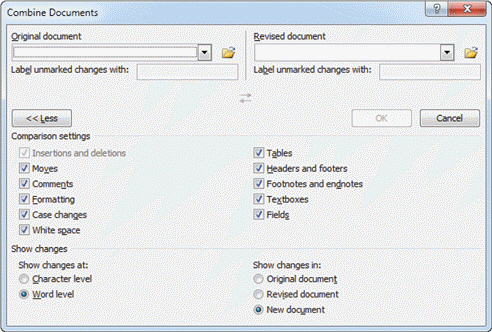 Referring to Figure AC 1-1 above, the word Denver is an example of a ____.
Referring to Figure AC 1-1 above, the word Denver is an example of a ____.
A) field
B) field value
C) field name
D) field selector
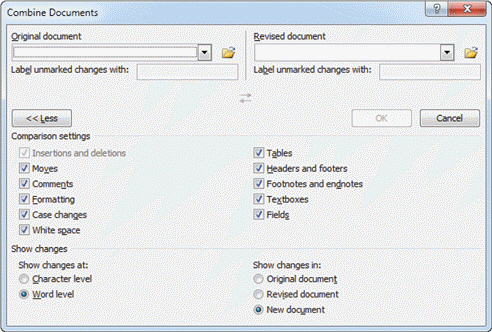 Referring to Figure AC 1-1 above, the word Denver is an example of a ____.
Referring to Figure AC 1-1 above, the word Denver is an example of a ____.A) field
B) field value
C) field name
D) field selector

Unlock Deck
Unlock for access to all 46 flashcards in this deck.
Unlock Deck
k this deck
29
In ____, you can rearrange the order of the fields in a datasheet by dragging them to a new location.
A) Datasheet view
B) Column view
C) Edit view
D) Freeze view
A) Datasheet view
B) Column view
C) Edit view
D) Freeze view

Unlock Deck
Unlock for access to all 46 flashcards in this deck.
Unlock Deck
k this deck
30
Case AC 1-2 Chloe's boss has asked her to make some changes to the layout of a datasheet. She has never done this before, and is learning as she goes along. Once Chloe makes the changes in the layout of the datasheet, the edits are saved ____.
A) only if she saves them
B) automatically by Access
C) with a generic name
D) none of the above
A) only if she saves them
B) automatically by Access
C) with a generic name
D) none of the above

Unlock Deck
Unlock for access to all 46 flashcards in this deck.
Unlock Deck
k this deck
31
When resizing a column, selecting ____ automatically resizes the column to the best width for the data contained in the column.
A) best fit
B) best column
C) best data
D) best selector
A) best fit
B) best column
C) best data
D) best selector

Unlock Deck
Unlock for access to all 46 flashcards in this deck.
Unlock Deck
k this deck
32
When you are navigating in Datasheet view, pressing Shift+Tab ____.
A) moves to the next field in the current record
B) moves to the first field in the current record
C) moves to the previous field in the current record
D) moves to the last field in the last record
A) moves to the next field in the current record
B) moves to the first field in the current record
C) moves to the previous field in the current record
D) moves to the last field in the last record

Unlock Deck
Unlock for access to all 46 flashcards in this deck.
Unlock Deck
k this deck
33
Case AC 1-1 Jonathan is the IT manager for a Toy Company and is looking into using different types of database objects. Jonathan has information in Excel worksheets that he wants to add to the database. Worksheets are similar to datasheets, so he chooses to transfer this information into ____ objects.
A) Table
B) Query
C) Form
D) Report
A) Table
B) Query
C) Form
D) Report

Unlock Deck
Unlock for access to all 46 flashcards in this deck.
Unlock Deck
k this deck
34
You can close Access by clicking the Close button on the ____.
A) status bar
B) toolbar
C) scroll bar
D) title bar
A) status bar
B) toolbar
C) scroll bar
D) title bar

Unlock Deck
Unlock for access to all 46 flashcards in this deck.
Unlock Deck
k this deck
35
A(n) ____________________ is a collection of objects.

Unlock Deck
Unlock for access to all 46 flashcards in this deck.
Unlock Deck
k this deck
36
Before printing a datasheet, you should view it in ____ so you can check the print settings.
A) Print Preview
B) Datasheet view
C) black and white
D) Zoom mode
A) Print Preview
B) Datasheet view
C) black and white
D) Zoom mode

Unlock Deck
Unlock for access to all 46 flashcards in this deck.
Unlock Deck
k this deck
37
You can print a datasheet by clicking the File tab, clicking Print in the navigation bar, and then clicking ____ to print the datasheet using the default printer and the default print.
A) Quick Access
B) Print Now
C) Office Button
D) Quick Print
A) Quick Access
B) Print Now
C) Office Button
D) Quick Print

Unlock Deck
Unlock for access to all 46 flashcards in this deck.
Unlock Deck
k this deck
38
When you change the row height of a datasheet, the change ____.
A) affects the single row currently selected
B) affects all rows visible on the screen
C) affects all the rows in a datasheet
D) affects all the columns in the datasheet
A) affects the single row currently selected
B) affects all rows visible on the screen
C) affects all the rows in a datasheet
D) affects all the columns in the datasheet

Unlock Deck
Unlock for access to all 46 flashcards in this deck.
Unlock Deck
k this deck
39
Case AC 1-2 Chloe's boss has asked her to make some changes to the layout of a datasheet. She has never done this before, and is learning as she goes along. Chloe needs to move the second column so it becomes the first column. To do this efficiently, Chloe will ____.
A) click the row selector and drag the row to a new location
B) click the field selector and drag the column to a new location
C) copy and append the column into its new location
D) freeze the columns and then transfer the data manually
A) click the row selector and drag the row to a new location
B) click the field selector and drag the column to a new location
C) copy and append the column into its new location
D) freeze the columns and then transfer the data manually

Unlock Deck
Unlock for access to all 46 flashcards in this deck.
Unlock Deck
k this deck
40
FIGURE AC 1-1 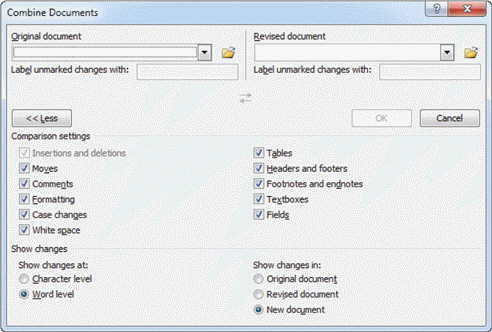 Referring to Figure AC 1-1 above, if you sorted the database on Last Name, you would be sorting on a ____.
Referring to Figure AC 1-1 above, if you sorted the database on Last Name, you would be sorting on a ____.
A) field selector
B) database selector
C) row selector
D) datasheet selector
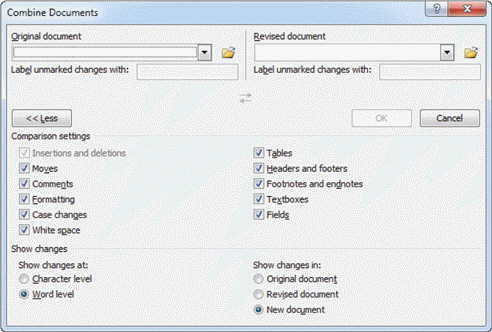 Referring to Figure AC 1-1 above, if you sorted the database on Last Name, you would be sorting on a ____.
Referring to Figure AC 1-1 above, if you sorted the database on Last Name, you would be sorting on a ____.A) field selector
B) database selector
C) row selector
D) datasheet selector

Unlock Deck
Unlock for access to all 46 flashcards in this deck.
Unlock Deck
k this deck
41
Imagine that you are a Sales Manager at a Toy Company, and give an example of a business situation where you would use each of these database objects: query, report, and macro.

Unlock Deck
Unlock for access to all 46 flashcards in this deck.
Unlock Deck
k this deck
42
Each object has a different ____________________ to identify its function.

Unlock Deck
Unlock for access to all 46 flashcards in this deck.
Unlock Deck
k this deck
43
Match between columns

Unlock Deck
Unlock for access to all 46 flashcards in this deck.
Unlock Deck
k this deck
44
You can select all of the records in a table by clicking the ____________________, which is the box in the upper-left corner of a datasheet.

Unlock Deck
Unlock for access to all 46 flashcards in this deck.
Unlock Deck
k this deck
45
You can change the colors used in the rows of the datasheet by clicking the arrow on the Alternate Row Color button in the Text Formatting group on the ____________________ tab.

Unlock Deck
Unlock for access to all 46 flashcards in this deck.
Unlock Deck
k this deck
46
A(n) ____________________ is used to search for and retrieve data from tables using conditions.

Unlock Deck
Unlock for access to all 46 flashcards in this deck.
Unlock Deck
k this deck



