Deck 41: Customizing Slides
Question
Question
Question
Question
Question
Question
Question
Question
Question
Question
Question
Question
Question
Question
Question
Question
Question
Question
Question
Question
Question
Question
Question
Question
Question
Question
Question
Question
Question
Question
Question
Question
Question
Question
Question
Question
Question
Question
Question
Question
Question
Question
Match between columns
Question
Question
Question
Question

Unlock Deck
Sign up to unlock the cards in this deck!
Unlock Deck
Unlock Deck
1/46
Play
Full screen (f)
Deck 41: Customizing Slides
1
You can apply different backgrounds to each slide in a presentation.
True
2
Within a PowerPoint color scheme, ____ colors are used for text and background.
A) two light colors
B) two dark colors
C) six colors
D) two light and two dark
A) two light colors
B) two dark colors
C) six colors
D) two light and two dark
D
3
When you click a color scheme, a live preview appears.
False
4
When you edit a layout master, the changes apply only to slides formatted with that specific layout.

Unlock Deck
Unlock for access to all 46 flashcards in this deck.
Unlock Deck
k this deck
5
You cannot remove the placeholders in a slide master.

Unlock Deck
Unlock for access to all 46 flashcards in this deck.
Unlock Deck
k this deck
6
You can modify an existing color scheme; however, you cannot save it for future use.

Unlock Deck
Unlock for access to all 46 flashcards in this deck.
Unlock Deck
k this deck
7
Solid and gradient fill colors are commonly used for backgrounds.

Unlock Deck
Unlock for access to all 46 flashcards in this deck.
Unlock Deck
k this deck
8
As you type text in a text box, the text may wrap in the text box and the width of the text box automatically adjusts to show the text.

Unlock Deck
Unlock for access to all 46 flashcards in this deck.
Unlock Deck
k this deck
9
Custom color schemes may be listed ____ of your gallery.
A) to the right
B) to the left
C) at the top
D) at the bottom
A) to the right
B) to the left
C) at the top
D) at the bottom

Unlock Deck
Unlock for access to all 46 flashcards in this deck.
Unlock Deck
k this deck
10
To view the color schemes that are available, click the ____ tab.
A) Design
B) Layout
C) Insert
D) File
A) Design
B) Layout
C) Insert
D) File

Unlock Deck
Unlock for access to all 46 flashcards in this deck.
Unlock Deck
k this deck
11
Each slide master can have a maximum of two associated layout masters.

Unlock Deck
Unlock for access to all 46 flashcards in this deck.
Unlock Deck
k this deck
12
Regardless of how tall you draw a text box, when you release the mouse button, the horizontal width of the text box size is automatically adjusted.

Unlock Deck
Unlock for access to all 46 flashcards in this deck.
Unlock Deck
k this deck
13
A(n) live preview shows the changes in text colors, objects, and background colors.

Unlock Deck
Unlock for access to all 46 flashcards in this deck.
Unlock Deck
k this deck
14
Each built-in PowerPoint ____ has associated color schemes.
A) master slide
B) control
C) placeholder
D) theme
A) master slide
B) control
C) placeholder
D) theme

Unlock Deck
Unlock for access to all 46 flashcards in this deck.
Unlock Deck
k this deck
15
Within a PowerPoint color scheme, ____ colors are used to apply accents to charts, tables, and other objects.
A) two light colors
B) two dark colors
C) six
D) two light and two dark
A) two light colors
B) two dark colors
C) six
D) two light and two dark

Unlock Deck
Unlock for access to all 46 flashcards in this deck.
Unlock Deck
k this deck
16
The slide master can contain graphics that are part of the design template.

Unlock Deck
Unlock for access to all 46 flashcards in this deck.
Unlock Deck
k this deck
17
The Create New Theme Colors dialog box provides one sample of text, objects, and charts in the Sample pane.

Unlock Deck
Unlock for access to all 46 flashcards in this deck.
Unlock Deck
k this deck
18
When positioning multiple objects on a slide, you can layer the objects.

Unlock Deck
Unlock for access to all 46 flashcards in this deck.
Unlock Deck
k this deck
19
Making changes to a(n) background may create the need to modify other objects on the slide.

Unlock Deck
Unlock for access to all 46 flashcards in this deck.
Unlock Deck
k this deck
20
You can hide graphics from a slide background.

Unlock Deck
Unlock for access to all 46 flashcards in this deck.
Unlock Deck
k this deck
21
When you enable the Pattern fill option in the Format Background dialog box, ____ for numerous patterns are displayed in the dialog box.
A) background graphics
B) color schemes
C) thumbnails
D) custom templates
A) background graphics
B) color schemes
C) thumbnails
D) custom templates

Unlock Deck
Unlock for access to all 46 flashcards in this deck.
Unlock Deck
k this deck
22
To delete a color scheme, right-click the color scheme name and then click ____.
A) Delete
B) Remove
C) Clear
D) Undo
A) Delete
B) Remove
C) Clear
D) Undo

Unlock Deck
Unlock for access to all 46 flashcards in this deck.
Unlock Deck
k this deck
23
Within the Background Styles gallery, the styles are based on the ____.
A) background graphics
B) color scheme
C) control scheme
D) custom templates
A) background graphics
B) color scheme
C) control scheme
D) custom templates

Unlock Deck
Unlock for access to all 46 flashcards in this deck.
Unlock Deck
k this deck
24
Case PPT 8-2 John and Mary are working together on a new PowerPoint presentation for an afternoon staff meeting. Because Mary is unfamiliar with PowerPoint, John is wondering if he should print hard copies of the handouts for Mary to edit. This seems time-consuming so he asks you if there is a more efficient method to format and add new content. John is concerned about incorporating his PowerPoint edits into the Word document. You explain that if John chooses to paste the content using a(n) ____, when the slides in the presentation change, the handout is automatically updated.
A) link
B) icon
C) thumbnail
D) viewer program
A) link
B) icon
C) thumbnail
D) viewer program

Unlock Deck
Unlock for access to all 46 flashcards in this deck.
Unlock Deck
k this deck
25
When you edit a slide master, the changes affect ____.
A) only unused layout master slides
B) the current slide master only
C) all layout master slides
D) the current layout master only
A) only unused layout master slides
B) the current slide master only
C) all layout master slides
D) the current layout master only

Unlock Deck
Unlock for access to all 46 flashcards in this deck.
Unlock Deck
k this deck
26
There are ____ preset gradient fill options.
A) 12
B) 24
C) 30
D) 48
A) 12
B) 24
C) 30
D) 48

Unlock Deck
Unlock for access to all 46 flashcards in this deck.
Unlock Deck
k this deck
27
FIGURE PPT 8-9 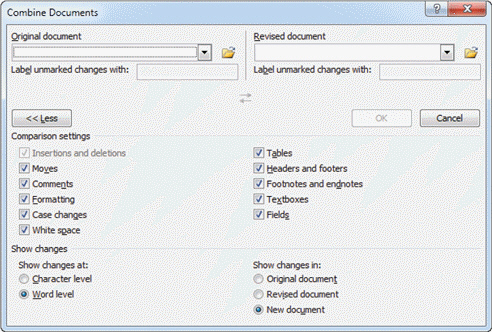 In Figure PPT 8-9 above, Item 1 points to the ____.
In Figure PPT 8-9 above, Item 1 points to the ____.
A) eye icon
B) image icon
C) Shape button
D) Visibility button
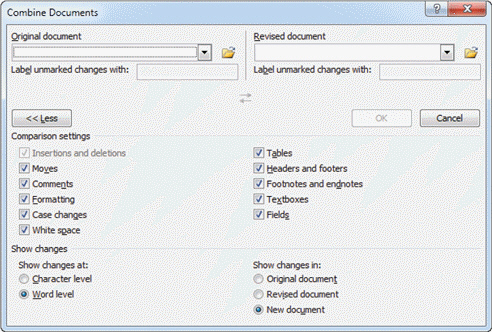 In Figure PPT 8-9 above, Item 1 points to the ____.
In Figure PPT 8-9 above, Item 1 points to the ____.A) eye icon
B) image icon
C) Shape button
D) Visibility button

Unlock Deck
Unlock for access to all 46 flashcards in this deck.
Unlock Deck
k this deck
28
FIGURE PPT 8-9 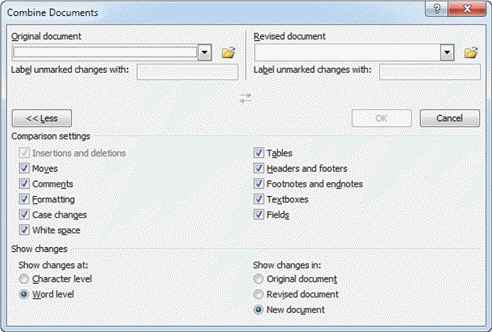 Figure PPT 8-9 above represents the ____ Pane.
Figure PPT 8-9 above represents the ____ Pane.
A) Text Box
B) Text
C) Visibility
D) Selection
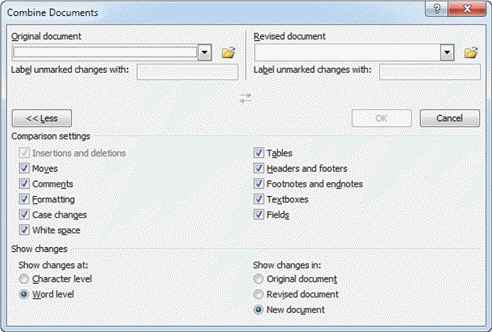 Figure PPT 8-9 above represents the ____ Pane.
Figure PPT 8-9 above represents the ____ Pane.A) Text Box
B) Text
C) Visibility
D) Selection

Unlock Deck
Unlock for access to all 46 flashcards in this deck.
Unlock Deck
k this deck
29
Case PPT 8-2 John and Mary are working together on a new PowerPoint presentation for an afternoon staff meeting. Because Mary is unfamiliar with PowerPoint, John is wondering if he should print hard copies of the handouts for Mary to edit. This seems time-consuming so he asks you if there is a more efficient method to format and add new content. You explain to John that instead of printing handouts directly from PowerPoint, he can create handouts and send them to ____.
A) a virtual printer
B) a Word document
C) his e-mail account
D) the PowerPoint viewer program
A) a virtual printer
B) a Word document
C) his e-mail account
D) the PowerPoint viewer program

Unlock Deck
Unlock for access to all 46 flashcards in this deck.
Unlock Deck
k this deck
30
Which of the following represents a valid color scheme name?
A) My Theme
B) MyTheme
C) my theme
D) MY THEME
A) My Theme
B) MyTheme
C) my theme
D) MY THEME

Unlock Deck
Unlock for access to all 46 flashcards in this deck.
Unlock Deck
k this deck
31
The handout master controls how the slide ____ are arranged for handouts.
A) icons
B) thumbnails
C) symbols
D) layouts
A) icons
B) thumbnails
C) symbols
D) layouts

Unlock Deck
Unlock for access to all 46 flashcards in this deck.
Unlock Deck
k this deck
32
A custom ____ is actually a presentation within a presentation.
A) handout
B) design template
C) show
D) agenda
A) handout
B) design template
C) show
D) agenda

Unlock Deck
Unlock for access to all 46 flashcards in this deck.
Unlock Deck
k this deck
33
Case PPT 8-1 Anna would like to add a company logo to every slide in her presentation. She would also like to include her name on each slide as a footer. Because Anna is not familiar with the PowerPoint features needed to accomplish these tasks, she asks for your help. You suggest that the best approach for incorporating a company logo into a presentation would be to insert it on ____.
A) each individual slide
B) the first layout master
C) all layout master slides
D) the slide master
A) each individual slide
B) the first layout master
C) all layout master slides
D) the slide master

Unlock Deck
Unlock for access to all 46 flashcards in this deck.
Unlock Deck
k this deck
34
You can identify the topics on an agenda slide and create a ____ for each topic so you can easily navigate to different sections of the presentation.
A) new slide master
B) template
C) new slide
D) hyperlink
A) new slide master
B) template
C) new slide
D) hyperlink

Unlock Deck
Unlock for access to all 46 flashcards in this deck.
Unlock Deck
k this deck
35
To base a new layout master on an existing layout master, right-click the existing layout master ____, and then click Duplicate Layout.
A) icon
B) thumbnail
C) symbol
D) control
A) icon
B) thumbnail
C) symbol
D) control

Unlock Deck
Unlock for access to all 46 flashcards in this deck.
Unlock Deck
k this deck
36
After creating a new layout master, you can apply the new layout to ____.
A) new slides as well as to existing slides
B) only new slides
C) only existing slides
D) only the slide master
A) new slides as well as to existing slides
B) only new slides
C) only existing slides
D) only the slide master

Unlock Deck
Unlock for access to all 46 flashcards in this deck.
Unlock Deck
k this deck
37
The formats stored in the slide master include ____.
A) only themes
B) only backgrounds
C) themes and backgrounds
D) only color themes
A) only themes
B) only backgrounds
C) themes and backgrounds
D) only color themes

Unlock Deck
Unlock for access to all 46 flashcards in this deck.
Unlock Deck
k this deck
38
Case PPT 8-1 Anna would like to add a company logo to every slide in her presentation. She would also like to include her name on each slide as a footer. Because Anna is not familiar with the PowerPoint features needed to accomplish these tasks, she asks for your help. To customize the text for the footers on slide masters and layout masters, you explain that Anna must open the ____ dialog box.
A) Header and Footer
B) Header
C) Footer
D) Slide Layout
A) Header and Footer
B) Header
C) Footer
D) Slide Layout

Unlock Deck
Unlock for access to all 46 flashcards in this deck.
Unlock Deck
k this deck
39
Placeholders inserted into a new slide layout are automatically formatted based on the ____ formats.
A) previously opened slide layout master
B) slide master
C) PowerPoint program default setting
D) Office 2010 program default setting
A) previously opened slide layout master
B) slide master
C) PowerPoint program default setting
D) Office 2010 program default setting

Unlock Deck
Unlock for access to all 46 flashcards in this deck.
Unlock Deck
k this deck
40
A(n) ____________________ is a set of 12 coordinated colors.

Unlock Deck
Unlock for access to all 46 flashcards in this deck.
Unlock Deck
k this deck
41
As you point to each color scheme, a(n) ____________________ of the color combinations will appear in the Slide pane.

Unlock Deck
Unlock for access to all 46 flashcards in this deck.
Unlock Deck
k this deck
42
Match between columns

Unlock Deck
Unlock for access to all 46 flashcards in this deck.
Unlock Deck
k this deck
43
A(n) ____________________ provides an outline of topics for the presentation.

Unlock Deck
Unlock for access to all 46 flashcards in this deck.
Unlock Deck
k this deck
44
Describe the advantages of using a custom design template.

Unlock Deck
Unlock for access to all 46 flashcards in this deck.
Unlock Deck
k this deck
45
The ____________________ master controls how the slide thumbnails are arranged for handouts.

Unlock Deck
Unlock for access to all 46 flashcards in this deck.
Unlock Deck
k this deck
46
A(n) ____________________ is composed of two or more colors that gradually blend from one color to another.

Unlock Deck
Unlock for access to all 46 flashcards in this deck.
Unlock Deck
k this deck



