Deck 8: Excel: Creating a Worksheet and an Embedded Chart
Question
Question
Question
Question
Question
Question
Question
Question
Question
Question
Question
Question
Question
Question
Question
Question
Question
Question
Question
Question
Question
Question
Question
Question
Question
Question
Question
Question
Question
Question
Question
Question
Question
Question
Question
Question
Question
Question
Question
Question
Question
Question
Question
Question
Question
Question
Question
Question
Question
Question
Question
Question
Question
Question
Question
Question
Question
Question
Question
Question
Question
Question
Question
Question
Question
Question
Question
Question
Question
Question
Question
Question
Question
Question
Question
Question
Question
Question
Question
Question

Unlock Deck
Sign up to unlock the cards in this deck!
Unlock Deck
Unlock Deck
1/107
Play
Full screen (f)
Deck 8: Excel: Creating a Worksheet and an Embedded Chart
1
Changing the font type, changing the font style to bold, increasing the font size, and changing the font color is called __________.
A)adjusting
B)coloring and sizing
C)formatting
D)all of the above
A)adjusting
B)coloring and sizing
C)formatting
D)all of the above
C
2
The cell being copied is called the source area (or copy area). The range of cells receiving the copy is called the __________.
A)receiver cell
B)final cell
C)receiving range
D)destination area (or paste area)
A)receiver cell
B)final cell
C)receiving range
D)destination area (or paste area)
D
3
The number of worksheets that a workbook can contain is __________.
A)unlimited
B)limited by computer memory
C)9,999,999
D)limited by the number you add to it
A)unlimited
B)limited by computer memory
C)9,999,999
D)limited by the number you add to it
B
4
__________ are a collection of worksheets.
A)Workbooks
B)Booklets
C)Papers
D)Work hours
A)Workbooks
B)Booklets
C)Papers
D)Work hours

Unlock Deck
Unlock for access to all 107 flashcards in this deck.
Unlock Deck
k this deck
5
Saving the workbook frequently is important for the following reason: __________
A)so you have a lot of copies of the same file
B)because the workbook loses data the longer it sits
C)if you lose power, the worksheet could be lost
D)it is not necessary to save frequently
A)so you have a lot of copies of the same file
B)because the workbook loses data the longer it sits
C)if you lose power, the worksheet could be lost
D)it is not necessary to save frequently

Unlock Deck
Unlock for access to all 107 flashcards in this deck.
Unlock Deck
k this deck
6
To enter a number such as 6,000,000,000,000,000 you can type 6,000,000,000,000,000 or you can type __________.
A)6,000T
B)6K000
C)6Q
D)6E15
A)6,000T
B)6K000
C)6Q
D)6E15

Unlock Deck
Unlock for access to all 107 flashcards in this deck.
Unlock Deck
k this deck
7
What is the title of the blank workbook that opens when you first start Excel from the Windows Start menu?
A)Workbook1
B)Work1
C)Book
D)Book1
A)Workbook1
B)Work1
C)Book
D)Book1

Unlock Deck
Unlock for access to all 107 flashcards in this deck.
Unlock Deck
k this deck
8
The __________ toolbar, which appears automatically based on tasks you perform (such as selecting text), contains commands related to changing the appearance of text in a worksheet.
A)Quick
B)Short
C)Mini
D)Long
A)Quick
B)Short
C)Mini
D)Long

Unlock Deck
Unlock for access to all 107 flashcards in this deck.
Unlock Deck
k this deck
9
A __________ is a series of two or more adjacent cells in a column or row or a rectangular group of cells.
A)range
B)bunch
C)nearby cell
D)neighbor
A)range
B)bunch
C)nearby cell
D)neighbor

Unlock Deck
Unlock for access to all 107 flashcards in this deck.
Unlock Deck
k this deck
10
A(n)__________ is a list of additional commands associated with the selected command.
A)Alt command
B)submenu
C)call-out
D)Quick command
A)Alt command
B)submenu
C)call-out
D)Quick command

Unlock Deck
Unlock for access to all 107 flashcards in this deck.
Unlock Deck
k this deck
11
In Excel, a number can contain the characters __________.
A)0 1 2 3 4 5 6 7 8 9
B)+ - ( ), /
C). $ % E e
D)all of the above
A)0 1 2 3 4 5 6 7 8 9
B)+ - ( ), /
C). $ % E e
D)all of the above

Unlock Deck
Unlock for access to all 107 flashcards in this deck.
Unlock Deck
k this deck
12
The person or persons requesting the worksheet should supply their requirements in a __________ document.
A)blank
B)test issues
C)requirements
D)certified
A)blank
B)test issues
C)requirements
D)certified

Unlock Deck
Unlock for access to all 107 flashcards in this deck.
Unlock Deck
k this deck
13
When a cell entry is positioned at the far left in the cell, it is considered __________.
A)left- and right-aligned
B)center-aligned
C)left-aligned
D)right-aligned
A)left- and right-aligned
B)center-aligned
C)left-aligned
D)right-aligned

Unlock Deck
Unlock for access to all 107 flashcards in this deck.
Unlock Deck
k this deck
14
In Excel, any set of characters containing a letter, hyphen (as in a telephone number), or space is considered __________.
A)text
B)numeric
C)empty
D)incorrect
A)text
B)numeric
C)empty
D)incorrect

Unlock Deck
Unlock for access to all 107 flashcards in this deck.
Unlock Deck
k this deck
15
How many file formats does Excel offer for saving a workbook?
A)less than 30
B)more than 30
C)just 1
D)between 3 and 6 only
A)less than 30
B)more than 30
C)just 1
D)between 3 and 6 only

Unlock Deck
Unlock for access to all 107 flashcards in this deck.
Unlock Deck
k this deck
16
If you prefer using the keyboard, instead of the mouse, you can press the ALT key on the keyboard to display a(n)__________.
A)Keyboard picture
B)Key Tip badge
C)Image mouse
D)Mouse image badge
A)Keyboard picture
B)Key Tip badge
C)Image mouse
D)Mouse image badge

Unlock Deck
Unlock for access to all 107 flashcards in this deck.
Unlock Deck
k this deck
17
A file name can have a maximum of 255 characters, including spaces. The only characters not allowed are the __________.
A)less than symbol ( ), and vertical bar (|)
B)asterisk (*), question mark (?), quotation mark (")
C)backslash (\ ), slash (/), colon (:)
D)all of the above
A)less than symbol ( ), and vertical bar (|)
B)asterisk (*), question mark (?), quotation mark (")
C)backslash (\ ), slash (/), colon (:)
D)all of the above

Unlock Deck
Unlock for access to all 107 flashcards in this deck.
Unlock Deck
k this deck
18
On the Ribbon each __________ surrounds a collection of groups.
A)cluster
B)tab
C)aggregate
D)mode
A)cluster
B)tab
C)aggregate
D)mode

Unlock Deck
Unlock for access to all 107 flashcards in this deck.
Unlock Deck
k this deck
19
While Excel is saving your file, it briefly displays a message on the status bar indicating __________.
A)the number of cells used
B)the author name
C)the amount of the file saved
D)you must click the Save button
A)the number of cells used
B)the author name
C)the amount of the file saved
D)you must click the Save button

Unlock Deck
Unlock for access to all 107 flashcards in this deck.
Unlock Deck
k this deck
20
The intersection of each column and row is called a __________.
A)row-column
B)Worksheet tab
C)column-row
D)cell
A)row-column
B)Worksheet tab
C)column-row
D)cell

Unlock Deck
Unlock for access to all 107 flashcards in this deck.
Unlock Deck
k this deck
21
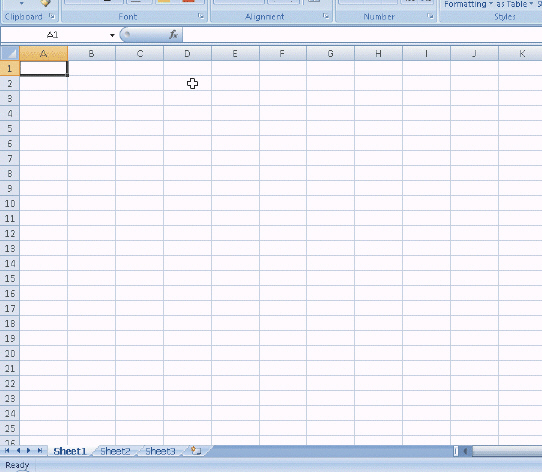 Figure 1-2 Excel opens a new workbook with three __________ , as shown in the accompanying figure.
Figure 1-2 Excel opens a new workbook with three __________ , as shown in the accompanying figure.A)shakes
B)names
C)worksheets
D)charts

Unlock Deck
Unlock for access to all 107 flashcards in this deck.
Unlock Deck
k this deck
22
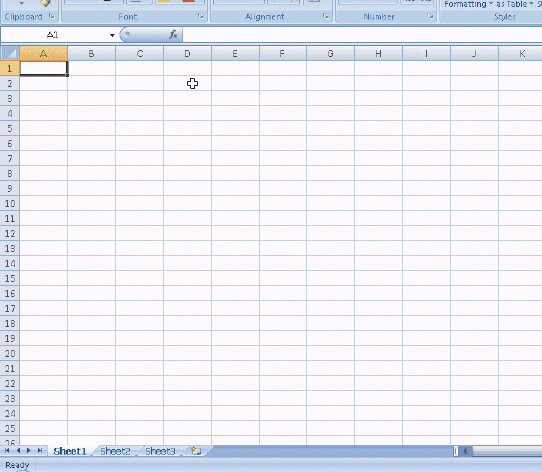 Figure 1-2 In the accompanying figure, the __________, located by default above the Ribbon, provides easy access to frequently used commands.
Figure 1-2 In the accompanying figure, the __________, located by default above the Ribbon, provides easy access to frequently used commands.A)Mini Toolbar
B)Command Toolbar
C)Easy Toolbar
D)Quick Access Toolbar

Unlock Deck
Unlock for access to all 107 flashcards in this deck.
Unlock Deck
k this deck
23
Which key on the keyboard toggles between Insert mode and Overtype mode?
A)Insert
B)Enter
C)Tab
D)Num Lock
A)Insert
B)Enter
C)Tab
D)Num Lock

Unlock Deck
Unlock for access to all 107 flashcards in this deck.
Unlock Deck
k this deck
24
When you open an Excel file, the application name (Microsoft Excel)is displayed on a selected button on the taskbar. If you point to this button, the file name also appears in a(n)__________.
A)cell
B)row
C)toolbar
D)ScreenTip
A)cell
B)row
C)toolbar
D)ScreenTip

Unlock Deck
Unlock for access to all 107 flashcards in this deck.
Unlock Deck
k this deck
25
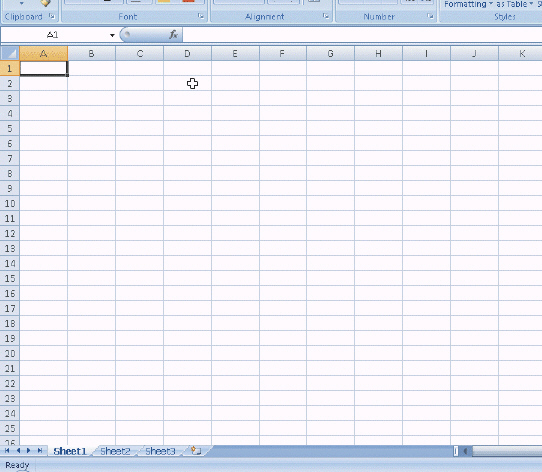 Figure 1-2 In the accompanying figure, the __________ located near the top of the Excel window is the control center in Excel.
Figure 1-2 In the accompanying figure, the __________ located near the top of the Excel window is the control center in Excel.A)Ribbon
B)Menu bar
C)Home tab
D)live preview

Unlock Deck
Unlock for access to all 107 flashcards in this deck.
Unlock Deck
k this deck
26
__________ properties are associated with all Microsoft Office documents and include author, title, and subject.
A)Author
B)Subject and author
C)Title
D)Standard
A)Author
B)Subject and author
C)Title
D)Standard

Unlock Deck
Unlock for access to all 107 flashcards in this deck.
Unlock Deck
k this deck
27
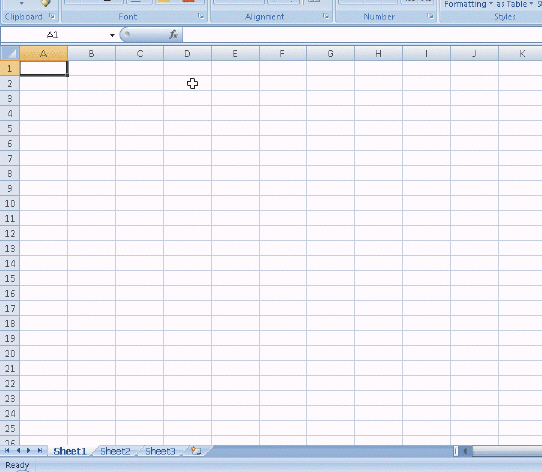 Figure 1-2 In the accompanying figure, the __________ tab is called the primary tab of the Ribbon.
Figure 1-2 In the accompanying figure, the __________ tab is called the primary tab of the Ribbon.A)Formulas
B)Review
C)Home
D)page

Unlock Deck
Unlock for access to all 107 flashcards in this deck.
Unlock Deck
k this deck
28
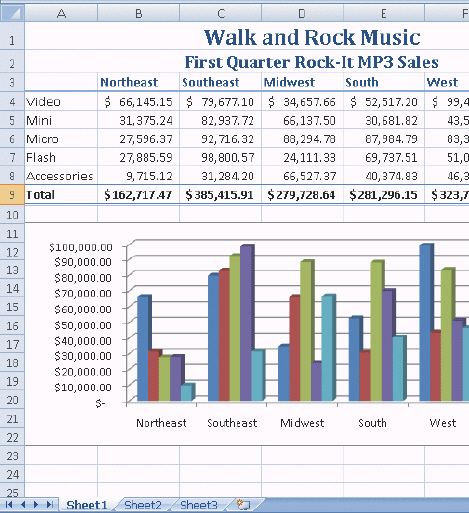 Figure 1-1 In the accompanying figure, the __________ identifies the colors assigned to each bar in the chart on a worksheet.
Figure 1-1 In the accompanying figure, the __________ identifies the colors assigned to each bar in the chart on a worksheet.A)color code
B)identifier
C)explanation
D)legend

Unlock Deck
Unlock for access to all 107 flashcards in this deck.
Unlock Deck
k this deck
29
The __________ button on the Home tab is the only command that clears both the cell entry and the cell formatting.
A)Delete
B)Clear
C)Erase
D)Redo
A)Delete
B)Clear
C)Erase
D)Redo

Unlock Deck
Unlock for access to all 107 flashcards in this deck.
Unlock Deck
k this deck
30
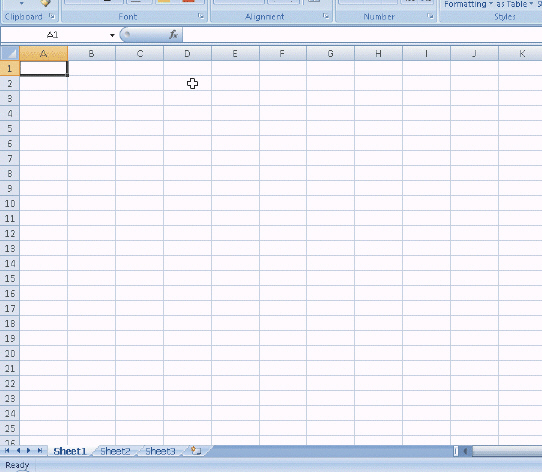 Figure 1-2 The commands to insert a chart are located on the __________ tab, as shown in the accompanying figure.
Figure 1-2 The commands to insert a chart are located on the __________ tab, as shown in the accompanying figure.A)Fast Chart
B)Home
C)Quick Chart
D)Insert

Unlock Deck
Unlock for access to all 107 flashcards in this deck.
Unlock Deck
k this deck
31
How many chart types does Excel offer?
A)5
B)11
C)29
D)50
A)5
B)11
C)29
D)50

Unlock Deck
Unlock for access to all 107 flashcards in this deck.
Unlock Deck
k this deck
32
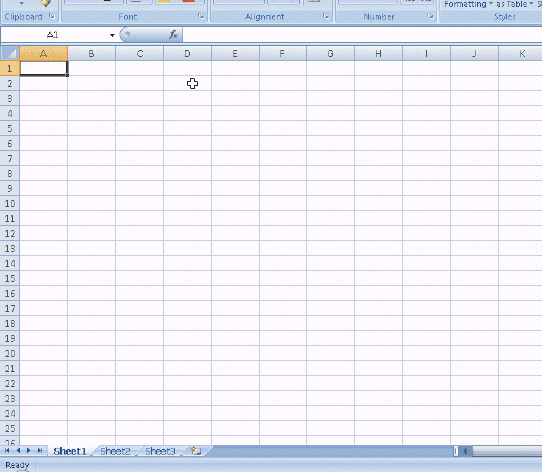 Figure 1-2 In the accompanying figure, by using the __________ area on the status bar, you easily can obtain a total, an average, or other information about the numbers in a range.
Figure 1-2 In the accompanying figure, by using the __________ area on the status bar, you easily can obtain a total, an average, or other information about the numbers in a range.A)AutoCalculate
B)AutoNumbering
C)CalculateNow
D)FastRange

Unlock Deck
Unlock for access to all 107 flashcards in this deck.
Unlock Deck
k this deck
33
Which keyboard key moves the insertion point to the beginning of data in a cell?
A)Home
B)Enter
C)Insert
D)Tab
A)Home
B)Enter
C)Insert
D)Tab

Unlock Deck
Unlock for access to all 107 flashcards in this deck.
Unlock Deck
k this deck
34
Combining two or more cells together is called __________ cells.
A)merging
B)mixing
C)combining
D)spanning
A)merging
B)mixing
C)combining
D)spanning

Unlock Deck
Unlock for access to all 107 flashcards in this deck.
Unlock Deck
k this deck
35
What effect does the Comma Style format have on the selected cells?
A)Converts decimals to commas within a cell
B)Converts decimals to commas within merged cells
C)Causes the cells to display with two decimal places and commas as thousands separators
D)Allows for substitution of selected characters
A)Converts decimals to commas within a cell
B)Converts decimals to commas within merged cells
C)Causes the cells to display with two decimal places and commas as thousands separators
D)Allows for substitution of selected characters

Unlock Deck
Unlock for access to all 107 flashcards in this deck.
Unlock Deck
k this deck
36
What effect does the Accounting Number Format have on the selected cells?
A)Converts alphabetic characters to numbers
B)Causes cells with two decimal places to align vertically correctly
C)Performs tax calculations
D)Copies the numbers of one cell to another
A)Converts alphabetic characters to numbers
B)Causes cells with two decimal places to align vertically correctly
C)Performs tax calculations
D)Copies the numbers of one cell to another

Unlock Deck
Unlock for access to all 107 flashcards in this deck.
Unlock Deck
k this deck
37
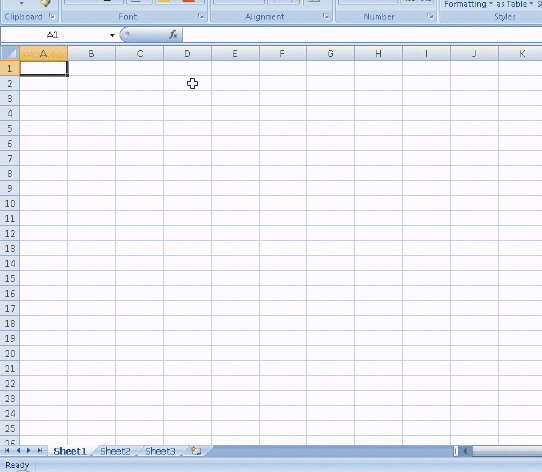 Figure 1-2 When you click the __________, located in the upper-left corner of the window as shown in the accompanying figure, Excel displays the Office Button menu.
Figure 1-2 When you click the __________, located in the upper-left corner of the window as shown in the accompanying figure, Excel displays the Office Button menu.A)Open
B)Office Button
C)Start
D)all of the above

Unlock Deck
Unlock for access to all 107 flashcards in this deck.
Unlock Deck
k this deck
38
A(n)__________ chart is drawn on the same worksheet as the data.
A)embedded
B)sketch
C)author-signature
D)cell-outline
A)embedded
B)sketch
C)author-signature
D)cell-outline

Unlock Deck
Unlock for access to all 107 flashcards in this deck.
Unlock Deck
k this deck
39
Dividing a cell into more than one cell is called __________.
A)splitting
B)merging
C)dividing
D)uncoupling
A)splitting
B)merging
C)dividing
D)uncoupling

Unlock Deck
Unlock for access to all 107 flashcards in this deck.
Unlock Deck
k this deck
40
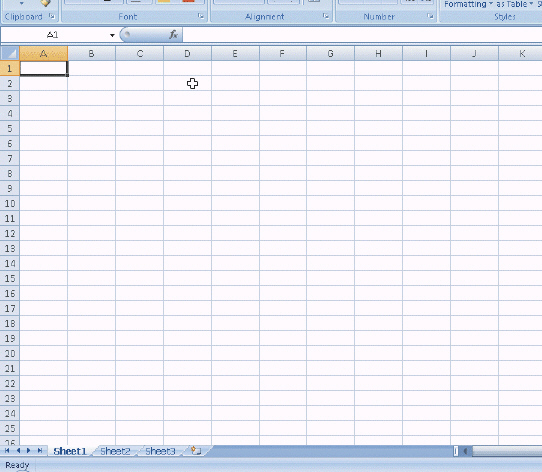 Figure 1-2 In the accompanying figure, the __________ button and __________ button next to the Help icon are used to minimize and restore the worksheet within the Excel window.
Figure 1-2 In the accompanying figure, the __________ button and __________ button next to the Help icon are used to minimize and restore the worksheet within the Excel window.A)Collapse, Expand
B)Minimize, Restore
C)Help, Answer
D)Question, Answer

Unlock Deck
Unlock for access to all 107 flashcards in this deck.
Unlock Deck
k this deck
41
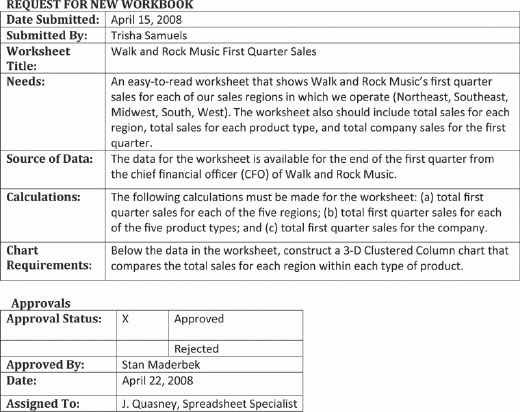 Figure 1-3 In the accompanying figure, a requirements document includes a needs statement, source of data, summary of calculations, and any other special requirements for a worksheet.
Figure 1-3 In the accompanying figure, a requirements document includes a needs statement, source of data, summary of calculations, and any other special requirements for a worksheet.
Unlock Deck
Unlock for access to all 107 flashcards in this deck.
Unlock Deck
k this deck
42
If a major error is made when typing data into a cell, click the Cancel box in the formula bar or press the ESC key to erase the entire entry, and then reenter the data from the beginning.

Unlock Deck
Unlock for access to all 107 flashcards in this deck.
Unlock Deck
k this deck
43
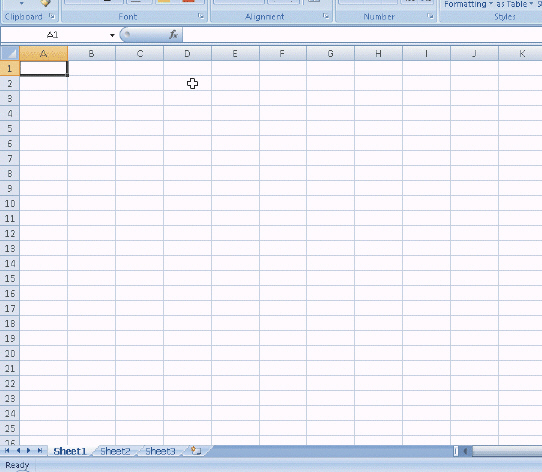 Figure 1-2 To the right of the sheet tabs at the bottom of the screen, as shown in the accompanying figure, is the tab split box, which can be dragged to increase or decrease the view of the sheet tabs.
Figure 1-2 To the right of the sheet tabs at the bottom of the screen, as shown in the accompanying figure, is the tab split box, which can be dragged to increase or decrease the view of the sheet tabs.
Unlock Deck
Unlock for access to all 107 flashcards in this deck.
Unlock Deck
k this deck
44
To use the AutoCalculate area, select the range of cells containing the numbers you want to check and then double-click the AutoCalculate area to display the Status Bar Configuration shortcut menu.

Unlock Deck
Unlock for access to all 107 flashcards in this deck.
Unlock Deck
k this deck
45
When the fill handle is used to copy a cell to adjacent cells, the range of cells receiving the copy is called the destination area or paste area.

Unlock Deck
Unlock for access to all 107 flashcards in this deck.
Unlock Deck
k this deck
46
When text is longer than the width of a column, Excel displays the overflow characters in adjacent cells to the right.

Unlock Deck
Unlock for access to all 107 flashcards in this deck.
Unlock Deck
k this deck
47
To identify a cell, specify the row number first, followed by the column letter.

Unlock Deck
Unlock for access to all 107 flashcards in this deck.
Unlock Deck
k this deck
48
Excel automatically selects the entries in the topmost row of a chart range as the titles for the horizontal axis of a chart, also called the x-axis or category axis.

Unlock Deck
Unlock for access to all 107 flashcards in this deck.
Unlock Deck
k this deck
49
Excel can display characters in only three font colors: black, red, and blue.

Unlock Deck
Unlock for access to all 107 flashcards in this deck.
Unlock Deck
k this deck
50
All commands on the Mini toolbar also exist on the Ribbon.

Unlock Deck
Unlock for access to all 107 flashcards in this deck.
Unlock Deck
k this deck
51
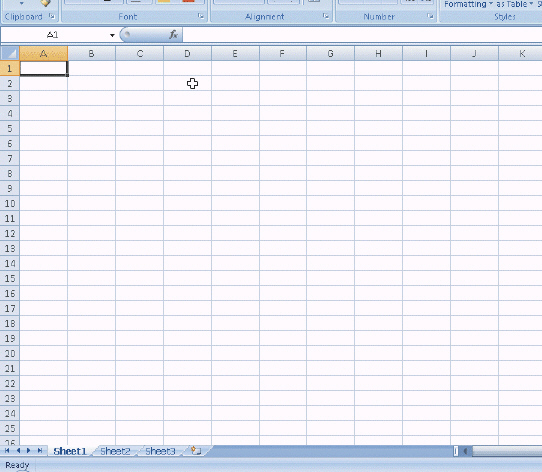 Figure 1-2 In the accompanying figure, mode indicators, such as Enter and Ready, appear on the status bar and specify the current mode of Excel.
Figure 1-2 In the accompanying figure, mode indicators, such as Enter and Ready, appear on the status bar and specify the current mode of Excel.
Unlock Deck
Unlock for access to all 107 flashcards in this deck.
Unlock Deck
k this deck
52
If each cell in a selected range is next to a row of numbers, Excel assigns the SUM function to each cell in the selected range when the Sum button is clicked.

Unlock Deck
Unlock for access to all 107 flashcards in this deck.
Unlock Deck
k this deck
53
With the range to chart selected, click the Column button on the Ribbon tab to initiate drawing a chart.

Unlock Deck
Unlock for access to all 107 flashcards in this deck.
Unlock Deck
k this deck
54
A new workbook opens with three worksheets, but additional worksheets can be added as long as your computer has enough memory to accommodate them.

Unlock Deck
Unlock for access to all 107 flashcards in this deck.
Unlock Deck
k this deck
55
If you save a workbook and then quit Excel, all Excel windows close.

Unlock Deck
Unlock for access to all 107 flashcards in this deck.
Unlock Deck
k this deck
56
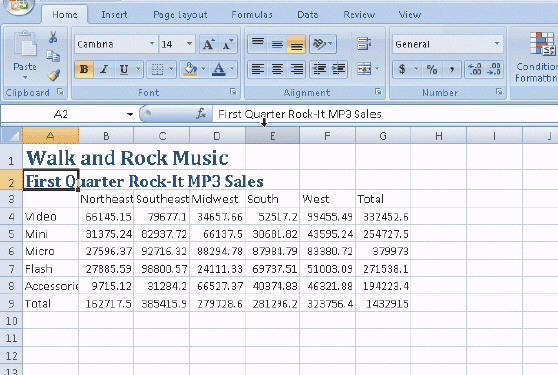 Figure 1-4 In the accompanying figure, when a color is chosen on the Font Color palette, Excel changes the Font Color button on the Formatting toolbar to the chosen color.
Figure 1-4 In the accompanying figure, when a color is chosen on the Font Color palette, Excel changes the Font Color button on the Formatting toolbar to the chosen color.
Unlock Deck
Unlock for access to all 107 flashcards in this deck.
Unlock Deck
k this deck
57
To use the Name box to select any cell, click the Name box and enter the cell reference of the cell you want to select.

Unlock Deck
Unlock for access to all 107 flashcards in this deck.
Unlock Deck
k this deck
58
Text entered in a cell cannot be realigned.

Unlock Deck
Unlock for access to all 107 flashcards in this deck.
Unlock Deck
k this deck
59
The following entries are considered text: 401AX21, 921-231, 619 321, 883XTY

Unlock Deck
Unlock for access to all 107 flashcards in this deck.
Unlock Deck
k this deck
60
Excel derives the chart scale based on the values in the worksheet along the vertical axis, also called the y-axis or value axis of the chart.

Unlock Deck
Unlock for access to all 107 flashcards in this deck.
Unlock Deck
k this deck
61
A(n)__________ is a series of two or more adjacent cells in a column or rectangular group or cells.

Unlock Deck
Unlock for access to all 107 flashcards in this deck.
Unlock Deck
k this deck
62
The cell into which data is being enter is referred to as the __________ cell.

Unlock Deck
Unlock for access to all 107 flashcards in this deck.
Unlock Deck
k this deck
63
The __________ presents information about the worksheet, the function of the button the mouse pointer is pointing to, or the mode of Excel.

Unlock Deck
Unlock for access to all 107 flashcards in this deck.
Unlock Deck
k this deck
64
In Insert mode, Excel replaces the character to the right of the insertion point with the character typed.

Unlock Deck
Unlock for access to all 107 flashcards in this deck.
Unlock Deck
k this deck
65
__________ is a powerful spreadsheet program that allows users to organize data, complete calculations, make decisions, graph data, develop professional looking reports, publish organized data to the Web, and access real-time data from Web sites.

Unlock Deck
Unlock for access to all 107 flashcards in this deck.
Unlock Deck
k this deck
66
You view the portion of the worksheet displayed on the screen through a(n)__________.

Unlock Deck
Unlock for access to all 107 flashcards in this deck.
Unlock Deck
k this deck
67
In Excel, any set of characters containing a letter, hyphen (as in a telephone number), or space is considered __________.

Unlock Deck
Unlock for access to all 107 flashcards in this deck.
Unlock Deck
k this deck
68
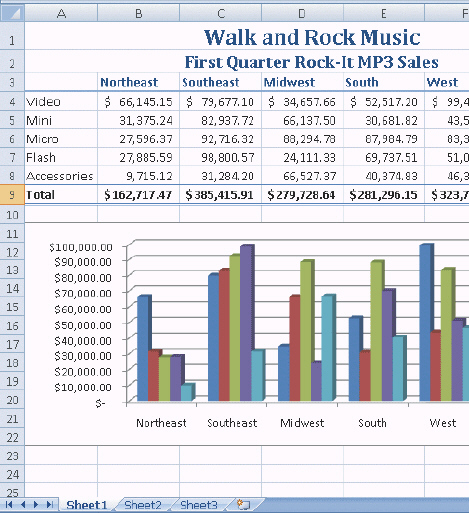 Figure 1-1 A workbook contains __________, each of which has a name that displays on a sheet tab at the bottom of the workbook, as shown in the accompanying figure.
Figure 1-1 A workbook contains __________, each of which has a name that displays on a sheet tab at the bottom of the workbook, as shown in the accompanying figure.
Unlock Deck
Unlock for access to all 107 flashcards in this deck.
Unlock Deck
k this deck
69
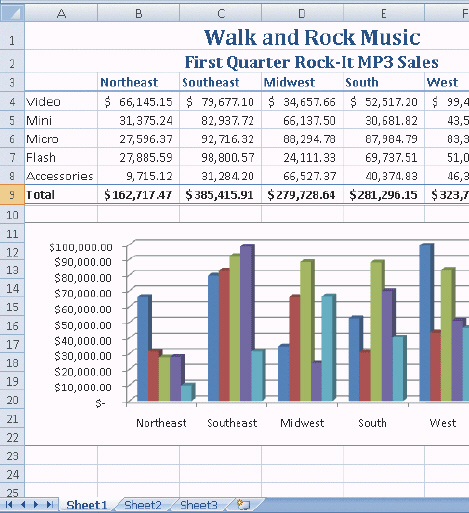 Figure 1-1 In the figure, the intersection of row 1 and column A is referred to as a(n)__________, which is the basic unit into which data is entered.
Figure 1-1 In the figure, the intersection of row 1 and column A is referred to as a(n)__________, which is the basic unit into which data is entered.
Unlock Deck
Unlock for access to all 107 flashcards in this deck.
Unlock Deck
k this deck
70
In Overtype mode, Excel inserts the typed character and moves all characters to the right of the typed character one position to the right.

Unlock Deck
Unlock for access to all 107 flashcards in this deck.
Unlock Deck
k this deck
71
Excel's __________ feature is used to correct common mistakes made during text entry.

Unlock Deck
Unlock for access to all 107 flashcards in this deck.
Unlock Deck
k this deck
72
The Redo button allows previous actions to be repeated.

Unlock Deck
Unlock for access to all 107 flashcards in this deck.
Unlock Deck
k this deck
73
A new blank __________ called Book1 is like a notebook and is created when Excel starts.

Unlock Deck
Unlock for access to all 107 flashcards in this deck.
Unlock Deck
k this deck
74
The horizontal and vertical lines on the worksheet are called __________ and make it easier to see and identify each cell.

Unlock Deck
Unlock for access to all 107 flashcards in this deck.
Unlock Deck
k this deck
75
As you type, Excel displays the entry in the __________, and also displays the active cell reference in the Name box on the left.

Unlock Deck
Unlock for access to all 107 flashcards in this deck.
Unlock Deck
k this deck
76
You __________ a worksheet to emphasize certain entries, change the font size, add color to areas, and make the worksheet easier to read and understand.

Unlock Deck
Unlock for access to all 107 flashcards in this deck.
Unlock Deck
k this deck
77
Press the SPACEBAR to clear a cell.

Unlock Deck
Unlock for access to all 107 flashcards in this deck.
Unlock Deck
k this deck
78
A saved workbook is referred to as a(n)__________.

Unlock Deck
Unlock for access to all 107 flashcards in this deck.
Unlock Deck
k this deck
79
When using in-cell editing, to delete a character or adjacent characters you can use the mouse to drag through the character or characters and then press the DELETE key or click the Cut button on the Standard toolbar.

Unlock Deck
Unlock for access to all 107 flashcards in this deck.
Unlock Deck
k this deck
80
When cell references are copied, each cell reference that Excel automatically adjusts for the new position is called a(n)__________.

Unlock Deck
Unlock for access to all 107 flashcards in this deck.
Unlock Deck
k this deck



